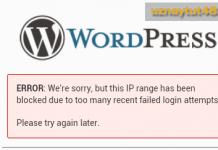The first reports of “hacking” of the biometric security systems of Samsung’s flagship smartphones (Galaxy S8 and S8 +) were actually on the day of their presentation, at the end of March 2017. Let me remind you that then the Spanish Spanish browser MarcianoTech led a live Periscope broadcast from the Samsung event and deceived the face recognition system live. He took a selfie with his own phone and showed the resulting photo of the Galaxy S8. Oddly enough, this simple trick worked, and the smartphone was unlocked.
However, Samsung flagships are equipped with several biometric systems at once: a fingerprint scanner, an iris recognition system, and a face recognition system. It would seem that fingerprint and iris scanners should be more reliable? Apparently not.
Researchers at the Chaos Computer Club (CCC) report that they have managed to trick the iris scanner with an ordinary photo taken from a medium distance. So, the well-known specialist Jan "Starbug" Krisser (Jan Krissler) writes that it is enough to photograph the owner of the Galaxy S8 in such a way that his eyes are visible in the frame. Then you need to print the resulting photo and show it to the front camera of the device.
The only difficulty is that modern iris scanners (as well as face recognition systems) are able to distinguish 2D images from a real human eye or 3D face. But Starbug easily overcame this difficulty: he simply glued a contact lens on top of a photograph of the eye, and that was enough.
To achieve the best result, the expert advises taking photos in night mode, as this will capture more details, especially if the victim's eyes are dark in color. Crissler also writes that it is better to print photos on Samsung laser printers (what an irony).
“A good digital camera with a 200mm lens will be enough to capture an image from up to five meters away that is suitable for fooling the iris recognition system,” sums up Crissler.
This attack can turn out to be much more dangerous than the banal deception of the facial recognition system, because if the latter cannot be used to confirm payments in Samsung Pay, then the iris of the eye can be used for this. Finding a high-quality photo of the victim these days is clearly not difficult, and as a result, the attacker will be able not only to unlock the device and gain access to user information, but also to steal funds from someone else's Samsung Pay wallet.
Chaos Computer Club experts warn users not to trust biometric security systems beyond measure and recommend using the good old PIN codes and picture passwords.
The video below walks you through the steps of creating a fake eye and shows you how to trick the Samsung Galaxy S8.
Representatives of Samsung commented on the situation:
"The company is aware of this announcement. Samsung assures users that the Galaxy S8's iris recognition technology has been developed and implemented after rigorous testing to ensure a high level of scanning accuracy and prevent unauthorized access.
The method described in the mentioned material can only be implemented using sophisticated technology and the coincidence of a number of circumstances. You need a high-resolution photo of the retina, taken with an IR camera, contact lenses and the smartphone itself. During the internal investigation, it was found that it is incredibly difficult to achieve a result when using this method.
However, even if there is a potential vulnerability, the company's specialists will make every effort to ensure the security of users' confidential and personal data as soon as possible."
New from Samsung. The flagship smartphone Galaxy S8 came out and impressed many. It was followed by the equally impressive Galaxy S8 Plus. Of course, Apple will respond to Samsung's success with its new products, but until this happens, we can highlight ten features that will be available to owners of the new Galaxy, and not available to iPhone owners.
1. Retinal scanner

This feature allows you to unlock your smartphone with a simple glance. Dirty and wet hands are no longer a hindrance. The feature debuted in the Galaxy Note 7, but the device had to be recalled. It is the buyers of the Galaxy S8 and Galaxy S8 Plus who will be able to try out the capabilities of the retinal scanner.
2. Face recognition

In addition to the retinal scanner and the fingerprint scanner, Samsung has added a face recognition feature. With it, you can also unlock your smartphone. Unfortunately, for this it is enough to have a photo of the owner of the smartphone. However, it is noted that face recognition works much faster than biometric scanners.
3. Large curved screen

Galaxy S8 is equipped with a 5.8-inch display. Galaxy S8 Plus equipped with a 6.2-inch display. Both displays occupy almost the entire front panel of the smartphone and have curved edges. There is nothing similar in the iPhone at the moment.
4. Fast charging and wireless charging

These two features no longer surprise Galaxy users, but these technologies have not yet been implemented in Apple smartphones.
5. 3.5mm jack

Yes, iPhone 7 owners are unable to use regular headphones or connect their smartphone to a stereo system using AUX. In the new Galaxy, the connector remained in its place.
6. Samsung Pay works with any terminals

Apple Pay is an incredibly convenient payment system when terminals in stores are equipped with NFC. Samsung Pay works with old and new terminals.
7. Own platform for virtual reality

Samsung has a VR headset for the Galaxy S8, a controller and its own content consumption platform created in partnership with Oculus.
8. Heart rate sensor

Back in the Galaxy S5, a heartbeat sensor appeared next to the flash. Samsung loves it, and the Galaxy S8 has it too, in the same place.
9. Galaxy S8 can be turned into a desktop computer

With Samsung DeX, you can connect a monitor, keyboard, and mouse to your Galaxy S8. You will be able to work with your applications and data using a desktop interface with window support.
10. Bixby can search for information from photos

Bixby is Samsung's smart assistant. Much of what Bixby can do, Siri can too. However, with Bixby, you can find information from a photo. For example, you can take a picture of the product, and they will tell you where you can buy it.
According to Business Insider
8 reasons why you should wait for the Galaxy S8, and now we will share with you all the known features and characteristics of the yet unannounced Galaxy S8 and S8+.
1. Galaxy S8 will get non-standard on-screen buttons
The Galaxy S8 and S8+ have non-standard navigation buttons. As you can see in one of the photos, the bottom of the screen is dedicated to virtual navigation buttons, and the top is probably for something else (for example, extended notifications). The corners of the screen are very rounded, but this will not affect the perception of content in applications and games - it will fit entirely. The extra 400 pixels (200 at the top and the same at the bottom) in full-screen applications (without navigation buttons) will probably be disabled and, thanks to the peculiarity of the AMOLED matrix, the black bars will be perceived as part of the body, not the screen.
2. Snapdragon 835 will be exclusive to Samsung Galaxy S8
The first smartphone on the Snapdragon 835 Samsung Galaxy S8, and only then the processor will be available to other manufacturers. This is because Qualcomm is developing the Snapdragon 835 in collaboration with Samsung, in return Qualcomm provides exclusive rights to use the Samsung processor. Modification to Exynos 8895 is also possible.
3. Modification on Exynos 8895
Samsung Electronics announced the launch of its new flagship 9-series Exynos 8895. The new chipset is manufactured using a 10nm FinFET process with improved 3D transistor structure, which provides up to 27% performance increase and up to 40% lower power consumption compared to processors manufactured using the 14nm process technology.
The Exynos 8895 has already been put into mass production and, perhaps, the Galaxy S8 and S8 + will be produced in two versions, as it was before, with different chipsets: on the proprietary Exynos 8895 platform and on the Qualcomm Snapdragon 835.
Samsung has confirmed rumors about the development of an intelligent voice assistant, which will be implemented in the future flagship Galaxy smartphone.Bixby will understand 7-8 languages, including Korean and Chinese. It's bigger than Google Assistant, but smaller than Siri. The voice assistant will have artificial intelligence and a chat bot. Perhaps the smartphone will have a dedicated button to launch Bixby. Samsung has big plans for Bixby, with the assistant reportedly being built into other company products such as home appliances.
5. Samsung Galaxy S8 and S8+ will receive IP68 water and dust resistance.
IP68 provides protection for the smartphone at a maximum depth of one and a half meters. This means that swimming in the pool and natural waters is quite possible with the Galaxy, as long as you feel the ground under your feet.
6. No more physical home button
The branded home button, which has become one of the hallmarks of the Galaxy line, has been removed from the front panel. It was supposed that the scanner will be built into the display, but judging by the leaked picture, it will be located on the back side to the right of the camera.

7. Galaxy S8 can be turned into a computer

The flagships will be complemented with new accessories: an updated Gear VR headset and a DeX docking station for using your smartphone as a computer when connected to a monitor.
8. All Known Galaxy S8+ Specifications
According to the latest leaks, the Samsung Galaxy S8+ will get:
- 6.2 inch Quad HD+ Super AMOLED;
- 12 MP main (with proprietary Dual Pixel technology) and 8 MP front camera;
- Protection against water and dust ingress according to IP68 standard;
- iris scanner;
- Samsung Knox security system;
- Support 4G LTE Capable;
- Samsung Pay service;
- 4 GB of RAM, 64 GB of user memory and a slot for memory cards microSD;
- Wireless charging;
- AKG headphones (a division of Harman).
Not so long ago, the new flagship Samsung Galaxy Note 7 was introduced. One of its key features was the ability to unlock the device using an iris scan.
What does the general scheme of scanning the iris of the eye look like?
The iris of our eyes, like a fingerprint, has its own unique pattern. Therefore, it is a convenient means of authentication. Biometric civil passports, if you remember, record exactly this information, because, unlike a fingerprint, it is not yet possible to fake the iris of the eye. In addition, it does not change over time.
However, the scanner does not just take a picture of your eye, and then compares it with the source. In practice, the procedure begins with a directed infrared beam of the near spectrum. This light is much better for identification than daylight, because it is easier for the camera to capture the pattern of the iris illuminated with IR light. In addition, such a scanner can work in the dark. With this iris identification procedure, even people with poor vision can be subjected, since the IR beam freely passes through transparent glasses and lenses. After the iris pattern is fixed, the algorithm translates the iris pattern into a code that is compared with the existing database.
Capturing an image of the eye - the resulting picture - determining the iris and eyelid - highlighting this area - removing the eyelid from the image - normalizing this area - transcoding - comparing with the database
What is the feature of the Samsung Galaxy Note 7 scanner?
For the most part, the scanner of Samsung's new phablet works as described above, a curious detail is that on the front panel of the Galaxy Note 7 there is a camera that deals exclusively with recognition of the iris. Why can't the front camera perform this task? Because the camera must be sensitive to the IR spectrum. In conventional cameras, IR light is filtered, as it spoils ordinary photographs. In addition, the reading camera has a narrower field of view in order to see the user's eye better, especially at a distance.

How safe is it?
Some users have expressed concerns that such a scanner in the Samsung Galaxy Note 7 may be unsafe, in particular, whether its frequent use will lead to permanent eye damage. Such questions are quite reasonable, because for scanning, the smartphone sends a beam of light directly into your eye, and since this light is invisible to humans, the pupil does not try to protect itself from it, so the light hits the retina without encountering any obstacles.
In fact, we cannot be 100% sure that frequent use of the Samsung Galaxy Note 7 iris scanner will not have some effect on our eyes. If an optometrist is currently reading this article, we would be happy to hear your expert opinion on this matter.
The company itself warns users that it is not necessary to bring the smartphone too close to the eyes during identification, if you follow this warning, everything should be fine. However, since reading the iris is not such a common occurrence, mass testing and results based on people are not yet available. When they appear, it may be too late to warn someone, or it may be the other way around - confirmation will come that the function is completely safe.

Is this the same as a retinal scanner?
If you are confused - let me clarify, yes, scanning the iris and retina - the processes are similar, but differ in the basic principle. When scanning the retina, the algorithm does not read the pattern of the retina, but the image of the fundus. But for domestic conditions, it is much easier to use an iris scanner, since the device must be brought close to the eye to read the retina. In the case of a smartphone, this would look very stupid.
Why is this needed?
Smartphones have had fingerprint readers for a long time, they are fast, reliable, secure and cheap enough to be installed even in Chinese smartphones under $200. Why do we need iris scanners then? Mainly because they are several times more reliable and safe. The main argument is that we leave fingerprints on almost every surface we touch, which means that a copy of the print is much easier to get. At the same time, wet and dirty fingers are often difficult for the device to recognize. It is extremely difficult to get a copy of the iris, and the eyes are never covered with dirt from the inside, so it is much easier for the owner to use authentication in any conditions. Although, in the cinema, they have long come up with a way to bypass this protection:

Does technology have a future?
I believe the Samsung Galaxy Note 7 scanner will not make it a hit. Yes, this technology works and you can famously brag about it to your friends, but for most, using a fingerprint scanner will be enough. However, it is possible that the novelty will be appreciated, first of all, by the corporate segment, which needs to protect information on its smartphone better than the rest. For ordinary people, I think it will be too lazy to bring the smartphone to a certain distance, while performing the necessary actions. But this does not mean that Samsung will not develop the technology or that it will not suddenly shoot and even migrate to the iPhone. This serious toy has chances.
Face and iris recognition on the Samsung Galaxy S8 is one of the most sensational and controversial innovations. How does this functionality work, is it convenient and can it be used? I will try to answer these questions based on the month of using the device.
Samsung S8 Face Recognition
It is not very clear why people are so excited about face recognition - this feature has been around for a long time and in many phones. No one hid that face blocking is done with a photo, moreover, the phone has a corresponding warning about the low reliability of this method. The question is, who needs to open the phone with your photo? For most owners, this threat is in the realm of theoretical horror stories.
The main drawback of face recognition on the Samsung S8 is poor recognition in low light conditions. Since the Samsung S8 uses a regular, not an infrared camera, face recognition starts to fail at dusk, and does not work at all in the dark. In addition, the camera does not recognize the face well if part of it is covered by glasses, or a strong shadow falls on half of the face (for example, from a cap), or you laugh wildly (the shape of the face is highly distorted), etc.
Pros - in comparison with retinal recognition (see below), the face is recognized at larger angles and at a greater distance (up to 70 cm). I will especially note that not only the angle between the face and the phone is no longer, but also between the surfaces of the face and the surface of the phone.
The second plus is the speed of recognition. In good lighting conditions, the phone will unlock almost instantly.
The presence of a virtual home button on the Samsung S8 allows you to unlock the phone with your face without lifting it from the table. In this case, you need to tilt your head slightly towards the phone or even just look at it. The closer the phone on the table is to you, the faster and more confident the recognition is.
The first tip is that since the Samsung S8 captures a flat picture, when registering a face, take a picture a little from below, in this position your face will most often be in relation to the smartphone. You don't have to shoot at eye level. In general, if there are problems with recognition, experiment several times.
The second tip is that face recognition is faster if you look at the camera, at the top of the phone, and not at the smartphone screen. In extreme positions, the smartphone may not recognize the face at all or recognize it for a long time if you look at the center of the screen. It is worth looking up and the recognition "will happen."
Accelerated recognition or regular?
"Normal" recognition based on Samsung's information is more protected from "hacking", but it works much longer than the "accelerated" one and is more critical to the orientation of the smartphone relative to the face. Not an option in my opinion. By default, "accelerated" face recognition is offered.
If you are so concerned about safety, then it is better to use an eye shell scanner.
Samsung S8 Iris Recognition
Iris recognition technology is only gaining popularity in the world. It also does not guarantee 100% protection, it is theoretically possible to bypass it, but it requires significant resources (as is the case with face recognition bypass in iPhone X). It is unlikely that the average user should worry about this.
The main plus is that it works in any light conditions, since the camera is infrared. It works quite quickly, although the speed is highly dependent on the position of the face and the smartphone relative to each other. You can completely cover your face, leaving only your eyes, this will not affect recognition in any way.
Of the minuses:
The viewing angle and reading distance of the camera is smaller than with face recognition, respectively, the smartphone must be held closer and more evenly. A slight tilt of the head and the eyes do not fall into the lens. If the recognition did not work, a video prompt may appear on the screen - your face and the circles where you need to direct your eyes.
In ordinary diopter glasses, it only works when the smartphone is in front of the eyes. In simple lenses, there is also a slight deterioration in recognition.
If the phone is on the table, then you need to hover over the phone in a sense so that the pupils fall into the camera's field of view and the phone unlocks. Not an option.
Tip - to unlock, it is best to look at the red LED, which turns on when the iris is scanned, since it already attracts the eye.

This habit is developed quickly and noticeably increases the speed of unlocking the phone.
Where do recognition unlocks most often fail?
The main problem area, as noted by the owners of the iPhone X, is the car. The need to hold the phone up to your face, and in the case of the Samsung, added clutter in the form of glasses and poor lighting conditions, all make it difficult to recognize. However, my car is included in the list of trusted devices and the phone is not blocked in it, so I don’t need to recognize anything.
Fingerprint unlock.
If recognition does not occur, you can unlock the phone using a pin code (pattern) or fingerprint. Fears about extremely dirty lenses are greatly exaggerated. I don’t know about anyone else, but with my finger length, it’s physically inconvenient to miss the scanner and get into the lens. When you take the device, the finger immediately lies in the "correct" place. However, it seems that in my case this is helped by a thin protective bumper, dressed on a smartphone - the place for the fingerprint scanner is separated by a side and it helps not to be mistaken.

I will summarize
Both types of recognition in the Samsung S8 do not work perfectly. In 40% of cases, the phone is unlocked quickly, in 20-30% you have to slightly reposition (slightly change the tilt or location) the phone or head. In the remaining cases, either there is a strong repositioning, or unlocking occurs with a fingerprint.

Face scanning works faster and in large ranges for placing the smartphone relative to the head, iris scanning is more reliable and works in large ranges for lighting conditions.
Recognition iPhone X vs Samsung Galaxy S8
I can’t compare one to one with iPhone X recognition, I don’t have it. There are demo samples in stores, they do not allow you to "sew your face" into the system. FaceID can only be checked in demo mode by pressing a button.

In this demo mode, under normal lighting conditions in the sales area, the face recognition of the Samsung Galaxy S8 works almost instantly, the iris scan is often faster or on par with the iPhoneX. Once again I repeat, it was not possible to check in combat mode.
In general, it should be noted that recognition in the iPhone X should be better implemented due to the use of more modern technologies. The advantage will be when working in poor lighting conditions, in cases of partially closing the eyes or face.
I think the lack of a fingerprint scanner is a definite minus of the iPhone X. There are times when you need to secretly unlock the phone without lifting it to your face, the finger scanner helps out well in this situation.
However, it seems to me that the very idea of recognizing a face or an iris will still not work 100%, as it is demanding on the positioning of the smartphone relative to the face. As soon as it is possible to make a normal fingerprint scanner built into the screen, manufacturers should return to this solution and share them. Statistics show that 60% of Samsung S8 owners continue to use a fingerprint scanner as their main unlock method, the rest use scanners or a combination of both methods.
In general, I can write a separate report about the Samsung Galaxy S8, if you have any questions - write, I will answer.