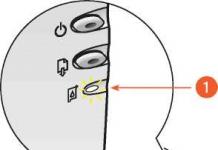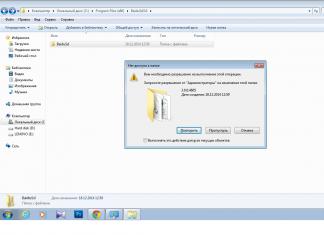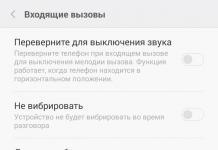Will help us significantly simplify the task of obtaining these achievements Ackis Recipe List. This addon displays a list of recipes for any of your professions. It is possible to filter by already learned/not learned, by class availability, by reputation and a bunch of other filters. When you hover over a recipe in the list, it will be shown where to get it - at what coordinates the quest is taken/the monster is killed/bought from the vendor. The scroll's reagents will also be shown. The addon is launched in the profession window with the “Scan” button, next to the cross. I suggest you look at the screenshots:
The colors red and turquoise indicate which faction this recipe is available for. Below is a scale showing how many recipes you have already learned.

There is also a search column. And the filtering capabilities are impressive. I recommend checking it out in person.
The addon is very easy to learn and should not cause any difficulties.
I recommend to all! I use this to find recipes in all professions. Much easier and faster than climbing a vowhead, etc.
Updated January 31, 2010.
Link to wow.course.com
 Discoverer
Discoverer
Loremaster
Today I discovered a small addition to the addon described above - EveryQuestQuestGivers. As the name suggests, the add-on allows you to see NPCs who give quests. For it to work you need 2 addons: EveryQuest And HandyNotes .  After installing EQ QG, the line “NPC with tasks” appears in the EveryQuest settings. There you can enable the linking of the addon to the EQ database and small yellow exclamation marks will appear on the map, indicating NPCs who can give you quests. The addon works with minor flaws and, unfortunately, the names of quests and NPC names on the map are written in English. You can adjust the size of exclamation marks on the map in the HandyNotes add-on.
After installing EQ QG, the line “NPC with tasks” appears in the EveryQuest settings. There you can enable the linking of the addon to the EQ database and small yellow exclamation marks will appear on the map, indicating NPCs who can give you quests. The addon works with minor flaws and, unfortunately, the names of quests and NPC names on the map are written in English. You can adjust the size of exclamation marks on the map in the HandyNotes add-on.
Personally, I managed very well without this add-on, fortunately wowhead works
Updated February 25, 2010.(it works under 3.3.3, I didn’t notice any errors)
Link to wow.course.com
To help complete quests, Blizzard introduced their own system, so I decided not to describe any addons that do the same thing, such as Quest Helper, etc. The EQ and EQ QG described above are not the only ones of their kind, there are analogues, but in my opinion they are good and do not eat much, and therefore - why change the awl for soap?
Here I would like to mention a small addon Loremaster. It has only one function - in your quest log at the end of each task, it adds a line that says in which of the achievements this task will be counted (or in none at all). Sometimes it can be useful.
Updated February 26, 2010.(it works under 3.3.3, I didn’t notice any errors)
Link to wow.course.com
 Frostbite
Frostbite
Well, that's probably all. I hope I could be of help to you. If you use any addon to make it easier to obtain an achievement that is not described in this article, share it in the comments.
Thank you for your attention.
P.S. All small pictures describing addons are clickable.
What clouds! Condensed, poor
To be honest, we still never got around to publishing this article - either there is not enough material, or we are just... lazy. Well, or busy, or something: take a look at the latest publications on our portal, you’ll understand everything. The author of some (thanks to all those who fill the main page!) publications is one, but there are many articles. Wow! But what can you do? We are no strangers to this.
But, in general, let’s say together: d-o-s-t-i-f-e-n-i-i! Yes, exactly - this time we will talk about addons designed to display achievements - it is worth noting, however, that they are unlikely to tell you how this or that achievement is performed (although RaidAchievment still can). But... is this necessary? Except in very, very rare situations.
Overachiever
This addon is very, very old (I’d like to make a joke, but we’re afraid it will turn out somehow unsuccessful), but this does not negate all its usefulness. The whole point, in fact, lies in a more advanced achievement window. Like this? Something like this... as in the screenshot that is located a paragraph below. As you can see, 3 new windows have been added. Let's briefly describe each of them.
Search- well, here, I think, everything is clear: we are looking for achievements by name, description, criterion or award. Russian letters are perceived without problems, case is not taken into account. So, in the name you can write either simply “Slava” or simply “S”. In the first case, it will show all achievements with the word “glory”, in the other - everything with the letter “s”. Comfortable? Comfortable! Have you been looking for a long time? Well...

It would seem that it was 2 years ago... but he still remembers!..
Assumptions- don’t know the name and description of the achievement, but want to find it? No problems! This tab will help with searching for achievements if you know the location (you can specify up to a subzone), the difficulty of the dungeon, or the difficulty of the raid. Is one of these criteria met? Then “full speed ahead”! Isn't that what it says?

Have you noticed that “monster” that is in the lower right corner? Here we are no
Observation- seems to help track achievements. I have not used the function, however, in some cases it will be quite useful. I remember how in “Cataclysm” I jumped on the ill-fated trampoline (at first, due to the phases, it worked a little... crookedly) - I had to take the countdown of jumps into tasks (the standard frame allowed this).

Don't pay attention to the words "Seal of Loyalty" - this has nothing to do with the addon
That's all. My impressions? Fabulous! What about yours?
Pros:
- It is combined with the interface from Blizzard - for me, as a player who does not like to change the appearance of the interface, this is a definite plus;
- Simplicity;
- There is Russian localization;
- No need to configure.
Cons:.. wait. And they are not there o_O. Although... perhaps the translation is a little crooked - but it won’t hurt us, right?
Raid Achievement
Remember, in the chat from time to time messages like this popped up from players:
RA: (skull) [Achievement] failed!
So, now we will talk about exactly the addon that produces these wonderful messages. Although, what can I say here, everything can be described... something like this: we are told when we have failed the achievement. Like this? Imagine that you are beating a boss. This thug (let's call him that) casts some kind of spell - something that needs to be avoided to complete the achievement. Something doesn’t work out for you, you get caught and... here it is, the crowning moment of the addon: a message similar to the one shown above pops up in the chat.

In principle, there is no settings window. Cool?
In fact, there are much more functions. Although, in principle, initially only the one above - everything is tied to announcements. How can you add something else? Right! Modules More precisely, separate addons. We will talk about one of them below (the most necessary, or something). It is worth noting that what will be discussed below has a separate author. Development itself is independent of RA.
Watch from 12:19. OverAchiever, by the way, is there at 9:41
RaidAchievementFilter
Purpose - display of achievements. When? Always. For what? And... damn it, that won't work. Let's change the narrative style a little - it will probably be easier for both you and us.

This addon, as mentioned earlier, is a kind of third-party modification designed to display achievements in a specific situation. Have you entered a raid? Click the button! You will be shown the entire list of achievements from this raid. It's the same with scenarios and dungeons. The list is complete, which is good news. In addition, achievements can be sorted as in OverAchiever (actually, one can serve as a substitute for the other - no one argues with this), even knows how to hide completed achievements... eh. Not an addon, but a fairy tale!
That's all, however. There was no video to demonstrate this addon - and why? Better yet, let’s describe once again a brief principle of operation:
- Or you just search by category (individual raids/dungeons/scenarios);
- Or you enter this very raid/dungeon/scenario and click on the icon on the mini-map.
All! Not hard? Right. And we thought...
Today I would like to tell you what addons you can use to make your life easier. We will talk about those addons that in one way or another help you get some achievements (and they just help!), for example:
- Discoverer
- Loremaster
- Master of Culinary Arts
and others…
I’ll say right away that the addons described in this article are not a panacea! There are simpler and more complex analogues, and everyone chooses the one that suits them best according to certain requirements.
I will be glad to see your examples in the comments - I will be happy to add them to the article 
So, let's begin!  Master of Culinary Arts
Master of Culinary Arts
- Bartender
- Snack Master
- Skilled cook
- Senior Chef
Will help us significantly simplify the task of obtaining these achievements Ackis Recipe List. This addon displays a list of recipes for any of your professions. It is possible to filter by already learned/not learned, by class availability, by reputation and a bunch of other filters. When you hover over a recipe in the list, it will be shown where to get it - at what coordinates the quest is taken/the monster is killed/bought from the vendor. The scroll's reagents will also be shown. The addon is launched in the profession window with the “Scan” button, next to the cross. I suggest you look at the screenshots:

The colors red and turquoise indicate which faction this recipe is available for. Below is a scale showing how many recipes you have already learned.

There is also a search column. And the filtering capabilities are impressive. I recommend checking it out in person.
The addon is very easy to learn and should not cause any difficulties.
I recommend to all! I use this to find recipes in all professions. Much easier and faster than climbing a vowhead, etc.
Updated January 31, 2010.
Link to wow.course.com Discoverer
Discoverer
- Eastern Kingdoms
- Kalimdor
- Outland
- Northrend
As is clear from the achievements, we need to explore all World of Warcraft locations. This can be done without addons, but sometimes it’s not very clear where there are small, unopened areas of territory that are missing before getting the achievement (for example, in Tanaris, bottom right by the sea - I’ve been looking for it for a long time)
Any addon that can remove the fog of war from the map can help us in this situation. There is no point in describing everything, so I’ll only tell you about the one I’m using at the moment (personally, I used Cartographer when getting this achievement, but, unfortunately, the authors of the addon stopped supporting it 8 months ago /cry).
 So, open the map, and in the upper right corner we find a button Mapster. Let's press! The addon settings will open, and there we go to the “Fog clearing” item, in which we select our favorite color in the “Backlight color” parameter (pictures are clickable).
So, open the map, and in the upper right corner we find a button Mapster. Let's press! The addon settings will open, and there we go to the “Fog clearing” item, in which we select our favorite color in the “Backlight color” parameter (pictures are clickable).
That's all! These simple manipulations are enough to highlight areas of the map that you have not yet discovered with your favorite color.
Of course, Mapster’s capabilities are not limited to this. It makes it possible to display the coordinates of your position and the coordinates of the mouse pointer on the map, allows you to reduce the scale, transparency of both the entire map and its reduced version, offers the use of profiles, and so on.
Updated March 23, 2010.(it works under 3.3.3, I didn’t notice any errors)
Link to wow.course.com
Loremaster
- Loremaster of the Eastern Kingdoms
- Loremaster of Kalimdor
- Outland Loremaster
- Loremaster of Northrend
etc.
For those who want to get the title thedrot Loremaster there is a wonderful addon EveryQuest. How long have I been waiting for something like this! The advantage of this add-on is that it makes a request to the Blizzard servers, in response to which it receives a list of quests you have already completed! And then, accordingly, it monitors completion and provides a list of those quests that have not yet been completed in a certain territory. 
EQ is very easy to use. We open the list of quests, see the EQ button at the top left, when clicked, the EveryQuest Journal opens. Next, click the options button, go to the Server Request tab and perform 2 steps, which are described in great detail. Next, we customize the addon to suit your needs and use it with pleasure!  The addon allows you to set up all sorts of filters for displaying quests in the journal: by status (completed, completed, in progress, etc.), by type (regular, group, daily, etc.), by level, by faction. It is possible to sort a ready-made list by level (ascending/descending), type, etc. It is also possible to import data from two other similar addons: QuestGugu and QuestHistory. You can either choose which location to display quests from yourself, or check the box “Tracking zone”, after which each zone will automatically display its own list.
The addon allows you to set up all sorts of filters for displaying quests in the journal: by status (completed, completed, in progress, etc.), by type (regular, group, daily, etc.), by level, by faction. It is possible to sort a ready-made list by level (ascending/descending), type, etc. It is also possible to import data from two other similar addons: QuestGugu and QuestHistory. You can either choose which location to display quests from yourself, or check the box “Tracking zone”, after which each zone will automatically display its own list.  The addon also supports the ability to display the names of tasks in the localized version, for which you need to check the box “Local. Task list". In general, in my opinion, the addon is wonderful and a must-read, at least
The addon also supports the ability to display the names of tasks in the localized version, for which you need to check the box “Local. Task list". In general, in my opinion, the addon is wonderful and a must-read, at least
Updated February 25, 2010.(it works under 3.3.3, I didn’t notice any errors)
Link to wow.course.com
Today I discovered a small addition to the addon described above - EveryQuestQuestGivers. As the name suggests, the add-on allows you to see NPCs who give quests. For it to work you need 2 addons: EveryQuest And HandyNotes. After installing EQ QG, the line “NPC with tasks” appears in the EveryQuest settings. There you can enable the addon to be linked to the EQ database and small yellow exclamation marks will appear on the map, indicating NPCs who can give you quests. The addon works with minor flaws and, unfortunately, the names of quests and NPC names on the map are written in English. You can adjust the size of exclamation marks on the map in the HandyNotes add-on.
After installing EQ QG, the line “NPC with tasks” appears in the EveryQuest settings. There you can enable the addon to be linked to the EQ database and small yellow exclamation marks will appear on the map, indicating NPCs who can give you quests. The addon works with minor flaws and, unfortunately, the names of quests and NPC names on the map are written in English. You can adjust the size of exclamation marks on the map in the HandyNotes add-on.
Personally, I managed very well without this add-on, fortunately wowhead works
Updated February 25, 2010.(it works under 3.3.3, I didn’t notice any errors)
Link to wow.course.com
To help complete quests, Blizzard introduced their own system, so I decided not to describe any addons that do the same thing, such as Quest Helper, etc. The EQ and EQ QG described above are not the only ones of their kind, there are analogues, but in my opinion they are good and do not eat much, and therefore - why change the awl for soap?
Here I would like to mention a small addon Loremaster. It has only one function - in your quest log at the end of each task, it adds a line that says in which of the achievements this task will be counted (or in none at all). Sometimes it can be useful.
Updated February 26, 2010.(it works under 3.3.3, I didn’t notice any errors)
Link to wow.course.com Frostbite
Frostbite
- Damn rare
- Very rare
- Development of the North
To obtain these achievements you need a lot of patience and time! Previously, you had to constantly spam a macro that would target some rare mob. But today there are several very convenient addons to solve this problem. The most famous of them _NPCScan And _NPCScan.Overlay. _NPCScan scans the area around you (which is shown as a yellow circle on the minimap) for the mobs specified in its lists.  Everything you need for achievements is already written there initially, but if you want to look for someone else, then just add him to the list. _NPCScan.Overlay displays on the map the zones in which a particular mob moves, so now you don’t need to fly around the entire map.
Everything you need for achievements is already written there initially, but if you want to look for someone else, then just add him to the list. _NPCScan.Overlay displays on the map the zones in which a particular mob moves, so now you don’t need to fly around the entire map.
The detection mechanism is as follows: Looking at the map, you fly towards any designated zone, then looking at the mini-map you fly around it all and if a rarnik is walking there at that time, the edges of your screen will glow red, the point where it was will be indicated on the mini-map mob spotted,  and a sign with his name and a 3D model will appear at the bottom of the screen, and an inscription about the found mob will appear in the chat. By clicking on the sign you automatically target the mob... Well, I think you know how to kill
and a sign with his name and a 3D model will appear at the bottom of the screen, and an inscription about the found mob will appear in the chat. By clicking on the sign you automatically target the mob... Well, I think you know how to kill 
Unfortunately, the addon has one small drawback - if you find a mob once, then the second time the addon will not look for it. This is due to the fact that the addon does not simply replace spam macros/targets; it scans the cache, which contains the mobs you encountered. This data is stored in the Cache folder, in the file creaturecache.wdb (for example “C:Program FilesWorld of WarcraftCacheWDBruRUcreaturecache.wdb”). Each time after exiting the game, it is recommended to delete the file so as not to miss an important mob next time.
Updated March 26, 2010.(it works under 3.3.3, I didn’t notice any errors)
Link to wow.course.com _NPCScan
Link to wow.course.com _NPCScan.Overlay PhoenixStyle
PhoenixStyle
Separately, I would like to talk about the PhoenixStyle addon and its additions.
Firstly, because the addon was written by Russians - the Phoenix guild
Secondly, it is well written.
Thirdly, it is still connected with achievements.
Here is its official description:
- update stamps on raid members if you don’t want one of the BossMods to remove an important stamp from the raid.
- reports some important errors/information on boss fights (messages for each boss are easily customizable), example: the amount of healing received by General Vezax from the mark, who took damage from Dark Crush, who entered the portal on Algalon when it was not necessary, and so on.
- An easy way to start a timer for the entire raid.
- checking the use of potions in battle (must be installed RaidSlackCheck addon)
- announcement of achievement failure (must be installed Raid Achievement addon)
In my opinion, it’s an extremely useful addon for RL - checking potions, burning slackers, and controlling achievements. By the way, as mentioned above, to control achievements you need to install the RaidAchievement module. He can tell you when to hit Dread to get the Dread-Harm! achievement, tell you which radish was hit by falling icicles in the Pit of Saron, etc.
The addon and add-ons are entirely in Russian and have hints for almost every function, so understanding them will not be difficult.
Updated April 2, 2010.(it works under 3.3.3, I didn’t notice any errors)
Link to wow.curse.com PhoenixStyle
Link to wow.curse.com RaidSlackCheck
Link to wow.course.com RaidAchievement
Overachiever — achievement tools and tweaks
 Based on a tip from Maleficum, I would like to tell you about the addon Overachiever.
Based on a tip from Maleficum, I would like to tell you about the addon Overachiever.
This addon modifies the standard achievements window by adding 3 tabs to it: Search, Speculation and Observation.
Tab Search serves to find the achievement you are interested in by name/description/criteria/award or everything at once. It is possible to sort the found list by points/completion date/number/name. It is also possible to search for great achievements that are not displayed in the standard window. To do this, you need to check the box - Search by all achievements.

Tab Assumptions displays a list of achievements that you can currently complete. For example, in Dalaran you can catch a rat, and you will see the addon Smells like rats!. For example, it’s convenient to use when getting a meta-achievement for a red dragon - you go into a dungeon, open a tab and see which ones have already been completed and which ones haven’t yet. There is also sorting.

Tab Observation displays a list of achievements you are tracking. To add an achievement to this list, you first need to find it in the main window and by pressing Alt+click on it, it will appear in the list of tracked ones. To remove from the list, you need to click the same combination, but in the Monitoring tab.

In general, in each masonry there is a question mark button, when you hover over it, detailed information in Russian appears... Read
In addition to these three tabs, the addon allows you to move the achievement windows wherever you want; when viewing an achievement someone linked to in the chat, a line of your progress on this achievement will be added below. There is also the possibility of hints on whether it is necessary to kill/love a given creature for any achievement. It’s very easy to understand the settings - a lot of tips in Russian...
Updated February 8, 2010.(it works under 3.3.3, I didn’t notice any errors)
Link to wow.course.com
Well, that's probably all. I hope I could be of help to you. If you use any addon to make it easier to obtain an achievement that is not described in this article, share it in the comments.
Thank you for your attention.
P.S. All small pictures describing addons are clickable.

Did you like our site? Your reposts and ratings are the best praise for us!
Addons for World of Warcraft are designed to change the basic game interface and to demonstrate game features that are not present in the base client by default. Each of the addons is capable of changing one or several elements of the gameplay. On this page we have collected only the most useful addons for WoW Battle for Azeroth.
Installing addons for WoW 8.2.5
Installing the WoW addon is very simple and does not require any special knowledge. To install the addon for WoW follow the instructions:
- Exit the game (completely close the game client);
- Download the addon (download links can be found below, opposite the desired addon);
- Unpack the archive with the addon into the folder "Game folder/_retail_/Interface/Addons";
- Turn on the game, log in and in the character selection window enable/disable the desired addon;
Don't forget that addons increase the amount of resources (mainly RAM) consumed by the game. Therefore, try to use only the most necessary addons.
Categories of addons for WoW Battle for Azeroth
Addons for Raids and dungeons in WoW BFA 8.2.5
DBM (Deadly Boss Mods)Deadly Boss Mods– an addon aimed at displaying the time before the boss (or mob) uses a skill, warning the player about the danger and providing additional information about the passage of the raid, helping to complete a particular dungeon and suggesting what to do in a certain situation. | ||
Recount is perhaps one of the most popular addons among players. It clearly demonstrates detailed statistics during any battle, be it damage dealt, healing, or damage received from various sources. All statistics are presented in the form of tables and graphs. The interface is very flexible and easy to use even for beginners. | ||
 | – a tool that allows you to track the skills of bosses in the battle for Azeroth, their cooldowns and signals (with sound and text) about the preparation of skills and phase changes. The addon is simply indispensable for raid regulars and allows you to send text notifications to all raid members. | |
LittleWigsLittleWigs– a plugin for BigWigs that enables the addon to work in dungeons designed for parties. It warns about the phases of the battle with the boss, his skills and the dangers that threaten the group when fighting him, and allows you to send text warnings about changing a phase or preparing a boss skill in the chat. | ||
 | Raider.IO Mythic PlusRaider.IO Mythic Plus– an addon that displays player statistics related to the completion of certain raids in order to facilitate the selection of a group or raid and select companions based on fairly clear quality criteria, their progress in the game world and experience in completing dungeons. | |
RCLootCouncilRCLootCouncil– helps the raid leader distribute loot among its members, set up automatic distribution, set up hints, and keep track of the loot division history. For it to function, it must be installed on each raid member. | ||
GTFOGTFO– an addon that allows you to avoid danger both in arenas, battlegrounds, and against bosses. It signals that the character is in the zone of AoE spells or has aggroed the enemy; it has a special alert built into it for tanks | ||
 | – allows you to turn an ordinary doctor into a healer God. Capable of supporting up to 60 hotkeys, helps automatically cure diseases and curses, allows you to heal any raid member in one click, and also reflects buff timers and their updates. | |
 | Raid AchievementThe name of the addon speaks for itself. It shows the necessary achievements that have not yet been obtained in a particular raid, displays the tasks necessary to complete in order to obtain the coveted achievement. | |
 | Deadly Boss Mods (DBM) - BC & Vanilla/Classic modsDeadly Boss Mods (DBM) - BC & Vanilla/Classic mods– warnings about the use of skills and changes in boss phases in the dungeons of classic WoW and BC, making it easier to pass them in the early game, feel nostalgic for the past, or simply get loot. | |
 | DBM-InterruptionsDBM-Interruptions– addon for displaying the rollback of interrupted spells. It allows you to add timers to track the recovery of skills that were interrupted and allows you to do this more often, which means it is more effective in both PvP and PvE. | |
 | VuhDoVuhDo– a tool perfect for healers in a raid. It not only replaces raid frames with panels that are more informative and useful for this class, but also allows you to install mouse click bindings and new hotkeys for interacting with raid members, enable auto-use of accessories and even auto-resurrection when leaving battle. | |
 | MaxDps Rotation HelperMaxDps– an assistant addon that allows you to maximize the damage output by automatically using skills on CD; it analyzes buffs and debuffs on you and the enemy you are attacking and selects the most optimal skill to use in order to consistently produce maximum DPS. |
Addons for garrison and followers
 | Master PlanMaster Plan– an addon, from the category of must-haves for simplifying and planning management affairs in a ganizon. It allows you to optimize the execution of missions, find followers suitable for their implementation and display the characteristics of mercenaries, their professions and buildings in which they can work. | |
 | Garrison Mission ManagerGarrison Mission Manager– a tool for simple and effective execution of garrison missions, allowing you to select the most optimal team and predict the outcome of the mission and the likelihood of its success. |
Inventory and bank
Addons for the interface in WoW Battle for Azeroth 8.2.5
– a simple addon that supplements the standard visual skill recovery with numbers that help to more easily calculate skill cooldowns and abandon convulsive pressing of skills, the CD of which will pass only after 2 (for example) seconds, and not 2 ticks. | ||
 | – changing the boring battle text to a brighter and more noticeable one, as well as an additional signal about the end of the rollback of spells. The addon has very deep settings that allow you to change the color and font of the battle text depending on the effect. | |
 | Tidy Plates ContinuedTidy Plates Continued– an addon for replacing standard status panels above units with more beautiful and functional ones. The addon allows you to change the skin of the panels, displays the aggro of the selected unit and helps both tanks and attackers navigate easier in battle. | |
 | Threat PlatesThreat Plates– a plugin for Tidy Plates that allows you to make the threat level display more visually noticeable, customize the frame bars to suit your needs and strengthen control over the aggro of bosses, casting enemy skills, and organize all this in a convenient and visually attractive shell. | |
OPieOPie- a kind of additional hotbars for the game. It allows you to attach the mouse position and the pressed button to the action required from this link. The addon allows you to refuse to fill all hotbars with skills, not to look for them on the panel, but simply to use them using a pre-recorded script. | ||
 | Titan PanelTitan Panel– a full-scale status panel that displays gold, time spent in the game, free slots in the bag, integrity of equipment and experience gained during the session. In addition, this panel is the basis for many add-ons that expand its information content. | |
 | Grid2Grid– an addon for replacing raid framebars with compact squares with nicknames that reflect HP and states, buff times and allows healers to more easily navigate raids and BGs, and more effectively influence the gameplay at the most necessary moment. |
Chat and messages
Addons for Arena and PVP
UI assemblies
ElvUIElvUI– a complete change in the “skin” of all interface panels to more attractive ones that can be freely edited and have a built-in MoveAnything function, which allows you to move any interface element to any point on the screen. | ||
TukUiTukUi– a full-scale change of the standard game interface to a freer and more convenient one. It can be easily customized to suit the player’s preferences, and also adapts to the character’s class (healer, dps, tank). With its help, you can very finely customize the most convenient interface. |
Addons for Auction
– a tool for committing various “frauds” on the gaming market. Buy - cheaper, sell - more expensive, minimize costs and increase income, turn air into gold - tasks that this addon can easily cope with. | ||
– a plugin for TradeSkillMaster, designed for real auction tycoons, which allows you to display the level of demand, formulate the best price for the item being sold, keep sales statistics and even automate the processes of completing an auction right out of the bag. | ||
 | AuctioneerAuctioneer– the most advanced tool for working with an auction, allowing you to buy lots at the lowest prices and sell them at the most optimal ones to make a profit. Helps to search and select necessary items and plan sales. | |
 | The Undermine JournalThe Undermine Journal– an auction tool that displays statistics of items sold at auction, showing their average price over the last 2 weeks and the deviations of these prices over a given period of time to make it easier to predict the effective selling price. | |
 | is a simple add-on for working with an auction that allows you to find a specific item at the best price (and in the right quantity), and select the best price to effectively sell the item you choose to trade at auction. |
Guild and groups
Addons for the Monk in Battle for Azeroth
When developed, the NugComboBar addon was intended for the Monk class, but in new versions it became possible to use it with other classes to track combo points and other resources. The addon provides the ability to more conveniently and visually track the amount of “Qi” energy. | ||
MaxDps MonkModule for the MaxDps Addon, designed for the Monk. |
Addons for Warrior in WoW 8.2.5
Addons for Paladin in WoW BFA
When developed, the NugComboBar addon was intended for the Monk class, but in new versions it became possible to use it with other classes to track combo points and other resources. | ||
MaxDps PaladinModule for the MaxDps Addon, designed for Paladin. |
Addons for the Death Knight in WoW Battle for Azeroth 8.2.5
Addons for Druid in WoW 8.2.5
Addons for Warlock in WoW Battle for Azeroth
Addons for Hunter in 8.2.5
Other
WeakAuras is a successful and quite flexible customizable tool for identifying buffs, harmful auras and other various information of this kind. WeakAuras was originally a plugin for Power Auras, which greatly increased its capabilities. The plugin was gradually modified, the number of powerful tools grew rapidly, and after some time it grew into a full-fledged addon. | |||
Addon Control Panel is a kind of addon manager that allows you to enable/disable addons without leaving the character screen. There is also a location filter that activates some addons on the battlefield and others in the raid. It has the ability to add “Modifications” to the main menu of the game (in the same menu that you get by pressing ESC). These manipulations allow you to manage your modifications in the interface (which is similar to the addon manager panel when selecting a character) without leaving the game. | |||
– an addon that has flexible settings and allows you to enable the display of procs, buffs, skill cooldowns and debuff times. It allows you to fine-tune the display of the information you need only and will be useful in both PVP and PVE content. | |||
 | World Quest TrackerWorld Quest Tracker– an addon that allows you to track the quests of the Broken Isles in the Battle for Azeroth. It displays available quests, their rewards, and information for completing them. This is a very important addon for completing the content, because there are more than 500 quests in this location! | ||
 | HandyNotesVery convenient and one of the most important addons is HandyNotes, which quickly gained popularity. It makes it possible to add even more varied and important tips and tricks to your map. It is very important to take into account that with the release of the new patch, the last one before the legion, all the important points that will certainly help you in understanding the world of World of Warcraft have been added to the addon. | ||
 | HandyNotes - Broken ShoreHandyNotes - Broken Shore– a plugin for HandyNotes containing the most delicious information about The Broken Isles. The plugin adds to the map a display of hidden chests with a veil, an ancient temple, a cave entrance, rare mobs and similar “goodies” locations. | ||
 | HandyNotes_DungeonLocationsHandyNotes_DungeonLocations– a plugin from HandyNotes that shows all the dungeon entrances on the map. Thanks to this addon you will not miss the treasured portal and will not be walking in circles. It is especially useful for beginners to explore the WoW dungeon world. | ||
 | HandyNotes_DraenorTreasuresHandyNotes_DraenorTreasures- a plugin for HandyNotes that displays the locations of the “treasures” of Draenor - resources, rare mobs and possible drops that can be obtained from them. He performs well both in farming and in obtaining achievements. | ||
 | HandyNotes - ArgusHandyNotes - Argus– a plugin for HandyNotes that displays all interesting places, resource deposits, treasures and rarities on the map. This addon allows you not to scour the Internet in search of places to collect and complete achievements in the territory of the Legion add-on. | ||
 | ALL THE THINGSALL THE THINGS– is responsible for its name. It truly contains ALL THE THINGS. This is an additional interface window that shows unfinished quests, unfinished achievements, unpurchased recipes, etc. at the location where the hero is currently located. This is a simple way of tracking for complete and effective character development. | ||
PawnPawn– an addon showing the difference between the equipped and viewed item in numerical equivalent, allows you to easily customize equipment sets when changing specialization and select the most optimal items for equipment at each stage of the game. | |||
 | - a kind of GPS in the world of WoW. It allows you to turn on an arrow indicating the direction and distance to a point indicated on the map; it leads the spirit to the character’s corpse, in order to make it easier to resurrect and not have to look for your mortal body. | MogItMogIt– a fitting room with browser elements built into the game. It allows you to try on and find absolutely any item, sort items by factions, classes, and see their appearance on a representative of any race right in the game. However, it is very power hungry and it is better to turn it off during raids or BGs to avoid lags. | |
 | OverachieverOverachiever- achievement tools and tweaks – an addon that adds “Search” tabs to the achievements menu, accessible by name, criteria, awards, description and displays hidden great achievements. “Assumptions” - shows the progress of current achievements and “Observations” - tracks the achievements you have sorted in advance. | MoveAnythingMoveAnything– an addon that allows you to change the location of almost all interface elements on the screen, adjust them to individual preferences and change their transparency, brightness and colors, and personalize everything that is displayed on the screen. | |
 | SimulationcraftSimulationcraft– a simulator that allows you to programmatically select the optimal talents and equipment, see at what moment you need to use this or that skill and find out what and when it is better to give out damage so that your actions are as effective as possible. | Azeroth Auto PilotAzeroth Auto Pilot- an addon that maximally speeds up the leveling of your character in the Battle for Azeroth. Shows with an arrow the optimal questing route. Automatically accepts and turns in quests. Skips cutscenes and more. | |
AutoVendorAutoVendor- an addon that allows you to quickly sell trash from bags. | |||
FasterLootFasterLoot- an addon that allows you to collect loot faster. |
Review of addons for WoW 8.2.5 Battle for Azeroth
The seventh expansion for World of Warcraft. In Battle for Azeroth 8.2.5, the conflict between the Horde and the Alliance flared up with renewed vigor. When you go to help your faction, don't forget to install the most necessary WoW addons to make your game as effective as possible.
Despite its wide popularity and developed community, WoW, like almost any Blizzard product, leaves a lot of room for creativity for its users. Bliz include in the game settings themselves the ability to add all sorts of custom modifications - addons that are aimed at simplifying the lives of players, changing the appearance of the interface, helping with leveling, dungeons, raids, arenas, BGs, etc. Of course, the developers themselves could have done everything at such a level that addons were not needed, but they didn’t do this because they didn’t want to or on purpose to give the players the opportunity to participate in the development of the game themselves, so that something really valuable would come out (remember Dota from Warcraft, which was released on the basis of the Aeon of Strife map, which at one time was also a custom StarCraft map, or Median XL, which made a completely different, more interesting game from the old Diablo 2). But the fact remains: custom addons for WoW do exist and most of them are the fruit of the work of various independent community members who have become widespread and recognized in the community.
How addons for WoW BFA 8.2.5 can be useful
As mentioned above, addons for WoW are needed to make various aspects of the game clearer, simpler, and in some places more beautiful. To understand how they do this, just look at their functionality. The vast majority of mods change the interface of the game itself, add or change various bars (status bars, skill cooldown timer, buff time, map, etc.). Some display additional information - display personal or group members’ DPS, thereby helping to find the most optimal builds for PVE or PVP. And since the number of registered accounts on the official server alone exceeded 100 million back in 2014, it’s unlikely that the number of addons for the game can be collected and counted, so let’s highlight the main varieties:
- Addons for the interface, helping to make it more flexible and convenient, for example, combining bags, changing the display of health, hotbars, etc. They are aimed not only at convenience, but also at increasing the aesthetics and attractiveness of the game itself.
- Addons for leveling and character development- these are all kinds of quest helpers, addons for achievements, leveling up professions, farming resources and gold, which will help not only quickly develop a character to the maximum level, but also level up a professional, farm gold and help beginners get comfortable.
- Class addons– designed to make it easier to play a certain class both in solo PVE and in groups, raids, PVP and BG. They can display cast interruption (for magicians) or control healing (for healing classes), display combos for horns, etc.
- Addons for PVE– displaying rollbacks of boss skills, warning of danger and mob aggro.
- Addons for PVP– adding enemy frames, marking healers on the BG.
- Addons for PVP/PVE– various DPS meters and binds for a specific game case.
- Addons for trading– to simplify interaction with mail and auction.
- Informative addons– atlases showing dungeon maps, loot, looking for rare monsters.
- AND other addons– this could be adding a Sell Junk button or simplifying LFP (group search), comparing things, and even automatically repairing equipment from vendors.
Of course, different addons are needed, but you should not overdo it in installing them, otherwise you can make the game incredibly laggy or cause a conflict in its files. Therefore, it is important to select and experiment in selecting addons “for yourself”.