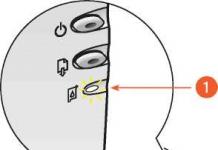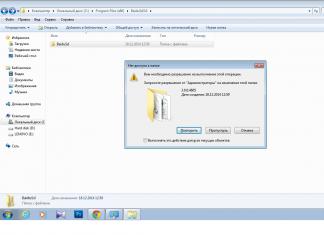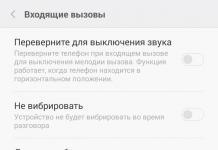Affordable, productive and with fast mobile Internet - this is how you can briefly describe this gadget. Beeline Pro is the first smartphone of a Russian mobile operator that operates in 4G networks. Fast mobile Internet is a necessary thing. And most importantly, it is now even more accessible, thanks to the hero of today’s review.
Specifications
Beeline Pro is powered by a quad-core MediaTek MT6732M processor with a clock frequency of 1.3 GHz. The Mali-T760MP2 is responsible for the graphical characteristics. By default, 4.4.2 KitKat is installed on your smartphone. The device also received 1 GB of RAM and 8 GB of internal memory, which can be expanded using a micro SD card. The battery capacity is 2200 mAh.
This is the first device in its class with a 64-bit MediaTek chipset. Thanks to it, we have the performance of an expensive smartphone. When running any games on Beeline Pro, you can be glad that there are no performance problems. However, this is not only the merit of good hardware, but also of the low screen resolution.
The realistic game Walking Dead Season 2, which is famous for its high-quality design, runs without problems on Beeline Pro.
Design
This device cannot boast of a bright appearance; for fashionistas there are more expensive gadgets. “Beeline Pro” is for those who do not want to spend money on bright rattles, but at the same time do not want to buy a completely primitive device. As is usually the case with operator smartphones, it is based on a gadget from China. It’s not hard to guess which one it is – it’s the ZTE Blade A430.
The smartphone is completely made of black plastic, all keys and connectors are located traditionally. Among the niceties are the touch keys “Home”, “Back” and “Menu” with blue backlight.

Screen
The 4.5-inch screen has a resolution of 854x480 pixels. Yes, here it is far from retina-standard, large pixels catch the eye. But for the money its quality is acceptable. The IPS matrix is covered with protective glass, there is an air gap, so no glare in the sun is noticeable.
In terms of image quality, this is a typical average. The display does not distort colors and does not turn white into yellow, as is often the case with cheap Chinese ones. Although the contrast is a little lacking.

Camera
The front 2-megapixel camera takes pictures quite well, considering the cost of the device. And the video connection is excellent, and you won’t be ashamed to show a selfie.
The main camera has an 8-megapixel sensor. Additionally, the camera is equipped with autofocus and flash. The quality of the images is acceptable: clear and rich in daylight and noisy in low light.
Results
Beeline Pro sells for just over $100. Can we talk about any disadvantages at such a price? This is the most affordable smartphone with support for fourth generation networks and excellent performance. In its class, it is the best option for those who need a powerful filling for a minimal amount.
Unlocking Beeline Pro 4 using a code is very simple. This method is a safe and discreet way to unlock your Bmobile phone permanently. Sim-Lock will never come back after a software update. Removing the Sim-Lock using a code does not void the warranty and this method was provided by the manufacturer itself.
To generate an unlock code for your phone, we need the number IMEI Your phone. To find out the IMEI number, dial *#06# on the keyboard, or remove the battery from the phone. IMEI is written on the information label (15 digits).
How to Unlock Beeline Pro 4:
1. Insert an unsupported* SIM card
2. The phone will ask you to enter the unlock code
3. Enter NCK or Network code.
4. Your phone is already unlocked
*unsupported SIM card - different from the one the phone currently works with.
Before ordering an unlock code, make sure your phone is locked. Insert an unsupported SIM card, and if the phone asks for an unlock code, this means that your phone has a SIM card lock.
FAQ:
What is remote phone unlocking?
Remotely unlocking your phone involves typing a unique code supplied by our service into the keypad. You will complete this operation quickly, it is simple, how to count 1 2 3. After completing the order, the client will receive by email a unique unlock code provided by the phone manufacturer or mobile operator. A condition for the proper provision of the service is the provision of the correct IMEI number. The best way to find this number is by dialing on your phone. *#06#. After entering the appropriate code into the phone, the phone will be unlocked. Entering the unlock code once removes the lock forever. The lock will not appear again, for example, after updating the phone software, and there is no need to enter the code again after replacing the SIM card with a new one from a different operator. Remotely unlocking your phone does not require any cables or additional software. Unlocking your phone using a code is the easiest way to get rid of restrictions.
Is it safe Unlock Beeline Pro 4?
Removing restrictions set by the operator by entering a special unlock code was provided by the phone manufacturer itself. Thus, it is a proven and safe as well as effective way to unlock your phone. This method does not require any modifications or technical knowledge to be made to the phone.
Will removing Sim-Lock void the warranty?
Removing restrictions on your phone will not void your warranty. The ability to enter an unlock code was provided by the phone manufacturer, and this operation does not affect the warranty. All phones leaving the factory are not locked. Blockings are set by mobile operators. By removing this restriction, you will restore your phone to its original settings (factory reset).
Is it possible to unlock Beeline Pro 4?
No, unlocking the latest phone models is not possible using free methods. Phone manufacturers and mobile operators receive additional income from the distribution of unlock codes. The simplest and most effective method of unlocking a phone is to enter a code supplied by the phone manufacturer or operator. Each phone requires a special code related to the unique IMEI number of that phone. Using free code generators or entering a code related to a different IMEI number will block the meter. This is due to the higher cost of unlocking the device, or may result in it being completely locked.
Is it possible to unlock a phone locked to any operator?
In the case of Beeline phones, the blocking can be removed regardless of the GSM network.
What if there is no code for my phone??
If there is no code for a particular IMEI number, the customer will immediately receive a full refund of the amount paid.
Affordable smartphone "Beeline Pro" with LTE support, 4.5-inch screen and quad-core MTK 6732M 1.3 GHz processor. It looks balanced, and the price is 5,990 rubles. today can be considered adequate for inexpensive models with support for fourth generation networks.
Dot the i's
Judging by the external features and technical characteristics, the device is a “born” ZTE Blade A430. The model is fresh, officially appeared on the market in late January of this year, news on Mobile-Review. For the price of 5,990 rubles. ($97 at the exchange rate for mid-March) we get support for LTE FDD Cat.4, a modern 4-core MTK 6732M 1.3 GHz processor, 1 GB of RAM, 8 GB of internal memory (4.5 GB available to the user). Supports memory cards up to 32 GB.
Headset (headphone) jack 3.5 mm, headset not included. There is an FM radio, it only works from an external antenna (headphones). There is a two-color LED event indicator.
Battery 2,200 mAh. Main camera 8 MP (5 MP with interpolation), front camera - 2 MP. Flash (1 LED) is present. IPS screen with a resolution of 480 x 854, which is already becoming the standard for budget smartphones. Pixel density - 218 ppi. Operating system Android KitKat 4.4.4. One SIM card, modern stripped format (microSIM). The device is initially locked to work on the Beeline network, but in the Beeline salon you can get an unlock code for free. Judging by the description on the website, the only available colors are black, although the unbranded original is available, at a minimum, in white.
Specifications
- Full name: “Beeline Pro” (ZTE Blade A430)
- Operating system: Android KitKat 4.4.4
- SIM card: 1 slot, microSIM, operator lock
- Screen: 4.5 inches, IPS, 480x854, pixel density 218 ppi
- Cameras: main 8 (5) MP with autofocus, front 2 MP.
- Processor: quad-core MTK 6732M, 1.3 GHz.
- Memory: 8 GB built-in (4.5 GB available), 1 GB RAM.
- Memory card slot: microSD up to 32 GB.
- Operating bands: 2G/3G/4G (LTE), 2G bands 900/1800 MHz, 3G UMTS/DC-HSPA+ 900/2100 MHz, 4G LTE FDD 800/1800/2600 MHz
- Wireless interfaces: Wi-Fi 802.11 b/g/n, Bluetooth 4.0, USB
- Navigation: GPS, A-GPS
- Battery: 2 200 mAh
- Dimensions and weight: 134.5 x 67.4 x 10.3 mm, 154 g
Positioning
For this device, the target niche is quite obvious: all those who want to purchase for a reasonable price a relatively “fresh” smartphone with a decent screen and not quite budget “stuffing”, operating in fourth generation networks (LTE).
It would be ridiculous to consider it as another “iPhone killer,” but the device, in its capabilities and comfort, is noticeably closer to “real” smartphones than to touch-sensitive dialers with the pretense of being “smartphone-like.” If entry-level smartphones are of interest primarily to operators (to force users to pay for mobile Internet), then Beeline Pro can already be considered an acceptable compromise for those who are not morally or financially ready to pay five or six-figure sums for a smartphone.

Once again, I repeat that the advantage of LTE is not only and not even so much in speed, although on average LTE is faster. Especially in terms of the speed of data upload to the network, which is best seen when transferring photos and working with cloud services. But the main advantage is responsiveness and short response time; in this sense, LTE is noticeably more comfortable than 3G. In Moscow, the factor of uneven network load is added to this. For example, I was unlucky to live next to a “multipath” morning traffic jam; data transmission on 3G networks at this time barely crawls and often freezes altogether. In 4G, data transfer also slows down, but not critically. I suspect that there are a lot of such places in Moscow and with the increase in the number of smartphones the situation in 3G/2G will only get worse.
Equipment and design

The kit includes the smartphone itself, an adapter for an output current of 1 A (full charging time is about three hours), a connecting cable, a user manual and a warranty card. There is no headset included, which is not very nice. Everyone has ordinary headphones in their household, but choosing a fully compatible headset is not always easy. There is no memory card included, and it is unlikely that they will appear. It's probably time to stop writing about this.

I liked the user manual. Not abstruse, but quite detailed, with diagrams and color pictures. A useful brochure for those who are buying their first Android smartphone.

As for the design, it is “nothing” at all, a standard soap dish without eye-catching features. Unless you can squeeze the soft touch coating on the back cover, the device does not slip in your hand. And the touch buttons at the bottom are marked with blue paint instead of the usual white. In Beeline stores, as far as I understand, they will only sell the black version. A smartphone in a white case looks more elegant, but there is some subtlety with the material of the case cover. More than once I have come across the soft touch coating on a black device and small notches on regular plastic on a smartphone with a white cover. Given this alternative, I would still choose soft touch.
Design

The layout is standard, but not quite ordinary - except for the microUSB connector on the side. It also happens, but still more often from below or from above. There are no complaints about the assembly, everything is tight and without cracks. Opens and latches without much effort. The camera eye is almost flush with the surface of the back cover, protruding by some fractions of a millimeter.

The multimedia speaker is separate, one, at the bottom left under the back cover. The power button and volume rocker are on the right side. They protrude sufficiently and are easy to feel. The progress is clear. It must be said that some obvious design flaws are becoming less and less common in modern smartphones; years of “training” in producing similar types of cases take their toll. I would like something unusual, but cost is the determining factor.

The touch buttons are painted blue, and the backlight is correspondingly blue. Instead of the usual almost white. Instead of the traditional “Menu” and “Back” icons, there are identical bright dots. Saved? No, it's not that simple.

It turns out that the buttons can be swapped, reassigned in the menu. A wonderful, humane feature! For example, I’m used to the “Return” button on the right (my last three smartphones), but now they put it on the left. Why torment the body with retraining if the “problem” can be solved with one poke of a finger in the menu?
There is an LED event indicator, two-color (red and green). A useful thing that saves battery power. In addition to indicating incoming messages and battery status, the LED can be used in many other scenarios. For example, this LED can be controlled by instant messengers, Twitter clients, etc. Set each application to its own color and blinking frequency, and you can almost completely avoid unnecessary display activations. Which will be much more effective than any clever applications that claim to save energy.
There is no oleophobic coating, the screen gets dirty quickly. Some people carry suede rags with them, and I have heard about some special sprays, a matter of taste. You can simply breathe on the screen and rub it on the T-shirt on your own abdomen, the effectiveness is comparable. There is also no protective glass, and I would refrain from carrying the device in my pocket with keys.
Display

As I already wrote in the brief list of the main ones, the screen is 4.5 inches diagonal, IPS, resolution 480x854, pixel density 218 ppi. Compared to TFT matrices, which they tried to install in inexpensive devices, this is heaven and earth. The white color is truly white, the viewing angles are maximum without distortion, the colors are pure.

The resolution, in my opinion, is not enough, and the fonts look a little blurry. But it’s tolerable and certainly better than in public sector employees six months ago. IPS probably helps out; reading text on TFT displays with the same diagonal and resolution was much less comfortable.

The brightness margin is sufficient, and the display remains readable in direct sunlight. Automatic brightness adjustment is present, but the auto-adjustment range is “cut off” at the top. That is, in moderate lighting everything is fine, but during the day outside in sunlight you will have to add brightness manually. And, perhaps, in auto-adjustment mode the display is a little darker than we would like.
Auto-rotate works correctly, no complaints. Apparently, manufacturers have finally mastered this space technology and in the last two or three devices that came to me, I did not turn off this function. Previously, false positives even in “thoroughbred” smartphones were extremely annoying.
Cameras
There are two of them: the main 8 (5) MP with autofocus and the front 2 MP. The real (optical) resolution of the main camera is 5 MP, and the 8 MP indicated in the description is software interpolation. Roughly speaking, this is when the number of pixels is artificially increased, and they programmatically try to assign colors to the “voids” that are intermediate between neighboring real ones. The event is almost useless, 90% of it is an advertising ploy. It began to be widely used many years ago in cheap Chinese phones, when “venerable” manufacturers switched to 1.3-2 MP cameras, and “decent” Chinese continued to install 0.3 MP cameras in cheap models. But with software interpolation to the desired 1.3-2 MP. The “indecent” Chinese didn’t even bother with this and painted megapixel numbers on the cases “from the bullshit”.
I carefully compared identical 8 and 5 MP photographs from Beeline Pro, almost with a magnifying glass. There is a difference in favor of 8 MP, but it is minimal. Feel free to set the settings to 5 MP and don’t bother, you’ll save about 30% of the file size.

There were no “little tricks” with the front camera. Judging by the good quality of the images, there is an honest 2 MP here. More precisely, 1.81 MP, according to the parameters of the resulting files. Okay, let's not quibble, the difference is not fundamental.

The front camera itself is quite good for a smartphone of this class; you can post selfies on social networks. The manufacturer clearly took into account the growing popularity of this type of photographic creativity and was not greedy. Even some basic settings are present, including color effects. If someone suddenly needs it for some reason. One of the disadvantages is the unpredictability of the front camera in poor lighting conditions. It may work fine, or it may produce a clearly “bluish” tint to the image.

The main camera performs its 5 MP without any complaints, see the traditional “ceremonial” photo of the playground. Autofocus is fast enough; the default settings do not require manual “dancing with a tambourine.” Pointed - pressed - removed - normal result. Auto white balance works great, no shifts to green or blue.

Shots taken indoors and in other low-light situations are noticeably noisy, but the color balance in Auto mode continues to please. And this is the main thing for “everyday” photographs. In VKontakte, no one will look at grain or color noise in the dark areas of the picture, but color distortions hopelessly spoil everything at once. In this sense, Beeline Pro immediately works as it should without further torment with photo editors.

There is no need to look for the Macro mode in the settings; autofocus works correctly at short distances. Take photos of buttercup flowers and all kinds of meadow butterflies and insects for your health. One small “but”: the sides of the image (up to 15-20% of the area at the edges) will be blurred, but the butterfly in the center of the frame will not notice this.

Photographing books, instructions and documents. Not a masterpiece, but you can use it. And without “dancing with a tambourine.” If your hands don’t shake and the lighting is decent, then modern text recognition systems can easily cope with “book” font size, and all sorts of notes are also at the very least readable. Above is the “User Manual” page, the font there is very small. To understand the scale: the book itself is the size of a pack of cigarettes.

Flash. It is represented by an LED in the amount of 1 pc. and... out of habit I almost wrote “... it would be better not to exist.” But no, it doesn’t work any worse, and the pre-illumination for autofocus testing doesn’t fail either. Within 1.5-2 meters you can safely count on a decent shot. I suppose that, again, the merit is due to the successful software: there is no purple horror, all colors are balanced more or less decently. Alas, with some shift to “green”, so for night photo shoots performed by Beeline Pro, choose lipstick in “warm” shades.

As a summary of the cameras. They are far from cameras in “thoroughbred” devices (not to mention flagships). But in its class, “photo typing” turned out to be successful. Acceptable quality of pictures in different conditions without shamanism with settings, scenes, etc. It is quite suitable for everyday needs and does not particularly disappoint.
Characteristics
Processor – Quad-core MTK 6732M, 1.3 GHz, Mali T760 GPU. RAM 1 GB, RAM 8 GB (4.5 GB available), microSD slot (up to 32 GB). For a 4.5-inch screen with a resolution of 480x854, the resources are quite sufficient, the interface works smoothly and without slowdowns. They write that most modern games should work even with medium settings.

The AnTuTu program counted almost 30,000 virtual parrots. Despite all the conventions of such tests, the result is not bad in comparison with other models. Budget smartphones usually show less than 15,000 units; the latest “classmate” with a similar display and also a quad-core processor showed about 22,000 units.

Generalized device data, Network Signal Info application.

List of basic device data from AnTuTu, including sensors installed in the device. The image in “readable” resolution is available by clicking.
Management and programs
I was pleased with pure Android without any additional shells. Still, the main requirement for devices of this class is to “drive” smoothly, and not to show braking “checkers” in the interface.

I already wrote about the possibility of reassigning buttons, otherwise everything is standard. I was surprised by the ability to create as many desktops as needed. And, accordingly, there is no need to flip through empty or unnecessary pages (regrouping and sorting is usually too lazy).

All of Google is conveniently grouped into one folder; Beeline has only partially received its applications. We couldn’t resist the temptation to stick “Replace the beep” in the most visible place. On the other hand, the My Beeline personal account is a useful and convenient thing, and a free antivirus is simply necessary for many.
The device can be turned on and off according to a schedule, which is not a bad thing. Operators try to carry out all work at base stations at night, and there are unpleasant surprises in the form of a smartphone battery that is completely dead by the morning, rushing between different LACs half the night or searching for a network. Plus, an extra restart of the device is only beneficial.
Full set of network modes: LTE/UMTS/GSM automatically, only UMTS/GSM (without LTE) automatically, only LTE, UMTS or GSM separately.
The operator's SIM-lock is present, and the smartphone initially works only on the Beeline network. But obtaining an unlock code for free at any operator’s store takes less than three minutes (including disassembling the device and checking) and less than one minute simply by using the IMSI number. Code requests via email are also processed and satisfied.

In this regard, of course, the “suppliers” of paid unlocking services are amused, but this is life and “correct” marketing. If the client gladly pays 200 rubles. for a free service, then depriving him of this pleasure is inhumane, you will agree.
Impressions from work
I have no special complaints about the cellular module; the sensitivity is not bad. In automatic mode, it switches between networks normally. Slowness was noticed when switching from 3G to 4G (LTE) with a low signal level in the 4G network. But, having caught onto LTE, it holds on to it well and does not strive to jump into 3G/2G.

The indicator in the status line suffers from some optimism, showing two, sometimes even three “sticks” at a signal level of about -112 dbm. This is probably not entirely correct, but it is pleasant for the user. Once again I was convinced that even with a very weak signal (presumably in LTE 800 MHz) and depressing speed test readings, the Internet remains comfortable and responsive.

In more favorable places, the smartphone accelerates much better, although it does not show any speed records. Naturally, the speed depends primarily on the network, but it could work faster.

For example, two speed measurements at one point and at almost the same time, on the same server. The bottom result is connecting a Beeline Pro smartphone via Wi-Fi to a modem with a Beeline SIM card, the top result is measuring speed directly from the smartphone. I’m also writing this because it’s possible to use a smartphone as an access point on an ongoing basis, but it’s not very wise.
There are no complaints about the Wi-Fi module. Connects normally, no glitches or failures were noticed. The range is average, but not bad. On par with many other smartphones. There is no 5 GHz band.
Sound. As I already wrote, the multimedia speaker is separate, at the bottom right under the back cover. One or two nearby - I don’t know (most likely one), but the stereo effect is zero in any case. The volume is above average, which is a plus. The vibration motor is so-so, not for outerwear in winter. The voice speaker does not cause any complaints; the sound quality is slightly better than the average budget one (personal opinion).
Battery. Capacity – 2,200 mAh. Full charging time from a standard adapter (1 A) is about three hours, from a 2 A adapter - a little over two hours. The stated talk time is 9 hours from a fully charged battery. In practice, the battery is quite adequate within the framework of the “one day” concept (I “pushed” the phrase!). Jokes aside, that's how it is. It started with an advertising race by manufacturers for thickness, continued with user complaints about “it only works for one day!!!”, and ended with attempts to ensure that the device would work at least this declared “one day” without recharging. Our Beeline Pro lasts for a full day under normal load, the battery is not bad. Want more? Disable all synchronization and do not use cellular Internet, Wi-Fi consumes less. But why do you need a smartphone with 4G on board then? To be fair, with a constant 4G connection, my smartphone worked even a little longer than in 3G/2G mode. It may be a random confluence of different factors, but a conclusion can be drawn: modern devices with modern chips in 4G networks consume energy at least comparable to a 3G connection. And it pleases.
Comparison
At the end of November, MTS began selling the Alcatel OneTouch Pop 2 Dual Sim LTE smartphone, our review. The device is so similar in all its parameters to Beeline Pro that it was impossible to resist comparison. Moreover, the price is also identical: in December, Alcatel OneTouch Pop 2 Dual Sim was still on sale for 4,990, then the price rose to exactly the same 5,990 rubles. Let's briefly look at the main pros and cons (strictly within the framework of comparison!) of clearly competing devices.
Alcatel OneTouch Pop 2 Dual Sim, pros: No operator SIM lock, two SIM cards (the second is only voice/SMS in GSM). Excellent cellular radio module, Wi-Fi range is above average. Many supported 3G and 4G bands. Cons: TFT screen, controversial and very capricious main camera, 0.3 MP front camera (2 MP is declared), fewer AnTuTu “parrots” (21,700).
“Beeline Pro” (ZTE Blade A430), on the plus side: noticeably better and “friendlier” camera, 2 MP front camera. The IPS screen is radically better at the same resolution. There are more AnTuTu “parrots” (29,560). Battery capacity is 10% greater. Cons: operator SIM lock (easily removed, but not everyone knows about it), one SIM card. Fewer 3G and 4G bands supported (important when traveling abroad). Capture satellites a few seconds longer. 7 grams heavier (this is for maniacs).
For me, the main advantage of Beeline Pro is the display; the difference is “conspicuous” in the literal sense of the word. And the cameras are very positive. On the other hand, two SIM cards in the Alcatel OneTouch Pop 2 Dual Sim are a weighty weight on the scale. On the third hand, Beeline Pro appeared 4 months later and was supposed to be technically better. On the fourth hand, the price is the same, and it’s up to you, my dears, to choose.
It’s good that we have a choice of relatively budget LTE smartphones with reasonable characteristics, this is the main thing. Let’s consider this a conclusion, and with this I’ll spare you the traditional “Summary” section.
Telephone Beeline Pro 4 is a branded product of the operator. By default, it can only work with Beeline SIM cards. When you try to insert a SIM card from another operator into it, the device will ask us for a network unlock code - SIM ME. You can buy it on our website.Characteristics of Beeline Pro 4
Operating system: Android 5.1
Screen: 480*854 IPS
Camera: camera - 5 MP, front - 2 MP
CPU: MediaTek MT6735M, 1 GHz quad core
RAM memory: 1 GB
Storage capacity: 8 GB
Support: micro SDHC up to 32 GB
Battery: 2000 mAh
Connection: LTE B3/B7/B 20 3G (UMTS 900/2100 MHz) 2G (900/1800 MHz)
Wi-Fi: 802.11 b/g/n; 2.4 GHz
Wi-Fi hotspot function
Unblocking / unlocking Beeline Pro 4
If, after purchasing this smartphone, you need to change your operator to any other, then the steps described below will help you do this.
1. First of all, you need to make sure that the smartphone is really Beeline Pro 4 The NCK code entry window appears when a SIM card from another operator is installed. If there is a code request, it looks like the image below:

2. Now you need to write out the IMEI, you need to dial the commands on the dialer *#06# . (It also happens that when buying a phone, by mistake or simply by coincidence, you are given a box from another phone, i.e. have on the box and by command *#06# differ).
3. Pay for the goods (if you pay through an external payment system ( trading platform) and upon completion of payment you will see a button " Return to seller's website" - do not forget to press it), after making the payment you will see a form for entering data (IMEI), enter them carefully or leave a request on the forum.
4. You now need to insert a SIM card" someone else's"operator and on request" Enter NCK code:(Attempts left:100)" enter the code you received from us.
5. After completing 5 simple steps, you have an officially unlocked phone and you can safely use SIM cards from any operator.
It has finally come true: the first branded 4G smartphone from Beeline (aka ZTE Blade A430) was released. Before we move on to the search for pros and cons, it is worth recalling that competitors shot back in the second half of 2013, launching MegaFon Turbo and MTS 978 for sale. So Beeline was very late. Or, on the contrary, it took the right pause, since MegaFon and MTS have not released a single new branded 4G smartphone since then. And their first models have not been on sale for a long time.
It seems that the Beeline Pro model has no worthy competitors. But no, among other budget 4G smartphones, a phone called Alcatel One Touch Idol 2 mini S stands out. It has been on sale since last summer. Including in Beeline, where it costs the same 5,990 rubles. But for this money you get 4 months of the “All for 450” tariff, 4 months of the “Mobile TV” service and 240 rubles to your phone balance. So Beeline Pro faces a difficult life (I haven’t mentioned all the competitors yet). However, we do not know how large a batch of these phones was purchased by Vimplecom. Time will show.
From April 10, the price of a smartphone will change. New price for regions: 6390 rub.
- Smartphone “Beeline Pro” - 4990 rub.
- Tariff “All for 300” - 900 rubles. (3 months)
- “Beeline TV” service, “Extended” package - 500 rub. (2 months)

Disadvantages of Beeline Pro
1. The design of the phone is disappointing. Comrades, such unsightly phones cannot be released in 2015. Plus it's heavy and thick. And also very easily soiled. Not only the screen, but also the back cover gets dirty quickly.
2. Yes, the smartphone uses a 4.5-inch IPS screen. But the resolution is not enough: 854x480 pixels. The pixel density (218 ppi) is also not encouraging. The screen is dark and the glass is reflective.
3. The power and volume buttons are small and lower than usual.
4. All icons of standard applications have been redrawn. They have become larger and now look less serious. I would still classify this as a disadvantage.

Advantages of Beeline Pro
1. There is 4G (up to 100 Mbit/s). Today you can get up to 75 Mbit/s on the Beeline network.
2. There is support for DC-HSPA+. This is a technology for 3G that allows you to get up to 42 Mbit/s in third generation networks. In most Russian cities, this technology is used by the Big Three.
3. Very good battery (read more below).
4. Excellent hardware for a smartphone of this level (see also the results of synthetic tests below).
5. The IPS display may not be the best, but a mediocre IPS screen is still better than the best TFT display.
6. I recently started using the GPS Test program to determine the sensitivity of the built-in GPS receiver, but Beeline Pro is still in the lead. In two or three minutes he was able to connect to 9-11 satellites, while seeing 21 satellites, and the measurement accuracy reached 3-5 meters.
7. The phone is based on Android 4.4.4. Another plus, since they usually install Android 4.4.2. As we understand, you should not wait for an update to Android 5. But Beeline promises periodic updates of internal firmware. One update came the other day when I was testing this device.
8. The smartphone is locked for use with Beeline SIM cards, but Beeline itself helps to unlock the phone for free so that it can work with SIM cards of any operators. This can be done at the sales office, or send a request by e-mail. If only all mobile operators would do this.
9. Finally, one more nice little thing. In the settings there is an item with which you can choose where the “Back” and “Options” buttons will be located. Some people find it more convenient for “Back” to be located to the right of the central button, while others prefer it to the left. An ingenious and very simple solution.

Software
Beeline Pro is based on Android 4.4.4 OS. Will there be an update to Android 5.x? Hardly. But you can wait for current updates of your own firmware. Just during the test, another update arrived to version BEE_RU_9B18S_P632A10V1.0.5.
In addition to standard programs, you will find the following applications: “BiInfo”, “Beeline TV”, “Replace the dial tone”, Yes (learning foreign languages), “Mobile security” (antivirus), “My Beeline”, BeeMusic. There is also WPS Office (office suite), “Backup”, BLE Manager (bluetooth manager).

Battery and operating time
The battery capacity is 2,200 mAh (8.4 Wh). Not the largest volume, but, as it turned out, it is enough. Battery model name: Li3822T43P3h675053, voltage 3.8 V, manufacturer: ZTE.
Promised up to 9 hours of talk time and up to 250 hours of standby time on a single battery charge.
Test 1. Watching online videos on YouTube via Wi-Fi. Brightness and volume are in the middle, listening through headphones, mobile Internet, GPS, Bluetooth are disabled.
In this mode, Beeline Pro worked for almost six and a half hours. Just great.
Test 2. Watching movies through a media player. Brightness and volume are in the middle, listening through headphones, all communication modules are disabled (airplane mode).
In this mode, the smartphone lasted a little longer - eight hours. Good too.
The charger has an output current of 1 A. Full charging time from the standard charger is 3 hours. The smartphone charges linearly. In the first hour the level of 40% is reached, in the second - 80%, in the third the remaining 20%.
When turned off, you can see the current charge level.

Synthetic test results
AnTuTu Benchmark 5.6 (comprehensive test) - 30,225
Quadrand Standad Edition 2 (comprehensive test) - 9,390
3DMark (Ice Storm test) - 8,470
3DMark (Ice Storm Extreme test) - 4,980
Epic Citadel (3D test) - 42.3 fps, 856x480, UltraHQ
We don’t know what the reason is, but in synthetic tests Beeline Pro performed very well. The same Alcatel One Touch Idol 2 mini S scores about 17-18 thousand points in AnTuTu, and approximately 4700/2900 (Ice Storm/Ice Storm Extreme) in 3DMark. It seems that the Mali-T760 video processor is worth thanking for the good results of Beeline Pro.
Main characteristics of Beeline Pro
CPU: MediaTek MT6732 quad-core processor (1.3 GHz)
Video processor: Mali-T760
RAM: 1 GB
Built-in memory: 8 GB
microSD support: up to 32 GB
Cellular modules: 2G/3G/4G
Mobile Internet speed in 3G: up to 42 Mbit/s
Mobile Internet speed in 4G: up to 100 Mbit/s
Wireless modules: Wi-Fi/Bluetooth 4.0
Screen type, number of colors: IPS, 16 million
Screen size: 4.5"", 480×854
Cameras: 8 MP (3584x2016) and 2 MP (1792x1008)
Camcorder: up to 1920×1080
Battery: 2,200 mAh
Working hours: 6.5 hours
(watch online video)
Size, weight: 134.5×67.4×10.3 mm, 154 g
Android Version: Android 4.4.4
SIM lock: There is
(easy to unlock)
Device price: RUB 5,990