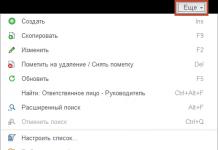This is just in case you're already itching to try out Bixby's voice functionality on your Galaxy S8. Samsung recently announced a call for participants for the open beta testing of the Bixby Voice service.
And now we will briefly tell you what you need to do in order to participate in this exciting event.
As you know, the official page of the Bixby service on the Web, until recently, has consistently stated that “ new voice features are coming "(that is, there will be voice control, but later). And, it seems, this most "later" did come. Almost.
Since yesterday, Samsung has been inviting those who want to test the new feature on their Galaxy S8 or Galaxy S8+.
So what do you need to install Bixby Voice on Galaxy S8
Of course, the very first condition for participation in the program is the presence of a Galaxy S8 or Galaxy S8 + smartphone. Secondly, you will also need your Samsung account, plus you also need to register on a special beta test page. In order, then do the following:
- go to the page for Bixby Voice beta testers;
- scroll to the bottom of the screen and check the checkboxes " I Agree with the above Terms and Conditions » (« I agree with the terms and conditions...") And " I have a Galaxy S8/8+ » (« I have Galaxy S8/8+"), then…
- enter E-mail address , to which your Samsung account is “linked” (if you don’t already have one, then first create it: "Settings" -> "Accounts" -> "Accounts" - "Add account" -> "Create an account");
- tap the button sign up .
It is worth noting here that Samsung invites, of course, invites, but not everyone. In accordance with the rules of the promotion, the number of participants is limited. Therefore, after registration, you just have to wait for a letter from Samsung confirming your participation. Participation is completely free - you just get access to Bixby Voice before anyone else.
The event promises to be interesting. With Bixby Voice, you can type and send text messages, change smartphone settings, and make calls. To do this, you just press the Bixby button and talk to your Galaxy S8 (albeit at the beta stage in English). Samsung promises that Bixby will understand natural speech. As you use the Bixby Voice feature, the electronic assistant will learn and adapt to your voice and habits.
As for the official release of Bixby Voice, previously the information about Samsung's plans to release the Bixby voice by the end of June was considered the most relevant. True, as we can see, since only the beta is starting now, they may not be in time. Let's not guess though. Therefore, follow the news.
Samsung Electronics announces the launch of new language support in the Bixby smart platform. In addition to the existing American English, Korean and Chinese languages, the virtual assistant will now be able to understand British English, German, Italian and Spanish (Spain). The new functionality is available in beta testing worldwide.
Bixby is a scalable AI platform created by Samsung to personalize user devices. The expansion of the Bixby-supported language portfolio demonstrates Samsung's commitment to developing AI solutions and integrating them into all of the company's products and services.
“We are firmly committed to the principles of our AI business and are constantly expanding the intelligence capabilities of Bixby to introduce new features to as many users as possible. Over the years, we've developed Bixby to be more scalable and intelligent, enriching it with different services, an ecosystem of supported devices and languages. Working with our partners and Bixby developers, we plan to bring Bixby AI to more devices and services,” said Eui Suk-jung, Executive Vice President and Head of Mobile Communications Software and AI, Samsung Electronics.
Along with new language features, Bixby users will be able to access new third-party services such as searching for flight information, shopping online, checking football scores or getting information about TV programs 1 .
Full Bixby support in four new languages will be available on Samsung's flagship devices, including the Galaxy S10, S10e, S10+ and S10 5G, as well as select previous generation flagships 2 .
1 Services will vary by market. Flight search provided by Skyscanner (UK). Online fashion store - Yoox (Italy). The results of football matches and their schedule are provided by LaLiga (Spain). Information about TV programs will be provided by TV Digital (Germany).
2 Availability varies by market. Supported devices include all Galaxy Note9 devices as well as Galaxy S9, S9+, Note8, S8 and S8+ devices running Android Pie OS.
Their flagships Galaxy S8 and S8 +. Both smartphones received a new Bixby voice assistant.
But, in fact, what Samsung says about Bixby:
Bixby is not your average voice assistant, but rather an intuitive and comprehensive interface that uses contextual awareness to learn the user's habits and respond accordingly.
It looks like a really new way to interact with your smartphone.
Other assistants such as Siri, Google Assistant, Alexa and Cortana receive information on request from the Internet, and then convey it to the user. Bixby is different in that it's not a search engine. It is an assistant aimed at simplifying the user experience when using the phone, applications and services.
To call Bixby, just say his name out loud or press a special button. The assistant performs 4 main functions:
Bixby Voice
Bixby recognizes natural speech. Through voice control, the user can perform various tasks related to their smartphone. We are talking about calls, gallery, settings and so on. Bixby will initially support English and Korean, but other languages will follow.
Bixby Vision
Bixby Vision uses an augmented reality camera to determine the surroundings. In general, you can find out all the necessary and useful information about everything around you. The functionality also allows you to translate text, scan QR codes and determine the location.
Bixby Reminder
Based on routines and user location, Bixby provides a contextual reminder. Users can create job alerts at a specified time or location. Further more, Bixby Reminder can remind you on which page you finished reading your book.
Bixby Home
This is a collection of everything you need in one place. Everything that the user needs: applications, services, routine obligations and much more appears on the screen.
Bixby is an ambitious project from Samsung. But so far, it only works with about 10 Android apps from Samsung. At an event dedicated to this innovative assistant, the manufacturer assured that Bixby will work with third-party applications and with Samsung Connect (smart connection of home devices).
Having a personal assistant remains a pipe dream for most people. Nevertheless, Samsung offers owners of Galaxy S8 phones (and a number of related models) an effective alternative in the form of a virtual assistant running on their phones. What is Bixby Samsung and how does it work? We will tell in this material. Samsung's "Bixby" virtual assistant has advanced artificial intelligence, is good at recognizing human speech, can execute a series of sequential commands, and can be an effective tool to simplify everyday operations.
What is Bixby Samsung?
Bixby (Bixby) is a digital assistant from Samsung, which exists in the form of an application for phones of the Galaxy S9 line (and a number of related analogues). His vocation is to make your life easier and more convenient, through voice control and automation of many operations. Bixby allows you to quickly open the desired applications and perform various actions in them, work with social networks, calendar, perform effective web searches and much more.
What does Bixby mean for other smartphone manufacturers? Bixby is Samsung's answer to the emergence and adoption of analogues such as Siri, Google Assistant, Cortana and Alexa, it has a new advanced AI that allows you to effectively promote Samsung devices in a rather saturated market. The assistant currently supports three languages (English, Korean and Mandarin Chinese), and can speak in three voices (two female and one male). The assistant is available on models of the Galaxy S9 line of phones and a number of related models, as well as on TVs, refrigerators, washing machines and other household devices from Samsung. The developers promise the future work of "Bixby" on mobile devices from other manufacturers.

Bixby allows you to use the visual and voice capabilities of your device
Bixby functionality
After we figured out what this Bixby Samsung app is, let's find out its features and learn how to use the assistant. Bixby's work can roughly be divided into three main blocks:

How to set up the Bixby assistant
Before you start fully working with Bixby, the assistant will need to be configured. You will need to launch Bixby by pressing a special button on the left side of the phone, and follow the commands that appear on the screen.

During the setup process, you will be prompted to say a few phrases, adjusting the application to the characteristics of your voice.
In the app settings, you can also select the language and voice of your assistant by tapping on Bixby Home, tapping on the button with the three vertical buttons at the top, then selecting Settings - Language and Speaking Style. Here you can select both the language and voice for the assistant to pronounce phrases.

How to use Bixby
Bixby is very easy to use. You say "Hey Bixby" or press the appropriate button to call the assistant, then say the desired command, many of which are supported by the assistant (you can view a list of them in the assistant functionality). For example, after you say "Open Google Maps and Navigate to Red Square", the assistant will open the Google Maps application and show you how to get to Red Square.

Say "Hey Bixby" to activate Assistant
If Bixby did not understand your words, or you asked an incorrect question, the assistant will point out this and offer to reformulate the request.
How to disable the Bixby button
- If for some reason you want to disable Bixby from launching when you click on the appropriate button, then launch Bixby Home.
- Next, click the button with three vertical buttons on the top right.
- Select "Settings", scroll down and tap on "Bixby key".
- Then click on the "Don't open anything" option.
Conclusion
Bixby Samsung is a convenient digital assistant from Samsung that allows you to quickly and easily work with various digital electronic equipment, from smartphones to washing machines. The constant development of the application and the improvement of its AI promises that we will see "Bixby" on a lot of consumer electronics from Samsung pretty soon. How Bixby will be able to compete with similar assistants from other manufacturers - time will tell.
Samsung introduced the branded Bixby along with the Galaxy S8. The community greeted the voice assistant coolly - this was facilitated by limited functionality and the inability to easily reconfigure the assistant button. With the new Galaxy S10 and S10 Plus, Samsung has made it possible to change the Bixby call button to any other and expanded the assistant's capabilities to third-party apps.
Bixby is an interesting detail in the development of the company's software and services, given the fact that TouchWiz's customized software shell was considered the most redundant software among Android enthusiasts.
Samsung has many applications, but almost all of them are installed out of the box on the company's branded smartphones, annoying users with their presence. But here's the paradox - sometimes Koreans release really useful software, which by default is available only in the Galaxy Store application catalog. This is exactly the distribution model Samsung has chosen for its new CalliScan application, which recognizes handwritten text and converts it to typed text in seconds.
The Bixby voice assistant is not very popular in Russia, and therefore many do not even know what it is capable of. Samsung has done a great job to compete with Siri by teaching the assistant a lot of different skills. Thanks to them, Bixby can not only conduct a dialogue with the user, but also recognize objects and interact with installed applications. However, Samsung felt that this was not enough and introduced a dedicated marketplace for Bixby. Let's try to figure out what he can do and why he needs it.
When Samsung rolled out last week, one new feature that Galaxy S users didn't have before grabbed the attention of users: the ability to remap an action on a mechanical button to call the Bixby smart assistant.
In March 2017, a few days before the announcement of the Samsung Galaxy S8 and Galaxy S8 Plus smartphones, was introduced. It, like virtual assistants, Siri and Amazon Alexa, is required to execute voice commands. Unfortunately, it turned out to be not as “smart” as its counterparts, so some users even in September were looking for the possibility of it. The company is constantly trying to improve the assistant, and is now ready to resort to the help of third-party developers.
Introduced branded Bixby along with the Galaxy S8. The community greeted the voice assistant coolly. This was facilitated by limited functionality and the inability to easily reconfigure the assistant button. Perhaps the attitude of users will soon change - cooperation with Google will help in this.