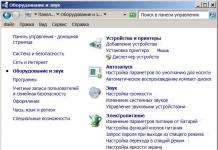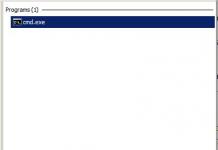If you use your acer aspire, asus, hp pavilion, lenovo, samsung, toshiba, sony vaio, dell, packard bell, msi or dns laptop for a long time, you will probably notice that the keyboard is not shiny and needs to be cleaned.
This happens especially often when you eat and write at the same time. Not only does the keyboard start to look disgusting, but sometimes the buttons even stop functioning properly.
Fortunately, cleaning your keyboard is not too difficult and you can do the job yourself at home.
Sometimes, in order to thoroughly clean the keyboard under the keys, it is necessary to disassemble the keyboard to clean the contacts and cable, especially if it is flooded or used in dusty rooms.
I will show you how to do it yourself to restore the original appearance, for a pleasant job (dirty does not look aesthetically pleasing).
NOTE: almost nothing depends on the laptop model, it’s all about the architecture - this concerns the moment when you need to remove the keyboard keys and clean them.
Is it possible to clean any keyboard at home?
The housing, keys and mechanism can be cleaned in each keyboard. However, a lot depends on how much you take it apart.
Deep disassembly (after pouring) requires much more time and precision, but it's worth it if you don't want to buy a new one (it's much easier with a computer).
Will a flooded keyboard work after cleaning?
Most keyboards are easy to clean. The plastic buttons hang on an eraser and all elements of the classic keyboard are waterproof, so there should be no problems.
Just be careful! Not every keyboard can be restored to its original condition after a spill; it all depends on the technical solutions used by the manufacturer.
Some are equipped with an electronic integrated transceiver that cannot withstand even a drop of water.
Therefore, it may happen that a flooded keyboard will not work, even after it has completely dried.
How to clean your keyboard at home
The number of cosmetics used to clean computer equipment is almost as large as the number of keyboard models available on the market.
The most expensive cleaning products often cost as much as a new keyboard, so it's not worth it to buy them.
When cleaning, the most useful tools are compressed air, a stiff-bristled brush, detergent and antibacterial wipes. Additionally, you should prepare two screwdrivers and a bowl of dishwashing liquid.
Why clean your keyboard at home?
Keeping it clean will not only perform better, but you will also be healthier - some buttons harbor bacteria and viruses that can be dangerous to you.
Preparing the keyboard for cleaning
Since it must be disassembled to thoroughly clean it, the first step you should take is to take a photo of the system. This will help you install the buttons correctly after cleaning.
To take a photo, you can use any digital camera or mobile phone with a shooting function. Now you can turn off your laptop and prepare some space on your desk.
How to clean a standard keyboard at home
If you do not plan to disassemble, then use compressed air and a brush with stiff bristles, which effectively removes debris accumulated under the keys.
If you are going to dismantle it, you will need a screwdriver, and in order not to scratch the plastic buttons, line it with a tape slot.

Then press the tip of a screwdriver between the keys and lightly pry the key until it pops out of the guides. I use a screwdriver and use my finger as leverage.

In this way we sequentially dismantle all the keys.

Only now can you see how much dirt has accumulated under the keys. Not only are the buttons difficult to press, but they are also an ideal breeding ground for bacteria.

The best way to remove dust from your keyboard is with compressed air. You can also use a vacuum cleaner.

Use a damp cloth to thoroughly clean your keyboard and remove any remaining dirt.

In hard-to-reach spaces, use a cotton swab.

Now we move on to the most tedious part of the job - cleaning the buttons. If they are very dirty, prepare a bowl of warm water with a little dishwashing liquid and soak them for at least 30 minutes.
After washing, wipe with a cloth and leave until completely dry. On older keyboards, exposure to sunlight over long periods of time can cause the key casing to discolor.
Unfortunately, you cannot wash yellowed buttons with any detergent. After drying, using the photo, proceed to installation.
Start with the big keys. In their case, you must place the hooks correctly in the bracket. They are used to support buttons.

At the next stage, when inserting the button, fix the direction and press firmly.

After installing everything, turn on the laptop. The unit is clean and ready for use.
Modern keyboard cleaning at home
Dismantling is labor-intensive and requires manual labor, which can create many problems.
When looking for alternative cleaning methods, you should look into chemical cleaners such as CyberClean.
This is a thick gel that works well as a bacterial cleanser. The effect of the gel may not be as good as removing the buttons, but CyberClean can be used for less dirty keyboards.
CyberClean is also suitable for cleaning a mobile phone, printer panels or remote control.
After purchase, it is stored in airtight packaging. Let's see how to use it and what the results are.
First, remove all coarse dirt and then take it out of the package. The substance is soft, but not sticky, so you can handle it with confidence.
Place the gel on the keyboard and press it over the entire surface, including those between the keys.
Using your fingers carefully, try to clean the top and sides of the keys.

On the surface of the gel you can see various impurities that have adhered to the cleaning substance.
If cleaning does not give satisfactory results, try to repeat the procedure until it succeeds. After cleaning, remove dirt from the gel and place it in a bag.
How to clean a low-profile laptop keyboard at home
The standard keyboard is simpler in design. Low profile, thanks to the smaller key travel, it is much more comfortable for many people.
Such a keyboard must be cleaned slightly differently than described above for a standard one.
Removing all the buttons is difficult and risky - you can easily damage the delicate fastening mechanism.

At the beginning of dismantling, carefully remove the last right row of keys using a thin tool. Here I want to share one observation.
I have a small child. Just recently, I advised him to take up flies. A fly sat on the keyboard. He hit it with a fly swatter. The keys jumped out like cockroaches.

Due to the low travel of the keys, even the smallest crumb can cause a malfunction. This is why it is very important to carefully remove all debris from under the keys.
You can use compressed air for this. While moving the compressed gas drain tube over the keys, place the dirt towards the removed keys and then remove it.

After that, put everything back in place and wipe the entire keyboard with a damp cloth. Unlike a standard keyboard, you can easily clean the sidewalls of the buttons. Fellowes bactericidal fabric gives good results.
In the case of low-profile keyboards, you should take extra care. Their suspension mechanism is extremely delicate and can be easily damaged.
How to disassemble and clean a scissor-type keyboard on a laptop
For the scissor screwdriver, prepare two flat screwdrivers and slightly lift the top of the button.

We do this until it is unlocked.

Then we take the button with our fingers and carefully lift it up, unfastening the lower mounting.

For large keys, you also need to bend the metal bracket.

It's good if the mechanism doesn't come loose. Unfortunately, very often two more elements are removed.
Scissoring requires precision and patience. Looking at the other buttons, set them back. After this operation, the mechanism should act as a hinge.

Place the wider end into the hooks and press firmly against the upper clamping mechanism to engage.

There is one more key step left - place the button on the mount and tighten it.

That's all. You can also clean the cable and contacts, but I won’t describe this process, but I’ll make a video in the near future so that you don’t accidentally perform miracles.
The train is a thin thing, like the East, it is not to be trifled with. To see it, you need to remove not the keys, but the entire keyboard.
Contacts can be cleaned with alcohol, but not diluted or isopropyl, but traditional alcohol - this will be correct.
If the keyboard is flooded, and cleaning does not solve the problem (does not work completely), then the service center can supply you with a new one.
You can do it yourself - the main thing is to find an identical one, otherwise you will not be able to cut it or deepen the installation site.
NOTE: have not yet been brought into working condition - not very convenient, but tolerable. Good luck.
The computer keyboard is one of the most loaded parts of the computer. In the modern rhythm of life, users spend a lot of time at the computer: eating, working, sometimes even sleeping. And, naturally, a large amount of debris accumulates in the keyboard over time; this is dust and crumbs. The longer the keyboard is not cleaned, the more dirt accumulates both on the keys themselves and in the space, under and between them.
Liquid spilled on the keyboard is a whole story. If, with gradual contamination, you have time to search the Internet and find out how to properly clean a computer keyboard at home, then in the event that tea or coffee is spilled on the keyboard, you must act quickly, without delay, otherwise the keyboard will not be able to be saved.
The first step to cleaning a computer keyboard at home is to unplug it; if it is a wireless keyboard, then it is enough to remove the batteries from it.
Conventionally, cleaning can be divided into three types: easy - superficial cleaning, moderate cleaning, and complete cleaning.
Easy cleaning
When you are not eating at the computer, there are no animals in the room, from which small lint collects in the space under the keys. And cleaning the computer keyboard is carried out regularly; in this case, in fact, it is not necessary to disassemble the keyboard (provided, of course, that it works properly). Let's figure out what we need for cleaning.
For such cleaning, it is enough to arm yourself with a specially cleaning cloth for your computer, or a damp cloth, ear sticks, a vacuum cleaner, a hair dryer, and a can of compressed air.
1. To clean the keyboard at home with a hairdryer, you need to blow out all the dust and crumbs from the keyboard as much as possible, using cold air mode. If you have a compressed air cylinder, it is more convenient to use it.
2. Use a vacuum cleaner to collect everything that could not be removed with a hairdryer, then wipe the surface of the keys with a damp cloth.

3. In hard-to-reach places in the corners of the keys, ear sticks soaked in alcohol can remove the deposits of fatty deposits from the hands, which inevitably appear over time during active work at the computer.

If it is slightly dirty, it is not necessary to use any additional products; surface cleaning without disassembling it is sufficient.
Cleaning with partial disassembly of the keyboard
How to clean a keyboard if it is heavily soiled, if the computer keyboard has not been cleaned for a long time, and the computer keyboard itself is regularly bombarded with crumbs from sandwiches, cookies, cigarette ashes, and particles of animal lint? In this case, you need to partially disassemble the computer keyboard.
1. As in the first case, any cleaning should begin no earlier than the keyboard is completely de-energized.
2. Using a nail file, table knife or screwdriver, you need to pry the key from one edge, it should jump out of its socket with a characteristic clicking sound, you don’t need to put a lot of effort, the keys, in principle, should be easy to remove.
 3. Before dismantling the keys, you should find a photo of your keyboard online, or take a photo with a camera or phone, so that during assembly you don’t get confused about where to insert which keys.
3. Before dismantling the keys, you should find a photo of your keyboard online, or take a photo with a camera or phone, so that during assembly you don’t get confused about where to insert which keys.
4. The keys themselves should be washed: how and with what detergents is used is not important. Just before use, make sure that the cleaning agent does not harm the stability of the paint on one key, so as not to accidentally wash off all the symbols.
5. After all the keys have been removed, washed and dried while waiting for assembly, we will begin cleaning the platform itself, here it is the same, everything depends on the amount of dirt.

You can use a vacuum cleaner, ear swabs, cotton pads, and alcohol. It is necessary to thoroughly clean the entire surface of the plastic container with mounts for the keys from dirt. Then we proceed to assembly, checking the photo of the keyboard, return the keys to their place, installing them in place, you should hear a characteristic click, indicating that the key is installed correctly.
7. Some keys have stabilizing springs; you need to carefully install these keys so that the curved edges of these springs fall into special grooves; these springs prevent large keys like the spacebar or Enter from warping. And when you press them anywhere, they work evenly.

Complete keyboard cleaning
Many users spilled some drinks on the keyboard. How can you work without your favorite cup of tea, or play your favorite toy without beer? With awkward or sudden movements, the contents of the previously tasty or healthy drink end up on the keyboard.

There is little pleasant, but everything can be fixed, and quite easily, you just have to use either the on-screen keyboard for at least a day, or connect another, spare one, if anyone has one.
How to clean a computer keyboard with heavy dirt or spilled liquids.
1. Disconnect the keyboard from the network.
2. Unscrew all the screws on the back cover; depending on the modification, there may be a different number of them.
3. The keys still need to be removed; how to do this is described in detail in the previous paragraph, so there is no point in writing the same steps again.
 4. Using a plastic card or mediator, if available, around the perimeter of the case, release all the retaining clips and remove the back and front keyboard covers.
4. Using a plastic card or mediator, if available, around the perimeter of the case, release all the retaining clips and remove the back and front keyboard covers.
5. You need to disconnect the circuit board before cleaning the keyboard. If liquid is spilled, you need to remove moisture with a swab dipped in distilled water from the contact board, then wipe with alcohol, since to remove moisture, all layers need to be separated, but not torn, and they cannot be folded until completely dry; you can hang the board on a clothesline to dry .
6. Inspect for damage or darkening on the film; this may indicate a broken contact, as a result of which some keys will not work.
7. All parts of the keyboard should be assembled no earlier than they are completely dry.
How to clean your keyboard
Sometimes it happens that you have to wash the keyboard, in the literal sense of the word. Not separately and in parts, but almost entirely. This applies to non-separable computer keyboards, where when you remove the back cover and top panel with buttons, it turns out that the contact board is enclosed on both sides in a protective casing consisting of two metal plates, riveted along the entire perimeter with plastic terminals at high temperatures.
We removed everything that could be removed and then either break it to get to the board or wash it entirely. Ideally, this should be done in distilled water, but in my practice, after a solid portion of sweet coffee on such a keyboard, when distilled water was not at hand, I actually had to wash it in a basin with detergent, and then rinse it for a long time in running water . But such an impromptu does not happen often, fortunately, and on average I clean the keyboard once, disassembling it completely every six months and weekly with a damp cloth and a vacuum cleaner.
After such a shower, the non-removable keyboard needs to be dried for at least 3 days in a warm place. Then assembling and connecting the keyboard as described above is not difficult.
Many PC and laptop users regularly asked one very simple, but very interesting question: “How to clean the keyboard?” Yes, this peripheral device constantly collects dirt, dust, food crumbs (there are plenty of people who like to eat at the computer) and other debris, which significantly spoils not only the appearance and functionality of the device, but also reduces its service life. There is a strong desire to clean the keyboard, but how to do it? Let's figure it out.
Cleaning methods
How to clean your computer keyboard? Actually, before getting to the point, I would like to talk a little about what cleaning methods exist. The most popular and not very effective method is wiping with a damp cloth or napkin. The main disadvantage of this method is that when “cleaning” dirt can only be removed from the body and the surface of the buttons. Under the keys themselves and between them, dust, crumbs and dirt will still remain. You can, of course, wet the rag more and apply more force, but after one such cleaning, the keyboard can be thrown away.
The most practical ways to clean a keyboard at home include: cleaning with alcohol wipes, special products, cleaning in parts, using third-party equipment, cotton swabs, blowing with compressed air and much more. Now let's look at some of the listed methods, but in more detail.
Alcohol wipes
The first and easiest way (how to clean a keyboard) is to use special alcohol wipes. You can buy them either at a computer hardware store or at a household chemicals store. I would like to say right away that this method will take some time, since (in addition to wiping the surface) you will need to carefully clean each key from all sides. But the final result will pleasantly surprise you - the keyboard will be clean again.

There is still one drawback - with napkins you can only clean the outer part, while the debris will still remain under the keys themselves.
Special means
The second way to clean your keyboard is to use special cleaning products, such as slime. “Lizun” is a very interesting and funny thing that you can not only buy in a store, but also make yourself at home.

This cleaning will not take much time, but will help to get rid of dirt quite effectively. First you need to open the bag of “slime” and take it out from there. Then we place it anywhere on the keyboard and wait until the “slime” “spreads” a little (you can help it with this). After this, all that remains is to collect the “slime” by rolling it up. The product does not stick to the keys, so there should be no problems. We repeat the procedure the required number of times and put the “slime” in a bag until the next time.
Vacuum cleaner comes to the rescue
Another quite effective way to clean your keyboard is to vacuum it. A car vacuum cleaner or a home vacuum cleaner is perfect for this purpose, but only with a special brush attachment. The cleaning principle itself is quite simple, so there’s not much to say here.

By the way, you can also use a hair dryer or a can of compressed air as a vacuum cleaner. Upon completion of the procedure, the keyboard should be wiped with a damp cloth or cloth to remove any remaining dust and dirt.
We need to take everything apart
The last and, perhaps, the most effective way to clean the keyboard (how to do this will be described in detail below) of a computer is to completely disassemble and wash it under water. It’s worth noting right away that this method takes a fair amount of time, so you can say goodbye to the keyboard for the next few hours. And yes, you should definitely take one or two photos of the location of the keys so that you don’t mess anything up during assembly.

You should start by removing the buttons. This can be done using a flat-head screwdriver or a knife. Place the tip under the edge of the button and then pry it up. Owners of A4Tech keyboards can use a special key removal tool that comes with the peripherals. As soon as everything is ready, the buttons should be placed in a deep bowl or saucepan, filled with water, added a little powder or dishwashing detergent, and left for 15-20 minutes.
While the keys are being washed, you can begin disassembling the case. To do this, you need to remove the back cover of the keyboard. To do this you will need a small Phillips screwdriver. With its help, we unscrew all the screws and put them somewhere separately. It is very important that some screws may be hidden under stickers or rubber backings - you need to check very carefully. Once everything is done, you can separate the halves.

The next step is to unscrew the controller with the power cord, and also remove the film with tracks and contacts. After this, all silicone membranes must be removed. By the way, it would be nice to wash them. As a result, you should be left with an empty keyboard case, which should also be thoroughly washed under water and then left to dry.
We wash the buttons and membranes, then place them on a cloth or newspaper and wait for them to dry. The drying process can be speeded up using a hair dryer.
When all the parts are completely dry, put them together in the same order in which you removed them. At the end, we insert the buttons into place using pre-taken photos. That's all. The keyboard is clean, you can connect and use.
How to clean a laptop keyboard
Finally, some useful keyboard cleaning tips for laptop owners. Unfortunately, the design of laptop keyboards is significantly different from regular ones, so that they cannot, for example, be completely disassembled, washed, and then reassembled. But don’t be upset, there is a way out!

Here are some useful ways to clean your laptop keyboard at home:
- wipe with a microfiber cloth;
- wiping with alcohol wipes;
- special cleaning products for laptops;
- cleaning with cotton swabs;
- use of "slime";
- blow with a hairdryer and wipe with a slightly damp cloth.
As you can see, some methods for cleaning a laptop keyboard coincide with the previously described methods for cleaning a regular keyboard, so detailed instructions can be taken from there.
Any equipment requires maintenance to extend its service life. And the owner of a laptop computer may be faced with the question of how to clean the laptop keyboard at home, since this part of the device usually gets dirty quickly. The cleaning process is quite simple if you have the necessary tools and equipment on hand.
Cleaning options and required products
Active use of a laptop computer provokes the appearance of various contaminants on its surface. The keyboard suffers especially often, as dust, pet hair, crumbs and other dirt collect between the buttons. In some cases, an emergency solution to the problem of how to clean a laptop keyboard from spilled liquid may be required, especially if the drink was sweet. It is necessary to act based on the degree and complexity of contamination.
Cleaning a laptop keyboard: options
- Simple or superficial cleaning. This option is acceptable for minimal contamination of the keys and for eliminating dust and crumbs between the keyboard buttons. Such cleansing can also be carried out using improvised means.
- Thorough, “deep” cleaning of the keyboard inside and out. It should be done at least once every 12 months. In addition, this particular cleaning option is necessary if you need to revive a keyboard that has been flooded with any liquid (even water). It is impossible to do without disassembling the equipment, and in some cases it is necessary to use special cleaning products.
Regardless of the chosen option on how to clean a laptop keyboard, you need to adhere to certain rules and tips so that the equipment is not damaged.
- Before any manipulations, the equipment must be disconnected from the network. The laptop computer must be turned off and the battery removed if possible. If the keyboard works via USB, then it is enough to disconnect it from the main device.
- To eliminate any contamination, alcohol should not be used as the main cleaning agent. The only exception is an aqueous solution of isopropyl alcohol (1:1). Otherwise, the symbols will be erased from the surfaces of the buttons, and internal contacts may be damaged. Acetone and products based on it should also not be used.
- It is important to wait until the keyboard is completely dry before turning on the device. And during the cleaning period, you should monitor the amount of moisture that gets on the keyboard - it should be kept to a minimum.
- Any manipulations performed with the keyboard must be extremely careful, without sudden movements. If the key fasteners or internal contacts are damaged, the device will become unusable.
- In addition to an aqueous solution of isopropyl alcohol, it is permissible to use a soap solution, wet wipes, and special means for cleaning plastic and keyboards. Avoiding exposure to any moisture, you can use a can of compressed air, a vacuum cleaner, a hair dryer, a regular rubber enema or a pear-shaped perfume spray. With the help of such devices you can “blow out” all the dust from the keyboard.
- Other available tools that help solve the question of how to clean a laptop keyboard at home are:
- clean cuts of non-flowing fabrics;
- cotton pads, swabs with cotton tips or toothpicks with cotton wool attached to them;
- scalpel or knife with a very thin blade; before use, you need to wrap the blade of the selected tool with a piece of soft cloth;
- brushes for painting or painting with long, hard bristles;
- brushes, including old toothbrushes.
When faced with the need to thoroughly tidy up your laptop after filling its keyboard with any liquid, you additionally need to take into account the following nuances:
- As soon as liquid gets on the surface of the buttons, the equipment must be quickly turned off; You should also remove the battery;
- then you need to turn the device over and shake it thoroughly so that all the liquid pours out from inside; You should act carefully so that drops do not fall on the screen;
- then you need to let the equipment dry in an open, upside-down state for several hours; To be sure, you can try drying it additionally with a hairdryer or placing pieces of cotton pads or rice grains between the keys so that the moisture is quickly absorbed;
- if the amount of liquid was small, only the appearance of the buttons was damaged, there is no need to disassemble the equipment with your own hands; in a situation where there is a heavy spill of some sweet drink, the keyboard will have to be cleaned using the “deep” method.
If you don’t want to use improvised means, in specialized stores you can purchase either sets consisting of napkins, liquid or keyboard gel and a brush, or buy a separate cleaning agent. It is necessary to use synthetic substances based on the instructions.
How to clean dirt from a laptop computer keyboard: options for purchased products
- Gel "Magic Cleaner".
- Velcro (liquid rag) “Bright Cleaner”.
- Universal wipes for cleaning Difender equipment;
- Sprays "Kramolin";
- Probiotic Cleanser.
Easy and quick keyboard cleaning
The solution to the problem of how to clean the keyboard on a portable device if it is not significantly dirty is quite simple. In some cases, you can get by by simply brushing off the external dust from the buttons or carefully wiping off the dark deposits with a toothpick or knife. However, when this piece of equipment has not been cleaned for a long period of time, you will have to tinker a little and get to the “hard-to-reach” places, ridding them of dirt, crumbs and dust.

How to clean the keyboard on a laptop: simple and quick ways
- Turn the laptop off and open, lightly tap the bottom cover and shake the device so that crumbs and other similar particles fall out of the keyboard. Or use a sticky cloth or a special gel that will “pull out” dry dirt.
- To clean the surface of the keyboard on a laptop computer from sticky and greasy traces, you can wipe its surface either with special wet wipes or a sponge slightly moistened with soapy water. It is permissible to dilute in water not only ordinary soap shavings, but also dishwashing detergent (literally a couple of drops), which better fights greasy stains.
- When surface contamination is sufficiently persistent, you need to use an aqueous solution of isopropyl alcohol, in which either the corner of a rag or a cotton swab is moistened.
- To clean sticky dirt between the buttons, you can use any convenient device: a brush, a brush, a scalpel with a cloth, a cotton swab or a toothpick with cotton wool. The same alcohol solution or store-bought product is used as a cleaning agent.
- To blow away dirt, you should use a hairdryer with cold air or another similar device.
- When using a can of compressed air, it should be held at a slight angle to the surface of the keyboard. At the same time, try to avoid inhaling vapors, which can act as a toxic substance on the body. After using this product, it is recommended to ventilate the room well.
- When deciding to “pull out” dirt, you need to arm yourself with a vacuum cleaner. However, you need to act extremely carefully and carefully so as not to tear out the keyboard buttons.
The combined use of these methods will help to effectively clean an important part of a laptop computer. If the keyboard is fairly dirty, you will have to use a thorough cleaning option.
The process of “deep” cleaning a laptop keyboard
When figuring out how to clean the keyboard on a laptop completely and thoroughly, you need to stock up not only with the necessary tools, but also with patience and time. The main difficulty lies in disassembling this piece of equipment on your own. Before detaching the keyboard or simply removing the keys, it would be useful to take a photograph of it in assembled form. This will help you easily return all the buttons to their rightful places after the cleaning process.

The technique for disassembling the device's keyboard depends on the laptop. A number of models suggest the possibility of removing this part. If this cannot be done, then only the upper plastic attachments are detached.
How to disassemble a keyboard: basic methods
- Armed with a flat thin screwdriver, scalpel or small knife, carefully pry up the bottom edge of the button. Try to consider how the fasteners are made. Then lightly press (until it clicks) on the “antennae” of the fastening, pulling the key upward. You need to act without sudden movements so as not to break the “antennae”. It is not recommended to remove the spacebar, Enter, Tab and Shift keys on laptops - securing them after cleaning can be problematic.
- If such a part of the device is removable, fixed at the top using jumpers, then they must be carefully snapped off one at a time, gradually lifting the field with the keys. When all the “clasps” are removed, there is no need to pull the keyboard towards you; such a movement may break the main cable attached to the motherboard. When the keyboard is removed, the buttons are removed using the previously described method.
- In an internal mounting situation, the laptop must be folded, turned over, and the bottom cover removed. Then determine in what places and how many screws the part is secured to the device. Carefully unscrew such fasteners and remove the keyboard, again trying not to damage the cable and internal contacts. Then remove the buttons.
Getting all the keys back after cleaning is not difficult. It is enough to fix each button in its place and press lightly until it makes a couple of characteristic clicks.
How to properly clean a disassembled device keyboard: instructions
- Removed plastic keys must be thoroughly wiped with wet wipes, alcohol solution or other cleaning agent. Then leave it on paper or newspaper, bottoms up, until completely dry.
- Using a soft, thin brush, carefully brush away all dust and dry dirt from the disassembled keyboard. Or use a can of compressed air or a perfume sprayer with a pear-shaped nozzle, being careful not to blow off the rubber nozzles on the button cells.
- Afterwards, wipe the laptop part with wet wipes or cotton swabs soaked in the selected cleaning agent. It is not recommended to use paper towels or analog devices. There is a risk that small paper particles will remain, which may cause the device contacts to short-circuit when turned on.
- Finally, leave the laptop part to dry completely, then secure the keys.
Dry cleaning a laptop keyboard (video example)
To clearly see how the process of removing buttons from the keyboard goes, and also to observe the dry option of cleaning the part from dust, it is worth familiarizing yourself with the video provided below.
Not wanting to risk disassembling the laptop yourself, but trying to save money by not contacting a service center, you should clean the keyboard from external dirt and dust at least once every couple of weeks. And use the device as carefully as possible, avoiding situations where sweet liquid may get on the surface of the equipment.
In contact with
Of all the computer parts, the keyboard is subject to the greatest stress. Often she has to withstand tens of thousands of clicks a day, which does not have a positive effect on performance. It also gets dirty most often: dust, sweat, food debris and droplets of liquids get inside, making the keys difficult to operate. And it’s unhygienic to sit at a keyboard, inside of which a mini-garbage dump has already formed. Therefore, cleaning is necessary to remove dirt.How to clean your computer keyboard at home– this material will tell.
Of course, you don’t have to clean it: if you’re using a cheap Chinese keyboard that’s been used for a year, you don’t mind it. Sometimes it’s easier to buy a new keyboard for 500 rubles than to bother with screwdrivers and napkins. But if it’s a gaming model with backlighting, a sophisticated design, mechanical buttons and other goodies, you don’t want to spend several thousand on a new one. Cleaning will get rid of tight keys, sticking and crunching. But before, we recommend reading the article.
Keyboard device
To understand , you need to familiarize yourself with the main principles of its structure. This is necessary in order not to break the device. If you know, you don’t have to read this paragraph.
Any keyboard consists of a controller board, a backing for the buttons and the buttons themselves. The board is not much different in appearance from models both for 500 rubles and for 5000. The substrate of membrane keyboards (although it is more correct to call them rubber-film, according to established tradition this name is common) consists of several layers of thin transparent plastic, on which conductive tracks are applied. Mechanical models use a solid printed circuit board instead.

Membrane keys are rubber dome caps that, when a button is pressed, compress, making contact. A mechanical keyboard has a more complex design: each button is a miniature toggle switch with contacts and a spring mechanism. This increases durability and ensures clear operation of the buttons.
External keys are already installed on top of the buttons (dome or mechanical). The most common shaft installation method (the button is placed with its long base in the housing shaft), there are also scissor options (this mechanism is common in laptops).How to clean your keyboard at home– directly depends on what mechanisms are used in it.
How to clean your PC keyboard at home
Before, how to clean your keyboard at home, it is necessary to assess the scale of pollution and its consequences. If the keyboard works properly, the buttons are pressed clearly, and all unpleasant phenomena are reduced to the crunching of crumbs under the keys - you can get by with a vacuum cleaner. In any case, beforehow to clean your keyboard yourself, it needs to be disabled.
Special tools and devices
The easiest way,how to clean your keyboard at home, this is to use wet wipes and other means. It is advisable to take those soaked in an alcohol-containing solution. They do not leave streaks or sticky residues and also kill bacteria. The keyboard should be turned over and shaken out over a garbage bag, sink, or bathtub (so as not to scatter garbage around the room). After this, you need to thoroughly wipe it with damp wipes until they no longer become dirty.

There are special blowers for blowing keyboards, balls that penetrate better than napkins, repeating the relief of the keys. They also cope well with surface dirt without forcing you to disassemble the keyboard. We should also highlight a product popularly known as “lizun”. This is a special substance that combines the properties of silicone gel and solid. “Lizun” collects dust and small debris well, penetrates into the cracks between the keys, and removes it from there. After this, you can rinse the device and store it in a closed container to protect it from drying out.

If superficial cleaning is not enough, and the deposits of food waste are such that they can feed you in a hungry year, simple methods do not help. In such cases, it is recommended to use the “heavy artillery”: pressure blowing, disassembly and deep cleaning.
Purging
For minor stains that do not affect performance, you can simply turn the keyboard over, shake out the debris, and give it a good shake. Then you should vacuum it with a narrow nozzle, blow it with a compressor (more than 2 atmospheres is extremely undesirable) or with compressed air from a can. This is usually enough to remove all the food crumbs and other debris from under the buttons.

Air cleaning is an effective method for mechanical keyboards. It allows you to quickly get rid of debris without disassembling an expensive gadget. The design of their keys is such that the air flow effectively removes foreign objects from the inside.
Removing the Keys
If the debris is sticky (due to impregnation with vapors, drops of drinks, sweat from fingers) and makes pressing difficult and causes sticking, it is not easy to blow it out. For keyboards with traditional push-button locking, you can remove dirty buttons by simply prying them off with something (for example, a plastic card or tweezers). You need to be careful with large keys, like Enter, Space, Shift, Caps Lock. In addition to the shafts, they often use an additional stabilizer bracket, which protects against backlash and ensures smooth operation under any pressure.
If you are afraid of breaking the keyboard, it is better to be the first to try to remove some button that you are not using. If the procedure is successfully completed, you can move on to others. If you have to remove a lot of keys, and their location is not remembered, it is better to use a hint picture. Otherwise, you will have to work using the “scientific poking method”: press the dome of the key in Notepad, look at the entered character and look for the corresponding key.

Scissor keyboards are more difficult to disassemble. To remove the button, you need to slightly lift it at the top with a thin object (like tweezers). Then you should find the place where the plastic pin of the scissor mechanism enters the loop of the base and press it with another equally thin object so that the pin pops out of the hole. After this, the button can be easily removed. This must be done carefully so as not to break the fastening mechanism. To return the button to its place, you need to remove the scissor mechanism from it, put it in place, place the button on top of it and press it down to fix it.

Flushing
If purging does not help, “heavy artillery” is used in the form of flushing. It helps even when the keyboard gets wet if you carry out the procedure in a timely manner. If the controller is intact, even buttons that were not pressed will return to work. Before cleaning, the keyboard must be disassembled. To do this, you need to turn it over, preferably by placing something under the edges so that the table does not put pressure on the keys. You should unscrew all the screws on the bottom, remove it, disconnect the board and remove the membrane. If the layers of film are not fastened together, it is important not to confuse the order of their installation.

If the elastic domes are not attached to the backing, they will simply lie loosely on the buttons. You can temporarily remove them, blow them thoroughly, rinse them in water and dry the top of the keyboard with the buttons. If dirt and traces of liquid are found on the substrate or between its layers, the films must be cleaned. Alcohol, a streak-free glass cleaner, or a monitor cleaner can be used for this purpose. It is important to ensure that the membranes dry so that there are no drops or bubbles of liquid left anywhere.
After drying the keyboard, you can begin assembly. To do this, you need to return the domes to their place, install the membrane, install and secure the controller board, screw the bottom back with screws.
Unfortunately, a mechanical keyboard cannot be easily washed after being “flooded”. To do this, it is advisable to use an ultrasonic bath so that residual liquids do not lead to corrosion of mechanical switches and tracks on the board.
How to clean a laptop keyboard at home
With laptop keyboards, the cleaning procedure is more complicated. To reduce the thickness, manufacturers make them non-separable; the substrate attached to a metal base is often glued to it. The shaft method of fixing the keys is not used, also due to its thickness. Almost all laptops are equipped with scissor buttons. Chiclet keyboards (like MacBooks) are popular. If these difficulties scare you, it is better to turn to specialists.