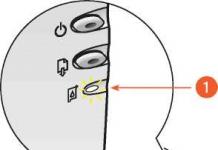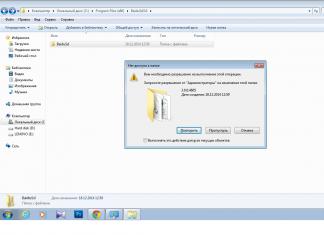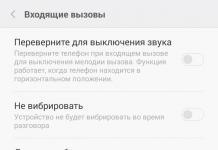The modem performs the functions of both input and output devices. It allows you to connect to other remote computers using telephone lines and exchange information between computers. The modem converts digital signals into sounds when transmitting, and vice versa when receiving.
Modem is a device for converting digital signal information into analog (Modulation) for transmission over analog communication lines, and converting the received analog signal back into digital (DEModulation).
Why is this needed? Since computers can only exchange digital signals, and communication channels are such that analog signals pass through them best, this is why a bridge is needed that converts the signal - a modem. But the modem also has quite a few other functions, the main ones being error correction and data compression. The first mode provides additional signals through which modems check data at both ends of the line and discard untagged information, while the second mode compresses the information for faster and clearer transmission, and then reconstructs it at the receiving modem. Both of these modes significantly increase the speed and purity of information transmission, especially in Russian telephone lines.
Main characteristics of modems
Modems differ in many characteristics: design, supported data transfer protocols, error correction protocols, voice and fax data transfer capabilities.
By execution(appearance, placement of the modem in relation to the computer) modems are: internal - inserted into the computer as an expansion card; desktop (external) have a separate case and are placed next to the computer, connecting with a cable to the computer port; the modem in the form of a card is miniature and is connected to the laptop computer through a special connector; the portable modem is similar to the desktop modem, but has a reduced size and is self-powered; rack modems are inserted into a special modem rack, which increases ease of use when the number of modems exceeds a dozen.
Modems also differ by type: an asynchronous modem can only transmit over an analog telephone network and works only with asynchronous communication ports of terminal devices (in its pure form it is not currently used);
fax modem is a classic modem with added fax capability, which allows you to exchange faxes with fax machines and other fax modems;
modem with backup of a dedicated dial-up line - these modems are used when reliable communication is required. They have two independent line inputs (One connects to a leased line and the other to a dial-up line);
synchronous modem - supports synchronous and asynchronous transmission modes;
four-wire modem - these modems operate over two dedicated lines, one is used only for transmission, the second only for reception) in full-duplex mode. This is used to reduce the influence of echo;
cellular modem - used for mobile radiotelephony, which includes cellular communications;
ISDN modem - combines a regular modem and an ISDN adapter in its case;
a radio modem uses the air as a transmission medium instead of telephone wires;
network modem - these are modems with a built-in LAN network adapter for sharing on a local network;
cable modem - these modems allow you to use cable television channels for transmission. At the same time, the speed can reach 10 Mbit/s.
Modems are also characterized by data transfer speed. It is measured in bps (bits per second) and is set by the manufacturer at 2400, 9600, 14400, 16800, 19200, 28800, 33600, 56000 bps.
Drives for CDs. Purpose. Main characteristics.
Operating principle of a CD-ROM drive. The surface of the optical disk moves relative to the laser head at a constant linear speed, and the angular speed varies depending on the radial position of the head. The laser beam is directed onto the track and focused using a coil. The beam penetrates the protective layer of plastic and hits the reflective layer of aluminum on the surface of the disk.
When it hits the protrusion, it is reflected onto the detector and passes through a prism, which deflects it onto a light-sensitive diode. If the beam hits the hole, it is scattered and only a small part of the radiation is reflected back and reaches the photosensitive diode. On the diode, light pulses are converted into electrical ones, bright radiation is converted into zeros, and weak radiation into ones. Thus, the pits are perceived by the drive as logical zeros, and the smooth surface as logical ones.
CD-ROM capacity is 640-700 MB. The information carrier on a CD is a relief polycarbonate substrate, onto which a thin layer of light-reflecting metal is applied.
CD-ROM discs are designed for reading information only, not writing.
CD-ROM drive performance. It is usually determined by its speed characteristics during continuous data transfer over a certain period of time and the average data access time, measured in KB/s and ms, respectively. There are one-, two-, three-, four-, five, six and eight-speed drives that provide data reading at speeds of 150, 300, 450, 600, 750, 900, 1200 KB/s, respectively. An important characteristic of the drive is the buffer fill level, which affects the quality of playback of animated images and videos.
Design features of CD-ROM drives
As you know, most drives are external and built-in (internal). CD drives are no exception in this sense. Most CD-ROM drives currently offered are built-in.
The front panel of each drive provides access to the CD loading mechanism. One of the most common is the CD-ROM loading mechanism using a caddy.
CD-R. A disk drive with the ability to write information once onto a special disk. Recording on CD-R discs is carried out due to the presence of a special photosensitive layer on them, which burns out under the influence of a high-temperature laser beam.
The speed of writing information to CD-R discs on modern drive models can reach up to 20 times. However, it is very important to select discs for recording, the markings of which coincide with the speed marking of your drive (4x, Sx, 10x, 12x, 14x, etc.). Most blanks sold today should support at least eight times the write speed.
CD-RW. Today, CD-R drives have virtually disappeared from the scene. They have been replaced by new standard drives that can burn not only CD-Rs, but also rewritable discs - CD-RWs. When recording these discs, a completely different technology is used, different from CD-R, and they are designed differently.
A CD-RW disc is like a layer cake, where the working, active layer rests on a metal base. It consists of a special material that changes its state under the influence of a laser beam. Being in a crystalline state, some parts of the layer scatter light, while others - amorphous - transmit it through themselves, onto the reflective metal substrate. Thanks to this technology, information can be written to the disk, and not just read.
Speed characteristics are usually indicated in the name of the drive - for example, 12x8x32, where the lower value corresponds to the CD-RW write speed, and the maximum corresponds to the read speed.
ROM. Purpose. Compound.
Read-only memory (ROM) stores information that does not change during computer operation. This information is made up of test-monitor programs (they check the functionality of the computer when it is turned on), drivers (programs that control the operation of individual computer devices, for example, a keyboard), etc. ROM is a non-volatile device, so the information in it is saved even when the power is turned off.
Persistent memory(ROM - read-only memory) - non-volatile memory, used to store data that will never need to be changed. The memory contents are specially “hardwired” into the BIOS chip during its manufacture for permanent storage. ROM can only be read.
BIOS is the basic input/output system. BIOS is a complex system consisting of a large number of utilities designed to automatically recognize the equipment installed on a computer, configure it and check its operation.
This system includes various input-output programs that provide interaction between the operating system, application programs on the one hand, and devices included in the computer (internal and external) on the other.
Originally, BIOS was intended to test the computer when it was turned on. Currently, BIOS is a complex system consisting of a large number of utilities designed to automatically recognize the equipment installed on a computer, configure it and check its operation. The most promising BIOS for system storage is flash memory(replaceable memory cards). It allows you to modify functions to support new devices connected to your computer. The BIOS system is inextricably linked with CMOS RAM.
CMOS(semi-permanent memory) - a small area of memory for storing computer configuration parameters, which is regulated using the CMOS Setup Utility. Has low power consumption. The contents of CMOS memory do not change when the computer's power is turned off because it uses a special battery to power it. It is used to store information about the configuration and composition of the computer’s equipment, stores information about floppy and hard drives, about the processor, as well as readings from the clock system.
RAM. Purpose. Compound.
Random access memory (also random access memory, RAM) - in computer science - memory, part of the computer memory system, which the processor can access for one operation (jump, move, etc.). It is designed to temporarily store data and instructions necessary for the processor to perform operations. RAM transmits data to the processor directly or through cache memory. Each RAM cell has its own individual address. RAM can be manufactured as a separate unit or included in the design of a single-chip computer or microcontroller.
Random access memory (RAM) is used for short-term storage of variable (current) information and allows its contents to change as the processor performs computational operations. This means that the processor can select a command or processed data from RAM (read mode) and, after arithmetic or logical processing of the data, place the resulting result in RAM (write mode). New data can be placed in RAM in the same places (in the same cells) where the original data was located. It is clear that previous commands (or data) will be erased.
RAM is used to store programs compiled by the user, as well as initial, final and intermediate data resulting from the operation of the processor.
RAM uses either flip-flops (static RAM) or capacitors (dynamic RAM) as storage elements. RAM is a volatile memory, so when the power is turned off, the information stored in the RAM is lost forever.
Today, the most common types of RAM are SRAM (Static RAM). RAM collected on flip-flops is called static random access memory or simply static memory. The advantage of this type of memory is speed. Since the triggers are assembled on gates, and the gate delay time is very short, switching the trigger state occurs very quickly. This type of memory is not without its drawbacks. First, the group of transistors that make up a flip-flop is more expensive, even if they are etched in the millions on a single silicon substrate. In addition, a group of transistors takes up much more space because communication lines must be etched between the transistors that form the flip-flop.
DRAM (Dynamic RAM)
A more economical type of memory. To store a discharge (bit or trit), a circuit consisting of one capacitor and one transistor is used (in some variations there are two capacitors). This type of memory solves, firstly, the problem of high cost (one capacitor and one transistor are cheaper than several transistors) and secondly, compactness (where one trigger, that is, one bit, is placed in SRAM, eight capacitors and transistors can be accommodated). There are also some disadvantages. Firstly, capacitor-based memory works slower, because if in SRAM a change in voltage at the trigger input immediately leads to a change in its state, then in order to set one digit (one bit) of capacitor-based memory to one, this capacitor must be charged , and in order to set the discharge to zero, discharge accordingly. Memory on capacitors got its name Dynamic RAM (dynamic memory) precisely because the bits in it are not stored statically, but “drain” dynamically over time. Thus, DRAM is cheaper than SRAM and its density is higher, which allows more bits to be placed on the same space of the silicon substrate, but at the same time its speed is lower. SRAM, on the contrary, is faster memory, but also more expensive. In this regard, conventional memory is built on DRAM modules, and SRAM is used to build, for example, cache memory in microprocessors.
When connecting a laptop or personal computer to the Internet for the first time, poorly versed users usually have the question: “What are modems and why are they needed?” Within the framework of this article, a classification of modems will be given, and an algorithm for their installation and configuration will also be indicated, following which, without much difficulty, a novice computer specialist will be able to select and make such a device work.
What it is?
First, let's figure out what modems are. This is a special component in a computer that is designed to connect it to the The word “modem” was formed by combining two terms. The first of them is a modulator. This is the name in electronics for a special circuit that encodes a signal. And the second is a demodulator. That is, a device that does the opposite of the modulator. One of them encodes and transmits the signal, and the second receives and converts. Thus, until recently, most personal computers were connected to the Internet using telephone wires. Now the situation has changed, and they are slowly being forced out of this market segment by network cards. They have higher speeds, and most motherboards are equipped with them. But there are still wireless modems that do not yet have a real alternative.

When are they needed?
Now let's figure out in what cases they are needed. Essentially, there can be three such moments. The first of them is now slowly becoming a thing of the past. It consists in the fact that a personal computer is connected to the Internet using such a device and a telephone line. Now it has been replaced by network cards. And the cost is lower, and the speed is several times higher. And the reliability of the connection in this case is much better. But for the Client-Bank system such a device is simply mandatory (second case). With its help, the accountant connects to the server of the financial institution. Without leaving the office, he can make a money transfer or check the availability of funds in the account. High speed is not necessary in this case. But connection protection is needed at the proper level. Now many organizations work with banks in exactly this format. The last case when modems are in demand is if a person travels a lot. He needs a wireless internet connection. In this case, the question is: “What are modems, and why are they needed?” - arises by itself. This issue simply cannot be resolved using other technical means.

By method of execution
According to the method of execution, such devices are divided into two types: internal (that is, installed inside the computer system unit) and external (to connect such a device, the expansion slot of a computer, laptop or tablet is used). For the latter, you need to set the hardware toggle switch (if there is one) to the appropriate position. In this case, the following question must arise: “What is modem mode?” They can be digital or analog - determined by the telephone line signal. Only the first of them is available. All cellular networks operate only in this standard. Therefore, such a switch is not provided for wireless devices. One more point needs to be noted. Old motherboards had integrated (that is, soldered-in) similar devices. But now you can no longer find them on new personal computers.
By connection
The second classification, which has become widespread today, is based on the connection method. In accordance with it, these devices are divided into wired and wireless. In the first case, a special connector is provided into which the telephone wire is installed. In older devices, you could either talk on the phone or surf the Internet. Now there is a special modification of such devices. It allows you to surf the Internet and communicate via telephone at the same time. A special converter that separates the conversation and the transmitted signal into different frequencies. As a result, two data streams are transmitted over the same cable. In the second case, data transmission is provided by electromagnetic radiation without wires.

By type of supported networks
This parameter classifies only wireless devices. In accordance with it, they come in the following types: GSM (they are also sometimes called 2G), 3G and LTE (another name for 4G). All of them are backward compatible with each other. That is, 3G can easily work in the GSM network. Also, users are puzzled by what a USB modem is. It is in this form factor that most of these devices are made. In appearance, it is a flash drive that provides wireless data transfer. It is required to be equipped with a slot for installing a SIM card. It is connected to the rectangular USB connector of a personal computer.
Manufacturers
Conventionally, manufacturers of such equipment can be divided into two classes. The first of them is inexpensive and little-known brands, which include Sierra (their price starts from 180 rubles) and Sprint (the cost of such devices is 120-150 rubles). But the second class is more popular and high-quality devices. They are sold under the Pantech and Huawei brands. The price for them is already 600 rubles or more. But this is true for wireless devices. At the same time, the question often arises about what a 3G modem is. This is a miniature device (very similar to a flash drive in appearance), into which a SIM card of a mobile operator is installed, and with the help of it, data exchange with the Internet is ensured. In turn, among wired devices, the leading positions are occupied by D-Link and A-Corp. It is recommended to pay attention to them when purchasing such a device. The price for some models in this segment starts from 120 rubles. Moreover, their quality is impeccable.

Settings
Let's consider the order. These are all devices of this class, without exception: both wired and wireless. So, the setup order:
- Connection. For external ones, this means installing them in the expansion slot of a computing device. But when installing such an internal device, you need to remove the side covers of the system unit of the personal computer, install the board in the expansion slot, fix it and put everything back together.
- Installing drivers. In most cases, it occurs automatically, and user participation in this process is minimized. At the end, a message indicating the successful installation of this software should appear. (If this does not happen, they must be installed manually from a CD or from a website.)
- Next we connect to the Internet.
- At the final stage, launch the browser and check the functionality of the connection.
In some cases, you need to adjust the settings of the device (for example, change the analog dialing method to digital). This information is clarified with your provider and telephone operator.

Summary
This article answered the question of what modems are and why they are needed. Possible versions of such devices are given. Their operating modes and other technical characteristics are indicated. A configuration algorithm is also given, following which you can easily and simply configure such a device for connecting to a computer network.
Good day, my dear friends. Today I will share some nostalgia with you, remembering what a modem is. Oh, what a time it was... I feel that not everyone understands me now, especially young readers who heard the name of this device for the first time.
Then I explain by turning to history.
Let's say that you have a PC, but there is no Internet, none at all. Do you feel bad without him? Yes, especially considering that you know its endless possibilities. So here it is. In the 90s, computer owners in Russia for the first time learned about such a Wonder of the World as the global web. And it turns out that you can connect to it via a simple telephone network. Which was at that time the only means of wired communication laid even in remote villages.
But this required that there be a provider in your city that provides Internet access. And the user had a device called a modem that connected between the PC and the telephone line.
Where did it all start?
It just so happened that after the fall of the Iron Curtain, the Internet came to our country with ready-made hardware and software solutions. But in reality, both the network itself and the devices serving it had to go through a thorny path to finding optimal solutions.
The history of modem data processing begins in the post-war mountains in the United States. In 1950, a road was laid between military air defense bases located throughout North America, which connected radars, terminals, and command centers. Signal processing at the ends of the lines was carried out using modulating transformations.
This principle became the basis for the creation of similar devices for network communication between personal computers.
In 1979, Micromodem II appeared, intended exclusively for the Apple II PC. This is how the device got its name “modem”, derived from the name of the two operations it performs: MODULATION and DEMODULATION.
I will now explain the purpose of these functions and how they work. So that digital code pulses, which are a “rectangular” graph, can be transmitted over a channel intended for audio communication, they are pre-modulated, after which the analog signal familiar to a telephone line successfully travels through the network.
In turn, the computer is not able to perceive analog information that is unusual for it. Therefore, the smooth change in line voltage is demodulated back into pulses that can be read by the processor.

But if you study the operation of the modem in more detail, you should pay attention to its interaction with the network and PC, which implies a system of queries, recognition, changing connection parameters and other control operations.
All this is recorded using special program code. In 1981, Hayes introduced the Smartmodem 300. It used a system of such commands that later became a standard in the modem industry.

What types of modems are there and how they are designed
But, since we started to delve into such subtleties. Then I propose to immediately consider the modem device, consisting of:
- power supply unit;
- two connectors for connecting a telephone cable (incoming from the socket and a branch to the telephone) and a network LAN or serial LPT port for connecting to a computer;
- controller responsible for exchanging streaming data from a PC;
- a signal processor that directly performs signal conversion operations;
- a set of memory chips, including RAM and two types of non-volatile memory: ROM (with firmware, drivers) and NVRAM with operating settings.

I’ll say right away that this “set” is taken from the design of an external modem, which were the most common during the period of their greatest popularity. Some people probably remember models such as Courier or Zyxel.
Over time, internal modems appeared that were inserted into the motherboard. They no longer required a power supply and an external com-port. But a connector was used that could be useful for other needs. Some manufacturers even made built-in modems integrated into the motherboard.

Connection method that determines Internet speed
A conversation about modems will not be complete if we ignore the methods for connecting them to the Internet. And the first, of course, is Dial-up - regular dialing, dialing a number. Of course, this function was performed by the electronic filling of the device, accompanying its work with characteristic sounds coming from the speaker. They were not specifically disabled (despite the annoyingness) in order to control the process. Dial-up connection had its own characteristics:
- dialing took a long time, and while working on the network, using the phone was impossible;
- very low connection speed 40 - 45 kbit/s, which, moreover, was highly dependent on the quality of the telephone line;
- Billing was often per minute, and given the slow speed, it was expensive...
As an alternative, corporate and wealthy users were offered a dedicated Dial-up communication line. The advantage of which was the absence of dialing and the best quality of the channel.

The practice of using the Internet has shown that the volume of information downloaded by a user is much higher than that transmitted to the network. Therefore, ADSL technology was proposed - asynchronous frequency division of data streams using a multiplexer and a modem capable of working with such a signal. This provided new opportunities and obvious advantages:
- it became possible to simultaneously use the phone while working with the Internet;
- speed increased to 25 Mbit/s;
- Connection time has been significantly reduced;
Transmitting information with help allowed us to take a fresh look at the possibilities of high-speed Internet, but, unfortunately, the capacity of telephone lines turned out to be a limiting factor at this stage. Providers began to directly lay communication lines (twisted pair or optical fiber) to the user, increasing the connection speed to 100-300 Mbit/s.

No longer relevant?
What about our modems, you ask, are they missing? Well, not quite. Still, laying a new line is a troublesome task, and the telephone cable is already lying there. It would be a sin not to use it. Therefore, providers still offer this service. Another thing is that telephone communications have changed, digitized, become mobile and provided new prospects in the form of 3G/4G USB modems.

Now you can connect to the Internet anywhere within the coverage area of your mobile operator. Moreover, the data transfer speed will allow you to easily watch streaming video. Over time, USB modems have competitors - smartphones. Which, in capable hands, can easily distribute the Internet via wi-fi.
But that is another story. And I think it’s possible to finish this one. See you soon, my dear readers.
The Internet has taken over the entire modern society. There are no longer any places in the world where there is no possibility of using it. There is a personal computer and laptop in every home. Computer skills are a mandatory requirement when applying for a job. Even printed products (newspapers and magazines) fade into the background, giving way to online news portals. Most Internet users have heard of modems. Many people have had to use them. But not everyone knows about the types of modems and the principles of their operation.
Modem and its functions
The main function of the modem is to ensure communication between devices during data exchange. In simple terms, this device is designed to encode, transmit, receive and convert signals. The areas of application of such devices are very wide: they are used in civil and military communications. Among ordinary consumers, the most popular are modems, which are used to provide an Internet connection. Let's take a look at how they work.
The most popular among users are modems that provide Internet access.
How the modem works
Initially, such devices were used to create computer networks using telephone lines. All information processed in computers is in digital form, and is transmitted via telephone cable in the form of an analog signal. Therefore, devices were needed that could connect PCs at different ends of the line.
The word "modem" is a derived form of "modulator-demodulator". Before transmitting data, it transforms the signal into a form that meets the requirements of the communication channel used (it modulates the signal), and changes the received signal into a form suitable for processing by the user’s computer (it demodulates the signal).
The modem is used to transform the signal into a form suitable for processing by a computer
History of the device
Digital modems arose from the need to transmit data between air defense units in North America. Mass production of modems in the United States began in 1958, primarily for the Sage air defense system (the first time the term "modem" was used). The devices were used in networks connecting terminals at various air bases, radar sites and command and control centers scattered throughout the United States and Canada.
The first representative of Bell Dataphone 103 devices was released in 1958, its data transfer speed was 300 bps. The AT&T telephone company introduced dataphone service (the company provided information transmission via telephone channels). The Bell 212a modem, released later, allowed data transmission at a speed of 1200 bps, but it was characterized by increased sensitivity to telephone line noise. The modem developed by Racal-Vadic turned out to be more resistant to noise. From that moment on, competition began for standards and rights in this industry.
The modem is used to transform an analog signal into a digital one
Modems have become widespread since 1977, when Dennis Hayes and Dale Hethertington released the 80-103A model. By the mid-2000s, modems became part of the computer, helping it turn into a multifunctional device that provides the user with the opportunity to receive information from around the world. Modems made individual computers parts of a global network.
Types of computer modems
Internet technologies have undergone significant development. The telephone cable can no longer cope with the required volume of data transfer. New types of modems have appeared with different functions and different connection methods. A huge number of devices are produced, differing in areas of application and operating modes.
Any classification for modems can only be a conditional division. First of all, you need to determine what the modem is for. There are devices that provide work on a desktop computer, providing access to the Internet for all devices using a Wi-Fi network, and compact portable models that can provide access to the Internet anywhere with network coverage.
By method of execution
Depending on the methods of application and their operating conditions, modems are used, which can be divided into separate groups:
- external - are stand-alone devices that can be connected to a computer and other equipment;
An external modem that receives power from the in-house electrical network
- internal - are, in fact, an expansion card;
The internal modem is an expansion card installed in the computer
- built-in - are the internal part of devices such as a laptop or computer. These modems cannot be removed, they can only be disabled;
The built-in modem is an integral part of the device
- Portable modems are designed for use with mobile devices. Their distinctive feature is their small size, but at the same time full functionality, not inferior to other types of modems;
Portable modems are used to provide mobile Internet access
- group - a set of individual modems assembled into a unit with a common power supply and control device. Refers to professional modems.
Group modems are classified as professional modems
It must be remembered that internal modems are an integral part of devices, and built-in modems are installed as additional equipment.
By connection
Based on the connection method, modems can be divided into three categories:
- modems connected to USB, COM or Ethernet ports of a computer. These include devices with an external connection method;
- devices installed inside the computer in one of the PCMCIA, PCI, ISA slots;
- modems that are structurally part of other devices.
By type of supported networks
Depending on the type of networks in which they are used, different types of modems are produced. They can be divided into several categories.
Previously, modems were most often used to provide communication via telephone cables. Now, due to the development of wireless methods for connecting computers, compact USB modems are the most popular. With their help, high device mobility is achieved. Sales of such products on world markets are constantly growing. The majority of modems (82%) used by owners of laptops, computers and various mobile devices are modems connected to USB ports.
Table: types of modems by type of supported networks
| Peculiarities | |
| Analog | Used to connect to regular telephone lines, eliminating the parallel use of the Internet and telephone communications |
| DSL | Used in a regular telephone network: unlike analogue ones, they allow simultaneous use of the telephone and the Internet |
| ISDN | Enables you to take advantage of digital telephone lines and allows you to achieve data transfer rates of up to 128 Kbps |
| DOCSIS, EuroDOCSIS | Used to gain access to the Internet on cable television networks |
| PLC | Used to transmit data via electrical network wires (internal house wiring 220 volts) |
| 2G, 3G, 4G | Used in cellular communication systems |
| TNC | Used in packet radio networks |
| ZigBee | Used in local radio networks |
Popular modem manufacturers
Since 2009, Chinese firms have played the leading roles in the modem manufacturer market. Huawei occupies 45% of the global USB modem market, while its competitor ZTE has 21%.
The list of device manufacturers is very large. The most popular now are:
- Zyxel;
- D-Link;
- USRobotics;
- Acorp;
- Tenda;
- Cisco.
The range of modems is constantly expanding:
Recently a new type of modem has appeared on the market. They help provide Internet access to all surrounding devices that can use Wi-Fi networks. Such a device is the Mi-Fi model manufactured by Novatel;
The Mi-Fi modem performs the functions of a portable (mobile) router
ZyXEL Keenetic DSL modems are no less popular. They provide a standard Internet connection using wires and allow you to set up a Wi-Fi network, which provides Internet access to all home devices. Convenient for use both at home and in the office;
The ZyXEL Keenetic DSL modem will provide Internet access to all devices in your home Wi-Fi network
Particular attention can be paid to the ASUS DSL-AC52U model. It provides support for all mobile operators. The use of the device guarantees uninterrupted access to the Internet, which is achieved due to the ability to automatically switch between different networks;
The ASUS DSL-AC52U modem guarantees Internet availability due to the ability to switch between operators
Constant access to the Internet will be provided by the compact and convenient Huawei E3372h;
The Huawei E3372h modem will provide Internet access within the coverage area of the mobile operator
Selecting, connecting and setting up an ADSL modem
ADSL modems are most often used when connecting to telephone networks.
The cheapest connection option is a modem equipped with a USB interface. Such devices are small in size and easy to set up. Unfortunately, not all computers are compatible with such modems.
Modem with USB interface is easy to use
Modems equipped with an Ethernet port are universal and connect to all computers and laptops. If you intend to use a desktop computer, and there is no need to create an internal Wi-Fi network, it makes sense to choose such a device.
Modems with Wi-Fi are the most popular. They provide for connecting devices both wired and wireless. Such a modem can work as a bridge or router. It provides Internet distribution via Wi-Fi network. These are the kind of multifunctional devices that you should choose for use. The main evaluation criterion when choosing them is the power you need. The price of the modem and the range of the Wi-Fi signal depend on it. Accordingly, for small rooms a cheaper option will suffice; in case of requirements for covering a large area, it is necessary to choose a higher power.
A Wi-Fi modem will help you create a home network
To configure such devices, information from the provider is required - DNS and IP address, PVC, login and password assigned to the subscriber. These parameters are entered manually. Many operators provide a disk with the necessary settings. In such cases, special knowledge and skills are not required to configure the modem.
If the modem has been used before, the best solution would be to reset it to factory settings. This function is mainly used when changing providers or in case of losing the access password.
To return the settings to the default ones:
- Connect the ADSL modem to a power source.
- Find a button or hole (depending on the model) labeled Reset on the modem body.
- Press the button for about 30 seconds.
- If a hole is provided in the device for these purposes, you need to insert a thin metal object such as a paper clip into it and hold it there for some time.
If the manipulations are performed correctly, the device will reboot and return to factory settings.
Directly connecting the modem is done in the following way:
- Connect the modem to the power supply.
- Connect the telephone cable to the modem.
- Connect the Internet cable leading to the computer to the LAN connector.
- If the modem can distribute Wi-Fi and your device is equipped with a Wi-Fi receiver, you do not need to connect the cable. Find the network on your device and enter the password specified in the instructions for the modem.
- When connected correctly, the network indicator on the modems should blink.
Setting up a modem usually does not raise any questions even for the most inexperienced users if you have an installation disk. Everything happens automatically.
Video: how to set up an ADSL modem
Selecting, connecting and setting up a 4G modem
There are a number of important indicators that you need to pay attention to:
- the speed with which information is processed and received;
- presence of a slot for connecting an external antenna, power of the internal antenna;
- the number of consumers who can simultaneously connect to the modem;
- models of modem-compatible routers;
- the ability to automatically switch between different networks.
The most popular are 4G modems with a USB interface. They are convenient due to their versatility; they can be used with any device: tablets, laptops, computers with Windows 7, 8, 10 or Android operating systems. Comparing the technical characteristics will help you make the right choice of device. It is advisable to choose a modem that has a warranty and an official service center. You need to purchase the device from trusted sellers.
Installing and configuring a modem is usually not difficult; the system carries out all actions automatically. Let's consider connecting the modem to the Megafon 4G router:
- Insert the modem with the SIM card into a free USB port on your computer or laptop.
The modem must be inserted into a free USB port
- After the system detects the device connection and opens the autorun window, click on “Run”.
In the autorun window that opens, click “Run”
- After this, the process of preparing the driver installation will begin.
You need to wait until the preparation process for installing drivers is completed
- Click the install button in the Megafon Internet window.
To begin installing the modem software, click the “Install” button
- Wait for the process to complete.
Wait until the modem software is installed
- After installation is complete, the system will notify you that a network has been detected.
- The program will start automatically. In the window that opens, click the “Connect” button.
In the window that opens, click the “Connect” button
- If you successfully connect to the Internet, the “Disconnect” item is activated in the “Modem” section.
In the “Mode” parameter, select “Automatic selection”
- The “Statistics” tab will help you monitor the speed of sending and receiving data, and control the remainder of the allocated traffic.
Using the “Statistics” tab, you can control the data transfer speed and the remaining allocated traffic
Does Internet speed depend on the modem?
In reality, the speed of the device depends on the capabilities of the provider. However, each modem model has its own throughput, which also has a strong impact on this indicator. Estimated throughput capacities are usually indicated in the accompanying documents for the equipment.
But we should not forget about such factors as the number of end consumers using the Internet, or the load on the system with various programs running in the background. In addition, providers do not always provide the declared indicators. Don’t forget to timely optimize your system, update your antivirus software, and periodically clean your computer with utilities such as Glary Utilities.
Of all the variety of existing types and types, the most interesting for ordinary users are modems that provide wireless access to the Internet from anywhere in the signal coverage area. As the capabilities of cellular operators grow, this method of connecting to the network is gaining popularity. Soon, the speed of wireless Internet will be equal to the capabilities provided by high-speed cable connections.
Nowadays, the Internet is needed almost always and everywhere. Moreover, this applies not only to city everyday life, when we can get 3G or 4G from a smartphone or tablet almost anywhere in the city. If we talk about a laptop, then we can, of course, find a Wi-Fi network or distribute the Internet from a smartphone. But you must admit, this is not possible and not so convenient everywhere. And what can we say about country trips, when getting 2G is already quite good, and we can only dream of free Wi-Fi networks. Okay, a smartphone or tablet, but what about a laptop? What if there is a desktop computer at the dacha? What if they call you from work? It would be possible to complete urgent tasks right outside the city, but there is no Internet, so you have to go home.
On long trips you also need the Internet: on business trips - for work, on tourist trips - to study maps, search for interesting places, publish photos on Instagram and other social networks. Do you really have to search for Wi-Fi forever or distribute the Internet from your phone?

Modems and mobile routers will come to the rescue. The principle of their operation is simple: insert a SIM card and enjoy the Internet. The signal strength depends only on the coverage area of your operator. “Great!” - you say and open the page with modems. And there are so many of them... And such different prices... How to choose? It all depends on how exactly you want to use the gadget. It is important what devices you will connect to it, as well as where you will use it.
An important point is the choice of operator. The signal level, and, consequently, the data transfer speed depends on it. Many operators offer their own “branded” modems. They have two disadvantages. The first is that they are often more expensive. Second, you will only be able to use the services of this operator. If in the place where you are, its networks do not work - well, alas. Therefore, we suggest considering modems and mobile routers from third-party companies.
How are modems different?
USB modem or mobile router
A USB modem is a transceiver that uses mobile operator networks to transmit and receive information. It connects to the USB connector of your computer and, after a little configuration, allows you to use the Internet. It can also be used with a regular router. A SIM card is inserted into the USB modem, the choice of which depends only on the coverage of the operator’s network in the location you need. All USB modems are very small and lightweight, allowing you to carry them in a bag or pocket.A mobile router is a device that operates on the principle of an ordinary modem. A SIM card is inserted into it, the device receives a signal from a mobile operator and, unlike a USB modem, provides mobile Wi-Fi. Such a gadget is usually powered by a battery, which requires regular charging. Mobile routers are not as small as USB modems. Some models can be put in your pocket, while others will only fit in a bag.
To choose between these two types of gadgets, answer the question: what do you need this device for? If you want to use it only with a laptop to have Internet anywhere, or with a desktop computer, purchase a USB modem. If you are interested in a portable Wi-FI access point for connecting a number of devices, it is better to purchase a mobile router.
3G or 4G

3G and 4G are wireless communication technologies that allow you to get high-speed Internet access from mobile devices. The letter G in their names comes from the word “generation”, that is, “generation”. Therefore, 3G is the third generation of wireless communications, and 4G is the fourth.
The main difference between these two generations is the data transfer speed. 3G networks are capable of transmitting data at different speeds, which depend on the operating frequency of the mobile operator. Leading operators have an operating frequency of 15 MHz, while some small ones have only 4.5 MHz. Therefore, the speed range of 3G networks ranges from several hundred kilobits to several tens of megabits per second.
The main advantage of 3G networks is their coverage area, which covers most of the territory of Russia. Also a plus will be the low cost of modems that only work with 3G.
4G networks are capable of transmitting data at much higher speeds – up to 1 Gbit/s. True, this depends on the type of device: for example, not all mobile devices will be able to achieve a speed of 100 Mbit/s.
The downside of 4G networks is the poor coverage in Russia: it only covers large cities. Also, due to high-speed data transfer, devices working with 4G have higher power consumption.
So, when choosing a gadget for your dacha or travel, it’s better to go with a 3G modem, since you’re unlikely to get 4G anyway, and you’ll spend less money on the device. For the city, a 4G modem is better suited.
GSM, GPRS, EDGE, HSPA, LTE

All these scary abbreviations are nothing more than communication standards and technologies of different generations.
GSM is the main second generation communication standard. GPRS packet data transmission technology has been created for it, the transmission speed of which can reach 115 kbit/s.
EDGE is a packet data transmission technology used by the second generation CDMA communication standard. The speed with it reaches 384 kb/s. By the way, this is the same E,
which is displayed on the screen of a smartphone or tablet when it does not receive 4G, 3G, or H.
HSPA is a third generation communication standard that allows you to achieve a packet data transfer speed of 42.2 Mb/s. And this is the same H.
LTE is the fourth generation data transmission technology, the speed of which reaches 1 Gb/s.
All these standards and technologies are actively used by Russian telecom operators. In the absence of the latest and fastest networks, devices typically fall back to the previous generation of networks. Therefore, it is better that all of them are supported by the modem, although this is almost always the case.
Nutrition

As we have already mentioned, USB modems do not require separate power. Thanks to this, they can be used at any time; you just need to insert them into the USB connector of your computer.
Mobile routers run on batteries. The larger their volume, the longer the gadget will work. However, do not forget about such important battery consumption factors as working in 4G networks and the presence of additional sensors and functions.
Ethernet port

This is a connector that allows you to connect the modem to a computer using an Ethernet cable. This connection will ensure stable operation and the highest possible speed between the device and the modem. This function is only available on mobile routers, since USB modems are already connected to the computer.
Interface for external antenna
An external antenna is needed in order to better catch the network. After all, the signal can be unstable, especially outside the city; it depends on the time of day, weather and many other factors. The main disadvantage of the antenna is its low mobility. Therefore, this option is suitable only for those who decide to set up a stationary Internet point, for example, in the country.Additional functions

Mobile modems have additional functions. But they may not be useful to everyone. In addition, many of them are quite energy-intensive. So decide right away which of the following you need.
A slot for a MicroSD card is useful for owners of laptops with a small number of USB connectors. By inserting a flash card into the modem, you can use it as a drive and, for example, store programs related to the Internet and connecting to it (to free up space on your computer and be able to immediately run all the necessary programs on another device by simply inserting the modem ).
Support for the SMS service allows you to receive and send SMS messages using a special program installed on your computer. This function is only available on USB modems.
Sensors and a display will help determine the charge level, the presence of networks, the number of connected users, etc. But you need to remember that with them the battery runs out faster.
An application for smartphones and tablets helps to monitor the charge level, connected users, and transfer data to the modem’s flash drive. This function is only available on mobile routers.
Dimensions
If we talk about USB modems, they are all no more than 100 mm in length and 40 g in weight. With mobile routers, everything is different. Their weight can reach 700 g, and dimensions – 250 x 100 mm. But there are also compact models that can be easily carried in your pocket.Settings
For many users this will be an important parameter. After all, you want to launch the gadget and use it right away. Moreover, for many it will be a real problem to set up a modem - not everyone is fluent in technology. Therefore, based on this parameter, it is better to give preference to USB modems, and the simplest ones at that.
Criterias of choice
We looked at the main parameters of mobile modems and found out that the selection of characteristics depends on the needs of the user. You need to determine where and with what devices the modem will be used, as well as what additional functions will be needed. Based on user needs, we classified mobile modems.For use in the city with a desktop computer worth purchasing