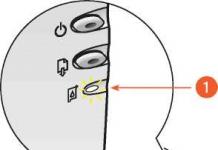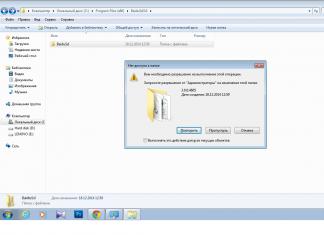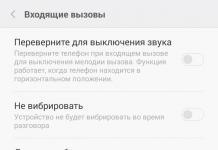Some features of the Skyrim skeleton. There are as many as 5 of them:
- skyrim\meshes\actors\-character\_1stperson\-skeleton.nif
- skyrim\meshes\actors\-character\character assets\-skeleton.nif
- skyrim\meshes\actors\-character\character assets\-skeletonbeast.nif
- skyrim\meshes\actors\-character\character assets female\-skeleton_female.nif
- skyrim\meshes\actors\-character\character assets female\-skeletonbeast_female.nif
The differences between them are practically zero. In versions for animals, a tail is added, but practically no armor uses it. Although you can do it, it’s all up to you.
In female versions of the skeleton, the palm bones ( Hand) have a scale of 85.17% instead of 100% in the male versions.
Skeleton _1stperson- this is a copy of a male skeleton, but without ragdoll and collision settings. To work you need _1stperson version, it is universal and, in addition, the geometry of the female hands for the third-person view is also made for it, but the game uses a skeleton with palm scaling and the geometry is scaled with it. Albeit a little crooked.
Import settings and resulting skeleton:

To display the bones, you need to select them all and uncheck Link Replaces Object.


It was smooth on paper... And such a ravine. In rigs Biped, CAT or from just bones, both in 3DMax and Maya traditionally use the local axis for height X. More precisely, it is not the height, it is the direction of the axis X dice to the next bone in the chain. A bone, purely technically, does not have any dimensions; it is a point in space that has certain coordinates and rotation in three-dimensional space. And all we see is auxiliary geometry for convenient work. But for simplicity, let the axis X called bone height.
Skyrim's skeleton uses an axis for height Z. This is not the importer's fault. Although in Oblivion, Fallout3 & FalloutNV in skeletons the height of the bones was along the axis X.
From assumptions - someone in the gazebo has gone crazy. Or is it the result of their exporter's work, which we will never see. And this was done as a little nasty thing for mod makers.
Although it may be the result of work on the rig CAT, there is a standard option to switch the height of the bone to the axis Z instead of X. But again it is not clear why to do this.
Difficulties as a result of such a decision will arise with skinning, as discussed below. Now I have made a new skeleton for work, purely for convenience, I will post it later.
And we will steal and say that it happened.
The settings for importing the armor itself from Skyrim are the same as for the skeleton. You just need to uncheck the "Import Skeleton" checkbox, since it is already in the scene.
In addition to importing armor, you also need to import the basic geometry of the body. If you do it for replayers, then even more so you need to import the body of the replayer.
Now the first and main replayer of female models CBBE. But I don’t really like it, so I make it to match the original ones.
Original female model:
skyrim\meshes\actors\-character\character assets\-femalebody_0.nif
But next to it lies a model:
skyrim\meshes\actors\-character\character assets\-femalebodyastrid_0.nif
With some kind of creepy texture of a burnt body, but the main thing is that the model is not cut or damaged by underwear. Replace the texture with a normal one - and we get a decent naked body. But the skinning of female models’ bodies was done by an absolutely drunk ogre, there’s so much trash there. And the skeleton was also designed by a not entirely sober person.
A few words about the two variants of bodies and armor with suffixes _0 and _1. These are 2 body morphs - thin and fat, and the transition between them is controlled by the game's "physique" setting when creating a character. It is quite logical for future replayers to make the second morph _1 not fat, but for male models pumped up muscles, and for female models the size of the chest and ass. From the fact that these are 2 morphs, it follows that the geometry of the models in them must match in terms of the number of vertices and polygons. Most likely, if they do not match, the game will crash. To see this in 3DMax, you need to use the modifier Morpher, his requirements for models are exactly the same.
By the way, I’m surprised why the morphing of the model isn’t just shoved into one file, because it doesn’t represent anything outstanding. In Oblivion, for example, the animation of bows was done through a morph modifier. The bodies could be done the same way, first morphing, then skinning. Well, these are dreams.
And your skin will become soft like a baby's.
A modifier is used to copy skinning SkinWrap, the default settings are more than suitable. But you can change it a little.
- For option Vertex Deformation:Falloff = 3, Distance Infl. = 0.8-1.0, Face Limit = 1
- For option Face Deformation: Falloff = 4-7
Copying with polygon-based deformation is more accurate, but it should be used when the geometry where the skinning is copied is not very far away and does not differ much from the base model. Vertex-based copying gives a smoother transition of vertex weights between bones. A prerequisite for any settings is to enable the checkbox Weight All Points.
After that press Convert to Skin and remove the modifier SkinWrap. In the skin settings, in the section Advanced Parameters correct the item immediately Bone Affect Limit = 4.
Due to the use of the Z-axis for bone height, the following picture is obtained in the skinning modifier:


To put it simply, the result is that the modifier cannot find the plane of symmetry for the bones. Yes, the vertices are highlighted in blue and green, this indicates their symmetry and that for each green vertex a symmetrical blue one has been found. But all the bones are marked in red, and even if they are symmetrically aligned in the skinning modifier, this will not give anything. When reflecting vertex weights, symmetry will not be used. If we reflect weights, say, from the left leg/arm to the right, then on the right side all the vertices will be attached to the bones of the left side. And all just because of a change in the bone height axis.
A temporary solution to this difficulty is to use a skin utility. On the command panel in the last tab Utilites There is SkinUtilites.

Extract Skin Data To Mesh used to extract skin data into regular geometry. Then half is cut off and reflected. Then, having selected the skin date and model, use Import Skin Data From Mesh. In the settings you need to change the left and right dice.

As a result, we have a reflection of skinning. Which still needs to be checked, because... the skindata is copied according to the distance specified in the field Threshold. This is the distance at which a vertex from the skindata affects the vertices of the target object. If the top of the target object does not fall within the range of action, the skindata will not affect its weight in any way.
Better yet, take my skeletons. Version 0.9 with Biped. Version 2.0 with CAT. The mirror works correctly in them.
And the Tsar sent Ivan the Fool to I-don’t-know-where.
Before exporting you need to add BSDismemberSkin Modifier. It has been changed once again. In Fallout 3 it was used for dismemberment. In Skyrim, to indicate the visibility of specified bodyparts. More specific settings still need to be done in NifSkope. But you need to select the parts in 3DMax.

The body has three parts - the central part and the parts at the arms and legs. One for gloves/boots. A modifier just needs to be assigned and all the polygons in it selected. The choice of bodyparts in the modifier settings is not important, but it is better to specify different ones so as not to be confused when editing in NifSkope.
Materials on the model. The main thing is that each part has only one material. Material type Multi/Sub-Object should not be in the scene, otherwise 3DMax will crash during export. When importing, materials are created for models Standard with shader Nifftools Shader, the shader needs to be changed to Blinn. The exporter has such a feature that Nifftools Shader it records in the Oblivion version, and not in the one specified in the exporter. Since the exporter is raw, all material settings still need to be done through NifSkope.
Export settings:

FUS RO DAH!!!111
In the received file, in the nodes NiTriShape need to remove nodes NiMaterialProperty And BSLightingShaderProperty. The first one is no longer used at all, the second one is still incorrect and needs to be copied from the original files, replacing BSLightingShaderProperty In chapter BS Properties but yes NiTriShape. If you are making completely new clothes, it is still more convenient to copy the material settings from the original file, replacing the paths to the textures.



In node properties BSLightingShaderProperty you should pay attention to the parameter Skyrim Shader Type. For clothes - 1, for the body - 5. The parameter is also important Shader Flags 2. When I copied the dragon's material, its flag was equal to 32801 and on the character this part of the geometry was black, only with a specular. For Daedric armor, this flag is 32769 and, by setting it, the model began to be displayed correctly. So far no exact information about Shader Flags 1 And Shader Flags 2 no, and they differ greatly in different files. Therefore, if something is wrong with the shader in the game, the only option left is the poke method.
Update: in new versions of NifScope, the flags are expanded in a normal form with the correct names.
BSShadetTextureSet uses 9 textures:
- 1 - Diffuse texture. DXT1 is almost everywhere for the sake of compression, but it makes no difference.
- 2 - Normal normalmap _n for armor/clothing. For skin, normalmap is signed with the suffix _msn. There is one significant difference - for clothes/objects/hair the normal was taken in Tangent Space, and for the body/face it was made in Object Space. Who doesn’t know the difference, read the matan http://wiki.polycount.com/NormalMap. Why did they do this, because it means abandoning the use of one normal for mirror parts such as the left and right arms and legs.
- 3 - Self-glow texture for objects _g, face/body texture _sk more like a simulated subsurface scattering texture ( Subsurface scattering, SSS).
- 4 - There used to be a displacement/highmap texture, but now I’ve never come across one like that.
- 5 - Cubemap texture _e.
- 6 - Cubemap mask _m(or without a suffix any other name, usually ending in EnvMask).
- 7 - Unknown.
- 8 - An incomprehensible texture _s reminiscent of a specular, but this is not it, the specular, in the old fashioned way, is located in the alpha channel of the normal map. And for caves (ice), for example, a texture with a characteristic ending in the name is written here Subsurfacetint. So presumably the SSS intensity mask, and _sk The body has a SSS color texture. Until nothing else comes to mind.
- 9 - Unknown.
In the node BSDismemberSkinInstance need to correct indexes Body Part for all Partitions that were specified in the modifier BSDismemberSkin Modifier:
- body - 32
- body arm ends/gloves - 34
- body toe ends/shoes - 38
- hands - 33
- feet - 37
- open helmet/hood - 31 or meets 131
- full face helmet - 30 or meets 130
- amulets - 35
- rings - 36

Since for the face and body in Skyrim normal mapping is used, shot in Object Space(what is this, read the article NormalMap), then if they are present in the file in the node NiTriShapeData need parameter Has Normals install no. This is done by double clicking on the parameter in the column Value. There for the parameter Has Vertex Color double click install yes. White vertex color will be created automatically.
Clothes use Tangent Space normal mapping; nothing needs to be deleted or edited there. The vertex color is not required. But it can be used by the engine if there is one.
The last edit is made in the file header. In all files, the zero node is named similarly to the name of the nif file, and when exporting it will be written there Scene Root. Although this does not seem to affect the work, because... I copied the armor _0 With name _1 , but the line in NiHeader didn't fix it. Nevertheless it works.
This is a text about the technology of import/export of clothing as of January 1, 2012.Required tools:
- - one of the first versions. Provides basic functionality, without yet the ability to work with animation or physics.
- Nifskope-1.1.1-alpha7 is already a fairly functional alpha, supports displaying textures in the Skyrim shader format.
A failed operation portends a successful autopsy.
First, some features of the Skyrim skeleton. There are as many as 5 of them:
- " skyrim\meshes\actors\character\_1stperson\skeleton.nif "
- " skyrim\meshes\actors\character\character assets\skeleton.nif "
- " skyrim\meshes\actors\character\character assets\skeletonbeast.nif "
- " skyrim\meshes\actors\character\character assets female\skeleton_female.nif "
- " skyrim\meshes\actors\character\character assets female\skeletonbeast_female.nif "
The differences between them are practically zero. In versions for animals, a tail is added, but practically no armor uses it. Although you can do it, it’s all up to you.
In female versions of the skeleton, the palm bones ( Hand) have a scale of 85.17% instead of 100% in the male versions.
Skeleton _ 1st person- this is a copy of a male skeleton, but without ragdoll and collision settings. To work you need _ 1st person version, it is universal and, in addition, the geometry of the female hands for the third-person view is also made for it, but the game uses a skeleton with palm scaling and the geometry is scaled with it. Albeit a little crooked.
Import settings and resulting skeleton
To display the bones, you need to select them all and uncheck " Link Replaces Object".

|
|
|
It was smooth on paper... And such a ravine. In rigs Biped, CAT or from just bones, both in 3DMax and Maya traditionally use the local X axis for height. More precisely, it is not the height, it is the direction of the X axis of the bone to the next bone in the chain. Technically, a bone does not have any dimensions; it is a point in space that has certain coordinates and rotation in three-dimensional space. And all we see is auxiliary geometry for convenient work. But for simplicity, let's call the X axis bone height.
In the Skyrim skeleton, height is used Z axis. This does not seem to be an importer error because in Oblivion, Fallout3 & FalloutNV the bone heights in the skeletons were also in the X axis.
From assumptions - someone in the gazebo has gone crazy. Or is it the result of their exporter's work, which we will never see. And this was done as a little nasty thing for mod makers.
Difficulties as a result of such a decision will arise with skinning, as discussed below. Now I'm making a new skeleton for work, purely for convenience, I'll post it later.
And we will steal and say that it happened
The import settings are the same as for the skeleton. Just need to uncheck the " Import Skeleton", since it already exists.
In addition to importing armor, it is worth importing the basic geometry of the body. If you do it for replayers, then even more so you need to import the body of the replayer.
Now the first and main replayer of female models CBBE. But I don’t really like it, so I make it to match the original ones.
Original female model:
- " skyrim\meshes\actors\character\character assets\femalebody_0.nif "
However, there is a model nearby:
- " skyrim\meshes\actors\character\character assets\femalebodyastrid_0.nif "
With some kind of creepy texture of a burnt body, but the main thing is that the model is not cut or damaged by underwear.
Replace the texture with a normal one - and we get a decent naked body. It’s just that the skinning of female models’ bodies was done by an absolutely drunk ogre, how much hackwork there is.
A few words about the two options for bodies and armor with suffixes _0 And _1 .
These are 2 body morphs - thin and fat, and the transition between them is controlled by the game's "physique" setting when creating a character. It’s quite logical for future replayers to make a second morph _1 not fat, but for male models, pumped up muscles, and for female models, breast and ass size. From the fact that these are 2 morphs, it follows that the geometry of the models in them must match in terms of the number of vertices and polygons. Most likely, if they do not match, the game will crash. To see this in 3DMax, you need to use the modifier Morpher, his requirements for models are exactly the same.
By the way, I’m surprised why the morphing of the model isn’t just shoved into one file, because it doesn’t represent anything outstanding. In Oblivion, for example, the animation of bows was done through a morph modifier. The bodies could be done the same way, first morphing, then skinning. Well, these are dreams.
And your skin will become soft like a baby's
To copy skinning, use the modifier " SkinWrap", the default settings are more than suitable. But you can change it a little.
- for Vertex Deformation option: Falloff = 3, Distance Infl. = 0.8-1.0, Face Limit = 1
- for Face Deformation option: Falloff = 4-7
Copying with polygon-based deformation is more accurate, but it should be used when the geometry where the skinning is copied is not very far away and does not differ much from the base model.
Vertex-based copying gives a smoother transition of vertex weights between bones. Required condition - you need to enable the " Weight All Points".
After that press " Convert to Skin"and remove the modifier" SkinWrap".
In the skin settings, in the " Advanced Parameters"correct the item immediately" Bone Affect Limit" = 4.
Due to the use of the Z-axis for bone height, the following picture is obtained in the skinning modifier:
|
|
|
To put it simply, the result is that the modifier cannot find the plane of symmetry for the bones. Yes, the vertices are highlighted in blue and green, this indicates their symmetry and that for each green vertex a symmetrical blue one has been found. But all the bones are marked in red, and even if they are symmetrically aligned in the skinning modifier, this will not give anything. When reflecting vertex weights, symmetry will not be used. If we reflect weights, say, from the left leg/arm to the right, then on the right side all the vertices will be attached to the bones of the left side.
The solution to this difficulty is to use a skin utility. On the command panel in the last tab " Utilites" There is " SkinUtilites".

"Extract Skin Data To Mesh" is used to extract the skin date into regular geometry. Then half is cut off and reflected. Then, having selected the skin date and model, use " Import Skin Data From Mesh". In the settings you need to change the left and right dice.

As a result, we have a reflection of skinning.
And the Tsar sent Ivan the Fool to I-don’t-know-where
Before exporting, you also need to add " BSDismemberSkin Modifier". It was changed once again. In Fallout 3 it was used for dismemberment. In principle, in Skyrim, most likely, too, partially. But also to indicate the visibility of the specified bodyparts. More specific settings still need to be done in NifSkope. But You need to specify the parts in 3DMax.

The body has three parts - the central part and the parts at the arms and legs. One for gloves/boots. A modifier just needs to be assigned and all the polygons in it selected. The choice of bodyparts in the modifier settings is not important, but it is better to specify different ones so as not to be confused when editing in NifSkope.
Materials on the model.
The main thing is that each part has only one material. Materials type " Multi/Sub-Object"should not be in the scene, otherwise 3DMax will crash during export. When importing, materials are created for models" Standard"with shader" Nifftools Shader", the shader needs to be changed to " Blinn". The exporter has such a feature that " Nifftools Shader"It records in the Oblivion version, and not in the one specified in the exporter. Since the exporter is raw, all material settings still need to be done through NifSkope.
Export settings:

FUS RO DAH!!! 111
In the received file, in the nodes " NiTriShape"need to remove nodes" NiMaterialProperty" And " BSLightingShaderProperty". The first one is no longer used at all, the second one is still incorrect and needs to be copied from the original files, replacing " BSLightingShaderProperty" In chapter " BS Properties" but yes " NiTriShape". If you are making completely new clothes, it is still more convenient to copy the material settings from the original file, replacing the paths to the textures.



In the properties of the node " BSLightingShaderProperty"pay attention to the parameter" Skyrim Shader Type". For clothes - 1, for the body - 5. The parameter " is also important. Shader Flags 2". When I copied the dragon material, its flag was equal to 32801 and on the character this part of the geometry was black, only with a specular. For Daedric armor this flag is equal to 32769 and, having installed it, the model began to be displayed correctly. So far there is no exact information about " Shader Flags 1" And " Shader Flags 2"No, and they are very different in different files. Therefore, if something is wrong with the shader in the game, the only option left is the poke method.
The Pampas set is a set of new equipment for girls, which consists mainly of overalls. What's included in the set: 10 overalls 10 pairs of shoes for overalls 1 top 1 pair of pants All items are made in 8 styles: Black, Brotherhood of Steel, Gunners, Institute, Minutemen, Nuclear...
Skyrim - The Wonderful World of Armored Bras
The Amazing World of Armored Bras is a mod for Skyrim and Skyrim SE in which the author has put together several different sets of armor, which are everyone’s favorite armored bras. Almost all the new items are armor, but there are also a couple of swords. Total mod contains...
Skyrim - Butterfly Evening Dress (UNP)

Simple dress for female characters with UNP body. As you can see from the screenshots, this mod requires HighHeel to be installed. The author does not plan to make a version without the HighHeel requirement, because This is an evening dress and he doesn’t see it with other shoes. The textures of the dress are of high quality...

The mod will add a new set of armor to the game, the appearance of which is based on the original wolf equipment. The appearance of the armor is quite simple and outstanding; it is very similar to its prototype, but still has some differences. With this approach to creating equipment, there is one sign...

This mod for Skyrim will add a new set of armor to the game - “Gothic Plate Armor”, which you can craft if you have the Complex Types of Armor perk or steal from the barracks of the Dark Castle. The set includes several different types of helmets - Armet, Sallet and their variants with feathers. ...
Skyrim - Pure Elegance - outfits for girls (CBBE HDT)

This mod adds several elegant outfits for girls, as well as 4 new swords. The main thing in this fashion is, of course, dresses. They turned out really elegant and very beautiful. There are only 4 new dresses, each of which comes with: shoes, amulet, hat, sleeves. Also adding a mod...

As you might have guessed from the title, this mod will add a new set of shoes to Skyrim - Converse sneakers. They look pretty nice and are also suitable for women and men. Converse has 14 color options: green, dark red, dark green, brown, light...
Skyrim - Full physics for clothes YoRHa 2B (UUNP)

Not everyone will guess from the title that this pack improves in every possible way the clothes of the android model YoRHa, version 2, type B (B = battle;)), which can be made in the Zenithar Workshop. People love Drakengard, and especially NieR, and especially NieR Automata, because it was released for PC, and especially...