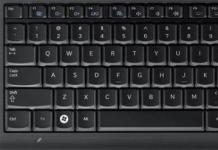Many Beeline subscribers have had such an unpleasant situation when they need fast Internet access, but the connection speed suddenly dropped, this can only mean one thing - the available high-speed traffic has been used up. This often happens when a subscriber forgets to control the rest of the Internet. Fortunately, there is a quick and easy fix - extending traffic on Beeline, spending just a few minutes on it. This can be done from a mobile phone or from a USB modem anywhere.
What to do if you run out of traffic? The first thing you need to find out is the remaining traffic on the number - you can do this by dialing the command *102# call, or using any other method described in the article:. And after that, you can use one of Beeline’s additional services to increase Internet speed.
Beeline service “Extend speed”
The Beeline operator took care of its subscribers who need fast Internet without restrictions, and created several options for extending traffic, which differ in price and the volume of Internet provided. Depending on your needs, choose one of the following options that allow you to buy traffic:
- Extend speed 1 GB. Dial the short command *115*121# call or number 0674093221 from your mobile phone to get an additional 1 GB. The cost of connecting the option will be 250 rubles.
- Extend 4GB speed. You can connect megabytes using this option using the command *115*22# call or by dialing 0674093222. 500 rubles will be debited from your account, and all restrictions will be lifted.
Prices for options and numbers for connecting them are valid only for Moscow; you can find out prices and numbers for connecting in other cities and regions on the page:.
By extending your Beeline traffic, you can use the Internet at maximum speed, which will depend only on the coverage area of which network you are in. It varies from 236 Kbps for 2G networks, to 73 Mbps for 4G connections. The maximum for 3G hovers at 14.4 Mbps.
If you have a connection, then please note that the extension of Beeline traffic, connected within the framework of the options listed above, is valid exactly until the next time you connect the main traffic package on your tariff and as part of the Highway service. The connected package applies only to roaming within Russia; it does not work abroad.
“Auto speed renewal” service
You can save yourself from the need to independently renew Beeline traffic by connecting. It will automatically connect 70 MB packages for 20 rubles* after you have used up the main or additional Internet volume.
* Traffic volume and cost are indicated for Beeline subscribers in Moscow and the Moscow region
You can activate the option using the command *115*23# call or by calling 067471778. If you need to disable the additional megabytes provided by the Automatic Speed Renewal service, dial *115*230# call or number 0674717780.

Many users today are interested in how to check the Internet speed on their phone and other devices at home, as well as overclock it to the limit.
Verification methods
It can be noted that such testing is an excellent opportunity to optimize the operation of your own devices on the Internet. The scan helps to install programs that consume too many resources, establish the actual Internet speed on the Beeline network, and even detect viruses. Interestingly, almost all programs are free and work online. For example our service.
Modem users can also use the Yandex.Service utility called “Internetometer”. To access it you need to go to yandex.ru/internet - you do not need to register on the site. This app shows the user's IP address, incoming and outgoing online connection metrics.
The most popular service for checking Internet speed on a smartphone is Speedtest.net. First, you need to disable all downloads on your smartphone and go to the official Speedtest website. There you just need to click on the “BEGIN TEST” button and wait for the test to complete. You can also download the application of this service for Android.
Basic methods to increase connection speed
The reasons that the Beeline operator modem does not connect to the Internet or the connection speed is low can be different:
- remote location from the base station;
- signal shielding - signal attenuation may occur due to obstacles, therefore in mountainous or wooded areas the connection may be weaker.
- too significant load on the base station - a huge number of subscribers “clog” the channel, which affects the speed of the Beeline operator.
Subscribers sometimes have a question: why is the speed stated by the operator 1 MB per second, but during downloading it is reflected at 128 kbit per second? The fact is that the ratio directly between the units of measurement (bytes and bits) is one to eight. If you divide the speed indicated by the Beeline provider by eight, you get 128 kbits per second.
Open online pages may not display correctly. The solution to such a problem is not low speed, but rather the work of the Internet browser. To avoid such troubles, it is recommended to constantly clear cookies in it. In addition, the speed of your online connection may be affected by the device's performance and the type of network.
Everyone has at least once encountered this phenomenon when the Internet connection is very slow. This entails many inconveniences. The article will be useful to Beeline Internet users. Below we will talk about how to easily increase the speed of your Internet connection with this provider.
Slow Internet has a number of negative effects that are not encouraging. This may include:
- inability to watch a movie or TV series;
- very long downloading of the files you need;
- interruptions in loading pages on social networks and other Internet resources.
One way to solve this problem could be to connect to the “Select Speed” service. This way you can easily increase the speed of your Internet connection. There is no need to change your current tariff plan.

This option has a number of advantages:
- By connecting to high-speed Internet, the user can control the speed of his home Internet connection;
- low price for use;
- no need to change the current tariff;
- can be used for unlimited tariffs;
- speed increase up to 100 Mbit/s.
Activating the service will not take you much time or effort. All you need to do is follow these simple steps.
Step 1. You need to log into your Beeline Internet user account.

Step 2. In your personal account, you need to scroll down to select the required tariff and click on the “Change speed” button.

Step 3. On the page that opens you will see a scale. On it, select how fast your Internet will be. In this case, you will immediately see how much you will need to pay. Once selected, click the “Change Speed” button.

Step 4. After this, you will see information about the successful connection of the service and the new Internet speed.

Now you can use high-speed Internet. This will allow you to easily watch movies, download music, communicate on social networks and much more.
Possible reasons for low modem Internet speed and ways to solve them
Despite the tempting additional services, this cannot always solve the problem of low speed. There are several good reasons that can directly influence
- Long distance to the base station. The tower transmits 3G with a radius of up to thirty kilometers. But the effective range of such transmission is only about five kilometers. Therefore, if the modem is located further from the tower than five kilometers, then the traffic will be transmitted more slowly.
- High load on the 3G transmission station. The more users there are at a certain base station, the more “clogged” the transmitted signal is. In this case, the signal will be weak even in the immediate vicinity of the tower itself.
- 3G signal shielding. Obstacles in the path of signal distribution can significantly muffle it. This explains why in mountainous or forested areas communications are not always available or are weaker.

Despite such compelling reasons, they can still be eliminated. There are several effective ways to help you increase Beeline Internet speed. This will require the use of some devices.
Antenna. Most modem models have a special socket. You can connect an antenna to it. Required:
- the modem itself with the required connector;
- pigtale (adapter for connector);
- cable that connects to an external antenna;
- bracket or mast (depending on individual characteristics).
Connecting such a device allows you to increase the signal up to 10 dB.
Attention! If you take the antenna outside or fix it as high as possible, the effect will be maximum. You can experiment and, while observing the signal transmission, try to change the position of the antenna.

USB extension cable. If you notice that the Internet becomes faster near a window or on a balcony, this indicates that the signal is being muffled (for example, by walls). You can solve the problem using a special extension cord up to five meters long. You need to connect the Beeline modem to this cable and place it on the balcony or hang it directly outside. This way you will significantly increase your Internet speed.
3G repeater or amplifier. This method is more suitable for corporate users. In this case, a 3G repeater will help - a device that strengthens the Internet signal. This will help not only increase the connection speed, but also transmit the signal itself throughout the room.

Alternative solutions to increase Internet speed Beeline
Despite so many options, sometimes you just can’t achieve high Beeline Internet speeds. In this case, the following operations must be performed.
Step 1. Remove apps you don't need.
Since some applications may start updating automatically, the speed may decrease. These include various plugins for your browser, antiviruses, torrents, Skype and others. To see the result, just uncheck the automatic update box.
Step 2. Scan for malware.
They can send various data and information from your PC without your knowledge. And this not only slows down your Internet, but is also fraught with consequences.

You should not upload many files at the same time. This significantly reduces traffic transmission. It is much more efficient to load them one by one. To do this, simply put them in a queue. They will download much faster, and the speed will not drop so noticeably. If you use torrents, then just disable the speed limit.
Step 4. Opera Internet browser .
This browser has an interesting option – Turbo mode. With its help it is easy to save your traffic (up to 50%). The secret is that all data sent to your PC is passed through a proxy server and compressed there. And only after that it comes to your computer.

Step 5. Loonies Administrator Program.
The Loonies Admint program is available for absolutely free download on the Internet. It can streamline autorun. Because when you don’t clean it for a long time, programs that you don’t need accumulate there. And despite everything, they still eat up the lion's share of traffic.
Important! When downloading programs, make sure the source is reliable. It is better to download the application from the official website.
Using these, you will definitely increase the speed of your Beeline Internet. The main thing is to approach everything wisely.
Video - How to increase Internet speed
7.01.2017
If you use up a certain traffic limit provided to you by Beeline, the connection speed will immediately noticeably decrease. In this case, your best bet is to simply request an additional traffic package. Some subscribers simply do not know that such a service even exists.
The Internet renewal service is provided to all Internet users. You can send a request from your mobile device or from a computer connected to the Internet via a USB modem. This is a very convenient service for active Internet users.
Ways to extend the use of Internet traffic from Beeline
You can always check whether you need to connect additional traffic packages. To do this, simply send a USSD request *102# . You can find out more detailed information regarding how you use the Internet and how much traffic you have left at any customer service center of the company or simply by calling technical support.
If you feel that the remaining Internet traffic will not be enough for you for a long time, then you should use one of the options offered by the company to all users.
Option “Extend Speed” Beeline
The difference between different offers and variations of packages lies in the scope of services provided and their cost. You will always be able to use the Internet at the highest possible speed according to the technical characteristics of the local network.
All subscribers have access to different options for purchasing additional Internet traffic packages.
“Extend Speed – 1GB.” To connect this service, you can use the USSD command *115*121# or simply contact a specialist at 0674093221. This service is paid and costs 250 rubles. It will be connected instantly after funds are debited from the balance.
“Extend Speed – 4GB.” This service is activated when sending a USSD request *115*22# or by calling the number 0674093222. This service costs 500 rubles, funds must be available on the balance to pay for the package activation. Additional Internet traffic becomes available immediately after the funds are debited.
Attention! These tariffs and activation recommendations are valid for Moscow. To manage these packages in other regions, contact your regional Beeline customer support center or simply go to the company’s official website.
The connection speed will always be the maximum possible. Depending on the technical limitations of the local network, speeds will vary from 236Kbps to 75Mbps. The approximate connection speed can be determined by the icon on your mobile device. Nowadays, in some areas of the capital, a 4G connection is available; in most regions of Russia, you can use 3G.
You can also connect to the Highway Internet traffic package. This package is provided monthly. You should select the most optimal traffic package and be prepared to pay for it every month.
Attention! This package can only be used on the territory of the Russian Federation. Abroad, using high-speed Internet becomes impossible.
Option "Automatic speed extension"
If Internet connection is an important part of your mobile services, then we recommend that you subscribe to the “automatic speed renewal” service to avoid unexpected speed drops.
The cost of 70MB of Internet traffic is 20 rubles, and the package itself is connected automatically if the main traffic package is exhausted. To connect this service, you need to send a USSD code *115*23# or just call 067471778 – these service management methods are available only to subscribers in Moscow and the Moscow region.
Clients of the mobile operator Beeline who actively use the Internet as part of a tariff plan or additional options are well aware of the problem of traffic exhaustion. No matter how impressive the volume of megabytes for which funds are debited monthly or daily as a subscription fee, even it can run out. How to be in this case? After all, it is absolutely impossible to carry out usual actions on the Internet at low speed. We will tell you how to extend the speed on Beeline and how much it will cost in this article.
Possible options when completing a traffic packet
Subscribers using mobile Internet can independently decide whether it is convenient to extend the Internet speed on Beeline manually each time or whether it is easier to activate an automatic increase in traffic. Thus, there are two main options for increasing the speed of your web connection:
- Activation of packages with volumes of 1000 megabytes or 4000 megabytes (similar values apply to subscribers using SIM cards registered in the Moscow region).
- Using the “Auto speed renewal” option, a significant disadvantage of which is the small amount of traffic. It additionally charges traffic after the megabytes are exhausted under the main tariff plan or as part of the connected option.

Conditions for speed extension
No matter how you decide to extend the Internet speed on Beeline, you should first familiarize yourself with the features below.
For traffic boost packages that need to be activated manually:
- A volume of one or four gigabytes can be activated on any tariff plan, as an increase in traffic both under the main tariff and under an additionally activated option.
- You can use the volume provided by the package for thirty days. It is disabled in cases where the last day of the validity period has arrived or the entire available megabyte limit has been spent.
- The exception is the well-known “Highway” Internet option. If, while using the connected package, a new billing period for this option arrives (i.e., a new amount of traffic will be provided), then the “1 Gigabyte” or “4 Gigabyte” action is terminated in any case (even if the traffic has not been consumed).
- A combined connection of two packages is allowed: both different in nominal value and identical.

For the automatic speed extension service:
- For subscribers who purchase SIM cards or tariff plans from the “Everything!” line. or activate the “Highway” option, auto-renewal is activated automatically. This is worth taking into account, because after a while a tidy sum will be debited from the account.
- Renewal options are activated one by one, one by one. As soon as the volume of one package is exhausted, the second one is activated, of course, for an additional fee.
Opting out of automatic speed extension
How to increase speed on Beeline without resorting to automatic traffic renewal service? To prevent auto-connection of mini-packages to extend speed, you must deactivate the service by entering the request *115*230#. If necessary, it can be reconnected using almost the same request - *115*23#.

How to extend the speed on Beeline using the “1 Gigabyte” and “4 Gigabyte” packages? If the option with auto-renewal is not interesting for you, then it makes sense to pay attention to one of the above-mentioned packages. The “Extend speed” service on Beeline is activated manually by the user through:
- Internet (personal account, application for mobile gadgets);
- through the voice menu 0674 (for the “1 GB” package you need to add 093221 to this sequence of numbers, for the second package - 093222);
- through the functionality of USSD requests *115* (for a package of one gigabyte, you must continue the command with the numbers 121#, for a larger package - 22#);
- through the contact center.
It is worth recalling the financial conditions. You should find out about them before extending your speed on Beeline, using the appropriate options and services.
Cost of connecting options
- With the option to automatically increase traffic for every seventy rubles activated, 20 megabytes will be provided at the maximum possible speed.
- Connecting a package with a volume of one gigabyte will cost the client 250 rubles (this amount must be deposited into the account in advance, since the debit is carried out at the time of activation).
- The maximum allowable amount of traffic is available to the client for five hundred rubles (as in the previous case, the write-off will occur at the time the option is activated).

How to increase speed on Beeline in other ways?
At the moment, there are only two previously considered options for increasing traffic, and as a result, increasing speed. If the volumes provided under the tariff plan or the Highway option are not enough and speed extension packages do not help resolve the situation, then you should think about changing the terms of service. Pay attention to tariffs with a large amount of prepaid traffic.
Conclusion
In this article, we looked at how to extend the speed on Beeline, provided a description of the main conditions and information on activation. Please note that the data provided is relevant for the Moscow region. For your area, you should clarify the possibility of activating such services, options for managing them, the traffic provided and other conditions. This can be done through the official portal, by reading the list of options and services, as well as by calling a specialist at the contact center and asking the appropriate question