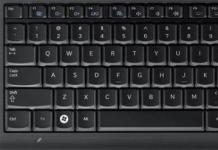The PLC adapter from Rostelecom is a device that allows you to transmit an Internet signal over an electrical network. Such equipment will help get rid of the installation of additional wires in an apartment or private house.
Nowadays, most people have a wireless network in their own home or apartment. You might think that Powerline (aka HomePlug), which uses your home's electrical wiring as a wired network to transmit data, is an outdated and useless technology.
This assumption will be incorrect. Yes, Wi-Fi is convenient and fast - 802.11n technology is widespread, and the latest 802.11ac class routers provide connections at speeds of up to 1300 Mbps.
Important: the simplicity and reliability that Powerline offers, wireless technology still cannot provide. It is not intended to replace a Wi-Fi network. These technologies complement each other.
What is a Powerline network?
Powerline is essentially a wired network. Let's assume you have a broadband router in the hallway and a smart TV in the living room that doesn't support wireless. The only way to enjoy digital TV is to run an Ethernet cable from the router along the hallway and the living room floor. You can try to hide the cord under the baseboard. But, if the apartment has recently been renovated, starting it over again because of one cable will not be the best idea.
The PLC adapter from Rostelecom does not require complex circuits to connect it. It's practically invisible. The basic kit comes with two Powerline adapters and several short Ethernet cables.
The scheme is simple, we connect one Ethernet cable to the router and the other to the first adapter. Then plug it into the nearest outlet. We connect the Ethernet cable to the HDTV and the second adapter. We insert the latter into the nearest outlet. The adapters automatically discover each other (without drivers and without a lengthy configuration process) and connect. This allows data packets to be transmitted from the router to the TV through electrical wiring in the walls.

What is the connection speed?
When the first HomePlug Powerline standard was introduced in 2001, data transfer speeds were limited to 14 Mbps. But the latest PLC adapters for Rostelecom support Gigabit class networks, providing positive reviews even among GPON Internet users.
Why use Powerline networks?
If you already have a wireless hub, you may not see the point in purchasing Powerline adapters for your home network. But the technology has a number of advantages over Wi-Fi, namely constant speed, reliability, security and ease of use.

By setting up a network using a PLC adapter from Rostelecom, you can cover places where the wireless connection is of poor quality due to a large number of overlaps or other interference in the signal path. This option will also be convenient when connecting non-Wi-Fi enabled equipment, such as legacy game consoles, without cluttering your living room with Ethernet cables. Powerline is a neat and efficient network solution.
Important: The technology is safer than wireless networks. Because data travels over copper wires in your home, you can be sure that only you will have access to the connection.
Some PLC adapter kits allow you to additionally protect the connection using a password.
How do Powerline networks work?
Sending signals through electrical wires at home is not a revolutionary idea. Energy companies began sending control signals through such networks as early as 1920. This allows electricity meters to know when to switch to off-peak speed. Electrical wiring in homes can support different frequencies. Typically 50/60Hz signals are used. Additional data can be transported over the same wiring at higher frequencies without causing any interference.
The first of the standards made it possible to achieve a data transfer rate of 14 Mbit/s. Already in 2005, the upgraded version increased the throughput to 200 Mbit/s, which is more than enough for streaming video.
Before connecting the PLC adapter, you need to inquire about its support for your type of electrical network, provided that the purchase was not made from the Rostelecom operator. The device will make connecting to the Internet easier for many users who, for various reasons, cannot lay an Ethernet cable.
A PLC adapter from Rostelecom is a device that transmits an Internet signal over an electrical network. Such equipment is analogous to the classic installation of an Internet cable in an apartment or private house.
A wireless network today is available in almost every home or apartment. So-called Powerline adapters use electrical wiring as a network for data transmission. Despite the fact that this technology is considered outdated and useless, it is quite effective.
Today, 802.11n technology is one of the most widespread. The latest router models provide connection speeds of up to 1300 Mbps.
Reviews of the PLC adapter from Rostelecom and the wireless Powerline technology itself confirm the reliability and ease of data transfer that other technologies cannot provide. Such systems, in fact, are not a complete replacement for Wi-Fi and complement each other.
What is a Powerline network?
Powerline is essentially a type of wired network. We can assume that the apartment has a broadband Powerline adapter located in the hallway and a smart TV in the living room that does not support wireless communication. In such a situation, you can connect digital television only using an Ethernet cable, which will need to be run along the floor of the living room from the corridor. Of course, all the wiring can be removed under the baseboard, but such manipulations may require certain repair work, which is not always a good idea. In such a situation, it is the Powerline network that can help.

Connecting a PLC adapter from Rostelecom
Connecting such an adapter is not so difficult: it is invisible and comes with the necessary parts for connection. The kit comes with two adapters and several short Ethernet cables.
The connection diagram for the PLC adapter from Rostelecom is simple: one of the Ethernet wires is connected to the first adapter, the second to the router. The adapter is then connected to the mains. A second connecting and a second adapter is connected to the HDTV connector, which is also plugged into the outlet.

Adapters are detected automatically, without a lengthy configuration process and driver installation. The resulting connection serves to transfer data from the router to the TV via electrical wiring installed in the walls.
Connection speed
The first standard was introduced in 2001 and had a low speed of 14 Mbit/s. The latest models of PLC adapters from Rostelecom support gigabit networks, which is highly valued by users.

What are Powerline networks used for?
It is not always advisable to purchase Powerline adapters for home networks, especially if you have a wireless hub. However, this technology has its advantages - high constant speed, connection security, reliability and ease of operation.
The PLC adapter from Rostelecom allows you to connect to networks with poor connection quality caused by interference in the signal path or a large number of overlaps. This technology is often used to connect equipment that does not support Wi-Fi networks, for example, outdated game consoles. Powerline adapters are an efficient, neat and compact network solution.
Powerline technology is safer than its analogue - wireless networks. Only one person has access to the connection, since data transmission is carried out over copper wires in the building.
The functionality of some models of PLC adapters allows you to set a password for connecting to the network.

The principle of operation of Powerline networks
The technology of transmitting signals through electrical wiring was first used in 1920. This solution allows electricity meters to switch to off-peak speed. Electrical networks in homes support different frequencies, but 50/60 Hz is considered standard. Additional data can be transmitted over the same wiring at higher frequencies without causing interference.
The very first Powerline standard provided a data transfer rate of 14 Mbit/s. A few years later, a new version of the adapters was released, which had a throughput of up to 200 Mbit/s, which is enough for streaming video.
You can find out where the PLC adapter from Rostelecom is sold at the company’s offices or by calling the hotline.

Connecting and setting up the adapter
If the adapter was not purchased from the Rostelecom operator, then before connecting it and subsequent configuration, you need to make sure that the equipment supports your type of electrical network. Using the adapter, you can easily connect to the Internet for those users who cannot install Ethernet cables at home.
- The adapter is connected via a network patch cord to a personal computer. Enter the address http://192.168.1.1 in the browser search bar. After logging in, the connection setup wizard starts.
- By default, the password on the device is admin, which you will be asked to change in the first setup step.
- The new password is entered twice, after which the “Next” button is pressed. The second stage is setting up a Wi-Fi connection.
- The name of the wireless network is entered in the corresponding column. The “Russia” region and mixed operating mode are set - Mixed 802.11 B/G/N/. The radio channel remains unchanged. The next window is network security settings.
- In the Wi-Fi network security settings, the encryption type and network security mode are changed to AES and WPA2-PSK, respectively. The wireless network security key is entered in the appropriate field.
- The adapter configuration is completed by pressing the Compete or “Finish” button.
The next setup step is the LAN Setup section. It changes the IP address. This is done so that there are no conflicts with the router’s IP address.
Integrating all Powerline adapters into a single network is done last. For this purpose, the device is connected to the electrical network and the router port. The Security key is pressed for 15 seconds, during which the device will generate a new NMK key. Then the button is pressed and held again for 3-4 seconds.
The second adapter is connected to the electrical network. The Security key is also pressed for 15 seconds to reset the NMK key and generate a new one, then pressed again for 3-4 seconds. The adapters then automatically connect to each other and the user can only check their functionality.
The Internet plays a significant role in the life of any person, and there are several ways to connect to it. In addition to the usual local networks and fiber optic connections, data exchange using electrical wiring with adapters is gaining popularity. The method was invented a long time ago, but has not found wide application until now. More and more people are interested in transmitting data over home wires. The solution is effective when it is not possible to lay a network cable to the premises, and the quality of the wireless connection leaves much to be desired. Today we will look at what an MGTS plc adapter is, discussing the advantages and disadvantages of the feature, as well as the principle of its operation.
On what principle does the network operate and what adapters exist?
Speaking about the features of plc-type networks, it is important to note that the very principle of their operation is not much different from a connection via a fiber optic cable. The difference is that the network we are considering can transmit data over familiar home wiring at high speed. There is no need to connect a special Internet cable or catch a signal via a Wi-Fi network.
For the system to function, you must purchase a set of adapters consisting of two devices. One is designed for connecting to an electronic gadget or router, the second is for connecting to a router. Both devices are connected to an electrical outlet (outlet).
The principle of operation is that the MGTS plc adapter converts electronic data into high-frequency signals, and then transmits them along with current voltage. In reverse, the alternating current is converted into electronic information, displaying it on a computer. The frequency of transmission of electrical impulses through wires is 50 gigahertz.
There are three types of direction adapters:
- Equipped with an Ethernet connector. With their help, electrical impulses are converted into information that is transmitted to a computer via a standard Internet cable.
- Equipped with a Wlan module that transmits data wirelessly. Devices from which you plan to receive information must support Wlan technology - this is a prerequisite.
- With a socket for connecting to a satellite dish. Relevant for those who plan to broadcast data from a satellite to a computer.
The need for a particular receiver is determined by requests and technical capabilities in each individual case.
Pros and cons of technology
If you are considering the advisability of purchasing a set of plc equipment, pay attention to the advantages of this type of connection:
- Compact and mobile. The MGTS PLC adapter will be an excellent solution for people who have a negative attitude towards all kinds of wires. Some people are simply annoyed by the sight of them around the apartment, others are worried that the cable will be chewed by a pet or touched by a child. PLC networks operate from a socket into which the adapter plug is inserted; there is no need to lay wires around the apartment. Do you want to change the signal range? Reconnect the device to a different outlet and continue using the network.
- Possibility of increasing the coverage covered by the signal. Any gadget in the house is connected to the network using the additional installation of one or more adapters. Experts recommend not installing more than 15 adapters in one home, since a large number of connected devices reduces the connection speed. This opportunity is attractive because a new connection can be made instantly. The installed adapter does not transmit the Internet signal to the next room? Make sure that every room is equipped with the Internet and use the network without restrictions.
- If the Internet is transmitted using Wlan technology, the range of the network is quite high, especially if the room is not equipped with a large number of partitions and other obstacles to the signal.

Agree, it is very convenient to use the service, having the opportunity to independently adjust its operation. The operating principle of the Power line communication network is designed for exactly this.
There were also some downsides. The first disadvantage of the system is that the adapter may interfere with radio waves. Since Internet communications are transmitted in the same way as information for radio receivers, pairing them leads to interference with the radio receivers.
Electrical devices used in everyday life also affect the quality of the Internet. The signal may weaken when you turn on the microwave, kettle or washing machine, but the voltage returns to normal as soon as the additional device stops consuming electricity.
Channel speed and security
If we consider technology from the point of view of data transfer speed, we can note four existing communication standards: Home Plug 1.0./1.01 turbo/ AV DS 2200 and IEEE P1901.
The declared speed of the first type of data transfer is 14 megabits per second, but in fact the adapter operates within 4-5 megabits/second. Enough for minimal manipulation on the World Wide Web or using social networks. The second type works faster - with the stated 80 megabits, you can use 30. The third standard is considered the highest speed - actual 70-75 megabits with a theoretical 200 Mbit/sec. Most modern adapters operate at this speed. As for IEEE P1901, the development is quite new, but it promises to interact at a speed of 500 Mbit/sec. How in reality is still difficult to answer.
From a data security point of view, the creators will have to do some more work here. Despite the high level of encryption, a neighbor who knows the password can connect to the network (the default adapter passwords are the same). Keep this in mind and change the settings immediately after activating the development.
We looked at plc technology. As you can see, it has many advantages. Feel free to purchase a set of equipment and connect computers and televisions to the network, its cost is quite budgetary - 3,000 rubles.
Watch the video on the topic - Internet over the electrical network PLS.