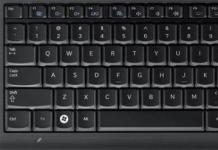Hi all! Let's talk about what any person faces after purchasing Apple mobile equipment. The article was prepared for novice users of the Apple company's products, and experienced people will only smile after reading this note - after all, everything has been clear to them for a long time and they will say why bother wasting time and describing this simple and intuitive process.
However, as I can judge from my own experience, some people do not know what to do after turning on the iPhone for the first time. And many are also willing to pay money to have everything done right for them and to “boot the iPhone as correctly as possible.” This instruction is for them. By the way, it’s completely free! :)
As an example, I'll consider iPhone 5s activation, on other Apple devices everything happens similarly.
Actually, let's start!
We press the power button - the screen with a welcome message lights up. It can be in any language, so when you see hieroglyphs, don’t be alarmed.
Swipe your finger across the screen and a language and country selection menu will appear.


Now we need access to the Internet, there are three ways, any one will do. If the Internet is connected to the SIM card, choose to use cellular communications.

Another option is Wi-Fi networks, we connect to them.

If the previous methods are not suitable, then you can always set up your iPhone using iTunes; first, install iTunes (how to do this -), and then connect the phone to the computer using a cable.

Anyway, you need to install a SIM card, otherwise we will see such an inscription.

We wait a few seconds...

Congratulations, we are with you iPhone activated, there are a few parameters left to configure.
Location Services (). Since many functions and programs are related to map services and navigation, I recommend enabling this item.

Setting up iPhone. On this screen we see three positions:
- Set up like new
If this is your first Apple device, feel free to click the first option.

The next step: setting up an Apple ID is an account in the system (you can find out more about it), and you must create it, but this can be done later. All the intricacies of Apple ID registration are written in detail. And in these instructions for turning on the iPhone for the first time, I skip this point.

We accept the license agreement - we have no choice :)

And, since in this article we are looking at activating the iPhone 5s, and let me remind you, it is equipped with a fingerprint sensor, they ask you to configure it as well.

And the last point (finally!). We are asked if we want to send diagnostic data to Apple, I choose to send - why not help improve products and services? :)

And that's all The first turn on of the iPhone is completed and it's ready to go!

Hooray! Now you can fully use the device!
Well, the instructions for activating the iPhone 5S turned out to be quite long. But the author of the article has nothing to do with it - it’s all Apple’s fault, it was they who delayed this procedure so much :) However, there is nothing complicated about it. A little attention and everything will work out!
P.S. However, if any difficulties arise, as always, I welcome questions in the comments - I will be happy to help with advice and suggest a solution!
P.S. And if there are no difficulties, then why not like it? Feel free to click on the buttons below the article - the author will be very grateful. Thank you!
The iPhone line is the most popular phones in the world, breaking all sales records. After purchase they become favorites. Agree, it will be unpleasant if one fine day your most beloved and expensive gadget stops turning on.
How to turn on iPhone 5s if it won't turn on? The solution to this problem will be discussed below.
Causes and solutions
Causes of malfunctioniPhone 5sthere can be many, but the most common:
Problems with the power controller
The power controller is an element that is responsible for charging and correct operation of the device’s battery. The reason for failure may be a low-quality charger (a cheap Chinese counterfeit of the original iPhone charger), the phone being dropped, or water getting inside.

The most interesting thing is that the failure of the power controller can be similar in symptoms to a battery failure, so many people buy a new battery. Imagine their surprise when the phone does not work even with a new battery! So, before doing anything, we strongly advise you to take the device to a service center, where they will determine the exact cause of the breakdown.
If the controller does break down, it needs to be carefully re-soldered. It’s better not to try on your own; you might damage the board, and it’s not cheap, especially for the iPhone 5s.
Video: iPhone 5s repair
Water ingress
If you manage to drop your phone in water or some other liquid, experts recommend immediately putting the smartphone in a plastic bag or container, and then transferring the container with the phone to the nearest service center as quickly as possible. If the gadget stops turning on after getting wet, then the chances of it being repaired are minimal.

If there is no service center nearby, then do the following:
- immediately turn off the phone and take it to the service center without turning it on;
- check the moisture indicator. It is located in the headphone jack. If water gets inside, the color of the indicator will change from white to red;
- If you notice that the indicators are red, immediately remove the battery from the phone. To do everything correctly, we recommend watching training videos from professionals on the Internet.
If everything is done on time and correctly, then the chances of restoring your favorite phone increase significantly.

It is worth saying that after the water it will no longer be possible to profitably resell the phone, except to an ignorant person.
Voltage drops
Apple technology is very demanding on the quality of the incoming current; accordingly, their chargers are made in a special way and have a complex design and operating principle. If you charge it with a non-original device, then even a small voltage surge can damage your smartphone.

When the voltage drops, the power controller mentioned above suffers. It can be replaced, the cost, thank God, is small, but an unpleasant aftertaste remains, and you don’t want to part with your favorite gadget for a long time.
The battery is old
A failed battery is another reason why the iPhone 5s won’t turn on. This happens rarely so far, since the phone went on sale relatively recently, but the further, the more often phone owners are faced with this problem. There is only one way out - replace the battery, you can’t do anything with it.

We recommend buying a new battery exclusively from a licensed Apple service center, this way you can insure yourself against buying a counterfeit. Before purchasing, be sure to take your phone for diagnostics to determine whether the problem is really in the battery. In official service centers, diagnostics are free.
If the battery, after charging, holds a charge less and less, and one day the device simply does not turn on, then the problem is 99% in the battery.
iPhone 5s won't turn on
There can be many reasons why the phone won’t turn on, and all of them relate not only to our today’s hero, the iPhone 5S.
Won't turn on due to broken charging connector
If the phone is discharged and does not turn on when charging, or does not react at all to connecting the cable, then most likely there is a problem with the socket. It breaks very rarely, but it gets clogged all the time. Those who just bought an iPhone 5S have not yet encountered this problem, but there is still more to come.
The connector becomes heavily clogged with dirt, fluff, and other debris, as a result of which the clogs block the charging and connector contacts and they no longer touch.

You can also clean the connector with a regular toothpick, but it is not advisable; if you are careless, you can damage the contacts, and then you will have to replace the connector altogether, and this is already a considerable amount of money.
A can of compressed air would be much better, but since you only need to clean one phone, no one will buy it, except perhaps service centers. By the way, some service centers can clean the sockets with compressed air for a thank you; they value regular customers and want to have more of them.
It is also worth noting that if you charge with a non-original charger, it can deform the socket, after which standard charging will not work correctly.
After car charging
The problem is that some people don’t know how to choose the right car charger for their iPhone. People are trying to save money, so they buy the cheapest options, which are not always of at least average quality.

After using a low-quality charger, the following may fail:
- battery;
- charging connector;
- power controller;
- specific power supply circuit.
As you can see, small savings on a charger can result in a decent amount of repairs.
If your phone stops turning on after using a low-quality car charger, there is nothing left to do but take it to a service center. There is no point in trying to determine the breakdown yourself, or, moreover, to repair the smartphone, since with inexperienced hands you can render the phone unusable.
After the firmware
iPhone is a very complex piece of technology; we do not recommend reflashing it yourself under any circumstances. If you make even a small mistake, you could end up with a phone that never rings again, or that never turns on again.

There are a lot of reasons why the iPhone 5S does not turn on after flashing, but there are three most common:
- The Nor Flash chip is broken. It is responsible for the normal operation of the GSM module. Without this chip, the smartphone will not make calls, since the settings of all operators in the country are saved in it. The problem is solved by replacing the microcircuit at a service center;
- The NAND Flash chip has failed. She is responsible for the safety of personal data, that is, programs, notes, contacts, photos, music, and so on. It can be solved, like the previous problem, by replacing the microcircuit at a service center.
- Incorrectly installed firmware. Take your phone to an official service center and have them install a normal, working and stable version of iOS.
Unsuccessful updates can also be attributed to this section.
Video: Short circuit detection method
After the fall
If your phone does not turn on after being dropped from a great height, take it to a specialist. There is no way to do this without diagnostics. If external damage does not have such a strong impact on operation, then internal damage is quite capable of completely destroying the phone.
The most popular internal failures when an iPhone 5S is dropped:
- damage to the printed circuit board;
- disconnection or damage to the cable.
In the first case, you cannot do without a specialist. Repairing a printed circuit board is very complicated; it is almost impossible for an ignorant person to get the necessary parts. As for the cable, it is enough to order an analogue of the damaged one and replace it. There is nothing complicated, you don’t even need to solder anything. In some cases, you can just put it in place and everything will work.

The most important thing is to watch the relevant master classes on the Internet before disassembling the phone, otherwise some elements may be seriously damaged.
After replacing the display
If the display is changed at a service center, then everything should be fine, but if you change it at home, on your own and without much experience working with Apple phones, then a problem can await you at any second. Something is slightly caught, and that’s it; when you try to turn it on, a “surprise” may await you.
iPhone 5s won't turn on, apple lights up
If, when you turn on your smartphone, it gives you the branded “apple” and does not want to boot further, this means only one thing – the firmware has failed. It is worth noting that in this case all your personal data from the phone will be lost. To prevent this from happening in the future, we advise you to constantly update your backups. If the apple is on fire, your data is lost. This is to put it briefly.

There is only one solution - take it to a service center to restore the firmware.
In conclusion, I would like to say that no matter what problem happens to your beloved iPhone 5s, immediately take it to a service center! Do not try to fix the problem yourself, otherwise there is a high chance that you will have to buy a new phone.
Even if the breakdown seems insignificant, you should not take the risk, because the amount you plan to save may increase significantly to eliminate the breakdown after your repair.
>The perfect design and high optimization make the iPhone 5/5s synonymous with reliability for many years, but despite this, Apple cannot avoid all problems.
Don’t give in to the illusion, a situation where the iPhone 5 won’t turn on can happen. Although it is very well designed, over time it can develop problems such as freezing, overheating, or turning off and not turning on.
If your iPhone 5 won't turn on after turning off, this is a sign that you need to read the tips below.
After trying these few tricks, there is a 90% chance that you will fix it yourself.
iPhone 5 won't turn on - turn it on with the program
If your iPhone 5 does not turn on, you can turn it on using a proven program -

Moreover, it will also fix problems with iOS that lead to problems - of course, if the phone fell or something burned, the program will not fix it.
For every violation of the integrity of iOS, ready-made solutions are provided, and it is impossible to get confused in the interface.
Give it a try. The program works on all iOS, including the latest eleventh, and has been tested in practice.
iPhone 5 won't turn on - connect to a working charger

All older generations of iPhone are subject to a sharp decrease in battery levels. This is especially noticeable when the phone overheats (for example, a combination of high screen brightness, WiFi, Bluetooth and applications running in the background).
Another factor that causes your phone to overheat is intense solar radiation.
All this causes the iPhone 5/5s to fail, misjudge and show the wrong battery charge.
If the iPhone does not want to turn on due to low battery, then after connecting to the charger, a battery with a red stripe should appear on the screen.
Remember - the device will not turn on immediately, but only when it is charged to at least 5%, so be patient. The problem is not solved? Go to the second point.
iPhone 5 won't turn on - force restart
After connecting the phone to the charger, it still does not want to turn on.
The next thing you need to do is reboot it. To do this, hold down the on/off button for a few seconds.
If your iPhone 5/5s turns off, it should turn on - if the result is negative, move on to the third point.
iPhone 5 won't turn on - a hard reset should help
A hard reset is often confused with simply turning off a smartphone. Although a soft reset is only possible when the Disable bar appears on the screen, a hard reset is possible in any situation.
It works better than just turning off your phone. A hard reset is equivalent to disconnecting the phone from the power source by removing the battery.
Try performing a hard reset according to the instructions below.
- Hold down the Home and Power buttons at the same time. / Off" for about 10 seconds (it is important to press them simultaneously).
- Wait until a white screen appears with a black logo in the middle.
- Release the buttons and wait for the device to recover.
If even a hard reset doesn't help, move on to the next step.
iPhone 5 won't turn on - return to factory settings
If your iPhone5/5s still won't turn on, the most advanced action you can take is to factory reset the phone.
NOTE: Before performing this operation, make sure you have a backup of your phone.
REMEMBER: Restoring to factory settings is equivalent to erasing all data and settings on your phone.
READY: In this case, simply connect your phone to your computer, turn on iTunes and select the "Restore" button.
If this doesn't even help, follow these instructions:
- Connect the USB cable to the charging port, but do not connect it to your computer.
- Click the Home button.
- While holding the Home button, connect the other end of the USB cable to your computer.
If you follow the right steps, iTunes will turn on and the iPhone will automatically enter recovery mode, allowing you to completely restore your phone.
Why does the iPhone 5 light up or blink and won’t turn on?

Your iPhone has turned off and won’t turn on, but the apple lights up or blinks when starting up? This happens and is eliminated, but the whole pain is that there is more than one reason.
One of the common reasons is that the battery is discharged, but the owner seems to have enough charge.
If you are sure that the charger is working, connect it for half an hour (you can connect it via a cable to the computer) and turn it on again.
If it turns on only before the apple, then pressing the “Sleep” and “Home” buttons for 10–15 seconds often solves the problem.
But unfortunately, firmware does not always solve the problem, since the cause may be hardware.
For example, the power button has become obsolete. Although you can’t call her fragile, there are problems with her.
The charging controller may also fail, the battery may expire, or the flash memory may fail (it changes, but it is comparatively expensive).
The worst thing is if problems arise with the motherboard, since sometimes it is better to buy a new iPhone than to tinker with it (depending on what happened).
iPhone 5 won't turn on - contact a specialist

If the smartphone still does not turn on, this is a sign that external help will be imminent.
It often happens that the error turns out to be a common one, and fixing it takes a few minutes.
Therefore, if you do not want to deepen the defect or lose data on your phone, you should go to the service.
Not all problems are user error. Sometimes the phone does not work due to factory errors and faulty software.
I know from experience that when an iPhone does not want to turn on, the problem is most often related to the battery, a damaged charging connector, and a software error.
However, you can correct the last point yourself - Good luck.
One of the main reasons for the wild popularity of modern smartphones is their reliability and serviceability.
But what if the iPhone 5 does not turn on, and you have already tried all possible methods?
Unfortunately, even the most advanced gadget of our time is not immune to falls, breakage, shocks, and other things.
Below we will look at the most likely reasons why your device does not turn on.
Let's not take into account cases where the iPhone 5 turned off due to the fact that it was simply completely discharged. Let's look at more complex causes of failure.
Reason #1. System failure
As practice shows, a system failure is one of the most common reasons why it stopped turning on. your iPhone 5S. In this case, there is no need to take the smartphone for repair.
You can fix the problem yourself.
- Carefully inspect your gadget, if the apple is on, but the blue screen has gone out, then proceed as follows: hold down the only button located at the bottom of the display and the power off (lock) button on the panel at the same time.
Then hold for 15 seconds. If the reason for the breakdown of the iPhone 5S is a system failure, then it should turn on.
- If the apple does not light up, as well as the blue screen, and you are sure that your smartphone is not dead, then simply try restarting the iPhone 5S by long pressing the button on the phone panel.
Advice! If both of the proposed options did not help you turn on the phone, and you are still wondering what to do next, then try repeating the same manipulations, despite the fact that the device is charging all this time.
Reason #2. Got wet or overheated
No matter how reliable the iPhone 5S is, if you drown it or, conversely, leave it in the sun for a long time, then most likely you will need battery replacements later.
So, if the blue screen goes out and does not light up after falling into water, then proceed as follows:
- disassemble your smartphone until you replace the battery and let all its components dry thoroughly.

Advice! ElementsiPhone 5S should dry naturally. There is no need to specifically put them in the sun or use a hairdryer, as this can only make the situation worse.
- After drying, reassemble the smartphone and try to turn it on. If your gadget doesn’t turn on and you don’t know what to do next, then we can tell you with confidence that it’s a matter of repair. Take the phone to a repair shop as soon as possible.
Let's assume that your iPhone 5S is overheated, the temperature indicator built into the smartphone can tell you about this.
If the phone stops turning on and the apple does not burn, then the first thing you need to do is let it cool.
In other words, it is not charging, not connected to the computer, and is in a cool place.

But what if after all the manipulations the iPhone 5S does not turn on and does not even charge? The answer is simple: take it to a workshop.
There is a high chance that your motherboard has failed, which means you will need to replace it.
Reason #3. Broken charger
You take care of your iPhone 5S like the apple of your eye, there was no fall, and it did not sink in the water. However, the gadget turned off and no longer charges.
You also notice that the apple on the back of the phone is no longer lit, and the screen is no longer blue, but black. What to do in this case?

- Check that the charger is working properly. It is quite possible that the gadget has stopped working and is not charging precisely for this reason. Tip: to make sure that it is the charging problem, try connecting another device with it.
- Check if the connector is working properly on your iPhone 5S. If this is the reason, then most likely there is nothing you can do to fix it. Take the gadget to the nearest service center.
- Check that your home has electricity. No matter how strange it may sound, there are cases when a user thought that the iPhone 5S had stopped working for any reason, but it did not even occur to him that there was no electricity in the house or that the socket was simply broken.
Reason #4. New firmware installation required
Consider a situation where you notice that your smartphone does not turn on, but the apple on the back does not light up and you know what to do about it.
Quite often the reason is that your smartphone needs new firmware.

Flashing as such does not bode well for your iPhone 5S.
Since the consequences of poorly done work may subsequently be irreversible if you turn to incompetent specialists.
There are also cases when it was easier for a user to change an iPhone than to install new firmware.
Before you decide to take one of these drastic measures, make sure that your smartphone has not overheated, has not fallen, or is not charging (while charging is working properly).
Also check how the apple on the back of the smartphone and the screen react when you try to turn it on.
If the display turns blue, then perhaps you can do without replacing the firmware.
And in the case when neither the apple nor the screen responds to being turned on, things are much worse and in any case you need to take the device to a service center.
Reason #5. Fake phone
Knowing how thriving the black market for counterfeits is these days, it is unlikely that anyone will be surprised to learn that he purchased a fake iPhone 5S even at the cost of a real one.
The quality of your purchase can only be guaranteed when you buy a product in a company store.

So, what to do if you discover that you have purchased a fake:
- With or without receipts, try to return the purchase to the store. The sellers may not want to make a fuss and will return your money.
- If for one reason or another they refuse to accept your phone, then take it to the service, where they can give you a paper stating that you purchased a counterfeit product that is being passed off as real. Afterwards, act according to the circumstances.
- If you purchased a product in an online store and the seller made no claim that his product was real, then you are unlikely to be able to return the purchase or defend your rights.
Advice! If you discover that you have purchased a fake and are unable to return it, then try taking it to a service center for repairs. Still, you can also make calls using a fake phone.
iPhone won't turn on or charge
iPhone 5 won't turn on: Solutions and causes of possible breakdown