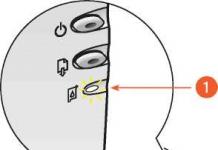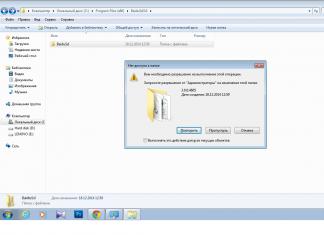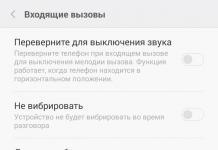This article presents to your attention a list of cheat codes for the game The Elder Scrolls 4: Oblivion. In addition to the list with cheat codes, you can see an overview of the game itself and its gameplay.
Review of the game The Elder Scrolls 4: Oblivion.
The Elder Scrolls 4: Oblivion was released in 2006. Like many games in this series, it became quite popular. But why? First of all, for its plot and quests. But now we will try to understand this in more detail.
I'll start my story with graphics. The graphics in the game are made decently, although at the moment they are rather weak. Well, no wonder, because the game is already 13 years old. But still, graphics are not the most important thing in games. The most important thing is that it is whole and well-developed. And this game has it. Yes, there are some issues, but let's not forget about the age of the game and the fact that it is made in an open world.
Now about the physics and mechanics in the game. What can we say about physics, it’s simply amazing. I remember some journalists said that it was no worse than in Half Life 2. Many objects had their own physics. They moved and flew along a clear physical trajectory. In terms of mechanics, the game is a typical representative of an RPG - a leveling system, many items and relics, quests, etc.
Well, since there was a mention of quests, it’s time to start talking about the plot and quests. Well, what can we say about all this? Both the plot and the quests are very interesting and well-developed. Some quests are so interesting that even the main plot rests on the sidelines. But this does not mean that the plot is bad, on the contrary, it is very good. But I won’t tell you about it, because it’s better to play it yourself, because the game is good, and weak computers can handle it just fine.
Gameplay of The Elder Scrolls 4: Oblivion.
How to enter cheat codes in The Elder Scrolls 4: Oblivion.

Cheat codes in The Elder Scrolls 4: Oblivion are quite easy to enter. You will need to open the console using the "~" (tilde) key. In this console you will enter the codes that are written below.
List of cheat codes in the game The Elder Scrolls 4: Oblivion.
- "TGM" is a cheat code that will give you invulnerability.
- “ToggleGodMode” - with this cheat code you can get invulnerability.
- “AdvLevel” - this cheat code increases the level of your character.
- “AdvSkill” - this cheat code will allow you to increase your skill level.
- “Killall” - kill everyone by entering this cheat code.
- “Unlock” - using this cheat code you can open the object you specify.
- "CompleteQuest" is a cheat code that will allow you to complete the current quest.
- "caqs" - cheat code completes all quest levels.
- “CompleteAllQuestStagesSets” - this cheat code will also complete all quest levels for you
- "ModPCA" is a cheat code that allows you to change the character's value.
- "ModPCS" - this cheat code allows you to change your character's skills.
- “ModPCSkill (level)” is a cheat code that will allow you to modify your character’s skills. For example, yours should look like this “modpcs Blunt, 10”.
- “player.additem 0000000f (Value)” - using this cheat code you will receive the required amount of gold. To do this, simply enter the value you need.
- “player.additem 0000000a (Value)” - the cheat code gives you the required number of master keys. To do this, simply enter the value you need.
- "player.additem 0000000b (Value)" - this cheat code gives you skeleton keys. To do this, simply enter the value you need.
- "player.additem 0000000c (Value)" - This cheat code will give you hammers for repairs. To do this, simply enter the value you need.
- "psb" - you can add all spells using this cheat code.
- "PlayerSpellBook" - this cheat code will also add all your spells.
- “Help” - with this cheat code, you can see all the cheat codes.
- “player.additem (item ID) (quantity)” - using this cheat code you can get the specified quantity of the item you need. To do this, enter the item ID and its quantity.
- “COC (Teleportation Location)” - a cheat code that allows you to teleport to a specific location. To do this, simply write where you want to teleport.
- “player.coc (Teleportation location)” is also a cheat code for teleportation.
- “togglemapmarkers” - using this cheat code, all important places on the map will be marked on the map.
- "sexchange" is a cheat code that allows you to change your gender.
- “showbirthsignmenu” - with this cheat code you can change your birth sign.
- “showclassmenu” - change your class by entering this cheat code.
- “additem (item ID)” is a cheat code that allows you to get the item you need. Just enter the ID of the item you need.
- “player.additem (item code)” - this cheat code will give you the item you need. To do this, you simply enter the code of the desired item.
- “addspell (spell number)” - this cheat code will allow you to get the specified spell. To do this, enter the number of the spell.
- “advskill (skill)” - with this cheat code you can increase your skill by one level.
- “tfc” - this cheat code will give you the ability to freely move the camera.
- “movetoquesttarget” - move to the target of the current task
- "qqq" - end the game immediately
- “player.setlevel (Value from 1 to 255)” - this cheat code will allow you to set the level of your character. To do this, simply enter a value between 1 and 255.
- “hairtint (red) (green) (blue)” is a cheat code that will allow you to set the hair color of your character.
- “savegame (filename)” - the cheat code gives you the ability to save the game.
- “showbirthsignmenu” - with this cheat code you can open a menu where your chosen sign is shown.
- “showquestlog” - a cheat code that allows you to show the quest log file.
- “showclassmenu” - a cheat code with which you can open the menu of the selected class.
- “showquestlog 0” - this cheat code shows the log file of the current task.
- “showquesttargets” - this cheat code can show you the goals of the current task.
- "showquestlog 1" - this cheat code will show you the log file of the completed task.
Video about cheat codes in the game The Elder Scrolls 4: Oblivion.
Summarizing.
But now the time has come to complete this article. But before that we need to take stock. So, let's start with the game itself. The Elder Scrolls 4: Oblivion is a great game. It fascinates with its plot and quests. I highly recommend this game, as it can really give you new emotions despite its age.
Well, now the summary of the cheat codes. The cheat codes in the game can really help you a lot. Let's say you want new equipment, or increase your level, just enter the cheat code you need. But the most interesting thing is to achieve it yourself, so it’s better to use them not often. Otherwise, you might just get bored with the game. That's all, good luck with your game.
Press the "~" button to open the console and enter commands. Some commands require that you select objects with the mouse before calling them. Sometimes the console is not called by pressing a key, in this case the parameter can help -devuser, added to the game launch file.
addspell X— add spell number X to the hero;
advlevel— add a level to the hero;
advskill skill X— increases the skill level by X, for example advskill blade 4;
caqs— completes the quest;
coc testinghall— teleport the player to an area with all objects, monsters and interlocutors (NPCs) of the game;
coc toddtest— teleport the player to the testing area;
hairtint (red/green/blue)- changes hair color;
help— show a list of console commands;
kill— kill the selected object;
lock X— close the lock or container;
modpca attribute X— adds X points to an attribute (for example, luck);
modpcs skill X— adds X points to skill;
movetoqt— teleport the player to the mission goal;
player.additem 0000000F "X"— adds X coins;
player.additem item_number quantity— adds the specified item;
player.completequest X— destroys but does not complete the selected quest;
player.payfine— the guards stop attacking the hero, and the ransom is paid;
player.removeitm X amount— removes object number X;
player.removespell X— remove a given spell;
player.setAV
player.setcrimegold X— set the size of the reward for the hero’s head to X (to remove the reward, enter 0), may not work within the city;
player.setlevel X— changes the hero’s level to X (from 1 to 255);
player.setstage task_number stage— moves the task to the required stage;
pov X or setcamerafov X— changes the viewing angle to X (by default it is 75);
psb— adds all spells to the hero;
qqq— exit the game;
resurrect— resurrect the selected monster or hero;
setpcfame— set the level of fame (fame);
setpcinfamy— set the level of infamy;
setscale X— change the size of the object by X times (from 0.5 to 2; 1 — normal size);
SexChange- changes gender;
showbirthsignmenu— allows you to change your zodiac sign (birthsign);
showclassmenu- allows you to change class;
showfullquestlog X— show all records for task number X;
showquestlog— show records on the task;
showquestlog 0— show records for the current task;
showquestlog 1— show records of a completed task;
showquesttargets— show the goals of the current task;
showracemenu— allows you to change your name, race, appearance;
showsubtitle— turn on/off captions during conversations;
ssg— creates a script viewing window;
tai— switch artificial intelligence;
tcai— switch combat artificial intelligence;
tcl— enable/disable collisions of the hero with objects;
tdt— enable the debug screen;
tfc— “ufo cam”, free camera;
tfh— show/hide tooltip;
tfow— turn on/off “fog of war”;
tg— show/hide grass;
tgm- invulnerability;
tll— enable/disable LOD;
tlv— show/hide leaves;
tm— enable/disable menu;
togglemapmarkers— show all areas (locations) on the map;
ts— turn on/off the sky;
tt— turn on/off trees;
tws— turn on/off the water;
unlock— opens the selected door or container.
Many codes (in particular additem) require hexadecimal object codes as a parameter. Unlike standard decimal codes, hexadecimal codes use 16 digits instead of 10. The numbers from 0 to 9 do not change their meaning, and they are followed by the signs A, B, C, D, E, F, meaning the numbers from 10 to 15 in the decimal system Reckoning. The entry "10" in hexadecimal code actually means 16, "11" means 17, and so on.
Thus, the range of numbers from 108 to 10C includes 108, 109, 10A, 10B and 10C, and the range from 509 to 510 consists of 509, 50A, 50B, 50C, 50D, 50E, 50F and 510. Groups of game objects can be distinguished :
from 0002299C before 000229A5- steel and elven armor;
from 000229A6 before 000229B2, from 00048981 before 00048992 - cloth,
from 0001FED0 before 0001FED2, from 000ADD4E before 000ADDAA, from 0018AE4B before 0018AE4F— Imperial armor;
from 000CA152 before 000CA159- unique weapons;
from 000CA10F before 000CA11C- unique armor;
from 000CA11D before 000CA120- unique scrolls;
from 000CA121 before 000CA12C— unique clothes and rings;
from 0002C212 before 0002C24E, from 0003633F before 0003635C, from 0003E9AE before 0003E9C1- various armor;
from 00098417 before 0009845D— rings, necklaces, amulets;
from 000387A6 before 000387BE, from 0003A856 before 0003A867, from 0003B3FF before 0003B40F, from 0003D7B7 before 0003DB26, from 000977C3 before 000977D2- weapon.
Long distances are pleasant for born travelers: what adventure these days would be complete without a long journey! Unfortunately, the second time the journey does not bring the same pleasure. The developers have provided the ability to instantly move through areas: just enter the code “ coc place"(without quotes, of course) . The magazine format did not allow us to provide a complete list of available areas, but even an abbreviated list of the most important areas of the game will help you get to the desired area. Long live the magical subway!
Amelion Tomb- AmelionFamilyTomb;
Ancestor Moth Crypt- TempleOfTheAncestorMothCrypt;
Anga— Anga;
Anutwyll- Anutwyll;
Anvil Lighthouse- AnvilLighthouse;
Arpenia- Arpenia;
Atatar- Atatar;
Bawn— Bawn;
Bedrock Break- BedrockBreak;
Belda— Belda;
Beldaburo- Beldaburo;
Belletor's Folly- BelletorsFolly;
Book Warehouse- WarehouseBooks;
Borba's Goods and Stores- CheydinhalBorbasGoodsandStores;
Carac Agaialor— ParadiseCamoranFortress;
Castle Bravil Barracks- BravilCastleBarracks;
Castle Bruma Barracks- BrumaCastleBarracks;
Castle Chorrol Barracks- ChorrolCastleBarracks;
Castle Kvatch Passageway- KvatchCastlePassageway;
Castle Leyawiin County Hall- LeyawiinCastleCountyHall;
Castle Skingrad Barracks- SkingradCastleBarracks;
Castle Varaldo Interior- CastleVaraldo;
Catacombs- JakbenTombInterior;
Ceyatatar- Ceyatatar;
Clothes Warehouse- WarehouseClothes;
Crime Warehouse- WarehouseCrime;
Crowhaven— Crowhaven01;
Culotte- Culotte;
Dagon Shrine- LakeArriusShrineDagon;
Dark Fissure- DarkFissure;
Dasek Moor— DasekMoor;
Drakelowe- DrakeloweFarm;
Elenglynn— Elenglynn;
Eyes of the Serpent- PalePass01;
Fanacas- Fanacas;
Fanacasecul- Fanacasecul;
Fighting Dojo- WarehouseFight;
Fire and Steel- ChorrolFireAndSteel;
Fort Alessia— FortAlessia;
Fort Ash- FortAsh01;
Fort Aurus— FortAurus;
Fort Black Boot- FortBlackBoot;
Fort Blueblood- FortBlueBlood;
Fort Caractacus- FortCaractacus;
Fort Carmala- FortCarmala;
Fort Cedrian- FortCedrian01;
Fort Chalman- FortChalman;
Fort Coldcorn- FortColdcorn;
Fort Cuptor— FortCuptor;
Fort Dirich- FortDirich;
Fort Doublecross- FortDoublecross;
Fort Empire- FortEmpire;
Fort Entius- FortEntius01;
Fort Facian— FortFacian;
Fort Farragut- Fort Farragut;
Fort Flecia- FortFlecia;
Fort Gold-Throat- FortGoldThroat;
Fort Hastrel- FortHastrel01;
Fort Homestead- FortHomestead01;
Fort Horunn- FortHorunn;
Fort Irony— FortIrony;
Fort Istirus— FortIstirus;
Fort Linchal- FortLinchal;
Fort Magia- FortMagia;
Fort Naso- FortNaso;
Fort Nikel- Fort Nickel;
Fort Nomore- FortNomore;
Fort Ontus- FortOntus;
Fort Rayles- FortRayles;
Fort Redman- FortRedman01;
Fort Redwater- FortRedwater01;
Fort Roebeck- FortRoebeck01;
Fort Scinia- FortScinia01;
Fort Sejanus- FortSejanus01;
Fort Strand- FortStrand01;
Fort Sutch- FortSutchInterior;
Fort Teleman- FortTeleman;
Fort Urasek- FortUrasek;
Fort Variela- FortVariela;
Fort Virtue- FortVirtue;
Fort Vlastarus— FortVlastarus;
Fort Wariel- FortWariel;
Fort Wooden Hand- FortWoodenHand01;
Garlas Agea- GarlasAgea;
Gottlefont Priory- GottlefontPrioryMonastery;
Great World Interior- GretWold
Greyland— Greyland;
Gweden Farm- GwedenFarmInterior;
Hame— Hame;
Hammer and Ax- BrumaHammerAndAxe;
Hammer and Tongs- SkingradHammerAndTongs;
Harborside Warehouse- AnvilHarborsideWarehouse;
Harm's Folly- HarmFolly;
Henantier's Dream- DreamHub;
Hrotanda Vale- HrotandaVale;
Kemen— Kemen;
Knights of the Thorn Headquarters- CheydinhalKnightsoftheThorn;
Lighting Warehouse- WarehouseLight;
Lindai— Lindai01;
Lipsand Tarn- LipsandTarn;
Mackamentain— Mackamentain;
Malada- Malada01;
Miscarcand- Miscarcand01;
Morahame— Moraham;
Moranda- Moranda
Mouth of the Serpent— PalePass;
Nagastani- Nagastani;
Narfinsel— Narfinsel;
Nenalata- Nenalata;
Newton Twyll— NenyondTwyll;
Ninendava— Ninendava;
Niryastare—Niryastare;
Nonungalo- Nonungalo;
Nord Winds— BrumaNordWinds;
Nornal- Nornal;
Nornalhorst- Nornalhorst;
Northern Goods and Trade- ChorrolNorthernGoodsAndTrade;
Novaroma- BrumaNovaroma;
Odiil Farm— OdiilFarm;
Olav's Tap and Tack- BrumaOlavsTapAndTack;
Ondo— Ondo;
Piukanda— Piukanda;
Redwater Slough- RedwaterSlough;
Rielle— Rielle;
Roland Jenseric's Cabin— RolandJensericsCabin;
Sage Glen Hollow- SageGlenHollow;
Sancre Tor- SancreTor01;
Sardavar Leed— SardavarLeed;
Sedor— Sedor;
Sercen— Sercen;
Serpent's Trail— SerpentsTrail;
Shardrock Interior- Shardrock;
Shetcombe Farm- ShetcombeFarm;
Silorn— Silorn;
Talos Plaza Sewers— ImperialSewerSystemTalosPlaza;
Talwinque- Talwinque;
Telepe— Telepe;
Temple of the Ancestor Moths— TempleOfTheAncestorMothMonastery;
Tent- KvatchTent01;
The Beast's Maw- TheBeastsMaw;
The Hunter's Run- HuntersRun01;
The Oak and Crosier— ChorrolTheOakandCrosierTavern;
Trumpet— Trumpet;
Two Sisters Lodge- SkingradTwoSistersLodge;
Upper Class Clutter Warehouse- WarehouseUpperClass;
Vahtacen- Vahtacen;
Varondo—Varondo;
Veyond— Veyond;
Vilverin— Vilverin;
Vindasel— Vindasel;
Weatherleah- WeatherleahInterior;
Welke— Welke;
Wendelbeck- Wendelbeck
Wendir— Wendir;
Wenyandawik— Wenyandawik;
Weye— Weye;
Weynon Lodge— WeynonPrioryLodge;
White Stallion Lodge— WhiteStallionLodgeInterior;
Whitmond—WhitmondFarm.
General information
The console opens with the "~" button (or some other one, depending on your keyboard). After opening the console in the lower left corner of the screen, you can write commands, completing them by pressing Enter, move up/down/right/left by lines, or scroll through them using the "Page Up" and "Page Down" buttons.
The console is not case sensitive: entering "TDT" or "tdt" will be equivalent. Commands that are abbreviations of words can also be run with their full name, for example, "tai" = "toggleai" and "getav" = "getactorvalue".
When executing a command on a target, you must first select an NPC/object and make it active, otherwise it will affect your character. To address a command to your character, you can use “player.command”, and to an NPC with a known RefID - “RefID.command”, or simply click on it with LMB. When an NPC/object is selected, its name and hex code will be displayed at the top center of the screen. For example, to unlock a locked door, you should open the console, left-click on this door so that its name and RefID appear at the top of the screen, and then enter the unlock command.
Some commands require FormID, and some require RefID. There are many articles on this site with given item IDs, and you can also download an archive (165kb) with a list of IDs (this is a download of all names from the Russian Golden Edition of TES IV). If you need the ID of the earth's ring, for example, then the searched line in this file looks like this:
FormID: 0009844B EnchRingMundane CLOT Earth Ring
It is much more difficult to find out the correct identifier for items from plugins, because in this case, you also need modindex - the first two digits in the FormID, which can vary depending on the number of connected plugins and the order in which they are connected: 01, 02, 03, etc., up to FE (Oblivion.esm is always loaded first, so for it modindex is 00, both in CS and in the game). Ways to find the modindex plugin:
- find the NPC/object brought into the game by this plugin, open the console and click on it with LMB, then you will see the FormID, where the first two digits are exactly that modindex;
- if you are using Oblivion Mod Manager, modindex will be shown when you hover over the plugin name in the list of connected mods;
- if you are using Wrye Bash, the modindex for all active plugins can be viewed in the second column on the Mods tab;
- The FormID of items, objects and characters can also be determined in-game using the FormID Finder plugin.
Note: if you have problems opening the console (this happens in Windows Vista), then try to bypass it again using plugins:
- Ring of Console - adds a ring to the inventory, when equipped, the console opens;
- Change Console Key - changes the standard key that opens the console.
Warning: Use console commands with caution!
Switch commands
- pcb(Purge cell buffer) - allows you to free up used memory, often increasing fps;
- showsubtitle- shows/hides subtitles for conversations between NPCs;
- tfh(Toggle full help) - shows/hides help;
- tdt(Toggle debug text) - shows/hides debug texts on the screen (sdt N is entered first, then tdt):
- sdt 0 - in-game day of the week, date, time, EditorID of the current cell and its name displayed on the map,
- sdt 8 (Magic Info) - the character’s magic reserve and all active spells with the amplitude and time of their action,
- sdt 9 (Actor Info) - all values of the character’s current/basic attributes and skills,
- sdt 10 (Skill Usage) - current values of all skills and their values required for leveling;
- tai(Toggle AI) - selectively turns on/off artificial intelligence (AI);
- tcai(Toggle combat AI) - selectively turns on/off combat AI (if you don’t select anyone, it will affect everyone);
- tdetect(Toggle AI detection) - turns on/off AI detection (if you don’t select anyone, it will affect everyone);
- tgm(Toggle god mode) - turns on/off the invulnerability mode (only affects your character);
- tcl(Toggle collision) - selectively turns on/off obstacles (your character will be able to fly!);
- tfc(Freeflying camera) - enables/disables the free camera (the character remains in place);
- tg(Toggle grass) - shows/hides grass;
- tll(Toggle land LOD) - shows/hides remote landscape (LOD);
- tlv(Toggle leaves) - shows/hides leaves;
- ts(Toggle sky) - shows/hides the sky;
- tt(Toggle trees) - shows/hides trees;
- tm(Toggles menus) - shows/hides menus (great for taking screenshots!);
- tmm N(Show/hide all map markers) - opens(N=1)/hides(N=0) all markers on the map;
- tfow(Toggle fog of war) - opens/hides as yet unexplored areas on the area map;
- twf(Toggle wireframe mode) - shows/hides the grid.
Commands to target
- additem BaseID N- adds N items with the specified BaseID to the inventory;
- removeitem BaseID N- removes N items with the specified BaseID from the inventory;
- equipitem BaseID- equips an item with the specified BaseID on an NPC/creature (subject to its availability in the inventory);
- removeallitems- removes all items from the target's inventory (does not affect non-playable items);
- addspell SpellCode- adds a spell with the specified ID;
- removespell SpellCode- deletes a spell with the specified ID;
- dispel SpellCode- dispels a certain magical effect from the target;
- dispelallspells- dispels all applied magical effects from the target;
- Prid RefId- selects an NPC with the specified RefId (this NPC will become the target for all subsequent commands);
- disable- removes the selected object/NPC from the game world;
- enable- returns the object/NPC deleted with the disable command;
- kill- kills the selected creature/NPC;
- resurrect- resurrects the selected dead creature/NPC;
- createfullactorcopy- creates an exact copy of the selected NPC;
- deletefullactorcopy- deletes the created copy of the selected NPC;
- DuplicateAllItems RefID- copies all items from the target’s inventory into a container with the specified RefID;
- moddisposition ActorId N- changes the location of the selected NPC to the player (-N reduces the location);
- SetActorFullName name- sets a new name for the selected NPC/creature;
- placeatme BaseID- creates a new copy of the selected NPC/creature and places it in front of the character;
- moveto RefID- teleports the character to the place where the NPC with the specified RefID is currently located;
- setcrimegold N- “hangs” a fine of a certain amount on the target;
- payfine- “repays” the target’s penalty;
- getav attribute- shows the value of the specified target attribute;
- setav attribute N- sets the specified value to the specified target attribute;
- setlevel N- changes the target level;
- lock N- locks the selected door/container (difficulty can be selected from 0-99);
- unlock- unlocks the selected door/container;
- SetOpenState state- changes the state of the selected door (1 unlocks and opens, 0 closes without locking);
- SetOwnership owner- changes the owner of an item/building to another NPC, some faction or your character;
- startcombat- causes an NPC/creature to attack another creature/NPC/player;
- stopcombat- causes the NPC/creature to stop fighting.
Other commands
- qqq- exit the game without calling the menu;
- save Name- saves the game under the selected name;
- saveini- saves the oblivion.ini file with current settings;
- swdp- shows a list of those who noticed your character;
- psb- adds all the spells available in the game to your character;
- advlevel- opens a level-up window where you can raise your character’s level;
- advskill skill N- increases the selected character skill by N units;
- modpca attribute N- adds N units to the specified character attribute;
- modpcs skill N- adds N units to the specified character skill;;
- setpcfame N- sets the character's good fame value;
- setpcinfamy N- sets the character's infamy value;
- sexchange- changes the gender of your character;
- showbirthsignmenu- allows you to change your character’s birth sign;
- showclassmenu- allows you to change the class of your character;
- showracemenu- allows you to change the race of your character;
- setquestobject BaseID flag- sets(flag=1)/removes(flag=0) the status of the quest item;
- killall- kills all NPCs and creatures in the area (except for immortals on quests);
- completequest questid- completes the quest with the specified ID;
- caqs- completes all quests;
- getstage questid- returns the current stage of the quest with the specified ID;
- setstage questid stage- sets the quest with the specified ID to the selected stage;
- movetoqt- moves the character to the current goal of the active quest;
- sq- shows a list of all quests;
- sqt- shows the status of the active quest;
- enableplayercontrols- enables character control during cinematic cutscenes;
- coc CellName- moves the character to the location with the specified CellName;
- coe X,Y- moves the character to the location with the specified coordinates;
- fw ID- changes the current weather to another one, with the specified ID (for a list of weather identifiers, see the spoiler below);
- showenchantment- opens the enchantment window;
- showspellmaking- opens the spell creation window;
- set timescale to N- sets the speed of play time;
- set globalvar to value- sets the selected global variable to the specified value;
- show globalvar- shows the current value of the specified global variable;
- getgs game_setting- returns the default value for the selected game setting in the current save;
- setgs game_setting value- sets the value for the selected game setting in the current save.
Notes:
All FormID, BaseID, SpellCode, CellName and other identifiers can be found in this archive, a list of IDs of possible weather options in Cyrodiil, Oblivion and the Shivering Isles:
- 000370CE Paradise (CamoranWeather);
- 00038EEE Clear;
- 00038EF0 Cloudy;
- 0000015E DefaultWeather;
- 00038EEF Fog;
- 00032e15 OblivionDefault;
- 00067198 OblivionElectrical;
- 000671A1 OblivionMountainFog;
- 000C0999 OblivionSigil;
- 00067199 OblivionStorm (Oblivion);
- 000836D5 OblivionStorm (Tamriel);
- 0006bC8B OblivionStorm (MQ16);
- 00038EEC Overcast;
- 00038EF2 Rain;
- 000C42DE Sigil Whiteout;
- 00038EED Snow;
- 00038EF1 Thunderstorm;
- 00008BBC Thunderstorm (Kvatch);
- 000452B5 SI - Summoning Weather (SE09);
- 000825A6 SI - Jiggy Weather (SE13);
- 00015883 SI - Gloom Storm (SE32);
- 00044F58 SI - ClearBlue;
- 00078801 SI - Clear;
- 0006D221 SI - Clear01;
- 0006D222 SI - Clear03;
- 0008EF42 SI - ClearTrans;
- 00044F59 SI - Cloudy;
- 00044F5A SI - Fog;
- 00079D76 SI - Mania Fog;
- 00077C0A SI - Ordered Fringe;
- 00077B28 SI - Overcast;
- 00044F5C SI - Rain;
- 00071D2F SI - TestAsh;
- 00044F5D SI - Thunderstorm;
- 00077B56 SI - WaitingRoomWeather;
- 00041775 SI - TestBlissClear.
Almost all of the above console commands also work in Fallout 3 And Fallout: New Vegas, because these games are made on the same (improved) Gamebryo engine.
Questions about using console commands for your specific case can be