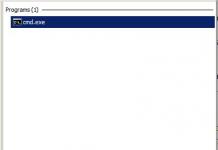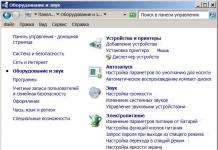When purchasing a new functional device, the first logical question that arises is “How to work with it?” in this case there is no exception, especially if the user has not previously had to deal with devices for. Of course, no one has canceled the instruction manual, and you should definitely read it. But in today’s article we want to briefly talk about how to work with a 3D printer and highlight the main points of operation, without going into the features of specific models. These rules apply to and apply to all standard printers in this class.
Our tips will be useful for both novice users and those wishing to purchase this device in the future. For general development, the article will be useful to anyone interested in three-dimensional technologies and the operating principle of hardware for . And for those who have just purchased their own rapid prototyping device, we recommend that you familiarize yourself with the rules in order to quickly master the new device and to avoid problems when putting the object into print. So let's get down to business.
Preparing the 3D printer for work
First of all, you should make sure that the 3D printer is working. Check what:



Preparing a 3D model
Now that the 3D printer is definitely ready for the printing process, it's time to prepare. If you are interested in how to work with a 3D printer, this point cannot be ignored. The model in STL format must be uploaded into a slicer program that generates control code for the printer. There are different versions of slicers ( ,slic3r, KISSlicer), and some printers support certain programs by default.


In our case, we use the Cura slicer. After loading the model, we check its readiness for . The presence of any errors and inaccuracies will be immediately reflected in the program, which will require correction of the 3D model in accordance with.


If everything is in order with the digital version of the created product, we set the print settings. Remember that proper actions at this stage will affect the quality of the 3D printed sample. You should check the following settings:


After completing these simple steps, the 3D model can be sliced and recorded on a flash drive. Then everything is quite simple: connect the flash drive to the printer, and print the product.


It is important to control the reproduction of the first layer, because the entire subsequent printing process often depends on it.


How to work with a 3D printer: final
If problems cannot be avoided, you can try to restart printing the object. This often helps. If the restart does not work, you will need to rewrite the model, possibly changing the settings.


This completes the list of the main stages of launching a product into printing. Now you know how to work with a 3D printer and, if necessary, you will become familiar with the basic principles of controlling this device. Don't forget that we have a wide selection of 3D printers, plastics, etc., so you're sure to find exactly what you need. We hope our article was useful to you! And if any point remains unclear, or you want to get more information, please contact us by one of the following, or by email.
Printers for three-dimensional printing or 3D printers are devices for producing three-dimensional models. Devices of narrow specialization have limitless possibilities and today are used in every area of life of a modern person. A few years ago, 3D printers became available for home use, simultaneously reaching some small businesses.
The history of the creation of such technology dates back to the mid-80s of the last century, but the weak development of computer technology “frozen” the active introduction of three-dimensional printing into everyday life and production.
3D printers received a noticeable start only in 2005, along with the improvement of computer capabilities. Then the first three-dimensional printer was presented to the public, which printed in color. Subsequently, the technology has undergone many changes, and modern software has been developed to control the printing process. As a result, users have access to a functional unit capable of “printing” phone cases or new 3D printers.
First 3D printer
How it works
The general principle of operation of a three-dimensional printer is simple and clear in theory. An object or part of it is created in a 3D modeling program (large models are divided into several elements). The file is then sent for processing by a specialized program (to generate G-code), after which the technology comes into play. G-code divides the digital model into hundreds of horizontal tracks, setting the path for the print carriage. Molten material is applied layer by layer to the base, creating a completely tangible object.

Schematic representation of a 3D printer
There are seven main technologies used for 3D printing, but most of them are used only for industrial purposes. Relatively compact and inexpensive devices have been developed for amateur “plastic printing” and small businesses.
- Technology FusedDepositionModeling(aka FDM printers) have become widely used for three-dimensional modeling and cooking. The material is heated and fed to the platform through the print head nozzle. The object “grows” on the plane, and its dimensions are limited by the parameters of the platform.

- Technology Polyjet developed in 2000 and today owned by Stratasys. Three-dimensional objects are created by polymerizing a photopolymer under the influence of UV radiation. Photopolymer is an expensive and fragile plastic, which is why such printers are practically not used in everyday life, but thanks to the precise modeling detail, the devices are used in medicine and industry (for creating prototypes).

You can learn everything about how modern printers for 3D “plastic printing” work from a thematic video, for example, this one. They also often demonstrate how the machine works with various materials to make an object.
Print process management
Typically, the user needs to make a number of settings immediately before printing.
- The equipment is connected to the PC via a USB cable.
- Calibrating the movement of the nozzle relative to the platform.
- Setting and controlling the heating of the platform and dispenser nozzle.
- Temperature ratio monitoring.
- Control of the printing process (extruder) - setting the material feed speed, replacing plastic reels.
Printing is controlled via a PC. To create an object from idea to result, the user needs special 3D modeling programs and device control.
Modern technologies do not yet make it possible to create a printer where all operations are carried out by pressing a couple of keys, therefore it is necessary to master many specific programs and the basics of modeling.
Before printing starts, the operator calibrates the printer, adjusting it relative to the platform table. The printer's basic firmware provides a series of default settings, with the user making more precise settings depending on the material used. Thus, to create three-dimensional elements based on ABS or PLA, different melting temperatures are set. During the printing process, the operator monitors the work through the software. The entire process of creating a model can take from several hours to a day; the key factor here is the accuracy of execution: precise objects with detailed drawings take longer to produce than rougher ones.

Where can you use a 3D printer?
The scope of 3D printers is quite wide: from amateur crafts to business. Entrepreneurs, along with architecture students, were the first to notice the enormous potential of “plastic printing.”

Also, volumetric modeling is used in the jewelry industry and all areas of design and engineering.

If previously printing was carried out using plastic, today the variety of materials is impressive. Manufacturers make various bases, for example, imitating natural wood. In addition, you can choose not only polymers, but also nylon as a printing material. This idea was very quickly picked up by designers and created entire clothing collections.
Gambling collectors will fully appreciate the potential of “plastic printing”, because now it is possible to recreate any object: aircraft models, famous characters, objects of art. Rare collectibles can be quite expensive, as can a very good printer for the home, and here the choice is clear.
To take or not to take: advantages and disadvantages of equipment
The use of 3D printing provides users with extensive options. The key advantage of the technique is the reproduction of any three-dimensional object, and there are practically no exceptions here. Everything that can be made of plastic can be “printed”, be it an original expensive bumper from a foreign car or a design for a future shopping center at an architects’ exhibition. The decisive factor will be the size of the equipment, or more precisely, the size of its desktop.
The potential of 'plastic printing' is complicated labor-intensive preparation process and management requiring highly specialized knowledge. An inexperienced user will not always be able to design even a simple geometric figure in 3D-MAX, not to mention his own portrait. To use technology, you need to master it, and this will take some time.

The second disadvantage of a 3D printer is its dimensions. Compact models are also available for sale, but their maximum print sizes are too modest, although they are quite suitable for the phased production of installations or architectural projects.
Of course, it is irrational to purchase a 3D printer as a toy; the average cost of models in the low-cost segment exceeds 30,000 rubles. The purchase will be profitable if the equipment will perform a specific task: generate profit, develop skills, get an education, engage in creativity, help in work.
We can expect new developments in this area in the near future. Today it is already possible to print a real residential building from ordinary building mixture. Naturally, such equipment is not available for household use, but the very fact of using new printing materials promises a methodical expansion of the possibilities of volumetric printing at home.
Using the Holes and Columns test shape as an example, we will show how to properly prepare an object and print it on an Ultimaker printer. First of all, install the SketchUp 3D editor. Then you need to “teach” him to understand the STL format, which is common in 3D printing. This is done using a plugin that can be downloaded from extensions.sketchup.com. After you have copied its file to disk, open SketchUp, go to the “Window | Preferences | Extensions", click on the "Install Extension" button and specify the location of the plugin file.
2 Create your own object

In the SketchUp start window, select the “Product design and Woodworking - Millimeters” template. The program will create a spatial coordinate system that can be increased or decreased by rotating the mouse wheel, and by clicking on it, rotate it. The red axis shows the width of the object, the blue axis shows the height, and the green axis shows the depth. To create the rectangular shape of our test object, first extrude the main shape. To do this, select “Restangle” from the toolbar.
A special feature of the SketchUp program is that at the starting point of the object (in our case, at the center of the coordinate system), you need to click the mouse button and, without releasing it, drag. Place the cursor in the area between the green and red coordinates.
To accurately set the dimensions of the figure, simply enter “110;40” on the keyboard and press “Enter” - you will get a rectangle with a width and height of 110 and 40 mm, respectively. Then, using the Push/Pull tool, you can form a 3D rectangle from a 2D rectangle. Click on the rectangle and drag it up. To precisely set the height to 10 mm, simply enter the value "10" using the keys and then press "Enter".
3 Clarify the form

Now add columns and holes where the printer will need to show the accuracy of its work. To do this, use the Circle tool to draw circles on the surface of the rectangular shape. To achieve their exact location, create temporary guide lines and use a ruler. The exact size of the circle radius is entered using the keyboard.
Rows of circles can be rotated 180° using the Rotate tool and copied by pressing the Ctrl key. Now with the “Pull/Push” tool, on one side of the rectangle, press on the circles to get holes, and on the other side, pull them up to get columns.
4 From SketchUp to the printer program

Your model is ready. Click on "File | Export to DXF or STL". If there is no such menu item, it means that some error occurred when installing the STL plugin (see step 1). Confirm the prompts “Export entire model?” and "Export unit: Millimeters". Under "Export to DXF options" select the "stl" format. Save the file with the extension ".stl". In the printer program (in our example, this is the Cura application for the Ultimaker device), load the model through the “File | Load Model file..." After that, set basic parameters such as print quality and material. By going to “File | Save GCode", save the model as a finished print job.
If something goes wrong during the printing process, go back to your computer and click on “Expert | Switch to full settings ..." - here you can precisely select settings for the printed item such as layer thickness, degree of base filling, overhanging elements and voids, as well as printing speed and temperature. Then copy the file with the extension ".gcode" to the SD memory card.
5 Covering the printing platform

Check your printer manual to see if you should cover the print bed with self-adhesive tape. In the case of the Ultimaker, this is necessary, since the hot print head can melt the platform made of plexiglass, and this will not allow the finished item to be removed from it. A roll of adhesive tape is included with the device.
If you run out, use regular masking tape (masking tape) instead. Take out the printing plate and try to ensure that the stripes lie on it without wrinkles or overlaps. This works best if you align the next strip along the long side of the previous one and then press it tightly.
6 Let's get ready and start

Before each printing process, you should check the position of the printing platform and, if necessary, correct it. The detailed printer manual (see wiki.ultimaker.com/Calibrate) spans many pages. Basically, it is important for you to adjust the four screws at the corners of the platform (see photo on the right) so that the distance between the print head and the surface of the platform is equal to the thickness of a regular sheet of paper everywhere.
Insert the SD card with the “.gcode” file saved on it into the printer controller and select “Card Menu”. The display will list all the files with a ".gcode" extension that the device finds on the card. After selecting the desired file, start printing.
7 Eliminating errors

When you first try printing, it is strongly recommended that you regularly check the progress of the process and stop it if problems arise. An unfinished item becomes unusable. So, during our tests on the Ultimaker printer there were sometimes delays in loading material. To temporarily stop the flow of material, the printer pulled the plastic filament back slightly.
The already heated plastic, when fed again, lingered in front of the extruder and caused a jam. In this case, you must first pull all the material from the top of the extruder. The hot nozzle should be cleaned carefully using two twisted strands of copper cable. After clearing the jam, try to find out the cause of the printing error on the manufacturer's website. Then fix it (for example, by optimizing your print settings before saving the ".gcode" file) and try again.
8 Final processing of the item

When the printing process is complete, carefully remove the finished item, starting from the edges. If necessary, use a thin spatula. Break off any protruding edges, supports, or dangling threads. Use a fine file or sandpaper to remove unnecessary material residues. The item can be painted with ordinary varnishes or paints; in some cases, a primer for plastic will help. It is best to first test material compatibility on old, unsuccessfully printed items.
PHOTO: Creative Tools/Flickr.com
A 3D printer is a device that allows you to create real objects from a variety of materials. A towel hook, a compressor for a gas turbine, a case for a smartphone - all this can be printed.In this article we will look at the most common type of 3D printer, which uses FDM technology (layer-by-layer deposition method)
What does a 3D printer consist of?
The 3D printer consists of a body (1) , guides attached to it (2) , along which the print head moves (3) using stepper motors (4) , desktop (5) on which the product is grown; and all this is controlled electronically (6) .
What does a 3D printer print with?
Consumables (filaments) for 3D printers are plastic filaments wound on spools. Consumables come in different types and properties. You can read about all types of materials in the 3Dtoday encyclopedia.A kilogram of the cheapest plastic can be bought for just 500 rubles, although more interesting options (for example, wood or sandstone simulators with fillers made from real wood or stone) can cost several times more.
How does a 3D printer work?
Thread (filament) (1) enters the print head (Extruder) (2) , in which it is heated to a liquid state and squeezed out through the extruder nozzle. Stepper motors drive the extruder using toothed belts (2) , which moves along guides (3) and applies plastic to the platform (4) layer by layer. From bottom to top. As a result, your product (5) grows layer by layer.
How to program a 3D printer to print
To start working (printing) on a 3D printer, the future object must be drawn, and in all three dimensions. This is done using special programs called CAD editors or CAD (“Computer-Aided Design”). At the same time, it is absolutely not necessary to draw the models yourself - ready-made versions of all kinds of hooks, covers or even quadcopters can simply be downloaded from various Internet sites. As a last resort, if you don’t feel like designing, and the required model is not available on the Internet, you can always order it from professionals.
When it comes to 3D printing, such models are subjected to “slicing”, that is, they are divided into separate layers using special programs, so-called slicers. Imagine that you want to print a vase: first of all, the vase needs to be roughly cut into thin, thin layers, and each of them must again be photographed. The resulting stack of images can be given to a printer, which will make a copy of each image, one on top of the other, until it recreates the original vase, layer by layer. It’s just that printers “draw” in different ways and with different materials.

The slicer generates a special program for the 3D printer. This program tells the printer how to print the model - where to move the extruder, at what speed to extrude the plastic, what thickness of layers the model will have, and other parameters. The entire printer program is saved into a file called g-code. Then the program is loaded into the 3D printer via a flash card or USB cable and printing starts.
The rod is fed into the print head, where it melts and is extruded through a thin nozzle. The head moves in two planes, drawing a whole layer with a thread - one of the sections of that very “apple”. After finishing one layer, the printer raises the head or lowers the bed and then begins printing a new layer on top of the one just applied. So, layer by layer, slice by slice, a copy of the original object is grown.

The origin of the term “additive technologies” should now be clear. Most digital manufacturing methods rely on removing excess material. For example, the same apple can be turned, drilled and sawed out of a blank. Such technologies are called subtractive (from the English “subtract” - “to take away”). In 3D printing, everything is exactly the opposite: the object is built grain by grain, layer by layer, from scratch. Hence the term “additive process” (from the English “add” - “add”).

As we have already said, there are a great variety of 3D printers and they are designed in different ways. Particularly complex industrial machines that sinter layers of fine metal powders using high-precision lasers can cost hundreds of thousands of dollars. But desktop options that print with plastic filament are quite affordable for the average amateur: a decent designer can be found for 20,000 rubles. even in the current crisis period, and fully assembled, debugged machines with a lot of additional functions such as heating the working chamber, touch screen and automatic calibration rarely cost more than 200,000 rubles. Such printers use FDM (Fused Deposition Modeling) or “Layer-by-Layer Fused Modeling” technology

How functional are the printed products?
Let's put it this way: it all depends on the quality of the process and the plastic used. Using a home 3D printer is quite possible to print working gears for homemade robots or plastic cases for electronic gadgets. Seasoned amateur engineers even have access to durable plastic composites with carbon fiber additives. Of course, souvenirs, toys or a new frying pan handle will not pose any problems. The best thing is that you will have the opportunity to create unique products or repair things that have long been out of production. The cost of one part, as a rule, will be higher than that of consumer goods, but there are exceptions here too. At least the same protective covers for a smartphone: a 50-gram 3D-printed case made of good quality ABS plastic will cost about 50 rubles, plus small electricity costs, and a similar case from a display case will cost 5-10 times more.
The production of desktop 3D printers is already well established in Russia, and domestic analogues are no worse than Western versions, and these are not empty words. So far, none of the domestic manufacturers has been able to achieve complete replacement of components, but the finished products are cheaper than Western competitors and are not inferior to them in terms of characteristics or print quality, and you won’t have to go far for service. In addition to FDM printers, there are also machines that work with liquid resins cured by light, plastic and metal powders sintered by lasers, and even devices that produce high-precision three-dimensional models from sheets of ordinary paper, but this is a separate issue. story.
3D printing technologies no longer surprise anyone. Many people use 3D printers for personal purposes, and almost no enterprise can do without an industrial printer for 3D printing. And although this is no longer news, and the technology itself was developed quite a long time ago, few people know how a 3D printer works. If you are interested in this issue, then this article will be very useful to you.
To begin with, to understand the principle of operation of a 3D printing printer, you should understand what it is and the principle of printing.
1. What is a 3D printer
A 3D printer is a device for creating physical objects by sequentially laying down layers. In other words, a 3D printer is capable of printing any physical object that is modeled on a PC.
Today, there are various models of 3D printers that can work with different consumables. This means that with the help of 3D printing it is possible to produce any parts for mechanisms that can withstand high loads, and are not inferior to parts made in the traditional way.
Regardless of the model, all modern 3D printers have the same operating principle.
2. How a 3D printer works
Now you know the definition of a 3D printer, and you can move on to the question of how it works. You already know that a 3D printer is capable of outputting 3D information, that is, creating physical objects from information received from a personal computer. The principle of operation of a 3D printer is to sequentially apply the thinnest layers of consumables (plastic, or metal powder, and so on).
Layer by layer a physical object is created. It is worth noting that this model manufacturing technology is characterized by high speed. In addition, the printer is absolutely devoid of the so-called “human factor”. That is, the machine does not make mistakes, due to which the products are absolutely accurate and identical to the original.
Due to the fact that there are different types of devices for 3D printing, it is impossible to definitively answer the question of how a 3D printer works. For example, a device that prints with plastic has one principle, but a printer that works with metal powder has a completely different principle. Of course, they all work on the principle of layer-by-layer creation of a model, but in the case of plastic, the printer must melt the consumable material to a liquid state, and in the case of metal powder, the print head sprays a binder.
2.1. How does a 3D plastic printer work?
The principle of operation of such a printer is that the print head (the so-called extruder) heats up very much and melts the plastic, which is fed in the form of a cast tube. Next, the molten material is fed from the bottom of the print head and placed in the desired places.
For the printer to work correctly, a special file is required that contains all the information about the model being created. Depending on the model, the printer can be connected to a PC or work independently.
2.1.1. How a 3D printer works on metal
Like any other 3D printer, metal printing devices are also controlled by a computer. In addition, the same principle of layer-by-layer creation of the model is used. However, unlike a plastic printer, a metal 3D printer does not melt the consumables.
The principle of operation is as follows. The print head applies a special adhesive (glue) in places indicated by the computer. After this, the shaft applies a thin layer of metal powder to the entire working area. In places where the “glue” is applied, the metal powder sticks together and hardens. Next, the print head applies the “glue” again, after which the shaft adds another very thin layer of metal powder, and so on.
3. How a 3D printer works: Video
At the end of the printer operation, the required physical object is obtained. Excess powder is simply blown off the model. However, the product is still not ready. At this stage, the part is very porous and fragile. To give it rigidity and strength, the product is placed in a special container, which is filled with bronze powder, and all this is placed in a special oven to fuse the metal molecules together and saturate the product with bronze.
Of course, this whole process takes quite a lot of time, but still the production of the part is much faster than in the traditional way. In addition, such production is significantly cheaper. Printers that print with glass have the same operating principle.
4. 3D printer device
In its design, a 3D printer is similar to a conventional printer for printing 2D images. The only difference is that the 3D printer prints in three planes. That is, in addition to width and height, there is also depth. Regardless of the model, all 3D printers have almost the same structure. They consist of identical elements. So, the 3D printer device includes:
- An extruder that heats and extrudes semi-liquid plastic;
- Working surface – the platform on which printing is performed;
- Linear motor that drives movable organs;
- Retainers are sensors that limit the movements of movable organs, for example, when they approach the edge of the working surface;
- Frame;
- A Cartesian robot is a machine that can move in three directions along the X, Y and Z coordinate axes.
All this is controlled by a computer, which sets the amount of movement of each component. Now you know how a 3D printer works, which allows you to better understand modern technology and understand the principle of its operation. Of course, this example describes the simplest design of a 3D printer. Today there are more complex devices that have additional capabilities and more complex circuits. However, for certain reasons, manufacturers keep the devices of the company's new models strictly secret.