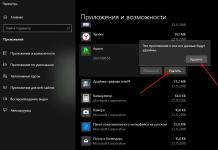HDD - hard (magnetic) disc drive, hard disk, in other words, "hard drive" is a storage device in which you can store any information. It is located inside the personal computer itself. But lately it's been spreading external hard drive (USB HDD). The advantage is that external USB drives have a large amount of memory and can carry a lot of important information in terms of memory, which sometimes even the widely used flash drive itself cannot handle.
An external USB drive is very convenient for transferring various information (data), for storing various necessary backup copies separate from the main system, and so on, that is, you can think of many uses for this disk.
Compared to a conventional hard drive, an external drive has its advantages: USB HDD can be connected as a USB device, which means it can be connected to several personal computers, it is portable, compact (using it does not require removing the case to remove the hard drive from there. It is very convenient if you do not understand this). Most external drives simply plug into a USB or FireWire connector. It happens that you need to install a new driver for an external drive.
When using a USB HDD, the requirements are moderate in terms of speed compared to a hard disk, since their data transfer speed is completely different. This is a small minus of an external drive.
External hard drives are almost always sold with software so that the user can easily install the external drive driver and open it on a personal computer. There is a program with which you can make a schedule in which backups will take place, because USB HDDs are still used mainly for storing backups. If you already have the program configured on your personal computer, then backup will occur automatically, the main thing is that the external hard drive is currently connected to your computer.
Use USB HDD not only as a portable USB device, but as an additional USB hard drive for laptops, since they are sorely lacking in memory and they connect an external drive.
Defragment your USB HDD at least once a month. If you can't defrag, then format it.
If suddenly you have an operating system on your personal computer cannot detect your disk drive, does not open files, folders, documents, data is read for a long time, then you need to remove your external hard drive from the USB input and take it to a service center for help. There you will be explained what the failure is and whether your external drive can be restored. It is best to safely remove the device. It will help you avoid burning contacts, loss of information.
And in conclusion. . .
The benefits of an external hard drive for storing data from 1.5 - 2.5 hundreds of gigabytes or a portable hard drive can hardly be underestimated. True, the price of such discs is rather big.. The higher the price and volume of the USB HDD, the faster the data transfer will be (Depends on the manufacturer).
Such USB FDD device, can be used in completely different areas. It can be like using it as a boot device from under BIOS, and as a loophole to bypass systems device control.
By the way, in one of my articles, I wrote about a similar discovered hole in GCD-antivirus - Vulnerabilities in the control system of flash drives ESET NOD32 Antivirus. The fact is that NOD32 absolutely unable to block Floppy-devices, in any case, did not know how to 2016.
WHAT IS TOPICAL
As you understand, not all of the devices discussed below can be taken in the store. And not even because this is some kind of exclusive product, but simply they are no longer sold anywhere.
But there are at least three solutions available to any mortal, ready to help with the implementation of your idea. These include an external box from Zalman, my favorite SMI-controllers and a little less favorite Phison-chips installed in USB-flash drives.
If devices from Zalman, can be attributed to not too economical solutions, which in itself (without hard drive), will cost you about 50-70 USD.
That flash drives on chips SMI, differ in low prices, tk. always focused on the low-cost segment of the market. The main task is to buy the right flash drive. Although, given the price of 5$ , for a simple model, a mistake will not cost you a lot of nerves.
With controllers on Phison, everything is a little more complicated and just buying a controller from this company is not enough. You need just the right combination of controller model, flash memory and related software. The fact is that the presence of compatible firmware is not the same as the ability to flash a USB flash drive in MODE4.
Many have heard of portable USB-box of hard drives, but not many people realize that he can emulate not only ISO-images.
I own the device Zalman ZM-VE400, so everything written below will apply only to him. For other models from Zalman, I will not vouch, although, judging by the information from the network, FDD they are also not alien.
Its firmware supports floppy images of the format .IMA, and here .IMG or .bin I never saw my box. With the files on the inserted image, it will be possible to work like with a regular floppy disk, i.e. boot from it, delete or add files.
Specially photographed the monitor screen, in the boot menu BIOS, this area was called FDD Load Virtual Floppy.
For IMA-images, standard volume 1.38MB, emulated Floppy- the device on which its contents will be located. But if its volume exceeds this value, then emulation of such a thick floppy image will be performed on a flash partition, with all the consequences.

As you can see from the screenshot, Zalman allows you to simultaneously insert images into FLOPPY and in CDROM areas.
ON WHAT FLASH DRIVE CONTROLLERS IS IT POSSIBLE
Unfortunately, the number of manufacturers USB-controllers that have included such a function in their products can be counted on the fingers of one hand.
I confess that in preparing for the article, I checked not all 100% available utilities. However, I don't think I missed anything.
Only old models of controllers are guaranteed to fit, but you have zero chance to buy one now. To understand, the latest Fizon chip that allows you to flash a flash drive without dancing with a tambourine in floppy mode is PS2251-50. Those. that way 2010 should be a flash drive, but not newer. I saw evidence on the net that people were flashing a controller into a floppy PS2134.
For obsolete flash drives, I have a separate article on my portal ( Floppy flash drive mode on the Phison PS2232 controller), which describes in detail the transformation mechanism of one of the flash drives.

With modern members of the family Phison, much more hazy. Specifically, the problem is that not every iron can be flashed with the available means. For more details on this problem, you can read the following article - About converting a flash drive to a Floppy Drive using Phison MPALL.
Speaking of size FDD-domains, then physons do not support images larger than 1.38MB.
Always FLOPPY-the regime was and nowhere to go, I hope, is not going to. Given the fact that SMI-shki, one of the leaders in the market for affordable flash drives, you should not have problems with the purchase.
The instruction deals with a modern chip and the corresponding version of the flasher. In which the functionality is wider than in the old service utility for SMI SM321BB, the screenshot of which I provide.

So, if the utility you are using lacks some function, try to take the most recent distribution kit that can accept the hardware of your flash drive.
Personally, I did not create a floppy device on chips FirstChip, but according to one of the regular visitors to the USBDev portal, this is possible. He did it with his flash drive on the controller FC1178E, using the following software - ApTools_20161027_JF.

To do this, in the settings as a parameter value disk type, you should specify the type 1.44 Floppy, and then specify the directory from which the files will be taken.
The most interesting thing is that in the settings you can simultaneously activate and auto run-chapter (I mean CDROM) and our Floppy. Only I strongly doubt that they can get along with each other.

Floppy-mode, can be found, as in flashers for eU201, and eU202. For example, in the screenshot, the production utility eFortune eU202MP-A.00.00 .
READY SOLUTIONS IN THE BOX
If you wish, you can google a bunch of different hardware solutions that can give you a sort of substitute computer FDD-drive. Only most likely, all of them will be sharpened to work in industrial equipment control systems. And such devices, as a rule, differ in decent cost and not too compact dimensions.
Of the simple and elegant solutions, it is worth talking about the device HP USB Floppy Drive Key. On the surface, it is the most common USB- flash drive, size 256MB or 1GB. But on the side of the case, there is a special mechanical switch, which in an instant, turns a flash drive from ordinary to floppy-drive unit.

Designations on the diagram: 1. Device Switch; 2.USB Floppy Partition; 3.USB Drive Key Partition
Released, it is about 2007 and was worth 77$ which not everyone can afford. Yes, and for that kind of money, you can buy a dozen new flash on the controller SMI, at a convenience store.
In addition, judging by the description on the official website, it is not yet suitable for every computer. Perhaps that is why it did not take root among the mass consumer.
Continuing the topic of reviewing the BIOS elements of computers and laptops in this article, we will consider such an element as Usb fdd. Those who have ever booted into the BIOS on their own could see usb fdd in the list of possible devices from which to boot. You will learn about what usb fdd is in this article.
usb fdd in bios boot device list
usb fdd - floppy disk reader
If you plunge into history a little, then those who are older will remember that before the advent of flash drives and laser discs, floppy disks or, as they were also called, floppy disks, were the main device for mobile information transfer.

3.5 floppy disks (floppy disks)
In old-style system units, 3.5-inch floppy disk drives may still be present.

floppy disk drive
Now we smoothly move on to the subject of our today's review. Usb fdd is a floppy disk drive with a connection interface. Or in other words, this is an external floppy drive that connects to the computer via USB.

This is what usb fdd looks like
Why a floppy disk drive in the 21st century?
The thing is that even in our time, floppy disks can be used as a boot device, for example, on servers or unix systems. 3.5 floppy disks can still be used to set up and configure them.
That is why in the BIOS of certain motherboards, usb fdd, which is an external usb drive for floppy disks, may be present in the device boot order list.
There are cases when you need an FDD drive: create some kind of recovery disk, reset the password, you need to flash the hardware, slip the SATA / RAID drivers into Windows ... and you never know what else. And there is no floppy drive in laptops, non-books and modern PCs.
One way to solve the problem is to purchase a USB FDD. Second - Create an FDD partition on the flash drive. Let's consider it.
You will need several programs - different for each flash drive, depending on the controller. More details on the websites www.flashboot.ru and www.remontflash.ru
Let's get started:
1. We define the controller of our experimental flash drive.
I came across Kingston Data travel mini 512 Mb. I already dismantled a similar one and I’ll say right away that there are no inscriptions inside. Therefore, to determine the controller, we will use one of the utilities: usbdeview , UsbIDCheck , ChipGenius .
3. We flash the flash drive.
Having unpacked the archive into the folder you like, we see several files. Among which 2 are important for us: 1) F1_90_v196_00.exe - our tool itself and 2) ParamEdt-F1-v1.0.20.2.exe - its configurator.

Run the ParamEdt-F1-v1.0.20.2.exe configurator and fill in all the tabs as in the screenshots:




After filling, click SAVE AS and save the settings under the name ps2134flash.ini

It was we who created the configuration file that will prepare our flash drive for further bullying. Now let's create a configuration file that will allow us to create an FDD partition. Run the ParamEdt-F1-v1.0.20.2.exe configurator again and fill in the fields on the tabs:

Leave it unchanged, just like the first time

On the F1-1 tab, do not forget to uncheck the box "preform"

On the F2-2 tab, specify the path to the img floppy image. In my case, this is an Active Boot Disk floppy image.

The Controller tab is filled in the same way as the first time. We do not touch the Special tab. Then we press the SAVE AS button and save the configuration file under the name ps2134flash_FDD_4.ini:

Now that the configs are ready, you can start flashing the controller. This procedure will, as you already understood, consist of 2 stages.
Stage 1
Run F1_90_v196_00.exe, select the ps2134flash.ini configuration file, check the "Lock" box and press the "Start" button:


After a few minutes, a message will appear:

Which says: "Before formatting is completed, reconnect the flash drive (remove and insert back), wait until it is detected (appears in the list of devices) and only after that click" OK ". Let's do it. In the program window, the cell turned green.

So everything is done right. We close the program. We reconnect the flash drive and format it in the standard way:

Stage 2
We reconnect the flash drive. Run F1_90_v196_00.exe, select the ps2134flash_FDD_4.ini configuration file, check the "Lock" checkbox and press the "Start" button:


We close the program. We reconnect the flash drive. After new devices are detected, a floppy disk drive and a removable disk appear:

The new device can be used as a regular floppy drive - format, burn files and floppy disk images. The BIOS defines it as USB FDD, so if you need drivers for a SATA controller when installing Windows on a laptop, you can easily slip them using such a flash drive.