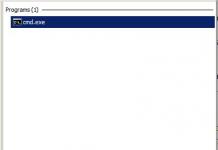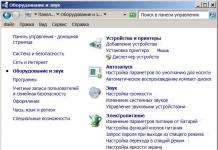The main function of the glass of any gadget is to protect the touchscreen of a mobile device from damage. Taking a hit, the glass often breaks, cracks, and becomes chipped. At the same time, the quality of protection drops significantly, visibility of the display becomes worse, and the gadget loses its presentable appearance. Before installing a new protective glass, you must first peel off the old one. In this article we will talk about how to remove the protective glass from your phone.
What precautions should be taken?
Before you change the protective glass of your iPhone, you need to take into account that the surface of the gadget’s touch screen is almost perfectly smooth. Therefore, the protective glass is attached to it quite thoroughly. Most often it is held in place by electrical forces, sometimes by adhesive. The surfaces are in contact so tightly that it is simply impossible to remove the glass by prying it with the tip of your fingernail. If you use a knife blade, there is a high probability of damaging the screen and body of the smartphone.
The silicone suction cup is also ineffective. If the protective surface is severely damaged, then there is no vacuum under it, and the suction cup will simply fall off. If the glass has good adhesion to the suction cup, there are also more than enough problems. The sensor is attached to the body with weak adhesive tape, and if you do not calculate your own strength, you can damage the cables and tear off the screen module completely. That is why deliberate, careful actions strictly in accordance with the algorithm are mandatory.
Important! If you suddenly decide to replace the glass with a more budget-friendly film and you didn’t fix it very well the first time, you don’t have to buy a new one. To solve this problem, our publication will help you.
How to remove protective glass from a smartphone or iPhone?
First, let's prepare and collect the necessary arsenal of funds. To remove glass yourself at home you will need:
- 2 plastic cards, a pick and a spatula.
- Silicone suction cup.
- A napkin made of lint-free material.
- A glass cleaner containing alcohol (this can be replaced with vodka, cologne or medical alcohol).
- Medical gloves.
The algorithm of actions to remove the protective glass from the iPhone is extremely simple, but at the same time effective:
- Wash your hands thoroughly with soap, dry them, or wear gloves. This is important so that there are no streaks or fingerprints left on the screen.
- Find the undamaged (or least damaged) corner of the broken glass. Press the suction cup onto it.
- Pry up the corner with the suction cup using a spatula or a pick so that the edge peels off a little. At the same time, help yourself with the suction cup, carefully pulling it towards you. Don't overdo it, otherwise you might tear the screen off.
- As the screen peels away, dig in with a spatula or pick.
Important! If the screen is large, you can use 2 tools at the same time, moving them in different directions.
- Continue to gently pull the suction cup towards you until the glass comes off completely.
As you can see, the replacement happens quickly, there is nothing particularly complicated. The work requires only patience, caution and thoroughness.

How to glue glass correctly?
Is it possible to glue armored glass yourself correctly and efficiently? We figured out how to remove the protective glass from your phone at home. Now let's talk about how to attach a new protective surface to the display. In order for the new part to be glued efficiently, the procedure must be carried out in an immaculately clean, dust-free room.
Important! Before gluing, soak a lint-free cloth in an alcohol-containing solution and wipe the screen. This will remove dust and degrease the display and improve the adhesion of the two surfaces.
The gluing algorithm is as follows:
- Hold the new glass by the edges. Hands should be cleanly washed, dry or wearing medical gloves.
- Remove the protective film from the glass surface by pulling the tab. At the same time, keep the glass close to the gadget’s screen to prevent dust particles from getting on the surfaces being connected.
- Place the glass surface a few millimeters from the display and carefully level it.
Important! Make sure that the holes of the camera, speaker, keys and other components match.
- Connect the glass to the screen. You can get rid of any bubbles that have formed by pushing them out to the edges with a dry, clean cloth.
Important! Glass only protects the screen. If your smartphone model does not have a very durable case, also choose an appropriate case for it. To make it easier for you to understand which one will be of higher quality and more convenient, we have provided it in a separate article.
The modern standard for smartphone display protection includes protective glass and protective film. Each option has its own advantages and disadvantages, so it is often difficult for users to decide which to choose. This article tells you how to apply protective glass and in which cases it is better suited than film.
Advantages and disadvantages
The main advantages of protective glass include the following factors:
- High strength. The material perfectly protects the device from minor scratches. Slightly more serious damage to the glass may occur if it is constantly worn with keys and other sharp edges, but even then it will not be covered with a web of cracks and scratches.
- Shockproof. Compared to film, glass is more effective at protecting the display from minor impacts. In defense of the glass: I have a film on my smartphone, and once when it fell from a height of about 120 cm onto an iron corner of the horizontal part of a table leg, the film was damaged, but the screen remained intact. Therefore, with glass you can be absolutely sure that nothing will happen to the display.
- Life time. Glass lasts significantly longer than film. And over the years it will not become darker or lose transparency.
- High user characteristics. Even cheap safety glasses have impressive performance properties. There are no traces of glue, color rendering and sensor response remain correct, and it also has its own grease-repellent layer.
There are also a number of disadvantages, including:
- Expensive. Due to the noticeable advantage over film, glass costs significantly more, often several times more. And if the glass is installed by a specialist, you will also have to pay a little extra.
- Thickening of the device. It would seem that a few millimeters do not play a special role, but no - the overall thickness of the smartphone will increase, this will be noticeable.
- Possible lack of glass. Not all stores have protective glass for all models of all mobile devices. Moreover, some of them did not even think of such a possibility.
Note! Even glass does not guarantee one hundred percent protection, since there is no such thing as too much carelessness. In this case, it is better to buy some kind of “armored” Ulefone or AGM.
How to choose
Since the pricing policy is not unitary, it can be assumed that the glasses differ in some internal properties and type, and not just in size in accordance with the smartphone.
There is no single and suitable advice for all cases on which protective glass to choose, since to a large extent this is a matter of taste and preference. But there are several positions that you can focus on when choosing.
- There are two types of protective glass: glossy and matte. The first ones are inexpensive, withstand impacts well, but cope less with scratches. The latter are distinguished by their reliable durability, do not give glare in the sun, but are purchased at a significantly higher price.
- You should always study the characteristics of the glass you choose. Greater thickness determines better protection, especially during falls. It is also worth checking it to ensure that it does not bend too much. Good glass should have the same oleophobic layer, otherwise the screen will be constantly covered in smudges and fingerprints. Expensive glass should also include special napkins for gluing and spare glass.
- If your display has rounded edges, you should choose protective glass with a 3D effect. They are less common, but provide high quality protection on the sides of the smartphone.
How to stick protective glass on your phone
So, I have a smartphone and purchased glass. It’s not difficult to stick it on, but you should approach the process itself responsibly, otherwise you’ll have to replace it with a new one.
Important! Before following the steps, please read the entire instructions and then proceed with the process.

How to remove protective glass from your phone
If the glass is already glued and needs to be removed due to improper gluing or severe damage, carefully tear off the glass using a plastic card. Then, if necessary, remove the dust using tape, sticking it on the dust and pulling sharply (but, again, carefully). After that, lower and glue the glass back.
Important! You only need to use transparent stationery tape. Not color, paper or anything else, as they leave imprints on the display.
- a fragile thing, and very important. You can say in the style of “Captain Obvious” that if it is damaged, the phone becomes unusable, but people are more interested in something else: is it possible to replace the screen on the phone yourself? Considering that the service center usually charges at least 1000 hryvnia for this procedure (even for a budget device), the issue of saving becomes acute. We’ll try to find out the intricacies of the replacement below.
Any material should begin to be processed with theory. If you came here from a search engine by entering the query “how to replace the screen on your phone with your own hands,” new knowledge definitely won’t hurt. If the purpose of reading the material is to obtain some new information, in addition to what was learned earlier, this subheading may not be studied.
The touch display of a modern smartphone is a complex device consisting of several functional elements. The main ones are the matrix and the touchscreen; there may also be frames, keys, backlight elements and, of course, cables, in quantities from 1 to 3-4 pieces.
Matrix- a liquid crystal or LED panel on which an array of pixels is placed that forms an image. The front side is covered with a very thin layer of glass, and the rear side has a stainless steel case. It is also equipped with a cable for connecting to the board, and may have other small elements on it.
Touchscreen (sensor)— a transparent glass touch panel that covers the entire front of the smartphone. It is a thin sheet of glass (less commonly, plastic), on which a transparent layer of conductive material is applied on the inside, and an oleophobic coating on the outside (optional).
In some cases (lately - more and more often) the touchscreen and the smartphone matrix represent one whole. They are supplied as a single module and are replaced together. This design is called OGS.
OGS screen(from the English one glass solution - a solution with one glass) is a type of smartphone screen in which the sensor and matrix are connected together in the form of a “sandwich”. A distinctive feature of OGS matrices is a very thin layer of coating that protects the pixels, since the main element of their protection is the sensor.
Whether it is possible to replace the phone screen yourself depends on the reader’s ability to work with tools and the type of matrix. Some smartphones can be repaired very well at home, but not even every repair shop technician can handle others. We will discuss below which screens can be replaced even without experience, and which are best left to a specialist.
How to replace the glass on your phone screen yourself
The touchscreen of a smartphone is the first to take a hit when dropped, so it suffers more often than the matrix. Therefore, the number of calls to the service center caused by glass damage is greater than the number of cases of a broken matrix. However, this is not always reassuring, since replacing one touchscreen is sometimes more expensive than replacing the entire module. This situation is caused precisely by the use of OGS screens.
To divide the OGS display into a touchscreen and a matrix, to replace a damaged sensor, you will not be able to get by with simple tools (suction cup, screwdrivers, knife, pick). Replacing the sensor on the OGS screen under SC conditions occurs approximately in this order:
- Disassembling the phone.
- Removing the module from the smartphone case.
- Fixing and warming up the screen on a special stand.
- Separation of the matrix and touchscreen with a special thin nylon thread.
- Cleaning the matrix from glue.
- Placing the matrix in a special stencil, applying photopolymer transparent glue.
- Installing a touch screen into the stencil, removing excess glue between it and the matrix.
- Irradiation of gluing with a UV lamp to polymerize the glue.
- Installing the module into the housing.
- Assembling a smartphone.
As you can see, without special equipment (a heating stand, stencils, transparent photopolymer and a UV lamp), you will not be able to replace the glass on the OGS screen yourself. Unfortunately, such screens are now installed in most smartphones from Samsung, LG, Sony, Xiaomi, Meizu and, in general, almost all devices costing more than 3,000 UAH. Apple has been using OGS displays since the iPhone 4S. Therefore, independent attempts to change the sensor (without a matrix) on these devices are justified only if you have a lot of time, a desire to learn, and if you don’t mind the phone.
In the video you can see how an experienced person changes the sensor on an OGS display using a minimum of tools:
For the desperate: how to replace the glass on an OGS screen yourself
If your budget is limited and you don’t want to overpay again for a damaged matrix, this section is worth reading for general information only. It’s better to immediately purchase an assembled OGS screen module and not take risks. The editors are not responsible for broken screens, torn cables and other consequences of unsuccessful experiments.
Owners of some flagship smartphones (HTC One M series, Samsung Galaxy, released after 2015, and not only) are contraindicated for independent intervention. Disassemble them without experience, without damaging the body parts, impossible.
For disassembly you will need the following tools and supplies:
- Set of shaped screwdrivers(cross and star), for disassembling a smartphone.
- Plastic card or mediator, spatula.
- Hairdryer, capable of heating the screen to a temperature of 70-90 degrees (an ordinary one for hair is suitable).
- Thin nylon thread or string to separate the module.
- Gloves(workers and medical).
- Rubber suction cup with ring.
- Metal flat surface with holes(perforated sheet).
- 6-8 bolts with nuts(diameter depends on the diameter of the holes in the sheet, length - 2-3 cm).
- Photopolymer glue, hardening under the influence of UV radiation.
- Transparent adhesive that hardens in the atmosphere(eg B-7000).
- Ultraviolet lamp(you can use a regular carrier with an E27 UV lamp, or you can take a manicure UV camera for nail extensions).
- Windshield cleaner, alcohol, wipes.
Screwdrivers, picks, paddles and a suction cup are often included with the new touchscreen as a bonus. You can use them for replacement.
To replace the glass on a phone with an OGS screen yourself, the procedure is as follows.
The main function of the protective glass in a smartphone is to absorb the impact. This ensures protection for the touchscreen from damage. Protective glass often becomes unusable after an impact. It becomes covered with cracks, chips and other damage. This reduces the level of protection significantly. The view of the display deteriorates, and the smartphone itself loses its attractiveness. To replace the cover with a new one, let's look at the features of how to remove the protective glass from your phone.
Precautionary measures
Before removing the protective glass from your phone, you need to consider a rather important point. Due to the fact that the touch screen has a perfectly smooth surface, the glass adheres to it very firmly. Often it is held in place not by glue, but by electrostatic forces. This way, two flat surfaces are in contact, and you won’t be able to remove the glass by simply prying it with your fingernail. If you use the first tool you come across, for example a knife, there is a risk of damaging the case and display of your smartphone.
It is not enough to use one silicone suction cup. If you stick it tightly to damaged glass, then a vacuum will not form under it, and when force is applied, it will come off. If the grip is good, the suction cup will not come off, but another problem will appear. The sensor is secured in the housing using glue or double-sided adhesive tape. Their tensile strength is lower than that of protective glass and touchscreen. If you overdo it, you can completely tear off the screen module, damaging its cables. It is necessary to act consistently and deliberately.
Removing glass from a phone
Before you remove the cracked protective glass of your phone, you need to prepare and arm yourself with a special tool kit.
We will need:
- Lint-free cloth.
- Medical gloves are optional.
- Silicone suction cup is optional.
- Windshield cleaner (preferably containing alcohol), vodka, alcohol or alcohol perfume (cologne, perfume) - your choice.
- A thin plastic stick, spatula or pick.
Often, protective glass is equipped with the necessary devices.
Let's look at how to remove the old phone film:
- Before removing the protective glass from your phone, you need to wash your hands with soap and dry them. Otherwise, wear rubber gloves. This is required to prevent streaks and fingerprints from appearing on the surface of the screen.
- To replace the protective glass on your phone, you need to find the most intact corner where there are no chips or other damage (or they are present, but in the smallest quantity). There you need to attach yourself with a suction cup, while simultaneously pressing it against the screen.
- Use a mediator to pry up the corner where the suction cup is glued. This is necessary so that the edge of the glass peels off. At the same time, you need to slightly pull the suction cup towards you. Here it is important not to overdo it, so as not to tear off the screen until a gap forms between the glass and it. If you don’t have a suction cup at hand, then it will be enough to smoothly insert the pick deeper into the gap formed.
- As the broken protective glass peels off, you need to deepen the card/spatula/pick. If the screen is large, then you need to work with two tools at once. They should be promoted in different directions.
- The final touch to replacing the protective film on your phone is to pull the suction cup towards you until the glass comes off completely. You can take the edge with your fingers and do the same.
Gluing new glass
To ensure a high-quality replacement of the protective glass on your phone, all procedures should be done in a clean, dust-free room.
- When you have already figured out how to remove the protective glass from the phone and have completed this action, we proceed to gluing a new one. Clean the screen with alcohol-containing liquid.
- From the new protective glass, remove the film from the side that is attached directly to the phone. The glass should be kept as close to the surface of the gadget as possible. Align it carefully and make sure all the holes line up. After this, the glass completely lowers onto the screen.
- If bubbles appear, they are easily displaced after running a dry cloth over the glass. The last step is to remove the second film. Your phone is now protected.
Removing and sticking the protective glass is very simple. To complete this process, you do not need to contact service centers; everything is quickly done with your own hands.
To protect the screen of your device, you need to know how to apply protective glass to your phone. It is much more durable, but at the same time flexible.
The film can only protect the display from scratches, and the protective screen also prevents the formation of cracks after the smartphone is dropped.
You should be very careful when purchasing universal glass; it may be of poor quality.
Some tips for choosing:
- There are two types of glass: glossy and matte. The first option is cheaper, however, it can only protect the smartphone display from impacts. Before purchasing, check the strength of the glass; it should not bend too much;
- Frosted glass is more expensive and can protect the phone from shocks, falls, and even glare. The disadvantage of such glass is that the color rendering quality of the smartphone display may deteriorate;
- Good glass should have an oleophobic coating. It prevents the coating from getting dirty with grease;
- It is advisable to buy glass options that include special napkins and spare protective glasses;
- The thicker the glass, the higher its strength and level of protection for the phone during shocks and falls.
Glass gluing process
Follow the instructions to add additional protective glass to your smartphone:
- First of all, clean your work area. Many instructions for gluing glass are silent on this point, however, it is very important to remove all dust from the working surface. It is there even if you don't see it.
- Take a clean rag and glass cleaner. Wipe the surface and wait until it dries. This way you will remove the maximum number of dust particles and there will be less chance of them getting under the protective glass;
- Turn off your smartphone during the entire procedure so that the screen does not turn on during the gluing process;
- Take a damp cleaning cloth and wipe your phone's display thoroughly with it. You can purchase such napkins in the hardware department of any store. Wipes for cleaning glasses are also suitable.
- Then wipe the display with a dry cloth to remove streaks and fingerprints;

- Take a protective screen. Peel off the film on it from the side that will be adjacent to the smartphone display;

- Now position the glass - without touching it, position it over the entire screen area. All steps must be done very quickly;

- Now carefully place the glass so that it perfectly covers the surface of the phone and release it. The protective glass will stick on its own. If you have cleaned the display surface well, air and dust will not appear.

What to do if air gets in? If air bubbles still appear, go over the surface of the protective glass with a napkin, pressing lightly so that they go beyond the limits.
After gluing, turn on the smartphone and check the operation of the sensor.
Important! Many smartphone owners are wondering: is it possible to re-stick the protective glass if it comes off? There may be too many dust particles or air under the screen preventing it from sticking. Carefully peel it off, wipe the smartphone display and repeat the sticker procedure again. Reinstalling on an already clean surface may solve the problem.
How to remove the protective glass?
Removing protective glass is much more difficult than removing film. If you glued it incorrectly, remove it using the tab located on the outside of the protective screen.
In most cases, the need to remove the protective shield occurs after a serious fall. When the screen is broken, the glass must be removed as carefully as possible.
The easiest way is to take a plastic card (for example, a regular bank card) and pry off the edge. Then run the card under the entire surface of the screen, detaching it from the device.

Advice! To make the peeling process easier, stick the phone screen in your palms.