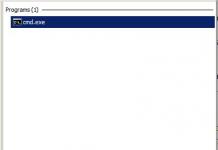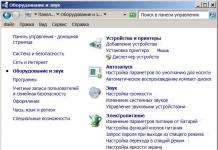Greetings, friends!
In this article we will look at what “the horizon is blocked” means and look at visual examples of photographs with a blocked horizon. Without further ado, let's begin.
The horizon is littered: what does this mean?
The meaning of this phrase is obvious: the horizon line in the photograph turned out not horizontal, but tilted at a certain angle. When taking a photo, the photographer may not notice this. But when viewed on a monitor, this feature catches the eye and spoils the impression of the photo. Here's the simplest example:
A blocked horizon is a typical mistake of inexperienced photographers. Fortunately, it is not as critical as incorrectly selected shutter speed and aperture values, since minor distortions are easily compensated for at the retouching stage.
Sometimes you can come across the laconic comment “the horizon is full!” under a photograph in which there is no horizon line. Typically, such a “review” implies that its author thinks the photo is so bad that he does not want to waste time on constructive criticism.
It should be borne in mind that a blocked horizon is not always the photographer’s mistake. It may well turn out to be an artistic technique that the author used to highlight a certain detail of the photo. In this case, the term “Dutch corner” is used to emphasize that this is the author’s idea.
How to take photographs so as not to block the horizon?
Making the horizon line parallel to the edge of the photo is not difficult, the main thing is not to forget about it during shooting. It is enough just to monitor the horizontal boundaries of the frame in the viewfinder and control their parallelism to the horizon line. It’s difficult for beginners to keep track of everything without being distracted from the main subject of photography. But the skill is gradually developed, so there is no need to worry about lack of talent for photography. Let's look at another example of a littered horizon:

Almost any modern camera or smartphone has the ability to enable display of a grid on the viewfinder. With its help, monitoring the horizon line is much easier. When shooting from a tripod, you can use the built-in level. This is a small curved tube containing liquid and a water bubble. By ensuring that the bubble is at a special mark, you can be sure that the camera is positioned strictly parallel to the horizon line.
How to fix a blocked horizon in a photograph?
It happens that the photo turned out well and you want to save it, but the horizon is blocked and greatly spoils the impression. Fortunately, in most cases this problem can be solved quite simply. The easiest way to eliminate this defect is to use the frame tool in Adobe Photoshop. It is enough to perform the following sequence of actions:
- Open the photo in Photoshop.
- Bring up the Crop tool (by pressing the C key).
- Rotate the photo to compensate for the obstructed horizon angle.
- Press Enter to apply the edits.
- Crop with the crop tool.
- Save the result.
The rotation function is present in almost any image editor (including Microsoft Paint). But most of them will introduce serious distortions into the photo, so it's better to use Photoshop or other specialized photo editors.
Discrepancy between the visual and real horizon
In most cases, leveling the horizon is not difficult, the main thing is not to forget. But with some types of shooting, there are a lot of distracting details in the frame, and sometimes the real horizon line does not correspond to the one that looks natural within the frame of the scene being filmed. This happens, for example, when shooting landscapes, especially seascapes.

To explain this phenomenon, the concept of perceptual horizon is used. This is the name of an imaginary line that appears horizontal to the observer in the finished photograph. From the definition it is obvious what this term means. This a perceived horizon that does not always correspond to the real one. Even when shooting on a tripod with perfectly aligned frames, when viewing the finished images, it may seem that the horizon is blocked.
An experienced photographer can avoid such mistakes, since already at the shooting stage he can clearly see when the perceptual horizon in a photograph does not correspond to the real one. For example, if he sees that the distant objects that make up the background of the frame are tilted, then he takes them as the main reference point. At the same time, looking at the resulting image, it will be impossible to guess how “cluttered” the real horizon is on it.
Conclusion
So we have figured out, friends, what the phrase “the horizon is blocked” means. Yes, in some cases this feature can be used as a stylistic device, but this requires experience and artistic taste. Therefore, the first thing you need to learn is make the horizon line strictly parallel top and bottom edges of the photo. Always keep an eye on this, and then no one can blame you for a blocked horizon.
Thank you for your attention!
Very often on the Internet you can come across a common phrase, which, in the opinion of many, can be used to “criticize” almost any photo: “The horizon is littered!”
- The horizon is blocked! - exclaim enthusiastic “critics”, convinced that they are right. But are they always right? Let's figure it out.
Yes, it is the “blockage” of the horizon that always looks uncomfortable and unexpressive. Most often, the “blockage” looks like an indistinct, uncertain tilt, which in no way participates in the compositional decision of the frame. Very often, such frames may not have any compositional solution at all and are simply a scan of the surrounding space. But it can turn out “beautiful” by accident, due to the coincidence of shooting conditions and camera settings. This happens sometimes.
But don't confuse the "roll" with a deliberate tilt, which is sometimes introduced into the frame and makes the photo more lively.

It's no secret that vertical and especially horizontal lines give the image a static quality and fill the plot with a certain calm. But this solution is not always suitable for us, especially if we want to fill the picture with dynamics.
Thus, it is the inclined lines that will give the picture life and create a sense of movement in the frame. Naturally, movement for the sake of “movement” will not improve the frame either, and this decision should always be supported by a specific idea in which dynamics will be the basis. This could be, for example, some kind of active action in the frame or a dynamically developing plot.
We should also remember that if we use tilt in a shot, it should be obvious, expressive and organized. After all, this is precisely what distinguishes a slope from a collapse. Any tilt is always a deliberate action, while a “slump” is spontaneous and uncontrollable. This is the main difference between these two, at first glance, similar concepts.

I talk in more detail about the options for using these techniques and their practical application at my lectures on composition at the Kyiv School of Photography. In these classes, we analyze in detail when and what is appropriate, which direction is better and in what cases, and also, most importantly, when it needs to be done. After all, it is not always that a new technique learned can work beneficially, and the moment of correctness is also very important.
Therefore, we are always happy to welcome everyone who wants to join us and wish you progressive creative growth and new ideas!
Note in the image above, the photographer's error is minor but obvious when you know where to look. The roof of the building is slightly down (but this may actually be the case, since the building is already quite old). Let's go further, pay attention to the place where the water meets the land, here all doubts are lost that the horizon in the photograph is really blocked.
When taking this photo, I paid attention to the work of my new filter, the correct exposure and other aspects of the photo, and completely forgot to look at the horizon line and how smooth it was.
This is an elementary mistake that many photographers, even professional ones, often make. And it would seem that such a trivial detail as a mistake of a few degrees can ruin even the most successful shot.
Of course, from time to time you want to experiment by holding the camera at different angles and deliberately tilting the horizon in one direction or another. The main thing to remember here is the main rule - either an ideal horizon line or an obvious slope. A slightly inclined horizon only speaks of your negligence in your work; it is very uncomfortable for the viewer, and I would even say unpleasant to look at such “slightly, slightly” unfinished photographs.
How to make the horizon level
The easiest way to shoot the horizon level is to keep an eye on the top and bottom side in your viewfinder. This means that by looking at the edges of the future frame you can choose the correct position for your camera. The horizon should be parallel to the top and bottom of the photo
Almost always the camera has an option that turns on a grid in the viewfinder, or on the screen, by following this grid, and the parallelism of the horizon relative to this line, you can achieve a good result.
If you shoot with tripods, it is important to set it up correctly. Each tripod has a so-called level (mainly used by builders) - a small green flask with water and a small bubble. There is a mark on the cone, and when the bubble is on this mark, it means that the device is in a position parallel to the surface.
You can also purchase this level separately and use it without even using a tripod. The photo above shows such a device that is installed directly on the camera.
Conclusion

Don’t forget about software products that can be used to “align” and “rotate” any image. This is done very easily and quickly; you don’t need to be a very advanced user of one or another graphics program to find out how to fix a littered horizon.
What you need to know in order not to block your horizon when photographing architecture and various buildings.
When photographing buildings, you should ensure that tall buildings are not distorted, turning into something like pyramids. Most often, novice photographers make the mistake of shooting with wide-angle lenses. They cover the horizon, causing the buildings to look like the Leaning Tower of Pisa.
There are four ways to avoid this mistake.
First way- photographing an object from a point elevated above ground level. You can shoot from a window, balcony or roof of a building.




When photographing cityscapes, the grid display feature on the camera screen can be very useful. Thanks to this grid, it is very easy to notice the slightest deviations from the horizon.
Avoiding a blocked horizon is where it shouldn't be. That's right, because the tilt of the horizon line is an impressive artistic effect that works to reveal the photographer's intention, but this technique should be used carefully and thoughtfully.
A blocked horizon is a problem familiar to many. This is the name for a defect in which the horizon in the image is not parallel to the horizontal of the screen and/or the edges of the printed photograph. Both a beginner and a professional with extensive experience in photography can block the horizon; sometimes this is a consequence of carelessness when photographing, and sometimes it is a necessary measure.
There is a special term in photography that makes a littered horizon a kind of highlight of the photo, as if implying that “it was intended that way.” This is called the “German angle” (or “Dutch”, there is no difference) and is used as an artistic technique. If it so happens that the horizon is blocked, and the original idea of the photo did not imply this, the problem can be easily solved by processing the photo in Photoshop. There are three fairly simple ways to eliminate this defect. Let's look at each of them in more detail.
Method 1: "Frame"
For a detailed explanation of the methods, in our case we use the Russified version of Photoshop CS6. But if you have a different version of this program, don’t worry. The described methods are equally suitable for most versions.

So, the horizon is parallel, but white empty areas have appeared in the image, which means the desired effect has not been achieved.


Method 2: Guide
If for some reason the first method did not suit you, you can go another way. If you have problems with your eye, and it is difficult to orient the parallel of the horizon with the parallel of the screen, but you see that there is a defect, use the horizontal guide (click with the left mouse button on the ruler, which is located at the top, and drag it towards the horizon).

If there really is a defect, and the deviation is such that it is impossible to close your eyes to it, select the entire photo ( CTRL+A) and transform it ( CTRL + T). Rotate the image in different directions until the horizon is perfectly parallel to the horizontal of the screen, and when you achieve the desired result, press ENTER.

Next, in the usual way - cropping or filling, which are described in detail in the first method - get rid of the unfilled areas. Simply, quickly, effectively, you leveled the littered horizon and made the photo perfect.
Method 3: “Ruler”
For perfectionists who do not trust their own eyes, there is a third way to level a blocked horizon, which allows you to determine the angle of inclination as accurately as possible and bring it to a perfectly horizontal state automatically.

All these methods have the right to life. Which one to use is up to you. Good luck with your creativity!