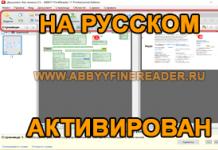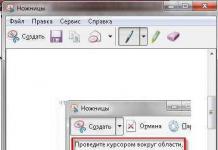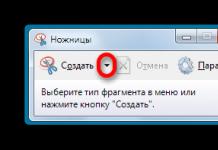Probably every parent, handing their child a smartphone or tablet, worries that the child will see something inappropriate on YouTube. The YouTube Kids app will protect your child from unsafe content.
“YouTube Kids” provides access to the collection of the same name, where suitable videos are automatically included. Channels Pocoyo, “Masha and the Bear”, LEGO, “Talking Tom and Friends”, “Peppa Pig”, LittleBabyBum, as well as reviews of cars, construction sets, games, children's songs and karaoke, educational videos about why a dog wags its tail and how build a car out of sand - it's all going to happen here.
You can turn on search, then the child can search for the video independently, or turn it off. In this case, only videos from the main page of the application and recommended ones will be available, which the service automatically selected based on videos already watched.
The “YouTube Kids” collection initially has four sections: “Show”, “Music”, “Education”, “Review”. A little later, the fifth appears - “Recommended”. However, the application sorts videos very strangely. For example, in the “Music” section, in addition to songs and karaoke, you can find a fairy tale about the Blue Tractor, who did not want to go to bed.
Access Options
In “Access Options” there is one of the main functions - time limit. A child can only be on YouTube for 60 minutes. After this time, the application is blocked.
Also in the settings, you can specify the age of the child to whom the selection will be addressed: children of all ages, the youngest, or those who are already going to school.
YouTube Kids has a nice and fun interface with animation and music, so it will be interesting for a child to even just dig around in this application.
If your child is under 13 and you've created a Google Account for them using Family Link, they can use that account to sign in to the YouTube Kids app (if available in your country). Your child will not be able to use any other YouTube apps, sites, or services until they are 13 years old and decide to manage their own account. If your child already had a Google Account before you set up parental controls for them, they will be able to use YouTube.
Note. If you live in the EU and set up a Google Account for your child using Family Link, they can start using other YouTube apps and services when they turn 13.
Settings in the YouTube Kids app
Through the application, you can easily find cartoons and other interesting videos from YouTube aimed at children.
Before you allow your child to use the app, set it up.
Note. YouTube is not available to children under 13 years of age. They must use the YouTube Kids app.
Here's what you can do:
- Select age category. This feature is currently only available in Australia, Canada, New Zealand, Singapore, USA, Philippines, South Africa and Jamaica.
- Decide whether your child can use the search function in the application.
How to set up the YouTube Kids app via Family Link
Access to YouTube
A child whose account is managed by a parent using Family Link can use the YouTube app, website, and other services if:
- is at least 13 years old (age may vary by country) and has parental controls set up for an existing Google Account; or
- he is already 13 years old and lives in the EU.
You can control the YouTube app and other YouTube services on your child's Android device or Chromebook.
(children's YouTube) earned on the territory of Ukraine!
Is your child watching inappropriate videos? Are you worried about his psyche? Can't control your child's time watching videos? Let's leave all this behind and use children's YouTube, which has reached !
It has a colorful design, and its launch is accompanied by beautiful animation. The creators do not allow unverified videos into the service that are not intended for children to watch. At the moment, videos in English predominate on the service, but if you use the search, you can find the material you need. Convenient, and most importantly safe!
Best Features on YouTube Kids
First🔥 is a timer for limiting video views. Set a timer for an hour and calmly go about your business. We heard the sobbing of our child - the viewing time is up, now he will ask for more. Get ready!
Second🔥 is a unique profile for each child. If you have two or more children in your family, then this is a must-have for you. Each child creates his own playlists, each has his own preferences, each has his own viewing time. That is, there is one gadget for everyone, but everyone has their own.
The YouTube application has become popular for a long time. Many people prefer to use the mobile program, and many like to access it via a PC. Just recently we told you about the YouTube application, which exists for all users. Today we will talk about the same program, only with restrictions for children. Parents prefer that their children watch only useful information, so they try to offer it to them by any means. The YouTube program for children is already available not only on Android, but also on the computer, so you can download it at any time.
If you know similar useful programs, write about them in the comments.
The program was created by Family Link and will allow your child to watch cartoons, fairy tales and other programs that are available for children. By turning on YouTube for your children, you will be sure that there is a restriction on unnecessary content and your child will not be able to view malicious programs. Even a 13 year old child can create an account, so you can register now. Currently, YouTube for Kids is the most educational children's app you can find.
Program description:
What so useful can you find in the YouTube Kids program? The application includes a huge number of cartoons, useful programs, educational programs and other educational videos that will help your child take a break from school and get distracted. Of course, your child can watch TV, but you will always have to sit nearby to control the process. Therefore, using YouTube for children is a good solution!
Turn on short cartoons or other programs for your baby to watch while you do household chores.
A wide variety of cartoons are available here: Soviet, Russian, foreign, American and many others. Show your baby your favorite cartoons. In addition, the child can also watch bloggers who make videos specifically for a small contingent. Find music channels, dance shows, educational programs and get to know them yourself. Remember that the program is not only aimed at children, any adult can take a break from hard work and also enjoy it at any time. We also note that YouTube for children is a free program that is always available to you. The most convenient feature is the ability to set parental controls. It will limit the child’s viewing and he will be able to visit only channels available for his age. If you wish, you can always create your favorite selection of cartoons or other channels. Use it so you don’t have to look for the profile you like again. If you wish, you can download YouTube for Children to your computer for free and use a convenient program.

Features of the program on PC
You can create not only collections, but also use other functions. For example, turn off search so that your child cannot search for content. Or set a time schedule so he only watches the show for a certain time. It is worth noting that the search idea is really interesting. After all, while the parents are at work, the child will not even be able to find anything in the application. Using a timer, you can limit viewing for children. When the time you set comes out, a certain message will appear on the screen and it will go out. Based on the reviews left by parents, we can safely say that the program turned out to be excellent and useful.
Sometimes commercials are worse than the content, so as already said, use the restrictions and you will always have peace of mind! You can also turn on the search function for your baby. Remember that you can use this program if you have reached 13 years of age. Therefore, using the YouTube program for children on a computer is very simple.

Pros and cons of the program:
Like any other YouTube application for children, it has its pros and cons. Let's look at them in more detail:
- Convenient and intuitive application interface. If the child is small, he will still be able to understand that the cartoon is over and will switch it to another one;
- The screen image is large, which means that it can be seen from afar. Your children won't have to damage their eyes by sitting close to the screen;
- All videos load quickly and therefore starting the video does not take much time;
- Ability to use parental controls;
- There is a Russian language in the YouTube program for children.
The disadvantages include:
- You must use the Internet for the program to work. If there is a bad connection, it will stop broadcasting.
- There are English channels.

How to install YouTube for children on a computer or PC?
If you want to download the free YouTube program for children on a Windows computer, you will need an emulator. You can consider the most popular programs - or Using them you can install a program for children on your PC.
- Read information about the emulator on our website. Then install the utility you like on your computer;
- Go to the game store;
- Using the Play Market, you need to create a Google account;
- After that, you can download the program and use it.

Similar programs:
Currently, there are many programs that are designed to broadcast various educational channels. You can consider a few of them:
- IVI for children is a program that will allow your child to watch safe films, videos and cartoons. There is content here that will suit even the youngest users. You can watch various films, stories about wizards, fairy tales and much more. Evie for kids is a free program, so you can use it at any time;
- - This is an official program, but it has no restrictions for children. Here you can fully watch a series, movie or favorite blogger, so you can use the regular program for yourself, and YouTube for children for kids.
Video review
Conclusion:
You can download the YouTube Kids program at any time not only on Android, but also on your computer for free and enjoy excellent content with your children. The program is a kind of assistant for parents. There are useful features to help you keep track of what your child is watching. It is worth remembering that children over 13 years of age can use the program. Also here you will find a bright and beautiful design and a clear interface.
Duckpoodle AJ, 02/18/2019
Filter's good, but I have suggestions
The filter works pretty smooth so far (despite rare videos about horror game gameplays and blocking some innocent things, probably because it is set for older kids to be less restricted), but I recommend new features. You should be allowed to like and dislike videos, which can improve the filter and help your child find more videos and channels they like. There should also be topics (which can also be liked, disliked, or blocked) such as Halloween, (DIY) tutorials, gaming (I know it exists but I think there should be in an area or tab for topics and not something large on the home page) and other categories. You should also add a subscriptions tab to see recent videos by channels you’re subscribed to and see their content and progress. Thank you for reading.
RLW1010, 02/27/2019
Don’t expose your children to this!
This is hands down the worst app ever for children/toddlers. There is NO WAY that this app is monitored at all, like it claims to be when you setup a profile. There are so many examples I can personally give. A 20th Century Fox theme song that CLEARLY depicts a swastica. Then there is the video where Spider-Man shoots I believe Deadpool with what looks like a very real pistol (Glock 19 to be exact). Or, the finger family video where all of the I believe Spider-Man characters (again) are lined up, and are shooting each other in the head blood, death whole 9. And then you have channels like “Candyland”. A (what sounds to be an adult male) displaying gross amounts of candy on a table then exclaiming “So yummy in my tummy”. This is gross to me on so many levels. Then you have the subliminal messages in these kids videos, if you use the bar and scroll through some of the videos, you will catch an extremely brief image of something extremely creepy/ inappropriate. I do monitor what my children watch but it seems like after a week or so or after the app/device update all of the blocked videos magically appear. I uninstalled this app, it is toxic for children, I strongly suggest everyone steer clear. I have contacted you tube kids upward of 20 times but to no avail. Will be taking further action if something doesn’t change (for the poor kid who is being brainwashed).
Developer Response
Thank you for your review, your feedback means a lot to us. Safety is a top priority and we work hard to surface content in our app that is appropriate.
We are committed to building YouTube Kids in a way that offers kids the content they want to watch, while also giving grown-ups the tools to customize the app as they see fit. As no two families are the same, neither are their needs.
For complete control over what your kids are watching, select “Approved Content Only” under each kids" setting. With this mode, your kids will only be able to watch videos, channels or collections that you've selected and approved, and they will not be able to search for videos.
We work hard to exclude content that’s not suitable for kids, but we can’t manually review all videos and no automated system is perfect. If you find something inappropriate, you can block the video or the entire channel, or report it for fast review by our teams. By working together we can make YouTube Kids a better experience for everyone.
Melanie Janko, 07/12/2019
So-so
This app is okay. It is good for little kids that are around toddle ages. The thing is, there are inappropriate videos. I don’t know what it’s called exactly but there’s a channel that looks and seems directed towards little kids but when you pay attention to it more it is disgusting. It’s this clay animation channel with characters from movies or shows; mainly Elsa from Frozen and Spider-Man. They don’t talk to it’s hard to comprehend what they’re really implying fully. They seem normal at first but then they show things like, the characters eating too much and getting very overweight, Spider-Man and Elsa flirting, characters killing each other...and the most unbelievable thing, characters getting impregnated. There's so much more horrid stuff on that channel. Besides that everything I can tell on the app is appropriate, except some little curse words slip out. Apart from that is good. I know there’s settings on what age range there is but there really should be more tween videos for kids with protective parents.
The posting it horrible though. When I used the app I was 11 or 10 and the uploading is horrible. There was only videos from months or even years earlier