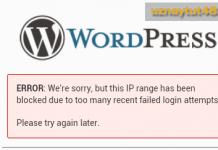Paired punctuation is mainly used to convey an ironic meaning or to emphasize quotations, direct speech and references. It happens that the author encloses words or phrases in quotation marks, since the term used by him is not known to everyone, or he tries to emphasize the meaning of the phrase in an unusual sense, thereby probably ridiculing some character from his story. In the variations below, the user will be able to choose the appropriate way to write the punctuation mark and easily put quotes in Word. There are several types that have individual names and have a place to be in any text document.
Types of quotes
These types of paired signs are the main ones:
- "French" - also called "Triangular", most of all known under the term "Christmas trees", sometimes they are called "Angled quotes";
- “English doubles” or ‘Singles’ are known as the “paws” located at the top.
- "German" - have a second name - "unfolded paws";
Sometimes the "word" is enclosed in upper even characters.
Single and double sign - "Herringbone"
When working with a text editor, you often have to put different characters and punctuation marks. It is believed that printed quotation marks must be used in documentation, and in a handwritten document already in the form of double commas. It’s not always possible to put quotation marks in Word the first time, although if you remember the key combination correctly once, then the next time, for example, inserting a Christmas tree quotation mark will not be so difficult.
Option 1: Single angle quotes
They are set using the key combination Shift + "B" and "U". To make it open:
- Change the keyboard layout to English "Shift + Alt";
- Hold down the "Shift" button and press the letter "B";
- Write the required word.
To add a private one:
- Change keyboard layout to English;
- Hold down the "Shift" button, press the letter "U";
- Added single corner signs.
- Change the layout to Russian and continue working.
Option 2: Paired punctuation mark "Herringbone"
You can put up a "Christmas tree" in the following ways:
Method 1
The easiest and most memorable way is the key combination "Shift + 2". Necessary:
- Set the mouse pointer to the desired location;
- Switch the method of entering letters to the Russian keyboard (if necessary), using the combination "Shift + Alt";
- Hold down the "Shift" key and press the number "2" on the top numeric keypad.
- Enter the appropriate word and repeat steps 2 and 3.
Note! Pay attention to the cursor, it must be separated from the previous word by a space, otherwise it will not be an opening quotation mark, but a closing one.
Putting spaces and checking for their presence is mandatory.
Method 2
Paired quotes "Christmas trees" can be put through the code. Be sure to turn on the "Num lock" button.
1) To open a double quote:
"- hold the "Alt" button and dial four digits "0171". Work with the numeric keypad, which is located to the right of the alphabetic keypad.
Attention! Don't forget to activate the "Num LOCK" button.
2) To close the sign:
"- also hold "Alt" and type "0187".

The difference lies only in the codes, the main thing is not to confuse and then double Christmas trees can be easily printed.
Method 3
This way of writing double triangle quotes is quite simple. Through the "Symbol" function in the Word, a huge number of characters are inserted and the triangular punctuation mark is no exception. Do the following:
- Open the "Insert" section in the main menu, click on the "Symbol" and "Other Symbols" buttons;
- In the "Symbol" pop-up window, specify in the "Set" field - "Additional Latin-1";
- Select the desired double quote and click on "Insert";
- Ready!

Method 4
If you want to surprise others, then this method is definitely for you. Necessary:
- Switch to English layout (Shift+Alt);
- Type the letters "ab" and press the "Alt" and "X" buttons at the same time - as a result, you will get an opening symbol (");
- The closing symbol is put like this: "bb" and pressing the "Alt" and "X" buttons - as a result () the symbol is ready.
Uppercase single and double quotes “Paws”
The traditional quotation marks in Russian writing is considered to be a paired punctuation mark similar to “paws”. If you need to specify the meaning of a word, a translation from another language, or an excerpt from a quote, upper and lower commas help. And how to put such signs we will consider a little lower. There are two ways to make quotes commas in Word:
Option 1: ‘Single legs’
Single 'quotes-commas' are done like this:
- Place the mouse pointer where you need a single character;
- Switch to English letter input (Shift + Alt);
- Turn on "Num LOCK";
- Hold "Alt" and enter numbers (0145) - open the quote, and close it (0146). Use the number pad to dial numbers.
- The result is in the picture below.
![]()
Option 2: “Double”
It can be done in several ways:
Method 1.
You need to know the character code and add quite a bit of manipulation with the keyboard shortcut. Follow the steps:
- Hold down the "Alt" key and type to open "0147" and close "0148".
- You will get the upper “quotation marks-commas”.
![]()
Attention! You need to work with the numeric keypad, which is located to the right of the letter keypad.
Method 2.
Let's learn how to insert quotes with commas using the letter "E". For this you need:
- Set the mouse cursor to the desired location;
- Enable English layout with a combination (Shift + Alt);
- Hold "Shift" and click on the letter "E". Pressing the letter "E" again will add a closing quotation mark in the form of commas.
- Ready! Compare the result with the picture below.

Option 3. Deployed
There is another easy way to make quotes with commas in Word. Only they will turn out in a position deployed from each other. The symbol will open at the bottom and close at the top. Here's what you need for this:
Straight quotes
Often the user is faced with such a task, to replace the quotes "triangular" with "straight". Everything is very simple:
- Set the mouse pointer where you need a direct punctuation mark;
- Switch to Russian letter input (Shift + Alt);
- Hold "Shift" and press the number "2" - a sign ("" will appear);
- And immediately press "Ctrl + Z";
- The result is in the picture below.
![]()
How to enable and disable "AutoCorrect"
In versions of Word 2007, 2010, 2013 and 2016, you can enable this feature like this:
1) Go to "File" or "MS Office button" for 2007 Word - then "Options";

2) Point to the "Spelling" item and click on "AutoCorrect Options";

3) In the window that opens, do the following:
Open the "AutoFormat As You Type" tab;

In the "Replace as you type" section, remove or add a check mark next to the line "straight" quotes "paired"".
Quotation marks are a symbol, a punctuation mark, which must have a pair. It highlights quotations from a general text, words taken from other texts, or segments of words. It is also used to highlight the irony or figurative meaning of a word, its unusualness, a reference to something.
If in the quotation one more expression is used enclosed in these symbols, then the latter will be of a different kind. For example: I received a telegram: “I am coming tonight. I will stay at the Troitsk Hotel.
In punctuation there is several types similar punctuation marks:
- "Christmas trees" or "French" they are also typographic;
- "Paws" or "German";
- “English double” and “single” (such a punctuation mark is rarely used in Russian literature and writing).
"Christmas trees" are used mainly for printing. "Paws" - in texts written by a human hand. There are also "computer" or typewritten ones, in which the pattern of opening and closing quotes does not differ at all from each other. They are typed using the keyboard on the computer.
Microsoft Word uses French and English by default.
How to put Christmas trees, paws and other quotes from the keyboard
There are several ways to put quotes on the keyboard of a laptop or personal computer when typing in any version of Word (including 2010/2013/2016) or elsewhere.
"Christmas Trees"
In this case, the key combination "Shift" + "2" is used. This method will work if the keyboard layout is Russian, and also when "Christmas Trees" are needed:
There is another method for printing this sign. The method is not so often practiced, but it is better to know it too. Change the layout to English and type two letters "ab", then click simultaneously on the buttons " alt» + « X". The opening symbol will turn out, and the opposite is done in the same way as the opening one, but we write “ bb».
"English"
If we print in English, then to highlight the word, use "Shift" + "E":

<Одиночные угловые>
To make single angle quotes follow the instructions:
- change the language to English;
- clamp " Shift” and click on the letter “ B» - you get an open corner;
- in order to close it, hold down " Shift"and click on the button" YU»;
- then we change the layout to Russian and enter the necessary word between them;
- we continue typing.
Quotation marks "paws"
This view cannot be set from the keyboard, only using autocorrect or ASCII code. We will talk about this further.
Using ASCII Code
To set such characters, you can use a special character table that is not on the keyboard. Below is a picture and an explanation. 
To use it you should:
Necessary words are entered inside quotation marks.
Symbols in Word
In a word document, quotes can be set in another way. In the "Insert" tab there is an item " Symbol». 
It is located in the upper right corner immediately below the "Equation" item.
To use this method you need:



You can use the character table not only in Word, to do this you need to run START and go to Programs - Accessories - Service. In Windows 10, it is enough to find the Standard section in START. 
Further use is similar to working in Word.
Quotes in HTML
Separate mnemonics are used for html pages:
- «
- » - ";
- &bdquo - ";
- &ldquo - ";
- &rdquo - ";
- &lsquo-';
- &rsquo - '.
There is one more tag in HTML language. Thanks to him, all the text that will be enclosed inside this tag is framed with quotes. The tag is a small letter of the Latin alphabet "q".
And their appearance will be depend on an attribute"lang" to be injected at the root of the HTML component. When the "lang" attribute looks like this - "lang="ru"", "Christmas trees" will be displayed in the final document.
Remember that all codes are installed in the hypertext markup where they should appear in the browser. Many browsers do not support the dependence of the output of certain characters on the attribute. It is recommended to use CSS layout. 
Using autocorrect - how to change quotes in Word
For such punctuation marks, you can make autocorrect so as not to be distracted by switching the keyboard while typing. Autocorrect contributes increase the speed of typing text. To do this, use the instructions below:
- open a Word page;
- click on the "File" tab and go to the " Parameters»;
- in Options, click on "Spelling" and press the " AutoCorrect options»;
- in the "Autoformat as you type" item, which you will see in the window that opens, check the box above the line "Replace straight quotes with paired ones when you type."
This page contains quotes of all kinds, pulled from various sections of Unicode.
This punctuation mark is paired. They denote direct speech, or a word that is used in a meaning that does not correspond to the usual one - for example, in reverse. There are several types. The names came from the country where they were invented and from the similarity of the outline with some objects.
Different scripts use different quotation marks according to... Probably tradition. Yes, there are punctuation rules, but they don't specify the form. There are typographic standards that ordinary people can spit on. So, according to tradition, we (in Russia) use quotation marks "Christmas trees". If you need to put them inside an already quoted part of the text, the outer and inner characters must be different. Nested are "paws" ("... "). In addition, when writing by hand and in print, the appearance may not be the same. In the good old days, when I still wrote by hand, the so-called Polish ones were always used (see below). However, the fonts are not rendered uniformly either.
It was Konstantin the Philosopher who first tried to introduce the rules for placing quotation marks for Slavic scripts. In the 15th century, he wrote a treatise On Letters. It was proposed to highlight quotations from church texts with special symbols. The images of these symbols were very similar to modern Christmas tree quotes.
“ ” English doubles.
‘ ’ English singles.
Quotation marks "Christmas trees". HTML code (mnemonic): " " (" ")
„ “ German paws.
„ ” Polish.
Swedish reverse.
Double universal. HTML code (mnemonic): "(")
The use of quotation marks in different languages.
The rules are not strict (if at all), don't be surprised if they are loosely enforced.
Main and spare (placed inside the main, if necessary):
Albanian "…" ‹…›
English "…" '…'
Arabic "…" ‹…›
African „…” ‚…’
Belarusian "..." "..."
Bulgarian „…“ ‚…‘
Hungarian „…”
Greek “…” ‹…›
Danish »…« ›…‹
Hebrew "…" / "…" "…" /<<…>>
Irish “…” ‘…’
Icelandic „…“ ‚…‘
Spanish “…” “…”
Italian "..."
Chinese "…" '…'
Latvian „…“ „…“
Lithuanian „…“ ‚…‘
Dutch „…” ‚…’
German "…" ,…'
Norwegian "..."
Polish „…” “…”
Portuguese “…” ‘…’
Romanian „…” “…”
Russian "…" "…"
Serbian „…“ ‚…‘
Slovak „…“ ‚…‘
Slovenian „…“ ‚…‘
Turkish “…” ‘…’
Ukrainian "..." "..."
Finnish ”…” ’…’
French " … " < … >
Croatian »…« ›…‹
Czech „…“ ‚…‘
Swedish ”…” ’…’
Estonian „…” „…”
Japanese 「…」 『…』
Many of these icons are horizontally symmetrical. Even if the whole, they will remain unchanged.
Quotes- a paired punctuation mark, which is used to highlight direct speech, quotations, references, names of literary works, newspapers, magazines, enterprises, as well as individual words, if they are included in the text not in their usual meaning, are used in an ironic sense, are offered for the first time or , on the contrary, as obsolete, etc., is explained on Wikipedia.
The main types of quotes
According to their pattern, the following types of quotation marks are distinguished:
Quotation marks used in Russian
In the Russian language, French "Christmas trees" are traditionally used, and for "quotes" inside "quotes" and when writing by hand - German "paws". In addition, when translating the meaning of a foreign word, English single (or so-called Marr) quotation marks (‘ ’) are sometimes also used: for example, English. reader- 'reader'.
If there are words inside the quotation, in turn enclosed in quotation marks, then the internal quotation marks must be of a different pattern, different from the pattern of the outer quotation marks, closing and opening the entire quotation, while the outer quotation marks are usually herringbones "", internal - paws "".
Right: Pushkin wrote to Delvig: "I'm waiting for the Gypsies and I'll press it right away." Allowed: My Gypsies are not for sale at all, ”complained Pushkin
If for technical reasons it is not possible to set quotation marks of another picture, the quotation marks of one picture are not repeated side by side. For example, wrong:
“My Gypsies are not for sale at all,” Pushkin complained.It is better, however, to highlight quotes in some way by removing the outer quotes, for example, typing quotes with a retract and without a paragraph indent. It is also possible to set outer quotes in a different style (for example, bold) or inner quotes - single quotes (‹ ›).
Quotation marks used in other languages
British English uses 'English single' for first-level quotation marks and 'English double' for 'inside' quotation marks'. In American English, the opposite is true. Also in English (especially in its American version), a period and a comma are often placed before the closing quote, and not after, as in Russian.
Special quotation marks (along with "Christmas trees") exist in Polish; the same quotation marks are used in Romanian and Dutch: "Cytować ‚wewnętrzny' cytować"
In French, "single Christmas trees" are sometimes found. Quotation marks, as well as brackets, exclamation and question marks in French are beaten off with spaces: « Son ‹ explication › n "est qu" un mensonge »
In some European languages (for example, in Serbia, Montenegro, Croatia, Denmark, Sweden, in books in Germany and Austria), the opening quote looks like a French closing quote and vice versa: »citirati«
Some countries (for example, Finland) use unpaired quotation marks: ”lainata” or ”noteerata”
In hieroglyphic writing, there are quotes: 『 引 號 』
In Japanese, a simpler version of the previous quotes is more often used: 「こんばんは」
Other uses
In a number of programming and markup languages (Basic, C, HTML, PHP), the value assigned to a string or character variable is enclosed in quotes on both sides.
Entering quotes on the keyboard
On the X Window System (which is often used on Linux), to type a French quote character, first press Compose , then double-click the character< или два раза >, depending on which way the quotation marks should be directed.
In Windows, you need to enable Num Lock, after which the set on the numeric keypad Alt + 0171, Alt + 0187 works for « » , and Alt+0132, Alt+0147 for „ “ respectively. To set the English double closing quote ( ” ) use Alt+0148, for single ( ‘ ’ ) - Alt+0145 and Alt+0146 respectively.