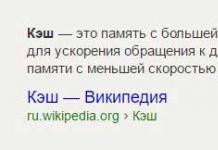A lot of information has leaked since those distant times when the full version of the latest 3D Action took up only three floppy disks. With nostalgia I remember the kind guys from the radio market, from whom at any time of the day you could buy a couple of fresh toys “in your own container” (on your floppy disk, that is, for just a chervonet). But whatthat was and is past, and now laser discos, laser swords and laser discs are in fashion.
The appearance of the first CDs looked like a revelation from above. One carrier could hold up to 500-600 games, which was enough for months of continuous exciting gameplay. The first alarm bell rang when the cult quest was released Myst- for which one disk was already sorely lacking. Then these calls turned into an incessant trill: subsequent gaming products without embarrassment took up three or four disks. Another information revolution was brewing.
Nowadays, the speed of CD-burning drives has reached a sprint pace - 700 MB of information is downloaded onto a blank in just three to four minutes. The container rested its horn against the mark 800 The MB simply cannot continue to grow, it seems. In the meantime, eight million bytes are no longer enough for users. The soul asks for a holiday, bread and circuses. The industry is right there: helpfully holding out a tray with a new, multi-layered carrier of the human word...
| |
The history of the new recording standard epitomizes the catchphrase “Demand creates supply.” If the CD standard became the response of manufacturers to the requests of record companies, then DVD was born with the light hand of Hollywood. In the immemorial year of 1994, the sharks of the film businessformulated the requirements for the new video media:
video stream resolution exceeding the capabilities of MPEG-1 CDs at that time;
CD-quality sound and Dolby Surround support;
at least 133 minutes of video on one side of the disc;
the ability to choose between different dubbing languages (5-6 languages);
subtitles in different languages;
support for widescreen image formats;
protection of information from copying;
backwards compatible with CDs;
low price.
The call of the Hollywood lion has awakened the slumbering flocks of developers. In pursuit of clients, all differences were forgotten. The stillborn standard has gone into oblivion Super Density Digital Video Disc, developed by companies Toshiba And Time Warner, the never-named recording standards from Sony And Philips. IN 1995 year A consortium was created to develop the latest recording and playback technologies. It included such monsters of the IT industry as Hitachi, Matsushita (Panasonic), Mitsubishi, Philips, Pioneer, Sony, Thomson, Time Warner, Toshiba And JVC. The stars lined up in just the right way and gave the consortium a new video compression standard MPEG2 on a silver platter with a digital border. The saucer was named simply, but resoundingly: DVD (Digital Video Disk- "digital video disc"). A little later, after observing the development of the newborn a little, the “dads” decided to “be broader” and christened the standard with a new name - Digital Versatile Disk("digital multifunction disc"). Presumably, it was from this moment that it became clear to everyone who was hesitant that DVD had considerable prospects. And after just a few months, the fan base of the new standard increased to 240 companies. In particular, the consortium was honored by the presence of such grandees as IBM, Intel, NEC, Sharp, LG Electronics And Samsung. The onion has layers, the ogre has layers
(c) Shrek
Externally, the CD and DVD are two from the casket, identical from the outside. Discs of both standards look absolutely identical. The physical structure of DVD and CD discs is also similar. A sort of round sandwich with a diameter of twelve centimeters, consisting of a protective layer, a transparent polymer base and a reflective layer. The recording principle also remained unchanged: there is a reflection of the beam - "1" , no reflection - "0" . The main difference is the size of the minimum sector for recording information (analogous to the magnetic cell of a floppy disk or hard drive). Its length has decreased by half and is 440 nm. Information on the disk is still applied in a spiral, from the center to the edges. But the spiral pitch has also changeddoubled - now it is only 740 nm vs 1500 at the CD. To read “compact” sectors, it was necessary to reduce the size of the “gramophone needle” - the laser wavelength was reduced from 780 nm to 635 nm.
A significant difference is also that the DVD “sandwich” is equally useful on both sides - both the upper and lower surfaces of the disc can be used to write and read information. Even if the second side is not used for recording, it is present on all media.
The first generation DVD disc capacity was 4.7 GB, and it received the official name DVD-5. IN 1996 year, the specifications were presented to the suffering masses for the first time. And already at the end of the year, drives and storage media appeared on open sale in the Land of the Rising Sun. It was from Japan that the new standard began its victorious march around the world, transforming and acquiring new layers.
After some time, not wanting to stop there, the DVD consortium, already renamed "DVD forum", adopted a new recording standard - DVD-9. The idea of the new technology is to use multilayer disks to increase the amount of stored information. The first layer is still obtained by mechanical pressing, and an additional layer is applied by spraying. Moreover, the additional top layer is translucent and does not interfere with the reading of its “deep” counterpart. A DVD-9 standard disc can store up to 8,54 GB of data.
The only disadvantage of the “layered know-how” is that reading information requires an expensive variable-focal laser distance. Accordingly, the cost of end devices - "readers" - increases significantly.
A further development of the DVD-5 and DVD-9 standards were double-sided DVD-10 (9,4 GB) and DVD-18 (17,08 GB). Modern DVD-ROMs read discs of all described formats without problems. Unfortunately, in our country it is single-sided single-layer discs (DVD-5) that have become more widespread, although in bourgeois Europe and America both video and audio discs of the DVD-10 and DVD-18 standards have been openly available for quite a long time. Format compatibility table*
| Disc format | DVD-ROM drive | DVD-R(G) drive | DVD-R(A) drive | DVD-RW drive | DVD-RAM drive | DVD+RW drive |
| DVD-ROM | + | + | + | + | + | + |
| DVD-R(G) | +** | +/+ | +/- | +/+ | +/- | +/- |
| DVD-R(A) | +** | +/- | +/+ | +/- | +/- | +/- |
| DVD-RW | +** | +/- | +/- | +/+ | +**/- | +**/- |
| DVD-RAM | - | -/- | -/- | -/- | +/+ | -/- |
| DVD+RW | +** | +**/- | +**/- | +**/- | +**/- | +/+ |
** Exceptions are possible, for example, some DVD-R(G) are not readable on the first modifications of DVD-ROM drives. My number is 245, there is a print on the quilted jacket
When developing Digital Versatile Disk, the interests of Hollywood bigwigs, who were seriously concerned about the problem of information security, were also taken into account. To begin with, in the best traditions of the children of Lieutenant Schmidt, the whole world was divided into six regional zones.
| |
Each DVD-ROM contains in its firmware the number of the region for which the player is intended. The same number is included in any licensed DVD. If the region codes do not match, it's a mess. There will be no kin.
The ideological background of this approach is that the distribution and sale of the film begins in different regions at different times.Often, versions of the same films for America, Europe and omnivorous Russia differ like heaven and earth. In addition, local censorship and legal restrictions play a role. Dividing the world into regions temporarily prevented the illegal distribution of Hollywood classics around the world. As it soon became clear, the protection turned out to be so effective that it was able to block sales of even completely legal products. This was facilitated by the confusing reseller channels of computer sellers and the slowness of the process of “localizing” disks. Excellent Japanese readers, who happened to be brought from Siberia, had a hard time accepting the excellent English-language films from the Canary Islands. As a result, many player manufacturers, first illegally and then with the tacit connivance of the fathers of the industry, began to produce players with regional protection disabled. Nevertheless, you can still find a “geographically savvy” player on sale that is not friendly with Gorbushka’s pirate treasures.
Zonal protection is far from the only Cerberus that protects information from property thieves. The DVD service includes several more original technical solutions that seriously complicate illegal copying.
Protection standard Macrovision protects the video signal from being recorded on VCRs. The principle of operation is to create constant interference, which disrupts the automatic adjustment of VCRs to the incoming video signal and distorts the recording beyond recognition. Ways to combat this “evil” have already been found and involve using the RGB output or changing the player’s firmware. Algorithm CGMS (Copy Generation Management System)protects the video stream from being captured by video editing cards and TV tuners. For this purpose the signal NTSC a special protection line is added that distorts the picture and sound. Protection mechanism CSS (Content Scrambling System) encrypts all data contained on a DVD disc so that it can be decrypted on the fly during playback. IN 1999 year, this cunning algorithm could not withstand the pressure of pirate passions and fell victim to hackers, giving the world hundreds of illegal discs.
The audio part of disc D was not left without attention either.
| |
What is a wedding without a button accordion, and what is the standard? storing information without the ability to burn discs yourself? The DVD standard, having not managed to reliably establish itself in the information storage market, faced serious competition from traditional CDs. A flood of cheap writing drives has flooded into the market. Drive sales today CD-RW very close to salestraditional CD-ROM drives. Prices for CD-RW drives have fallen almost below cost and have become charmingly close to the wallet of almost any buyer.
Of course, the DVD forum is forced to deal with the current situation. The so-called “combo drives” stood at the front line of defense with their broad chests. (CD/DVD-combo). They successfully combine the ability to read DVD-ROM discs and write CD-R and CD-RW discs. The market share of these devices is relatively small - for large drive manufacturers, models in this line occupy 3-5 percent of the total product range. But they are the best choice for those people for whom a traditional CD-RW drive is no longer enough, and the ability to record DVDs is not yet of interest to them.
| |
The story of the birth of DVD recorders is a bit reminiscent of the children's fable about the swan, the crayfish and the pike. The monetary idea of a device capable of cramming up to 4.7 GB of information onto one medium brought discord into the previously monolithic ranks of the DVD forum. Having had their fill of the fruits of collective creativity, leading brands once again scattered into groups of interested comrades.
Discs were the first to enter the market DVD-R from the patriarch of the digital industry - Pioneer. Media and devices of this format went on sale back in the distant past. 1997 year. When creating the specification, the already debugged and proven idea of the CD-R format was taken as a basis. In short, the difference between a DVD-R blank and a regular DVD-ROM disc lies in a special pigment layer that is sensitive to the touch of a laser beam.
| |
Just like CD/DVD discs, DVD-R is available in two form factors - diameter 80 And 120 mm. Disc thickness is 1,2 mm.
The DVD-R version 1.9 format has received an official DVD Forum certificate. It's time to think about the notorious copyright protection. It was in thoughts of preserving copyright that the latest standard to date was born DVD R 2.0, which includes protection against illegal copying. The solution is traditional: information is written to the service area of the disc to prevent its contents from being overwritten.
With the spread of the concept of “copyright,” DVD-R almost instantly divided into two microstandards - for recording studios and for ordinary users. Their main difference from each other is the wavelength of the laser used. For professional format used 635 nm, for the "home" format - 650 nm. That is, you cannot burn a studio disc on a household device, just as you cannot roll up a regular DVD-R disc on a studio device. Reading information from both types of disks occurs without problems.
| |
Professional format DVD-R(A) (DVD-R For Authoring) retained backward compatibility with versions 1.0 and 1.9. The DVD-R(A) drive burns old-type discs without any problems. The main highlight of the standard is the ability to record disc titles in the format Cutting Master Format (CMF). This allows you to use DVD-R(A) blanks as master discs for subsequent serial duplication. From the CMF headers, factory duplicators receive everything they need to function information.
Also note that the format did not initially include the ability to stream CSS data encryption.
Standard DVD-R(G) (DVD-R For General) aimed at the mass consumer. The recording laser wavelength of 650 nm does not allow for correct burning of discs of older DVD-R 1.0 and 1.9 formats; they can only be read. General DVD-R standard discs are used to record information. Both single-sided (4.7 GB) and double-sided (9.4 GB) drives are supported.
Another advantage of the format is the low cost of burner drives - about one zero cheaper than professional DVD-R(A) "scribblers". It is the DVD-R(G) format that is now a generally accepted synonym for DVD-R and is supported by almost all DVD-ROM players.
The only drawback of the format is the inability to use DVD-R(G) as a master disc for subsequent replication (there is no CMF support). It is believed that this opportunity is unlikely to be in demand at home.
| |
After the advent of write-once DVD-Rs, the next logical step was the release of rewritable discs.DVD-RW. Once again, Pioneer became a pioneer in this area. The developers took the time-tested idea of the rewritable CD-RW format as a basis.
The burner, like DVD-R devices, uses a laser with a wavelength of 635 nm. The only difference is the material of the information layer. It can repeatedly change its optical characteristics under the influence of a laser beam of different powers. Guaranteed up to 1000 cycles of high-quality rewriting. So far, only single-sided DVD-RW discs with a capacity of 4.7 GB exist. Thanks to their structural similarity, DVD-RW drives write DVD-R(G) standard discs without any problems.
The first version of the standard was released in December 1999 of the year. It included a CSS protection system built into the burner that prevented it from burning copies of licensed discs. According to the specification in the title (lead-in) service information is squeezed out of the disk. This is what prevents illegal copying of the contents of the disc. As a side effect of using CSS - many DVD-RW versions 1.0 There were problems with reading in household players. As a result, a version of the standard was released 1.1 , in which the lead-in was written with a laser beam. This resolved the incompatibility problem. It is DVD-RW 1.1 standard discs that are the most frequent guests on our shelves.
A version of the standard was subsequently developed specifically for storing protected information 1.1b. According to its specifications, each disk has a unique 56 -bit identification number with which all the data it contains. As a result, even if the information can be rewritten, it will not be read due to the lack of a key.
| |
The first blanks and drives of the new standard appeared on the market in 2001 year. Since then, the market share of DVD-RW discs has increased significantly. As a result, they are almost completely compatible with the entire existing fleet of DVD drives. The only exceptions are very old models of DVD-ROMs and household players, the laser power of which is not enough to read information from the information substrate. After all, its reflective ability is seriously inferior to traditional DVD-ROM and DVD-R discs.Laser hard drive
But DVD-RW was not destined to become the “autocratic pioneer” of the rewritable DVD media market. The research department of the Matsushita Corporation (in the world - Panasonic) has set its sights on the tasty morsel of the market. She developed her own alternative format, rewriteable s carriers, called DVD-RAM. In the process of technological upheavals, the standard has lost almost all of the features characteristic of DVD, including compatibility with DVD-ROM drives. The first DVD-RAM drives appeared on the market in 1998 year.
The new standard drives and disks combine the basic technologies of DVD and M.O.(magneto-optics). The laser heats the surface of the disk, and it changes its reflective properties. BasicsThe difference from DVD-RW discs is the sector marks applied to the surface of the disc. This makes DVD-RAM technology similar to traditional hard drives and allows DVD-RAM blanks to be formatted for any “traditional” file system, including FAT32. The capacity of a single-sided disk is 4.7 GB, double-sided - 9.4 GB. Discs can withstand up to 100 000 rewrite cycles.
The drives read all known DVD formats without any problems. Physically, DVD-RAM media is a single- or double-sided disc placed in a plastic cartridge measuring 124.6x135.5x8.0 mm. It is because of this cartridge that the chances of reading a DVD-RAM disc in a regular DVD drive are close to zero. If the cartridge is not sealed tightly, you can remove the disc and try to read it in a “regular” drive that supports the DVD-RAM standard.
At the moment, the main use of write drives and disks of this standard is information backup. Both high resource and large storage capacity are very useful here.Let's replace the cons with the pros
| |
Other members of the DVD forum also did not want to remain hungry and developed their own standard of rewritable discs, adding their share to the general confusion of names andabbreviations Philips, Sony, Hewlett-Packard, Dell, Ricoh And Yamaha, having united, replaced the “dash” in the abbreviation DVD-RW with a “plus” and released their own standard DVD+RW. A working version of the specification with support for video discs and media with a capacity of 4.7 GB appeared in 1999 year.
There are no fundamental technological differences between DVD-RW and DVD+RW. The difference is in the format of information presentation. DVD+RW, unlike DVD-RW, supports multi-session recording (recording in several stages). Higher precision of laser beam positioning allows for data correction on the fly, rewriting individual bad sectors of the disk in real time. Also, according to many experts, DVD+RW implements a more advanced error correction algorithm.
In addition to supporting the recording of DVD+RW discs, the standard officially allows for recording CD-R and CD-RW discs. For drives of other standards, this capability is not officially declared. In terms of compatibility, DVD+RW discs are not inferior to their DVD-RW competitors - they are also readable by all new models of household and computer players.That's how unconventional we are
Not stopping at the achieved level of chaos, members of the consortium of "plus" lovers released 2002 write-once media DVD+R. The principles of the new standard are completely similar to DVD+RW - the same “advanced error correction” and multi-session recording of information.
DVD+R discs also use a special reflective layer with increased reflectivity. This eliminates disc compatibility problems due to insufficient laser power and low beam positioning accuracy in consumer players and older DVD-ROM drives.
The only, but critical, drawback of the format is that not a single old DVD+RW drive is capable of writing DVD+R discs - their lasers do not support the required operating mode. These backward compatibility issues have seriously slowed the spread of the standard to the masses. Meanwhile, new recording technologies are just around the corner. The blue carriage is running, swaying...
Tired of the endless series of standards and names that brought many losses to DVD technology, the leading market players decided to join forces again. Companies Sony, Matsushita (Panasonic), Samsung, LG, Philips, Thomson, Hitachi, Sharp And Pioneer announced the development of a new storage media format. It is he who will one day become the successor to DVD. The future hero was named Blu-Ray("Blue Ray").
The Blu-Ray standard media retained the dimensions of its predecessors - still the same 120 mm in diameter. Disk capacity increased by almost 7 once. Single-sided, single-layer Blu-Ray disc can carry up to 27 GB of information. The standard owes its name to the use of a blue laser with a wavelength 405 nm. For reference: red spectrum lasers were used in CDs and DVDs. The reduced wavelength made it possible to reduce the helix pitch by half, to 320 nm.
The thickness of the protective coating of the disk has also changed - from 0,6 mm to
| |
27 GB Blu-Ray discs have recently been standardized and named BD-27. Double-layer discs with a capacity of 54 GB This volume is enough to save a two-hour film in the increasingly popular standard HDTV. These media are produced by companies Sony, JVC, TDK And Samsung. The mass market launch of the drives is scheduled for 2004 year. It is expected that the main competitor of the new standard will be the same DVD. Analysts predict a massive drop in prices for DVD drives and storage devices. Perhaps they will shift from the middle-end system sector to the mass market sector, completely displacing the CD-ROM format. Viva la Revolution!
Specifications of the most popular DVD formats
| Parameter | DVD-ROM single layer | DVD-ROM double layer | DVD-R Authoring | DVD-R General | DVD-RW | DVD+RW |
| Capacity, GB | 4,7 | 8,54 | 4,7 (3,95) | 4,7 | 4,7 | 4,7 |
| Wavelength, nm | 650 | 650 | 635 | 650 | 650 | 650 |
| Reflectivity, % | 45-85 | 18-30 | 45-85 | 45-85 | 18-30 | 18-30 |
| Modulation depth | >0,6 | >0,6 | >0,6 | >0,6 | >0,6 | >0,6 |
| Track width, µm | 0,74 | 0,74 | 0,74 | 0,74 | 0,74 | 0,74 |
| Minimum pit length, µm | 0,4 | 0,44 | 0,4 (0,44) | 0,4 (0,44) | 0,4 | 0,4 |
With ordinary CD discs everything is simple: they are either CD-R (Compact Disc Recordable), i.e. write-once discs, or CD-RW (Compact Disc Rewritable) - rewritable discs. But with DVDs it’s more complicated - there are many types of DVDs, and it’s easy to get confused in such a variety.
Let's start by deciphering the abbreviation DVD. Previously, the abbreviation DVD stood for Digital Video Disc, since the first DVDs were designed to record video only. Then, when it became possible to record other types of data on DVD, DVD was "renamed" Digital Versatile Disc - Digital Versatile Disc.
Essentially, DVD is a development of CD technology, but first things first. The history of DVD can be considered to have started in 1994, when Sony, Philips and Toshiba began creating a new storage medium. In general, Hollywood was the initiator of all this - ordinary video cassettes did not provide any means of protection against unauthorized copying. And the alternative media available at that time (CD) did not provide the proper quality of video playback - it was impossible to record a film of normal quality on a regular 700 MB disk. At least two disks were required.
In 1996, Sony, Philips and Toshiba introduced the first specifications for a new storage medium - DVD-ROM (the base format used for storing data) and DVD-Video (a superstructure on the DVD-ROM format, designed for storing video). DVD was then mainly used to store video, which is why it was called Digital Video Disc.
In 1998, a new format was introduced - DVD-Audio. Since the DVD format was already used not only for storing video, in order not to introduce a new abbreviation and not confuse users, it was decided to replace the word “Video” with the word “Versatile”. In the same year, the DVD capacity was increased to 4.7 GB (originally 4.5 GB). Despite the fact that the DVD-Audio format appeared in 1998, the first DVD players (specifically for the DVD-Audio format) appeared in 2000 and were very expensive. In Europe, such players first appeared in 2001.
Now a new format is beginning to become popular - Blu-Ray. Inexpensive combination drives have appeared, and laptops are increasingly equipped with drives that can read Blu-Ray. But the Blu-Ray format itself was announced back in 2002. Seven years have passed, and the format has not yet gained much popularity.
The most interesting thing is that DVD is an almost ideal storage medium without any particular disadvantages. Judge for yourself. A DVD can record from 4.7 to 18 GB of information (on a double-layer and double-sided disc). Just count how many regular CDs are needed to record at least 4.7 GB.
What about the flash drive? An 8 GB flash drive won’t surprise anyone these days. But a flash drive does have some disadvantages. Firstly, an 8 GB flash drive costs significantly more than a 9 GB DVD-RW. Secondly, due to the desire to save money, there is a high probability of buying a low-quality flash drive that will last less than the most ordinary DVD-RW.
In addition, DVD supports various video formats (4:3, 16:9), multi-channel audio and up to 9 different camera angles. In a word, if you just need to record data, then you can get by with a regular flash drive, but if you need a medium for video, then nothing better than DVD has yet been invented (Blu-Ray is not yet taken into account due to its high cost).
DVD-Video and DVD-Audio support Dolby Digital, Dolby Digital Pro and Dolby Surround (5+1 multi-channel audio) standards, which further adapts them for high-quality sound reproduction (both when watching movies and when listening to audio tracks). And if we add to all this the possibility of interactive control (controlling the sequence of scenes, changing view cameras, calling subtitles, supporting “bookmarks”), then in general DVD has no competitors yet. In this regard, CDs and flash drives are not a competitor, but VHS cassettes are even more so. Plus, VHS tapes are unreliable and huge compared to DVDs.
Previously, the disadvantages of DVD included the high cost of both DVD players and burner drives. Now the prices are so ridiculous that it is not customary to talk about the cost of equipment for recording and playing DVDs. DVD blanks are also cheap, although only those that are single-sided and single-layer, but in any case, storing 4.7 GB on a DVD will cost you less than storing the same amount on a CD.
Besides being expensive, DVDs used to have some compatibility issues. The fact is that, since 1996, various companies have “produced” so many different formats that some drives could work with some formats, but not with others (or, for example, did not support recording of certain DVD formats). Today this is not the case, and the most common DVD drive can work with all available formats.
Now let's talk about DVD formats. When choosing DVD discs, pay attention to their markings.
DVD disc marking
- In addition to markings, the DVD may contain the following inscriptions that define the DVD standard:
- DVD-ROM is the basic format used for mass production of discs. Discs of this format can be purchased already recorded, since the technology for recording them is somewhat different from recording ordinary DVD discs at home.
- DVD-Video is an “add-on” to the DVD-ROM format that specifies the order in which files are placed on the DVD-ROM. In addition to video, such a disc can contain pictures (for example, frames of the most interesting scenes of a film), subtitles in different languages, and dialog boxes for organizing menus.
- DVD-Audio - used to record high-quality sound. After all, sound can be recorded on a regular AudioCD, encoded in the MP3 format, and recorded on a regular CD-R. The sound quality of DVD-Audio is significantly superior to AudioCD and better than DVD-Video (due to the fact that all the space is allocated only for audio, while DVD-Video also has to store video, subtitles and other data). The DVD-Audio format is recognized as the best audio format today.
- DVD-R is a write-once disc. You can record whatever you want on such a disk - music, videos, pictures, data, but only once. Using DVD-R, you can create a DVD-Video or DVD-Audio disc, but without copy protection. To create a disc with such protection, you need a disc for producers - DVD-Authoring. These discs are much more expensive than regular DVD-Rs, and not all drives can burn DVD-Authoring discs. Therefore, before purchasing an expensive DVD-Authoring disc, make sure that your drive supports recording this type of disc.
- DVD-RW is a rewritable DVD disc. As with CD-RWs, you can write information to a disc, then erase it, then write it again, and so on.
- DVD-RAM is another type of rewritable disc. Its difference from DVD-RW is that it is more reliable: if regular DVD-RW can be rewritten about 100 times (we don’t take cheap Chinese ones into account - it’s good if you managed to rewrite such a disc 10 times), then DVD-RAM can be rewritten 1000 times. In addition, DVD-RAM allows you to record a disc track by track, which does not require creating an image of the future disc on the hard drive. After all, it may turn out that you will not have 9 GB of free disk space. The minimum disk space required to record a DVD-RAM disc of any capacity is only 200 MB. But this type of disk also has disadvantages: it is expensive, slow (the writing speed is very low) and basically only computers can read it, but not all household players.
- DVD+R/DVD+RW is a new DVD disc format. The "+" sign in the marking means that the new format is better than the previous one. The advantage is the higher writing speed of such discs. Previously, not all drives could write discs with a plus. Now there is no such problem, and all modern drives can burn discs of both new and old formats. Which drive should I choose? Now there is not much difference. If you want to save money, buy DVD-R/RW - they are a little cheaper (just don't buy the cheapest ones - and don't say later that I didn't warn you!).
DVD-5 and DVD-10 discs are the most common and in demand. Discs in DVD-9 and DVD-18 formats are less common on sale. This is due to the higher cost and the fact that some players (we are talking about household players, not DVD drives) cannot work with dual-layer discs. All modern DVD drives can read and write dual-layer discs, you just need to turn the disc over to read/write from the other side.
Some DVD manufacturers claim that their discs can store information for 50-100 years. Personally, I don't believe such statements - the DVD format appeared in 1996, and not enough time has passed to make such statements. Moreover, given the pace of development of computer technology, in 50 years there will not be a single drive capable of reading DVDs. Remember floppy disks: the last time an FDD drive was installed in my computer was about four years ago. The first floppy disk was produced back in 1971. It was an 8-inch floppy disk made by IBM. And the 3.5" floppy disks that we got used to back in the day (or at least still found them) appeared in 1981 thanks to the efforts of Sony. Floppy disks lasted an average of 25 years. Of course, they are still on sale, you can buy even drives for reading floppy disks, but practically no one uses them anymore. After all, flash drives are more compact and allow you to record more information.
As for DVDs, I would recommend the following: DVDs should be stored in a cool place, away from direct sunlight. It is advisable to store discs in separate boxes, and not on top of each other - then scratches may form on the surface of the disc. Once every two years (or once a year, if you often use these discs), it is advisable to rewrite information from them onto new DVDs, this way you will be safe from data loss.
DVD is the latest generation optical media format. DVDs are significantly larger and faster than regular CDs. They may contain cinema-quality video footage, music files, digital photographs and computer data. The purpose of DVD is to combine multimedia, computer and business information into one universal format. DVD has already practically replaced laser discs, video cassettes and game cartridges and, perhaps, in the near future will also replace CDs. The DVD format has wide support among major electronics and computer manufacturers, as well as among sound recording and film studios. For this reason, DVD has gained such enormous popularity among consumers and has become the most common format in just three years. By 2003, within six years of its existence, there were already more than 250 million DVD devices in the world - DVD players, recorders, computer DVD drives and game consoles - making DVD the leading standard in the video industry.
It's important to recognize the difference between physical formats (such as DVD-ROM and DVD-R) and application formats (such as DVD-Video and DVD-Audio). DVD-ROM – the disk itself on which information is stored; DVD-Video (or simply DVD) determines how information is stored on a disc and how it is played on a DVD player. Exactly the same difference between CD-ROM and Audio CD.
DVD-ROM, in addition to standard ones, also includes recordable formats: DVD-R/RW, DVD-RAM and DVD+R/RW. Application formats: DVD-Video, DVD-Video Recording (DVD-VR), DVD+RW Video Recording (DVD+VR), DVD-Audio Recording (DVD-AR), DVD Stream Recording (DVD-SR), DVD-Audio (DVD-A) and Super Audio CD (SACD). There are also several special application formats for game consoles (such as Sony PlayStation 2 and Microsoft Xbox).
What does the abbreviation DVD stand for?
There is no generally accepted definition of the abbreviation “DVD”. The name originally came from the first letters of the phrase “digital video disc”. Some DVD Forum members believe that this interpretation arose from a corruption of the phrase "digital versatile disc" (digital versatile disc), but this point of view was never officially accepted. In 1999, the DVD Forum ruled that DVD, as an international standard, is just three letters with no meaning.DVD-Video capabilities
- More than 2 hours of high-quality digital video (double-sided, dual-layer discs can hold approximately 30 hours of VHS-quality video, or approximately 8 hours at best quality)
- Supports both widescreen (16:9) and standard (4:3) aspect ratios
- Up to 8 digital audio streams (for different languages, commentary, etc.), each with support for 8-channel audio
- Up to 32 files with subtitles/karaoke texts
- Up to 9 camera angles (different camera positions can be selected directly during viewing)
- On-screen display and convenient interactive options (for games, quiz shows, etc.)
- Supports multilingual text in file titles, album titles, song titles, artist list, etc.
- Instant rewind/forward
- Quickly search for a file, section, music track and address code
- Durability (does not depend on playback intensity, only on physical damage)
- Immunity to magnetic fields; resistance to temperature fluctuations
- Small size (DVDs are easy to transport and store; some manufacturers produce portable DVD players)
Note: Most drives do not have all the features (multilingual file names, child lock, etc.), as each of them must be specially preinstalled. Some discs may not support "search" and "skip".
Most players support a standard set of functions:
- Language selection (for automatic selection of video clips, audio stream, subtitles and menus)*
- Special playback effects: freeze frame, skip, slow down, speed up and search
- Child lock (prohibits playback of discs containing explicit scenes).*
- Possibility of programming (playing selected fragments in the required order)
- Play a random file and play it again
- Digital audio (PCM stereo and Dolby Digital)
- Supports DTS Digital Surround audio files
- Playing music CDs
Some players support additional options:
- Component video output (YUV or RGB) for higher picture quality
- Component video output supporting progressive scan (YUV or RGB) for best analogue image quality
- Digital video output (SDI, 1394 or DVI/HDMI) for digital image playback
- Six-channel analog output from built-in decoder (Dolby Digital, DTS or MLP)
- Playing Video or Super Video CDs
- Playing MP3 CDs
- Playing MP3 DVDs
- Plays DivX and MPEG-4 video files
- Playing CDs containing drawings and digital photographs
- Laserdisc and CDV playback
- Rewind (reverse) frame-by-frame rewind
- Reverse (reverse) playback (at normal speed)
- Radio (RF) output (for TVs without video input)
- Multilingual OSD Menu
- Multi-disc DVD changer
- Digital zoom (2x or 4x zoom in image fragment); This is a function of the player, not the DVD.
DVD-Video quality
DVD can reproduce studio-quality video and audio material that is incomparably better than video cassettes and laser discs. However, in reality, everything depends on many production factors. With the advancement of technology, DVD quality has improved significantly; but due to the widespread use of the format and the decline in prices for such discs, more and more “counterfeits” are appearing. Sometimes, when recording low-budget DVDs, MPEG-1 (comparable in quality to VHS) is used instead of the generally accepted MPEG-2 encoding.DVD video is usually encoded from professional digital recordings into the MPEG-2 format. This uses a compression algorithm that “cuts off” unnecessary information (for example, static image fragments) or frames that are not perceived by the human eye. As a result, when playing back a fragment with many moving objects, image errors sometimes appear, the number of which depends on the quality of processing and the level of compression. At average bitrates of 3.5 to 6 Mbps (millions of bits per second), compression artifacts become noticeable. The higher it is, the better the quality. At a bitrate of more than 6 Mbit/s, the encoded signal is practically no different from the original. As MPEG compression technology improves, it becomes possible to achieve better quality at lower bitrates.
DVD images sometimes contain visible artifacts such as color segmentation, blur, blocking, noise, elements falling out, and even foreground sliding relative to the background. Note that the concept of “artifact” includes any element that should not be in the image. Of course, errors are sometimes caused by poor-quality MPEG encoding, but most often the cause is inaccurate TV settings, bad cables, electrical interference, poor noise reduction, inaccurate analog-to-digital transfer, source film grain, disc reading errors and much more. In most cases, artifacts can be avoided by properly configuring your system.
Many TVs have their SHARPNESS setting too high, which reduces the clarity and brightness of DVD content. This unnecessarily enhances high-frequency video and causes distortion. To improve image quality, the SHARPNESS level should be set to almost a minimum, while BRIGHTNESS should also not be too high. Some DVD players have the default black level set to 0 IRE (Japanese standard) rather than 7.5 IRE (US standard), which may cause streaking to appear during dark scenes if not properly adjusted. don't tune the TV. The player may have a black level adjustment menu.
The DVD video format has improved color accuracy. Therefore, if the image becomes dim and faded when playing DVDs, then the problem most likely lies in the TV settings, and not in the player.
Disadvantages of DVD
- Uncertainty in technical specifications and insufficient testing of players and discs often lead to incompatibility - some DVDs are not supported by some players.
- DVD recorders are more expensive than VCRs
- DVD has built-in protection against unauthorized copying and region blocking
- When recording DVDs, digital compression technology is used. Poor-quality data compression leads to the appearance of image artifacts: blocky structure, noise, increased sharpness, etc.
- DVD does not always support HDTV standard
- Some DVD players do not support CD-R
- Some DVD players do not support DVD-R/RW
- Most DVD players do not support DVD-RAM discs
- Only a few players support reverse playback at normal speed
- Formats such as DVD-Audio, DVD-VR and DTS are not supported by all players
Music on DVD: DVD-Audio and SACD
Note: Do not confuse DVD-Audio and DVD-Music formatsWhen the first DVDs appeared in 1996, the DVD-Audio format did not yet exist, although the audio capabilities were already significantly superior to their CD counterparts. To ultimately define the DVD format, Forum sought support from the music industry. The first draft of the format was created by specialists from the DVD Forum's Working Group 4 (WG4) in January 1998, and version 0.9 was released in July. The final specification (version 1.0, without copy protection) was approved in February 1999, but the release The product was postponed to a later date due to the need to develop detailed protection against unauthorized copying (such as encryption and watermarks). In 2010, Pioneer released the first DVD-Audio player in Japan (without copy protection support).
In July 2000, Matsushita released the first universal DVD-Audio/DVD-Video players under the Panasonic and Technics brands, priced from $700 to $1,200. Pioneer, JVC, Yamaha and other manufacturers created their DVD-Audio players in late 2000 - early 2001. Thus, by the end of 2000, about 50 models were presented on the market, and a year later - more than 200.
DVD-Audio quality is excellent. Digital audio supports pulse code modulation, with wider frequency sampling and amplitude than CDs. Audio tracks for many films are stored as separate, multi-channel audio, using Dolby Digital or DTS compression (much the same as digital audio in movie theaters). As with video, audio quality is directly related to how accurate the encoding was. But even despite compression, the quality of Digital and DTS formats is much better than the quality of CD formats.
DVD-Audio is a format independent from DVD-Video. DVD-Audio discs are usually not supported by conventional DVD-Video players, since their specification includes new standards and options, and the information is stored in a separate area of the disk - in the AUDIO_TS directory - which DVD-Video players do not play. To play a disc in this format, you need a DVD-Audio or a "universal" player (also known as a VCAP) that plays both DVD-Video and DVD-Audio discs.
DVD-Audio and "universal" players work with almost all existing receivers. They reproduce sound in PCM and Dolby Digital formats, and some also in DTS and DSD formats. However, most modern receivers are not capable of decoding high-resolution multi-channel PCM signals; but even if such a standard is supported, a special digital connection is required. DVD-Audio players with high-quality digital-to-analog converters (DACs) can only be connected to receivers with 2- or 6-channel audio inputs, but if the receiver converts the signal back from analog to digital, there will be some loss in quality. To avoid such losses, you should use new receivers equipped with an IEEE 1394 (FireWire) digital interface.
DVD-Audio discs are protected against unauthorized copying: digital watermarks. For protection, a special signal processing technology is used, which, through a digital signature and additional encryption, creates inaudible noise during playback. Thus, the player recognizes the illegal copy and does not play it.
In August 1999, Aris and Solana formed the Verance alliance. Together they developed Galaxy copy protection technology, which was later used when recording DVD-Audio discs. In November 1999, Galaxy protection was also adopted for the SDMI standard. Based on tests, specialists from the production union Verance and 4C stated that the noise from the protection is not perceived by the human ear, however, some users claim the opposite.
Sony and Philips jointly developed a competing Super Audio CD (SACD) format that uses DVDs. Sony released a trial SACD version (0.9) in April 1998, and the final version (1.0) appeared in April 1999. At the moment, a significant part of music is recorded on SACD not in multichannel, but in stereo format. SACDs were originally intended to be "licensed" dual-layer discs; one layer was intended for playback in conventional CD players, and the second, with a high data density, was intended for DVD-Audio players. Due to technical difficulties, the release of the dual-format disc was postponed until the end of 2000. Pioner's first DVD-Audio player, which appeared in Japan at the end of 1999, supported the SACD format. If other manufacturers follow the example of Pioneer, then the struggle between the SACD and DVD-Audio formats may well come to naught, since all DVD-Audio players will support both types of discs.
In May 1999, Sony released its first SACD player in Japan at the exorbitant price of $5,000. The player appeared in the USA at the end of 1999 in limited quantities. In mid-2000, Philips released a player for $7,500, and Sony - only $750. Thus, by the end of 2000, more than 40 models of SACD players were presented on the market, and by the end of 2001 - more than 500.
The biggest drawback of DVD-Audio and SACD players is that most receivers with a six-channel analog input do not control the bass. Receivers with Dolby Digital and DTS decoders handle the low frequencies, but incoming six-channel analog signals are usually routed directly to the amplifier. Therefore, without bass management, any audio system (that does not contain 5 full-range speakers for each channel) will not be able to reproduce bass frequencies properly.
If you want to get the best quality from your DVD-Audio or SACD player, you need a receiver with a six-channel analog audio input. If your receiver cannot handle the low frequencies of an analog signal and you do not have a special external set-top box (such as from Outlaw Audio), you will also need 5 full-range speakers (each capable of reproducing low frequencies) and a subwoofer. Difference between DVD-Audio and DVD-Music.
DVD-Music is not an official DVD format; This is often the name given to DVD-Video discs that mainly contain music files. DVD-Music disc can be played by any standard DVD player. At the same time, the video sequence accompanying the music is displayed on the TV screen. DVD-Audio discs, on the other hand, contain exclusively high-fidelity audio tracks that can only be played by DVD-Audio players.
Ability to record from TV, VCR, etc.
Recording is only possible if you have a DVD recorder. When the DVD format was introduced in 1997, only players were on the market. Even now, as DVD recorders become more and more popular, most DVD devices still only “play” discs. DVD recorders first appeared in Japan at the end of 1999, and in Europe in 2000. The first devices were quite expensive: from $2,500 to $4,000. Of course, even today DVD recorders are not very cheap (on average from $500 to $2000), but, most likely, they will eventually be equal in price to VCRs.A DVD recorder works in much the same way as a VCR - it has a built-in tuner and audio/video inputs, and can also be programmed to record a particular program. The main difference is that to play the desired fragment, you do not need to fast forward/rewind - you can instantly access any recording from the on-screen menu. Most DVD recorders have an electronic program menu (EPG) that contains a list of video recordings available for playback (no need to enter date, time, channel, etc.). Note that DVD recorders cannot copy write-protected discs. Also, unfortunately, there are several recordable DVD formats, and they are not always compatible.
One type of recorder is computer DVD drives. These recorders can record data, but to create a full-fledged DVD-Video, additional software is required - for video encoding (MPEG) and audio (Dolby Digital, MPEG or PCM), creating a navigation system and data control, etc.
Consequences of scratches on a disk
Scratches may cause minor data errors that can be easily corrected. With the help of error correction technology used in DVDs, information can be recovered even from deep scratches without any loss. The most common misconception is that many users believe that, due to their higher storage density, scratches cause more damage to DVDs than to CDs. DVD recording density is four times higher than CD, and scratches actually cause more damage to DVDs. But the error correction technology of DVD technology is tens of times more powerful than that of CD; therefore, the resulting damage is significantly less. It is also important to understand that MPEG-2 and Dolby Digital compression is based in part on removing or correcting subtle image details. Therefore, during decompression, the amount of information obtained is less than theoretical. Severe damage to the surface of a DVD disc can cause input/output errors on the computer or brief jumps in the image. The paradoxical fact is that even the smallest damage can cause serious errors (depending on the direction and refraction of the scratches). There are currently many projects to eliminate such errors, which may find their application in future models.Advantages of DVD over VHS
The main advantages of DVD are the following: high video quality, surround sound support and other features mentioned above. Moreover, DVD quality does not degrade over time or with repeated use, as does video tape. This makes the DVD format better suited for film collecting. Plus, the better your TV, the greater the difference in picture quality between VHS and DVD.Dual Layer Disc Compatibility
Dual-layer discs contain two layers of information. Because the outer layer is made of translucent material, the laser beam can pass through it and read information from the inner layer. Since both layers are on the same side, a dual-layer disc can hold twice as much information as a single-layer disc (typically up to 4 hours of video). Most discs are produced using two-layer technology. Initially, only a few factories produced such discs; but now this technology is supported by almost all manufacturers. The inner layer can use either the PTP standard, in which the tracks are arranged in parallel (for recording independent information or special effects), or OTP, in which the tracks are arranged in a reverse spiral. The laser beam, reading information from the outer layer, first moves from the center of the disk to its edge, and then, when processing the inner layer, changes direction. The OTP standard is designed for recording long-term video material on both layers. Their change can occur on any video fragment, regardless of the location of the chapters. There is no guarantee that the transition will go unnoticed. On most players, changing the layer really goes unnoticed, but on some it can cause playback to stop (up to 4 seconds). It all depends on how carefully the disc is prepared and how well the player is made. The OTP standard is also known as RSDL (Reverse Spiral Dual Layer). The main advantage of dual-layering is that a long film can be recorded with better quality.Here are a few features that can help you distinguish a double-layer disc from a single-layer disc:
1) gold color,
2) menu for selecting widescreen or full-screen format,
3) two serial numbers on one side.
The technical specification for producing DVD players includes support for dual-layer discs. Therefore, only some players have problems playing double-layer discs. The reason for this is a manufacturing defect, and the player must be repaired free of charge by the manufacturer under warranty. Some discs are created using “invisible layer change” technology, which is acceptable from the point of view of modern specifications. True, such discs do not always work correctly with older models of players.
Optical discs are a popular storage medium. Most users are only familiar with CDs and DVDs; in fact, there are many more types of discs. The Land of Soviets will tell you what there are types of disks, and will help you understand their diversity.
Types of CDs
CDs or compact discs, were originally intended for recording and playing music, but are now used to store almost any computer information. Writing and reading disk information is carried out using a laser. CD thickness - 1.2 mm, diameter - 120 mm, capacity - 650 or 700 MB (corresponding to 74 or 80 minutes of sound). Exist mini CD with a diameter of 80 mm, but their capacity is smaller - 190-200 MB (21 minutes of sound). Mini CD can be read on any media except car radio. There are curly cds of various shapes, they are produced mainly for commercial purposes. Such disks are not recommended for use in computer drives, because they can burst at high rotation speeds.
CD discs can be divided into CD-ROM, CD-R and CD-RW. This division is determined by the ability to write information to the disk and the purpose of the disk. Information on disk CD-ROM recorded by the manufacturer, it cannot be changed or deleted, you can only read the data. To disks CD-R(they are sometimes also called “blanks”) you can record your information, but it will be impossible to erase or change it. If there is free space left on the disk, and you enabled the option to add information when recording, you can add files to the disk. Discs CD-RW support deleting and rewriting information, but such discs will not be readable by all drives.
Types of DVDs
DVDs allow you to store more information than CDs due to the use of a laser with a shorter wavelength. The capacity of a standard size DVD (120 mm) can range from 4.7 GB to 17 GB, and the capacity of a mini DVD (80 mm) is 1.6 GB.
Depending on the capacity of DVD, the following types of discs are distinguished:
- DVD-5— single-layer, single-sided disk, capacity — 4.7 GB
- DVD-9— double-layer single-sided disk, capacity — 8.5 GB
- DVD-10— single-layer double-sided disk, capacity — 9.4 GB
- DVD-14- double-sided disc, double-layer on one side and single-layer on the other, capacity - 13.24 GB
- DVD-18- double-layer, double-sided disc, capacity - 17.1 GB
Dual-layer discs contain two layers of information on one side and are marked with the abbreviation DL. A double-sided disk is actually two disks glued together with non-working surfaces. Naturally, the thickness of such a disc is controlled to match the thickness of a conventional single-layer DVD.
Based on the possibility of recording, rewriting and deleting information, DVD discs, like CDs, are divided into ROM, R and RW. But additionally, the following types of disks are distinguished:
- DVD-R for general, DVD-R(G)- a recordable disc intended for home use.
- DVD-R for authoring, DVD-R(A)— a one-time recordable disc for professional purposes.
- DVD-RW- rewritable disc. You can overwrite or erase information up to 1000 times. But you cannot erase part of the information, you can only erase the disk completely and completely rewrite it.
- DVD-RAM use phase change technology. They can be rewritten up to 100,000 times and have a theoretical service life of up to 30 years. But they are expensive, are produced mainly in special cartridges and are not supported by most drives and players.
- DVD+RW are based on CD-RW technology and support rewriting information up to 1000 times. This format appeared later than DVD-RW.
- DVD+R- A recordable disc similar to DVD-R.
It is clear that no single drive or player fully supports all DVD formats. Most modern drives support both the DVD-R(W) and DVD+R(W) formats. But older drives and home players released before the advent of the DVD+R(W) format will only read DVD-R(W) discs. There are "super multi" drives that support all types of discs, including DVD-RAM.
Other types of disks
Standing apart are the so-called Dual Discs. These discs combine CD and DVD formats. On one surface of such a disk music is recorded in CD format, and on the other - five-channel sound, video, menus, subtitles, images, etc. in DVD format.
HD DVDs (High Density DVDs) can have a capacity of up to 15 GB, and double-layer ones - up to 30 GB. Their main competitor is BD, Blu-ray Disc holds from 23 to 66 GB depending on the number of layers. A prototype of a four-layer disk with a capacity of 100 GB has been announced, and it is also planned to release ten-layer disks with a capacity of up to 320 GB.
The confrontation between BD and HD DVD is called the “fight of formats.” But leading film studios abandoned the use of HD DVD in favor of BD discs, so the release and support of the HD DVD format was officially discontinued.
So, there are many types of optical discs. You should choose a disk for recording information based on its capacity, the ability to rewrite information and the model of your drive or home player. Knowing the main types of disks, you will never get confused in their rich assortment.

Today (early 2005) there are three basic types (formats) of recordable DVD discs. These three types of drives have technological differences between them, but nevertheless from the point of view of the end user they are almost the same. Capacity, recording and playback capabilities are almost the same for discs of these three formats.
The DVD minus and DVD plus disc types, in turn, have subtypes: write-once discs and rewritable discs. That is, there are 5 types of disks in total:
- DVD-R: Write-once disc in DVD minus format. Capacity 4.7 gigabytes. Write speeds from 1x (1.32 MB/sec) to 16x (21.12 MB/sec).
- DVD-R D.L.: Dual-layer write-once disc in DVD minus format. Capacity 8.5 gigabytes. Write speeds from 1x (1.32 MB/sec) to 8x (10.56 MB/sec).
- DVD-RW: Rewritable disc in DVD minus format. Capacity 4.7 gigabytes. Write speeds from 1x (1.32 MB/sec) to 6x (7.92 MB/sec). Can be rewritten up to 1000 times.
- DVD+R: Write-once disc in DVD Plus format. Capacity 4.7 gigabytes. Write speeds from 1x (1.32 MB/sec) to 16x (21.12 MB/sec).
- DVD+R D.L.: Dual-layer write-once disc in DVD Plus format. Capacity 8.5 gigabytes. Write speeds from 1x (1.32 MB/sec) to 8x (10.56 MB/sec).
- DVD+RW: Rewritable disc in DVD Plus format. Capacity 4.7 gigabytes. Write speeds from 1x (1.32 MB/sec) to 8x (10.56 MB/sec). Can be rewritten up to 1000 times.
- DVD-RAM: A rewritable disc in a special DVD-RAM format. Capacity 4.7 gigabytes. Write speeds from 1x (1.32 Mb/sec) to 5x (6.6 Mb/sec). Can be rewritten up to 100,000 times. They are most often sold in cartridges. Can only be read on DVD drives that have special support for the DVD-RAM format. Can be recorded on a small number of DVD burners (eg LG, GSA series models 4163B / 4167B / H10 / H20 / H22).
The 4.7 gigabyte capacity (or 8.5 gigabyte for dual-layer discs) listed for each of these disc types assumes the capacity of single-sided discs. But according to technical specifications, disks of all these types can also be double-sided - accordingly, the capacity of such disks will be 9.5 gigabytes. However, double-sided discs are rare these days, with the exception of DVD-RAM discs.
Although all disks say that their capacity is 4.7 gigabytes, the actual capacity of such disks is 4.3 gigabytes. In this case, 4.7 gigabytes is the “raw” capacity of a blank, unwritten disk. But when information (files) is written to the disk, part of the disk capacity is used for service information (file system) and 4.3 gigabytes remain for files as such.
All these 5 types of DVD discs can be written as:
- DVD with data
- DVD-Video disc with the ability to play on home players (but not DVD-RAM)
- DVD-Audio disc with the ability to play on home players (but not DVD-RAM)
In addition, there are 3 types of disks ( DVD-RW, DVD+RW, DVD-RAM) can be used for batch recording. That is, when using a special program (for example InCD), you can work with them the same way as with floppy disks or a hard drive - copy and delete files directly through Explorer or through any other file manager. And Windows XP has built-in support for batch writing to DVD-RAM discs, so you don't even need any additional software - just a drive that can write DVD-RAM discs.
Only DVD-RW, DVD-R, DVD+RW, DVD+R discs are widely distributed and used. As for DVD-RAM discs, they are still rare for three reasons:
- very small number of drives that can read them
- even fewer drives can write them
- high cost of the discs themselves - about 3-4 times more expensive than DVD-RW or DVD+RW discs
What do you need to burn DVDs?
- DVD burner drive. The first such drives, as a rule, could only work with one of the types of disks: either DVD minus, or DVD plus, or DVD-RAM. Modern drives can usually work with both DVD minus and DVD plus discs. There are models that can also work with DVD-RAM drives (for example, LG, GSA series models 4163B / 4167B / H10 / H20 / H22).
- Special recording program. For example, Nero Burning ROM or Alcohol 120. Moreover, you need a version that supports your DVD burner drive. That is, released later than your DVD burner. But this rule is not absolute; for example, a relatively old version of Nero can work successfully with the latest drive.
Differences between DVD plus and DVD minus
Today, from the end user's point of view, there is no serious difference between these types of disks. The only serious difference concerns older (before 2002-2003 release) household DVD players and computer DVD drives. It is widely believed that such older devices read discs better (more often) DVD-R(that is, one-shot discs such as DVD minus), while discs DVD-RW, DVD+RW And DVD+R may be unreadable.
On most modern drives, both household and computer, recorded discs DVD-R and DVD+R should be read without problems. But with disks DVD-RW, DVD+RW Possible compatibility issues. Such discs may not be readable on many home and computer drives.
Book type or bitsetting
Special operation when burning discs DVD+RW And DVD+R, when the disk type is DVD-ROM, instead of DVD+RW or DVD+R, is written to the service area of the disk. This is done in order to "deceive" the reading drives. Make them recognize the recorded disc as a stamped one.
In some cases, this operation allows you to ensure that the reading drive recognizes the recorded disc and can read it. This operation is performed using a disc burning program (for example, Nero Burning ROM) or using a special utility.
For disks DVD-R And DVD-RW, the operation of changing Book type is not provided.
The Book type recording function must be supported at the DVD drive level. However, not all DVD drives support this feature.
Which discs are best for burning DVDs?
A simplified rule is that only discs from a few major manufacturers (brands), Verbatim (Mitsubishi), TDK, Fuji (Fujifilm), Sony (Sony), Ricoh, Traxdata, Plextor, have good average quality. In the case of disks manufactured by Philips, Ritek, Digitex, Memorex, CMC, Samsung, etc. you can “get” both good and bad disks.
There is also such a thing as different recording quality of the same disc (disc model) on different recording drives, so you can choose discs specifically for your DVD recording drive if you read disc burning tests or user reviews. Such tests can be found on specialized websites, and user reviews can be found on specialized forums.
When choosing disks, it is important to know that in reality the disks are most often not made by the companies that sell them. The DVD production system is such that there are a small number of blank manufacturers (the so-called media manufacturers) and a large number of companies that label, package and sell finished discs. And the quality of the finished disc is largely determined by the quality of the workpiece (media).
Among media manufacturers, there are those who make good and very good blanks, and there are those who produce blanks of average or even low quality. The list of the best media manufacturers is short: Tayo Yuden, Mitsui, Mitsubishi, TDK, Ricoh, Sony - all these are Japanese companies. At the same time, companies such as Tayo Yuden and Ricoh almost never produce ready-made discs.
You also need to know that very often discs sold by one company and under one brand can be made from different blanks. For example, Verbatim wheels are most often made from Mitsubishi blanks, but can be made from Tayo Yuden, CMC blanks. And TDK wheels can be made from blanks from TDK, Tayo Yuden, Philips, Ricoh, and even from such suspicious ones as Moser Baer India (MBI). That is, disks from a top company can be made of not very good material (Verbatim from CMC), and disks from a non-top company, on the contrary, can be made from good material (some Imation disks are made from Ricoh).
You can find out what a particular disk is made of using a special program. DVD Identifier if the disk is available. This program determines the manufacturer of the disc blank. You can also find out the manufacturer of the workpiece in absentia, by the name of the disk, if you search on one of the special sites where there are lists of disk models indicating the manufacturer of the workpiece for each disk. For example, 8-speed DVD+R TDK discs can be made from TDK, Tayo Yuden, Ricoh, CMC, MBI blanks. And the same 8-speed DVD+R Fujifilm discs can be from Tayo Yuden or Ricoh.
If you are poorly versed in this topic, then perhaps the best solution would be to go to the store, write down the disk models that are there, and then on the Internet, on special sites, find information about what these disk models are made of. You can also find test results for these drives and user reviews of these drives. And after that, select a specific disc and buy it.
Related Articles