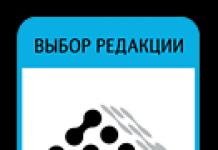Our review of the “indestructible” Blackview BV6000 has been in preparation for almost two weeks, but this smartphone is definitely worth it. At its cost, it is a unique product of its kind, which has no analogues on the market even in China itself.
Of course, there was a certain "fly in the ointment", which will be discussed in the campaign, however, the price / performance ratio fully compensates for the disadvantages of the BV6000.
Best prices for BlackView rugged smartphones
| Blackview BV6000 | MediaTek Helio P10, 3 Gb RAM, 32 Gb Flash, 4200 mAh battery, Android 7.0 Nougat | $199.99 $186.19 | Buy |
|---|---|---|---|
| Blackview BV6000s | MediaTek MTK6737, 2 Gb RAM, 16 Gb Flash, 4200 mAh battery | $159.99 $139.99 |
Buy |
| Blackview BV7000 | MediaTek MTK6737T, 2 Gb RAM, 16 Gb Flash, 3500 mAh battery, Android 7.0 Nougat | $169.99 $149.99 | Buy |
| Blackview BV7000 Pro | MediaTek MTK6750, 4 Gb RAM, 64 Gb Flash, 3500 mAh battery, Android 7.0 Nougat | $229.99 $208.99 | Buy |
Thanks
American authors are very fond of starting their books with a stream of thank yous, several pages long, to everyone who had even the slightest bit of involvement in the writing. In our case, we will limit ourselves to a huge thank you to the Campus 111 Store online store on AliExpress.
Our Blackview was packed literally the same day and sent via DHL expedited shipping for only $25.26. A week later, the device was at our disposal.
As you can see in the photo, the box with the smartphone was packed in a reliable container, which protected it from possible mechanical impacts.
By the way, you can also follow our example by ordering a Blackview BV6000 from Campus 111 Store (direct link) with fast delivery for the same money, rather than waiting one and a half to two months for the goods to arrive to you by regular mail.
Blackview BV6000 Unboxing

The box pleases with a pleasant laconic design, no variegation and frills.

And here is the main character of our review - the shockproof and waterproof Blackview BV6000 in person! At the bottom, the inscription “IP-68” proudly flaunts, which indicates that this smartphone can be immersed in water to a depth of 1.5 m for 30 minutes.

Equipment BV6000 quite rich - especially against the background of flagship smartphones from top brands of the mobile market like Apple and Samsung:
- 2A charger with European plug.
- MicroUSB 2.0 cable with extended plug.
- Short USB OTG cable for connecting external devices like flash drives and mice. With it, the smartphone can even be used as a PoweBank thanks to a capacious 4200 mAh battery.
- Headset with extended plug 3.5 mm.
- User's Manual.
- Spare film.
- A set of screwdrivers for installing SIM-cards and microSD, as well as for replacing rubber gaskets with spare ones (which are also included in the kit). For complete disassembly of the smartphone is not suitable, this requires a special screwdriver.

Powerful charger (5/7/9V at 2A) supports MediaTek PumpExpress 2.0 fast charging technology.

The user manual included in the package has a section in Russian. That is, we have an international model in front of us, and not a purely Chinese smartphone localized “on the knee” for the domestic market.

Actually, the Blackview BV6000 itself, front view. The screen with a diagonal of 4.7 inches occupies a relatively small part of the surface, which is quite typical for rugged smartphones.
Below are the standard touch keys to control Android: "Menu", "Home" and "Back". The decision is unambiguously correct, as it allows them not to occupy the lower part of the already small screen.

When removing the standard factory film with the logo, it turns out that the manufacturer initially pasted a protective film on the Blackview BV6000 screen. A definite plus worthy of becoming an example for other companies.

Back view. The reliable assembly of the structure immediately attracts attention: no glue and plastic latches, only real self-tapping screws.
Special thanks to Blackview for marking the location of the NFC antenna (right in the middle), so you don’t have to look for which side to bring your smartphone to the terminal when making contactless payments.
For those who want to take the BV6000 with them to the pool or the sea, a lanyard attachment is provided at the very bottom (yes, the smartphone is waterproof, but, alas, it is heavier than water).

Right view. Standard set of keys: volume control and power. If you decide to disassemble the smartphone, start with the side screws - they are attached to the metal brackets that hold the entire structure.

More interesting on the left:
- Button to call the camera application (you need to hold it for a few seconds). Indispensable when shooting underwater.
- The PTT (Push-to-talk) button calls up a special application like a walkie-talkie, but via the Internet. The practical value is doubtful, but you can customize it if you wish.
- SOS button, customizable.

View from above. Under the top rubber cover is a 3.5mm headset jack and a pressure sensor. Despite the fact that the headset comes with an extended plug, no problems were found when using the standard one.

The lid fits snugly enough, so, in our opinion, it will be most practical to use the Blackview BV6000 in combination with a Bluetooth headset.

Bottom view.

Here, under a sealed cover, there is a microUSB 2.0 connector. In this case, you will already need a special cable with an elongated contact part, which is rarely found on sale.
Installing SIM cards and MicroSD

Everything that may be required to install SIM cards and MicroSD memory is already included with the Blackview BV6000. If you have questions, there is a brief instruction with pictures.

We unscrew the screws that hold the tray cover, then carefully remove the last and the rubber gasket under it, which prevents water and dust from getting inside the smartphone.

The fasteners of SIM-cards of the micro-SIM format (crosswise) and, especially, of the memory are quite delicate, so it is not recommended to use force here.

We return the rubber gasket to its place and fasten the tray cover back. That's it, our Blackview BV6000 is ready for "battle"!

When you first load the Blackview inscription may hang for a long time, so be patient. In the future, the smartphone loads quickly.

And here we are beginning to be “terrorized” by an interactive instruction for using a smartphone, which, however, can be safely skipped.

Based either on GPS coordinates, or on the data of telecom operators (Lifecell and Kyivstar), Blackview BV6000 automatically sets the Ukrainian language. It is interesting what will happen if the first "sim card" turns out to be, say, Russian, and the second - Ukrainian.

However, if desired, the language can be easily changed in the smartphone settings.

Despite the fact that the translation as a whole is done quite well, some of the settings still remain in English, and some items are translated with “mistakes”.

Start screen Blackview BV6000 - now in Russian. The smartphone is running Android 6.0 Marshmallow, but the manufacturer opted for its own simple shell.

Comparison of the BV6000 with a "regular" five-inch smartphone. Thanks to the protective elements, the device from Blackview has dimensions of a phablet with a screen diagonal of at least 5.5 inches.

Special thanks to the manufacturer for not stuffing the smartphone with different "left" software. By default, there is only everything you need.

In general, from the user's point of view, the work of the Blackview BV6000 can be described as fairly fast, there are no noticeable "lags" of the interface.
Specifications
Using the popular CPU-Z application, we checked the specifications of the smartphone. We did not notice any special differences from the parameters declared by the manufacturer.


The processor used in the Blackview BV6000 chipset has eight processing cores that can operate at clock speeds from 286 MHz to 1.95 GHz. If there is no need for high speed, "extra" cores are automatically disabled.

But the screen size of CPU-Z gives out not quite right. In fact, the BV6000 has a screen size of 4.7 inches, not 4.97, as the program shows. The amount of disk space available for storing user data is 22.96 Gb.

Android 6.0 Marshmallow, the system is not rooted. Looking ahead: in general, the system has “stubs” of the root superuser mode, which, however, is not so easy to activate here.

By default, the battery was charged at 60% (58% left at the time of testing).

Blackview BV6000 has many temperature sensors. In general, with a small computing load, the smartphone practically does not heat up.

Finally, sensors. Here, for such an inexpensive smartphone as our BV6000, there are just a lot of them: an acceleration sensor, a distance sensor, a light level sensor, a gyroscope, a position sensor, a compass, a barometer, a rotation sensor, a gravity level sensor, a linear acceleration sensor.
Software Tests
The results obtained when testing BlackView in popular benchmarks like AnTuTu and GeekBench do not shine with exorbitant indicators, however, the new features are more than enough to run most modern Android applications.
AnTuTu







Geekbench

Unfortunately, the BlackView BV6000 was tested in Kyiv, where there are no 4G LTE networks. However, even in 3G networks, the smartphone shows excellent results in download and data transfer speeds - up to 25 and even up to 33 Mbps (Kyivstar).

About the operation of the NFC adapter and contactless payments using the BV6000 will be written separately.
BlackView BV6000 camera test
We can say quite briefly about the BlackView BV6000 camera: it is there and it can take relatively good pictures in good lighting conditions. Many $200-$250 smartphones (our "experimental" is in this price range) can take better photos, but they don't have special protection, which also costs money.

With good lighting, the shots are quite decent, but some greenish tints can be noted.

Shooting architecture in HDR mode. The sun is on the right.

But against the sun and generally bright light sources, you should not shoot even in HDR mode - the Blackview BV6000 camera simply “does not understand” what to focus on.


Slight viewing angles can drastically change the lighting in the frame.


A little more subject photography.

And interior.


Not that macro, but close to it. The same sensitivity to the viewing angle, reminiscent of old Soviet cheap lenses like HELIOS-44-2, if they are screwed through an adapter to a modern "reflex camera".

"For a snack" - a live frame. When you zoom in, you can see the blurry details, but the “posting” of cats on social networks is fine.
For shooting underwater, by the way, the device is quite suitable, but it will not be superfluous to purchase a special cord so as not to inadvertently drown it.

About the front camera, you can say even shorter: it just is. For “duty” selfies and calls via Skype, it will generally fit, but it does not pretend to be more.

water test

During the first dive with the screen on, the sensor of the latter began to “lag” and feverishly twist the smartphone settings spontaneously.

However, when the BlackView BV6000 display was pre-locked, no excesses were observed.

Under water, the smartphone can safely receive calls (with a wireless headset).

And taking photos with a special hardware button is also no problem.

As mentioned above, the Blackview BV6000 underwater camera application must be activated by pressing the corresponding button for a few seconds.

BlackView BV6000 out of the water feels great - just wipe it with a towel.
However, we did not stop there and tested the smartphone in the shower. And even recorded a short video that demonstrates the capabilities of the BV6000.

Video
Thus, the novelty coped well with the test of water and is ready to accompany its owner in extreme conditions.
Contactless payment
Although the Blackview BV6000 has NFC support, some contactless payment applications can be difficult. The fact is that although the superuser mode on the smartphone is not activated by default, the /system/xbin/su file is present in all stock firmware.
Removing it, for example, using ADB, will allow you to activate PayWire in the QIWI mobile application, however, even after removing su, "Corn" continues to consider the device "rooted".
The fact is that the factory firmware for the Blackview BV6000 is still a bit damp, which is why the test-keys option in build.prop is activated in them, and the kernel is launched in insequre mode so that you can connect via ADB in root mode. The most paranoid applications react to them in the same way as to root.
Options for action:
- Wait for a stable firmware release, where there will be no such "options".
- Try to modify the firmware yourself, but there is a risk of “bricking” the smartphone.
- Disable root check in the desired program using Lucky Patcher or use an already modified version.
- Prevent apps from doing root verification by setting Xposed Framework and App Settings.
As for the operation of the NFC adapter itself, there are no hardware-level problems with it:

Summary
At the very beginning, we said that the Blackview BV6000 is a truly unique smartphone, which has no analogues on the market, given its price. The nearest alternatives cost more than twice as much, while still lagging behind in terms of technical characteristics.
When asked where is the best place to buy the Blackview BV6000, our answer is in the popular Chinese online store GearBest. Now you can buy this smartphone here for only $188.91. Unlike AliExpress, here the guarantee is automatically included and you do not need to pay for it separately.
(3
ratings, on average: 4,67
out of 5)
Not so long ago, Blackview expanded its range with the rugged BV6000, which combines a good screen, Android 6.0 and IP68 protection.
The device is selling well, and the company decided to consolidate its position by releasing a simplified version of the smartphone called BV6000s, available at a reduced price. In it, engineers got rid of unnecessary functions in a device of this class. Now let's see what the novelty is capable of.
Specifications
| Display | 4.7" HD (1280×720) IPS; glass Gorilla Glass 3 |
| Platform | MediaTek MT6735A processor (4 cores at 1.3 GHz); graphics accelerator Mali-T720 |
| RAM | 2 GB |
| Built-in memory | 16 GB |
| cameras | main - 8 MP (f / 2.0); front - 2 MP |
| Connection | micro SIM + nano SIM: 2G (GSM): 850 / 900 / 1800 / 1900 MHz; 3G (WCDMA): 850 / 900 / 2100 MHz; 4G (FDD-LTE): B1 (2100) / B3 (1800) / B7 (2600) |
| Wireless interfaces |
Wi-Fi (802.11 b/g/n), Bluetooth 4.1, NFC; GPS, A-GPS, GLONASS |
| Expansion slots | microSD (up to 32 GB, instead of a second SIM card), OTG |
| Sensors | gyroscope, accelerometer, atmospheric pressure |
| operating system | Android 6.0 |
| Battery | 4 500 mAh |
| Degree of protection | IP68 (dust and moisture protection at immersion up to 2 m, resistance to drops, external pressure, temperature extremes, exposure to chemically active substances) |
| Dimensions | 81×152.3×16.6mm |
| Weight | 247 g |
Off-road design: frame separately, body separately
But in field conditions, a huge rubberized case, the basis of which is a fully milled metal frame, is the key to protection. Rubber is not solid. The side ends of the device have become a continuation of the frame, all the main buttons (also made of metal) are placed on them.

Moisture protection is achieved by rubber plugs covering the headphone output and microUSB port. The plugs are attached to the body with ordinary screws, there are spare ones in the kit (screwdrivers for parsing are also included).

Two screwdrivers - with a cross and a flat section. The cross is needed to remove the plugs, and the flat one is for dismantling the rear panel. Behind it is a compartment for two microSIMs and a microSD memory card. Blackview engineers did not save space: there are separate slots. They are separated from the plastic housing cover by a rubber mat, which plays the role of a gasket.

On the right are two separate volume keys and a power button. On the left - calling the camera, SOS and the PPT key, the function of which remained unknown to me.
In addition to plugs, additional screws and screwdrivers, the package includes headphones, an OTG cable, a charger, and a microUSB cable. Attention: regular cables will not work. Due to the protective pads, the port is deeper than in a regular smartphone. Therefore, the native wire is equipped with an elongated connector.
Screen

The diagonal of the device immediately catches the eye: 4.7 inches. Such smartphones have not appeared on the market for a long time (at least among mass devices), giving way to five-inch devices. This suggests that Blackview may have used old stock.
On the other hand, what's the difference? An IPS-matrix is used, which provides a good viewing angle and at the same time the absence of color inversion. The screen resolution is enough to not see the pixels. You can only complain about the low brightness of the display: under the bright rays of the sun it may not be enough.
The screen is protected by tempered glass Gorilla Glass 3. Despite this, the manufacturer glues two films on the screen at the factory: permanent and shipping. There is also a spare in the kit. That's right: when the screen falls down, the protective glass is not a panacea. On a flat surface, the BV6000s case will protect the display, but if a stone hits, trouble can not be avoided.
In the operating system settings, you can enable the Work on gloves function - “Working with gloves”. It does work, but only for a woven texture.


Performance


You can't jump above your head: BV6000s belongs to the budget price range. The processor is rather weak, the video accelerator is from the corresponding segment. Synthetic tests show very modest results by current standards. So, AnTuTu gives the smartphone about 34,000 points.
The BV6000s uses conventional memory, however, as in a more advanced version of the device without the letter s in the name. The smartphone has 2 GB of RAM, and this is enough to perform most tasks without lags and brakes. Unless some 3D shooters only work on medium or low graphics settings. Well, did you plan to play "Tanks" on the campaign?

cameras
The sensor, which is installed in the main chamber, is not named by the manufacturer. But, judging by the quality of the pictures, this is one of the proven 8-megapixel Sony modules that at one time were able to win the hearts of buyers.






It is not worth counting on the camera to replace the camera. But to quickly make a reminder, take a picture of an announcement or capture something important - of course, you can. With flash, pictures come out even better than under artificial lighting.
The front camera works here on the principle of “to be”: you can take a selfie, but you should not count on more.
Sound
The sound in the headphones through the bundled headset is satisfactory. The headset itself is pretty good.
The sound from the speakers is very loud: it is not drowned out by the factory roar, cutting of metal structures, drilling of concrete floors. Vibration is also on the level, the smartphone is kept on the table only thanks to the rubber casing. An incoming call will not go unnoticed.
Connection
The smartphone supports all Russian frequencies in GSM, WCDMA and LTE (except for Band 20). Problems may arise in the outback, but during testing the device behaved perfectly. Communication is stable, audibility is good. The Internet speed is slightly lower than in analog smartphones - this is a fee for a reinforced case.


In addition, the Wi-Fi module does not support operation in the 5.8 GHz band. The Bluetooth module is not cut off, the aptX and LE profiles are functional. There is indeed an NFC antenna on the back cover, the interface works. At least the data from the Troika was read successfully.
autonomy
The MT6735A processor has low power consumption and heat dissipation. Therefore, the smartphone does not heat up and consumes the battery rather slowly. Together with a capacious battery, this gives good results when running on battery power. With an average load, the smartphone works for no more than two days with 4G / Wi-Fi turned on - apparently, the case is strengthened, which reduces the quality of network reception. This increases the power consumption required for communication.
When viewing streaming video via Wi-Fi, the device operates at minimum brightness for 7 hours, at maximum brightness for 4 hours. Three-dimensional games show similar performance.
Probably, more recent firmware will show an improvement in these results.
Protection capability test
As mentioned above, if the smartphone lands screen down, the screen will be broken by any stone that comes across, no protection will save it. The device will survive a fall even from the third floor onto the back cover, if it does not spring and roll over.

With moisture protection is more interesting. Some sources claim that it does not exist at all. The Blackview BV6000s has been successfully tested in mud and at shallow depths. But dirt clogs under the speaker grill, and flushing or even complete disassembly of the device is required (which is provided, but the process is quite lengthy).

Results
The Blackview BV6000s is the cheapest rugged smartphone on the market (about $150). Despite this, he is able to perform any task: work as a navigator, replace a "soap box", play the role of an entertainment center. You can even call.
A smartphone can be dropped and drowned - with it you can cross a river ford or dive to a shallow depth. Chinese PR people even kindled a fire on it. Therefore, if you need a secure phone, you should pay attention to BV6000s.
Not so long ago, Blackview expanded its range with the rugged BV6000, which combines a good screen, Android 6.0 and IP68 protection.
The device is selling well, and the company decided to consolidate its position by releasing a simplified version of the smartphone called BV6000s, available at a reduced price. In it, engineers got rid of unnecessary functions in a device of this class. Now let's see what the novelty is capable of.
Specifications
| Display | 4.7" HD (1280×720) IPS; glass Gorilla Glass 3 |
| Platform | MediaTek MT6735A processor (4 cores at 1.3 GHz); graphics accelerator Mali-T720 |
| RAM | 2 GB |
| Built-in memory | 16 GB |
| cameras | main - 8 MP (f / 2.0); front - 2 MP |
| Connection | micro SIM + nano SIM: 2G (GSM): 850 / 900 / 1800 / 1900 MHz; 3G (WCDMA): 850 / 900 / 2100 MHz; 4G (FDD-LTE): B1 (2100) / B3 (1800) / B7 (2600) |
| Wireless interfaces |
Wi-Fi (802.11 b/g/n), Bluetooth 4.1, NFC; GPS, A-GPS, GLONASS |
| Expansion slots | microSD (up to 32 GB, instead of a second SIM card), OTG |
| Sensors | gyroscope, accelerometer, atmospheric pressure |
| operating system | Android 6.0 |
| Battery | 4 500 mAh |
| Degree of protection | IP68 (dust and moisture protection at immersion up to 2 m, resistance to drops, external pressure, temperature extremes, exposure to chemically active substances) |
| Dimensions | 81×152.3×16.6mm |
| Weight | 247 g |
Off-road design: frame separately, body separately
But in field conditions, a huge rubberized case, the basis of which is a fully milled metal frame, is the key to protection. Rubber is not solid. The side ends of the device have become a continuation of the frame, all the main buttons (also made of metal) are placed on them.

Moisture protection is achieved by rubber plugs covering the headphone output and microUSB port. The plugs are attached to the body with ordinary screws, there are spare ones in the kit (screwdrivers for parsing are also included).

Two screwdrivers - with a cross and a flat section. The cross is needed to remove the plugs, and the flat one is for dismantling the rear panel. Behind it is a compartment for two microSIMs and a microSD memory card. Blackview engineers did not save space: there are separate slots. They are separated from the plastic housing cover by a rubber mat, which plays the role of a gasket.

On the right are two separate volume keys and a power button. On the left - calling the camera, SOS and the PPT key, the function of which remained unknown to me.
In addition to plugs, additional screws and screwdrivers, the package includes headphones, an OTG cable, a charger, and a microUSB cable. Attention: regular cables will not work. Due to the protective pads, the port is deeper than in a regular smartphone. Therefore, the native wire is equipped with an elongated connector.
Screen

The diagonal of the device immediately catches the eye: 4.7 inches. Such smartphones have not appeared on the market for a long time (at least among mass devices), giving way to five-inch devices. This suggests that Blackview may have used old stock.
On the other hand, what's the difference? An IPS-matrix is used, which provides a good viewing angle and at the same time the absence of color inversion. The screen resolution is enough to not see the pixels. You can only complain about the low brightness of the display: under the bright rays of the sun it may not be enough.
The screen is protected by tempered glass Gorilla Glass 3. Despite this, the manufacturer glues two films on the screen at the factory: permanent and shipping. There is also a spare in the kit. That's right: when the screen falls down, the protective glass is not a panacea. On a flat surface, the BV6000s case will protect the display, but if a stone hits, trouble can not be avoided.
In the operating system settings, you can enable the Work on gloves function - “Working with gloves”. It does work, but only for a woven texture.


Performance


You can't jump above your head: BV6000s belongs to the budget price range. The processor is rather weak, the video accelerator is from the corresponding segment. Synthetic tests show very modest results by current standards. So, AnTuTu gives the smartphone about 34,000 points.
The BV6000s uses conventional memory, however, as in a more advanced version of the device without the letter s in the name. The smartphone has 2 GB of RAM, and this is enough to perform most tasks without lags and brakes. Unless some 3D shooters only work on medium or low graphics settings. Well, did you plan to play "Tanks" on the campaign?

cameras
The sensor, which is installed in the main chamber, is not named by the manufacturer. But, judging by the quality of the pictures, this is one of the proven 8-megapixel Sony modules that at one time were able to win the hearts of buyers.






It is not worth counting on the camera to replace the camera. But to quickly make a reminder, take a picture of an announcement or capture something important - of course, you can. With flash, pictures come out even better than under artificial lighting.
The front camera works here on the principle of “to be”: you can take a selfie, but you should not count on more.
Sound
The sound in the headphones through the bundled headset is satisfactory. The headset itself is pretty good.
The sound from the speakers is very loud: it is not drowned out by the factory roar, cutting of metal structures, drilling of concrete floors. Vibration is also on the level, the smartphone is kept on the table only thanks to the rubber casing. An incoming call will not go unnoticed.
Connection
The smartphone supports all Russian frequencies in GSM, WCDMA and LTE (except for Band 20). Problems may arise in the outback, but during testing the device behaved perfectly. Communication is stable, audibility is good. The Internet speed is slightly lower than in analog smartphones - this is a fee for a reinforced case.


In addition, the Wi-Fi module does not support operation in the 5.8 GHz band. The Bluetooth module is not cut off, the aptX and LE profiles are functional. There is indeed an NFC antenna on the back cover, the interface works. At least the data from the Troika was read successfully.
autonomy
The MT6735A processor has low power consumption and heat dissipation. Therefore, the smartphone does not heat up and consumes the battery rather slowly. Together with a capacious battery, this gives good results when running on battery power. With an average load, the smartphone works for no more than two days with 4G / Wi-Fi turned on - apparently, the case is strengthened, which reduces the quality of network reception. This increases the power consumption required for communication.
When viewing streaming video via Wi-Fi, the device operates at minimum brightness for 7 hours, at maximum brightness for 4 hours. Three-dimensional games show similar performance.
Probably, more recent firmware will show an improvement in these results.
Protection capability test
As mentioned above, if the smartphone lands screen down, the screen will be broken by any stone that comes across, no protection will save it. The device will survive a fall even from the third floor onto the back cover, if it does not spring and roll over.

With moisture protection is more interesting. Some sources claim that it does not exist at all. The Blackview BV6000s has been successfully tested in mud and at shallow depths. But dirt clogs under the speaker grill, and flushing or even complete disassembly of the device is required (which is provided, but the process is quite lengthy).

Results
The Blackview BV6000s is the cheapest rugged smartphone on the market (about $150). Despite this, he is able to perform any task: work as a navigator, replace a "soap box", play the role of an entertainment center. You can even call.
A smartphone can be dropped and drowned - with it you can cross a river ford or dive to a shallow depth. Chinese PR people even kindled a fire on it. Therefore, if you need a secure phone, you should pay attention to BV6000s.
Well, how to say - first I bought myself a phone, and only then I found out about its problems.
Read and don't repeat the mistakes.
After my old HUMMER H1+ screen leaked, I was faced with the question of choosing another phone.
I go hunting, and it's so easy, in everyday life I can easily drop the phone on a hard surface, in snow, in a puddle. Therefore, I have had a weakness for “SUVs” since the time of the SIEMENS M75.
After reviewing the entire range of offers, I settled on the BlackView model 6000 product.
Model BV6000 has a modification, actually BV6000S.
The difference is that the BV6000 has an 8-core processor, 3 GB of RAM, and 32 GB of internal memory.
The BV6000S processor has 4-core RAM - 2 GB and 16 GB of internal memory.
There may be differences in the chambers ....
The body is the same.
I will focus more on the use in everyday life.
My choice was also influenced by the enthusiastic reviews posted on this site and the “rich” equipment and appearance, and it seems like a “brand”, the presence of the manufacturer’s official website, the manufacturer’s promises to “support” the user, the presence on the w3bsit3-dns.com forum of a “branch” dedicated to solving possible problems, a capacious battery and of course shock, dust, moisture protection.
Having decided on the model, I chose the seller. Criteria - the number of positive reviews, the number of sales, the price, a detailed description of the product (the processor was especially interesting).
But first things first.
Appearance, body.
Of course, against the background of inexpensive rugged smartphones, the BV6000S compares favorably with its appearance, namely, the more or less “human” name and the presence of only one “gypsy” “gadget” is a proud and shiny “IP68” sticker.
Well, in general, protection is protection, but it’s not a shame to get it in public, unlike the toy-looking Land Rover, Hamer and other “fleet”.
The case is well thought out, it has rubber seals, there are no backlashes and gaps, the edge of the case is raised above the glass of the screen and camera. The case is made of a combination of hard and slightly softer plastic. Theoretically, it should withstand shock and water, but this depends on many factors, including build quality (bolt tightening).
However, I must say that this is where the whole positive of the phone ends.
“Each brand has its own legend” © V. Pelevin.
BlackView has invested in advertising, including Russian-language, including reviews on this site, and on others.
The main "message" to the buyer: "it's cool", "it's reliable", "it's advanced technology".
Regarding the user of this phone, according to BlackView, this is such a tanned and muscular “macho”, the “king” of an ice ax and a strong rope, who “stumbled” into the mountains and there he was urgently “pressed” to call or decide where the north is, yeah :). 
Actually, "climber", the BV6000S user should look like this 
And to master it perfectly, instead of climbing personal belongings, he needs a drill, a soldering iron, a multimeter and a program for flashing. And what kind of phone is "IP68"?
I will try to point out the problems of the phone, based on my personal experience and the systematization of messages from Internet users, including the w3bsit3-dns.com forum.
iron deficiency. (wow, where to start, how to finish ....)
1. Processor - I did not specify the processor for nothing, there can be 3 different ones - MT6737T, MT6735A, MT6737M. And this means that the phone may not support Glonas and it will need firmware only for its processor. Confused the firmware - you have a "brick".
And now, the "good news" what kind of processor will be in your phone, if you decide to buy it - you will know only when you get it!!! Such a "surprise" ....
2. Speaker - it clogs and dies or just dies right away. Some w3bsit3-dns.com users write that they are buying them for the future!!!
3. Microphone - it also dies, en masse, well, just like that.
4. Battery - often it comes to the buyer already swollen, very often it dies quietly - they change the battery a lot in a year. The battery capacity of 4200 mA is indicated by the manufacturer quite honestly, but its volume (and it is relatively not small) is not for long work, as the "manufacturer" convinces, but so that this "glutton" could work for a day, one and a half and not at the largest telephone.
5. Screen - from a couple of weeks, up to six months of use, it can take on this form
Additional Information

This is a factory defect. The mass nature of the problem is evidenced by the fact that the manufacturer even launched a “promotion” and, according to the user’s letter with evidence, can send (or maybe not send) a replacement screen. The promotion is valid until 31.07.2017. The fact that the action will end soon does not mean that the problem has been exhausted in the new parties!!! Replacement - at the expense of the user, at his own risk.
6. OTG - in some games they forget to solder a couple of parts - it's okay if the "alpinist" has a multimeter and a soldering iron, and he can "squeeze out" someone else's phone in the mountains for spare parts, the parts can be found, removed and soldered to himself .... You can order the entire module separately, but this is a lottery - the same one can come.
Additional Information

7. OTG cord - it may be necessary to “finish with a file” ... Something like this ...
Additional Information

8. Electromagnetic field sensor (compass) - not calibrated. A possible solution...hold on tight to the chair!!! :) demagnetize the body mounting bolts!!! You see, the bolts interfere with him ... The very thing, for the "alpinist" ...
9. Proximity sensor (this is the one that turns off the sensor if you bring the phone to your ear) the problem can be both of an iron and software nature - there is even an opinion on the network that for normal operation you need a special color of the object that is brought to it ... They are about ears! ?!?!?!
10. Other problems, most likely with hardware that could not be assigned to a specific module. The phone does not charge - from the word at all. The phone is charged from a third-party charger (native charger can charge other phones). Phone only charges when turned off. The phone does not see or "loses" the memory card. The phone "loses" SIM cards. The phone reboots from a phone call. The phone reboots during a phone call. The phone restarts after a phone call.
Soft.
1 - Yes, the "manufacturer" provides support. Only this year, for the processor (do not forget that there can be 3 different ones) MT6737T has already come out 4 pieces.
The general opinion is that some errors have been corrected, others have been added. And if it worked for one user, this does not mean that the error has disappeared for another. It is most likely due to the fact that not only the processor, but also other parts have different modifications. One gets the impression that the phone is assembled from small batches of components that are purchased randomly. Well, to put it simply, from what we could buy at the time of assembly.
There is no working firmware.
This is where the ability to reflash the phone “backward” to the firmware on which he had fewer “glitches” comes in handy :).
2 - "glitch" of the proximity sensor - too low sensitivity.
3 - "glitches" of the sensor - freezing with a long, double press (with a possible failure of the iron); too low sensitivity; too much sensitivity.
4 - the computer does not see the phone (well, there may be a problem in the hardware).
5 - the display brightness does not change depending on the illumination.
Personally, my phone has the following problems:
1- Charges only when turned off or immediately after turning on and only from a third-party charger.
2 - After the reboot, data transfer over the mobile network is disabled.
3 - The phone does not change the brightness of the display depending on the ambient light.
Many people tell me that I was also lucky with the “set” of problems, it could have been worse ...
Now for the buying process.
The shipment was very fast, the order was paid on 06/06/2017. I received the parcel on 06/22/2017.
There are factory seals on the box - the seller does not open the box, does not carry out any actions to check the contents.
The joy of the purchase was overshadowed - the phone refused to charge. Having tried different cables and chargers, I found out that the phone only charges when it is turned off or when the charger is connected for the first time after being turned on, and only from Avalanche chargers with a current of 0.88A - from all three models that I could find. I tried other pieces of 10 chargers from different manufacturers, including branded Samsung, LG, HTC - charging 0.09A. What is special about "Avalanche" is not clear.
At first I tried to solve the problem with the seller himself - to no avail. Then he opened a dispute.
When considering Ali's dispute, they made me an offer or 36 bucks or return the phone and a full refund.
Considering how the dispute was conducted, I was not in the mood to spend 20 bucks on a return and have a big risk of being left without money and without a phone. Soberly judging that it is better to get 36 bucks and a set of spare parts than to spend another 20 and be left with nothing.
However, everything was decided for me. Three days before the deadline for my decision, Ali closed the dispute on his own with a $36 refund decision.
What can (should) this money be spent on?
USB module - 10-12 USD.
Battery - 12-15 USD.
Motherboard - 46-52 USD.
The presence of the entire range of spare parts from third-party sellers does not indicate good service, but that they are in demand. Why do you think? In addition, this makes me think that the "manufacturer" is more likely just an assembler, otherwise where are so many original parts from.
Theoretically, all this can be changed by yourself - the question is what to change. You need to add the cost of diagnostics. For changing everything - you can buy another phone. There is no guarantee that the purchased modules will work.
Such a replacement will not solve software problems.
What can I say. After looking w3bsit3-dns.com on other BlackView phones, the situation is similar.
P.S.
The review partially used images from the w3bsit3-dns.com forum posted in the public domain.
The review uses videos posted in the public domain.
The list of problems with the phone is based on personal experience and the experience of mainly w3bsit3-dns.com forum participants, based on their messages posted in the public domain.
Most of the problems of the BV6000S phone are also typical for the BV6000 model, due to the same components.
For those who wish to learn more about the problems of users and photos of the insides:
-BV6000S
-BV6000
Information about the make, model, and alternative names of a particular device, if any.
Design
Information about the dimensions and weight of the device, presented in different units of measurement. Used materials, suggested colors, certificates.
| Width Width information refers to the horizontal side of the device in its standard orientation during use. | 81 mm (millimeters) 8.1 cm (centimeters) 0.27 ft 3.19in |
| Height Height information refers to the vertical side of the device in its standard orientation during use. | 152.3 mm (millimeters) 15.23 cm (centimeters) 0.5 ft 6 in |
| Thickness Information about the thickness of the device in different units of measurement. | 16.6 mm (millimeters) 1.66 cm (centimeters) 0.05 ft 0.65in |
| Weight Information about the weight of the device in different units of measurement. | 247 g (grams) 0.54 lbs 8.71oz |
| Volume Approximate volume of the device, calculated from dimensions provided by the manufacturer. Refers to devices with the shape of a rectangular parallelepiped. | 204.78 cm³ (cubic centimeters) 12.44 in³ (cubic inches) |
| Colors Information about the colors in which this device is offered for sale. | Black Green Yellow |
| Housing materials The materials used to make the body of the device. | Metal Plastic |
| Certification Information about the standards to which this device is certified. | IP68 |
SIM card
The SIM card is used in mobile devices to store data that certifies the authenticity of mobile service subscribers.
Mobile networks
A mobile network is a radio system that allows multiple mobile devices to communicate with each other.
| GSM GSM (Global System for Mobile Communications) is designed to replace the analogue mobile network (1G). For this reason, GSM is often referred to as a 2G mobile network. It is enhanced by the addition of GPRS (General Packet Radio Services) and later EDGE (Enhanced Data rates for GSM Evolution) technologies. | GSM 850 MHz GSM 900 MHz GSM 1800 MHz GSM 1900 MHz |
| W-CDMA W-CDMA (Wideband Code Division Multiple Access) is the air interface used by 3G mobile networks and is one of the three main UMTS air interfaces along with TD-SCDMA and TD-CDMA. It provides even higher data transfer speeds and the ability to connect more consumers at the same time. | W-CDMA 900 MHz W-CDMA 1900 MHz W-CDMA 2100 MHz |
| LTE LTE (Long Term Evolution) is defined as fourth generation (4G) technology. It is developed by 3GPP based on GSM/EDGE and UMTS/HSPA to increase the capacity and speed of wireless mobile networks. The subsequent development of technologies is called LTE Advanced. | LTE 800 MHz LTE 1800 MHz LTE 2100 MHz LTE 2600 MHz |
Mobile technologies and data rates
Communication between devices in mobile networks is carried out through technologies that provide different data transfer rates.
Operating system
The operating system is the system software that manages and coordinates the operation of the hardware components in the device.
SoC (System on a Chip)
System on a chip (SoC) includes all the most important hardware components of a mobile device in one chip.
| SoC (System on a Chip) A system on a chip (SoC) integrates various hardware components such as a processor, graphics processor, memory, peripherals, interfaces, etc., as well as the software necessary for their operation. | MediaTek Helio P10 (MT6755) |
| Technological process Information about the technological process by which the chip is made. The value in nanometers measures half the distance between the elements in the processor. | 28 nm (nanometers) |
| Processor (CPU) The main function of the processor (CPU) of a mobile device is the interpretation and execution of instructions contained in software applications. | 4x 2.0 GHz ARM Cortex-A53, 4x 1.2 GHz ARM Cortex-A53 |
| Processor bit depth The bit depth (bits) of a processor is determined by the size (in bits) of registers, address buses, and data buses. 64-bit processors have higher performance than 32-bit processors, which, in turn, are more productive than 16-bit processors. | 64 bit |
| Instruction Set Architecture Instructions are commands by which the software sets/controls the operation of the processor. Information about the instruction set (ISA) that the processor can execute. | ARMv8-A |
| First level cache (L1) Cache memory is used by the processor to reduce access time to more frequently accessed data and instructions. L1 (level 1) cache is small and much faster than both system memory and other cache levels. If the processor does not find the requested data in L1, it continues to look for them in the L2 cache. With some processors, this search is performed simultaneously in L1 and L2. | 256 kB + 256 kB (kilobytes) |
| Second level cache (L2) L2 (level 2) cache is slower than L1, but in return it has a larger capacity, allowing more data to be cached. It, like L1, is much faster than system memory (RAM). If the processor does not find the requested data in L2, it continues to look for it in the L3 cache (if available) or RAM. | 2048 KB (kilobytes) 2 MB (megabytes) |
| Number of processor cores The processor core executes program instructions. There are processors with one, two or more cores. Having more cores increases performance by allowing many instructions to be executed in parallel. | 8 |
| Processor clock speed The clock speed of a processor describes its speed in terms of cycles per second. It is measured in megahertz (MHz) or gigahertz (GHz). | 2000 MHz (megahertz) |
| Graphics Processing Unit (GPU) The graphics processing unit (GPU) handles calculations for various 2D/3D graphics applications. In mobile devices, it is used most often by games, consumer interface, video applications, etc. | ARM Mali-T860 MP2 |
| Number of GPU cores Like the CPU, the GPU is made up of several working parts called cores. They handle the graphical calculations of different applications. | 2 |
| GPU clock speed Speed is the clock speed of the GPU and is measured in megahertz (MHz) or gigahertz (GHz). | 700 MHz (megahertz) |
| The amount of random access memory (RAM) Random access memory (RAM) is used by the operating system and all installed applications. Data stored in RAM is lost when the device is turned off or restarted. | 3 GB (gigabytes) |
| Type of random access memory (RAM) Information about the type of random access memory (RAM) used by the device. | LPDDR3 |
| Number of RAM channels Information about the number of RAM channels that are integrated into the SoC. More channels means higher data rates. | single channel |
| RAM frequency The frequency of RAM determines its speed, more specifically, the speed of reading / writing data. | 933 MHz (megahertz) |
Built-in memory
Each mobile device has a built-in (non-removable) memory with a fixed amount.
Screen
The screen of a mobile device is characterized by its technology, resolution, pixel density, diagonal length, color depth, etc.
| Type/technology One of the main characteristics of the screen is the technology by which it is made and on which the image quality of information directly depends. | LCD |
| Diagonal For mobile devices, the screen size is expressed in terms of its diagonal length, measured in inches. | 4.7in 119.38 mm (millimeters) 11.94 cm (centimeters) |
| Width Approximate Screen Width | 2.3in 58.53 mm (millimeters) 5.85 cm (centimeters) |
| Height Approximate Screen Height | 4.1 in 104.05 mm (millimeters) 10.4 cm (centimeters) |
| Aspect Ratio The ratio of the dimensions of the long side of the screen to its short side | 1.778:1 16:9 |
| Permission Screen resolution indicates the number of pixels vertically and horizontally on the screen. Higher resolution means sharper image detail. | 720 x 1280 pixels |
| Pixel Density Information about the number of pixels per centimeter or inch of the screen. Higher density allows information to be shown on the screen in clearer detail. | 312 ppi (pixels per inch) 122ppm (pixels per centimeter) |
| Color depth Screen color depth reflects the total number of bits used for the color components in a single pixel. Information about the maximum number of colors the screen can display. | 24 bit 16777216 flowers |
| Screen area Approximate percentage of screen space on the front of the device. | 49.52% (percentage) |
| Other characteristics Information about other functions and features of the screen. | capacitive Multitouch Scratch resistance |
| Corning Gorilla Glass 3 |
Sensors
Different sensors perform different quantitative measurements and convert physical indicators into signals that are recognized by the mobile device.
Main camera
The main camera of a mobile device is usually located on the back of the case and is used for taking photos and videos.
| Sensor Model | OmniVision OV13853 |
| Sensor type | PureCel |
| Sensor size | 4.82 x 3.68 mm (millimeters) 0.24in |
| Pixel size | 1.157 µm (micrometers) 0.001157 mm (millimeters) |
| crop factor | 7.14 |
| Diaphragm | f/2.2 |
| Focal length | 3.5 mm (millimeters) 24.99 mm (millimeters) *(35 mm / full frame) |
| Flash type The most common types of flashes in mobile devices cameras are LED and xenon flashes. LED flashes give a softer light and, unlike brighter xenon flashes, are also used for video shooting. | LED |
| Image Resolution One of the main characteristics of mobile device cameras is their resolution, which indicates the number of pixels in the horizontal and vertical direction of an image. | 4160 x 3120 pixels 12.98 MP (megapixels) |
| Video resolution Information about the maximum supported resolution for video recording by the device. | 1920 x 1080 pixels 2.07 MP (megapixels) |
| Video - frame rate/frames per second. Information about the maximum number of frames per second (fps) supported by the device when shooting video at the maximum resolution. Some of the main standard shooting and video playback speeds are 24p, 25p, 30p, 60p. | 30 fps (frames per second) |
| Characteristics Information about other software and hardware features related to the main camera and improving its functionality. | autofocus Burst shooting digital zoom geo tags panoramic shooting HDR shooting Touch focus Face recognition Adjusting the white balance ISO setting Exposure compensation Self-timer Scene Selection Mode |
| Interpolated resolution - 16 MP |
Additional camera
Additional cameras are usually mounted above the screen of the device and are mainly used for video calls, gesture recognition, etc.
| Sensor Model Information about the manufacturer and model of the photo sensor used in the device's camera. | Hynix Hi-553 |
| Sensor type Digital cameras use photo sensors to take pictures. The sensor, as well as the optics, is one of the main factors in the quality of a camera in a mobile device. | CMOS BSI (backside illumination) |
| Sensor size Information about the size of the photosensor used in the device. Typically, cameras with a larger sensor and lower pixel density offer better image quality despite lower resolution. | 2.92 x 2.2 mm (millimeters) 0.14in |
| Pixel size The smaller pixel size of the photosensor allows more pixels to be used per unit area, thus increasing resolution. On the other hand, a smaller pixel size can have a negative impact on image quality at high light sensitivity (ISO) levels. | 1.141 µm (micrometers) 0.001141 mm (millimeters) |
| crop factor The crop factor is the ratio between the size of a full-frame sensor (36 x 24mm, equivalent to a frame of standard 35mm film) and the size of the device's photosensor. The number shown is the ratio of the diagonals of the full frame sensor (43.3 mm) and the photo sensor of the specific device. | 11.84 |
| Diaphragm Aperture (f-number) is the size of the aperture opening that controls the amount of light reaching the photosensor. A lower f-number means the aperture is larger. | f/2.2 |
| Focal length Focal length is the distance in millimeters from the photosensor to the optical center of the lens. There is also an equivalent focal length that provides the same field of view with a full frame camera. | 3.5 mm (millimeters) 41.44 mm (millimeters) *(35 mm / full frame) |
| Image Resolution Information about the maximum resolution of the secondary camera when shooting. In most cases, the resolution of the secondary camera is lower than that of the main camera. | 2560 x 1920 pixels 4.92 MP (megapixels) |
| Angle of view - 85° Interpolated resolution - 8 MP |
Audio
Information about the type of speakers and audio technologies supported by the device.
Radio
The radio of the mobile device is a built-in FM receiver.
Location determination
Information about navigation and location technologies supported by the device.
WiFi
Wi-Fi is a technology that provides wireless communication for short distance data transmission between different devices.
Bluetooth
Bluetooth is a standard for secure wireless data transfer between different types of devices over short distances.
USB
USB (Universal Serial Bus) is an industry standard that allows different electronic devices to communicate.
Headphone jack
This is an audio connector, which is also called an audio jack. The most widely used standard in mobile devices is the 3.5mm headphone jack.
Connecting devices
Information about other important connection technologies supported by the device.
Browser
A web browser is a software application for accessing and viewing information on the Internet.
| Browser Information about some of the key features and standards supported by the device's browser. | HTML HTML5 CSS 3 |
Audio file formats/codecs
Mobile devices support various audio file formats and codecs that store and encode/decode digital audio data, respectively.
Video file formats/codecs
Mobile devices support various video file formats and codecs, which store and encode/decode digital video data, respectively.
Battery
Mobile device batteries differ from each other in their capacity and technology. They provide the electrical charge they need to function.
| Capacity The capacity of a battery indicates the maximum charge it can store, measured in milliamp-hours. | 4500 mAh (milliamp-hours) |
| Type The type of battery is determined by its structure and, more specifically, by the chemicals used. There are different types of batteries, with lithium-ion and lithium-ion polymer batteries being the most commonly used in mobile devices. | Li-polymer (Li-polymer) |
| Talk time 2G Talk time in 2G is the period of time during which the battery charge is completely discharged during a continuous conversation in a 2G network. | 24 h (hours) 1440 min (minutes) 1 days |
| 2G standby time The 2G standby time is the amount of time it takes for the battery to fully discharge when the device is in stand-by mode and connected to a 2G network. | 504 h (hours) 30240 min (minutes) 21 days |
| 3G talk time Talk time in 3G is the period of time during which the battery is completely discharged during a continuous conversation in a 3G network. | 24 h (hours) 1440 min (minutes) 1 days |
| 3G standby time The 3G standby time is the amount of time it takes for the battery to fully discharge when the device is in stand-by mode and connected to a 3G network. | 504 h (hours) 30240 min (minutes) 21 days |
| Adapter output power Information about the electrical current (measured in amps) and electrical voltage (measured in volts) supplied by the charger (power output). Higher power output ensures faster battery charging. | 5 V (volts) / 2 A (amps) |
| Characteristics Information about some additional features of the device's battery. | fast charging Fixed |
Specific Absorption Rate (SAR)
SAR levels refer to the amount of electromagnetic radiation absorbed by the human body while using a mobile device.
| Head SAR (US) The SAR level indicates the maximum amount of electromagnetic radiation that the human body is exposed to when holding a mobile device near the ear. The maximum value used in the US is 1.6 W/kg per gram of human tissue. Mobile devices in the US are controlled by the CTIA and the FCC conducts tests and sets their SAR values. | 0.17 W/kg (watt per kilogram) |
| Body SAR (US) The SAR level indicates the maximum amount of electromagnetic radiation that the human body is exposed to when holding a mobile device at hip level. The highest acceptable SAR value in the US is 1.6 W/kg per gram of human tissue. This value is set by the FCC, and the CTIA controls whether mobile devices comply with this standard. | 0.58 W/kg (watt per kilogram) |