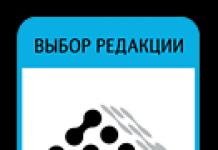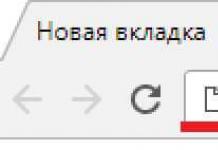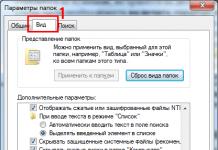In reviews of navigators, namely in the description of application functions, most often the emphasis is on opportunities for motorists and for public transport. However, there are many people who use the navigator on foot. Do not forget about tourists, athletes, mushroom pickers, hunters and fishermen.
Unlike car routes, pedestrian routes often use paths, sidewalks and other transportation options rather than roads. Navigators from Google Play (for Android) and the AppStore (for iOS) do not always offer optimized paths, being limited to roads.
Therefore, in the review, we will focus specifically on the possibilities when building walking routes and offer you suitable gps navigators for mobile devices:
As you can see, the list of pedestrian navigators is small, but over time it will be supplemented. Well, as always, you can download the mentioned navigators from the links under the description of applications.
Google Maps - walking navigator with offline maps support
Google Maps is perhaps one of the best free navigators that fully supports the creation of walking routes. Moreover, in our latitudes for auto-navigation, a separate application is used more often - Navitel, but not Google Maps.
One way or another, the Google Maps mobile app is a great assistant for walkers, tourists who need to create a route of movement and who have a smartphone. Let's note some pedestrian functions of the application:
How to create routes for pedestrians in the Google Maps application for Android (the Internet must be turned on):
- Specify the destination on the map (by clicking on it) - the "Route" button.
- Button "Go" - Icon with the image of a person.
- My location is "Where". Instead of "Where", if necessary, set the destination.
Google Maps application as a walking navigator (building a route)
Google Maps will select the best, taking into account the terrain, walking route that you need to follow. If there are several options, respectively, you can choose the one that is more suitable for walking. Additionally, the distance will be indicated, the travel time, in steps and with turns.
The developers of the android application note: walking routes are under testing (there may be inaccuracies and errors). However, when walking for a navigator, this is not as fatal as when driving fast, when the smartphone must respond quickly.
A nice bonus for users of the mobile version (Android / iOS) - the Google Maps application also works offline. This is a useful and often indispensable feature for all kinds of hiking and backpacking.
You can download a map and travel to different countries without worrying about an internet connection. At the same time, it will not work to build a route without the Internet, you will have to navigate only by coordinates - that is, by a marker that is synchronized by GPS.
Summary. Google Maps is good as a walking and tourist navigator around the world, but without the Internet, the functionality will be limited - it will not be possible to get the best route automatically.
You can download this navigator for a pedestrian from the link:
Yandex Navigator - a navigator for hiking routes in Russia with the CIS countries
In 2016, Yandex Navigator for Android and other platforms acquired many additional features and, accordingly, became more adapted for pedestrians. Now the gps application from Yandex is confidently building routes - however, walking navigation is available only in Russia, Belarus, Ukraine and Kazakhstan.
Let's touch on the main functions of Yandex Navigator, useful in the context of the article:
- Creating routes for pedestrians with the calculation of time and distance
- Additional construction of alternative routes (auto, public transport) and comparison with the selected (active) route
- The maximum distance for creating a route is 50 km, which is more than enough, although this may not be enough for cycling.
- Building a walking route between two houses on a smartphone
To build walking routes, Yandex Navigator uses a grid of paths, trails, sidewalks - so the final navigation is different from roads. As developers from Yandex say, compiling such maps of pedestrian movements is quite difficult, and volunteers are used to refine the maps, current users of the navigator involved in the creation of the so-called. people's card.
Like Google Maps, the Yandex Navigator application cannot lay out walking routes without online access, while you can view maps and track your position without the Internet without any problems.
Summary. In summary, we note that Yandex Navigator will be useful to pedestrians and tourists when used in the near abroad, neighboring countries. You can download this GPS app for iPhone, Android and Windows Phone.
Maps.me - walking navigator for Android with detailed osm maps
Maps.me is another free navigator, suitable for motorists, cyclists and, of course, pedestrians. You can use this gps navigator for hiking, building walking routes and tourism.
I'm going home! - a simple navigator for mushroom pickers and hunters
Many people do not like the overly broad and mostly unnecessary functionality of mobile navigators. And gadgets like Garmin are not very convenient for simple tasks and cost decent money.
Application "I'm going home!" great for fishermen as it has only the most basic features for pedestrians. That is why this navigator is very popular, although it cannot compete in its capabilities with other applications. It is very easy to use, you do not need to download or configure anything. The application will be dealt with by older people who have difficulty with coordination.
The "I'm going home" navigator works very simply. First you need to enable navigation on your phone, waiting for communication with satellites. It is clear that it is desirable to do this in an open area, so that nothing interferes with stable synchronization with the satellite.
Possibilities:
- Saving on the map the initial coordinates - the place where you will need to return (for example, to the car).
- Saving any points with names and descriptions on the map in any form.
- Plotting a route from the current coordinates to a given point
- Work in passive mode with the possibility of voice acting
The navigator does not require money (for this it displays ads), it works in Russian.
Going to the forest for mushrooms is a traditional Russian pastime in which knowledge and experience have always played an almost decisive role. Mushroom places were secretly reported by word of mouth, beginners learned to distinguish mushrooms and walk through the forest under the guidance of "experienced", and cooking recipes were inherited. Now, along with a knife, a basket and mosquito repellent, a smartphone has become one of the main attributes of silent hunting lovers. Non-greedy mushroom pickers post information about fertile meadows on social networks, and applications help to find, recognize, not get lost and conserve. We have made a review of Internet services so that the summer of 2019 becomes mushroom for you.
Starting with the Basics
The application will help to study the theory of mushroom science "Handbook of the mushroom picker". The Mushroom Articles section has everything from tips for beginner mushroom pickers to recommendations on how to recognize mushroom poisoning and provide first aid.
Each mushroom is classified on the basis of edibility and is described in great detail - appearance, features, habitat.


In addition, a mushroom calendar is available in the application - the developers put the ripening dates of each mushroom into a separate table, which is quick and easy to navigate.

Let's move on to practice
So, the theory has been studied, and now you can go into the forest, where getting lost is as easy as shelling pears. Moreover, not only beginners, but also experienced mushroom pickers sin with this. Every year, rescuers take thousands of unlucky quiet hunters out of the forests of Russia. You can also lose a car in the forest - such cases happen quite often.
If you do not have a navigator and the mushroom picking is not expected to be very long, try using the program "I'm Going Home Lite". The application starts a connection with GPS immediately after opening, and if the map of the area you plan to travel is already loaded, you can safely turn off the mobile Internet, thereby significantly reducing smartphone battery consumption.
First you need to put a dot where you enter the forest or, for example, where you leave the car. The application will give you the coordinates of this place and offer to rename the destination for convenience.
Family gathered for mushrooms, but are you afraid to lose each other? You can find out the location of your loved ones and let them see where you are with the help of the MTS Search service: everything is under control in your smartphones.
The track will begin to be written independently, and whether the smartphone screen is turned off does not matter. We found a clearing with mushrooms - you can also mark this goal in order to return at any time (the points are stored in the program's memory).

To get to the starting point, you just need to click on the appropriate point and follow the voice prompts. Well, or just keep an eye on the screen so as not to deviate much from the path laid by the navigator. At the same time, at any time you can see what distance is left to the target and at what speed you are moving.


An expert in your pocket
If you are a novice mushroom picker, then it is better, of course, for the first time to go with an experienced friend who will tell you which mushrooms are edible and which ones you should not even touch. But if there is no such comrade, a smartphone will come to the rescue again. Application "For mushrooms" quite accurately determines which mushroom is in front of you. To do this, you can use both a mechanical method (by choosing the parameters of the fungus on your own), and automatic detection - using a photo from the scene.
Please configure on MIUI firmware and Android above 5: Settings - battery and performance - battery saver - background mode of applications - IID - no restrictions. This will keep the application from falling asleep.
"I'm going home" is a great navigator for all those who prefer to listen to directions, rather than trying to figure out where to turn by looking at their mobile phone. The application "I'm going home" is perfect for hunters, mushroom pickers, fishermen, and just all those who love hiking, but are afraid to get lost. Excellent accuracy and a pleasant voice interface make this program irreplaceable.
The light version differs from the older version in that there is no permission to send SMS (because many users are afraid of this) and internal voice packets are cut out (this is done to reduce the size of the program). You can download packages using the button in the "download packages" menu.
If you like to go to the forest for mushrooms and are afraid of getting lost there, then you can install a program that will lead you out of the forest anyway.
Hundreds of navigation programs that focus on route guidance and a visual interface are written for Android. This program focuses on sound prompts and distance guidance. You can just put your phone in your pocket and listen to what your phone is saying to you. The advantage is that your hands will not be busy with the phone, and your eyes will be free, because this is very important in the forest, and it will be unlikely to lose or drop the phone.
You have to get from point A to point B - this is the main task of the program. If you think that there are a huge number of such programs, then you are very much mistaken. The paths along the roads on the map, and along which you are led, are laid by navigators. But what if there is only a direction, but there is no road (forest, desert, etc.). Also, compasses are great for showing direction, which you can use too. But you use them, holding them in your hand, and see which direction the arrows show you, then hide the phone and move on. If you stray off course, you will need to repeat everything again. But it seems that it will be much more convenient if your phone, being in your pocket, corrects your path and tells you where to go. That is why the application "I'm going home" is considered very comfortable.
In some cases, the program can be used:
1. When you are going to the forest for a walk, you need to put an end to the edge of the forest, and when you return home, this program will guide you to the place from which you came with the help of voice prompts.
2. If you have already collected mushrooms in a clearing that is unknown to you, and you want to come here again next weekend, you just need to score a point in the database called “Mushrooms here!”. And on the weekends you can get back there.
3. If you have no desire to open the map by checking the azimuth, and you do not know the rugged terrain, you can also use this application.







"I'm going home" is a great navigator for all those who prefer to listen to directions, rather than trying to figure out where to turn by looking at their mobile phone. The application "I'm going home" is perfect for hunters, mushroom pickers, fishermen, and just all those who love hiking, but are afraid to get lost. Excellent accuracy and a pleasant voice interface make this program irreplaceable.
Developer: rausNT
Interface language: English Russian
Compatibility: Minimal: 4.0.3 (Ice Cream Sandwich MR1)
Target: 8.0 (Oreo)
State: Ad-Free for Dymonyxx website
State: Professional version
screenshot: Original by Dymonyxx
Hundreds of navigation programs that focus on route guidance and a visual interface are written for Android. This program focuses on sound prompts and distance guidance. You can just put your phone in your pocket and listen to what your phone is saying to you. The advantage is that your hands will not be busy with the phone, and your eyes will be free, because this is very important in the forest, and it will be unlikely to lose or drop the phone.
You have to get from point A to point B - this is the main task of the program. If you think that there are a huge number of such programs, then you are very much mistaken. The paths along the roads on the map, and along which you are led, are laid by navigators. But what if there is only a direction, but there is no road (forest, desert, etc.). Also, compasses are great for showing direction, which you can use too. But you use them, holding them in your hand, and see which direction the arrows show you, then hide the phone and move on. If you stray off course, you will need to repeat everything again. But it seems that it will be much more convenient if your phone, being in your pocket, corrects your path and tells you where to go. That is why the application "I'm going home" is considered very comfortable.
In some cases, the program can be used:
1. When you are going to the forest for a walk, you need to put an end to the edge of the forest, and when you return home, this program will guide you to the place from which you came with the help of voice prompts.
2. If you have already collected mushrooms in a clearing that is unknown to you, and you want to come here again next weekend, you just need to score a point in the database called “Mushrooms here!”. And on the weekends you can get back there.
3. If you have no desire to open the map by checking the azimuth, and you do not know the rugged terrain, you can also use this application.
Paid version (PRO) differs by the absence of advertising and the presence of Google Maps (guaranteed to work when installing Google maps maps - version 6.14.4, Google play market version 4.1.6, Google play services version 3.1.36. Thanks to user keta22).
We present to your attention the best navigator program in order not to get lost in the forest - I'm going home. It's perfect for anyone who loves hiking, so if you're traveling by car, look out for apps like Igo Primo. Be sure to download all the latest maps and install them before using. You won't get lost anywhere - neither in the forest while hiking for mushrooms, nor in the desert, swamp and other dangerous places.
The PRO version has a convenient voice prompt and navigator so that you can not be distracted and look at the road. For stable operation, you do not need the Internet, you only need a GPS signal. The main thing is to make sure that the battery is 100% charged, because it will drain quickly and you may get stuck somewhere on the way home.
Download I'm going home for android

How to use
It's very simple. Before starting the path, set a waypoint and go where you need to. Make sure that the application is sure to track your route and does not freeze.
Here is a good example you can see in the video below (be sure to study!):