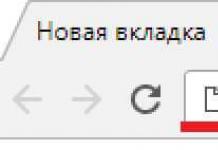"(ZoneMinder)". Over the years, it has been corrected and updated more than once due to the release of new versions, but the cardinal problem, namely, the cost of IP video cameras, remained the same. It was bypassed by digitizing analog streams and emulating IP cameras using USB "web ".
The situation changed with the advent of Chinese cameras of the ONVIF 2.0 standard (Open Network Video Interface Forum). Now you can configure any camera that meets the standard using .

Installing and configuring Zoneminder has never been easy. The latest version came out especially capricious and requires the preliminary installation of the LAMP web server, followed by a number of additional steps. Therefore, I will give the old "Jedi" way to connect the camera for older versions:
1. Define stream addresses via ONVIF Device Manager or Xeoma. You should end up with something similar to:
Rtsp://192.168.1.4/onvif1
or
Rtsp://192.168.1.1*/user=****_password=****_channel=1_stream=1.sdp?real_stream
Don't forget to replace the asterisks (*) with your own data.
2. Check the addresses in VLC player. Menu-Media-Open IRL
3. Add a new monitor with parameters:
Source Type-Remote
Remote Host Path - rtsp://192.168.1.1*/user=****_password=****_channel=1_stream=1.sdp?real_stream

Good luck.
(ONVIF Device Manager - onvifdm) - an open implementation of the client (receiving part) of a security video surveillance system based on the international ONVIF standard. The application includes the ONVIF library, which allows you to interact with network devices such as IP cameras, video encoders, key readers, turnstiles, smoke detectors. The ONVIF device manager and library can be used in the development of commercial or amateur software, for example, for remote monitoring of a cottage, determining the length of a queue in a store, photographing birds.
In the new version
- Improved performance and stability
- Improved profile management with flexible configuration settings
- Dome camera control implemented
- Implemented security features: account manager with the ability to change them without breaking the connection, downloading and uploading certificates
- Device digital input/output control
- Displaying Events (PullPoint Subscription Method)
- Improved display of metadata
- The function of recording video to a file is temporarily unavailable
Implementation features
- Video decoding with FFMPEG library
- Skinned GUI based on WPF
- Asynchrony implemented using F# async workflow
- Multi-level query caching to increase the speed of working with IP devices
Application distribution
Ready distribution package for Windows XP/Vista/7 platform can be downloaded from our website: ONVIF Device Manager v.0.9.4006 .
Source codes
You can download the source codes for Visual Studio 2010 (F#, C#, C++) from the SourceForge portal page. The source codes are distributed under two types of licenses: 1) the GNU General Public License version 2.0 for free and 2) a commercial license for a fee (for those who are going to sell their products based on the ONVIF library or want to receive guaranteed technical support). At the moment, the new version of the application is not yet available on SourceForge.Equipment Compatibility
The ONVIF Device Manager is compatible with IP devices that support the ONVIF standard, such as Axis and Hikvision cameras. The possibilities of the application are most fully revealed with the video analytical device “MagicBox”, especially in terms of video analytics and events. A complete list of compatible hardware is available on the ONVIF Forum website. It should be noted that the equipment certification procedure is very imperfect, and it is recommended to take devices for testing.About the ONVIF standard
ONVIF International Forum ( English. - Open Network Video Interface Forum) was founded by Axis Communications, Bosch Security Systems and Sony in 2008 with the aim of developing and distributing an open standard for physical security systems based on IP protocol (IP-based security).The ONVIF standard, developed by forum members, defines protocols for the interaction of devices such as IP cameras, encoders, video recorders, video displays, video management systems and access control.
The standard is non-commercial and is open to manufacturers, software developers, system integrators and end users.
Today, the number of ONVIF forum participants has exceeded 300 companies and the number of certified products has exceeded 800. De facto, the standard is dominant in Russia.
ONVIF developers have chosen the most promising technologies and adapted them for IP video surveillance. In particular, the ONVIF specification is built on modern web services described by the WSDL language, RTSP , SOAP protocols, H.264 video compression standard, MPEG-4, MJPEG. The standard defines the following aspects of interaction between transmitting devices (IP cameras, encoders, ip video servers) and receiving devices (video management systems, DVRs/DVRs): 1) network interface configuration; 2) device discovery using the WS-Discovery protocol; 3) management of camera operation profiles; 4) setting up streaming media data; 5) event handling; 6) dome camera drive control (PTZ); 7) video analytics (video analysis); 8) protection (access control, encryption).
An important advantage of the ONVIF standard is good support for video analytics embedded in IP end devices, such as cameras and encoders. Thus, surveillance devices can perform local detection, tracking, and object recognition. This operational analysis metadata, along with video and images, will be transmitted via the IP network using ONVIF protocols to the security console and archive.
The ONVIF standard regulates issues of information security and protection against unauthorized access in IP video surveillance networks, such as identification and authentication of clients, account management and access rights.
The following table shows the services required for each device type. Mandatory services are indicated by the letter M. If an optional function is implemented in the device, then the corresponding service that must be supported is indicated by the letter C.
ONVIF Device Services Version 2.0
| Service ONVIF |
Transmitter (NVT) |
storage (NVS) |
Display (N.V.D.) |
Video analytics (NVA) |
| Device |
M |
M |
M |
M |
| Event |
M |
M |
M |
M |
| Media |
M |
|
|
|
| Dome Camera Drive (PTZ) |
C |
|
|
|
| Image |
|
|
|
|
| Analytics |
|
|
|
M |
| Recording management (Recording Control) |
|
C |
|
|
| Record Search (Recording Search) |
|
M |
|
|
| Playback control (replay control) |
|
M |
|
|
| Device I/O (DeviceIO) |
M |
|
M |
|
| Receiver |
|
C |
M |
M |
| Display |
|
|
M |
|
| Analytical device (Analytics device) |
|
|
|
M |
The ONVIF standard allows you to organize interaction between IP devices not only in local, but also in global area networks (WAN). This is how the standard considers internetworking scenarios: 1) the device is in the local network, and the client (receiving party) is in the global network; 2) the device is in the global network, and the client is in the local one; 3) the device and the client are in different local networks; 4) the device and the client are in the global network. The Discovery proxy is used to connect the device and the client for these scenarios.
Back in 2008, a world forum in the field of video surveillance systems took place, the outcome of which played a big role in the development of ip systems. The giants of the market, namely: Bosh, Axis, Sony organized a kind of commonwealth "Onvif", which means "Open network video interface" in Russian. The goal of the companies was to create an open standard for the interaction of ip video surveillance devices between different brands of equipment.
That is why today ip cameras operating on the Onvif protocol from one manufacturer can easily connect to a DVR or video server from another manufacturer that supports this technology, which you will agree is much more convenient.
Hardware ONVIF Compatibility
Unlike analog equipment, which never needed technical alignment, and the entire setup of such a system consisted only in correctly crimping the cable under and connecting these same connectors to the camera and DVR or to, ip systems needed constant software conversion to adapt with other ip devices .
Together with the modernization of the technical components of ip cameras such as:
- - Permission
- - Compression codecs
- — Improvement of motion detector technology
- — Management
- - Alarm inputs
- — Works in compressed and main streams
Modernization of the Onvif protocol itself was also required, which led to the release of various versions:
- - ONVIF 1.0 - The first protocol of 2008.
- - ONVIF 2.0 - Creation date 2010.
- - ONVIF 2.2 - 2012.
- - ONVIF 2.4 - 2013.
- - ONVIF 2.5 - 2014.
Working on the Onvif protocol, although it means a compatibility standard, is not always the case. For example, when you try to connect an old ip camera version 1.0 to a more modern DVR with onvif 2.0, the registrar simply will not see the camera inside the network at all. The reason is the lack of combination according to various architectural principles.
Therefore, it was decided to create a special profile that allowed for a smooth transition between the two versions of the protocol.
S Profile allowed to create a certain standard for the interaction of ip cameras with a video stream, playback, recording control, etc.
On the video: Setting up and connecting an onvif camera
How to connect an ip camera to a DVR via Onvif?
The first step is to connect the DVR to a router or switch. Set the DVR to an arbitrary ip address if you do not plan to work via the Internet or register an address that matches the subnet of the router, if such a goal is nevertheless pursued.
On the back side of the router, as a rule, its internal ip address is indicated, by clicking on which you can get to the web interface of the device. Common router models have internal addresses 192.168.0.1 or 192.168.1.1, in any case, the home address of the device can always be viewed on the manufacturer's website. How we see our internal ip 192.168.1.1 , remember.
We go into the network settings of the DVR. We assign it an arbitrary free address, the first three values \u200b\u200bof which must match the subnet of the gateway, that is, the router. In any local network there should not be the same addresses, otherwise the devices will conflict and knock each other out.
We go to the menu for adding ip devices (different firmware of the DVR has different designations, but the principle of setting is the same). Select the desired protocol and click search. The registrar will find all devices that match the subnet of the router. This completes the onvif camera setup.
Third party protocols
In addition to onvif, there are many protocols that have their own distinctive features. As a rule, third-party protocols are used by the manufacturer in order to simplify the configuration of connecting your own ip components. For example, the i8 protocol is aimed at automatically setting the IP addresses of video cameras.
With this method of adding, the DVR itself will set the necessary settings for the cameras, and if you need to connect a third-party video camera, you can again apply onvif.
With the beginning of the era of ip-video surveillance, many users are faced with the problem of equipment compatibility. This was due to the lack of standard protocols for the interaction of all devices in the system.
The logo is used as a trademark, it says - safe and easy connection
The purchase of all equipment from one manufacturer could save customers from such difficulties, but the standards developed and implemented in 2008 by onvif were able to fundamentally solve this problem.
Purpose of the protocol
Support of Onvif standards by devices not only solves the issue of compatibility, but also allows you to create video surveillance systems with equipment of various types and manufacturers. The process of making changes and new elements to the finished system is also greatly facilitated.
The three companies Sony, Bosch and Axis created a standard for video signal transmission and called it the Open Network Video Interface Forum (ONVIF). It is thanks to ONVIF since November 2008 that it has become much easier to configure video surveillance systems based on IP cameras. The development of technologies led to protocol upgrades and the emergence of new versions:
- November 25, 2008 - official launch of ONVIF 1.0;
- November 2010 - a new version of ONVIF 2.0 is released;
- January 2012 - Profile S is released, a profile for version compatibility;
- August 2013 — announcement of the release of ONVIF 2.4;
- December 2013 - Profile C appears;
- June 2014 - release of Profile G;
- December 2014 - release of Profile Q;
- December 2014 - ONVIF 2.5 release
The protocol differs for the better from its "competitors", for example, RTSP, which does not have the ability to compress video, and also lacks its own streaming data transmission.
For 2016, 383 users and partners are registered in the company.
Advantages and disadvantages of Onvif
The protocols developed by the Onvif organization have a number of advantages, the main of which are:
- standardization of data exchange between all video devices in the network;
- unhindered interaction of ip-equipment, regardless of the manufacturer;
- are of the open-source software type.
The Onvif standard also has disadvantages, for example, quite often there is a conflict between different versions of the protocol.
Profile types
To make it easier for end users to identify features, the organization has developed a system of profiles.
At the moment there are 4 varieties:

Difficulties with Onvif
Despite all the advantages of onvif standards, users periodically encounter various difficulties, for example, an ip-camera is not detected by a DVR of one local network. Basically, such problems arise due to the fault of manufacturers who put the label “onvif support” on their products.
Another problem for owners of ip-video surveillance systems is the mismatch between versions and protocol profiles. This problem is due to the onvif source code being freely available. Many manufacturers are trying to make changes to the protocol to improve or introduce additional features, which leads to incompatibility between the camera and the recorder (for example).
ONVIF is an international company dedicated to the creation of standardized protocols that facilitate the interaction of hardware and software used in security systems. These protocols are often used for interoperability between IP cameras, DVRs, IP encoders, access controllers, etc.
Purpose of the protocol
For an example of the application of the presented protocol, we can take the interaction of video recorders. Previously, analog cameras were used that converted an optical image into an analog video signal. Their compatibility did not raise any questions. For the device of the system, it was possible to purchase equipment from various manufacturers.
With the development of technology, IP cameras have become in demand. They are, in fact, a digital video recorder, a feature of which is the transmission of streaming video in digital format over a network using the IP protocol. But with the compatibility of this type of technology, difficulties began to arise. Equipment from different manufacturers could not interact with each other, because each company applied a separate standard. For this reason, manufacturers of equipment came to the conclusion that it would be necessary to develop a protocol that would allow these devices to be combined.
With the advent of IP cameras at an early stage in the development of technology, there were certain difficulties regarding the compatibility of equipment
ONVIF was able to create a single standard that is used everywhere today. It allows devices of various types and manufacturers to interact, and also greatly facilitates the procedure for adjusting values and introducing new components into the finished system. Three companies participated in the development of this standard: Bosch, Sony and Axis. It became available for use in 2008. Since then, setting up video surveillance using IP cameras has become much easier.
With the passage of time and the development of technology, the protocol is improved and its updated versions are released. Chronology of standard updates release:
- 2008 - official release of the first version of ONVIF;
- 2010 – release of ONVIF 2.0 update;
- in 2012, Profile S was released, which served for the compatibility of protocol versions;
- 2013 - release of ONVIF 2.4;
- in 2013 - Profile C was released, designed for protocol version compatibility;
- in 2014 - the release of profile G, the release of version Q and the update of the ONVIF 2.5 protocol.
Key features
The creators of the ONVIF protocol have chosen the most appropriate technologies and adapted them for digital cameras used in surveillance device complexes.
For example, the specifics of the presented standard are designed for:
- web services developed on WSDL;
- video format compression standards MPEG-4, H.264, MJPEG;
- Simple Object Access Protocol (XML) and Real Time Streaming Protocol.
Descriptions of the complex of possibilities for additional purposes are combined into profiles. They are divided according to specifications.

This standard is designed to solve the problem of incompatibility of equipment from different manufacturers to simplify the creation of a video surveillance system based on IP cameras.
Types of ONVIF profiles
In the early stages of the development of the ONVIF protocol, there were some difficulties that were associated with the incompatibility of different versions. To solve this problem, specialists began to work on the concept of "profiles". It allowed to separate different versions of the program into specific profiles. This simplified the verification activities aimed at verifying the compliance of IP devices for video surveillance. However, they are not subject to analysis of technical details.
To date, there are six main profiles related to the ONVIF standard. The profile listed last in the list below is currently undergoing testing.
So, the developers have already managed to release protocols for the following profiles:
- Profile Q satisfies the requirements associated with the interaction of devices out of the box. It works according to a standard that ensures easy compatibility. The addition is a simplified process for adjusting the basic options of technical means and advanced security functionality. The presented profile participates in the management of TLS certificates and access keys.
- Profile C is designed specifically for ACS. It allows you to combine the technical means involved in control systems, as well as regulate their main functions. The presented profile facilitates the integration of devices with an access control system. It provides compatibility between the access control system and video cameras included in the network system. Profile C provides access to information about the state of the doors and their management.
- Profile S is designed specifically for video sources. It is used in security systems that use streaming IP video surveillance cameras. The presented profile allowed to combine 1.0 and 2.0 versions of ONVIF. Its specifications are designed for such aspects of the operation of cameras with video recording systems:

To date, there are 6 profiles of the ONVIF standard, the last of which is still in the testing stage
- setting up a network interface;
- detection of devices using a network protocol that allows you to automatically find equipment and services included in a computer network;
- regulation of functioning video device profiles;
- streaming video transmission control;
- analysis and storage of information about events;
- drive control of a Pan-tilt-zoom camera that supports remote direction and zoom control;
- data encryption and protection against unauthorized access to information.
- Profile G is used for video recording equipment. It allows you to search and retrieve, as well as store information. With its application, filter adjustment became available, which simplifies the effective search for data.
- Profile A aims to regularly make access control settings.
- Profile T provides a set of instructions that describe how an executor should act to process a video stream. This profile is currently under development. Its release is scheduled for 2018.
The use of ONVIF profiles allows the user to control the features that are supported by the devices in use. In this case, there is no need to check compatibility, which should be between versions of the program.
Creation of a unified security standard for IP cameras
The ONVIF protocol has received a standardized digital interface, which consists of a set of means, methods and rules for interaction between the elements of a video surveillance system.

Despite all the advantages of onvif standards, users periodically encounter various difficulties, for example, an ip-camera is not detected by a DVR of one local network
This standard combines the following features:
- regulation of continuous data transmission;
- compression and transmission of audio and video streams;
- automated obtaining of various information based on the analysis of a sequence of images;
- management of camera operation profiles;
- discovery of devices with internet protocol;
- control of cameras that support remote adjustment of direction and zoom;
- movement indication;
- connectors for turning on signaling devices;
- system of software and hardware technical means of security.
Advantages and disadvantages of Onvif
The standards by which the presented protocols were developed have many advantages that distinguish them from competitors. The main advantages are:
- full compatibility of IP devices that can be produced by different manufacturers;
- application of a single standard for data exchange between networked devices;
- protocols are open source software.
The presented standard has advantages over its competitors. For example, the RTSP protocol, unlike ONVIF, does not have features related to video compression. In addition, it is not equipped with a function for streaming data.
With all the advantages of the ONVIF standard, users sometimes have to deal with its disadvantages. For example, when technology interacts with different versions of the protocol, a conflict may occur.

The protocols developed by the Onvif organization have a number of advantages, the main of which are: standardization of data exchange between all video devices on the network
ONVIF or PSIA
The Public Security Investigative Agency (PSIA) is another standard to address incompatible hardware issues.
It is used for equipment that produces IP video surveillance, such as:
- cameras;
- sensors;
- access control and management systems;
- devices for video analytics and information security management.
However, the presented standard is not very popular among consumers. The number of companies using it does not exceed a hundredth of those who prefer to use the ONVIF standard.
Member companies of ONVIF have occupied about 60% of the video surveillance market worldwide. Techniques working with PSIA standards occupy only 20% of this area.
The Open Network Video Interface Forum focuses on IP video in developing standards. This area includes analytics and the interface between the video device and the client. The specification includes PTZ protocol, hardware detection, adjustment, event capture, video analysis, and real-time video stream settings. To which PSIA responds by defining more general specifics that are suitable for storage and access control systems.

Even though hardware manufacturers claim to be ONVIF compliant, there are sometimes issues
There is a kind of struggle between ONVIF and PSIA for the niche that is the standardization of network cameras. But upon closer examination, it turns out that both standards are similar in their characteristics. They provide the same requirements for technical devices for monitoring and control. All specifications include techniques for device discovery and configuration, network management, security, PTZ analysis and application, and HTTP/RTSP video playback.
Equipment manufacturers can apply the ONVIF standard in professional video equipment where analytics and camera interaction are required. PSIAs are best suited for businesses that need to control PTZ devices and other services such as PSIM and storage systems.
The structural model of the presented standards also has only minor differences. A manufacturer can apply both ONVIF and PSIA to manufactured cameras, since the requirements for network devices have become predominantly a logical standard, rather than a physical one. For example, networking companies Cisco and Milestone include support for both specifications in their products. EInfochips, which develops DVR / NVR devices, control software and cameras, is going to join them in this regard.
Problems with ONVIF
Equipment manufacturers often claim that their products are compatible with the ONVIF standard. But sometimes users note some problems in this regard. For example, it may be difficult to install and configure video cameras for surveillance, since the DVR may not detect them. In this case, the devices can be in a single local network. A common problem is a non-working motion sensor or a failure of the software functions to function.
The problems presented may be due to the fact that not all devices on the network are truly ONVIF compliant. Sometimes manufacturers provide false information and compatibility with the standards adopted by the Open Network Video Interface Forum. To avoid these problems, you should purchase the equipment of those companies that are official members in ONVIF.
The incompatibility may also be caused by different video hardware profiles. It is worth considering the fact that ONVIF support is not a guarantee of device compatibility. For the correct functioning of the system, Profile S must be used. It allows you to increase the likelihood of compatibility with respect to the main characteristics in any version of the protocol.

He graduated with a degree in Fundamental Informatics and Information Technology at the Moscow State University named after M.V. Lomonosov. After that, he became an expert in a well-known online publication. After a while, I decided to try writing articles on my own. He maintains a popular blog on YouTube and shares interesting information from the world of technology.