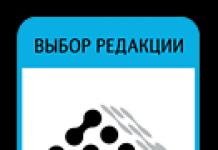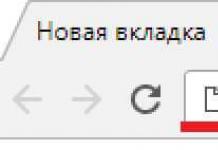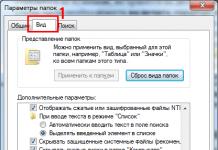As you know, almost every laptop has a built-in Wi-Fi adapter that allows you to connect to the Internet without using wires. However, not everyone knows that this technology in laptops can work not only for receiving, but also for bestowing. This allows you to distribute a Wi-Fi network if the user of another device (for example, a tablet or smartphone) cannot connect via cable or USB modem. To carry out this operation, you will need to use special software, which will be discussed later.
MyPublicWiFi is the first program in our article today. Its name already speaks about the main purpose, but the banal distribution of the connection is not the only possibility of this application. To begin with, let's still dwell on the principle of creating a network. To do this, you only need to set a login (SSID) and a password to connect here. After filling in these two fields, it remains to click on the button "Set up and Start Hotspot". Now all devices within range will be able to join this network without any problems, after entering the password. The creator through the MyPublicWiFi interface will be able to track connected clients and manage them, for example, restrict access at any time.

Additionally, this software can emulate a local network or a virtual one, but only for users. This will help advanced users figure out how to perform other tasks, such as checking settings. Note the option block file sharing: it disables the ability to use P2P technology, which is used in various torrent clients. You will need this if you want to restrict file downloads, for example, to save traffic. You can download and test MyPublicWiFi for free using the official website. To do this, click on the link below.
Our site has a separate material on the topic of using MyPublicWiFi. We recommend that you study it for those users who are still interested in this solution and are faced with the task of creating their own network. In this help guide, you will find all the information you need to know when interacting with this application.
Connectify
The next program called Connectify already has a more extensive interface and many useful settings, which makes it not only multifunctional, but also increases the complexity of learning for novice users. From the very beginning, you should choose the type of connection. Connectify can act as a regular Wi-Fi distributor, as well as a bridge or a wired router, which is useful for connecting another wired device, such as a TV or game console. However, we note that advanced options are available only in the premium version, so everyone needs to spend money on purchasing it. When creating a regular Wi-Fi SSID, you only need to enter a username and password, and then start distributing.

Let's mention one more interesting option, which is available only to users who have purchased the full version on the official website. It consists in increasing the coverage area of the wireless network, which is achieved through the use of other connected devices. However, it should be borne in mind that the speed of the Internet will decrease slightly - this depends on the number of devices and the distance between them. Connectify displays all connected clients and allows you to manage them. Of the shortcomings, only the lack of a Russian interface and the limitations of the free version can be noted. Before buying, we strongly recommend that you start with a standard build to make sure Connectify is right for you.
For all novice users who have chosen Connectify as a program for distributing the Internet through a laptop, we advise you to refer to the supporting material by clicking on the link below. There, the author, in the most detailed form, described the principles for setting up this software for different purposes.
mHotspot
mHotspot is another program that falls under the subject of our material. In it you will find all the same options that were mentioned earlier. The principle of creating a network is also practically the same - you just need to set the SSID and access key, and then select the appropriate connection type and start distribution. However, there is one interesting feature that was missing from the previous two apps. It consists in setting a limit on the maximum number of connected clients.

Of course, after creating a new network in mHotspot, you can view a list of all connected clients and, if necessary, terminate the connection with any of them. Additionally, the main menu displays a general summary of the current connection. It shows the number of megabytes consumed, the number of connected clients, the current download and upload speed. This tool is distributed free of charge and is available for download on the official website. The only drawback of mHotspot is the absence of the Russian interface language, but there are quite a few different items and buttons, so it won’t take much time to master.
Switch Virtual Router
The functionality of the Switch Virtual Router tool focuses on ease of use and speed of creating a new network. Here you will not find any special settings and even a separate menu where you could view a list of connected devices or general information about the current connection. Through the main menu of the Switch Virtual Router, a small additional window is called up, where the user sets a name for the network and sets a password. Here you can also configure sleep mode and enable automatic startup along with the operating system.

However, sometimes such minimalism is even an advantage for those users who do not need any third-party options that do not affect the main task of the software. This design helps Switch Virtual Router practically not consume system resources, so during its active operation you will not notice any changes in computer performance. This software copes with its task perfectly even when connecting four or more sources at the same time.
Virtual Router Manager
Virtual Router Manager is another extremely easy-to-use free application that allows you to share Wi-Fi from your laptop. It does not have any additional windows and menus, and the entire setting takes place in just a few clicks. The user only needs to choose a name for the network, set a password and click on Start Virtual Router. Then a list of connected clients will be displayed at the bottom, but there is no way to manage them.

The software is suitable for all those users who are interested in organizing a simple distribution of the Internet and do not need a huge number of additional options that are used only from time to time. The only drawback of Virtual Router Manager is the lack of a Russian interface language, but here it is not really needed, since the user does not have to interact with different options and menus.
MaryFi
MaryFi is similar to the previous solution, but with the presence of the Russian interface language. All the same features that we have talked about many times before are present here, and the connection is created in the same way as in other software. MaryFi is a free application, practically does not load the operating system, and also works great in the background. There is nothing more to say about it, but we can recommend it to those users who do not need any auxiliary options that allow you to configure the connection or manage connected sources.

Virtual Router Plus
The penultimate free software we want to talk about is called Virtual Router Plus. This is again the same program as the previous ones, without any features. All settings take place within one window, where there are only two forms to fill out and one button that starts the distribution of the Internet. The only difference between Virtual Router Plus and other representatives of similar software is that it does not require installation. You just download the archive, unpack it and run it.

Magic WiFi
The list of programs for distributing Wi-Fi is completed by an application called Magic WiFi. In it, you enter a name for the new connection, set an arbitrary password, select one of the available network types and start the point that distributes the Internet. After that, a list of clients will be displayed in a separate table at the bottom of the main window, taking into account the type of device, but you cannot manage them. If you need to turn off the network, you just have to press a dedicated button.

Above, you have read the list of software that allows you to distribute Wi-Fi on a laptop. As you can see, there is nothing complicated in the implementation of this task, and most applications do not have any features that require detailed study or preparation from the user.
Distributing Wi-Fi from a PC can be done in two ways: using programs preinstalled in the operating system, and those that need to be downloaded from the Internet. In the article we will consider the second method. Turning your laptop into a Wi-Fi router is better with the help of specialized utilities, since they have more functionality than Windows tools.
Also in favor of the second option is the fact that the program, when distributing the Internet, takes most of the available PC resources, while the standard OS tool takes only a small part. And the conclusion follows from this: third-party software will distribute the network from the computer to other devices much better.
Distribute the Internet from laptops a huge number of programs. Many of them are free and support all versions and editions of Microsoft software. Our task, focusing on the opinions of users that we found on specialized forums and social networks, is to choose among this huge variety the best programs for distributing the Internet from personal computers to peripheral devices.
No. 1. WIFI Hotspot Creator
When choosing the best third-party programs, we evaluated them on their effectiveness, ease of use, and simplicity of the interface. Our rating does not include expensive and promoted software, we chose simpler applications that are suitable for unprepared users.Wi-Fi HotSpot Creator is free and easy to use. A small application will allow you to turn your computer into a Wi-Fi router or "hot spot" (access point) and distribute Internet from it to other devices.
Even beginners who have never dealt with such utilities will be able to configure and use the software. Download the program from the author's official page for free and follow the instructions:


To stop the distribution, you must press the button opposite in value, that is, " Stop". That's all the settings. As you can see, the program took longer to install than to configure.
No. 2. Virtual Router
This free utility is also easy to set up. Download it to your computer from the author's official page by clicking the " download».
The Virtual Router utility is downloaded and installed on the computer in exactly the same way as the previous one, with the exception of some nuances.
After installation, you need to properly configure the program. To do this, you need to fill in the following fields: network name" - the name of the network, " Password" - password, " Shared connection» - connection selection (for example, by cable). When all parameters are configured, click the " Start Virtual Router”, she will start the distribution from the computer.
To stop the distribution, as in the case of the previous utility, you must click the " Stop Virtual Router».

If we compare Virtual Router with Wi-Fi HotSpot Creator, then the first program has more functions, although it is installed and configured in the same way. In this specialized utility, for example, there is an option "Peers Connected". Here you will be able to see who is connecting to your network. In this case, detailed information about the connected user will be available to you: MAC, IP, network name.
Both programs described by us do not have Russian-language support, but they do not need it either, since all the fields that need to be filled in are already intuitive. Each utility is free and configured in almost the same way, so it will not create any problems for unprepared users. Internet distribution from a PC is easy to start and just as easy to stop.
No. 3. WiFiCreator
If you definitely need a Russian interface, download the third program - WiFiCreator. This dedicated access point configuration utility is also free and easy to learn. And unlike the first two programs, there is no advertising junk and malicious applications here.To download the utility on a laptop, use the link from the developer's official page:.


After downloading and installing the program, select the user interface language. The “Management” item is responsible for changing the language if the utility is launched in English. To turn your personal computer into a Wi-Fi router, you need the appropriate settings. They practically do not differ from the first two programs, except for the names of the fields.
Customize the following settings; " network name' - connection name, ' network key" - password to it, " internet connection"- where the utility should get the Internet from. If all settings are made, click "Start Hotspot" to start distribution from a personal computer. To terminate it, respectively, press " stop hotspot". That's all the subtleties of use.

The three utilities described by us are in demand by users because of their effectiveness, ease of parameter settings and intuitive interface. But you can also try popular software like MyPublicWiFi. This software will also turn your laptop into a portable router by creating a hotspot. The program has many settings and the same number of possibilities.
There is also Switch Virtual Router - a hot-spot management utility (creates, configures, starts, stops). After setting up the access point, the program can be closed, but the distribution of the Internet will not stop.
There is also a Connectify utility. It's free, easy to learn, and functional, but it's full of ad junk.
You can download free programs for distributing Wai Fai here! The list contains only the best applications for quickly creating a hotspot.
If earlier wires and plugs were used to distribute the Internet, now these attributes have successfully sunk into oblivion. Most modern users create a wireless network using Wi-Fi. For this purpose, special utilities are used that run on both portable and stationary devices.
We suggest paying attention to software products that help organize the distribution of the Internet via Wi-Fi and control the quality of the original signal.
TOP apps for sharing WiFi

A small program that allows you to create Internet distribution via a Wi-Fi module. Developed by Chinese programmers. Makes the network card of the user's devices an access point for several technical devices. Thus, Magic WiFi allows you to use the most common network card as an advanced router. The program requires a high-quality signal. Installation is not required to use.

A compact utility for creating a network connection. Using the features of Virtual Router Plus does not require installing an application on your computer. The utility is distributed completely free of charge and can be used by anyone who needs to distribute Wai Fai.
With Virtual Router Plus, setting up a network access point is very easy. It is enough to come up with a connection name, password and select an Internet distributor.

With this utility, your personal computer or laptop will instantly turn into a convenient Internet access point. The data transfer speed will be enough for social networking, sending large files and watching videos online. All connections are fixed and can be corrected at any time.
You are already familiar with WiFi? This is a free utility that will make it easier for you to search for Wi-Fi slots, choose the best one in terms of parameters and connect to it. All you have to do is download WeFi and install it on any partition of your PC's hard drive.
The key feature of the WeFi program is simply a colossal database of over 100 million Wi-Fi hotspots around the planet. Thus, even if there is not a single open access point around you, WeFi will definitely tell you exactly where you can find it.
In the program settings, you can set automatic start - then WeFi will start its work with the start of Windows. However, the application has other, no less interesting features:
Free WeFi Program Features
- Online status of friends. A curious feature that shows which of your friends is currently connected to the Internet and where exactly. That is, you can calculate not only the online status, but also the location of your friends, which is more than entertaining!
- The WeFi program automatically detects and connects even to those hotspots that require connection through a web page. Also, WeFi connects without problems to those points where the user is required to accept the terms of use, which are indicated on the web page.
- To see the location of all the hotspots available on the map, you just need to indicate the city where you live.
- You can select the connection mode both to any Wi-Fi points, and only to verified ones.
- If WeFi finds a new access point, it will be automatically added to the map.
- There are variants of the WeFi program not only for Windows, but also for mobile platforms - for example, Android and Windows Phone.
- The program can be used to communicate in the form of a chat between several users of wi-fi slots, while showing the location of each of them.
Program screenshots
The WiFi sharing software is an excellent way to connect various devices to the Internet, such as tablets, smartphones or laptops, if you are unable to connect to a WiFi router. At the same time, the utility that allows you to distribute WiFi will not only allow you to quickly organize the access of any device to the world wide web, but also, thanks to its convenient and simple functionality, will allow you to quickly configure any person, even for the first time using such software.
What is a program for distributing WiFi from laptops?
The WiFi distribution software is a specialized software that is designed to create a secure WiFi connection and access the World Wide Web. All services are as easy to use as possible and allow you to distribute WiFi to other devices using your own laptop as a transmitting device. Due to its functional features, the program for distributing WiFi and installing on Windows allows the laptop to act as a mobile access point and connect various devices with a WiFi connection to the Internet. The WiFi sharing software for Windows can run on any laptop that has a WiFi adapter.What are the most popular WiFi distribution programs?
Connectify Hotspot is a utility that allows you to create a WiFi network using a laptop and connect devices running on Windows XP, Windows 7, Windows 10 and the Android operating system. Available for free download and offers the user ample opportunities for organizing a WiFi network.mHotspot is a simple and easy-to-use Internet sharing tool that allows you to easily turn your own laptop into a mobile WiFi hotspot and connect any device to the network. The setup is clear and simple, thanks to which you can create a WiFi network from your device without a long study of the functionality and features of this software.
WiFi Hotspot Creator is a powerful WiFi sharing utility that can be used to create both commercial and private networks. For the convenience of Russian Internet users, a Russian version and instructions for installing the program in Russian have been developed, which greatly simplifies the process of use.
Virtual Router Manager is a powerful and functional utility specially designed for those who need to distribute WiFi in the absence of routers and routers. Not only can you free download the program for distributing WiFi, but you will not receive any promotional information. The program has an open source code and a large number of programmers worked on its modernization, thanks to which Virtual Router Manager does not spy on users.
Magic WiFi is the most convenient solution that is designed not only for installation on Windows, but can also be launched portable from any medium, for example, from a regular flash drive or even a floppy disk, the size allows. In three clicks, it will create a full-fledged Wi-Fi network ready for use.
MyPublicWiFi is a free and easy-to-use utility that easily turns your laptop into a WiFi hotspot. This program will enable you to track the sites that have been visited by the user.
What are the benefits of using internet sharing software?
- The user gets the opportunity to connect tablets, mobile phones to the Internet without the use of routers and routers. All programs are distributed and downloaded for free.
- They allow you to track visited sites and devices from which you accessed the Internet.
- Can be used as a tool to create a commercial or work mobile Internet access network.