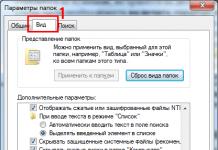common interface that this is an expansion slot, now installed in all TVs with DVB digital tuners, this is nothing more than an electronic module with a slot, a CAM module is installed in the slot, and an access card is installed in the module.
What is a CI slot for?
DVB digital broadcasts can be encoded. Coding is used by TV channels that broadcast on a paid subscription via satellites. Coding is also used by cable operators. By providing the client with access cards and CAM modules, TV channels open access to watching a certain package of TV programs.
CI vs. CI+
CI - Common Interface is an interface designed to connect various devices to a TV, most widely used to connect CAM modules, this allows you to view encoded television signals (from satellite or cable television, terrestrial can also be encoded, but this is practically not done), that is, television programs provided for viewing paid users. The CI interface is now a thing of the past and has been replaced by the improved CI+ interface.
what is the difference between ci and ci+
The difference between them is that CI Plus or Common Interface Plus implemented a form of copy protection between a conditional access module (CAM) and a television receiver. The CI+ standard is compatible with the CI of older TV receivers that have CI.
Together with CI slot, it can be used with CI + CAM and vice versa, but only those TV programs that are not marked as CI + will be available for viewing.
CAM modules (Conditional-access module) what is it
The Cam module is a conditional access module, it supports the digital video decoding algorithm, in a word, the CAM module is a decoder, and the access card is the key to the code. Quite a few coding systems have been invented by Conax, Irdeto, Viaccess, VideoGuard.

CAM module IRDET0

Viaccess CAM module
There are a lot of types of CAM modules, modules are usually released under a certain encoding protocol, even cable providers release their own access modules.
How does TV decoding work?
When receiving an encoded TV program by the receiver (tuner), for proper signal processing, it needs to know the encryption algorithm.
Leading encodings use the following coding principle, a request is sent with a television signal to receive an access key, for example, once every 3 minutes, the receiver, having received a request from the air, sends a request to the CAM module, the module accesses the access card, having received information from the card, the module generates a response code access, which is transmitted to the receiver (tuner). The tuner understands which signal decoding algorithm should be used and decodes the television signal.
In modern systems, the transfer of information about active cards is also implemented. For example, you bought access to NTV with a monthly subscription, you forgot to pay the subscription fee. When receiving a TV signal, information will be transmitted that your card is not active and you cannot watch TV programs. After payment, your card number will be activated and watch TV shows again.
Signal decoding scheme using the CAM module.

Modern technological progress is developing at an ever faster pace. Advanced developments often catch consumers at home when they begin to deal with all the complex functionality integrated, for example, into a new TV model. One of these innovations is the Common Interface technology in Samsung TVs. Let's figure out what it is.
Brief description of Common Interface
The Common Interface technology in the Samsung TV is aimed at gaining the ability to decode a satellite signal. It greatly simplifies the connection and viewing of satellite broadcasts. The technology makes it unnecessary to use a TV receiver and other satellite set-top boxes, allowing you to get by with a special card that the subscriber must insert into the appropriate slot.
Where is
Common Interface slot can be found on the rear panelThe Common Interface slot is located on the back of the TV. The user receives special cards from the satellite operator, subject to signing a service agreement with him.
What gives
 The presence of the Common Interface eliminates the need for TV receivers and set-top boxes
The presence of the Common Interface eliminates the need for TV receivers and set-top boxes In accordance with the concluded agreement, it is possible to decode in this way on completely legal grounds.
Thus, with the help of the Common Interface on a Samsung TV, the owner of the TV gets the opportunity to abandon traditional TV receivers for receiving satellite signals.
The best quality of TV broadcasting today is provided by means of digital television, which is connected using a SMART TV card. This novelty of the domestic TV broadcasting market in the West has been used since the 90s of the twentieth century. In most modern models of TV receivers, the use of a SMART card and a CAM module (decoder adapter) is structurally provided. Let's try to figure out what it is.
Features and benefits of a smart card
A smart card is a plastic card with a chip and is used to connect a subscriber to pay digital television. By purchasing it, the consumer enters into an agreement with the service provider, specifying the package of available TV programs.
Important! Each card is unique, tied to a specific provider and has its own identification number, with which the provider company identifies the user and can disable it if payment is delayed.
Accessing digital video with a smart card has a number of advantages. Among them:
- ease of service connection;
- high resolution television picture - Ultra HD;
- independence of image and sound quality from weather factors;
- the ability to change the software package at the request of the user without contacting the provider;
- additional services (video library, TV guide, text information);
- low price;
- compactness and lack of additional wires, devices and boxes.
An important advantage is the ability to replace the provider without significant financial costs, as well as the absence of the need to purchase additional equipment (relevant for owners of modern television panels). Among the shortcomings - the relative fragility of the device. The card can break or be damaged by bending and moisture, and the contacts are afraid of dirt.
Connecting a smart card to a TV receiver
To receive digital TV channels, you must insert the card into the TV. This is done through CAM module, which is a metal container, or a set-top box. Both devices are supplied by the provider and are equipped with one or more card receivers.

On a note! The CAM module is used when the TV is equipped with a built-in compatible device for working with it - a cable receiver, which can be found in the user manual. Otherwise, a prefix is issued.
Using the CAM module
To install a SMART card in a TV receiver with a built-in cable receiver, you must insert it into the Sam-module chip to the front side of the adapter. Next, after making sure that the TV is turned off, you need to install the resulting composite cartridge into the designated PCMCIA or CI slot, usually located on the back of the TV receiver. The correctness of the actions performed will be confirmed by the corresponding inscription on the screen, which will appear after switching on. The next step is to set up broadcast TV programs, but this procedure depends on the TV manufacturer.
Connecting with a TV box
If the TV does not have a compatible PCMCIA or CI slot, a set-top box is used to connect the SMART card, which is purchased separately or supplied by the provider. In the latter case, its price is included in the subscription fee under the contract. Connecting the cartridge with the card to the receiver is performed in a manner similar to the one above.. A standard TV set-top box looks like a plastic black box with approximate dimensions of 10x15 cm and is connected using an HDMI or VHS cable (to outdated television receivers). The box is placed on or near the TV and is controlled by the remote control. In this case, in order to configure and adjust TV channels, you will have to use two remotes.

The prefix has a built-in processor. Some models are also equipped with a USB port for playing video from external devices, a WiFi module and an Ethernet connector for connecting to a router and Internet access, as well as a built-in magnetic media for recording video and a keyboard.
Important! Russian providers issue pre-wired TV set-top boxes that do not require the use of plastic cards with a chip.
Features of SMART cards of Russian providers
Each manufacturer's cards have a different encryption format. That's why it will not be possible to decode the signal of one provider using the decoder of another. In Russia, the most common cards are from MTS, Tricolor TV and NTV-Plus.
Digital cable TV MTS
To use the service of this provider, you must connect to the MTS digital network. You can buy a SMART card with a CAM module in 2018 for 1300 rubles in one payment or rent for 85 rubles per month ( according to information from the official website). Whereas the cost of equipment is many times more expensive (approximate price is given in the table).
Digital broadcasting from MTS is available in several hundred cities of Russia.

Satellite TV from Tricolor
This provider sells a basic TV service package at a price of 1200 rubles per year or 200 rubles per month. Tricolor positions itself as a company that provides access to the widest possible range of programs, including packages for children, football fans and others. However, the user will have to install a satellite dish, since broadcasting is carried out exclusively from a satellite, and this requires fine-tuning of equipment for high-quality image reception.
On a note! To preserve the integrity of the smart card, users are advised not to remove it after the broadcast has started. But the replacement of the damaged card is provided by the company.

Satellite TV from NTV-Plus
NTV-Plus for 3490 rubles provides a subscription agreement, a CAM-module and a SMART-card with a prepaid right to view the "Basic" package for one year. Broadcasting is carried out using a satellite, so a satellite dish is needed for reception. The TV module is installed in the CI+ slot of the TV, which must support DVB-S/DVB-S2 standards. The picture quality level varies from mpeg-4 to HD and Ultra HD. The control is carried out by one remote control from the TV.
If the Internet is available, this service can be connected using an interactive set-top box without a satellite dish, otherwise you need to use a digital receiver with satellite equipment. Estimated cost of equipment for connecting NTV-Plus television, taking into account annual subscription to the "Basic" package and additional services reflected in the table.

The additional services mentioned above include: automatic channel tuning, access to the video library, parental control, TV guide, delayed viewing and recording of TV programs for devices that support this function. NTV-Plus owns the largest video library of Runet.
On a note! The CAM-module and SMART-card from NTV-Plus do not work correctly on SONY TVs.
Cable and mobile TV in Russia
In addition to the providers described above, digital television packages via a SMART card are also provided by Rostelecom through Rostelecom onlime telecard. To receive the service, you must be in the zone of the cable network of this operator and have a TV with DVB-C support. Connection costs 3000 rubles excluding subscription fee.
MGTS also provides the opportunity to receive digital television. In this case, SMART cards are not used, their function is performed by set-top boxes. Price basic tariff - 145 rubles per month, receiver rental - 99 rubles per month.
To receive digital TV channels from Beeline, TV cards are also not required. But this provider provides a wider range of services compared to competitors: cable digital television, home television via the Internet and Beeline TV, which allows you to connect phones to the service via mobile communications.
Only a few providers are listed. In general, dozens of companies provide digital TV broadcasting services.
Setting up digital TV channels
The procedure for setting up TV channels depends on the TV manufacturer, but they are common to all: the ability to manually configure and the need to turn off auto-update of channels, if it is enabled. Manual tuning is resorted to if it is impossible to connect channels automatically. For this contact the provider and find out the frequency of broadcasting channels. Many companies place all the necessary information on their websites.
For automatic connection, you need to go to the TV menu and select the appropriate item, it can be: Auto search, Auto setup, Auto installation, depending on the firmware of the TV panel. The tuning algorithm for the most common television receivers is shown in the table.
| Manufacturer | How to select menu items for automatic channel connection |
| LG | Options - country selection - Autosearch - speed selection "fast" |
| Samsung | Channels - Auto Tuning - Cable - Digital |
| Philips | Configuration - Channel installation - Reinstall channels - country selection (the country is indicated on the sticker on the back of the TV) - Cable - Automatic - Start |
| SHARP | Installation - Auto installation - country selection |
| Sony | Digital Configuration - Auto Search for Digital Stations |
| Panasonic | Analog settings menu - Add TV signal - DVB-C - Auto search |
Advice! If you need to select a country during setup, it is better to specify Finland. In Russia, digital television has appeared recently, and on early models of TVs equipped with receivers, this function is not connected in our country.

So, a SMART card is a representative of the latest generation of devices for connecting digital television. It allows you to do without a set-top box, additional TV remotes and wires. In addition, the Self-module with a card is much more compact than other similar devices. Its main advantages are user-friendliness and low cost. However, many providers have not yet switched to the new connection format, and some are not going to do so. The reason is the lack of new unique functionality and additional costs for the introduction of new items.
Top TVs in the version of buyers
TV LG 43UK6200 on Yandex Market
TV Sony KD-55XF9005 on Yandex Market
TV LG 49UK6200 on Yandex Market
TV Sony KD-65XF9005 on Yandex Market
LG OLED55C8 TV on Yandex Market
Technological progress does not stand still, and almost constantly new devices appear, and devices that have already become familiar are equipped with additional devices. This applies to almost all types of activities, but the entertainment industry and related devices are always in the forefront of updating. However, sometimes this process happens so quickly that even fairly tech-savvy users experience difficulties. So, for example, among the owners of the latest generations of LG TVs, the question often arises, what is a PCMCIA card slot, which can be seen on the back of the device. The answer will be both complex and simple at the same time, but first things first.
Smart card and PCMCIA card slotWhat is a smart card and PCMCIA card slot
The answer to the above question should start from afar, namely, consider such an innovation as a smart card for cable TV. The usual form of television broadcasting is gradually becoming part of history, and cable channels take its place. This process is quite natural and regular.
In this case, it becomes necessary to organize address broadcasting and an appropriate security system that excludes the possibility of unauthorized connection. Laying cable networks to the user and maintaining them in working order requires significant financial investments from supplier companies, which directly affects the cost of tariffs. At the same time, certain safeguards must be in place to ensure that the person who paid for the service will be using the service. This is one of the few cases where both the client and the company are on the same side. The question is only how to organize the possibility of limiting broadcasting. The answer to this was the development and implementation of smart cards and PCMCIA card slot in LG TVs.
 Smart card and adapter
Smart card and adapter smart card is a small device (and in fact, a card) that performs the function of a pass. That is, certain information is entered on the card regarding the owner, the tariff purchased by him, connected additional services, etc. This card is connected to a TV using a PCMCIA card slot.
Initially, the technology was developed for use in laptops and its intended purpose was to connect various additional peripherals, such as additional memory drives, network cards, modems for Internet access. However, over time, there was an application in cable television. I think you understand what a PCMCIA card slot is and what it is for.
Using smart cards for access allows you to achieve a number of advantages:
- Possibility of direct management of connected tariffs and channel packages.
- Increased security of use - no one will be able to access the channels if the card is not physically installed in the slot.
- In case of equipment compatibility, it is possible to take your channel package with you, which is very convenient.
 Smart card installed in the slot
Smart card installed in the slot At the same time, if the LG TV is equipped with a built-in PCMCIA card slot, then all actions for using a smart card come down to its elementary installation in the allotted slot.
Conclusion
What is a PCMCIA card slot and what is it for? So, the PCMCIA card slot in the LG TV is not at all a useless connector, as it might seem at first glance. In view of the not too widespread use of such technology, the need to use smart cards in our country is not often encountered, but it is only a matter of time. It can almost certainly be argued that in a few years, the presence of this extension format will be a necessary standard.
Now in all TVs with digital tuners, an electronic module is installed with a slot for installing a CAM module, and an access card is placed in the module. CI - Common Interface This is a technology that allows you to view coded television signals (TV programs provided for viewing by users on a paid basis). The CI interface is now a thing of the past and has been replaced by the improved CI+ interface. The difference between them is that CI Plus or Common Interface Plus implemented a form of copy protection between a conditional access module (CAM) and a television receiver. The CI+ standard is CI compatible with older TVs that have CI. Together with CI slot, it can be used with CI + CAM and vice versa, but only those TV programs that are not marked as CI + will be available for viewing.There are a lot of types of CAM modules, modules are usually released under a certain encoding protocol, even cable providers release their own access modules.
How does TV decoding work?
When receiving an encoded TV program by the receiver (tuner), for proper signal processing, you need to know the encryption algorithm. The principle of coding is this, with a television signal a request is sent to receive an access key, for example, once every 3 minutes, the receiver, having received a request from the air, sends a request to the CAM module, the module accesses the access card, having received information from the card, the module generates a response access code, which transmitted to the receiver (tuner). The tuner understands which signal encryption algorithm should be used and decodes the television signal. In modern systems, the transfer of information about active cards is also implemented.For example, you have access to NTV with a monthly subscription, but you forgot to pay the subscription fee. When receiving a TV signal, information will be transmitted that your card is not active and you cannot watch TV programs. After payment, your card number becomes active and watch TV shows again.