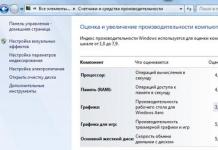Modern Samsung Galaxy models have a huge number of opportunities to keep user data safe. Here you have a fingerprint sensor, an iris scanner, a pin code, a pattern, and ... many, many other things that protect the phone.
Is it cool? Undoubtedly. However, everything changes dramatically at the moment when the user starts having problems with one of these positions.
Forgot your pin or pattern? Everything, the gadget turns into a brick. Or not?
In fact, even from such a difficult situation, you can always find a way out ... Now we'll tell you everything, let's go!
Forgotten your lock code or pattern
Perhaps the most common situation. You use your device, you unlock it with a fingerprint sensor ... and then a conditional one. And, wow, it requires some kind of pin code!
And you entered it FIG knows when and do not remember! What to do? There are two options:

It would seem that this is all for us. But no :(
Even when unlocking through a full factory reset, problems can occur. And the name of this issue is Google Account.
The thing is that if a Google account was entered on the Galaxy, then after resetting the settings, you can see this message like this:
An unauthorized attempt was made to reset the device to factory settings. Connect to a Wi-Fi or mobile network to verify your identity.

So, you can't use the device - you need to enter your Google account login and password to unlock it.
And it's very good if you remember it (know). And if not, and this data has been forgotten? Then let's move on to the next subheading ...
Forgot username and password from Google account on Samsung Galaxy
Let's be honest, the situation is almost hopeless. But there is no need to despair - there are still some unlocking options. Here they are:

Sadly, there are no other ways to lock your Galaxy. This is how two very large companies (Samsung and Google) take care of our safety with you.
Is it good or bad? Probably yes, but only until then, until it touches you personally.
Unfortunately, everyone can forget the password - no one is safe from this :(
P.S.S. It is said that the chances of unblocking are increased by "like". Worth trying!
Google is actively improving the security of the Android OS and introducing such "anti-theft" protection as linking a device to a Google account. This article explains how to bypass your Google account after a reset.
Before you start re-reading the article! Read the comments first, and then carefully the whole article!
A little background
Google with each new release of Android is trying to raise the level of security of this mobile operating system and introduces more and more new protection mechanisms.
So from the version of Android 5.1 Lollipop, a new anti-theft mechanism was added, the essence of which is as follows: the owner of a smartphone or tablet after purchase binds the device to his Google account. If the device is suddenly stolen and the attacker erases all the data, then he will run into the protection of Google Device Protection called Factory Reset Protection or FRP.
But not everything went as smoothly as you wanted, if you bought a phone from your hands or forgot your account and performed a reset, then naturally you fall into FRP protection. You need to reset your Google account!
Workarounds
Google account after reset
If viewed globally, then there are two options for resetting protection:
- Official
- Unofficial (Factory Reset Protection Bypass)
Let's first look at the official option to reset FRP or how not to get into this problem when resetting, and then we'll look at all the ways to bypass Factory Reset Protection.
Official Reset / Bypass FRP
- Enter the login and password from the Google account that was before the reset, if the device was purchased from hand, then ask for this information
- From your computer, go to your Google account settings and
- If you have receipts and warranty coupons, contact the service center
- When replacing key modules or the motherboard of a smartphone or tablet
To completely disable Factory Reset Protection / FRP

If Andoid Doesn't Accept Password After Reset
If you try to enter your Google account after resetting your Android settings, but you can't go further, then most likely you reset your password not so long ago, if so, then wait 24-72 hours, and then try again.
Factory Reset Protection / FRP Bypass Or How To Bypass Google Account? (Unofficial)
Below we will suggest many methods for unofficially bypassing FRP protection, you just have to try each one to get a working Android in the end.
Option 1 bypass Google account after reset
- Insert Sim-card into the device on which you want to delete Google account
- Call this Android device
- Accept the call and click the add new call button
- In the dialers, write any numbers and "Add a number to an existing account"
- Enter your Google account details
- Save contact in your account
- Restart Android
Option 2 bypass Google account after reset
- Insert SIM Card into Locked Android
- Call this device
- Accept the call and create / add a new call
- In the dialers, we dial the following engineering code * # * # 4636 # * # *
- After typing, your Android should automatically be redirected to the advanced settings menu
- Press the back button and find yourself in the settings menu
- Go to the section " Recovery and reset" or " Archiving and Restoring«
- Disable "Data backup" and everything related to data recovery
- Resetting the settings
- When setting up the device for the first time, we enter our account
Option 3 bypass Google account after reset
If your Android device supports Fastboot, then you can try to reset FRP through it.
To do this, you need:
- A computer
- Installed
- per device
- Transfer device to
Then you can enter the following commands:
fastboot oem clean_frp
or execute a command like this
fastboot erase persistent
fastboot erase frp
fastboot erase config
Option 4 bypass Google account after reset
After the reset, you need to try to enter the settings menu and then you will need:
- A computer
- Installed
- per device
- Connect Android to Computer and Run ADB RUN
Then enter the following commands:
adb shell content insert --uri content: // settings / secure --bind name: s: user_setup_complete --bind value: s: 1
adb shell am start -n com.google.android.gsf.login /
adb shell am start -n com.google.android.gsf.login.LoginActivity
For this method, you need an official firmware to install using a computer. This firmware must contain a scatter.txt file.

Option 7 bypass Google account after reset
- Install the SIM card, turn on Android and get to enter the Google account
- From another phone, we call the installed Sim in the locked Android, accept the call, hold the center key until Google Now appears, end the call from another device
- Click on the button Back, in the search bar, enter the word "settings" and go to them
- Next, we move to the "recovery and reset" section and turn off all the checkboxes and reset the Android settings
Option 8 bypass Google account after reset

Option 9 bypass Google account after reset
For this method, you need to have:
- Ability to install an SD card
- Download and dump the file to the memory card
Then put Android into Recovery mode and flash the FRP-False.zip file.
Option 10 bypass Google account after reset
- We connect to Wi-FI
- When the network check starts, we go back
- We choose another Wi-FI network, no matter what
- In the field for entering the password, we type absolutely any characters, after which we select them, and click on three dots (additional menu) and "Show hints"
- In Google we write "SETTINGS" and open the phone settings
- Next, select "Restore and Reset" -> "Reset DRM Licenses"
- We return to the Wi-Fi connection, connect and enter a new account
Option 11 reset FRP. For Xiaomi
- Choosing a language
- Select region (country of residence)
- Connect via Wi-Fi to the Internet
- Go back to the very beginning with the back key
- Keep on the welcome page with 2 fingers, until incl. TalkBack
- Draw an L on the screen
- Select TalkBack settings
- Hold down the volume keys at the same time and turn off TalkBack
- Scroll to the bottom and select "Help Feedback"
- Start the video clip and go to YouTube (when switching, click three dots)
- We find a video with a link to the description (almost all videos are Android +1)
- Click on the link and then three dots, launch Chrome
- We log in to Chrome, skip the login to the account
- We type in the search " quickshortcutmaker «
- Download the found application
- Start Installing the App> Allow Installing Apps
- Download the app again and install it
- Run the app
- Turn on voice search and find "Settings"
- Select view
- Go to the settings in the "About phone" menu
- Press quickly seven times on the item "Miui Version" 7 times
- Come back
- Go to Advanced Settings> For Developer
- Select "factory unlock"
- Come back
- menu "Restore and reset" and perform a reset
Do you still have additional questions? Write them in the comments about what you did or vice versa!
Previously, in a found or stolen device, it is enough to reset to factory settings from the recovery menu, as the information is deleted, and the device is ready for reuse or resale. In Android 6.0 Marshmallow, Google implemented Factory Reset Protection (FRP for short), which makes it impossible to use the device when resetting or wiping data, which is important in case of theft or loss of a smartphone / tablet.
Principle of operationFactory Reset Protection
After turning on the FPR, information for further unlocking is placed in the memory section where the radio part of the device is stored and is activated at the moment of an emergency reset to factory settings or clearing the memory. At the first boot, you will be prompted for a network connection to enter the login and password of the account that was used before the reset. If this is not done, further configuration and operation of the device becomes impossible.
Flashing a third-party bootloader or operating system without Google services will also not solve the problem, nor installing the factory version of the software. Also, a hacking attempt is complicated by a locked bootloader, and the process of soldering memory from the point of view of implementation is a complex process, as a result of which there is a high probability of damage to the device.
How to turn onFactory Reset Protection
To activate FRP, the owner of the device needs to enter the login and password of the Google account, as well as set a numeric or graphic password on the screen lock. Fingerprint scanner, better suited for greater reliability.
Important! Resetting from the settings menu will also require the introduction of account information, while no warnings that protection is installed will not follow. If you intend to sell or donate a device, to disable FPR, delete your own account before resetting to factory settings, and also clear it in the "security" item.
AnalogueFactory Reset ProtectionfromAOSP
The Android Open Source Project consortium has already begun an active fight against cybercriminals who flash and resell found or stolen Android devices. In the new build of AOSP firmware, the function of remotely turning a smartphone / tablet into an unusable state has appeared. The innovation allows you to allocate system sections of memory, which will be deleted in case of a factory reset.
Output
The availability of Factory Reset Protection in the future may reduce the likelihood of Android devices being stolen or resold, except for spare parts. In the future, it is logical on the part of Google and mobile device manufacturers to create conditions to prevent unauthorized attempts to enter recovery mode. Then the likelihood of finding a stolen or lost device will increase.
Was this article helpful?
Rate it - support the project!
With every update, the Android operating system is getting better and better. We will not talk about all the updates and improvements to the OS, we will only note that starting from version 5.1, one useful function has appeared to protect your gadget. Factory Reset Protection, or FRP in Android M, makes devices an order of magnitude more protected when stolen or lost for another reason, while remaining virtually invisible to the owner of the device. What it is and how to use it, so as not to have any further hassle, we will consider in more detail.
Factory Reset Protection. What is it and why
There is a Factory Reset Protection option in the system settings of the Android 5.1 and higher operating system. If you turn it on, the smartphone or tablet cannot be returned to factory settings without the login and password of your Google account. In theory, this makes any stolen Android gadget an “unnecessary brick” (as Forbes puts it).
FRP is triggered when an unauthorized factory reset is attempted on a device: a factory reset using a hardware button, Android Device Manager, or Samsung's Find My Phone service, or if the device is reset during a repair and the account has not been previously deleted.
FRP will not function if you reset the settings as follows: Apps> Settings> Backup and reset> Factory data reset. In this case, after resetting the settings, the request for entering the data of the Google account with which the device was previously synchronized is not displayed.
How is it implemented

When the conditions for activating FRP are met, the test data is written to the memory section, which is used to store the calibration of the radio part of the device. The trick is that this memory area is write-once. Thus, it is simply impossible to overwrite them or replace them without a very serious approach to business, which will consist in soldering memory modules and fighting the new Android cryptography. In other cases, the attacker will get a phone with no data, which he will not even be able to use.
Even a great idea will seem bad when you can't use your gadget.
The problem is that if you reset your smartphone to factory settings, or bought an old phone on which FRP is activated, in any case, you need to know the username and password of the account user that was last used on the smartphone to synchronize with Google servers ... Before resetting your phone through settings, you must first delete your account before all data is formatted. However, very often no one does this. Sometimes we forget some details altogether in the puffs we enter some kind of mail and password. And when buying a used smartphone, then the old one clearly did not yet provide his username and password for the account to which this gadget is tied. But even when faced with such a problem, our people do not look for easy ways and try to bypass the FRP protection in different ways. To do this, various applications are installed, new firmware is uploaded, passwords are selected, etc. We came across many ways, and some of them do not work at all, and the rest are gradually blocked with each update of the Android OS.
When you reset the settings of your smartphone and Factory Reset Protection is triggered, because you forgot your username or password, and if you have access from another phone, tablet or computer, then go to your Google account and check change your password. But this only blocks the installation of the phone completely for at least 24 hours, as the security feature will not allow access to the Google account by phone immediately after a password change or other "suspicious" activity. Moreover, this procedure can take place within 72 hours, because Google programmers made changes in May 2016, and some smartphones require a software update in order for the changes to take effect. And every time you try to somehow speed up this process, the countdown sensor is reset and again a new 72 hours are deducted. So it's better to be patient if you find yourself in such a situation.
Which is better: iCloud activation lock or FRP?

The first in terms of developing such a protection system was Apple with iCloud activation lock, so without comparing them, the description would be incomplete, because the solution from Google came out later, and probably not without looking back at the development of a competitor.
Initial setup and the need to set a password.
In the latest versions of Android and iOS, password creation is requested by default, but it is not required, so here is parity.
Clear warning when resetting the device to factory settings from the settings menu.
Here iCloud activation lock will ask you to disable the option to prevent reactivation. Only when flashing through a PC / MAC not from DFU, in other cases it is considered that only the owner of the device can enter the password and enter the reset menu. Android nowhere and in any way warns that something is activated on reset. From the point of view of security, this is a plus, from the point of view of surprises and problems out of ignorance, it is a minus.
Hints and ease of unlocking by the owner of the device, who knows both the login and password or their variants.
IOS shows the beginning and end of the email address that was used on the device before the reset, Android does not. On the one hand, this is a plus for security, on the other hand, at least a meager opportunity to remove the lock with your own hands if the device was handed over to you for use, or the gadget became a victim of children's experiments.
It is clear that any protection can be broken or bypassed, it is only a matter of necessity and resources for solving the problem. But it is worth remembering that when Apple introduced this protection, the number of iPhone thefts sharply declined due to the fact that parsing the phone for details is too specific and complicated process for an attacker. If the appearance of this mechanism after the greater spread of Android M on the market leads to the same trend, it will already be a big victory.
What to do if your smartphone is locked

There are three ways to solve this problem. The first one is using a Google account recovery tool. It will work only if you have time and another smartphone, because you need to rearrange the SIM card in order to receive confirmation or restore access via the account email address. Make sure the phone is charged and turned on and you have full access to the phone to receive SMS confirmation or email account. No matter how you changed your Google account password, the next step is to simply wait 24 (or 72 - see above) hours before trying to use your new password. You can leave your smartphone on or turn it off, just don't try to do anything with it while you wait to reset the countdown. I really don't want to wait a whole day (or three), but it's better than not having any access to your account and turning your gadget into unnecessary hardware.
If you bought a used smartphone, then the best way would be to contact the previous owner to get his username and password from him.
The third option is for advanced users and may not work on your specific model. You can try erasing phone data and cache partitions through device restore. This works on some models, but may not work on others. But if you are not afraid of difficulties and are even ready to accept possible failure, then you should try. Another thing is to try to reflash the operating system. Using any of the applications with a computer (FastBoot, Odin, LG Flash Tool, etc.) and the correct factory image to completely erase all data and start from scratch. This also does not work 100%.
If none of these solutions work, you can try to get help through the Google Accounts customer service menu. You can also contact the company from which you bought the smartphone, perhaps they have experience in solving such issues.
It will definitely not help if the device is locked with FRP:
- Modified recovery firmware (if OEM unlocking is allowed, scammers can collect information)
- Changing the software and flashing the service
- Flashing modified software with Google services cut out (again, unless OEM is off)
- Wipe data / factory reset - Factory reset from Android Recovery will start FRP protection
Account recovery options

Save your hassle and customize your account recovery options. Go to the Google Account Settings page and run the "Security Check" which you will find in the left column. You can instruct Google to send you prompts to log into your account if it is blocked and select a question to recover in the first step. We recommend that you provide all the details that you can. Just because if the FRP “question” has not occurred to you before, it does not mean that this will never happen.
Through password managers and 2FA settings, the days when you just remember your simple account password are over for many of us. Take a few minutes and make sure Google can help you get all the information if you need it.
If you are not afraid of the possible loss of the device and account, and do not want to lose 72 hours, then you can turn off Factory Reset Protection. To do this, enable developer tools in the "About phone" settings until the system informs you that you have become a developer. Next, go to the Enable OEM Unlock section and uncheck it. If there is no such item, then this may mean that your gadget does not support this function or it is not activated by the manufacturer.
If you find an error, please select a piece of text and press Ctrl + Enter.
Legal assistance to entrepreneurs in appealing against the seizure of goods by the police. Illegal seizure of alcoholic beverages by the police. The procedure for the withdrawal of goods. Seizure Act. Arrest of goods. Arrest report. Seizure of alcoholic beverages and seizure of goods as a security measure in the case.
In this article, we will again touch on the topic of seizure and seizure of goods. Let us consider what may serve as a basis for the seizure or seizure of goods, how the act of seizure and the arrest protocol are drawn up, as well as what procedural violations may serve as a basis for recognizing the seizure or seizure of products by the police or other authorities as illegal. The procedure for seizure and arrest discussed in this article is applicable to all types of goods, including alcoholic and alcohol-containing products. So let's get started.
Withdrawal of goods.
The seizure of goods and the seizure of goods are applied in the framework of proceedings on an administrative offense, are security measures in the case, i.e. aimed at suppressing an administrative offense, ensuring the timely and complete consideration of the case, etc. Thus, the measures of security in themselves are not a sanction for committing an administrative offense, but are carried out. It follows from this that in addition to the application to the entrepreneur of such security measures as the seizure of goods and the seizure of goods, which create significant obstacles to the free implementation of entrepreneurial and other economic activities, an administrative sanction in the form of a fine will be applied to the entrepreneur based on the results of the proceedings in the case of an administrative offense. or other punishment.
The seizure of goods and the seizure of goods can be applied from the moment of detection (detection) of the event of an administrative offense. An official with the authority to conduct a case on an administrative offense has the right to apply these measures.
A significant difference between the seizure and seizure of goods is that in the event of arrest, the goods do not leave the possession of the entrepreneur, but a ban is imposed on the disposal of the goods, and in some cases a ban on its use.
Arrest of goods.
Those goods that have become the subject or instrument of an administrative offense may be subject to seizure and seizure. The fact of seizure of goods or seizure of goods is fixed procedurally in the form of an appropriate protocol for the seizure of goods or a protocol for the seizure of goods. Detailed requirements for the registration of the act of seizure of goods and the protocol of seizure of goods are enshrined in the Code of Administrative Offenses of the Russian Federation. Let us dwell on the main ones, the violation of which is often encountered in practice and is of a significant nature. Thus, the seizure or seizure of goods must be carried out in the presence of a plenipotentiary representative of a legal entity, or in the presence of the individual entrepreneur himself. Violation of this requirement is significant, since in the event of the seizure of the goods or the arrest of the goods in the absence of the entrepreneur, he will be deprived of the opportunity to make sure that the assortment, the amount of the seized or seized goods, their individual characteristics and other important circumstances are recorded correctly in the protocol. In case of incorrect fixation, the entrepreneur will be deprived of the opportunity to indicate his comments directly when drawing up the protocol.
Other significant violations may be the absence of attesting witnesses when drawing up the protocol, involvement in the case as attesting witnesses interested in the outcome of the administrative proceedings, involvement in the case as attesting witnesses of persons in a state of alcoholic intoxication, etc.
Please note that in practice, police officers often use forms called the “act of seizure of goods”. Such registration seems to be permissible, provided that this act of seizure of goods meets all other requirements of the Code of Administrative Offenses of the Russian Federation for the execution of a seizure protocol. In addition, seizure can be carried out without drawing up a seizure protocol, in cases where an official draws up an inspection protocol. In this case, all information is recorded in the inspection protocol.
What to do?
So, what to do if the goods are seized or arrested and you do not agree with this measure? In this case, it is necessary to appeal against the actions of seizure (arrest) in court. We draw your attention to the fact that it is not the act of seizure itself, the protocol of arrest, etc. namely the actions of officials. To successfully go to court, it is necessary to determine the jurisdiction of the dispute, draw up a reasoned statement on the appeal of illegal actions with references to articles of the current legislation and the rationale for the violation of your rights, attach documents confirming the fact of seizure, arguments about the illegality of the seizure, as well as make a number of other procedural actions provided for by the APC RF. In addition, the successful handling of this category of cases in court requires, in addition to theoretical knowledge, also the presence of significant practical experience and knowledge of the established judicial practice.
If you want to enlist the support of a professional lawyer, we are always ready to help you.
Call us at 98-332-98 and sign up for a free consultation with a lawyer. Together we can assess the prospects of your case and determine the way to solve it.
Unauthorized trade is one of the most widespread violations in the Russian Federation, especially in large cities. Such activities are carried out not only by Russian citizens themselves, who want to earn extra money, but also by residents of neighboring countries. Illicit trade is flourishing. Many people simply do not understand that there is some harm from this. And some traders do not understand why waste time on registration and then pay taxes to the state. But is the fate of a street vendor so easy without an official status in Russia?
Illegal sale of goods
Under Russian law, trading without registration as an individual entrepreneur is strictly prohibited. This applies to the sale of handmade items, and vegetables from our own garden, and spare parts from our own car. Unauthorized trade just means a situation when subjects work without registration as individual entrepreneurs or in another form.
In order to get it, you need to register with the tax office. The latter assigns the corresponding status to an entrepreneur or economic entity. Before that, he must choose a taxation system. Once official status is obtained, unauthorized trade can no longer be attributed to it.
However, it should be noted that some types of unlicensed activities do not require mandatory registration. For example, selling flowers at retail or small wholesale. To trade them, you only need an agreement with the administration of the outlet or market. However, only small quantities of goods can be sold this way.
The concept of illegal trade includes the sale of any goods and provision of services that are considered illegal, propagandizing hatred or discrimination of people, violating copyright, insulting the accepted norms of morality. You cannot legalize the sale of such products by registering with the tax office.
The main difference is that unauthorized trade involves the sale of quite normal products and services. They are not considered illegal, do not violate anyone's copyright, do not promote hatred and discrimination against people based on gender, ethnicity, racial or social grounds.
Legislative provisions
The most important document for all enterprises that carry out retail trade is Resolution of the Government of the Russian Federation No. 55. It was approved in accordance with the Law "On Protection of Consumer Rights", and amendments are periodically made to it. If the rules of relations between the seller and consumers are not followed, then this is already unauthorized trade. Requirements depend on the type of product. Separately, it is necessary to highlight goods and services that are generally not subject to sale in accordance with the law of the Russian Federation. For example, firearms. The activities of retail stores are monitored by Rosportrebnadzor, the State Tax Agency. Each entrepreneur should familiarize himself with the list of permitted services, the requirements for their quality and safety. The retailer must comply with:
- Sanitary standards.
- Fire safety rules.
All basic documentation should be in the Buyer's Corner or on a dedicated information stand. There should be rules for the sale of this group of goods, a book of reviews and suggestions, a license, telephone numbers of regulatory authorities. The store must have price tags, and the employees must have badges. The buyer has the right to return non-food and some other goods within fourteen days.

The consequences of street business
Retail regulations require registration as a business entity. Unauthorized sale of goods and services is subject to the Administrative, Tax and even Criminal Code. For trade without registering as an individual entrepreneur, a fine of 500 to 2000 rubles is imposed. This is in accordance with Article 14 of the Administrative Code of the Russian Federation.
For direct trading without registration, the subject will have to pay a fine of 10% of the income received by him, but not less than 40 thousand rubles. This is stated in article 116 of the Tax Code of the Russian Federation.
For illegal trading activities, there may also be a fine of up to 300 thousand rubles. Such a norm is contained in the 171st article of the Criminal Code of the Russian Federation. It also provides for an arrest for up to 6 months or compulsory community service for up to 480 hours for illegal trade. If, as a result of such activities, an especially large income was obtained, then a fine of up to 500 thousand rubles may be imposed on the failed entrepreneur. In this case, arrest for 5 years is even possible.
The sale of alcoholic beverages should be considered separately. According to the Administrative Code of the Russian Federation, a fine of 10-15 thousand rubles is imposed on it. The seizure of all illegally sold products is mandatory.
![]()
Problems in the fight
There are three main reasons why street trade is flourishing in the big cities of Russia:
- Weak police reaction to her. Often, the actions it takes, if any, are ineffective.
- Most of the population not only does not consider unauthorized trade to be harmful, but also believes in its usefulness. For example, many people are in a hurry from work, so it is easier for them to buy vegetables near the metro, from their grandmothers. In addition, the latter usually sell their products cheaper. However, do grandmothers comply with sanitary standards? They do not issue a check, so they will not incur any punishment if their customers get sick with something.
- Most people find retail rules very difficult to enforce.
Police work
Suppose a citizen contacted the police about unauthorized trade near the metro. He reports the observed offense. What happens next? Police officers usually do not show up right away and issue fines for unauthorized trade. They call back the citizen who contacted them. If he has already left the place where these merchants are standing, then they will not come. Most of them have very close relationships with law enforcement officials. If the citizen remains in place, then the police come and seize all the products. However, all counters and accessories remain with the merchants. And after a few hours everything returns to normal. It is also possible that the sellers are informed about the export, and they "fold" before the arrival of the police.

How should citizens act?
Calling the police is still worth it. However, you should immediately take a photo of the unauthorized trade site. It is desirable that the neighboring panorama is visible on it. If the trade continues, then you need to persistently call the police every half hour. All interactions with law enforcement officials should be recorded. It is also advisable to take photos of unauthorized points of sale every half hour. If the situation does not change, then you need to collect all information about calls and contact the authorities. If they also simply unsubscribe from the applications, then their answers can be challenged. However, all this takes time. Nobody pays the fighters against unauthorized or illegal trade. But the welfare of society and the development of the state depend only on such caring people.
Residents of the Kirzavod village in Revda sound the alarm. Near house number 29, literally across the road, there are mountains of rubbish. It accumulates behind the garages and flocks of the village, and "descends" lower and lower - to the vegetable gardens. The place is near the ravine, where rainwater is accumulated, which should flow down the drain into a pond at the final stop of bus # 3. Garbage gets into the pond together with the water, and now the drain is completely clogged.
The depth of the ditch is two meters. There are sofas, armchairs, dead cats and dogs, the smell is terrible, everything is rotting. For three years now I have been fighting for the garbage to be taken out, went to different authorities. I achieved only one thing - a bulldozer arrived, scooped up the garbage down, and that's it, ”says Ekaterina Tikhonovna, a resident of house number 22.
There are several containers for the entire Kirzavod village: at an equipped container site in the area of stacks near new houses, and also containers on a hillock behind garages in the old village. The third platform at the stop was removed at the request of the residents of the village. According to Ekaterina Tikhonovna, garbage is removed from the equipped site, but not always and not all on the other:
How much I argue with these workers. Why do they leave large trash? They say they are containers for food waste. I don't understand, are they sorters? Where's the rest of the trash? The driver throws boxes, pieces of boards and old furniture out of containers and leaves them behind.
The waste has been lying here for so long that it is already overgrown with grass. New rubbish is thrown over the top. We take the first quite decent-looking book that we come across, and on it the address is Metallistov Street. It's funny! If you look along the slope, which overlooks the windows of the third entrance of house No. 29, you can see how the garbage "flows from there like a waterfall."
The owners of the gardens and the locals themselves throw garbage, dogs take it away, everything flies. And about two weeks ago, this pile was on fire, extinguished. Who should I contact, how to stop the constant addition of garbage, I do not know!
After a conversation with Ekaterina Tikhonovna, we contacted Marina Natfullina, head of the environmental protection and improvement department.
We can punish an unauthorized dump, - explained Marina Vladimirovna. - But I cannot draw up a protocol for someone without proof. If this woman points out a specific person who throws the trash, and also acts as a witness at the administrative commission, then we will draw up a protocol. As for the landfill, we know about it. But it is impossible to remove it - there is no way to drive the equipment there, because there is a swamp. Calling special vehicles is very expensive for the budget. Now about the container site near the ravine. I agree that the place is not very convenient, but the residents themselves determined it, got used to it, since there used to be an overpass there. The technician hardly gets to the place, the wires are around. Also at Kirzavod there is a container for large items, but for some reason they throw garbage wherever they want. In accordance with the sanitary rules for maintaining the territory of settlements, management companies are responsible for the cleanliness around container sites and monitor them, but they are not obliged to wear sofas to bunkers for residents.
One conclusion suggests itself - not enough container sites, but people's conscience. Probably, it's time for residents to decide for themselves where they like to live better - in a clean place or next to a landfill.
Ekaterina GORODKO
Monday, July 4, 2016 - 17:00
Factory Reset Protection is a new security system in Android 6.0
Previously, in a found or stolen device, it is enough to reset to factory settings from the recovery menu, as the information is deleted, and the device is ready for reuse or resale. In Android 6.0 Marshmallow, Google implemented Factory Reset Protection (FRP for short), which makes it impossible to use the device when resetting or wiping data, which is important in case of theft or loss of a smartphone / tablet.
Principle of operationFactory Reset Protection
After turning on the FPR, information for further unlocking is placed in the memory section where the radio part of the device is stored and is activated at the moment of an emergency reset to factory settings or clearing the memory. At the first boot, you will be prompted for a network connection to enter the login and password of the account that was used before the reset. If this is not done, further configuration and operation of the device becomes impossible.
Flashing a third-party bootloader or operating system without Google services will also not solve the problem, nor installing the factory version of the software. Also, a hacking attempt is complicated by a locked bootloader, and the process of soldering memory from the point of view of implementation is a complex process, as a result of which there is a high probability of damage to the device.
How to turn onFactory Reset Protection
To activate FRP, the owner of the device needs to enter the login and password of the Google account, as well as set a numeric or graphic password on the screen lock. Fingerprint scanner, better suited for greater reliability.
Important! Resetting from the settings menu will also require the introduction of account information, while no warnings that protection is installed will not follow. If you intend to sell or donate a device, to disable FPR, delete your own account before resetting to factory settings, and also clear it in the "security" item.
AnalogueFactory Reset ProtectionfromAOSP
The Android Open Source Project consortium has already begun an active fight against cybercriminals who flash and resell found or stolen Android devices. In the new build of AOSP firmware, the function of remotely turning a smartphone / tablet into an unusable state has appeared. The innovation allows you to allocate system sections of memory, which will be deleted in case of a factory reset.
Output
The availability of Factory Reset Protection in the future may reduce the likelihood of Android devices being stolen or resold, except for spare parts. In the future, it is logical on the part of Google and mobile device manufacturers to create conditions to prevent unauthorized attempts to enter recovery mode. Then the likelihood of finding a stolen or lost device will increase.
Unauthorized trade (article of the Code of Administrative Offenses) - the sale of goods or food products outside the premises:
- from cars, trailers;
- from independently set up tents;
- from trays directly on the ground, sidewalks, along roads.
Pensioners, migrants, illegal entrepreneurs are engaged in unauthorized trade. Unauthorized street trade in an unidentified place creates a negative image of the city, litters the territory, and is conducted in violation of sanitary standards.
The illusion of the harmlessness of unauthorized trade
Often, unauthorized trade is conducted directly from the ground. Street sellers do not have any permits or sanitary certificates confirming the safety of the purchase. Thus, in case of unauthorized trade, there are no documents confirming the safety of food and industrial goods.
Behind a grandmother selling knitted things or greenery on the street, there are often dealers who put the trade on the stream. Similar facts of unauthorized trade have been repeatedly disclosed by law enforcement officials.
District police officers carry out raids on the assigned territory, with the task of identifying places where unauthorized trade is present. Persons conducting illegal sale are warned about the unlawfulness of their actions and must vacate the wrong places. In the event of a refusal, police squads are called in, administrative violation protocols are drawn up on offenders, and fines for unauthorized trade are imposed.
Where to report unauthorized trade
In some cities of the country, street trading is completely prohibited. You can get information about whether it is allowed to trade on the streets of your city from the district department of the consumer market. You can complain about unauthorized trade to the district administration of the city, the Ministry of Internal Affairs (Department or Department of Economic Security), law enforcement agencies (police), tax service. A complaint about unauthorized trade can also be directed to the prosecutor.
In Moscow, you can complain about unauthorized trade to the same authorities. You can leave a message about unauthorized trade in St. Petersburg on the Administration website http://rgis.spb.ru/map/PromoMapPage.aspx.
Unauthorized trade: article of the Code of Administrative Offenses of the Russian Federation
Legislation presupposes some liability for unauthorized trade. Its implementation without registration by citizens of an individual entrepreneur or the status of a legal entity entails the imposition of a fine for unauthorized trade from 500 to 2000 rubles.
Doing business without a license, if its presence is required, is punished in the following order:
- citizens can pay 2000-2500 rubles;
- officials - 4000-5000 rubles;
- legal entities - 40,000-50,000 rubles.
In addition to the fine, products, raw materials, and equipment are subject to confiscation. Trading activity in violation of the license (if any) entails a fine:
- RUB 1500-2000 from citizens;
- 3000-4000 rub. from officials;
- 30,000-40,000 from legal entities.
Entrepreneurial activity with gross violations of the license entails the suspension of an individual entrepreneur for up to 90 days.