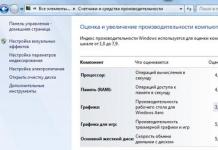Sometimes the smartphone breaks down for some reason, and the user is faced with the question: what to do if his beloved Samsung Galaxy A3 does not turn on. I don't want to go to the service center (SC). Do not rush to get upset, sometimes you can fix problems yourself.
Why Samsung Galaxy A3 won't turn on and what to do about it
Before running to the SC, let's take a look at a number of popular situations. Surprisingly, more than half of all equipment owners who turn to repair do not need it. At least their phones are intact in terms of mechanical damage. Here's what to look out for first.
Charging is broken
This component must be checked without fail, since a short circuit occurs when a defective device is connected. The phone is discharged at this moment, and therefore does not show signs of life.
The original charger on the Samsung Galaxy A3 is not one-piece, but consists of 2 parts: the actual plug case and the cord. Any of the components can be damaged
Solution: check the charging on another device or vice versa. Inspect the charger for damage, broken wires, breaks, melting of the winding (if the charger was lying somewhere near an open heat source).
Software problems
Your Samsung Galaxy A3 could simply freeze due to a third-party application installed on Android or incorrect firmware.
Solution: turn off the phone for 5 minutes. If there are no results at all, then we hold down the Power + Home button (key in the center) + "Volume up". The phone will go into recovery mode. If this happened, then everything is fine with him. Choose wipe data / factory reset. Confirm by clicking Yes. The phone should turn on, but the data will be deleted from the memory - keep this in mind when making your decision!
This method also helps if your smartphone loads endlessly at startup or lags a lot.
Remember: if you are advised to remove the battery to solve the problem and wait a little, you are talking to an amateur: the model's battery is not removable!
Why is there sound, but the screen does not work
This means that the Samsung Galaxy A3 has turned on. Apparently, the display is damaged or the cable has come off, broken, burned out.
Solution: you can try to open the device and check the contacts.
Having decided to open the device, remember - this will definitely void your warranty on it. If none of the methods helped, the reason lies in the breakdown of a physical component on any board or in the wrong algorithm for carrying out the work outlined above. In this case, it is possible to establish the true cause only in the SC by conducting diagnostics.
Why the flooded Samsung Galaxy A3 smartphone does not turn on: video in 2 parts
Alexander Grishin

If your Samsung phone doesn't charge well, it could signal a serious hardware problem. Therefore, in order to avoid possible breakdown, it is necessary to find out as soon as possible why the phone is not charging and eliminate the malfunction. In this manual, we will tell you what to do in this situation.
Poor charging reasons and their elimination:
Problems with device contacts
A defective cable, worn port covers, a dirty connector - all this can interfere with the full connection of the phone to the charger. This problem is solved by cleaning the contacts of a previously turned off device with a needle or toothpick and blowing it with compressed air. Most often, these shenanigans are enough to restore the full functionality of devices.
Damaged cable
Frequent use of the charger wire gradually wears it out, which is additionally affected by accidental kinks during operation. This can cause the Samsung Galaxy to charge very slowly. If there is a suspicion that the matter is in the cable, it is enough to take another wire for the charger and connect it to the phone. It will help - then the answer has been found.
Worn adapter
Frequent connections and switching of wires negatively affect the charger, wearing out and loosening its connectors. You can check this option by connecting to an outlet through another charger. It is also necessary to connect the main charger to another phone to make sure the problem is not with the smartphone itself.
Battery problems
Remember: you cannot leave your phone on charge longer than it needs to. An excessively long connection to a charger negatively affects the entire Samsung smartphone in general and its battery in particular. It is also important to remember that the lifespan of all devices is limited, so if the battery has been working for more than a year, most likely it just needs to be replaced.
Wrong energy source
Charging speed from an outlet will always be faster than from a computer. Also, the power of the adapter plays an important role, so it is important that it matches your phone, otherwise you will see that the device is charging very slowly.
Failed software update
Sometimes new versions of Android software contain bugs that negatively affect the operation of the device. In this case, it is worth rolling back to an older version.
Phone activity
It is important to remember that the more the phone is loaded with active applications, the more power it consumes and the longer it will take to charge its battery. If you want to charge your phone as quickly as possible - minimize the activity of all processes, and ideally turn it off.
If your Samsung phone does not charge and does not turn on, then most likely the problem cannot be fixed on its own - you need to carry it to the service.
We hope our tips will help you figure out what to do if your phone is charging poorly and how to fix the problem. Good luck!
Many Samsung smartphone owners are faced with incorrect charging of their devices. Some users cannot achieve 100% charge in any way. Others complain that this process is very slow or the gadget does not react at all when the power supply is connected to it. There may be several reasons for this, and not all of them can be eliminated at home. Let's look at why Samsung mobile phone does not charge and what to do in a particular case.
Possible reasons for improper charging of Android
In all smartphones, the power supply circuit is the most unreliable module. This is mainly due to the fact that charging connectors are often exposed to mechanical stress, and the battery has a limited life.
The main reasons for Samsung Galaxy charging problems are:
- mechanical damage to the supply cable;
- breakdown of the power supply or its inconsistency with the required characteristics;
- failure of the battery;
- damaged or clogged micro USB connector on the phone;
- burnout of the power controller;
- incorrect battery calibration;
- software malfunction.
We will try to understand each of the above malfunctions in more detail and, if possible, eliminate it on our own.
Mechanical damage to the power supply system of Samsung Galaxy
The supply chain of any smartphone can be conditionally divided into several components:
- charger (adapter);
- power cord;
- micro USB connector;
- battery;
- microcontroller.
In this list, the most vulnerable element is the cable that connects the gadget to the charger. This is due to the fact that during operation it undergoes frequent twists and bends, which negatively affects its service life. Therefore, first of all, check its performance. To do this, take a cord that is known to be working and try to charge your phone with it. If everything is ok, replace the cable with a new one. Fortunately, it is inexpensive.
Long term use or strong voltage fluctuations can damage the power adapter. Its check also consists in connecting a third-party charger to the smartphone. If the unit is damaged, buy a new product from a specialized store.
When choosing a new adapter, special attention should be paid to its output power (how many amperes it delivers). If you get a low-power unit to replace the two-amp charger, then the process of fully charging your Samsung will take a very long time.
The phone may not charge well if the micro USB connector is loose or dirty. Try the following:
- Turn off your smartphone and remove the battery from it.
- Move the device to a bright light and check the output connector for dirt, dust and oxidation. If necessary, clean it with a brush, soft cloth and rubbing alcohol.
- Check if the micro USB input is loose. It is quite possible that it will need to be re-soldered.
- Turn on the gadget and connect a known working power supply to it.
- At intervals of 1-2 seconds, shake the plug in different directions. When doing this, pay close attention to the charging indicator. If it comes to life in one of the positions, the cause of the malfunction lies in the poor contact of the power cord and the micro USB connector.
Mobile phone batteries have a limited lifespan. Therefore, with long-term use of Samsung, it is quite possible that it is he who is the source of all problems. To check the performance of the battery, you must:

If the electrical parameters of the battery do not correspond to the norms or its appearance is in doubt, try replacing the battery with a new one.
Samsung may not charge when the power controller is out of order. It is quite difficult to check its performance at home. So it is better to entrust it to specialists.
Android software malfunctions
Charging your phone improperly can cause its software to malfunction. Due to such problems, the microcontroller will begin to misinterpret the information about the state of the battery. As a result, it will not fully charge or will not respond at all to the connected power adapter.
One of these failures is a malfunction of the battery calibration. You can fix it as follows:

After completing these steps, the old batterystats.bin file will be deleted, and a new one will be written in its place. You just have to completely discharge the Samsung, and then recharge it to 100%.
Samsung phone won't charge
Faced with the problem of recharging your smartphone, you can solve a number of problems yourself. After an inspection and a little diagnostics, you can easily exclude or eliminate the most obvious and common reasons why your Samsung Galaxy, A3, S6, S4, S3 and other models stopped charging.
The most common causes of Samsung smartphone not charging
- deep discharge;
- power cord and power supply;
- connectors;
- accumulator battery;
- software problems;
- mechanical damage;
- moisture ingress.
Let us examine in more detail each possible area due to which the manifestation of such a defect is possible.
Deep discharge of the battery
If you do not follow the manufacturer's recommended discharge and recharge mode, then without receiving power from the mains in time, the gadget could get a deep discharge of the battery. This happens when the voltage drops to the required nominal value, which is indicated directly on the battery itself in Volts.

And now, when connected to a PC or charging, the devices cannot recognize your smartphone. At home, it will help to leave the gadget connected to the charger for a long time (several hours). Or use the "frog" device.

In most cases, this helps to restore the battery capacity, or a Samsung phone repair workshop will help you, where a laboratory power supply with the required power will be used for this.
Charger
Diagnose charging on another device, connect the cable to the PC. It is necessary to eliminate the problem of recharging in the cord and power supply.

Examine the power cord and power supply carefully. Visually, they should not be damaged in any way. The cord should be straight, without bends, kinks, fractures. The insulation should be along the entire length.

If you find any damage, be sure to replace it with a new cord or block. The use of such components is fraught with short circuit and failure of more serious and expensive components of the phone.
Connector problem
The next step is to inspect the charger connector. Obvious mechanical damage will immediately indicate the need for replacement.

Also, the problem may be poor conductivity due to pollution (dust, moisture corrosion). It is convenient to use a toothbrush. Clean the connector carefully and try plugging the charger back in.
Accumulator battery
It is likely that the Samsung Galaxy, A3, S6, S4, S3 and other models are not charging due to the failure of the battery itself. The swelling of the battery or its oxidation speaks directly to this. Then you need to replace it with a new one. You can do this yourself, or you can contact the service center specialists.
Software crash
Some malicious applications are capable of doing this kind of damage to your gadget. Regular anti-virus cleaning of the program is required to prevent any malfunctions in the smartphone. If you can no longer turn on the gadget, as it is discharged, contact a specialist for recovery work. They will reset the settings to the factory settings or offer a flashing.
More serious reasons why a Samsung smartphone stopped taking charging will be determined at a service center and it is best to fix the defect there. So you will receive a guarantee for the work performed and free service in the event of a recurrence of the problem.
Unfortunately, today people who own Samsung phones suffer from the fact that the phone does not charge or is charging, but with great interference. This problem has recently become quite common.
This article is for those people who also encountered this problem. If this problem is detected, it is necessary to immediately take the necessary measures, because this problem cannot be left to chance. Further in the article, we will take a closer look at why this happens to the phone (does not charge) and what to do in such cases.
Cause
In the event that you try to charge the phone from a computer device or using the standard method through an outlet and the Samsung phone does not work, then the reason for this may be a malfunction of the cables. First of all, you need to carefully review all the cords on the phone. If you checked, and they turned out to be intact and working, then the reason is not in them. It is necessary to look further for the reason.
The reason may be:
- It is quite probable that the connector itself is not fixed in the phone. If this is true, then it will need to be replaced;
- In the event that the same connector is slightly torn out of the so-called printed circuit board, the phone will also not charge;
- The food controller may be broken. In the event that this is indeed the case, then it is necessary to replace it;
- If the phone, then this indicates damage to the power circuit. This detail is quite essential in the entire system, therefore, it is necessary to carry out diagnostics before its direct repair;
- A small enough percentage may account for other problems.
It is also very likely that the problem is that the phone is quickly discharging, but very slowly or does not charge at all. Then the problem is in the battery itself.
Such problems are quite common and people do not know what to do in these cases. Therefore, we provide a solution to the problems.
Elimination of breakage
First of all, it should be noted that if the problem is not in the charger, then it is best to contact a specific service center. There they will quickly carry out the necessary diagnostics and determine the cause, which you have not been able to determine.
In many centers, all the parts are in stock in order to replace the breakdown and provide the highest quality repairs. Often in all centers the price for phone repair is acceptable. Moreover, the advantage of the services of the service centers is the provision of a guarantee for the entire phone.
A fairly common reason a phone won't charge is a breakdown of certain electronic components in the phone. In the event of such a breakdown in any service center, the person must be explained what is the reason for this malfunction and what to do to prevent this from happening again. It is also worth understanding that when they say that the phone is not charging, they also mean that the phone's battery is quickly discharged.
A fairly common and common reason is the breakdown of the battery due to long-term use. In such cases, you can simply replace the battery with a new one and it will last for a long period.
Very often, the phone turns off due to the discharge of the battery when a sound or vibration signal is given. This is justified by the fact that the phone once fell, and such a breakdown happened.

Not so often, but the phone is discharged due to internal problems, namely, some kind of virus. This reason only happens on smartphones. To prevent such a problem, you must remember that antivirus can be applied not only on computers, but also on mobile devices.
There are also malfunctions inside the phone, after which the phone itself cannot recognize the charger. In this case, it is unrealistic to recognize the problem and even more so to eliminate it. Consultation and help of specialists are simply needed here.
The minimal problem is that the screen crashes. For example, after flashing the phone, the screen may not display the fact that charging is taking place, and the battery itself safely receives the necessary charge for itself.