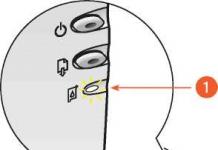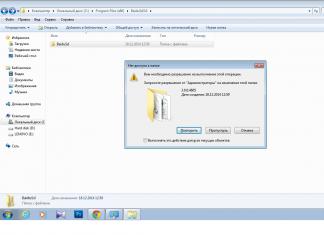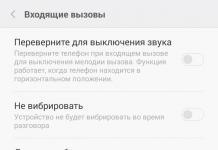1080P resolution in DVR modes may be specified as AHD-H, and 1080N resolution as AHD-NH. So what's the difference? It seems that both of them mean 2MP resolution (as some unscrupulous sellers claim). Actually this is not true. 1080P is a resolution of 1920 pixels horizontally by 1080 pixels vertically. 1080N – 960 horizontal by 1080 vertical. That is, 1080N has half the horizontal resolution of 1080P. Here is a picture to make it clearer and more visual:
But when displaying a picture, the 1080N has the same frame ratio as the 1080P – 16:9. This happens due to the principle of encoding the 1080N signal. Recording in 1080N format occurs interlaced. And during playback, the picture is stretched and smoothed horizontally.
This is what the picture looks like at 1080P resolution: 
And here it is at 1080N without hardware processing:

It is noticeable that at 1080N the image is narrower.
If we compare 1080N after hardware processing and 1080P, the differences are not very noticeable:
1080N 
1080P 
The differences appear in the details if you zoom in on the image:
1080N
So the 1080N's detail is worse than the 1080P's, but not as catastrophically as one might expect. This is about the “cons”.
Among positive aspects I can note that DVRs running on 1080N are cheaper than 1080P. Among other things, recording in 1080N mode takes up less space on the hard drive, which in some situations has great importance. Therefore, where picture detail is not very important, you can safely connect AHD DVRs with 1080N mode. Conversely, where picture quality matters, for example, above a cash register, it is worth taking a closer look at more expensive video surveillance systems.
List of recorders that support recording in 1080N format
Thanks to the use of high-performance video processors, some modern multi-hybrid (AHD+TVI+CVBS+IP) DVRs designed to record video signals with a resolution of 720p are capable of realizing new mode, designated as 1080N or also called H1080p. Such models of recorders provide work with 1MP and two-megapixel surveillance cameras, which allows you to obtain resolutions of 720p and 1080p. Many manufacturers plan to discontinue production and withdraw from sale in the second half of 2016 DVRs that exclusively support one video recording format, 720p (1MP).
The first models of DVRs that additionally implement the new 1080N recording mode were announced in January of this year. Thanks to this, consumers have the opportunity to record information received from two-megapixel AHD and TVI video cameras, for the most affordable segment of DVRs, the price of which is 2.0...2.5 times lower compared to FULL HD recorders. With the cost of analogue HD camcorders with 1080p resolution constantly falling, users are guaranteed to switch to 1080N recording mode.
At the same time, they receive additional benefits:
- greater availability of 2MP resolution in video monitoring systems;
- price optimization of video surveillance systems that provide high resolution.
- longer archive duration with the same HDD volumes
How the new Half H1080N recording mode differs from the 1080P standard
When analyzing the graphic visualization of an image recorded in 1080N format, it was found that the number of vertical pixels completely coincides with their number when recording with a resolution of 1080p - 1080 px, which is one and a half times higher than the standard mode with a resolution of 720p.
Horizontal recording is done interlaced, so the image is smoothed by hardware, and the horizontal components of the video image are stretched to 1080p width. Thanks to this, an image recorded with a resolution of 944px is displayed on the screen with a frame width of 1920 px.
The advantages of DVRs that implement the Half H1080N mode include automatic conversion of the video signal to widescreen mode with a 16:9 aspect ratio. Therefore, when viewing recorded information on a third-party video player, you should set the appropriate mode in the settings. Use in new DVRs additional format 1080N recording allows you to significantly increase the total resolution compared to megapixel recording mode, which has a resolution of 720p.
Compare the next 3 frames, scaled down to 700px width. The first one is made with 1MP AHD cameras. The second is from a 2MP camera in 1800n mode, the third is from the same camera in 1080p (Full HD) mode.
We placed the most informative part of the frame - the inscription on the van a little higher in the original resolution. If you click on the reduced frame, uncompressed files of 1.3 MB, 2.6 MB, 2.9 MB in size will open, respectively.


Let's take a closer look at the resulting images. The first, 1MP camera with a 1/4 matrix produces a narrow viewing angle and a slightly blurry picture. In the following frames from a 2MP camera, the angle is wider and the resolution is much higher. But the difference between us can only be noticed by carefully studying the picture. This difference is so small that it can be neglected, given the advantages of the new 1080N format:
- the cost of DVRs is 2.0...2.5 times lower compared to analogues with a 1080p recording standard;
- due to compression horizontal lines frame, it becomes possible to optimize the storage of recorded information due to the smaller volume of the video content archive;
- ensures work with two megapixel video cameras with large (1/2.8), photosensitive, wide-angle matrices, while the recording quality is not much inferior standard mode 1080p.
Since 2019, 720p DVRs have ceased to be produced; almost all budget models are this moment Can record both 1 MP cameras (in 720p resolution) and 2 MP cameras (in 1080n resolution). More expensive models recorders record 2MP cameras in 1080p format.
There are not many standard video formats, but we are generally accustomed to the standards that TV manufacturers offer us. By producing TVs with appropriate screen resolution. Yes, of course, the first TVs supporting SD format screen resolution are no longer produced, but there is quite a lot of content with this resolution.
- SD— 720×480, 704×480, 352×480, 352×240 720×576, 704×576, 352×576, 352×288
- HD— 1280×720, 1440×1080
- Full HD— 1920×1080
- UHD (4K)— 3840×2160
- 8K— 7680×4320
SD image quality, SD format
Standard definition television(from English Standard-definition television, abbr. SDTV), can be deciphered as Standard Digital Television- standard digital television) is a standard based on decomposition standards 625/50 (576i) and 525/60 (480i). There is analogue and digital standard definition television, but the term SDTV mainly applied to digital television.
Analogue television is standard definition television; NTSC, PAL and SECAM color coding systems are used. Permission analog signal 640x480.
Standard definition is used in digital video transmissions with a resolution of 480 (NTSC) or 576 (PAL) lines, interlaced or progressive scanned. The image quality is better than analogue broadcasting; digital transmission eliminates the distortions and interference inherent in analogue television. SD television is not high definition television. SD can't convey as much information as HD. The SD format uses a 4:3 aspect ratio in HD 16:9, . There are also broadcasts with a 16:9 aspect ratio.
Having the low resolution of standard television, the SD video signal uses a small bandwidth used for broadcasting and a narrow video data stream for digital transmission. DVD format This is a standard definition SD video.
DVD resolutions
- 720 × 480, 704 × 480, 352 × 480, 352 × 240 pixels (NTSC)
- 720 × 576, 704 × 576, 352 × 576, 352 × 288 pixels (PAL)
All resolutions that do not reach 1280×720 refer to SD formats.
HD format, HD image quality
 HDTV, abbr. HDTV(English) High Definition Television, abbr. HDTV, HD). This format allows you to transmit a video signal with greater clarity and resolution:
HDTV, abbr. HDTV(English) High Definition Television, abbr. HDTV, HD). This format allows you to transmit a video signal with greater clarity and resolution:
720p — 1280×720p:
1080i - 1920×1080i or 1440×1080i
To transmit such a signal, you need to use a wider frequency band, but the picture quality, compared to SD, looks much nicer on TV. Satellites begin to broadcast in this format, and terrestrial digital television standard T2 is also broadcast (partially).
Full HD format, HD quality

Full HD- marketing name first coined by Sony in 2007. Used in television broadcasts high resolution(HDTV) and in films recorded on Blu-Ray and HD-DVD discs.
HDTV (High Definition TeleVision) is television that provides image resolution:
1080i- 1920x1080i.
1080p- 1920x1080p
There are 1080p - with a progressive format and 1080i - an interlaced frame recording format, when one frame consists of two half-frames. Essentially this is the same HD, only slightly improved in the P modification.
UHD 4K format, UHD quality
 Ultra High Definition Television (Ultra High Definition Television (UHDTV) or Ultra HDTV, Also Ultra High Definition Video (UHDV)) includes 4K UHDTV (2160p) And 8K UHDTV (4320p).
Ultra High Definition Television (Ultra High Definition Television (UHDTV) or Ultra HDTV, Also Ultra High Definition Video (UHDV)) includes 4K UHDTV (2160p) And 8K UHDTV (4320p).
4K UHDTV (2160p) has a resolution of 3840×2160
8K format, 8K quality
8K UHDTV (4320p) has a resolution of 7680 × 4320
In connection with the development of recording devices, it has become possible to film with such a resolution; it is planned that such panels will be produced en masse in 2014-2016. Their advantage is the ability to create giant TVs with a diagonal of over 5 meters and the ability to watch high-quality videos.
As a result, indeed, in 2016, Sharp released a TV with 8K resolution for mass sale. But only for Japan, Singapore and China.
Other TV manufacturers only started selling 8K TVs in 2019.
To record one hour of video in the 8K standard, without using codecs to compress files, you need 300GB of memory. Therefore, 8K video is transmitted or stored in compressed form, using various codecs.
Nowadays, almost all fans of watching films, videos, or even admirers computer games are faced with the concept of “video resolution”. True, not everyone clearly understands what this term means. Therefore, let's talk about this in a little more detail.
What is video resolution?
Some people mistakenly believe that this term refers to the actual size of the video that fits on the screen. In part, however, this is true, although to a greater extent, video resolution applies not only to the designation of the dimensions of the sides of the frame, expressed in pixels, but also to their totality per frame, and implies the quality of the image on the screen.
Simply put, this is the number of points that fit in one frame. It is calculated by a simple arithmetic operation - multiplying the height by the width. For convenience, the work is not taken into account, and the designation uses exactly the width and height of the frame, for example, 1280 x 720 pixels.
Video Resolution Types
Today, there are several main types into which video resolution is divided: standard (SD - standard definition), high (HD - high definition) and ultra-high (UHD - ultra high definition, also designated by the letter “k”).

Naturally, any quality has its differences. Let's look at all video resolution formats separately. In addition, note that the letters “i” and “p” are used in the designations. In the first case, this is interlaced scanning, when the image consists of two others, superimposed, as is already clear, through a line. The second option is more progressive (by the way, the abbreviation comes from the English progressive). Here the picture is complete.
In addition, in some cases you can find intermediate options with a non-standard aspect ratio, as well as actual frame dimensions. But let's focus on the most basic ones (outdated video format for mobile phones will not be considered as the lowest standard for obvious reasons).
Standard Definition
Standard definition is the lowest resolution and is usually abbreviated as 480i and 480p, with higher definition as 576i or 576p.

In the first case, we have a video resolution for option “i” at 640 x 240 pixels, for designation “p” - 640 x 480 pixels.
For the second standard, the actual video resolution is 720 x 288 and 720 x 576 pixels, respectively. But in both cases the aspect ratio is 4:3.
High Definition Video
As for this standard, it has long been one of the most common. HD video resolution also has its own designation. Here, compared to the standard picture size, the aspect ratio is 16:9, that is, the video is stretched across the entire screen of, say, a television panel or monitor for comfortable viewing.

In terms of quality, there are two types: HD and Full HD. For the HD standard, the image resolution is 1280 x 720 pixels (denoted as 720p), and Full HD is characterized by an image resolution of 1920 x 540 pixels (1080i) or 1920 x 1080 pixels (1080p).
Ultra high resolution
Highest definition as one of the video resolution standards appeared relatively recently. It must be said that not all models of old-generation television panels support this quality, although the development of technology does not stand still, and smartphones and tablets have already appeared that are capable of playing video of a new quality standard.

As for the main characteristics, the aspect ratio is 16:9 (the same as in the case of HD or Full HD), but the resolution deserves special attention.
For clarity referred to as 4k UHD (2160p), the actual dimensions are 3840 x 2160 pixels, while for the 8k UHD (4320p) standard it is 7680 x 4320 pixels.
Comparative summary
As is already clear, the resolution of any type of video directly affects the quality of the image displayed on the screen. There is probably no need to say that the higher it is, the clearer and more natural not only the picture itself looks, but also all the color shades of the gamut.
However, when comparing standards, you also need to take into account important parameters: color depth (bit depth) and the applied frame rate per second. After all, many have probably come across designations like 60 fps. IN in this case this is an abbreviation for the parameter, derived from the English frames per second.
Just like resolution, this value has a significant impact on quality. At higher storyboard rates, for example, fast-paced scenes run smoothly without any hardware delay, and transitions between frames are seamless due to their smoothness.
Unfortunately, today you can find not much equipment on the market that supports the highest standard, and, unfortunately, it is quite expensive. For now, models with the Full HD standard are mostly in demand. However, something is becoming a thing of the past, something is appearing to replace outdated standards. So over time, we can expect that technology will not stop at 8k. Accordingly, this will entail a reduction in prices for equipment aimed at working with ultra-high resolution video.
What it is?
Format High Definition Video(abbreviated as HD) is new standard video that offers the user more high quality(that is, clarity) of the image by increasing the resolution (number of pixels) on the video image of the playback device (TV, monitor, plasma or LCD panel). Therefore, its more common name is"high definition format" or.
"high resolution"
What is High Definition Video?
In principle, any video content with a resolution greater than 1280x720 pixels can already be classified as high-definition video. At the same time, this format has its own:
What forms of HD are there? The HD format is developing in two directions: HDV (High Definition Video) HDTV, intended for playback from various media, and - intended for broadcasting via cable, satellite and broadcast channels
television, it is also called HDTV High Definition Television.
What is the resolution? Today the main ones are: And HD1080 (1920x1080).
HD720 (1280x720)
Both of them have a frame (screen) width to height ratio of 16:9.
Also, video with a resolution of 1920x1080 pixels can have progressive scan or interlace alternation of frame fields. And Video with a resolution of 1280x720 only line-by-line interleaving (scanning). Video formats are also designated accordingly, for example HD1080i - where the letter " i " indicates interlaced alternation of fields, or 720p - where " R
"line-by-line alternation.
How many frames per second should there be in HD? 25
In this regard, high-definition video does not have many differences from DVD video: with line-by-line interleaving of fields in the Pal- 30 (29,97)
frames/second; 50
with interlaced alternation of fields in the Pal system 60
half-frames/second, in NTSC-
half frames/second. 24(23.976)
But in the IVTC Film system everything
frames, which is a standard for film, thanks to which it is possible to keep the film speed at the original.
What are the advantages of HD video over standard video (SD)?
The HD picture looks more advantageous compared to SD video, plus HD video has a significantly clearer picture on large screens.
The pictures below show a comparison of frames of different formats.
How to play High Definition Video? You can view HD video in all its glory only on playback devices (Monitors, TV panels, projectors...) that support a screen resolution of at least 1280x720points.
From what media can I watch high-definition video? The main carriers of HD content are high data density disks , such as Blu-ray. Or view via.TV receiver that receives and reproduces TV programs in a HDTV signal
What codec is the HD video signal encoded with? HD video is encoded in various codecs: MPEG-2 HD - MPEG-2 to DVD receiver. It provides fairly high image quality, but its compression algorithm is very outdated and does not provide a sufficient level of compression. Nevertheless, this format
was chosen as the main one for high-definition consumer video systems. And it is no coincidence: it is well known and mastered; complex decoders are not needed to implement the path. H.264 AVC (MPEG-4 v.10)
- a young and promising codec based on the new generation MPEG-4 H.264 codec standard. AVC stands for Advanced Video Coding. Unlike its older brothers of the h.263 standard (divx, XviD), it demonstrates significantly best quality images with greater path compression, which is associated with the use of significantly improved video data compression technologies. But encoding and decoding a video stream requires significant computing power
processor. To ease the load on the processor, renowned video card manufacturers have recently included support for hardware HD video decoding in their new models. VC-1 - developed by MicroSoft
and is used to encode HD stream into HD-DVD. It is based on the MPEG-4 algorithm. And DiVX HD WMV-HD
- slightly modified versions of the codecs of their older MPEG4 brothers.
Typically, the Full-HD label indicates that a TV supports full resolution of 1920x1080 pixels.What is HD-Ready?
The HD-Ready label indicates that the TV supports a resolution of less than 1920x1080 pixels, for example, if the TV has a resolution of 1024x768 pixels, then it will be able to show the incoming HD signal, but at the same time it will convert (compress) the image to 1024x768, thereby reducing the clarity of the incoming signal.