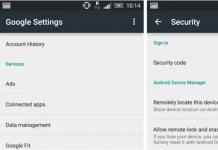If you have lost your Android somewhere, or have it stolen from you, do not lose heart. There is a chance to find a lost phone. In this article, we'll show you how to do it.
Post navigation:
Lost phone - how to find if it is turned off
If the phone was stolen and turned off, then we advise you to contact law enforcement agencies who will try to find the lost phone by IMEI. To do this, you will need to write an application indicating the IMEI of your gadget. The IMEI code can be found by removing the battery or on the phone box.
Those who have experienced such a problem know that the results of finding a stolen phone are not always successful. But that doesn't mean you shouldn't apply.
You can try to find your lost phone by satellite for free, but, in most cases, this does not bring the desired result. Because only law enforcement agencies can find a lost phone by satellite, which will submit a corresponding request to the cellular communication company.
How to find a lost phone using your Google account
Using a Google account, you can not only find a lost phone, but also delete all user information on it.
You can also determine when the device was last used.
This method is relevant if the phone was lost at home or on the street and was turned on at the time of the loss. If it was stolen, the attacker may still have not turned off the power of the gadget. In order for this method to work, your device must be signed in to a Google account, and the Internet must be turned on.

If you return to the previous page, you will be offered several options for further action:
- Ring the phone
- Lock phone
- Sign out of your device
- Contact your mobile operator
- Delete data from device

A very useful call feature. By clicking on it, your phone will ring continuously for 5 minutes, even if silent mode is enabled on it. This will help you find your lost phone through your computer if you lost it somewhere at home.
Attention! If your phone was stolen from you and you managed to determine its location, then in no case try to return it yourself, contact law enforcement agencies.
If you have any questions about how to find a lost phone, write in the comments.
Answers on questions
I couldn't find my lost phone, how to block it?
To do this, you need to enable the blocking function in advance. On the Android remote control page, click on the "Set up data blocking and erasing" button. You will be prompted to send a PUSH notification to your phone, click "Send". A notification will come to the phone, we will activate remote control there. After that, the "Block" and "Clear" functions will become available to you.
With the "Lock" function, you can remotely put your password on the screen lock screen, and with the "Clear" function, you can remotely reset the phone to factory settings.
How to find a stolen phone?
All the methods described above will work in this case as well.
In the modern world, everyone already has a mobile phone, and this does not at all depend on social status or even age. Now, wherever a person is, a cell phone accompanies him everywhere. As for the differences among mobile phones, they mainly differ in their cost, but as soon as a person loses it, a lot of problems immediately arise. In addition, it can simply be stolen. But how to find the phone if it is turned off?
Many mobile operators provide free information about the location of your SIM card. In the event that it was stolen and the owner is sure of this, without any doubt, it is necessary to urgently contact the relevant authorities. But it often happens that the cell phone “disappears” at home. Of course, as long as the battery is charged, it is not difficult to find it, but how to find the phone if it is turned off? In this case, there are several options for resolving this problem.
- The very first thing to do is to try to reproduce all your last actions and thus try to remember where he could have stayed.
- If there is no result, then you need to remember if there is a set alarm on your mobile device and whether it supports the notification function in the off state.
- In the event that there are animals or small children at home, most likely, one of them decided to use it as a toy, so it can be in the most unpredictable places, for example, under the sofa or even in the trash can. You need to be patient and something long in order to get it from hard-to-reach places. First of all, it is necessary to make a cursory examination, and then - with predilection. Particular attention must be paid to those places where, by definition, it cannot be. Most likely, you will be able to find not only a mobile phone, but also a lot of other useful things that were considered irretrievably lost.
- Alternatively, you can use a metal detector.

A few tips to help you avoid embarrassing situations
If you don’t know how to find a switched off phone at home, then it’s best not to lose it at all. In this case, you need to follow some simple tips:
- In order to prevent the mobile phone from being stolen and lost, it is necessary to always carry it in a closed pocket, and in crowded places it is best not to take it out if possible.
- In the event that the cell phone is lost in the grass, the bright body will be much more noticeable.
- You can purchase a special keychain that reacts to loud sounds or one that gives light signals.
- Some mobile phones have special so-called anti-theft protections that work in the following way. Initially, an additional number is saved, where SMS is instantly sent with a new number, the SIM card of which is replaced on your cell phone. Then it is worth acting according to the circumstances - either try to call and agree, or contact special services with this.
How to find a turned off Android phone
In the event that your cell phone is based on Android, Google offers a completely free unique service called Android Device Manager. Its essence is as follows. In a special window that appears, you must select your device (which before that must have been attached to your account), and the location of your phone will be displayed on the map.

At the same time, there is one nuance, without which such an attempt will be reduced to almost zero. The phone must have Internet or GPS navigation enabled, but in modern smartphones, users in most cases do not disable these functions, so there should be no problems. Also, after detection, you can call the phone, and it will play a melody at full volume for 5 minutes. It can only be turned off by removing the battery. There is also a blocking option.
It is always necessary to keep the Internet turned on, just for this mobile service providers provide convenient unlimited packages. You can also further encrypt your device with a screen lock. Modern mobile phones and smartphones support these features even as standard.
What is IMEI?
How to find the phone if it is turned off? First, you need to take all the documents available for it, your documents and, of course, the IMEI of the cell. Each mobile phone has its own unique identification number. As a rule, it consists of 15 digits. Secondly, IMEI is “sewn” into the phone’s memory, and it’s not as easy to change it as it seems. Often it is printed under the battery, but if for some reason it was not there, you can press the following combination on your cell phone: * # 06 #, and the number will appear on the screen.

In addition to the fact that this number stores a large amount of useful information, it is thanks to it that you can find a lost or stolen device.
How to find a phone by IMEI?
Naturally, all the nuances of that are not known to a simple user, and this is not necessary by and large. Only the result matters. Law enforcement agencies have the opportunity, upon your application, to fulfill a request from telecom operators to search for a specific mobile phone. In the event that it is active and in use, the data will be received.

This is the first stage of the search work. In order to know for sure whether the switched off phone can be found, the police need to conduct a series of investigative and operational measures in order to accurately determine the new owner of the device and its location. It is worth noting, however, that this method is very effective, but law enforcement agencies resort to it only in extreme cases, and if it turns out that you have a mobile phone at home, then you will also receive a rather big fine.
Now you know how to find the phone if it is turned off, so there should be no problems.
Today, a mobile phone is not only a means of communication, but also an excellent assistant to pass the time at the right time. Everyone knows that with the help of a mobile phone you can listen to music, watch movies, take pictures of your loved ones, beautiful places and even "surf" on the Internet. Therefore, for many, he becomes, if not a good friend, then an excellent assistant for sure. But what if a person has lost his phone? How to find it? And is it even worth looking for?
What is the valueIn addition to the fact that the communication device itself is already a valuable thing (some models are quite expensive), very often the information that is stored on it is more important than the telephone itself. So, a saved list of contacts or photos that were contained on a memory card may be quite necessary.
Method 1
If a person is looking for an opportunity to find a lost phone, the first thing to do is to seek help from law enforcement agencies and file a loss report. The police, of course, will accept him, but they are unlikely to immediately rush to search - such statements are received in huge numbers, and it is not known when it will be your turn.

Method 2
Directly related to the first. How to find a lost phone with the help of the police? To do this, the thief must at least once make a call from the newly stolen device. Law enforcement agencies have the right to request from the mobile operator the details of calls made from the phone, and then - a matter of technique for operational officers.
Method 3
Another way to find a lost phone with the help of the police. To do this, you need to use a service such as GSM-positioning. This information is given by the telephone company at the request of the police, and the location of the phone is determined within a radius of 150-200 meters. There you need to look for the culprit.
Method 4
How to find a lost phone? To do this, you need to know the unique number of your mobile - IMEI. You can find absolutely any phone using it, even if the new owner decided to change the SIM card. The rest is a matter of technique. The only "but" is that you need to have quite expensive equipment, which is not available in all police departments. This method of searching, by the way, works great.

Method 5
The last way to find a stolen phone. You can use it exclusively on your own, without the help of law enforcement agencies. It is suitable for smartphones with Android OS, as well as iPhones. To do this, you must first install the Find Your Phone program on your mobile phone and use this application to search. It is worth noting that the option will only work if the phone is turned on and the program is open. If you close it on a stolen smartphone, the search will not be possible. This method is great if you need to determine the location, for example, of a friend, child or wife, but in finding a phone it will not always help ...
In this article I will tell you how to find an Android if it has been lost or stolen. We will use the functionality of Google and third-party applications.
First, let's figure out how you can try to find your phone using a computer, then you can watch a video on finding your phone. And in the end, we will analyze several popular programs that will help us in our search.
This article is suitable for all brands that produce phones on Android 9/8/7/6: Samsung, HTC, Lenovo, LG, Sony, ZTE, Huawei, Meizu, Fly, Alcatel, Xiaomi, Nokia and others. We are not responsible for your actions.
Finding a lost Android phone using a computer
Modern communications greatly simplify the search for a phone on the Android system, make it possible to control a smartphone from a distance. If the gadget is lost in the mountains, where there is no cellular connection, is discharged and turned off, the possibility of access to the device is equal to zero. How then to find an Android smartphone?
A device is more likely to be quickly discovered if it:
- Has access to the Internet.
- It is in the on state.
- Equipped with a geolocation function (GPS included).
How to find Android if it is turned off
The ability to find a lost gadget is significantly limited when the cell phone is not working. In this situation, you can use a Google service called Android Device Manager. An important condition for using the service is the availability of constant access to GPS navigation or Internet access. You will also need to have a Google account.
Searching for a phone using Google
Device users create Google accounts. Using an account, you can install useful applications, register on sites, download games. One of the functions of such an account is to locate a lost or stolen smartphone, even when it is turned off.
The system has a device manager. When this function is enabled, it is easier to find the location of the gadget if it is lost or stolen in the future. Version 5.0+ does not require any activation, the setting is enabled by default.
To find an Android phone in the future using a Google account, device manager must be activated. We perform the following steps:
- We go to the settings.
- Select the "Security" section (in some versions - the "Protection" item).
- Click on Device Administrators.
- Check the box next to Device Manager.
- We agree with the message that appears, click "Activate". A notification about the capabilities of the "Device Manager" will be displayed.
The owner of the smartphone will be able to see a map that indicates the location of the device. If the location could not be determined, the last known location of the gadget will be displayed.
The control panel will also be displayed in front of the user with a proposal for further actions with the cellular:
- Clear. You can delete all information from the gadget without the possibility of recovery. Only . After deleting the data, you will not be able to use the "Find my device" function.
- Block. Using a PIN code, password, or the device will be blocked. If you haven't added them, you can set up a screen lock and add a phone number or text to your lock screen.
- Call. For 5 minutes, the device will beep at full volume, even when vibration is turned on.
Lost Andoid
There are additional applications for finding an Android phone. The most popular software is "Lost Android". After installing this program, you do not need to be surprised when it suddenly changes the design of the icon. This is a developer specific tactic.
The label looks like a large notebook, but inside it is a full-fledged program for tracking your gadget. The developer decided on such a move to disguise the development from intruders.
Setting
IncreaseWhen a user accesses this application for the first time, he must be granted administrator rights. This is required to ensure the functions of deleting all data from the phone and blocking. Then it's unlikely to have to use "Lost Android" for no reason.
Functionality and management
All functionality is provided to the user thanks to the web interface using your Google account (don't forget to give the utility access to it). The functionality of this software is somewhat more than the implementation of the built-in remote control of the Android system.
Opportunities:
- Recording surrounding sounds on a voice recorder.
- Taking photos in a tricky way: a message pops up, when clicked, the front camera turns on to capture the intruder.
- Blocking information, as well as its complete removal.
- , GPS, wireless networks, call forwarding, getting a list of installed applications and calls, browsing history of sites visited in the browser, issuing pop-up messages and messages during download.
- Determine phone status.
- Read received messages, .
- Location determination using a GPS sensor or mobile communication.
- Making a call to a smartphone, turning on a vibration signal on it.
This application is distinguished by its wide possibilities regarding remote control. Some functions can be implemented using Google, but it does not provide such a scale.
Tracking and finding a phone in such a situation is much easier. The main version of the Lost Android utility is free. Only some optional features can be purchased.
Where's My Droid Program
 Increase
Increase This application can be downloaded from the Play Store. Then the user will have the following remote control options:
- Notification of a change in your phone's SIM card.
- Automatically send messages about the location of the phone when the battery is low.
- Device camera control.
- Set up password protection.
- Remote call (beep).
- Connecting on a computer to a special Commander interface.
- Control from someone else's device with your own smartphone.
This utility performs basic functions for finding a lost smartphone.
Management with Commander
Your remote access interface will have an address in the app. There, thanks to the GPS sensor, you can track the device.
If the gadget is disabled, the application will not be able to help, it does not determine the location on the Internet. You can remotely manage files, turn on the signal, the camera.
Peculiarities
The free version of the software is significantly limited, . Therefore, it is better to use the paid professional version, which costs approximately $4.
Avast Anti-Theft Software
 Increase
Increase Avast is more familiar to us as an antivirus program, but the company has provided a smartphone protection function. For this, the Avast Anti-Theft application is used.
The protection of the internal configuration is provided after the software is loaded. This is done with code. The user needs to link the application to their Avast account or mobile number. You can also enter an additional number of a trusted person who will receive a notification when the SIM card is replaced.
The app needs to be given administrator access to take full advantage of all the features. This software has a standard set of features, and the advantage is the remote inclusion of geodata. You can launch GPS in such a way that the attacker does not notice - the GPS image itself will be hidden from the panel.
Protection
Users are given a special opportunity to protect their smartphone. Even if the thieves notice that the phone is being tracked, they won't be able to uninstall the app. To uninstall the software, you must enter a proxy number.
Location
Using geolocation, the application determines where your phone is. All this is displayed on the corresponding interface for remote access. There you can manage all the functionality to secure personal information or find your gadget.
SeekDroid: Find My Phone
 Increase
Increase The app requires administrator rights to function properly. It is also desirable to create an account from this service. In the program itself, you can define the configuration, how exactly activation, formatting, deleting data, and so on.
Control
The application has a normal web interface, but a GPS connection is required to track the device. Location without it cannot be determined, which is a significant drawback of this software.
If everything is in order with the GPS, you can display a message on the phone screen or start a sound signal. Through remote access, information about the SIM card number, IMEI, charge and the last few calls made is provided.
The application displays the Cyrillic description poorly, but the phone number itself is visible. The utility in the smartphone may be invisible. There is a function to set a password on the screen and delete all data on the gadget.
How to find an Android phone - methods and programs
5 (100%) 4 peopleIs it possible to find a lost android- an important question, therefore, methods are discussed in detail here and instructions are given on how to find a lost android phone or tablet.
In the article we will analyze how to find an android phone or tablet if you have already lost it and how to pre-configure an android device to increase the chances and simplify the search in case of possible loss.
The instruction will be considered based on the Avast antivirus, if you choose another one - it's not scary, all the steps are done almost exactly the same. After installing the antivirus, you must definitely go to the settings (press functions, select Settings) and put a check mark on Pin-code protection (enter your pin, which you must remember) and another check mark on Protection from deletion - if an attacker sees the antivirus - without a pin code will not be able to delete it, so we will have more time to search.
After installing the antivirus, go to avast! Anti-Theft and you will be prompted to install the application we need from the Play Market.
In addition to installing the application itself, you need to spend a little time and follow the instructions below to configure the operation of this program.
We will configure the android so that an attacker or a person who finds the phone cannot perform any actions with the phone or tablet (delete, restart, etc.)
Now you need to create an avast account. To do this, go through the browser to the site id.avast.com and press Create account now Enter your email and create a password.
Now we launch the installed application avast! Anti-Theft:
- Enter a name
- PIN code to access functions (without knowing the PIN, an attacker will not be able to change the application settings).
- Enter the phone number to which you will receive a message about changing the SIM card with a new number.
- Click account settings, log in to your account, enter your phone number and password

We linked the account to our android device
All actions that you can perform with the phone after theft occur on the avast.com website in your account. More details about these actions will be written after setting up the application..
Setting up the avast! Anti-Theft in android device
We go to the point Advanced settings and set up anti-theft protection point by point:
1. Protective actions– what will the phone do if you put it into "Lost". You need to check the boxes next to the following items:
- block phone- in case of loss, the phone is blocked, further actions are only after entering the pin code;
- alarm - perhaps you should not enable this function, as this will greatly attract the attention of the thief, and he will want to pull out the battery;
- without access to phone settings - access to phone settings and, accordingly, to uninstalling applications is blocked (but for now the phone can be rebooted and accessed to uninstall, so read on);
- low battery notification.

2. Lock text, GPS, erasing
Enter text, which will be displayed on the unlock screen if the device is put into the "Lost" mode, for example, "Return for a reward and phone number."
Device Administrator
In the options, check the box next to avast! Anti-Theft - after that in "Lost" mode the attacker will not even be able to turn off the android device without removing the battery.
Now your android device is maximally protected!
How to find a lost android phone or tablet
Internet is on on your lost android
You will find out after sending any request from the site. If they write to you that it is not possible to send a request to the device, then the Internet is turned off, then read the next paragraph.
We go from any device, including a PC to the avast.com website to the account. Go to the My devices tab, click View data, in the Select command column, do the following:
1. We need to find out where the phone is
To do this, select the "Find" item - a request is sent to search for a device. Click on the icon in the Actions column (screenshot) and select Location on the map in the window that opens.
2. "Call"- we can make a secret call from a lost device and hear what is happening around. The call is displayed only in the notification screen.
3. "Lost"- all the actions that we configured on the android take place, namely:
phone blocked without the possibility of reboot and further use
if the alarm is turned on, the phone starts "scream" and this can not be turned off without removing the battery (if possible) or until it is discharged
Here are the most effective actions, you can run the rest at will or situations by selecting the appropriate command in the tab (for example, view recent calls or sms, erase all data, etc.)
Internet on lost android turned off
In this case, we use SMS requests.
After changing the SIM card to the numbers that you added in paragraph Friends SMS will come with the phone number of the new SIM card. To this number you send special sms requests, after which the android will perform the appropriate actions.
SMS must be sent from the numbers that you have added in the Friends section
All commands in the form: Pin space "command". For example, take the PIN code 12345:
12345 LOST - marks the phone as lost
12345 FOUND - marks phone as found
12345 LOCK - locks the phone
12345 UNLOCK - unlocks the device
12345 SIREN ON - turns on the siren
12345 SIREN OFF - turns off the siren
12345 LOCATE - Locates a device
12345 LOCATE 5 - detects a device every 5 minutes
12345 LOCATE STOP - stop tracking
The actions that will occur after the requests are identical to those described in the previous paragraph.
These are the main requests we need. If you need additional ones (last sms, calls, make a call, etc.), write in the comments.
- Leave always Internet included to access these features if your phone is stolen
- Put
- Do
So, we have sorted out how to find a lost android phone or tablet with and without preconfigured software. By the way, you can also take theft insurance along with the purchase of a new device.
It took 3 days to check all the actions and write the article, and as a rule, even people who pay $ 200 for setting up in the store (as well as those who do it :)) do not have such information, so we will be very grateful if you tell about this article to your friends. This can be done using the social media buttons below the article. Rest assured, they will only thank you for this information.