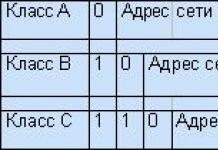Parents are always responsible for their children and must know where the child is at the moment. With the MTS option, the child is supervised, you do not have to constantly call and ask where your son or daughter is.
Location changes can be tracked by SMS notifications that will be sent to the parent's phone, as well as on the GPS map. In order to connect such a service, it is not necessary to buy expensive smartphones for your child. This feature will work on a regular low-cost phone.
Parents will also know about the status of the account on the mobile phone, and if they have a smartphone, even what applications are open on it, the battery charge, phone statistics.
How to connect - registration and use of the service "Child under supervision" on MTS
If you are worried when the child is not with you and always want to know where he is at the moment, stop calling and interfere with his studies at school, training, circle, just turn on the option for parents.
To do this, you need to create a new text message. in the Column "Recipient" indicate 7788, and in the text indicate PAPA or MOM. Send an SMS, waiting for a response. Soon you will receive a code - this is a combination for your family that you need to save. The next step is to register your children.
The second parent can also register in the control system. The operation is carried out in the following way: a new text message is created, 7788 should be indicated in the "Recipient" column, and the text field PAPA [name] [code] .
The code is the password that was received on the first phone registered in the Baby Care service. As a result, the SMS should look like this: PAPA Dima f87e3. After that, your number will be entered into the system.
How to disable the service "Child under supervision" on MTS
Do you no longer need this service? Then you can deactivate it. In this case, none of the parents will be able to check the location of the children. In order to perform a shutdown, you need to send an SMS to 7788 with the text "DELETE". The action is carried out only by the parents. Only they can manage the service.
A temporary deactivation option is possible, for example, you do not need to know where the children are in the summer, because you sent them to your grandmother, or you are leaving together on vacation. In order not to accrue a debt for the option, it is enough to send an SMS “STOP” to 7788.
In this case, the monthly cost will not be charged until the renewal date.
How to use the service "Child under supervision" on MTS
There are several ways to work with the option. SMS service, for those who do not have access to the Internet, the mpoisk option site, the mobile version of this site, as well as an application for smartphones running Android, iOS.
Use via SMS
To list each child, you must perform the following operation: create an SMS, write 7788 in the “recipient”, and in the body of the text message CHILD [name] [number] without additional characters separated by a dash. The SMS will look like this: CHILD Alice 79119119911.
In this case, the child's number does not have to be registered in the MTS network. It can be both Beeline and Megafon. This is convenient if each family member uses services from different mobile operators.
Deleting a number from the service is as follows: an SMS is created with the text DELETE [name] of the child or parent, for example, DELETE DIMA or DELETE ALICE.
You can check the location by sending an SMS to 7788 like: WHERE IS ALICE, WHERE IS DADDY, WHERE IS MAMA.
To prohibit location determination by a parent, send from the parent phone to 7788 OFF (for your device) and OFF DIMA (for your father's device). You can remove the ban in the same way, only with the word ON (for yourself), ON DIMA (father).
The geo-fence can have a name that you give it. For example, a child next to you at home. Send to 7788 ZONE [name] , for example, ZONE HOUSE .
Notifications can come in a specific time range that you choose. For example, you want to receive news about the movement of your daughter from 8 to 15. Then the SMS will look like ZONE ALICE 9-14 . Message format ZONE [name] .
You can deactivate the move notification by texting AREA STOP to 7788 .
Using the Service on the MPoisk Website
If you have a smartphone and internet access, you can manage the Supervised Child option on the website http://mpoisk.ru/family/usage/web/. To do this, you first need to get a login. Create an SMS with the word LOGIN . You will receive a name in response. Specify it in the field of the web page to enter the service.

Web service features:
- setting up geo-zones for notifications about movements;
- movement history (early movements);
- determining where the son or daughter is now.
Using the service on the mobile version of the site
At work, on the road, you can use the service from your mobile device. Go to website mpoisk.ru, then to the section "Child under supervision". Here you can find the location on the map, which is most convenient.
Smartphone app
With the application, the possibilities of the parent increase:
- analysis of the child's phone battery charge;
- getting a list of installed applications;
- statistics: the use of applications, the receipt of SMS, calls.
In order to take advantage of these benefits, you need to install the program on the smartphone of your son or daughter. "Children's Smartphone", but on your device "Where are the kids" using the search from the App Store and Google Play.
The cost of the control service
When activating the option for the first time, the first 14 days of use are provided free of charge for the subscriber to test the service and determine if he needs it. Further, the monthly fee will be equal to 100 rubles, and without notifications of movements, 50 rubles. For each number after the 4th, an additional 5 rubles is paid.
When working with the option through the iOS application called "Where are the kids" , a 100% discount on the cost is provided for the first 30 days. In this case, a commission of 149 rubles is paid.
Features and Benefits
There are some important additional information about the option that everyone who wants to enable it should know:
- Beeline users must have the Locator option, the connection and conditions of which can be found on the official website of the operator.
- Megafon subscribers, using the option, must be connected to "Radar", about which there is information on the official website of the operator.
- The number of users of the service (parents + children in total) should be no more than 9 people.
- SMS to 7788 is free within the home region.
The benefits of the service are as follows:
- low cost of the service;
- free SMS control while within the home region;
- the possibility of monitoring all children (up to 9 rooms);
- support on any phone (simple or smartphone), on a simple mobile phone, the possibilities are limited;
- the location of children is determined according to the data on the location of the phone in the Beeline, Megafon, MTS networks;
- Internet connection is not required (if you do not use map view);
- many ways to manage the service: SMS service, mpoisk option site, mobile version of this site, application for Android, iOS smartphones.
The safety of the child is of paramount importance, but not all parents, due to their busy schedule, can regularly accompany the baby to school, to training or to visit friends. MTS offers modern parents to stop guessing about the location of the child and use the location determination service.
Service features
A popular option offers parents full control over the child's activities outside their field of vision, automatically check the location of the baby according to the set schedule, view the details of the child's movement for the period of interest. The service can also be useful if the "ward" often loses personal belongings or goes on a long trip - a summer camp, a trip to grandma, a picnic with a school group.
You can use the Child under the control of MTS both from a mobile device and from a personal computer. The service offers to find out the exact location up to 200 meters. If the child is outside the city, then the interval can vary from 500 to 1000 meters.
With the control option, you have the following options:
- ensuring the safety of the child;
- the ability to connect other family members to the program;
- view and change registration data.

In order to systematically track the movements of a child or a family member, you can use automatic settings that provide location information on a schedule:
- selection of a family member for whom control is planned;
- setting the schedule (on working days, on weekends, on weeks, on months);
- select a start date for tracking;
- frequency of displaying information on the screen;
- select the end date for the automatic mode.
How to connect - registration and use
In order to start using the service, you must first register in the Supervised Child program. To do this, send your name and your name with the word "mom" or "dad" to the number 7887. In this case, the length of the name should not exceed 20 characters, the specified name can consist of several words.
In response to the created request, you receive a notification with a code. It must be used for registration not only by you, but also by other family members, including the child. This will allow the MTS program to recognize your family as a single group.
Now you need to register your child. To do this, send an SMS to the same number with the following information: CHILD, child's name, family code. In order to start tracking the movements of the "wards" you need to send a message WHERE THE CHILDREN to 7887. As a response to the user's phone, a notification with the location of each child will be received. 
A useful addition to this service is the "movement notification" option. In this case, you will receive messages if the child's location changes. To activate notifications, you need to go to the "Geo-zones" section on the site, select and mark on the map the sections of the ward's route of interest - home, gym, school, grandmother, and so on.
Service management
- To change names in the program, send a message: NAME+NEW NAME. The SMS looks like this: NAME OKSANA;
- to remove one of the children or other family members from the "Child under the control of MTS", you must send a request: DELETE + NAME;
- if you wish to completely delete the account, then you must send the word "delete" along with the family code;
- if you allow the program to determine the location of all family members, then you need to create an "On" request;
- if you are against tracking your own route, then you need to send the word “Off + NAME” from your mobile;
- if you want to get information about one of the family members, then you need to create a request: WHERE NAME;
- if you want to see which family members are registered in the program, you should use the command: FAMILY.
How to disable
In order to terminate the service, it is recommended to select the "options" section. Here the subscriber can carry out the deactivation procedure personally. To suspend the service, create a request with the word "STOP" to the number 7887. In this case, you will be able to return to the "Child under control" operation with saving data about your group. If the subscriber wishes to permanently delete the option, then it is necessary to send a message "DELETE FAMILY" to 7887.
The cost of the control service
Connection to Supervised Child is free, the first week invites parents to familiarize themselves with the program and evaluate its benefits. The introduction is also free of charge. Further, a subscription fee of 50 rubles per month is provided. If you additionally activate the "movement notifications" option, then the cost of the program is doubled (100 rubles per month). If the registered number of users does not exceed 3 people per family, then requests are free. From 3 users, the cost of each request is 5 rubles.
In today's world, many children in elementary school already have mobile phones. It is with the help of this electronics, using the service "mpoisk child under supervision", you can find out the exact location of the baby. This is important when the child did not return home in a timely manner. Such applications are chosen by modern parents who do not have the opportunity to be with their daughter or son all the time.
With the help of the service, it becomes possible to control the location of the child in real time, to know how much money is left on his mobile account, and also what exactly happens on his phone every day. In addition to these options, other useful functions are also available.
In addition to the above functions, there are those that are also included in the service package and are available to all MTS customers. Supervised child search is designed to monitor the lives of children for the sake of their safety. More convenient.
The functionality of the service includes:
- Obtaining information about the whereabouts of the child thanks to the LBS software service. The data is stored on the official website.
- Real-time location determination. The third-party features of "mpoisk.ru locator" include notifications about the movements of the child in real time. This is done by the method of SMS notifications sent to the phone number of one of the relatives registered in the system. For this, GPS and GLONASS systems are used.
- Implementation of geolocation. In order to control some zones more carefully, the service provides for the creation of geolocation points (geo-zones). The functionality includes detailed geolocation management by means of setting a certain period of control. To activate the service, you need to visit the official website (https://www.mpoisk.ru/family), log in (log in), go to the "Geo-zones" tab and start directly creating the necessary locations. It can be either the apartment of one of the relatives or a public place (school, shopping center, playground, and so on). Creating geolocation points is possible thanks to two connection methods: on the official website of the service and by sending SMS from your phone. Due to this, the search for an MTS subscriber does not take much time.
- Determination of the state of the mobile account (balance) and battery charge on the child's smartphone. A similar feature is added to the arsenal of services that can notify you about the state of charge of your phone's battery. It will also secure the person whose phone is being tracked.
- View the applications in use. Along with this, the function of viewing active and previously used applications on the monitored mobile is added.
Some of the features listed above will be available when you install the free Kids Smartphone App directly on your child's or multiple children's mobile phones. But it is worth remembering that the application is paired with another application "Where are the kids", which, in turn, is intended for parents and guardians. More can be picked

Apple phones
Android operating system phones
Mpoisk.ru locator services are based on LBS (location based services) - determining the current location of a mobile user or GPS / GLONASS. Functions are available for almost any phone models, without limitation of manufacturers, while supporting the necessary functions that are basic for most smartphones on the Russian mobile market.

The only exception is the operating system (platform) on which the smartphone runs. The required apps are only available on Android and Apple.
Over time, applications often malfunction and in some cases do not report the exact location of the child. The error itself depends on the location. In the city center it is 300-500 meters, on the periphery of the city - 1-1.5 km, and beyond its borders it can reach several kilometers. That is why applications need to be configured, and geolocation work needs to be checked and rechecked.
Ways to connect the option
The mobile operator MTS provides the ability to connect the service not only on the official website (m.poisk.mts), but also via SMS messages. This feature is only available if you are an MTS customer. The service can also be accessed through social networks: Facebook and VKontakte. Many more will like it.
Instructions for connecting the option "Child under supervision" and entering your personal account
There are a number of actions required to start using the functionality of the offer from MTS "Search Locator". Subsequent actions depend on the desire and capabilities of users.
To activate the service, a number of the following steps are required:

The child's number can be linked to any mobile operator, binding to the MTS is not mandatory in this case. Just keep in mind that the use of a third-party company on the parent's phone is not allowed, in this case, binding is required. "Search" is a voluntary agreement of parents between children.
Read more about
How to enable or disable auto payment with Yandex Money
How to connect the promised payment to the MTS number with a zero balance:
Terms of use and cost of the service
Children who have not given permission for this can contact the employees of the MTS store and delete their own account from the service if they have some complaints about tracking their location.
The subscription fee is 100 rubles per month, and one request for determining the location is 5 rubles. For subscribers using the option for the first time, a test period of the service is valid in the form of fourteen days. There is no charge during this period.
After the expiration of the term, a fee is charged every thirty days, its terms are not tied to a calendar month. The amount is debited from the personal account of the subscriber who registered the family initially.
How to disable MTS search?
To successfully deactivate the "Supervised child" service, you need to use the SMS command sent to the number 7788 ", the text of this command is the word" DELETE ". The action is performed exclusively through the parent's mobile phone.
You can find other SMS commands on the website below: https://www.mpoisk.ru/family/usage/sms/#del
Video about GEOzvit mobile application
Many children have smartphones, even if the child has just started going to school. On the one hand, this is not good, but on the other hand, parents will be able to control the movement of their son or daughter around the city and keep in touch with him. For convenient control of the child, without distracting him, the MTS company has made a service called "Child under supervision". It is about its capabilities and methods of use that will be discussed in the article.
Service Description
The rather popular service "Child under supervision" will allow parents to fully control the activities of children when they are not aware of it. With the option, it will be possible to automatically find out the exact location of the baby, set a schedule for such information and view the details of movements for a certain time period.
You can use the service in different ways, and the main ones are the use of a mobile phone and a computer. The service will allow you to clarify the data on the location up to 200 meters. If the baby stays outside the city, then the accuracy of the data display will fluctuate up to 1 km.
With the help of the service, caring parents will be able to use the following features:
- Make certain safety for the baby.
- You can connect different family members to the system.
- It is possible to view and, if necessary, change the registration data.
- The person who should be under control is selected.
- The schedule is configured, which may include weekdays, weekends or weeks, months.
- The date from which the surveillance will start is set.
- You can set the frequency of displaying information.
- Clients independently set the date for the end of surveillance in automatic mode.
The service helps to determine where relatives are based on the location of their phones.
How to connect "Child under supervision"
You can connect the service using the following guide:
- Initially, one of the parents must be registered in the system. To do this, you need to send a text message, in the body of the letter to indicate "mother's name" or "dad's name." The number of characters cannot exceed 20. Sending information is carried out by calling 7788.
- After sending the information, a message will be delivered to the mobile with a 5-digit code that is assigned to the family. A similar password must be used to connect the second parent. To do this, “dad or mom name code” is written in the body of the letter.
- When the service is fully activated, it will be possible to start adding other people to the family. The maximum number of people in a family is 9 rooms.
- You need to connect children in a similar way. In the body of the letter, indicate "child name number" and send a request by dialing 7788.
It is worth noting that in order to connect and further use the service, adults must be clients of the MTS operator. Moreover, if a child uses communication services from another mobile operator, then it can be added to the service. In this case, a notification will be sent to the child's mobile phone to submit their permission to be tracked. Adults who will use the service should know that it will be possible to check the number of another operator of the country no more than 100 times in 30 days.
Another important feature of the work is that the service cannot yet function on the 4G network, which means that the child’s device will need to be switched to an older network so that it can be found.
Registration and access to the service
After registering and connecting the service according to the recommendations described above, subscribers will be able to log in and use the service in different ways:
- Record a mobile application on your phone, which is available in the market or on the MTS website, and is provided free of charge.
- Use the mobile version of your personal account for the option called "MTS Search".
- Use a personal service account for convenient control. To use the account, you can follow the link https://www.mpoisk.ru/family/, and then log in to the system by entering your login and password.
- If there is no mobile Internet or a PC, then you can control it using a mobile phone and SMS, by calling 7788.
As you can see, the methods of logging in and using it are enough for each client to choose a convenient method for themselves. In the first three cases, control is carried out simply and clearly, but if you use SMS, you need to send the word “Where are the children” in the body of the letter to number 7788. Such a request will show in the message the address of all children registered in the system. If a parent needs to know the location of a particular child, then the message says "Where is the child's name".
Parents will be able to save the places where the baby is most often. To do this, you need a computer. After entering the service site, you need to set up the map. You can also make an operation through the phone by sending a message "Zone name", while the number is in the desired location. With this option, children will also be able to control their parents. To do this, they need to send a message to 7788 and indicate the request "Where is mom / dad." Parents can disable this service in the settings.
Service features
If the children are supervised with the option "Child under supervision", then there is no need to worry about them, since all participants in the service can control. There is no need to constantly call and distract from classes or travel in transport. There are other options available as well:
- Customers can check if it is true that a child or another person is in the right place at the right time.
- Subscribers will receive messages if the person they are looking for leaves the geolocation.
- Parents can turn off content blocking and see what their child is doing in their free time.
- It is possible to control the remaining charge of the phone, so as not to worry later why the baby is out of range. In addition, parents can set a reminder to put the phone on charge.
- You can check the balance of the child in order to replenish it in time.
- With the service, it is quite easy to find the phone in case of loss.
Terms and cost
The cost of the option is not very high, given that you can not worry about your child. The subscription fee is 100 rubles, which will be deducted every month. For a similar cost, customers will receive an unlimited number of views of the location of 3 rooms. If control is carried out for 4 or more numbers from the family, then for any location request you will need to pay an additional 5 rubles.
Payment will not be charged from both parents, but only from the one who created the group and registered with the service. The great news is the trial period, when subscribers will be able to use the option for free for two weeks. Due to this, it will be possible to understand whether the service is needed at all.
How to disable
If the option has become unnecessary, for example, school holidays have begun or one of the parents is on vacation and will always be with the child, then the shutdown is carried out in a matter of minutes. To deactivate, you will need to send the word “stop” to 7788. In this case, the family data will be stored in the database, and the service will be restored immediately after the first location request.
If one of the parents sends a “delete” request via SMS, the service will be completely deactivated for the whole family. In the case when you just need to remove one family member from the group, you will need to send a message and indicate "remove name" in the body of the letter.
At MTS, a child under supervision is a useful service for parents. Are you worried about your child and want to be able to find out his location at any time? With the help of the option, it is possible to cope with this task.
Where is my child is an option that has been in effect for several years. It has become popular with parents due to its simplicity and sheer amount of function. Now the child will always be supervised.
The service provides a number of options:
- Location determination.
- Finding out the current status of the phone.
- Balance request.
- Get a list of installed applications.
The most useful option is location detection. You do not know what the child does, where he walks, how far away from home? MTS allows you to get such information.
You can find out the location in the Find the Kids app for a smartphone, in a mobile browser or on a desktop site. You will see a marker on the map with the current location of the phone. Information is updated in real time and movements are indicated.
You can check the balance on the number. It is possible to control the expenditure of funds and the amount of remaining money for making calls in order to replenish in a timely manner.
There are other useful features as well. It is proposed to install the application "Children's smartphone" on the device. It will collect information and send it over the Internet.
It is possible to find out the current charge level and the status of the phone. You will quickly determine if the capacity is enough for the child. You can ask him to charge his smartphone to stay online.
It is proposed to study the list of installed applications. The Kids Smartphone app will collect the data and send it to you. You will know what apps your child is using.
Pros and cons
First, let's list the benefits of the service:
- A wide range of options for controlling the child is provided.
- It is possible to quickly find out about its location.
- Get a complete list of data.
- Information is updated quickly.
- The option is easy to use.
- There is a special application for parents, which presents the data of interest.
- The service has received many positive reviews.
- It collects information even if the phone has a lock password.
What are the downsides? One of the drawbacks is that the child can perform a factory reset and remove additional tracking applications. Parents will then lose access to some features.
Another disadvantage is that the child can temporarily replace the SIM card if he does not want you to track his location. Then parents will not receive information.

An additional way to get away from surveillance is to switch your smartphone to flight mode. All networks are disconnected, the phone does not transmit information.
In fact, the usefulness of the application is not so high. If a teenager wants to go somewhere without the knowledge of his parents, he will still do it. The tricks described above will block the transmission of location information.
What is needed for work?
The MTS service child under control has two levels of access. You can simply activate and receive the following information:
- Find out the current balance.
- Receive move notifications.
- Determine location by base stations. The accuracy of the method is not too high, but it helps to roughly track the location.
You can download the "Children's Smartphone" application to your child's phone and activate it. The program has a number of functions:
- Gathers statistics over the phone.
- Generates a list of installed applications.
- Sends information about the charge level.
- Uses satellites to determine exact location.
But the application is easier to disable than the connected service. There is no need to doubt the capabilities of modern teenagers. You can block the program in a number of ways:
- With the help of a special application, prohibit the software from accessing the Internet.
- Disable data transfer.
- Turn off satellite location.
- Remove the program, including by hard reset.
Keep in mind that the presence of an additional application for collecting information negatively affects battery life. The parameter falls especially strongly when using satellites to track movements.
How to connect a child under the supervision of MTS

Connecting to the service is easy. You will need to perform a number of simple steps:
- Send a message with the word MOM or DAD to 7788
- You will receive a key that you can use to authorize the second parent.
- You need to send a message to the same number in the form CHILD NAME NUMBER.
An important nuance is that the child must confirm the request to receive data from his phone. If a teenager refuses to do this, and his smartphone is locked with a password or fingerprint, then the option will be useless for you.
How to set location?
You can get information when the MTS service is connected to child control in the following ways:
- Send a message to number 7788 in the form WHERE NAME. You will receive an SMS with the location.
- Go to the option site from a mobile or computer.
- Download the application "Where are the children" for comfortable viewing of information.
Service not working
Why did the option stop working? Likely causes:
- The phone is in flight mode. The information will be updated when you return to the network.
- App data transfer blocked.
- The SIM card has been removed from the phone.
- The tracking software has been removed from the smartphone.
- The device is located in areas with poor network coverage.
How to disable?
Shutdown is easy:
- A DELETE message is sent from the parent's phone to 7788.
- A service termination report is received.
Remember that a teenager can bypass the option if they wish, or not give permission to connect from their smartphone at all. Therefore, be sure to tell your child about simple security measures to avoid trouble.