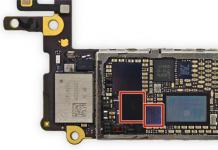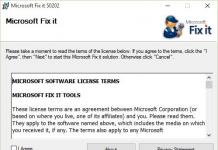Using the Internet at any time and in any place is the desire of many mobile subscribers. After all, choosing a mobile operator for themselves, everyone thinks about getting advantageous offers that relate to the Internet. Now you will not surprise anyone with calls and text messages, but to offer such a tariff plan or services that allow you to use high-speed mobile Internet everywhere - you need to try. All mobile operators are trying to offer subscribers profitable options that relate to Internet services.
But the main problem is that one person can have several gadgets that require access to the Internet. Connecting your own tariff plan for each of them is very expensive, because you have to pay several subscription fees. But today the problem has been solved - the mobile operator MTS has offered its users a very profitable option - "Single Internet". By connecting it, you can use the Internet not only from your mobile phone, but also from other types of devices, and you can also distribute the Internet to your friends and relatives.
The "Single Internet" service allows you to use the same Internet from several devices at once. At the same time, it can be both your gadgets (for example, a smartphone, tablet, etc.), and devices of your relatives, friends, colleagues, acquaintances. The number of people in the group should not exceed six, but a smaller number can be. As an initiator, you can decide who to connect. One subscriber has the right to be the initiator, as well as a member of only one group. That is, this means that you will not be able to organize several groups and receive more than one package of megabytes for accessing the MTS Internet.
Depending on how many participants are connected to the service, the amount of monthly traffic will depend. If you have connected the maximum number of participants - six, then you have the opportunity to receive 50 GB per month. You, as the initiator of the group, decide how much traffic to provide to one or another member. However, the package must not be larger than 100 MB. Funds for using the service are debited only from the account of the organizer of the group. Therefore, if there are no funds on the balance sheet, then not a single member of the group will be able to use the Internet.
The “Single Internet” service from MTS (be its initiator) can be used by those subscribers who have the following tariff plans connected: “Smart” or “ULTRA”. As well as those who have one of the following options connected from the MTS mobile operator: Mini, Maxi, VIP, SUPER. For all other members of the group, such restrictions do not apply. That is, they can be connected to any tariff plan.
A useful feature of this option is the fact that the devices connected to the group do not have to be next to each other. So, if your friend lives in another city, but you want to give him the Internet, it will not be difficult. It is also good that both you and other members of the group can freely travel around the country and still be in touch via the Internet, since the "Single Internet" service does not stop.
The first connection to the group is free of charge. For all subsequent connections, you will need to pay 100 rubles per month from each.
Connection of other participants to the "Single Internet" option is possible in several ways, one of them is connection through the Personal Account. This method is convenient if you use a tariff plan that does not have the option of distributing Internet from a device, then in one click in your Personal Account you can choose a suitable tariff for yourself. Next, in the "My Group" section, you can add members to your group. To do this, you must enter their phone number so that they receive a connection message. And only after the invited participant gives his consent by sending a response to 5340 or using the Internet assistant on the official website of the MTS operator, he can use the "Single Internet" service from MTS.
How can I turn off the single Internet on MTS?
There is no button or command that could be used to disable the "Unified Internet" option. The service is disabled automatically if you remove all participants from it. You can do this in several ways:
- Through the Personal Account. To do this, in the "My group" section, find the device that you want to remove from the group and click the "Delete" button.
- Through a command from a mobile phone. To do this, dial the following combination of numbers: * 111 * 750 * phone * 0 #, where the word "phone" means directly the phone number of the group member to be deleted.
- Send SMS message. To do this, you need to send a message to the free number 5340 with the text: 0 and indicate the participant’s phone number separated by a space, starting from 7.
If you need to immediately and simultaneously delete all members of the group, then from your mobile phone you should send an SMS message with the text - "0 *" to the number 5340. All commands and SMS messages are sent absolutely free of charge.
Modern devices are able to independently distribute the Internet, because it is not difficult to make your own laptop, tablet or smartphone an access point in the Wi-Fi range. But the mobile operator MTS has something else in mind when offering the "Single Internet". Users are offered to connect several devices with SIM cards from the operator to use one Internet traffic package. And it does not matter where the subscribers are located - in the same service area by the operator or on trips to different cities.
We will study in our review what kind of service the operator offers to its users under the name "Single Internet". How much does it cost, how does it work and how to connect it.
Connecting the "Single Internet" service from MTS allows the user to share his Internet traffic with other users. The traffic section is carried out not at the level of users, but at the level of the cellular communication networks themselves.
Suppose, by activating this service, you can distribute your purchased Internet traffic package to your second phone, tablet or laptop. Using one package for several of your devices will significantly save your money without connecting traffic packages separately for each.
Calculating the benefit is easy. For example, with the Internet Mini package connected to two devices, you will have to pay in total at least 1 thousand rubles (the cost of two Mini packages), and when you connect the service, only one package and payment for the service.
There are limitations in the service- on almost all tariffs, distribution is limited to 50 GB per month, on the Smart Unlimited tariff it is even less - no more than 10 GB per month.
Important! The maximum number of numbers connected by the service is limited to 5. The restriction also applies to the region of connection of subscribers connected to the distribution - it is imperative that users are connected in the same region of service by the MTS mobile operator.
Who can benefit?
The "Single Internet" service can be activated on all tariff plans of the Smart and Ultra groups (the exception is the Smart Mini plan). Any other tariffs with connected Internet traffic packages "Internet Mini", "Internet Maxi", "Internet VIP" are also suitable. These conditions apply only to those who activate the service on their number, that is, they are the initiators of the distribution of the "Single Internet". Invited users can have any tariff plan with any set or no options.
Important! When a user is in a roaming service area, he can also become a member of the "Single Internet" distribution by accepting an invitation to a group on the operator's website.
What is the price?
The use of the "Single Internet" service will cost the user - the initiator of the distribution 100 rubles monthly payment. The cost of the service is deducted immediately after its activation. To connect the service, start using it, the funds on the balance of the user's number should be enough to pay the cost of the first month.
The option applies only to the main traffic package of the initiator of the distribution group - additionally purchased or one-time packages of the "Turbo button" type will not be distributed.
Important! If the funds on the number are not enough to write off the first payment in the amount of 100 rubles, then you will not be able to activate the service.
How to connect the service?
You can manage a group of users connected to the “single Internet” both from the official MTS portal and from the My MTS mobile application. To do this, you will have to go to the address: http://internet.mts.ru. Next, you need to perform the following procedure:
- Invitation. In your account on the site, you need to open the "Invite device" section and enter the number of the user you would like to add to your distribution group.
- Agreement. The user whom you invited to the distribution group after receiving the informational SMS must send the number "1" in response to the same number from which the message was received. The second option to add to the group by invitation is to press the "Consent" button when authorizing on the same official operator portal at the link: http://internet.mts.ru.
Important! Let's pay your attention to one nuance: it may not be possible to add a user to a distribution group if he is already a member of another distribution group within the "Single Internet" option. To join your distribution group, he must leave the previous group. The operation to remove from the distribution group can take several days.
Adding to the distribution group occurs within 15 minutes. If this does not happen, you can re-invite the user to the group. And if desired, any user added to it can leave the group on their own.
Distribution group management - adding, deleting users, setting personal limits on the use of Internet traffic, as well as information on the spent and remaining volumes is carried out by the initiator of the distribution and takes place at the same address: http://internet.mts.ru after authorization.
Important! Adding a user with the same plan as the initiator of the group to the distribution group will not work.
It is already impossible to imagine our life without mobile Internet. Every day, owners of tablets, mobile phones, laptops and other gadgets go online to find out world news, chat with friends, or just pass the time with an interesting game or an exciting book.
For each action on the Internet, a certain amount of money is debited from the user's account (or the amount of traffic, depending on the connected option). And especially a lot of traffic goes in cases where you have to download something from the Internet. In recent years, the number of people who have several mobile devices at once has increased significantly, for each of which you need to buy a separate SIM card. This complicates the process of paying for traffic, since it is not very convenient to keep track of spending on several gadgets at once.
There is a way out of this situation. We are talking about a new service from MTS called "Single Internet". This option gives the right to use Internet connection services on several mobile devices within a single Internet package. This means that you will be able to access the Internet through your own tariff meter using several devices, but no more than six. Now you can share traffic on the network with your friends, no matter where they are, and all that is needed is to create a "Single Internet" group!
Conditions for connecting the service and features of use:
To create a single group, you must be connected to the "ULTRA" or "Smart" tariff plan. Alternatively, you can connect to the Internet options;
Users connected to the group are not limited in choosing a tariff plan;
If the subscriber has previously used Internet services, then according to the personal TP, access to it is blocked;
Traffic in a single group is considered common, each member is given up to 50 gigabytes of traffic per month (the exact number depends on the package chosen by the initiator of creating the group);
If the initiator's account is blocked for any reason, the other participants can restore access to the service through the Personal Account using the "Turbo button".
Create a group

The process of creating a group is very simple and will not cause difficulties even for inexperienced users. There are several ways to solve this issue:
Log in to the Personal Account on the operator's website;
Call from the phone (dial a combination and press the call button) to *111*750#, then follow the instructions of the answering machine;
Dial 5340 and wait for the operator's response.
After creating a single group, all Internet connections are charged only from the main user. At the moment, the connection of the first user is free of charge. All subsequent connections to a single group will cost 100 rubles per month for each active subscriber.
Traffic is distributed from the main donor package, or additional packages of 1 GB or 500 MB in size. When the entire donor package is cut, he has the opportunity to select Turbo buttons of two different types: general access (the traffic of the button takes part in the distribution) or individual use, which provides access to traffic only to the donor - the main device with a registered SIM card.
After each signal about the connection of a new user, an invitation is sent to the phone in the form of an SMS message, which must be confirmed within the next 10 minutes.
Activate the "Single Internet" service from MTS right now, and you will immediately feel how much less traffic payment for using mobile Internet came out!
Modern people sometimes lack the usual Internet line. After all, it cannot be taken on a trip or on a business trip. And every year there are more and more devices that need to be connected to the network. Without the Internet, such devices are not needed. In order not to go bankrupt on connecting paid traffic services for each gadget, the MTS company has developed a special service "Single Internet".
Description
The advantage of the option is that you can buy one starter pack with a data plan and use it for different devices. Accordingly, there is no need to purchase additional paid options. The main thing is to connect a new gadget to one group.
It turns out that such a function from mts allows you to access the Internet simultaneously from several devices, while using one starter package with a single traffic. A single Internet can be connected simultaneously to five different gadgets.
Who can use the function:
- Subscribers who use several devices at the same time (phone, tablet, laptop, etc.).
- Subscribers who do not want to spend additional funds to activate paid options on different gadgets.
- Customers can add family members or friends to the group to save money.
There is some restriction on connecting such a function. The "Single Internet" service package from mts is available to subscribers who use tariff plans: Smart, Ultra, as well as customers who use home Internet on the terms of Mini, Maxi, Super, Vip.
Another plus is that you can distribute traffic not only to nearby gadgets, the function is also available at a great distance. Even if the transmission source is far away. The cost of connecting the first gadget is 0 kopecks. Connection of other devices will be 100 rubles per month. Accordingly, if only one device is connected, then the payment per month will be 100 rubles, with each additional payment will increase by 100 rubles.
Terms
Before activating the function, you should make sure that the appropriate Ultra or Smart tariff is set. The service is suitable for all users who will be connected, regardless of what tariff they have. It is worth noting that if the person who will be invited to the group already has the Internet turned on, then after joining the single Internet, the current option will be blocked. The amount of Internet traffic will directly depend on the tariff used by the organizer. On average, about 50 GB is provided for all participants. Thus, if there are 5 people in a group, then each will have 10 GB. When spending all the accrued traffic, it is possible to increase it. This is what the Turbo option is for. You can connect it through your personal account on the mts website. Payment for all participants is charged from the organizer. All others are just users.
Connection
The "Single Internet" service is connected through a personal account on the mts page. You will need a username and password to access. After logging in, you need to make sure that the connected tariff matches, and then you should go to the "My Group" tab. This tab allows you to manage connected devices. To add, you need to write a number. After that, an SMS will be sent, where you will need to confirm the entry into the group.
All founders of such a group can designate the amount of traffic to be used. When it runs out, the service will be blocked.
Connection conditions:
- Selecting and activating a suitable tariff;
- Sending invitations to the necessary participants (using a personal account, or the command * 750 # ).
- If the connection is automatic, then the instructions of the operator should be followed;
- Users of the group are given 10 minutes to confirm the entry. To do this, send a message to the short number 5340, enter the number 1 in the body of the letter.
- After connecting, a notification will appear on the phone about the successful activation of the United Internet service.
Function control
In your personal account, you can view the composition of the group, as well as spending megabytes. It is also possible to assign the required amount of traffic for certain devices. To increase megabytes, the organizer will need to use the following commands:
- * 111 * 05 # - allows you to add 100 MB.
- * 167 # - increases by 500 MB.
- * 168 # - adds 2 GB and 5 GB.
It is worth noting that each increase costs a certain amount of money. Depending on the selected package.
Removing members
To remove a person from the “Single Internet” option, you will need to use your personal account and select the necessary one in the device panel and delete it.
You can also use the command to remove it:
- Send SMS to number 5340 with the text 0 79 (number of the subscriber to be deleted).
- To clear the entire list, you can also send an SMS to 5340 with the text 0 *.
- In order for the participant to leave the group himself, he will need to send a message to the number 5340 in the body of the letter, enter the number 0.
Disabling an option
There is no separate command or method, because when all participants are deleted, the option is automatically blocked and no longer valid.
Almost any modern smartphone can work on the distribution of the Internet via Wi-Fi. To do this, all other devices must be located within the coverage area of an organized access point. But sometimes distribution means something completely different - the “Single Internet” service from MTS. It will allow you to use traffic on several devices at once, even if they are located in neighboring cities. Let's see what this service is, how to connect it and how to set it up.
Description of the service "Single Internet" from MTS
MTS is doing its best to make communication services more accessible to every subscriber. It should be noted that she does it quite well. Thanks to the recently appeared “Single Internet” service from MTS, we can distribute traffic from our smartphone to any other devices - these are other smartphones, tablets and modems. The main thing is that some kind of Internet package is connected to the head number. The main advantages of the service:
- The minimum subscription fee - it is only 100 rubles per month;
- Wi-Fi is not needed for traffic distribution - distribution is carried out at the level of the MTS cellular network;
- You can save on a monthly fee - it will be charged only from one device.
And indeed, if a person needs Internet from MTS both on a smartphone and on a tablet, then he does not need to connect the options separately on each device at all - it is enough to connect a single Internet package on a smartphone and distribute traffic to the tablet. In the first case, by connecting two "Internet-Mini" packages, we will receive a total subscription fee of 1000 rubles per month. And in the second - only 600 rubles per month (for the package and for the "Unified Internet"), since the allocated package can be enough for both a smartphone and a tablet.
For Internet distribution, we can use the following options and tariffs:
- MTS "Internet-Mini" option - 7 GB are provided for 500 rubles / month, the minimum solution for the "Single Internet";
- Option "Internet-Maxi" - here we get 15 GB during the day and unlimited at night for 800 rubles / month;
- Option "Internet-VIP" - a powerful package of 30 GB of daytime and unlimited night traffic for 1200 rubles per month;
- Tariff "Smart" - 5 GB for 500 rubles / month;
- Tariff "Smart Zabugorishche" - 7 GB for 250 rubles / week;
- Tariff "Smart Top" - 20GB for 1950 rubles / month;
- Tariff "Smart unlimited" - 10 GB for 550 rubles / month.
note that on the presented tariffs, in addition to Internet traffic, there are solid packages of minutes and SMS.
A little about the limits - in one month you can distribute no more than 50 GB of traffic. If you use the “Smart Unlimited” tariff, then only 10 GB will be allocated for distribution (you can safely forget about unlimited Internet on all devices).
As already mentioned, the main device in the "Single Internet" service from MTS is a smartphone - just select the appropriate tariff or option. The maximum number of connected devices is 5 pcs. Moreover, SIM-cards in these devices can be issued to other subscribers - it does not matter. But if the number is serviced in another region, then it will not be possible to distribute traffic through the Unified Internet service from MTS.
Service connection
Let's see how to connect the "Single Internet" from MTS. To do this, we need to organize a group - we go to the operator’s website from the smartphone, select the “My group” block and click on the “Invite device” link - in the field that opens, indicate the phone number of the invited subscriber and confirm our actions by pressing the “Invite” button.
On the invited device, you also need to go to the Internet, to the MTS website. An invitation notification will be displayed on the screen - click the "Accept" button. Congratulations - now you can use the general traffic as part of the "Single Internet" service. Up to four more devices can be connected in the same way.. Another way to confirm is to reply with the number 1 to the received SMS notification.
The cost of the "Single Internet" from MTS is 100 rubles / month for the first month of connection and 4 rubles / day for all subsequent months. There is no charge for adding devices.
Service deactivation
In order to disable the "Single Internet" from MTS on the recipient devices, you should go to the operator's website. Here you need to exit the group. Both parties will receive a confirmation SMS after signing out.. Also, for this, you can send 0 to the free service number 5340. After that, traffic will be billed according to the current tariff plan.
Let's see how to disable the "Single Internet" service from MTS on the distributing smartphone. This is all done through the same operator’s website or by sending the USSD command “0 *” (separated by a space, without quotes) to service number 5340. Automatic shutdown is also provided - this will happen if all previously connected consumers disconnect from the distributing device.