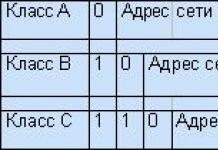Although I have a professional automatic bridge E7-8, it is too bulky and heavy - 35 kg!
Therefore, I wanted to try my hand at making a simple LC meter on a microcontroller. The simplest (but with claims for good quality of work) circuit was found on an outdated, but fairly affordable 16F84A, LM311N microcontroller and a 1601 type LCD indicator.


PCB version 90x65 mm of this LC meter from YL2GL (I did not install the J3 jumper on the board (there is no need for it) - the backlight of the 1601 LCD indicator, if it has one, is always on!):

View of some parts for which the printed circuit board is designed:

One of the options for the printed circuit board of the LC meter, made by the LUT method:

Four versions of the firmware file in *.hex format for programming the PIC 16F84A are placed in the Site File Catalog (the third firmware version is recommended, as the version with auto-calibration of the device when turned on):
PIC 16F84A programming can be done using the simplest JDM programmer connected to the computer's COM1 port (you need to remember that the JDM programmer works well with older computers, but with the latest dual-core and all types of laptops, laptops, it may not work, since they forcibly limit the current on the contacts of the COM port.Therefore, look for a computer that will work with the JDM programmer without problems, or make the programmer according to a different scheme - with external power):


and ICprog programs.
Taking into account the purchase of LCD indicator 1601 for:
I would like to note according to the device diagram that you need to pay attention to the presence or absence of a 10 ... 12 Ohm resistor installed on the LCD indicator board 1601 in the backlight circuit. If not, it must be soldered in series with the backlight, otherwise you can simply burn it when installing the J3 jumper!
There are two circuits of the LC meter, which differ in the circuit for switching on the low-voltage relay winding. In the second circuit, the relay winding is connected to ground through a quenching resistor, and not to + 5V:

Firmware PIC 16F84A are given under the first version of the circuit, located at the beginning of the article. They can, of course, work with the latest version of the circuit, but a "-" sign will appear before the readings of the capacitance and inductance values.
After assembling the LC meter, the device starts from the first turn on. For a single line LCD indicator 1601, jumper J1 must be closed. For two-line, type 1602 - leave open. A 10K trimmer is needed to adjust the contrast of the LCD display. The closer the resistor slider is to ground, the higher the contrast of the display.
After the first power-up, it is necessary to check the frequency of the generator at the output of the LM311N by closing the jumper J2, with the L / C switch set to C.
The frequency on the LCD screen should be around 550 kHz.
The readings on the display, in this case, will be without one zero - 55000.
If you have containers with a 1% spread indicated on them, then you can use them.
It is better to start setting up the device in the capacitance measurement mode - C.
Press the button SW1 - calibration.
The message Calibrating will briefly appear on the screen of the device and the readings on the screen will be reset to C=0.0 pF.

We insert a reference capacitance into the sockets and if the readings of the device differ from the required value, then we select the capacitance in series with the contacts of the low-voltage relay, each time repeating the calibration of the device.
LC meter
A radio amateur very often has to measure capacitance, less often - inductance. Many multimeters allow you to measure capacitance, but things are worse with inductance. There are no cheap devices for this, and expensive ones are not affordable for everyone.
The way out of this situation can be a very simple and useful LC meter, described. I only supplemented it with an automatic shutdown after 1 min. and a battery discharge indicator below 7 V, and also abandoned the input switch:
It measures capacitance from 0.1pF to 5uF and inductance from 0.1uH to 5H with an accuracy of 2-3%. Capacitances greater than 5 uF are conveniently measured with an ESR meter. These devices complement each other.
I replaced the R7 resistor (in the original circuit from the archive) with the KP103E transistor in the current stabilization mode. This saves several milliamps of current consumption. For the same purpose, you can replace the KT361 transistor with some p-channel field and get rid of the base current and the 5.1k resistor.
This is what the finished device looks like:

The letter C. This is where the name of the device came from. Or in other words, an LC meter is a device for measuring inductance and capacitance values.
In the photo, it looks like this:
The LC meter looks like a . It also has two probes for measuring inductance and capacitance values. Capacitor leads can be pushed either into the holes for capacitors, where Cx is written, or directly to the probes. It's easier and faster to connect to the probes. Inductance and capacitance are measured very simply, set the measurement limit by turning the knob, and look at the designation on the display of the LC meter. As they say, even a small child can easily master this “toy”.
How to measure capacitance with an LC meter
Here we have four test capacitors. Three of them are non-polar, and one is polar (black with a gray stripe)
let's go
Let's look at the notation on the capacitor. 0.022 uF is its capacitance, that is, 0.022 microfarads. Further + -5% is its error. That is, the measured value can be plus or minus 5% more or less. If more or less than 5%, then our capacitor is bad, and it is advisable not to use it. Five percent of 0.022 is 0.001. Therefore, the capacitor can be considered quite working if its measured capacitance is in the range from 0.021 to 0.023. We have a value of 0.025. Even if we take into account the measurement error of the device, this is not good. Let's throw it away. Oh yes, pay attention to the volts that are written after the percent. It says 200 volts - this means that it is designed for voltages up to 200 volts. If he has a voltage of more than 200 volts on the terminals in his circuit, then he will most likely fail.
If, for example, 220 V is indicated on the capacitor, then this is - maximum voltage value. Taking into account the fact that AC networks are indicated, then such a capacitor is not suitable for use at a network voltage of 220 V, since the maximum voltage value in this network = 220 V x 1.4 (that is, the root of 2) = 310 V. The capacitor must be chosen such that it is designed for a voltage much higher than 310 volts.
The next Soviet capacitor
0.47 microfarads. Accuracy +-10%. This means 0.047 in both directions. It can be considered normal in the range of 0.423-0.517 microFarads. On the LC-meter 0.489 - therefore, it is quite efficient.
The next imported capacitor
It says 22, which means 0.22 microfarads. 160 is the voltage limit. Pretty normal capacitor.
And the next electrolytic or, as radio amateurs call it, electrolyte. 2.2 microfarads at 50 volts.
All OK!
How to measure inductance with an LC meter
Let's measure the inductance of the inductor. We take the coil and cling to its conclusions. 0.029 millihenries or 29 microhenries.
Other inductors can be tested in the same way.
Where to buy an LC meter
Currently, progress has reached the point that you can buy a universal R / L / C / Transistor-metr, which can measure almost all parameters of electronic components
Well, for aesthetes, there are still normal LC meters, which in one click can be purchased from China in the Aliexpress online store ;-)

Here page on LC-meters.
Conclusion
Inductors and capacitors are an indispensable thing in electronics and electrical engineering. It is very important to know their parameters, because the slightest deviation of the parameter from the value written on them can greatly change the operation of the circuit, especially for transceiver equipment. Measure, measure and measure again!
Although I have a professional automatic bridge E7-8, it is too bulky and heavy - 35 kg!
Therefore, I wanted to try my hand at making a simple LC meter on a microcontroller. The simplest (but with claims for good quality of work) circuit was found on an outdated, but fairly affordable 16F84A, LM311N microcontroller and a 1601 type LCD indicator.


PCB version 90x65 mm of this LC meter from YL2GL (I did not install the J3 jumper on the board (there is no need for it) - the backlight of the 1601 LCD indicator, if it has one, is always on!):

View of some parts for which the printed circuit board is designed:

One of the options for the printed circuit board of the LC meter, made by the LUT method:

Four versions of the firmware file in *.hex format for programming PIC 16F84A are placed in the Site File Catalog (the third firmware version is recommended, as the version with auto-calibration of the device...):
PIC 16F84A programming can be done using the simplest JDM programmer connected to the computer's COM1 port (you need to remember that the JDM programmer works well with older computers, but with the latest dual-core and all types of laptops, laptops, it may not work, since they forcibly limit the current on the contacts of the COM port.Therefore, look for a computer that will work with the JDM programmer without problems, or make the programmer according to a different scheme - with external power):



and ICprog programs.
Taking into account the purchase of LCD indicator 1601 for:
I would like to note according to the device diagram that you need to pay attention to the presence or absence of a 10 ... 12 Ohm resistor installed on the LCD indicator board 1601 in the backlight circuit. If not, it must be soldered in series with the backlight, otherwise you can simply burn it when installing the J3 jumper!
There are two circuits of the LC meter, which differ in the circuit for switching on the low-voltage relay winding. In the second circuit, the relay winding is connected to ground through a quenching resistor, and not to + 5V:

Firmware PIC 16F84A are given under the first version of the circuit, located at the beginning of the article. They can, of course, work with the latest version of the circuit, but a "-" sign will appear before the readings of the capacitance and inductance values.
After assembling the LC meter, the device starts from the first turn on. For a single line LCD indicator 1601, jumper J1 must be closed. For two-line, type 1602 - leave open. A 10K trimmer is needed to adjust the contrast of the LCD display. The closer the resistor slider is to ground, the higher the contrast of the display.
After the first power-up, it is necessary to check the frequency of the generator at the output of the LM311N by closing the jumper J2, with the L / C switch set to C.
The frequency on the LCD screen should be around 550 kHz.
Then, with a short jumper, we close the sockets of the device in the L mode.
The device writes - Calibrating and after a second it switches to the measurement mode: L=0.00 mkH.

We take out the jumper, insert the measured reference inductance into the sockets and look at the readings of the device. If the value differs from what we measured on the reference device, then we select more precisely the inductance of 82 μH of the device.

Therefore, it is desirable to use a choke with the ability to adjust the inductance (ferrite core with a tuning core).
Then we switch to the capacitance measurement mode C.
The LCD will display С=х.х pF

Briefly press the button SW1 - calibration.
This accurate LC meter is built with inexpensive components that are very easy to find in radio shops. The measuring range of the LC meter is wide enough to measure even very low capacitance and inductance values.
Circuit board - drawing

Inductances - measurement ranges:
- 10nH - 1000nH
- 1uH - 1000uH
- 1mH - 100mH
Capacitance measurement ranges:
- 0.1pF - 1000pF
- 1nF - 900nF
A big plus of the device is automatic calibration when the power is turned on, so there is no calibration error, which is inherent in some similar ones, especially analog ones. If necessary, you can re-calibrate at any time by pressing the reset button. In general, this LC meter is fully automatic. Firmware MK PIC16F628 .

Instrument components
Too precise components are optional, with the exception of one (or more) capacitors, which are used to calibrate the meter. The two 1000 pF capacitors on the input should be of good enough quality. Styrofoam is more preferred. Avoid ceramic capacitors, as some of them can have high losses.

The two 10uF capacitors in the generator should be tantalum (they have low series resistance and inductance). A 4 MHz crystal should be strictly 4,000 MHz, not anything close to that. Every 1% error in the frequency of the crystal adds 2% error to the measurement of the inductance value. The relay should provide about 30 mA of tripping current. Resistor R5 sets the contrast of the LCD display of the LC meter. The device is powered by a conventional Krona battery, since further the voltage is stabilized by a microcircuit 7805 .