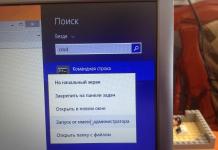All mobile transactions related to the movement of funds are called money transfers. VimpelCom offers its subscribers to top up their account on SIM cards of Beeline and other operators in 3 ways:
- via sms;
- Using a USSD request;
- Using the official website of the company;
- Through the Mobi-money system.
Tools in the form of a help desk and service offices do not work in this case. Beeline consultants do not make mobile transfers to Megafon, MTS, Tele 2, etc.
Most of the operator's services can be connected via SMS. The transfer of funds is carried out by sending a message to the address 7878. The body of the SMS indicates the number to be credited and the amount of the transfer. Below is a detailed algorithm of the procedure:
1 Create a new SMS. Where you need to enter the recipient's data, we write 7878. Instead of text, we indicate the Megafon subscriber number without "8" and the amount of the transfer separated by a space:
2 As soon as the message is sent, we receive a notification. The operator warns that sending letters to a short number may be charged. Click "Send", the cost of sms is 0 rubles:

3 We read a new notification from the sender 8464. Check if the transfer amount is correct, calculate the amount of the commission. We send the answer with the number "1":

4 After 3 minutes, the phone receives information about the transfer of the payment:

The procedure for transferring funds via SMS is convenient and does not take much time. This payment method does not require an internet connection. The text messaging feature is available from any phone.
The transfer of money from Beeline to Megafon occurs with the withdrawal of the commission. The commission fee is 7.95% + 10 rubles. In our case, the commission amounted to 12.39 rubles.
In Beeline, using the USSD request *145*9XXXXXXXXX*amount#, you can transfer money not only to Megafon, but also to the operator’s internal numbers, as well as MTS and Tele2.
Translation instructions are provided below:
1 We type on the keyboard the USSD command *145*927XXXXXXX*30#. Due to the fact that the combination is long, the first “*” sign did not fit in the screenshot. Don't forget to include it:

2 After sending the request, a message appears with information about exceeding the limit of the “Mobile transfer” service. Provider VimpelCom recommends using Mobile Commerce.
We type the number “99” on the keyboard and click “Submit.” “Mobile Commerce” (“Mobile Payment”) requires more time to complete and constantly confirm the actions taken. This is necessary to reduce the number of user errors and to prevent situations related to fraud:

3 We answer the following question with the text "263":

4 Payment registered. We are waiting for information by SMS:

5 The phone receives a notification to confirm the operation. We write the number "1":

6 To the warning about a possible write-off, we answer “Send”:

7 The last SMS informs about the transfer of the payment. It also contains information about the commission:

The USSD command is easy to remember. With a correctly entered combination, it is impossible to make a mistake.
Transferring money using the official website
For those subscribers who are used to conducting financial transactions via the Internet, we suggest using the official website of VimpelCom http://beeline.ru/.
The procedure for transferring money from one number to another consists of 8 stages:
1 We load the main page of the official website of the Vimpelcom provider http://beeline.ru/. Scroll the menu all the way down. In the "Individuals" section, click the "Finance and payment" tab:

2 Find the menu "Money transfers". We mark by pressing the line "To mobile phone":

3 From the list of possible cellular operators, select the one you need:
- Tele2 (Rostelecom);
- Yota (Iota);
- Motive;
- GoodLine.
I'll select the "Megaphone" icon:

4 Fill in the blank lines with the required data. Specify the details of the recipient and sender:

5 Below, enter the amount of replenishment and the code from the picture. We mark with a tick our agreement with the terms of service:

6 We are waiting for the procedure to be completed:

7 When working with the site, an SMS is sent to the phone about the need to confirm the operation. We send the number "1" to the address 8464:

8 After sending sms, the working page on the Beeline website should be updated. In the green window, information appears that the transfer of money has been made:

When replenishing an account via the Internet, the user will immediately learn about the size of the commission. In case of disagreement, the subscriber may refuse to continue the procedure at the 5th stage of the operation. The commission fee, as in method 1, amounted to 7.95%+10 rub.
Money transfer through Mobi-money payment system
Mobi-Money is a very convenient system for making various kinds of payments. With it, you can not only replenish your account on your mobile phone, but also pay for utilities and the Internet.
To transfer funds from one SIM card to another through the Mobi-Money program, we will perform the following actions:
1 Let's open the official website of the company https://www.mobi-money.ru/. In the left menu, select the line "Transfer to phone":


3 The phone receives a message indicating the payment password:

4 We indicate it in the Mobi-Money program. A menu opens where you need to specify the phone number of the recipient to whom we will transfer money. It can be any operator: MTS, Megafon, Tele2, etc. Click "Pay":

5 The next window displays information indicating the size of the commission and payment. We confirm the correctness of the data by pressing the "Confirm payment" button:

6 The phone receives the message again. We answer it by sending the number "1":

7 The appearance of the summary page indicates that the payment has been made:

This program has the ability to print an electronic check. It may be required if you made a mistake with the number when enrolling. In such a situation, you need to go to the Beeline communication salon and write an application for an incorrectly credited payment. Attach the receipt to the application.
You can also work with the Mobi-Money payment system by sending regular SMS
Internet connection is not required in this case. To make a payment, you need to complete only 3 steps:
1 Create a new SMS. We indicate the number 3116 in the field with the addressee. Inside the letter we indicate “Meg_927XXXXXXX_amount”. If you send to other operators, then you need to change the name of the operator in the text. For example, Mts_9170756567_200:

2 Agreeing with all the actions, we send the number "1" to the address 8464:

3 Open the incoming message from the address MOBI.Dengi. Payment made:

It is most practical to transfer money from one SIM card to another with the Mobi-Money program. Of all the payment methods, this option is the most economical. The transfer fee is only 6.5%.
Features and limitations of the service
With the help of mobile transfers, you can not only transfer from one number to another in order to replenish someone's balance, but also withdraw the remaining balance from the SIM card that you no longer plan to use.
Thanks to the capabilities of the "Mobile transfer" service, you get rid of the need to contact operators at service offices.
The service has some limitations:
- The allowable amount of movements per day is 15,000 rubles;
- Permissible number of operations per day - 10 times;
- The allowable amount of movements per month is 30,000 rubles;
- The maximum number of transactions per month is 50 times;
- After the transfer of money, the remaining balance on the SIM card is more than 50 rubles.
There are also limits on the amount of a one-time payment. One payment cannot be more than 5000 rubles. So, for example, if you want to replenish the balance of the Megafon card at the expense of the balance of the Beeline SIM card, in the amount of 7000 rubles, the procedure must be carried out in 2 stages. During the 1st transaction, 4000 rubles are transferred, through the 2nd - 3000 rubles. The minimum transfer threshold is 30 rubles.
Activation and deactivation of the "Mobile transfer" service
There is no need to activate the Mobile Transfer service. It is included in the main package of free options. Disabling the service is justified when there is doubt that the balance can be used by strangers or children.
The option is deactivated independently via the USSD request *110*171#. Help desk operators and consultants in communication stores will also be able to set a ban on financial transactions. VimpelCom Help Desk - 88007000611.
Like all mobile operators, Beeline has many ways to carry out financial transactions. Currently, subscribers do not need to look for service offices or terminals. You can replenish your account without leaving your home.
Of course, all the considered options for transferring funds from Beeline to Megafon involve the removal of a commission. But, often, the amount of the overpayment is not so important. Especially when it comes to time.
Video for dessert: Raccoons play with soap bubbles
Your relative or just an acquaintance asked you to top up the balance of his phone, but you do not have time to look for an ATM/terminal? It is for such cases that the Beeline Mobile Transfer service exists, which allows you to transfer money from the account of one Beeline number to the account of another phone in a matter of seconds, at any time of the day or night. Even while roaming, you can easily help your family and friends.
For those who are in a hurry and already know how to transfer money on Beeline, the whole procedure is in two steps:
- *145*number*amount# , response to request - code
- *145*code# , the response to the request is a notification and an SMS message about a successful operation
Or just dial *145# call and follow the instructions.
For those who are faced with the need to transfer money from phone to phone for the first time, we will tell you more about how to connect and use the service.
How to make a "Mobile transfer" to Beeline?
To transfer money from your Beeline number to another, it is enough to send a USSD request - an application and then confirm it.
Sending an application
Dial a command on your phone *145*phone_number*transfer_amount# and press call.
Where “phone_number” is the 10-digit phone number of the Beeline subscriber to whom you want to transfer money (for example: 9031234567), and “transfer_amount” is the amount you want to transfer, it must be indicated as an integer in the currency of your account.
For example, if your account is in rubles and you want to transfer 100 rubles, then just write 100, and if you have an account in US dollars and you want to transfer 2 dollars, just write 2. Application example: *145*9031234567*100# "call » .
After sending the application, you will receive a message with a 3-digit confirmation code, remember it.
Confirmation
To confirm a mobile transfer of funds from your Beeline phone to another, you need to dial *145*confirmation_code# and press "call".
The display should show the answer to the request “your application has been accepted”, and as soon as it is processed, you will receive an SMS message with a notification of money transfer, which will indicate the recipient's number and amount. The subscriber to whom the funds will be transferred will also receive an SMS notification.
How to prohibit mobile transfer from phone to phone?
If you are afraid that someone can use your phone to transfer money from your phone without your participation, you can set a mobile transfer ban. To do this, dial *110*171# and press "call".
In order to reactivate the mobile transfer service, you will need to call the Beeline customer support center at 0611 and tell the operator your passport data or a code word (if it was set earlier when concluding a service contract).
Limitations and conditions for money transfer Beeline
There are a number of restrictions and conditions on the transfer of funds from phone to Beeline phone, the fulfillment of which is mandatory. If, when submitting a transfer request, you make a mistake when entering commands or try to request a service contrary to the current restrictions, you will receive an error message in response.
For those who translate:
- if you are a new Beeline subscriber, then you must spend at least 150 rubles on calls, SMS and MMS messages before the mobile transfer service becomes available to you.
- the amount of one transfer should be from 10 to 150 rubles
- the maximum transfer amount from one number per day is 300 rubles
- the balance on your phone balance after the transfer must be at least 60 rubles
- the interval between requests for transfer of funds must be at least 2 minutes
For those who receive

Now you can make a transfer from Beeline to a Megafon, MTS, Tele2, Motive subscriber at any time. You can do this without first connecting the service. The fee is charged once per transaction. For information on how to quickly replenish the account of a friend who uses a Megafon SIM card, read the instructions below.
How to use?
Transferring money from your Beeline balance to the numbers of the Megafon mobile operator can be done in several ways.
Transfer request via SMS
To make an operation to transfer part of the money from Beeline to the balance of a Megafon subscriber, you need to type a text message where you indicate the number where you want to transfer money and the amount separated by a space. You need to send SMS to the number 7878. Message example: "79270540000 100"
In response to your SMS request, you will receive a message indicating the amount to be transferred, the amount of the commission. And to confirm the transfer, you need to send a response SMS.
The amount must be an integer. The minimum threshold for sending is 30 rubles. You can send a maximum of 200 rubles for 1 transfer. The phone number must start with the number 7.
USSD command
If it is more convenient for you to make requests via USSD commands and receive information on the phone screen like a balance check, then this method is for you.
- To transfer funds from the Beeline balance to the Megafon mobile phone account, you need to dial the following combination * 145 * phone-megaphone * amount # and click on the call to send the request.
Request example: *145*9170202222*150#
(in this example, 9170202222 is the number to whom we want to transfer, instead of this phone, enter the required number, 150 is the amount you want to transfer)
In response, you will also receive a notification with information about the transaction, which must be confirmed for its successful completion. Money is credited to the Megafon account within a few minutes. The cost of the transaction will be 7.95% + 10 rubles.
- Another way to transfer is to use the USSD command *135#. After you have typed this command on the phone, a field will appear on the display for entering the phone number where you want to make a transfer, then you will need to enter the amount and select debit from your mobile phone account. The advantage of this method is that the recipient will be able to choose where it is more convenient for him to receive a transfer to a mobile account or to a bank card. The commission for using this transfer is 5% of the amount sent. Compared to the methods above, the commission here is lower. You can read more about this method on the official Beeline website at the link Translation * 135 #
Through the official website
If it is more convenient for you to carry out the operation from a computer or tablet, then you need to go to the official page for the mobile transfer service and select Megafon and fill in the required fields (number to whom to send, number from which to debit and indicate the amount. The size of the commission will also be indicated on the page. After after the transaction is completed, a message with information about the transfer will be sent to the phone, confirm the transaction with a reply SMS.
Limits and restrictions
The above methods use two services, the limits and restrictions for each are different.
The first service is a transfer option via SMS and the command * 145 *:
- Restrictions on the transfer amount from 30 rubles to 200 rubles per request;
- Maximum 400 rubles per day;
- For those who receive a transfer, the amount on the balance sheet should not exceed 10,000 rubles.
When using *135#:
- Limit on the transfer amount from 10 rubles to 14,200 rubles;
- You can send no more than 15,000 rubles per day, no more than 45 thousand rubles in 7 days. For a month no more than 90,000 rubles;
- The maximum number of transactions per day is 5000.
Additional features
In addition to the fact that you can transfer money to the accounts of other subscribers, you can also carry out the following operations from the balance:
- Send money to Visa, Mastercard, Maestro bank cards;
- Get cash through ATMs with the beeline logo;
- Make a send to an electronic wallet WebMoney, Qiwi or Yandex. Money;
- Pay utility bills, Internet, TV, fines, etc.
 How to transfer money from Beeline to MTS - instructions
How to transfer money from Beeline to MTS - instructions
 How to transfer money from Beeline to a Qiwi wallet
How to transfer money from Beeline to a Qiwi wallet
 Transferring money from a Beeline account to a Tele2 subscriber
Transferring money from a Beeline account to a Tele2 subscriber
Each Beeline user can benefit from the money transfer service. If your account runs out of money, you can always ask a friend or relative to replenish your account if you can’t do it yourself. The service is free.
There are many ways to transfer funds from one Beeline account to another. It remains only to choose the most convenient option for your case.
The most convenient and fastest option is to send a request to a specific number, after which it becomes possible to transfer a certain amount to the account of another network subscriber. To carry out such an operation, there is a certain key combination.
How to transfer money from Beeline to Beeline: detailed instructions
Dial the following command from the smartphone keypad: *145* top-up number * top-up amount # call. The number you are replenishing should be dialed without the first digit.
Then a code will be sent to your phone, with which you can confirm the operation. It must be entered in the following format: *145* code #
Wait for a notification that confirms the withdrawal of funds from the account. They will arrive at the replenished number within a couple of seconds.
You can protect yourself and prohibit the transfer from the subscriber account. To do this, connect the corresponding service, the request is sent in the following form: *110*171# . After this request is sent, it will not be possible to transfer from the phone number.
If in the future you wish to regain the ability to make transfers from your account, you will need to make a call to 0611. An operator will answer you, who will turn off the ban at the request of the subscriber.You can make a mobile payment to another number for free. If the transfer amount is, for example, 100 rubles, a hundred will come to the account, and not a penny less. But at the same time, restrictions are imposed on the transfer - the amount sent to another subscriber cannot be less than 10 rubles or more than 150 rubles. You can only transfer 300 rubles per day. After the transfer operation is completed, a balance of at least 60 rubles must remain on the balance of the phone.
It is possible to transfer credit funds received for communication services using "".
Transferring money from Beeline to Beeline
To send money from one Beeline number to another, you will need to use the number. With its help in any of the regions, you can provide financial support to the child, parents, good friends.
To translate, compose a message with a specific structure. First enter the ten-digit number of the recipient (without the number 8), then make a space and enter the amount you wish to pay. Send a message to 7878 .
This service is paid, its cost will be approximately 5% of the amount. When making small payments, it is more profitable to use the SMS service.In the described way, you can send an amount in the range of 10-5,000 rubles. You can make not one, but ten transfers per day for a total amount of no more than 15,000 rubles.
How to transfer money from Beeline to Beeline via the Internet?
If you can seamlessly access the Internet, you can pay in a more convenient way. It takes only a couple of minutes, as a result, the subscriber will receive the money he needs, and you will not spend any special efforts.
By visiting the official Beeline website, you can use the information on a special service. It contains all the necessary explanations. After reviewing them, any subscriber will be able to make a payment without any problems.
On the site money.beeline.ru look for the box labeled "To another subscriber's account." Select a mobile service from the list that opens. A window will appear - you need to fill in the fields in it, indicating all the data as accurately as possible. After filling, the amount will be calculated, taking into account the commission. At the end of the operation, you will need to enter a captcha. Then, in the agreement column, check the box and confirm the payment.
The user will be charged a commission for using the online service. Its amount is indicated in a separate field when making a transaction. The fee for this transfer method will be 10 rubles + 3% of the transfer amount. You can send at least 10 and no more than 5,000 rubles at a time.
How to transfer money from Beeline to Beeline and to the number of another operator
All the methods described above provide the ability to transfer funds to the account of any of the operators, and not just to Beeline. But when sending money to a number registered with the same mobile phone company, it is better to use the USSD request - this is the most economical option.
How to ask to transfer money to an account via messages
If the account runs out of money, you can ask someone you know to replenish your account. To do this, you need to follow a few simple steps.
Sending an application for a transfer from Beeline to Beeline
First of all, send a request to the operator to transfer funds. To do this, enter the command from your phone number:
*145*[refillable number]*[transfer amount]#The recharge number must be entered in ten-digit format. Otherwise, the application will not be accepted.
After a request for a transfer, an SMS arrives containing a code to confirm the operation. Send a reply like this:
*145*[received code]#Money transfer confirmation
After the request is made, a notification about the successful completion of the payment will appear on the screen. Then SMS comes with a notification of the transfer. If the data is entered incorrectly, the transfer will not be carried out.
Restrictions for transfer operations
Mobile transfer is carried out with some restrictions. To perform the operation correctly, read the rules.
To make a transfer, the subscriber must first spend 150 rubles on communication services. The transfer amount is 10-150 rubles, for one day - no more than 300. If you are going to make several transfers, the interval between them should be at least two minutes. It is allowed to make five transactions in one day.
Beeline, one of the most popular mobile operators in the Russian Federation, allows its subscribers to share finances from their accounts with each other at any time of the day from anywhere in the world. The main limitation on the use of this service is only the time that you are a Beeline user - beginners will not be able to carry out such a procedure. This article discusses all the existing methods of how to make a Beeline mobile transfer, accompanied by detailed instructions.
How to enable mobile transfer from Beeline to Beeline
This is a very effective system for ensuring the safety of the balance, because it is impossible to disable the ban on Beeline mobile transfer through a simple USSD request.
To connect the Beeline mobile transfer service, you need the help of a customer support specialist or access to your personal account on the operator's website.
The number of the Beeline Customer Support Center is 0611.
Cancellation of the ban on mobile transfer of funds is carried out with the help of a specialist of the Customer Support Center. To do this, you must provide the passport details of the owner of the number or confirm it in another available way - the operator can ask about connected promotions, tariff, date and amount of the last top-up, numbers and time of the last outgoing calls. To speed up identification and improve the quality of service, we recommend registering a SIM card in your name at the nearest Beeline mobile phone store.
Also, after the reconstruction of the user's personal account, almost all number management functions are available for self-editing by users, including how to connect Beeline mobile transfer. To do this, you need to register on the official Beeline website and request a temporary password that will come in an SMS message. The login will be your phone number.
It is possible to make a beeline mobile transfer in several simple ways.
Transfer from mobile to mobile Beeline
- *145*ХХХХХХХХХ*sum#call, where ХХХХХХХХХХ is the recipient's telephone number in ten-digit format. In response to the request, a security code will be sent, it must be sent using the request *145*code# call. If the transfer operation is successful, you will receive an informational SMS message about the completion of the transfer procedure.
- In the keyboard field, dial *145# call and follow the instructions.
SMS payment
The mobile payment service differs from the transfer by the possibility of sending money not only to subscribers of the Beeline mobile operator, but also to subscribers of other operators in Russia and other countries).
It is possible to send funds using a service SMS message by sending the text: “7ХХХХХХХХХ amount” to the number 7878. Indication of 7 in the phone number is a necessary condition for this type of transfer.

How to make a mobile transfer Beeline Online
Transferring funds between Beeline subscribers can be done online using the subscriber's personal account.
- In the "Payment and Finance" section, click the "Money Transfers" tab.
- In the "Transfer to another subscriber's account" menu, select the "Transfer from site" option. Select the recipient's mobile provider from the drop-down list.
- In the payment form that opens, enter your phone number and recipient, the amount of the transaction and "Pay".
- To complete the payment transfer, you need to enter the code from the received SMS message. After that, the operator will write off the specified amount from your account and credit it to the recipient.
In the user's personal account, the functions of replenishing the account of other operators from your balance and withdrawing funds to a bank card are also available. Carrying out a transfer operation using SMS and an online account allows you to send a larger amount than through a standard request.
Terms of the transaction
For sender:
- A new subscriber of the network, before sending money, must spend at least 150 rubles on paying for mobile communication services (calls, text and multimedia messages).
- For one transfer, you can send from 10 to 150 rubles. The maximum daily expense for transfers should not exceed 300 rubles with a balance on the sender's account of more than 60 rubles.
- Transfers can be made with an interval between payments of at least two minutes.
For recipient:
- No more than 3000 rubles of incoming credits.
- Accept no more than 5 incoming transfers per day.
- It is possible to transfer the received funds to other clients only one day after the last credited amount.
Additional payments
For each completed transaction, the sender is charged a commission.
To transfer money via USSD request, you will have to pay an additional 15 rubles. regardless of the amount of money being sent.
When using SMS or a personal account, the commission is determined by the size of the transfer: for 30 - 200 rubles. transfers are charged 15 rubles, and for a payment from 201 to 5000 rubles, you will additionally have to pay 3% of the amount + 10 rubles.
How to disable mobile transfer on Beeline
If the service of transferring funds between subscribers is rarely used, it makes sense to disable this service. In the fast pace of life, it is not always possible to protect the phone from loss, theft, unauthorized use by other persons. Unscrupulous people can take advantage of your trust.
Disabling mobile transfer in the Beeline network can be done by dialing the combination *110*171# and a call. This is the fastest and easiest way. Also, this operation is available for users of the personal account on the official website of the operator in the "Money transfers" section.
Wrong translation. What to do?
The human factor contributes to the fact that the subscriber may make a mistake when specifying the payment details. A mistake by one digit will send funds to a completely different subscriber. They will feed on his decency and the return of funds in practice is not effective.
Fortunately, you can return the amount to the account of the “correct” recipient in 5 minutes, subject to a number of conditions:
- Transfer in the amount of less than 3000 rubles.
- Missing when entering the details of the recipient no more than 2 characters.
- Less than 14 calendar days have passed since the transaction.
- The recipient's phone number does not start with 6.
- Both numbers (with an error and correct) belong to the Beeline network.
Important! The request *444*ten-digit number#call allows you to check if the subscriber is a Beeline client.
If the erroneous translation satisfies the listed conditions, You can return money to the desired subscriber in three ways:
- Online at perenos.beeline.ru.
- Through dialing the combination *278#.
- By calling 07222.
In the event that the transaction does not meet the requirements, it is possible to transfer the payment to the account of the desired subscriber only through a specialist. Submit an application for the redirection of an erroneous payment to him in 2 ways:
- By visiting the Beeline mobile communication salon (have an erroneous check and passport with you).
- By sending an application by e-mail to [email protected] Attach a scanned copy of the passport and a copy of the check to the Application.
Processing of the application in both cases takes 3 working days.
Summing up
Transfer from mobile to mobile in the Beeline network is simple and at any time. To save on an additional commission, it is possible to use the mobile transfer service (via a request code) or mobile payment (using an SMS message or a subscriber's personal account). There are also step-by-step instructions on how to connect the mobile transfer service on Beeline and block it. These services will help protect your account from unpleasant situations. An error in the payment details is also not a problem, which is solved quite quickly.
Choose the most suitable option for you and help your family and friends.