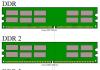The motherboard is the foundation of a computer. The stability of work, the ability to connect various additional devices, the suitability of the computer for modernization and its service life depend on it. You can save within reasonable limits on almost all computer components, but on the motherboard - in no case. Instability and bugs caused by a bad model are a lot of hassle and hard to calculate.
But, at the same time, choosing a motherboard is not an easy process even for a person who is a little versed in technology. And that's why. In ancient times (say, 20 years ago), board manufacturers had very small product lines. Literally 5-10 models for all occasions. And we chose not so much a model as a manufacturer, of which, by the way, there were a great many. With very different quality and price appetites. There were all sorts of names, from all sorts of ultra-"mega-super-duper-stars" to vegetable ones (among poor computer scientists, for example, Tomato motherboards were popular).
There are few manufacturers left today. Of the decent ones, it is worth mentioning ASUS, ASRock, Gigabyte, MSI and that's it. But on the other hand, each of them simultaneously produces from 50 to 100 models, among which you need to somehow choose the one that suits your capabilities and price. The principle "Wrap up the most expensive!" does not work: most of all they ask for solutions for hardcore gamers, the unique qualities of which a normal person will never need. And what's more, such a board can increase the power consumption of the system for no good reason. The option “Yes, they are all the same, give it cheaper” does not work either: nothing is the same, there are just a lot of differences.
After reading this text, you will be able to understand the motley variety of motherboards and choose exactly the one you need. We'll walk through form factors, chipsets, and special features. In the story I will rely on the ASUS lineup. For two reasons. Firstly, twenty years ago, motherboards from this manufacturer were the best on the market, but I didn’t have money for them. As soon as they appeared, I began to take ASUS, and I did not have to regret it. Secondly, the ASUS lineup is quite understandable, it's hard to get lost in it. For example, there are so many MSI boards, and the differences between them are so unobvious, that I just feel sorry for your and my time trying to find a suitable option.
Yes, and one more thing: we will start with motherboards based on the Intel platform, and there will be a separate article about solutions for AMD. The fact is that the company has started furiously copying the names of the chipsets of its eternal competitor, and by mixing everything together, we risk getting messy.
Let's go.
Form factor
1) Mini-ITX. If you want an ultra-compact system, choose this form factor . Such boards are really small, and in most cases are made on the basis of inexpensive chipsets. Most often, small computers are designed to solve simple tasks, but if you are a gamer, but at the same time you want to play in full growth, you can take the ASUS ROG STRIX Z370-I GAMING, where everything is very grown-up, from support for 8th generation Core processors to 2 slots for DDR memory The only limitation is that you cannot install more than one video card.
 The appearance of the Mini-ITX board. Close, yes.
The appearance of the Mini-ITX board. Close, yes. But in general, I repeat, mini-ITX boards are designed to be used in a small case with quiet cooling in order to quietly and inexpensively solve a set of basic tasks facing a modern computer.
2) mATX. It is also a rather compact format, but expansion slots for a sound card, a fast PCI-Express SSD, etc. already fit freely here. Advanced (and not the cheapest) boards from the ASUS ROG Strix family also allow you to install two video cards at the same time, resulting in a decent gaming system.
 mATX: compactness is evident, but not so fierce
mATX: compactness is evident, but not so fierce But still, the main purpose of the format is to make it possible to assemble a medium-sized computer with average performance and enough space for connecting expansion cards (sound, network, SSD, etc.). The best option for most home users.
3) ATX. A full-size format that can fit everything the user wants - additional card slots, built-in wireless network and discrete audio, water cooling interfaces, etc. Sometimes all this (and much more) is present at the same time, sometimes separately. But in general, there is really enough space for everything. But the body must also be taken large enough, which is unlikely to comfortably stand on the table - the very place for it is on the floor.
 ATX - space!
ATX - space! An option for powerful, if not uncompromising computers, equally good for home needs and for professional use. The latter, however, depends on the chipset, which we will discuss below.
4) extended-ATX. Large format for large computers. It is extremely rare and is designed to assemble the most powerful (and expensive) systems. Most often gaming. ASUS, for example, has only five such boards, and the “cheapest” costs from 20 thousand rubles (and the top one is under 35). It is not worth buying such a board out of curiosity. It is needed if you really ran into the limitations of a regular ATX, and, I'm afraid, there are very few such people.
 Extended-ATX - for connoisseurs of the largest forms
Extended-ATX - for connoisseurs of the largest forms Socket (socket for processor)
There are only two current ones: Socket 1151 and Socket 2066. All the rest are already outdated, and it is clearly not worth buying boards with them in 2018.
socket 1151 suits the vast majority of people. Under it, there are processors for modest home needs, and for harsh computing, and for incendiary gaming.

Socket 2066 really needed for those who do not have enough 64 gigabytes of RAM. The main difference between the processors for it is support for up to 128 gigabytes. If you know why so much is needed, go ahead. But given the fact that even a cool gaming PC has nowhere to put even 32 gigabytes, this solution is really specific.

Yes, a very important nuance: Socket 1151 has been around for a long time, but support for 8th generation Intel Core processors is only available in new motherboards. This should be clarified when buying. The updated socket has an unofficial name Socket 1151 v.2.
Chipsets
A chipset is a set of chips that is responsible for the operation of the motherboard. Previously, everything was concentrated in it, including cache memory, but now a lot is moving to the processor. Nevertheless, the performance of the computer and its capabilities still depend on the chipset.
Today, Intel has four mainstream chipset families − b,h,Z andX. You can also find boards based on Q-series chipsets on sale, but they are intended for the corporate market and carry all sorts of little things that are useful for system administrators, but absolutely not necessary for an individual user. In terms of capabilities, they are close to the H family, but, I repeat, there is little point in buying them.
To put it simply, the chipsets differ from each other in the number of supported PCI-Express lanes. A line is a data transmission channel, about a gigabyte of data per second is pumped over one line via PCI-E 3.0. A variety of expansion cards and controllers typically consume 1 to 4 lanes. So here, when choosing, you really need to be approached wisely. Chipsets also differ in the maximum number of USB ports, but you shouldn’t worry too much here, because even the simplest chipsets with USB are fine. And yes, USB also consumes PCI-E lanes.
 In motherboards designed for overclocking, the chipset may have an additional cooler, although regular models no longer have it as unnecessary.
In motherboards designed for overclocking, the chipset may have an additional cooler, although regular models no longer have it as unnecessary. With video cards, especially greedy for PCI-E lanes, the processor usually works directly. Mass models of processors have up to 16 own lines, which are used for these purposes. For those who are not enough, there are special series of processors, where the number of PCI-E lanes can reach 44 (!), But the price there is harsh, it’s not worth buying “just in case”. To miss the standard set, you must be a very pumped technomaniac.
- Familyb. Basic set, up to 12 PCI-E0 lanes and up to 12 USB 2.0/3.0 ports. You can't build anything special on it. Suitable for simple computers for home use.
- Familyh. Everything is more serious here - up to 20 PCI-E0 lines and up to 14 USB 2.0 / 3.0 ports. It is already possible to assemble a serious system with two video cards or with several PCI-E SSDs, or with some other bells and whistles. I would call it the golden mean.
- FamilyZ. Almost the top. As many as 24 PCI-U 3.0 lanes and up to 14 USB0/3.0 ports. Such power can be tied to different things, so motherboards based on Zxx chipsets are distinguished by a rich set of integrated devices - sound, fast wireless network, slots for SSDs with PCI-E interface. Another important feature of Z chipsets is that on boards with them, you can overclock Intel processors with a K index at the end, that is, with an unlocked multiplier. You won't be able to do this on other chipsets.
- Familyx. Up to 24 PCI-E0 lanes and up to 24 USB 2.0/3.0 ports. But the main advantage is the support for processors that can address up to 128 gigabytes of RAM. In other cases, there is practically no difference with Z. Works only with Socket 2066.
When many devices are assembled on one board (and all sorts of built-in SATA, USB, etc. controllers are also considered as such), there may not be enough PCI-E lanes for everyone. And then motherboard manufacturers come into play, which put channel multipliers on relatively expensive models. They allow you to use two devices on one PCI-E line, which, of course, affects the speed, but does not cut off ports and controllers completely, as happens on inexpensive models.
– FamilyB suitable only in those cases when the computer is assembled once and for all, and he will live his whole life as a typewriter.
– FamilyH optimal for a good home computer, especially if you take a higher level motherboard
– FamilyZ incredibly cool for a normal person.
– FamilyX buy those who know why they need it. Most likely, such people will not read this article at all.
How are motherboards different from each other?
I decided to write this article after I myself, to put it mildly, got confused in the variety of ASUS boards. I went to the site, read and read, but did not understand - which one was made just for me? Fortunately, I needed a combination of a top-end chipset (because the processor is unlocked) and built-in fast Wi-Fi, and there are not many such options in ASUS' assortment. But what if you just need to find a reliable option at a reasonable price?

The study of secret guides and meetings with specialists (Evgeny, thank you!) helped to build a clear ranking of motherboards. I present it to your attention.
ASUS motherboards are divided into four large families. If you arrange them in order of increasing steepness, you get Prime, TUF, ROG Strix and ROG. Each family includes many models, but at the same time has common generic features.
Prime- a basic level of. That is, this is ASUS, everything is done thoroughly, there is a three-year warranty, but some bells and whistles that most people do not need are missing, and the price is affected very significantly. For example, reinforced power circuits, expensive integrated controllers, big beautiful heatsinks, lighting, special overclocking tools, etc. and so on. I repeat, all of the above is necessary only for those who understand why it may be required. And if we just want to assemble a computer so that it works and does not mope, there is simply no point in overpaying. At the same time, there are no "circumcisions" here either. All features of the chipsets are implemented in accordance with the specifications, and some boards are not without beauty.
 Motherboard as it is - everything you need and nothing more
Motherboard as it is - everything you need and nothing more Inside Prime there are also gradations that are easily determined by the index at the end of the model name. For example, if we have an ASUS Prime Z270-K motherboard in front of us, then by the letter K at the end, we immediately understand that we have a model related to the Value segment. That is inexpensive, but not the easiest. Letters can be as follows:
P,R,T,u,Y,Z- basic level, the simplest and cheapest models.
A,E,g,K– higher class, but still very budget friendly.
plus,pro,Deluxe andPremium(increasingly) - the most functional models, as far as possible, while remaining within the limitations of the family Prime.
TUF- very similar to Prime, but with reinforced components for increased loads. TUF in this case is not an abbreviation, but a transcription of the English word Tough (strong, hard, steep). If it is known in advance that the computer will plow around the clock and under full load (for example, we are assembling a video rendering studio), TUF should be taken. The family uses reinforced components (where reinforcement is required) and the warranty goes up to 5 years. Also there you can find rare chips that are needed only for professional use, such as a duplicated Ethernet port. Gaming models (TUF Gaming) have recently appeared in the TUF line, but even they look quite strict and do not indulge in an extra body kit.

ROGStrix belongs to the top gaming family of Republic of Gamers, but, let's say, keeps himself in hand. Yes, there are already improved power circuits, reinforced graphics card slots (gamers are known to constantly insert new ones!), overclocking tools, beautiful lighting and mighty heatsinks. However, the boards look rather strict, plus they can be based on budget chipsets of the B and H families, which has a beneficial effect on the price. In fact, you can buy a gaming motherboard with all the features of one for the price of the Prime family, which is very nice.
 An interesting feature of the top-end ASUS is slots for M.2 SSDs with passive cooling. It is very useful for them, SSDs get quite noticeably warm
An interesting feature of the top-end ASUS is slots for M.2 SSDs with passive cooling. It is very useful for them, SSDs get quite noticeably warm ROG- the top one. Only flagship chipsets, no boring state employees. The design is such that putting a motherboard in an opaque case is a real crime. Even without backlighting, the boards look impressive, and even with it, there is no need to speak. Beauty. And also a fierce amount of bells and whistles - advanced sound chips with special gaming software, support for the fastest memory, reinforced ports, built-in Wi-Fi and Bluetooth, integrated support for water cooling ... No, seriously - no one is holding back in the ROG series, everything is there the best. There is only one drawback: compared to other ASUS families, these boards are not cheap. And the surcharge, as we said above, is not for reliability, but for additional features that are needed only by seasoned and wealthy gamers.
 Yellow stripes are not for beauty. Before us is a dedicated audio path, thanks to which the sound on the board is not subject to interference and interference from neighboring components
Yellow stripes are not for beauty. Before us is a dedicated audio path, thanks to which the sound on the board is not subject to interference and interference from neighboring components  SSD can be put directly into the RAM slot, which would be VERY FAST
SSD can be put directly into the RAM slot, which would be VERY FAST  Duplication of computer control directly on the board is not new. But the ability to manually disable individual slots for greater reliability and speed is unusual.
Duplication of computer control directly on the board is not new. But the ability to manually disable individual slots for greater reliability and speed is unusual. So which motherboard should you buy?
I think most users should start with a family prime. It is very extensive, and it has models on any chipset, from the most budgetary to the top. And the functionality can be impressive. But the price pleases. Just for example: the latest ASUS Prime Z370-A on the top Intel Z370 chipset costs about 10 thousand rubles, and the most affordable in the ROG Maximus X Hero family will cost at least one and a half times more. If you don’t chase bells and whistles, you can pick up an excellent Prime board for 5-6 thousand rubles.
If the system works around the clock or close to that, we take TUF. An additional warranty is also not superfluous.
We play a lot, but still this is not the only occupation in life - it will do ROGStrix. Everything is like the big ones, but there is an opportunity to save.
And, finally, if we cut ourselves into different things from morning to night, overclock hardware, constantly upgrade and generally like to experiment with a computer, we must take ROG. Rampage, Maximus, Hero, Formula - whoever likes it more. Saving here will not work, the price is serious. But with such a density of technical achievements on one piece of textolite, it cannot be otherwise.
How much does a normal motherboard cost?
The range is large. The base model from the Prime family on the budget Intel B250 chipset costs about 4 thousand rubles. Fantastically fancy ROG Rampage VI Extreme with support for 10 Gigabit Ethernet, 128 GB of RAM, mega sound and huge room for overclocking the processor with Socket 2066 - 10 times more expensive.
But for most users, the optimal price is not in the middle, but somewhere in the region of 6-10 thousand rubles. That is how much the set of functions necessary for the computer to perform all modern tasks costs. The rest is the pumping of individual skills and functions that you need.
When building a PC yourself, few people think abouthow to choose a motherboard. This component, along with the power supply, does not directly affect system performance. Therefore, many users do not take into account the main nuances. In ready-made solutions presented by various assemblers (domestic and international), no one is in a hurry to pay attention to this module either. Wanting to attract a client with a low price, such computers are often equipped with budget "motherboards" equipped with a minimum set of interfaces.
How to choose a motherboard for a computer, in order to get the highest possible performance, leave a reserve of potential for the future, but at the same time not overpay - and our material will tell. So that the selection process does not cause difficulties even for a beginner who is “on you” with iron, all the nuances are painted in stages.
Computer motherboard: how to choose
Stage 1: Form Factor
Standardization is a great boon in the modern world. Those times when each manufacturer of computer equipment developed its own standards and interfaces will seem wild and hoary antiquity to a modern user. For about 20 years now, the ATX standard has reigned on the PC market, which strictly describes the principles of computer layout, regulates power supply schemes and determines the format of this technology.
Before, how to choose a motherboard, you need to decide: it is selected for a specific case, or it will be bought after the choice of the board. In the latter case, there are no special restrictions, and this subheading can be omitted.
Format selection based on case type
If you liked a certain model of the case, or the motherboard is purchased to upgrade an existing PC, then the “tower” imposes some restrictions. Big Tower and Full Tower cases (such are some gaming models) support all formats of motherboards for regular (non-server) computers. Midi Tower (most home PCs run in this format) are compatible with ATX motherboards, and usually there are no problems with them either.
Mini Tower, as well as HTPC and other compact computers, which are designed to save space on the desktop or act as a home multimedia center - require the use of compact motherboards. Which motherboard to choose for them depends on the manufacturer. As a rule, Mini-ATX boards differ from full-sized boards in height (28.4 cm versus 30.5) and width (24.4 versus 20.8).
How to choose a Micro-ATX motherboard
Micro-ATX motherboards are components suitable for a compact system unit, but special attention must be paid when choosing them. Often, sellers mark with this designation two types that are completely different in size: Micro-ATX and Flex-ATX. Both are almost the same height (24.4 and 22.9 cm), but differ in width (24.4 vs. 19.1 cm). Most flex boards are referred to as "micro" by sellers, and square boards are often incompatible with small PCs! 
There is also an ITX format, which differs from ATX in a slightly different location of external connectors and a smaller size.Which motherboard to choose(ITX or ATX) - depends on the case. When upgrading the media center, it is advisable to arm yourself with a ruler and measure the values by comparing them with standards on the same Wikipedia ", so as not to miscalculate.
Stage 2: processor socket
4 SATA ports is the minimum for a modern PC. One of them will be occupied by the system SSD, the second - by a hard drive for storing files. Another slot may be required when installing an optical drive (DVD discs are gradually becoming a thing of the past, but they have not completely lost their relevance yet). It is advisable to leave the fourth connector in reserve, in case of an upgrade, if you need another HDD.
Stage 5: expansion slots
Almost all modern motherboards are equipped with a full-size PCI-E x16 slot for installing a video card. Only ultra-compact ITX boards can be deprived of it, as they are designed to use a CPU with integrated graphics (for example, Intel Atom or AMD A-series).
If in the future it is planned to build a configuration of two video cards, the corresponding slots should also be 2. In this case, the MP chipset requires hardware support for SLI or CrossFire technology (depending on the manufacturer of the graphics card).
Read more about it: And
In addition to video cards, PCI-E slots (reduced to x1 or x4) can be used for TV tuners, sound cards, high-speed SSDs with the appropriate interface, and other expansion cards. Although the older PCI is falling into disuse, devices on this bus are still found.

From left to right: PCI-E x16, PCI-E x1, PCI, PCI-E x16, 2 PCI and again PCI-E x16
If you plan to install a video card with a two-slot cooling system (which is the case for most gaming models), it is important to consider that expansion slots adjacent to PCI-E x16 may not be available.
Stage 6: USB
The USB interface in everyday life is the most demanded of all wired data transfer standards. It is used to connect keyboards, mice and other peripherals, removable drives, cameras, smartphones, tablets, webcams and many other devices. All motherboards for home PCs are equipped with USB ports, the difference lies only in the supported generation of this protocol and the number of connectors. On the rear panel, you can find from 2 to 10 (and even 12) of these sockets, but most of them belong to the outdated 2.0 generation. More modern USB 3s are blue or red (instead of black), and are in the minority.

4 USB 2.0 are black, USB 3.0 are blue
External USB ports are clearly visible in the photo, and it will not be difficult to count them. Another thing is the internal connectors designed to output ports to the front panel of the PC. And those can be from 2 - up to 12 or more (on specialized boards). If your PC case has USB3 sockets on the front, beforehow to choose a motherboard, you need to make sure that there is an internal block of contacts on the board. And if, in addition to them, it is also planned to use an additional panel installed in the drive slot, then there should be at least two USB3 pads on the MP.

2 USB3 headers on the board
Stage 7: Cooling and Cooler Compatibility
To improve heat dissipation from power circuits, the south bridge and other critical components, manufacturers use compact (and sometimes not so) radiators. Their presence is good, especially if experiments with overclocking are planned, or intensive use of the computer is expected. When choosing, preference should be given to models with cooled elements.
There are also cases when the benefit in the form of additional radiators turns into unpleasant nuances. If a massive tower cooler, like the Noctua NH-D14, is installed on the PC, then the regular MP cooling system (in particular, its protruding elements) may interfere with the installation of the radiator. The same goes for graphics cards or memory sticks on tightly packed Flex-ATX boards. 
Before, how to choose a motherboard, it is worth considering the need for additional cooling. Cases equipped with lighting, transparent walls and other modding elements are often equipped with auxiliary fans. They require connection to 3-pin connectors on the board, so if fans are needed, the MP should have a supply of 2-4 of these connectors.

Fan header on the board
Which motherboard to choose in 2016
The question is which motherboard to choose in 2016year, there can be no unequivocal answer in principle. It is highly individual, and the choice is determined based on the needs of a particular user. For a gaming PC, it will be one, for an office PC it will be another, for a multimedia PC it will be a third. It can only be outlined in general terms what should bemotherboard how to chooseit under your budget and tasks, so as not to miscalculate.
- Don't chase cheap. Saving several hundred rubles at the cost of abandoning the necessary functions is an irrational choice. It is advisable to decide on all the described parameters (socket, memory type and number of slots, list of interfaces), and only then - from the options that match the criteria, look for an acceptable one for the budget.
- For a new PC - first the functionality, and then the size. When assembling a new PC, you must immediately choose the best option for the motherboard, and only then look for a compatible case. Trying to assemble a gaming system on a compact media center chassis will result in the reliability of such an assembly being low (due to cramped layout and constant overheating).
- It's also not worth paying.Choosing a motherboard with prefixes "Game", "Ultra", "Top", "Super", "Ultimate", etc., designed for "geeks" for a multimedia or office PC is just as irrational as buying a cheap Flex -ATX MP for Intel Core i7-6700k, which is planned to be overclocked. If there is a performance boost, it will be at the level of a couple of percent, and the money will be paid for unused functionality, such as 3 PCI-E x16 slots or advanced CPU overclocking options.
Which motherboard to choose: A selection of 10 models
To make choosing a motherboard easier, we have collected for you a number of good motherboards for specific purposes:
For gaming PC full-sized ATX boards equipped with full functionality should be considered. If the budget does not limit for assembly on Intel, you can choose Gigabyte GA-X99-UD4 (for processors for socket 2011) or MSI Z170A GAMING M7 (1151). If the amount is limited, the GIGABYTE GA-B150-HD3 DDR3 is suitable for an inexpensive gaming PC.
On AMD, if performance is the most important thing, you should look towards ASUS SABERTOOTH 990FX R2.0 . If you want to save money without losing quality - GIGABYTE GA-970A-UD3P. Both boards feature socket AM3+ and support FX series processors. But don't ignore FM2+, the top APU models for which also claim to be gaming. For A-series processors, GIGABYTE GA-F2A88X-D3H can be called the best choice.
For office PC gaming features are not as important as accessibility, stability and silence. Therefore, Micro-ATX and Flex-ATX boards will be the best choice here, since the rule “the fewer nodes in the system, the higher its reliability” is also relevant here. For an office computer based on Intel, the optimal choice of motherboard is MSI H170M PRO-VDH D3. Among its "trump cards" it is worth noting 4 USB3 ports on the rear panel, support for the latest Core 6000 series processors, as well as 4 memory slots and the presence of all three (VGA, DVI and HDMI) connectors for connecting a monitor. On AMD, the board based on the FM2+ socket ASUS A88XM-A, which has similar capabilities, will be successful for the office.
Multimedia PC often used in conjunction with a TV and/or home theater system, requiring a compact chassis. To avoid noise, you need to use energy-efficient components that do not require powerful cooling. On Intel for this purpose is suitable
- 1. Interaction between motherboard and processor
- 2. Socket selection
- 3. Bus frequency
- 4. Chipset
- 5. Manufacturers
- 6. “Gaming” or “non-gaming” board
- 7. Memory
- 8. Board Form Factor
- 9. Number of interfaces and connectors
- 10. CPU overclocking
The motherboard is the connecting link of all other computer devices, and therefore the question of how to choose the right motherboard is far from being idle. The stability of the PC and its durability depend on the choice of the motherboard, and we do not want to get into situations of the need for frequent, expensive selections and updates of hardware, do we?
In this article, we will tell you what motherboards are, what parameters you should pay attention to first of all, how to choose a motherboard so that it fits the processor, and so on. First of all, you should ask yourself the question: in which PC will the motherboard be located - office, gaming, or with mixed purposes (home).
Interaction between motherboard and processor
First of all, we must decide on the architecture of our future PC, namely, decide whether we will build our entire system based on AMD or Intel.

Socket selection
Socket - a type of connector in the motherboard, corresponding to the processor socket, it is he who divides all existing boards into two large categories:
- Sockets starting with AM, FM, and S support AMD processors;
- Sockets starting with LGA have support for Intel processors.
Thus, we understand that the choice of motherboard and processor must occur at the same time, and if you plan to use the motherboard for more than one processor generation, you will be forced to remain true to the previous choice of the processor manufacturer. It is also worth noting that the motherboard can be equipped with more than one socket (but of the same type), but such solutions are usually preferred for creating servers, rather than PCs for personal use.
Bus frequency

In this paragraph, we are talking about the total bandwidth of the device, the higher the frequency, the greater the system performance, everything is obvious here. Recall that the processor bus frequency must also match the motherboard bus frequency, otherwise you will waste your money. Choose devices that will show the greatest performance when working in tandem.
Chipset
Everything is simple here, the chipset, also known as the north bridge, is a collection of microcircuits contained on the motherboard and acting as a link between connected devices. The most popular manufacturers include both the above-mentioned AMD and Intel, as well as those known for the production of ATI and NVIDIA video cards.

The main modern Intel chipsets include:
- B250/H270 - for office, multimedia and gaming PCs;
- Q270 - for the corporate sector;
- Z270 - for powerful gaming and professional PCs;
- X99/X299 - for very powerful professional PCs.
The main modern AMD chipsets include:
- A320 - for office and multimedia PCs;
- B350 - for gaming and professional PCs;
- X370 - for enthusiasts.
These chipsets have a lot of differences, but in the end we are only interested in their intended purpose. If we select a motherboard for a gaming computer, then we stop at the Z270 and B350, and so on. Choosing a motherboard knowing the final purpose of the computer being assembled will not be difficult even for a beginner.
Manufacturers
This item is important if you decide to choose a motherboard. The most expensive and most relevant in the high price segment are ASUS motherboards. If we look through the prism of price / quality, especially if we are looking for a motherboard for games, then we should pay attention to the MSI brand. In the segment that is more loyal to the buyer, boards from Gigabyte and ASRock look good.

There are also less famous manufacturers on the motherboard market and their name is legion, but such fierce battles do not flare up around motherboards as around processors or video cards, and therefore it is not worth overpaying solely for the name, especially unsuccessful models are also found in market headliners. In any case, it is worth remembering that when asked how to choose a motherboard, the answer should not begin with the name of the manufacturer - it is secondary.
“Gaming” or “non-gaming” board
In fact, the motherboard is not responsible for performance in resource-intensive applications like demanding games, so this concept is very ephemeral. If you insert four sticks of RAM into an expensive board and repeat this process with a cheaper one, the result will not change.
 You have to pay for the look
You have to pay for the look The only difference is the potential of the card when overclocking the processor, here it is already worthwhile to carefully look at the power supply of the board, its cooling, voltage stability during overclocking, and other secondary characteristics. In general, a few words will be said about this in the conclusion.
Memory
The number of slots depends on the form factor of the motherboard, so don't expect to put more than two brackets into a compact format motherboard. Full-sized motherboards will handle four slots, and sometimes more. The actual type of memory at the moment is DDR4, but they also differ in frequency. True, we do not recommend chasing beautiful numbers above 3000 MHz yet, the price increase is exponential, but the performance increase is not so great

These are not all the characteristics that distinguish a good board from a weak one, but they will be enough to avoid getting into an unpleasant situation after the purchase.
Board Form Factor
The dimensions of the board directly affect the dimensions of your computer case, and, accordingly, the space that it occupies, so it makes no sense to take the largest format - it will not necessarily be the most productive, but it will certainly be the most cumbersome.

Let's take a closer look at the available options:
E-ATX- size 305x330 mm. These boards are presented for the LGA 2011-3 connector and, as can be seen from the dimensions, they can become a headache in terms of ergonomics. They are designed for top processors and are equipped with the most productive cooling and power elements. If the place occupied is not a headache for you, you can safely give them your preference.

Standard-ATX- 305x244mm. Perhaps the most widely used format on the market, with it you will not have compatibility problems with other devices, but, as before, the board is quite bulky and not suitable for compact solutions.

Micro-ATX- 244x244 mm. The reduction in board height is achieved by reducing the PCI-e slots. If earlier this form factor was perceived as a budget analogue of larger boards, then with the development of electronics, it became able to implement all the functionality of older brothers.
mini-itx- 170 × 170 mm - an option for fans to replace the standard computer case with something compact and stylized as a multimedia player.

Mini-STX– 140×140 mm. It already uses memory modules from external laptops and external power supplies. You can experiment with building a PC based on this board, but you will most likely lose performance and overpay.
Number of interfaces and connectors
Often, buyers choose a board based on the name of the manufacturer or the mythical term “gaming”, but when they get home they find that they simply cannot connect this or that device to it. So that such an incident does not happen to you, we will try to briefly review all the external interfaces necessary for the motherboard.

First you need to decide how many USB outputs you need on the rear panel to connect peripherals. You should not chase quantity, but reasonable 4-6 ports should be present. It is desirable that a couple of them comply with the 3.0 standard, then you will not have the hassle of connecting portable hard drives. The 3.1 format is slowly entering our lives - it would be nice to look beyond the event horizon and take care of its presence.
SATA is another necessary connector, high-speed SSDs work with this interface, since this connector is an integral part of any, even the most budget motherboard. 
Tip from my own experience - be sure to consider the presence of a built-in Wi-Fi adapter. A router is already in almost every home and it is much easier to purchase a suitable board than to take the time-consuming process of laying a cable to your computer and spoil the appearance of the room.
If you are an audiophile and sound quality is important to you, pay attention to whether the integrated sound card supports 5.1 and 7.1 systems, or immediately ask to add a suitable discrete sound card to your motherboard.
PCI-express slots and their location are not so critical for gamers who choose one top-end card, but if you pursue other goals and want to use SLI/Crossfire technologies, then take a look at the number of ports and the comfort of their location - it will not be superfluous.
CPU overclocking
If your motherboard is the base for overclocking the processor, then you need to immediately inquire about the previous experience of the owners of this board in order to achieve maximum results and increase performance as much as possible. If you are looking for an "overlocker" card - do not disdain reviews from reputable experts. If the same card from time to time shows decent performance in this difficult matter, it is likely that it is the answer to your question of how to choose a motherboard for a computer.
I hope our article on the tricky issue of choosing a motherboard has helped you, and you will never again become a victim of the cunning of sellers or your own ignorance of the issue. Patience in analyzing the saturated motherboard market and good luck with your purchase.
Assembling your own PC is not an easy task. It is important to carefully consider every detail of the system. But most users do not think about how to choose a motherboard or power supply. They throw all their energy into buying a processor and video card. All this leads to the fact that components can be unbalanced or, even worse, incompatible.
Importance
Understanding how to choose a motherboard for a computer is a must. All other elements of the system are connected to this platform. It affects the service life and stability of the PC.
In addition to being compatible with all devices, it should provide an opportunity to improve the system in the future. Therefore, it is very important to look to the future when choosing a motherboard, as technology develops, and gaming computers are updated every 1-2 years.
Motherboard
Motherboards can be not only in a computer, but also in other devices. But since we are considering exactly the PC system, we will not delve into third-party topics and consider the components of the computer board.
The motherboard has major non-removable parts. These include:
- connector for ;
- slots for RAM;
- north and south bridges;
- boot ROM;
- various expansion slots;
- interfaces and controllers of peripheral devices.
In order for the system unit to be complete, a power supply and a cooling system are connected to the motherboard.
Choice
How to choose a motherboard? There are many parameters to consider when purchasing this device. This includes:
- manufacturer;
- price;
- form factor;
- socket;
- chipset;
- memory;
- slots and connectors;
- electronic components;
- power schemes;
- cooling systems;
- equipment and much more.
In order not to make a mistake in choosing a platform, it is important to consider each of these points in more detail and understand which element is responsible for what.
Manufacturer and price
This option is not always the key to the question of how to choose a motherboard. This is due to the fact that not all users follow the release of platforms. They do not know who is the sales leader, which company is focused on the production of budget or gaming motherboards. Therefore, in this case, it is more often focused on the cost.
But still, you can get a general picture and point to the leading manufacturers. It is not easy to name a leader, but most experienced users will agree that Asus is one of the best. It manufactures mid to high end boards. The quality of materials is always good, but the cost is sometimes too high.
Asus practically does not work with entry-level platforms, and if they release them, then the overpayment for the brand is definitely not worth it. But if you look closely at the models of the middle segment, then it may make sense to pay extra to get a really high-quality and durable device.

Entry-level motherboards work best with Gigabyte and ASRock. The last manufacturer is a subsidiary of Asus. Both companies have a proven track record of developing low cost solutions for work PCs.
Many people ask which motherboard to choose for Intel. In addition to the manufacturers described above, it is worth paying attention to Intel itself. The corporation produces stable and high-quality platforms based on its own chipset. The only drawback is that they are less functional and more expensive, so they are more popular in the corporate sector.
Chipset
The next important factor is the choice of chipset. In general, this is a paramount parameter on which the entire system as a whole depends. When a user decides to assemble the system on his own, he must immediately decide whether he will give preference to Intel or AMD.

You need to decide on this right away, since you will have to select the processor further, and, accordingly, the socket.
Chipset from Intel
If the choice fell on Intel, then you will have to figure out the four main chipsets. For example, if you don't know which one to choose, take a closer look at the models with the B250/H270 and Z270 chipsets. The latter is also a great option for professional systems. If you need a corporate computer, then the Q270 is suitable, and for cool powerful PCs, the X99 / X299.
If you are going to buy an 8th generation processor, then you need to pay attention to the B350 / H370 and Z370, for medium and powerful systems, respectively.
For an average multimedia or gaming PC, the B250/H270 or equivalent 8th generation will do. If you are going to experiment and change the processor multiplier, you will have to take a more expensive model with Z270 and Z370 chipsets.
Chipset from AMD
AMD has also easily separated all of its motherboards by index. For an office or multimedia PC, you need to choose the A320 chipset. The gaming system can be assembled based on the B350 chipset. Those who like to experiment are provided with the X370 platform.
The first option is the easiest, because it does not even have the ability to overclock the processor. But the gaming version of the chipset can cope with this task. The X370 is good because, in addition to overclocking, it allows you to install several video cards on the board.
Form factor
The next important aspect is the form factor of the system platform. Experts so call the dimensions of the device. In addition to the rather unusual form factors, there are three main ones: ATX, MicroATX (mATX) and Mini-ITX.

ATX is the most common full size platform format and is considered the best for PC. Since it is the largest of all, many devices can fit on it. For example, if you do not know which motherboard to choose for, then you should definitely pay attention to the ATX dimensions.
MicroATX also often becomes a platform for a gaming system. But this is a reduced platform format, which also has fewer connectors. Can be installed in both a full-size chassis and a compact chassis.
Mini-ITX is a very compact motherboard that is used to build mini PCs. Such a computer is limited in size and needs special cooling.
socket
Many are wondering how to choose a motherboard for a processor. If you have already given preference to one of the companies, Intel or AMD, you will have to opt for one of the processors. Otherwise, you will not be able to pick up the platform, because the processor socket data is needed.
What is socket? This is a connector format for connecting the chip to the platform. The motherboard must have the same connector as the processor that will be installed on it.
The manufacturer very often experiments with processor sockets. They change from year to year and acquire new modifications. Therefore, it is important to purchase a chip and a board that would have the most modern socket. Thus, you can further improve the system without extra spending.

Now all available sockets of Intel or AMD processors can be divided into obsolete, obsolete and modern. If we are talking about Intel, then outdated and obsolete are: Socket 478, 775, 2011, 1150. But the new ones are: version 2, and 2066.
Among the most modern are AM4 and TR4. But they have already become obsolete and obsolete: AM1, AM2, and others.
Memory
Memory slots also affect the choice of motherboard. If we talk about the compact MicroATX form factor, then there are rarely more than 2 slots. But full-size platforms are equipped with 4 slots.
Of course, many may not need more than two memory slots. Although if you want to further increase the RAM, then free slots will be very useful.
It is also worth paying attention to the type of memory module. Modern platforms already support the DDR4 type. More budget versions can work with high speeds, up to 2666 MHz. But the middle and high class motherboards boast speeds up to 3.6 GHz.

To choose a gaming motherboard, it is not necessary to spend money on platforms that support 3 GHz speeds. Their cost is much higher, but there is no tangible increase in gaming performance. In addition, the RAM modules themselves are not cheap. The higher the speed of the memory, the more difficult it is for the processor to cope with it. The best option is DDR4 memory with a frequency of 2.4 GHz.
video card
The connectors for connecting a graphics adapter are universal on almost every motherboard. All modern platforms are equipped with a PCI-Express interface. It happens that several such slots are placed on the platform, which means that several graphics adapters can be installed on it at once. Some experts believe that in this case it is better to purchase a more powerful video card than a few average ones.
Expansion slots can also be occupied by other devices, for example, by installing a solid state drive or a sound card.

Connectors
Slots on the system platform are often bypassed, because it is quite difficult to understand them. But this is no less important factor. To connect a hard drive, you need a universal 3. The latest motherboards also received an M.2 slot, which is needed to connect the latest generation of SSDs. We'll have to take a closer look at the power connector of the motherboard. Modern models are equipped with a 24-pin connector.
The chip can be powered by a 4 or 8 pin slot.
Integrated devices
Very often, the manufacturer places integrated devices on the platform. Some systems can work without a graphics card because the motherboard has an integrated graphics adapter. However, it is important to purchase a processor that has an integrated video core.
The platform also has an integrated sound card. Most often it is enough for any task. But there is also a slot for an additional sound card on the platform. It may be needed, for example, by those who want to record music.
Among other integrated devices, there is also a network card, Wi-Fi and Bluetooth. For everyday use, the standard settings are enough.
Interface panel
Modern boards have all standard external connectors. Therefore, at this point it is not so important to pay attention. If you need to connect some specific devices, then you will have to study the list of available interface panel connectors.

Cryptocurrency mining
Which motherboard to choose for mining? If you asked this question, then you understand what is important in this process. The main thing is that the platform supports multiple video cards.
When choosing a motherboard, it is important to pay attention to:
- Number and location of PCI-E slots. It is important that their location does not interfere with the connection of several types and their cooling.
- Compatibility of the board with an inexpensive chip. In mining, processor performance is unimportant.
- Optimization for cryptocurrency mining. It is necessary that the platform does not have any extra functions that could distract the system from the main task.
- Price.
If the user does not want to buy asics, but is ready to assemble a computer for mining on his own, he will have to thoroughly understand all the components. Manufacturers quickly picked up the whole story with cryptocurrencies and began producing special devices for their mining.

ASRock showed itself in this matter. It has released platform models that are optimized for the most efficient use of the mind. Although other companies do not lag behind this manufacturer: Asus, MSI, Gigabyte.
conclusions
Choosing a motherboard is easy if you understand its tasks and capabilities. The main thing is to decide on the chipset, choose the processor, and hence the socket. After dealing with the required amount and type of RAM, and finally, resolve the issue with the number of video cards.
Otherwise, motherboards have a similar number of internal and external connectors, most models support an integrated video core, sound and network cards.