Even if you have studied other programming languages in advance, for example, C ++, PHP, Java, it is worth remembering that 1C, although in many respects, still has many fundamental differences.
The most important thing in 1C is that you don't need to invent your own types of objects. All of them are already in the configuration.
Install the 1C technological platform on your computer, and open a new or existing base in the configurator. For starters, you can absolutely use it to teach programming.
On the left side of the window, you will see a tree of configuration objects. These include documents, directories, registers, business processes, and more.
The data is also stored in the DBMS, but the developer usually does not work with them directly. With the help of the technological platform, the programmer already refers to the objects of the configuration or infobase.
In 1C, as in many other programming languages, queries are very often used. similar to the T-SQL language. Requests can be written in both English and Russian, among other things, like the rest of the code.
Everything seems to be simple, but knowledge of a programming language is often not enough to work "in the field". The fact is that in most organizations using 1C, standard configurations are installed, and you need to know them.

In the work plan for 1C programmers, there are two main branches: franchisees or work "for themselves" and work as a full-time programmer of the IT department of any organization. This choice depends only on your preferences.
When working for a franchisee, freelancing or running your own business, the payment will be piecework. There can be a lot of work and you need to give all the best. There is no cap on wages, and you can make an impressive amount of money.
If you decide to work as a freelancer, or open your own business, you will not need to “share” your earnings with anyone (except for the state and the freelance platform, of course). But in this case, it will be necessary to look for clients on your own.
If you nevertheless decide to get a job in the organization as a full-time programmer, then you will not depend much on the amount of work performed. In this case, there is some stability, but the salary bar is also limited.
Of course, these two methods can be combined, working as a full-time programmer during the day and freelancing in the evenings.
What is good about 1C programmers is that you may not have a technical education (for example, you are an economist, accountant, etc.). To confirm your knowledge in front of clients or an employer, you can provide your 1C certificates.
Certificates are of various types, both by platform (for programmers) and by standard solutions. You can get them at 1C by passing an exam in the form of a test or practical assignment.

Books on 1C
It is best to study 1C from books that were published by 1C. From the source, so to speak. Some of them come with standard configurations. You can also buy individual books.

The book "1C: Programming for Beginners" is intended for people far from programming, but who want to learn how to create their own solutions on 1C 8.3 from scratch.

"Hello, 1C" shows the simplest, basic possibilities of developing applied solutions in the 1C: Enterprise 8 system.

101 Tips describes different ways to accomplish the same tasks.

A practical guide for the developer 1C Enterprise 8.3 is a very detailed guide that describes development techniques with simple and understandable examples. This book is one of the best for learning 1C programming.

This tutorial describes a query language from scratch for those who are not even familiar with SQL.

In this article, I will give five working tips for novice 1C programmers that will help them quickly enter the profession.
It is in the help information that you can quickly and efficiently learn about the methods, properties and events of all 1C objects. There are two types of certificates in the 1C platform. Help itself, path: Help - Help content.

As well as the syntax helper



The Syntax Assistant allows you to quickly access the description of a particular object using the "Index" and "Search" tabs. For example, enter the word "array" in the "Index" tab, the index will immediately display all possible options where the word "array" can be used in the built-in language

If we click on any one word (for example, Array), then in the case of a set of objects, properties and methods of the same name, a list for selection will be offered.

By choosing what you need, you will receive all the information about the object of interest. In this case, we received information about the object of the universal collection of values - an array.

Note, in the help information, there are very often code examples where the described object is used.
Learn more about working with help: video tutorial
Many novice 1C programmers neglect this mechanism of the 1C platform. But in vain! It is working with debugging that you can understand how this or that code works, and what values this or that function returns.
In order for debugging to work, it is enough to set a breakpoint and start the debugger using the "Start Debugging" button (F5 key).

In order for the program to stop at a breakpoint, you need to perform actions in the user mode in 1C: Enterprise, as a result of which the code where the breakpoint is set will work. In the picture above, we have set a breakpoint in the PostPerformance procedure of the document module "Setting prices". If we run any document "Setting prices" in user mode, then the breakpoint will be triggered.
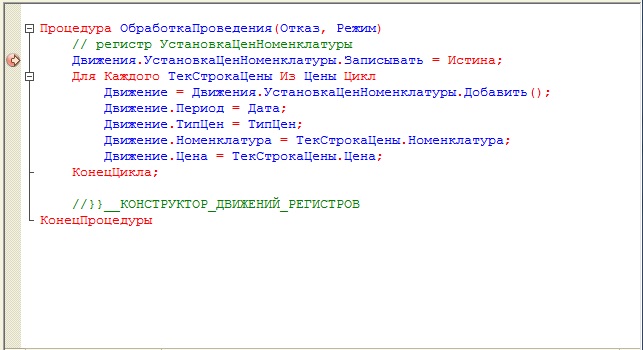
After that, you can either use the Scoreboard or use the "Evaluate expression ..." to find out the values of one or another variable.
Get used to working with contextual hints and templates from the very beginning. Thus, you will significantly speed up your programming and will not waste time thinking about the correctness of writing a particular function (procedure, method, etc.).
You can enable context hints in the parameters (path: Service - Options), on the "Context hint" sub-tab of the "Modules" tab
 With the help of context hints, you can find out what parameters a particular procedure or function has.
With the help of context hints, you can find out what parameters a particular procedure or function has.

And also find out what methods and properties this or that object can have

The contextual hint will be called after you enter a period, parenthesis, equals from the keyboard (depending on the settings of the parameters), as well as after you press the key combination Ctrl + Space (Space)
Also, don't neglect code templates. More details on how to work with them can be found in the article:
It is clear that many programming gurus will begin to spit poisonous saliva from this advice, but for many novice 1C programmers, the use of standard constructors will help at the initial stage to quickly master certain work algorithms (for example, holding a document, filling in on the basis, etc.).
There are several types of constructors in the 1C platform.
For documents, you can call the designer of movements, input on the basis and printing.


And the last no less important advice for novice programmers 1C - learn to read someone else's code. Yes, it is difficult, incomprehensible and difficult, but if you try to comprehend someone else's code from the very beginning, then this skill will be very useful to you in the future. Also, reading someone else's code can tell you how to use this or that object correctly, or how to work with any function (procedure).
For example, you want to see how an information register method is used in an existing configuration. To do this, you need to perform a global configuration search

In the global search form, you enter the name you are looking for

If the search word is in the configuration (in particular in modules), then the path to this word will be displayed in the search results

From the search result, you can go to the required module and see how the method (procedure, function) or object you are looking for is applied.

Thus, you can quickly learn how to use some typical methods of working with certain objects.
Sometimes it seems that learning a programming language in 1C is difficult and difficult. In fact, programming in 1C is easy. My books will help you quickly and easily master programming in 1C: and "Fundamentals of development in 1C: Taxi"

This book is suitable for those who have already started programming and are experiencing certain difficulties with this topic and for those who have been programming for a long time, but have never worked with 1C managed forms.
- No complicated technical terms;
- Over 600 pages of practical material;
- Each example is accompanied by a picture (screenshot);
- The book is sent by e-mail in PDF format. Can be opened on any device!
Promo code for a 15% discount - 48PVXHeYu
If this lesson helped you to solve any problem, you liked it or turned out to be useful, then you can support my project by transferring any amount:
you can pay manually:
Yandex.Money - 410012882996301
Web Money - R955262494655
Join my groups.
To learn programming, we need 1C 8.3 (no less than 8.3.4.482).
If you have 1C version 8.3 installed - use it. If not, download and install the educational version, which is released by 1C specifically for educational purposes.
Task Ml. Download and install educational version 1C 8.3.
Instructions for execution:
- 1. Unpack the archive downloaded from the link into a separate folder on your desktop:
- 1.1. Dropbox download link (Nsl variant) https: //www.dropbox.eom/s/t69xyrrhsdugfzf/lC_Predprijatie_ 8.3_uchebnaja_versija.zip?dl=l
- 1.2. link to download from Mail.ru (option N ° 2) https://cloud.mail.ru/public/59a9a532864d/lC_Predprijatie_8.3_ uchebnaja_versija.zip
- 2. Run the "setup.exe" file.
- 3. Click Next, Next, Install.
- 4. Wait for the installation to complete.
After completing Task No. 1, the following shortcut should appear on your desktop (Fig. 1):
Enterprise e (educational version)
Rice. 1. Launch shortcut 1C: Enterprise
First program
This has already become a tradition for programmers - when learning a new language, the first thing they write in it is a program that prints the phrase "Hello, World!" On the screen.
Let's make the computer display this phrase in Russian "Hello, World!"
Task number 2. Write a program in 1C 8.3, which, when launched, displays the phrase "Hello, World!"
Instructions for execution:
- 1. Launch the "1C: Enterprise" shortcut on your desktop.
- 2. The list of 1C bases has opened in front of you (Fig. 2). As you can see, it is empty. Let's create a learning base in which we will program. Click the button "Add".
- 3. Select an item and press the button "Further"(fig. 3).
- 9 SCH Adding infobase / g> tpy X

Rice. 3.
4. Select an item ... "(fig. 4) and press the button "Further".

Rice. 4.
5. For the name of the base, specify "Educational"(fig. 5) and press the button "Further".

Rice. 5.
6. Specify any empty folder as the base directory (in this case it is the "Training" folder in my documents (Fig. 6)). Press "Next".

Rice. 6.
7. Specify an authentication option "Select automatically", launch mode "Thick client". Do not specify anything as version 1 С: Enterprise, click the "Finish" button (fig. 7).

Rice. 7.
8. As you can see, the first database, which we have just created ourselves, has finally appeared in the list (Fig. 8)! Let's start writing some code. Click the button "Configurator".

Rice. eight.
9. In the window that opens, select from the menu "Configuration" paragraph "Open configuration"(fig. 9).
Configurator (educational version) - Configurator
Rice. 9. Selecting a menu item "Open configuration"
10. In the panel that opens on the left, right-click on ""Configuration" and select from the list "" Open a module of a managed application "(fig. 10).
Configuration
Actions »f / | X i 4
© *? General _А КрнСіаміь !.
Configuration
^ Open Managed Application Module Open Session Module
Rice. ten. Selecting "Open Managed Application Module"
11. A window with an editor has opened (Fig. 11). You can write text here! We will work with him in the future.
Rice. eleven. Managed application module
12. Rewrite the following text in this window (fig. 12):
Report ("Hello World!");

13. The code for our first program is now complete. Let's launch it for execution. Through the menu " Debugging" "Start Debugging"(or key / ’i) (Fig. 13).
Ді Configurator (educational version) - Configuration
і file Edit Text Configuration Otlahka Alg4nstriroe »« e Service Windows Help
10 сЗЬІїХ *
i in & d t? © »і а а і //
[Coifiguradoya *
Actions?
KoiFigure
$ O # General 8? Constants 1111 References ® С] Documents
Document journals (..)
Configurator (educational version)
L The editable configuration is different from the database configuration. Update database configuration?
....................
Rice. 13. Running the program for execution
14. The answer to the question is in the affirmative.
15. After a second or two, 1C will start and the inscription "Hello, World!" Will appear in the window below. We got what we wanted from the computer, our first program started working (Fig. 14).
Messages:
Hello World!
Rice. fourteen. Results of the program
The tool supports over 20 programming languages and can be integrated into most popular code editors. Algorithm - example ...
 What have been taught at the university in 5 years!
What have been taught at the university in 5 years!
Senior Software Vlogger shows off his diploma and grades sheet and tries to remember subjects, teachers and benefits. More than 8000 hours spent ...
 Google in Russian: why the company translated Android into language from Russian developers
Google in Russian: why the company translated Android into language from Russian developers
Android Development Director Stephanie Cuthberson announces Kotlin as one of the official languages for OS, 2017 Source Google made Kotlin ...
 Programming languages developed by Russian and Soviet programmers
Programming languages developed by Russian and Soviet programmers
Kotlin Kotlin (Kotlin) is a statically typed programming language that runs on top of the JVM and is developed by JetBrains. ...
 Youtube channels with programming lessons
Youtube channels with programming lessons
ITVDN Technostream Mail.Ru Group Gosha Dudar loftblog Howdy Ho ™ - Just about the IT world! Kirill Antonov Byte ++ Ivan Booravoi splincode wd Web ...
 RedMonk ranking: TypeScript and Kotlin are the fastest growing programming languages
RedMonk ranking: TypeScript and Kotlin are the fastest growing programming languages
According to a new report from RedMonk, TypeScript and Kotlin have the best growth rates in terms of usage and outside interest ...
Google names Kotlin as the main programming language for developing Android apps
Google announced at the 2019 I / O developer conference that the Kotlin programming language will now be a priority for development ... How to make millions in open source: from Red Hat to Nginx
Source Open Source has gone from being a nonconformist romance to a common tool for making money. New approaches ...
Get in demand and highly paid profession with our Online training
SIGN UP FOR TRAINING
We guarantee that after completing our courses you will be able to:
Get a job as a 1C programmer
Work as a freelancer remotely
Stop depending on 1C programmers and you will be able to do everything yourself
Earn from 30 to 100 thousand rubles. using 1C. (Depends on the region)
have time to sign up for the training!
SIGN UP FOR TRAINING
Afraid that you
not enough time?
You will need to devote everything to training.
from 3 to 6 hours weekly
at a good time for you
Training is designed to be combined with work
You have no experience programming?
The training is designed for those who are not familiar with programming
Afraid that
can't you figure it out?
You will have the opportunity
communicate directly with the teacher
SIGN UP FOR TRAINING
How will the training take place
On monday you
get
materials
During the week you study
him, ask us questions
in case something
incomprehensible on Skype
or by mail
Doing your homework
Sending homemade
job by mail
If the task
solved wrong
You will need
fix the errors that will be pointed out to you and send it again
During the day
your home
task is being checked
and results
are sent
mail to you
SIGN UP FOR TRAINING
More details
1C enterprise accounting 3.0(1 month)
- Delivery of 1C accounting professional
- Configuration features of Enterprise Accounting 3.0
- Chart of accounts, accounting registers in configuration
- Getting started in the program. Filling in information
- Address classifier
- Banking classifier
- The organization
- Responsible persons
- Subdivisions
- Setting up accounting parameters - which checkboxes and what they mean
- Users
- Document input
- Nomenclature
- Contractors, contracts
- Receipt of goods
- Sale of goods and services
- Invoice
- Standard printing plates
- Turnover balance sheet
- Fixed assets
- Investments in non-current assets, receipt of equipment
- Admission add. Expenses
- Directory Fixed assets
- Acceptance for accounting
- Depreciation - what is it, why, how is it charged
- How expenses are reflected
- Depreciation charge
- Write-off of fixed assets, residual value
- OS transfer
- Fixed assets reports (Depreciation sheet, Inventory book)
- Intangible assets receipt
- Acceptance of intangible assets for accounting
- Depreciation of intangible assets
- Configuration selection window settings
- Vendor configuration, support
- Creation of an empty database by loading the configuration
- Configuration templates, distributions of updates on the 1C website, full distributions
- Database update
- Update Methods
- Updating atypical configurations, possible nuances
- Event subscriptions - improvements that do not interfere with the update
- Production accounting, theory, accounting accounts
- Invoice requirement (on a practical example)
- Production report per shift
- Write-off of production costs - services, materials, depreciation, etc., features, item groups, planned cost
- Month-end closing - closing procedure, cost allocation, allocation methods, indirect costs, cost price adjustments
- Mutual settlements
- Bank and cashier documents
- Payment order, receipt and write-off from the current account
- Creating a document based on
- Database testing and fixing - chdbfl.exe + in the configurator
- Metadata cache and errors with it
- Registration log, how to search for information in it, its configuration
- Dynamic update
- VAT, theory - how VAT is calculated
- Invoice issued, received
- Log book of issued invoices
- Sales book
- Book of purchases
- Calculation of VAT on advances
- Registration Invoice for advance payment
- Formation of purchase book entries
- Formation of records of the sales ledger
- VAT Assistant
- Warehouse, cost
- Admission add. expenditures
- Inventory
- Posting goods
- Write-off of goods
- Reconciliation Act
- Accountable person
- Issuance of money from the cash desk
- Advance report
- Refund to the cashier
- Item accounting accounts
- Distributed infobases
- Creation of slave nodes, RIB setup, features and nuances in exchanges, Exchange plan, its settings
- Balance sheet settings
- Account analysis
- Subconto analysis
- Entering operations manually
- Tax accounting
- Regulated reporting
- Registration of changes for exchange
- RIB programming
- Group change of details
- Adding your own objects to the menu
More details
Lesson number 1 Enterprise Accounting 3.0
Enterprise mode
Configurator mode
Lesson number 2 Enterprise Accounting 3.0
Enterprise mode
Configurator mode
Lesson number 3 Enterprise Accounting 3.0
Enterprise mode
Configurator mode
Lesson number 4 Enterprise Accounting 3.0
Enterprise mode
Configurator mode
Sign up for training
1C trade management 11(1 month)
- Working in custom mode
- Handing over 1C of a trade management professional
- Programming in configuration
- Launching a new infobase
- Section pane, function pane, action pane
- Working with the assistant for filling out directory settings
- Organizations and funds
- Company structure
- Setting up users and access rights
- Warehouses
- Nomenclature and types of nomenclature
- Partners, contractors
- Marketing, CRM, sales
- Documents for entering opening balances
- A technology for developing external printing plates for a managed application.
- Using an external printable template
- Development of an external printing form MX-1 for the document Receipt of goods and services.
- Testing the external printing plate.
- Subsystem for purchasing goods and materials
- Subsystem for selling goods
- Warehouse stock control options
- Formation of reports on sales, purchases, balances, reserves, gross profit
- Mutual settlements with buyers and suppliers
- Formation of reports on mutual settlements with partners
- Setting the minimum price threshold - below which sales are prohibited.
- Technology for developing external processing of filling out a document.
- Using an external document filling template
- Development of external processing of filling for the document "Order to the supplier".
- Design a query using the Query Console for a managed application.
- Analysis of financial results
- Directions of the company
- Setting up the distribution of sales by line of business
- Retail sales
- Transfer of goods between organizations, intercampaign scheme.
- Mutual settlements between organizations.
- Regulated accounting reports
- Work with cash and bank documents
- Working with accountable persons
- Enabling the ability to change configuration
- Refinement of the document "Cash register check", adding new details, revision of the document form.
- Using the "Performance Metering" mechanism.
- Using debugging to analyze the closing of a cash register shift. Refinement of the request to close the cash register shift
- Refinement of the document "Report on retail sales", adding new details, revision of the document form.
- Adding a new turnover accumulation register "Sales by consultants".
- Adding a new subscription to the "Post retail sales report" event.
- Development of external reports "Sales by consultants".
- Reflection of additional costs when purchasing goods
- Reflection of the warehouse operation "Picking
- Analysis of the cost of assembled products.
- Reflection of domestic consumption of goods.
- Inventory of goods and materials.
- Write-off, posting, re-grading of goods.
- Configuring access restrictions by organization
- Finding Object References
- Refinement of the nomenclature reference book, adding new requisites, revision of the reference book form.
- Refinement of the document “Receipt of goods and services”, adding a new attribute of the tabular section, revising the document form, revising the form module.
- Development of external processing for changing documents.
More details
Lesson # 5 Trade Management 11
Enterprise mode
Configurator mode
Lesson # 6 Trade Management 11
Enterprise mode
Configurator mode
Lesson # 7 Trade Management 11
Enterprise mode
Configurator mode
Lesson # 8 Trade Management 11
Enterprise mode
Configurator mode
Sign up for training
1C Salary and personnel management 3.1
- Working in custom mode
- Delivery of 1C professional on salary
- Programming in configuration
More details
1.1 System of programs 1C: Enterprise. ZUP overview
1.2 Controlled interface, subsystems, functional options
1.3 Methodological support of 1C firm
1.4 Users and access rights
1.5 The main requirements of the ZUP (employees and individuals)
1.6 Employee report
1.7 Military registration
1.8 Solving the tasks of entering personal data for the exam, specialist, consultant on ZUP 3.1
1.9 Working with the storage of general settings, system settings
1.10 Data transfer from client to server (addressing in temporary storage)
1.11 Working with a dynamic list of the form. Conditional design
1.12 Adding details to the form dynamically
Homework
Enterprise mode - for users and programmers
2.1 Formation of the norm of time. Production calendars. Work schedules.
2.2 Individual schedules (formation of the time norm). Part-time working hours
2.3 Methods of accounting for deviations according to actually worked hours
2.4 Description of the organizational structure of the enterprise
2.5 Formation of the Staffing Schedule. Planned payroll
2.6 Registration of labor relations (main place of work, GPC contracts, copyright contracts)
2.7 Registration of changes in labor relations (work of the personnel department)
2.8 Personnel deviations. Keeping the balance of vacations.
2.9 Corrections in the personnel information of the previous period (in the closed period)
2.10 Solving the problems of accounting for the movement of personnel and SR for the exam specialist consultant
Configurator mode - for programmers
2.11 Creating an additional external printable (output to a spreadsheet document, Word
2.12 Additional external processing of PM filling (download from EXCEL)
Homework
Enterprise mode - for users and programmers
3.1 Set up remuneration and calculation
3.2 Calculation of surcharges and allowances of a compensatory nature
3.3 Changes to employee accruals not related to personnel changes
3.4 Compensation Payments. Entering one-time charges (compensation for a personal car, payment for meals) 3.5 Payment for work on weekends and holidays, overtime
3.6 Calculation and payment of an advance
3.7 Payment of salaries (inter-settlement, basic)
3.8 Reporting: Pay slips, Payroll, Analysis of accrued taxes and contributions
3.9 Solving tasks for a simple calculation of salaries and setting up a remuneration system for the exam specialist consultant
3.10 Solving tasks on work schedules, simple calculation of salaries, payment of salaries and setting up a remuneration system for the exam specialist consultant
Configurator mode - for programmers
3.11 ACS. Features of the formation of information output to the report. Custom fields
3.12 Creation of an external additional report. A simple report on the ACS. Aggregate functions
3.13 ACS. Refinement of the report Payroll
Homework
Enterprise mode - for users and programmers
4.1 Registration and calculation of sick leave, leave up to 1.5 years
4.2 Calculation of the average, the procedure for calculating the newly hired employee
4.3 Business trip
4.4 Registration of vacation
4.6 Combining positions
4.7 Accrual of bonuses, surcharges and incentive allowances
4.8 Solving the problems of accounting for deviations for the exam specialist consultant
Configurator mode - for programmers
4.9 Creating an extension and transferring objects to an extension.
4.10 A little more about extensions
4.11 Saving an Extension and Updating in Enterprise Mode
Homework
Enterprise mode - for users and programmers
5.1 Calculation of salary for various systems of remuneration (salary: at the hourly rate according to the distribution grid, piecework, commission basis) into 3 parts
5.3 Features of time tracking by RMS. Processing accounting
5.4 Deductions (writ of execution)
5.5 Entering other deductions (professional contributions)
5.6 Loan accounting
5.7 Settlement upon dismissal
5.8 Sequence of calculations, payroll recalculations
5.9 Solving problems on the complex calculation of the salary for the exam specialist consultant
Configurator mode - for programmers
5.10 Gantt chart
Homework
Enterprise mode - for users and programmers
6.1 Transfer of taxes to funds
6.2 Specialized reports for the IFTS (6НДФЛ, tax register)
6.3 Personalized accounting (ADV 1,2,3; SZV-M, STAZH)
6.4 Regulated reports for the pension fund. Historical adjustments
6.5 Reflection of salaries in the BU (complex settings for accounting for salaries).
6.6 Generic report. Report on the timing of transfer 6NDFL
6.7 Solving problems of tax accounting, accounting for salaries in the BU for the exam specialist consultant
Configurator mode - for programmers
6.8 Storing and copying user settings
6.9 Displaying a message to the user (notification to the user, message to the user and status) page in the Study folder
6.10 Additional external processing, notifications
6.11 HR report template. ACS report data collection into an arbitrary table
Homework
Solution of 2 tasks per ZUP specialist 3
1C trade management 10.3(1 month)
- Working in custom mode
- Programming in configuration
- Creation and launch of a new infobase
- Filling out the reference information, entering the initial settings
- Setting up accounting policies, general parameters
- Setting up panels. Switching interface
- Entering a new item, accounting by characteristics
- Entering initial balances by warehouses and by cash
- Formation of reports on warehouses, on funds
- Subsystem for purchasing goods
- Commission trading, work with the client
- Group processing of directories and documents
- Enabling the ability to change the configuration.
- Adding a new information register "Assigning masters to managers"
- Adding a new document "Order for Assigning Masters to Managers".
- Finalization of the document "Report on retail sales"
- Studying batch accounting: FIFO, LIFO, average.
- Reports for the analysis of the valuation of goods in stock
- Subsystem for selling goods
- Retail sales
- Commission trade, work with commission agents.
- Universal Document Journal
- Find and replace duplicate items
- Adding the document "Order for assigning managers to senior managers", adding a printable.
- Adding a new printable for the "Retail Sales Report" document.
- Modification of the form module, highlighting the lines with color, if the requisite is not filled. (On LineOutput)
- Changes to the "Sales" accumulation register. Refinement of conducting according to the register "Sales".
- Changing the algorithm for conducting batch accounting, document "Goods movement".
- Places of storage of funds
- Cash flow analysis
- Movement of funds by m / y current accounts, between cash desks
- Working with accountable persons
- Pricing subsystem
- Series Nomenclature
- Inventory of goods in the warehouse. Write-off, Posting of goods.
- External processing of filling the tabular section of the document for an unmanaged application.
- Working with a text file.txt. Loading information from a file into a 1C document.
- Refinement of the built-in processing "Selection of nomenclature", work with a minimum threshold for the warehouse.
- Analysis of the enterprise
- Exchange with other 1C configurations
- Setting up an exchange with the Accounting Department, transferring data from Trade to Accounting
- CRM subsystem (customer relationship management)
- Sales and procurement planning. Plan-fact analysis.
- Implementation of the input mechanism based on the document "Receipt of goods and services" of the document "Write-off of goods".
- Refinement of the subordination structure
- Programmatic installation of the system header.
- Development of an external report "Expensive" and "Inexpensive" goods.
- Implementation strategy of the 1C UT program 10.3.
- The main problems and how to solve them
- Ways to build relationships
- How to sell software
- Types of clients, how to communicate with whom
- Communication with leaders
More details
Lesson # 13 Trade Management 10.3
Enterprise mode
Configurator mode
Lesson 14 Trade Management 10.3
Enterprise mode
Configurator mode
Lesson 15 Trade Management 10.3
Enterprise mode
Configurator mode
Lesson 16 Trade Management 10.3
Enterprise mode
Configurator mode
Lesson number 17 How to properly interact with the client
Lesson # 18 How to Build Long-Term Customer Relationships
Sign up for training
Building relationships with customers
- The main problems and how to solve them
- Ways to build relationships
- How to sell software
- Types of clients, how to communicate with whom
- Communication with leaders
Administration of 1C
(VIP training - I am an Expert)
- Lesson 1. Basic concepts
- Lesson 2. Installing and updating the platform for different operating systems
- Lesson 3. Basics of working in 1C
- Lesson 4. Client-server version of work
- Lesson 5. Maintenance and backup
- Lesson 6. Web access to 1C
- Basic concepts - Configuration and platform 1C
- Methods for obtaining the platform and configurations 1C
- The main types of 1C files: 1cd, dt, cf, cfu
- Working with 1C infobases: adding, changing, deleting.
- List of 1C bases in the form of a tree.
- Editing the infobase list using the ibases.v8i file
- Installation and update for the Windows operating system
- Installation and update for the Linux operating system
- Installing and Updating for the MacOS X Operating System
- Methods for organizing work with data in 1C
- File and client-server modes of operation
- File mode restrictions
- Terminal access
- Users and access rights in 1C +
- Creating and configuring user rights in Accounting 2.0, Trade Management 11
- 1C protection system
- Hardware and software protection keys
- Types of software licenses
- Demonstration of 1C software license activation
- 1C configuration update
- Complete distribution, update distribution
- Supported DBMS for 1C: Enterprise
- Let's consider the versions of MS SQL Server: Enterprise, Standart, Express. Characteristics and differences between versions.
- Installing MS SQL Server on Windows Server
- Installing 1C Enterprise server on Windows Server
- Working with the 1C: Enterprise server console
- Creation of a database 1C Enterprise + MS SQL Server
- Modes of deleting a 1C infobase: clear the base, delete the base.
- Download and Install Free Postgre SQL on Windows Server
- Creation of a database 1C Enterprise + Postgre SQL
- Installing 1C Server: Enterprise + Postgre SQL under Linux (Ubuntu)
- Creating a 1C Enterprise + Postgre SQL database for Linux, launching a 1C client
- 1C backup in file mode
- Script for automatic disconnection of 1C sessions in file mode
- Script for automatic 1C backup in file mode
- Maintenance of the MS SQL database to increase the performance of the DBMS.
- Setting up automatic scheduled jobs for MS SQL: updating statistics, reorganizing the index, restoring the index.
- Configuring MS SQL Server Backup
- Configuring Postgre SQL Backup on Windows
- Configuring Postgre SQL Backup on Linux
- Adding and configuring the Microsoft IIS web server
- Publication of the file and client-server database 1C (Trade Management, 11) on the web. Microsoft IIS server
- Launching 1C through a browser (web client)
- Downloading, installing and configuring the Apache web server
- Publication of the 1C file and client-server database on the Apache web server
- Organization of WEB access to the 1C database from the Internet
- An example of setting up an Asus router, port forwarding for web access to 1C
More details
lesson 1. Basic concepts
lesson 2. Installing and updating the platform for different operating systems
lesson 3. Basics of working in 1C
lesson 4. Client-server version of work
Lesson 5. Maintenance and backup
lesson 6. Web access to 1C
Sign up for training
Development of mobile applications
(VIP training - I am an Expert)
- Preparing your computer.
- Install the Apache web server, publish the configuration to the web. server. +
- Installation of 1C mobile platform on a smartphone.
- Connecting a mobile application on a smartphone
- Development of the configuration structure.
- Mobile application development. Creation of a command interface.
- Features of the interface of the mobile application.
- Restricting access in the mobile application. Working with roles.
- Features of the mobile application interface, development of forms for reference books and documents.
- Working with telephony means of the 1C mobile platform: make a call, send sms, write an e-mail.
- Call log: Incoming, missed, outgoing. Processing incoming SMS.
- Create a reminder on your smartphone, local notification for the date and time.
- Working with the means of geolocation of the 1C mobile platform: find the address on the map, show the current location of the mobile device, plot a route from point A to point B
- Using the debug mode of a mobile application over HTTP
- Working with multimedia tools of the 1C mobile platform: scanning barcodes with a camera, video recording, photo, audio recording.
- Performing data exchange with a stationary 1C base, using an exchange plan.
- Transfer of multimedia data to the 1C database to a stationary computer.
- Using web services for exchange, working with XDTO data.
- Data exchange between m / u mobile device and central base with different configuration structure.
- Development of reports on a mobile device. Receiving data for a report from a database on a stationary computer (using a web service).
- Development of reports and charts based on data on a mobile device.
- Working with Push notifications - notify mobile devices about important information.
- Licensing rules for custom development and mass distribution via Google play.
- Installing and configuring the "Mobile Application Builder".
- Installation of components: Java JDK, Android SDK, Apache ANT.
- Preparing graphic information: Icons, splash screens for apk file
- Building the apk file, installing it on a smartphone, testing.
- Registration and placement of a mobile application on Google play
- Consider the mobile application Management of a small company, setting up an exchange with a 1C stationary base.
More details
Sign up for training
- Introduction to data conversion.
- Preparatory operations in data conversion
- Dumping source and destination configuration metadata
- Loading metadata into Data Conversion
- Transfer of data from a "simple" directory - "Classifier of the countries of the World".
- Example for Synchronizing Enumeration Values
- Transfer of data from the "Nomenclature" directory
- Transferring a multilevel directory to a two-level one
- Transfer of an independent directory (in the source) to the slave (in the receiver). (On the example of the reference book "Units of measurement")
- An example from typical configurations. Synchronization features
- One guide to several problem statement
- One Guide into Several - Implementing Rules
- Mapping and Moving Tabular Parts
- Features of the "Receive from incoming data" setting
- What is the POC priority and how to use it.
- Sync rule.
- Sets the default value.
- Synchronization. Search options. Examination.
- Transferring data from source to destination via COM connection.
- Transfer of balances. Algorithm / Query Development.
- Re-upload and download metadata. Document transfer Operation.
- How to work with the debugger when migrating data
- Transfer of documents without movements. Example: manual operation, correction of register entries.
- Search fields. Data cleansing rules.
- Document posting: Forced posting, Using external processing.
- Using the Unload by Rule function
- Using the "PKO Name" parameter
- Using global parameters during exchange
- Exchange plans General operating principles
- Using exchange plans when unloading
- Features of using exchange plans in data conversion
- Details about online exchange
- Exchange between typical configurations. For example: Trade management<-->Enterprise accounting.
- The first stage of setting up the exchange between PSU and UT
- The second stage of setting up the exchange between PSU and UT
- Features of synchronization during online exchange
- Refinement of standard exchange rules
- Integration of the source with the Library of Standard Subsystems. Registration rules.
- Integration of the receiver with the Library of Standard Subsystems.
- Unloading metadata from 7
- Loading Metadata 7.7 in Data Conversion
- Transferring help information from 7.7
- Transfer of documents and balances from 7.7 to 8.
More details
Practical task
Practical task
Practical task
Practical task
More details
2. Method to choose
3. Unload method
4. Request parameters
5. Query Console
6. Aliases
7. Sorting
8. Get the first
9. No repetitive
10. Real tables
11. Conditions
- Between
- Comparisons
- In the hierarchy
12. Virtual tables
13. Parameters of the virtual table
1. Tables of reference books and documents
2. Groupings
3. Results in the query
4. Copying the request text
5. Sample with totals in the debugger
6. Report with totals
7. General results
8.Virtual table
- Accumulation register Balances
- Accumulation register Turnovers
- Accumulation register Balances and turnovers
9. Joining tables
1. A detailed example of joining tables
2. Concatenation of tables
3. Nested queries
4. Query language functions
- String
- Dealing with dates
- Aggregate functions
- Links and types
- Conditions
- Link
- B, in the hierarchy
- NULL
- Choice
- Like
- AND, OR, Not
1. Temporary tables
- Theory
- temporary table manager
- Table manager from another query
- Passing a table of values from another query
- Passing your table of values
- Destroying a temporary table
2. Request package
- Theory
- Examples of
- RunPackage ()
- Operational accounting
- Commissioning
- Disposal of equipment
- Accounting
- Write-off of kits and components
- Tables
- Index
- Allowed
- For change
Sign up for training
- List view
- Using groupings
- Using a chart
- Field, path, title
- Limiting the field
- Roles. Role autosubstitution
- Roles. Period
- Roles. Measurement, counting, balances
- View expression
- Ordering expressions
- Value type
- Available Values
- Registration
- Editing options
- Report - owner
- Creating a schema
- Link to schema owner
- Available Values
- Value type
- List of value availability
- Expressions, Limitations, Usage, etc.
- Variants
- Selected fields
- Interest
- Grouping fields and grouping field attributes
- System Fields and Data Parameters
- Groupings of selected fields
- Other settings
- Layout layout
- Location of totals
- Location of grouping fields
- Location of factions
- Location of requisites
- Resource location
- Location of common fields
- Field header type
- Title, display title
- Display parameters, selection
- Auto resource position
- Fixation left, top
- Number of records, percentage of records
- Layout type
- Grouping use case
- Field layout
- Nuances of creation
- Grouping layouts
- Grouping Header Layouts
- Resource layouts
- An example of creating a report with its own layout
- Other settings
- Chart type
- Base value
- Composition of signatures
- Display data table
- Edging
- Font, background color, line style
- Placing a legend
- Measurement chart bars
- Smoothing mode, tension smoothing
- Description of the stages and their meaning
- Saving the scheme and its settings to a file
- Software implementation of the report
- Getting a schema from a file (programmatically)
- Getting ACS settings from a file (programmatically) and a form
- Writing settings, layouts and schemas to XML (programmatically)
- How the decryption is set when the report is executed programmatically
- Double click decryption
- Decryption by right button
- Setting your list of actions
- Calling another report by right-clicking
- Assignment in the report itself, using a tabular model
- Assignment in the report itself using a query
- Setting directly in the object to which the properties belong
- Unbound sets
- Union
- Compound
- Simple connection
- Connection parameters
- Communication condition
- Link initial value
- Own hierarchy
- Save form
- Upload form
- Custom settings
- Dataset - Object
- Transfer via the report module
- Data from Excel file
- Connecting multiple sources
More details
1.Creating simple reports
2. Selected fields
3. Resources, calculation of totals by groupings
5. The data composition tab in the query
6. Parameters
7. Theory in the form of text
2. Nested data composition schemas
3. Parameters
4. Theory as text
1. Settings
2. Creating your own design layout
4. Theory as text
1. Settings
2. Console of the data composition system
3. Stages of ACS work
4. Programmatic work with ACS settings
5. Theory in the form of text
1. Decryption (software)
2. Using characteristics
3. Theory as text
1. Using multiple datasets
2. Working with pictures
3. Saving settings and options (programmatically)
4. Theory in the form of text
1. External data sources
2. External reports
3. External printing plates
4. Dynamic lists
5. Calculated fields
6. Theory as text
Sign up for training
1.5. Debit and Credit
1.6. Wiring
1.7. Double entry
1.8. Correspondence of invoices
1.9. Balance
2.1. Turnovers
2.2. Balance
2.3. Active, passive and active-passive accounts
2.4. Sub-accounts
2.5. Analytical accounting
2.6. Quantitative accounting
2.7. Off-balance sheet accounts
3.1. Source documents
4.1. Commodity and material values
4.2. Fixed assets
4.3. Goods
4.4. Materials (edit)
5.1. Organization costs.
5.2. Procedure for recognizing expenses
5.3. Depreciation and depreciation methods for property, plant and equipment
5.4. Useful life of a fixed asset
5.5. Registration of the receipt of fixed assets in 1C
5.6. Depreciation charge in 1C
5.7. Disposal of goods and materials
6.1. The expenses of the organization are related to core activities and others.
6.2. Expenses from the point of view of accounting and tax accounting.
6.3. Regulatory regulation of expenses.
6.4. Expense accounts.
6.5. Cost accounts depending on the activities of the organization
7.1. Organization income.
7.2. Income accounts.
7.3. Account 90 - reflection of income and the formation of financial results
7.4. The procedure for conducting accounting and tax accounting (accounting accounts and tax accounting registers)
7.5. Accounting and tax accounting data in 1C
7.6. Difference between accounting and tax accounting
8.1. Setting up the 1C program (start of work)
8.2. Accounting policy
8.3. Setting up taxes
8.4. Receipt and sale of goods, materials, services
8.5. Accounting for transportation costs
8.6. Output
9.1. Closing the month in 1C
9.2. Possible "problems" when closing the month. If the program does not close accounts.
10.1. Securing the material
11.1. What is VAT tax?
11.2. Who are the payers of VAT?
More details1. Introduction
2) Possibilities for expanding the configuration
3) Create a configuration extension
4) Borrowing configuration objects
6) Refinement of forms in the extension
7) Changing the extensible form by the supplier
8) Updating the expanding form
9) Adding an object of its own main shape
10) Working with layout in extension
1) Adding a command and its handler to the extension
2) Adding a new report to the extension
3) Refinement of the configuration report using the extension 4) Working with predefined directory elements in the extension
5) Working with roles in the configuration extension
6) Restricting access rights for the user
7) Expansion of access rights for the user
8) Adding a new role and a new subsystem
9) The peculiarity of working with roles from the extension
10) Borrowing and revision of the subsystem
11) Refinement of the initial page using the extension
12) Refinement of the command interface
13) Main section
1) Transferring an extension in a distributed infobase
2) Expanding form handler on change
3) Extending methods BEFORE, AFTER, INSTEAD
4) Using the extension method AFTER for document Inventory
5) Modification of modules. Annotations Before, After, Instead of, 6) Interceptor execution sequence Before, After, Instead
7) Interceptor Before. Safe mode
8) Interceptor After
9) Interceptor Instead
10) Features of interception of Functions.
Method ContinueCall ()
1) How to replace the button for filling the tabular section
2) Expansion of the list form for contractors
3) Fast creation of documents from the form of the list of counterparties
4) Directory Extension Object IDs
5) Saving form data in quirks mode 8.3.10
6) Adding your own printable for the document
1) A practical example of developing a configuration extension
2) Presentation of the expansion Car wash
3) Adding new directories, documents to the Carwash extension
4) Bypass limitation of compatibility mode in BP 3. Start in enterprise mode.
5) Adding a register of information Car wash prices.
6) Formation of movements according to the register of information
7) Setting up viewing document movements
8) Receiving the cost of car wash services
9) Formation of transactions in the accounting register
10) Development of the report "Salary of car wash" in the extension Car wash.
Sign up for training
Once a month, we hold webinars where we analyze questions about the lessons.
Answers to your questions by email and skype.


































