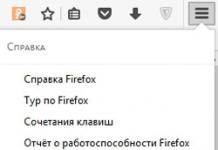Once I was making a business card website for one of my clients and caught myself thinking that the usual favicon in .ico format cannot be done in modern photoshop, starting with version cs4 and higher.
I didn’t even think about it before, because I made such favicons using various online converters. There are thousands of them on the Internet, just type in your search engine: " convert image to ico” or “”, or something else, for example, “”, and you will definitely come across one of the converter sites that will convert the image to ico for free. But we have gathered here not for this, but in order to learn how to convert an image to ico on our own.
How to save an image in ico format quickly and easily?
Let's imagine that we have such a favicon.png image with a size of 16x16 pixels. I specifically chose this minimum size for the example, because it will clearly show the differences in the thumbnails of the icons themselves.

If you think that you can just manually change the image extension from .png to .ico, then you are wrong. So the icon will not work and it will be displayed as the same small picture. For example like this:

Therefore, in order to make an icon in ico format from a regular image in .jpg, .png format, we will need to use Photoshop.
However, as you can see in the next photo, the standard assembly of Photoshop, starting from the version of Photoshop cs4, cs5 and cs6, does not allowsave image in ico format.

In this case, we need to set a special ico plugin for photoshop, download free of charge which is available here on my website below.
*Don't forget to unzip the downloaded file.
How to install plugin for .ico extensions in Photoshop?
Everything is very simple!
The downloaded file is in the archive, so you only need to unzip the file and drop it into the right folder called "File formats", where you have Photoshop. For instance:
- I have Photoshop cs4 and it is located on the C drive, so I'm looking for a folder here:
C:\Program Files\Adobe\Adobe Photoshop CS4\Plug-ins\File Formats\
I copy our downloaded .ico plugin file there.

You may also have another address for this folder:
C:\Program Files\Adobe\Adobe Photoshop CS4\App\Photoshop\Plug-ins\File Formats\
- If you have Photoshop cs5, then most likely the address of this folder will be:
C:\Program Files\Adobe\Adobe Photoshop CS5\Required\Plug-ins\File Formats\
- If you have Photoshop cs6, then the ICO plugin also needs to be installed in this folder:
C:\Program Files\Adobe\Adobe Photoshop CS6\Required\Plug-ins\File Formats\
As for the Photoshop cc version, the address of the plugins folder has remained the same. Those. install our downloaded ico plugin for photoshop cc on the same path as for Photoshop cs6 version. Just don't forget to download the 64-bit version of the plugin if you have a 64-bit system.
How to save an image in ico format?
After we have uploaded our file there, we simply launch Photoshop and load the desired image. And then, everything is as usual: click File -> Save As -> and select our already appeared .ICO format.

We save and get the result - a wonderful 16x16 icon in .ico format. Now it can already be put as a favicon on your website or simply used as an icon for any folder or file on your computer desktop.

And about how exactly to add a favicon to the site, I will tell you in the next article.
Have a problem opening .ico files? We collect information about file formats and can explain what ICO files are. Additionally, we recommend programs that are most suitable for opening or converting such files.
What is the .ICO file format for?
Extension .ico stands for Microsoft Icon (ICO) file format and file type. ICO is a proprietary file format developed by Microsoft for Microsoft (MS) Windows GUI icons ("icons"). The ICO format is very similar to the CUR cursor format.
File .ico represents an MS Windows icon. An icon is a small pictographic image that refers to a specific file type, system action, application, and so on. An ICO file usually contains several bitmaps of various sizes (16x16, 32x32, 48x48, etc.) and color depth (starting with Windows XP up to 32 bits with support for transparency with an alpha channel), and such file ( .ico) serves as a set of different variants of the same icon for different display modes.
The ICO format is supported by all web browsers as a standard website favicon format ("favicon .ico"), usually located in the root directories of sites.
For the ICO format, there are many offline and online converters, special "icon" editors, and other tools. In addition, this format is supported by most universal image viewers and raster editors (including through plugins). MS Windows Explorer automatically generates and displays thumbnails for files .ico.
Programs for opening or converting ICO files
You can open ICO files with the following programs: Format ICO similar to the format CUR(Windows cursors) for storing cursors. The difference lies in the numerical value of one field in the header structure, and the interpretation of the values of the other two fields in the same structure.
One ICO-file contains one or more icons, the size and color of each of which is set separately. The size of the icon can be any, but the most commonly used square icons are 16, 32, and 48 pixels. Icons with sizes of 24, 40, 60, 72, 92, 108, 128 pixels are also used.
Starting with Windows 98/2000, the format supports embedding JPEG and PNG images, but icon data is typically stored uncompressed.
Icons come in natural color (True Color , 24-bit color depth), High Color (16-bit color depth), or fixed palette (256, 16, or just 2 colors). In this case, the number corresponding to each pixel indicates not the color, but the number of the color in the palette.
In terms of their structure, the images in the ICO file are closest to BMP, but fundamentally differ from them in the presence of an additional image - a mask superimposed on the background using the bitwise AND operation, which allows for (full) transparency of the picture. Subsequent XORing of the main image can even produce "inverted" pixels in places where the background has not been masked out.
In addition, starting with Windows XP, 32-bit icons are supported - each pixel corresponds to 24-bit color and an 8-bit alpha channel, allowing for 256 levels of partial transparency. Using the alpha channel, you can display icons with smooth (blurred) edges and a shadow that blends with any background; the mask is ignored in this case.
Image Information Catalog
Represents consecutive records of a fixed size (16 bytes) following one after another. The number of entries is determined by the header's count field.
| Field | Bias | The size (in bytes) |
Description |
|---|---|---|---|
| width | 0 | 1 | Specifies the width of the image in pixels. Can take values from 0 to 255 . If 0 is specified, then the image is 256 pixels wide. |
| height | 1 | 1 | Specifies the height of the image in pixels. Can take values from 0 to 255 . If 0 is specified, then the image is 256 pixels high. |
| colors | 2 | 1 | Specifies the number of colors in the image's palette. Must be 0 for full color icons. |
| reserved | 3 | 1 | Reserved. Must be 0. Microsoft's technical documentation states that this value should always be 0, but icons that are generated by the .NET built-in tools (System.Drawing.Icon.Save) have a value of 255 in this field. |
| planes | 4 | 2 |
|
| bpp | 6 | 2 |
|
| size | 8 | 4 | Specifies the size of the raster in bytes |
| offset | 12 | 4 | Specifies the absolute bitmap offset in the file. |
Notes
see also
Links
| media containers | |
|---|---|
| Video/Audio | |
| Audio | |
| Graphic formats (compression) | |
| Raster | |
| Vector | |
| Complex | |
Wikimedia Foundation. 2010 .
See what "ICO (file format)" is in other dictionaries:
ICO, Windows icon File extension: .ico Type Developer: Format type: raster graphics ICO (Windows icon) file format for storing icon files in Microsoft Windows. The ICO format is similar to the CUR (Windows cursors) format, designed for ... ... Wikipedia
This term has other meanings, see RAW. RAW (English raw raw, raw) data format containing raw (or minimally processed) data, which avoids information loss, and does not have ... ... Wikipedia
CorelDRAW file format Extension.cdr Developed by Corel Corporation Format type Vector graphics, bitmap graphics Open format? no ... Wikipedia
This article or section has a list of sources or external links, but the sources of individual statements remain unclear due to the lack of footnotes ... Wikipedia
Digital Representation for Communication of Product Definition Data (IGES) (pronounced: ijes) Digital Representation for Communication of Product Definition Data 2D/3D vector graphics format; used by many ... Wikipedia
This article includes a description of the term "AIFF"; for the AIFF football federation, see All India Football Federation Audio Interchange File Format Extension .aiff .aif .aifc MIME audio/x aiff audio/aiff Developed by Apple Inc. Format type Audio file ... Wikipedia
JPEG2000 Extension .jp2, .j2k, .jpf, .jpx, .jpm, .mj2 MIME image/jp2, image/jpx, image/jpm, video/mj2 Developed by Joint Photographic Experts Group Format type Graphic format Standard(s) ... Wikipedia
Extension.fpx Bitmap Graphics Format Type Extended from IVUE FlashPix is a file format for storing bitmap graphics that allows you to save an image at multiple resolutions in a single file. Despite the fact that in this case the file size is ... ... Wikipedia
- (formerly also English Advanced Streaming Format, Active Streaming Format) a file format developed by Microsoft that contains streaming audio and video. ASF is part of Windows Media. The format is suitable for both local ... ... Wikipedia
Extension .avi MIME video / avi, video / msvideo, video / x , msvideo Developed by Microsoft Format type media container Contains Audio, Video Audio Video Interleave (abbreviated as AVI; lit. "sequence ... Wikipedia
We hope we helped you solve the problem with the ICO file. If you do not know where you can download an application from our list, click on the link (this is the name of the program) - you will find more detailed information regarding the place from where to download a safe installation version of the required application.
What else can cause problems?
There can be more reasons for you not being able to open an ICO file (not just the lack of an appropriate application).
Firstly- ICO file may be incorrectly linked (incompatible) with the application installed to support it. In this case, you need to change this connection yourself. To do this, right-click on the ICO file you want to edit, click the option "To open with" and then select the program you have installed from the list. After this action, problems with opening the ICO file should completely disappear.
Secondly- the file you want to open may simply be corrupted. Then, the best solution is to find a new version, or download it again from the same source as before (maybe for some reason in the previous session the download of the ICO file has not been completed and it cannot be opened properly).
Do you want to help?
If you have additional information about the ICO file extension, we will be grateful if you share it with the users of our site. Use the form provided and send us your information about the ICO file.
ICO files contain one or more images with multiple sizes and color depths, allowing them to be scaled accordingly. In Windows, all executable files that are located on the desktop, in the Start menu, or in Windows Explorer must have an icon in ICO format. What is this file?
For example, this is the computer icon that you can see on the desktop as "My Computer", as well as the palette image that represents the Paint program. ICO files are closely related to CUR files. How do they differ from each other?
The CUR file format is an almost identical graphical format for non-animated cursors in Microsoft Windows. The only differences between these two kinds of files are the bytes used to identify them, and the addition of an access point to the CUR header. The hotspot is defined as the pixel offset (in x, y coordinates) from the top left corner of the cursor image where the user actually points to the mouse.

Format history: what is ICO
These files appeared in the very first Windows distributions. Over time, they have changed markedly.
Icons introduced in Windows 1.0 were 32x32 pixels and were monochrome. Support for 16 colors was introduced in Windows 3.0.
Win32 introduced support for up to 16.7 million colors (Truecolor) and 256x256 pixels in size. Windows 95 also had a new Device Independent Bitmap (DIB) engine. However, only 256 colors were used for icons in this version of the OS. It was possible to enable the 65535 (Highcolor) colors by changing the value of the Shell command line icon in the registry, or by purchasing the Microsoft Plus! for Windows 95.

The Shell setting allowed larger icons instead of 32x32 in the ICO file. What is it meant? One file could store any image size from 1x1 to 256x256 pixels (including non-square sizes) with 2 (rarely used), 16, 256, 65535, or 16.7 million colors. However, in practice, the "shell" still could not display icons of a large range of colors. The Windows taskbar notification area was limited to 16 shades by default until the release of Windows Me. This meant that regardless of the settings, the icons were displayed on the screen in the same way.
Subsequent development
Windows XP added support for 32-bit color (16.7 million colors plus alpha transparency), which allowed translucent areas such as shadows, anti-aliasing, and glassy effects to be displayed in an icon. This OS distribution used 48x48 pixel icons in Windows Explorer by default. Windows XP could be configured to display all icons at 256x256 (by changing the size values in Shell), but selective editing was not available. Microsoft support recommended setting icon sizes to 48x48 pixels for the XP version.

In Vista version
Windows Vista added the ability to display 256x256 pixel icons in File Explorer, as well as support for the compressed PNG format. Even though compression is not technically required, Microsoft Support has recommended that all 256x256 icons in ICO files be saved as PNG. This allowed to reduce the overall file size.
Windows Vista Explorer supported smooth scaling of icons to non-standard sizes, which were displayed on the fly, even if there was no image in the file itself. This OS distribution added a slider to "scale" icon sizes in general. When using a higher resolution and DPI mode, it was recommended to use larger icon formats (for example, 256x256).

Icon resource structure
The storage format for icon files in Microsoft Windows is as follows. An ICO or CUR consists of an ICONDIR ("Icon Directory") structure containing an ICONDIRENTRY dataset for each image in the file, followed by a contiguous block of all bitmap images (which may be in Windows BMP format, excluding the BITMAPFILEHEADER structure, or in PNG format, stored in full).
Images with a depth of less than 32 bits correspond to a specific format: the picture is encoded as one, consisting of a color mask (XOR) along with an opacity mask. In this case, the first must precede the second inside the bitmap data. If the picture is stored in order from bottom to top, the XOR mask will be drawn below the opaque one.
The size of the latter is 1 bit per pixel, regardless of the color depth specified in the BMP header. The opacity mask specifies which pixels are fully transparent and which are not. XOR corresponds to the bit depth indicated in the BMP header and specifies the numerical value of the color or palette for each pixel. Together, both masks create an opaque image, which is a picture with 1-bit transparency; they also allow background inversion. The height of the image in the ICONDIRENTRY structure of ICO and CUR files takes on the value of its intended dimensions (after the masks are laid out), while the height definition in the BMP header is determined before they are laid out. For this reason, the masks must have the same dimensions, and the height specified in the BMP header must be twice as high as in the ICONDIRENTRY structure.

Updated structure
What is ICO-32? This format is a 24-bit image with an 8-bit alpha channel added. Thus, masks are not required in 32-bit images, but their use is still recommended for better viewing of the image.
Windows XP and above started using the 32-bit image in True color mode, building an AND mask based on the alpha channel in cases where the 24-bit version is not present in the ICO/CUR file. However, earlier versions of Windows interpret all pixels at 100% opacity unless the corresponding mask is provided with an image.
Reference image data
All image data that references directory entries comes directly from it. The common practice is to store them in the same order as they are in the image directory.
Thus, if the image is stored in BMP format, it must exclude the public BITMAPFILEHEADER structure, while if it is stored in PNG format, it must be stored in its entirety.
Number of bits
The classic bitmap format BITMAPINFOHEADER supports saving it at 32 bits per pixel. When recorded as a stand-alone BMP file, its division is not used. However, when the same data is stored inside an ICO or CUR file, Windows XP (the first version of Windows to support the ICO/CUR file format with more than 1 bit of transparency) and above interprets this byte as an alpha value.

Although Microsoft's technical documentation states that this value should be zero, the .NET built-in icon encoder (System.Drawing.Icon.Save) sets it to 255. The operating system seems to ignore this value entirely in practice.
Setting color planes to 0 or 1 is treated equivalently by the operating system, but if set above 1, this value must be multiplied by bits per pixel to determine the final color depth of the image. It is not known whether different versions of the Windows operating system are tolerant of different color plane values.
Bits per pixel can be set to zero, but can also be inferred from other data. In particular, if the bitmap is not PNG compressed, then they can be calculated based on the length of the bitmap data relative to its size. If the bitmap is compressed by PNG, the bits per pixel are stored in that file's data.
It is not known if the various versions of the Windows operating system contain a formula to determine the bit depth for all capabilities if this value is set to zero.
PNG format
Windows Vista introduced the ability to read PNG images from ICO and CUR formats. A PNG can be saved in the same way as a standard BMP icon in Windows Icon format, except that the image must be stored in its entirety, along with its file header.
icon library
The icon library is a way to install Windows icons. This is usually an executable 16-bit or 32-bit binary file with an .ICL extension. It has icon files used as icons. Windows Vista and later do not support viewing icons below 16-bit.
This is the basic information regarding the ICO file format (what it is in simple terms). Simply put, this is the icon of any application or directory on the computer. It is part of the GUI and can refer to any file, window, directory, device driver, OS element, and so on. When you click on such an icon, some expected action occurs.
Separately, it is worth noting icons that contain only links to applications or data, known as shortcuts. They, too, are currently denoted by ICO format files. What else is remarkable about this kind of files?
Above, the technical characteristics of such an icon in ICO format were indicated, but what pictures can be used in these files? Certain images are built into the operating system and are offered by default. However, due to their uniformity, a trend has arisen to create different icons or even groups of them, which is done by independent artists.