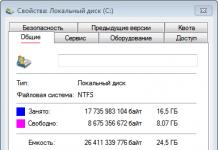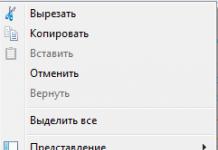Have you received emails with promotional content? Yes? Then you know what spam is. Almost all of those in the world today allocate a huge amount of funds to combat spam. Developers create a variety of programs and scripts that allow you to detect advertising messages and block them, as well as their senders.
Despite this, such letters continue to come. Some of them are indeed detected and automatically transferred to the Spam folder (every mail provider already has it now); the rest can really come to the Inbox section.
We will tell you more about what is in e-mail, why it is sent and how to deal with it, in this article.
What is spam?
In general, the word "spam" comes from the name of spicy minced meat (from pork and beef), the name of which was used in a comedy series in 1971. As planned by the scriptwriter, in one cafe, visitors were so aggressively advertised this product that they literally did not stop using the word "SPAM". The meaning was precisely in the constant, excessive and at the same time aggressive repetition of the specified word.
Today, "spam" refers to automated mass mailing of advertising correspondence. Unlike simple advertising, such a mailing does not have - it is sent to a huge number of people without a specific purpose: simply hoping that some small part of the addressees will be interested in the offer.
In the era of electronic technology, we all know what spam is. In email, SMS, social networks and even in regular mailboxes, we can find a lot of messages that are sent on behalf of certain companies offering their services.
Spam can be very intrusive, and sometimes even dangerous for the recipient. We will talk about this in more detail below. In the meantime, more specifically about those who benefit from such mailings.
Who sends spam?
As already noted, we receive a lot of inappropriate advertising offers. All these letters (spam) act most often in the interests of the companies with which they are advertised (suppliers that are described in the offer). In some cases, spam mailings can be carried out in order to achieve the opposite effect - to scare away the consumer in order to annoy the competitor.

Of course, if you find a letter with an advertisement for a shoe store in your mailbox, this does not mean that the store itself makes such a mailing. Most likely, the messages were sent from a special server designed for such purposes. And the owner of the store could simply order a similar mailing list.
Another situation is when they try to send you spam with a request or an offer containing some obviously fraudulent nature. For example, these are the well-known "letters of happiness" that your distant rich relative left millions of dollars as an inheritance, and you are required to pay commissions in the amount of $ 200-300. This type of letter is most likely sent by just a group of people who have access to the necessary tools (for example, it can be a spam program, a server and a mailing list).
What are they advertising?
If we talk about what is advertised in spam emails, then this is a huge number of options. The newsletter can promote a particular company, product or service, online store or service. In such a case, of course, the spammers are trying to be covert so as not to harm the service provider. For example, official companies will not spam as it is illegal. For that, they can use a shim site or a front store.

In other cases, spam may contain links to various sites containing viruses; programs that can harm your computer, pornographic materials, various requests from fake people. Such mailings are carried out just by groups of people who simply earn money in illegal ways. It can even be hackers - specialists with special knowledge in this area.
Is it beneficial?
According to unofficial studies, spammers earn millions of dollars every year from their activities. They advertise adult websites, drug stores, and send viruses and scam messages to millions of people. Imagine that, despite the fact that many are aware of what email spam is and how harmful it can be to the recipient, people continue to believe what is written and send money, buy access to websites, tablets, and even install programs.

If you give a specific answer, then yes - spam is very beneficial. Otherwise, they wouldn't be doing it. It's just that the other side of the coin is the question of how difficult it is to send mailings in terms of monetary costs. After all, even a non-professional understands that the spam program (or some special script) and the server from which the mailing will be carried out, as well as a host of other technical nuances, are additional costs that need to be recouped from the profit from the messages sent. Therefore, it is impossible to say that spam is a simple activity. A lot of people do this, but only a small part manage to earn really big money here.
Spam in email
Spam appeared in e-mail, probably, first of all. Of course, it was a particularly effective tool at the very beginning of the development of Internet technologies. At that time, people still did not know what spam was, what to do with incoming letters, that there really was no inheritance, and you could forget about the money sent to the specified details.

Later, of course, mail services took care of the problem of spam. They were forced to introduce the first mechanisms for blocking spammers, which were later successfully solved. This is how the anti-spam industry has been working for the last few years: those who send out emails come up with something new; and the task of mail services is to create a filter that will prevent letters from reaching users.
All modern Internet companies, including Yandex, are struggling with the phenomenon referred to in this article. Spam has become their main enemy, so the search engine development team has been constantly improving methods for selecting advertising letters for several years now. Their success so far has been mixed as unwanted mail keeps coming in.
Spam in other services and services
In addition to mail, there are many other services used by spammers. In fact, these are various forums, blogs, regular sites, message boards, social networks, abandoned resources that are no longer being worked on. This indicates that, despite the fight against such a phenomenon, no one knows how to remove spam.
Unless you can learn from the experience of the most technologically advanced players in the IT market - the largest social networks (Facebook, Twitter), where spam is constantly detected and deleted. And then - even there you can find a huge amount of hidden (and not so much) spam.
How to fight?
Just the question arises: how to deal with such a negative phenomenon? Is it possible to make browser spam stop annoying ordinary users, who, for the most part, are not interested in the products offered?
It is necessary to fight intrusive messages, but it is still impossible to eradicate such a thing as spam. The most effective tools are simply automatic and manual control of what users send to each other, as well as some kind of restrictions that can be used to reduce the growth in the number of spam messages.

For example, in the same Gmail there are filters that reject messages containing links that are sent in large volumes to different people. Such accounts will be blocked very quickly, and spam emails will not reach the recipients.
The problem with this technique is the many variations of forms of spam. Roughly speaking, it can be sent not only in the form of links and not from one account. In fact, attackers can create many accounts on different IP addresses in such a way as to hide their real intentions. It will be more difficult for the postal service to detect such activity.
What measures are being taken?
In addition to the simple compilation of filters, mail services are conducting many innovative developments that allow spam to be recognized in one form or another. With their help, users will not think about how to remove spam, and this will make working with mail much more convenient.

However, no one knows how such solutions work, why they still miss intrusive advertising messages. It's just that in the technology news section, major mail providers sometimes publish information about the test of new protection mechanisms; and over time, you can see how the number of spam messages really decreases. How these mechanisms work remains a secret.
You have received spam. What to do?
If you see an unsolicited email in your mailbox that is clearly advertising (or fraudulent) in nature, do not panic. All you need to do is click the "Mark as spam" button (if your mail provider has one) in order to inform the service about the advertising nature of the message. If you don't have a "This is spam" button, just delete the email.
In no case do not follow the links indicated there and do not download the attached files! Don't forget what email spam is! It could be a program that can steal your data or infect your computer.
Newsletter Responsibility
If suddenly you would like to try to send spam on your own, we hasten to warn you that this is a criminally punishable activity, including in our country. Therefore, we do not recommend trying.
Hello, dear readers of the blog site. Surely you have already encountered spam, even if you did not know exactly what this disgrace is called. And this is not even necessary. Spam pours with enviable regularity into a regular mailbox - these are the same countless advertising booklets that are slipped to you in the hope that you will order or buy something.
So here it is spam is just there is an annoying, climbing from all sides advertising(but not only advertising - it can be worse). You didn’t order it, you don’t need it, but it rushes and rushes from all cracks. In this heap, the information you need can easily be lost and you have to spend a lot of time sifting it out.
In our computer age, the main source of spam is . Besides advertising spam mailings can also be dangerous both for your wallet (phishing, social engineering, wires) and for your computer (viruses, worms, trojans).
What does the word Spam mean, what it is and how you can fight it, you will learn by looking at this short note. I hope it will be interesting (well, certainly useful - I promise you).
Spam - what is it
What does SPAM mean?
Samo spam word comes from the name of canned meat, which was vehemently advertised after the end of the Second World War (obviously, it was necessary to urgently sell the soldiers' meat rations).

Advertising was so aggressive, comprehensive and ubiquitous that this word (and the “sediment” associated with it) was remembered, but already about the intrusive advertising that appeared along with it in conferences (then still in the fidonet, if anyone remembers).
The word has taken root, especially since intrusive advertising has not become less, but rather the opposite. When e-mail gained popularity, then unauthorized mass advertising and malicious mailings of letters became commonplace. Such mailings were beneficial for spammers, because the necessary information was brought to a large number of people without any special costs.
But Email is not limited. They spam in the personal of social networks, on forums, in instant messengers, on bulletin boards, in comments on blogs, it is open for editing and adding text by everyone. They also spam on your phone, for example, by advertising calls or by sending promotional SMS messages.
Where can you find it on the internet?
- Email- it's just a Klondike for spammers. With the help of mass mailings, you can sell anything, you can cheat and rob, you can infect computers and send worms. Bases for mass mailings are collected independently (with the help of programs), or bought from those who do this professionally.
- Forums, comments blogs, wikis, and message boards - basically everyone is allowed to post here, and it's hard for spammers to stop spamming. This is not always advertising - often in this way webmasters try to get a free link to their site so that it ranks higher in Yandex or Google search results for various queries. This brings them traffic and money.
- Social media and dating sites - spam is very common among incoming personal messages. It is also available in the comments to the posts.
- Messengers (like ) are also subject to this scourge.
- SMS- messages from unknown people of an advertising nature. Probably everyone is familiar.
- Search spam- a rather specific thing, but familiar to everyone. Did you have such that you enter a query into Yandex (Google), and in the answers there are entirely sites with some kind of gibberish that have nothing to do with the case. These are the so-called doorways (sites with automatically generated useless texts). They spam the results of search engines, but they earn on visits to them by visitors (in various ways).

Those. all letters in your mailbox (or messages on the forum, comments on the blog, messages in a personal message) of an advertising or other nature from an unknown sender - this is spam. True, the mailing lists to which you subscribed can also be annoying, but you can still unsubscribe from them (refuse to receive them further).
By itself, spam is annoying and disturbing, because it litters where it appears. Most often this is your mailbox, and it can be quite difficult to separate the wheat from the chaff when there are too many unwanted messages. But spam can also be a real danger to both you and your computer. Let's deal with all this.
We understand the varieties of spam (harmless and dangerous)
From now on, I will mainly talk about spam email messages, because it is this channel that is considered especially susceptible to this phenomenon. Everything else is not so neglected and not so actively used by spammers, and this does not apply to all network users. And here is the problem of their protection from unwanted messages is acute.
Varieties of harmless spam
- Advertising of legal goods and services- in this case, the business owner simply chose spam mailings as one of the channels to attract customers and customers, because it is not expensive, fast and brings results. Naturally, he does not really think about the moral (or rather immoral) side of this matter.
- Prohibited advertising- there are goods and services that are prohibited by law from advertising, and for them spam mailings can be the main channel for attracting customers. By the way, spammers also advertise their services with the help of mass mailings, because this activity is prohibited by law. This also includes advertising discrediting competitors, because this is also prohibited by law (praise yourself, but do not scold others).
- Impact on public opinion- very often spam becomes a good choice for those who are trying to manipulate public opinion in the right direction. It can be politics, as well as. Letters in general can be sent ostensibly from some person in order to compromise him, change his opinion about him or use his authority for profit. But personally, this does not pose a danger to you.
- Letters that ask to be forwarded to others- these can be varieties of so-called "letters of happiness" (send it to 10 friends and you will be happy), or asking to send information to friends for some other reason. Often such emails are used by spammers to collect or replenish an existing email database for subsequent mass mailings.
High-risk spam - what it can be

If regular (harmless) spam can only slightly affect your peace of mind and mental health, then the examples below can be quite dangerous for your wallet or computer. And this is not a joke.
I myself (the one who teaches and teaches everyone) a couple of years ago "bought" a letter of this kind (phishing) and parted with several thousand rubles (read ""). I just wrapped myself up and did everything “on the machine”, just to fall behind, well, and when I realized it, it was too late.
- - a very effective method of deceiving not only gullible, but also just busy or inattentive people (there is a hook for anyone). They send you a letter supposedly from your bank, electronic money service or from somewhere else. In this letter, you are sure to be taken aback by something (unsettled) and asked to log in to the site to solve the problem. You log in, but the site will be fake (although it looks like a real one as two drops) and the data you provided is immediately used to steal all your money.
- Nigerian letters- you will find out that you can get a large amount of money (the pretexts are different - from an unexpected inheritance to helping a prince in exile). You do not believe for a long time, but you are convinced. When you believe it, you will be asked to transfer some money for "related expenses." You transfer and no one will bother you anymore.
- Viruses, worms, trojans- the letter may contain an attached file with a malicious program (or a link leading to a site with a virus). She can immediately cause problems with the computer or sit quietly in a corner and carefully record all the passwords you enter, logins and other things useful in the household. Worms, among other things, also know how to send themselves to your friends at the addresses found in the Email contacts (as they will then be ...).
Spam Protection
Where do spammers get email databases from?
- Spammers (those who produce mass mailings) collect email addresses from all available sources. These can be forums, guest books, chat rooms, social networks and other sites where email addresses can be publicly available.
- Hackers manage to get to some databases of addresses stored on websites.
- The collection of emails is carried out in most cases by a program method (with the help of search bots - harvesters) and this does not require much effort (only time is not very much). Moreover, such email spam databases you don’t have to collect, but buy them from those who specialize in this business ().
- Billions of postal addresses are registered all over the world, and therefore you can simply try to generate emails using special programs using the appropriate dictionaries. With a high degree of probability, many of them will actually exist. Read below to learn how spammers check the reality of addresses.
- There are special worms (viruses) that can send themselves to the database of addresses found on the victim's computer. The database collected in this way will already be cleared of non-working mailboxes.
How do spammers clean the databases from inactive email addresses?
Those who collect the database of addresses, in fact, do not care who owns this or that address - they send letters to everyone in a row, because there will still be someone who will respond to them (as they say, they hit the squares).
But still, in order to optimize costs and increase the return on mailings, it is beneficial for them to clear the databases of non-existent addresses. How do they do it? Let's get a look.
- The simplest thing is to place a picture in the letter (maybe not even visible - one pixel in size), which will be loaded from the site owned by the spammer when the user opens the letter. If the picture is loaded, then the letter was opened and the email is valid.
- Many email clients (programs for working with e-mail) automatically send a message about reading the letter, which again plays into the hands of spammers.
- The letter may contain a link calling to go somewhere, promising mountains of gold. Moved - consider that your Email will now be marked as valid. The most annoying thing is that such a link can be disguised as an unsubscribe button from the mailing list, which in fact will lead to the opposite effect.
How to reduce the likelihood of your email getting into the spam database?

In general, as soon as your mailbox is "confirmed", spammers will not just get off of you. It is important to understand that no one is immune from spam. But it is possible to significantly reduce the likelihood of getting into such a spam database if you take specific precautions:
- You can, of course, not publish your Email anywhere at all and not tell it to anyone. But in most cases it is difficult to do, so I advise except for the main box have one or two secondary ones that you will use to register on forums and the like. Often they can come in handy and, which can be obtained without registration at all.
- Don't click on links in spam emails (even if there's an "unsubscribe" button, it's a trap) and, if possible, turn off automatic image downloads in your email client program. There is a chance that your Email will be counted as inactive and mass mailings will not come to it at a hundred per day.
- If you have not yet registered a mailbox or are planning to start a new one (for example, due to the complete clogging of the old spam), then proceed not from the convenience and ease of remembering it, but on the contrary, make it more authentic and more complicated. You will still send it to your friends electronically, but spammer programs are unlikely to guess it.
What to do if spam no longer lets you breathe?
These were all preventive measures to combat spam (or rather reduce its amount). But there is the possibility of an effective struggle even in an already completely neglected situation. In this case, it becomes extremely important, .
The fact is that in such large services as or, there are powerful anti-spam filters.

They put all suspicious emails in a separate Spam folder, thereby freeing the Inbox folder from garbage. Yes, there is no perfect spam cutter, and as far as possible, the contents of the "Spam" folder before cleaning it would be better to look diagonally for legitimate correspondence. But it's still much easier than digging through all this garbage all the time.
If you have a mailbox on another service, where the spam cutter is useless (for example, as in), then you should not despair. Get yourself an Email on Gmail or Yandex, and then set up mail forwarding to it from your old mailbox. Moreover, these settings can be made as in the old box (i.e., set up forwarding - shown in the screenshot):

Also in the new mailbox, you can configure the collection of mail from the Emails you already have (the screenshot shows the settings for collecting mail in Gmail):

The same can be said about mail client software. Most of them also have a built-in spam cutter.
But in this case, do not forget that the mail service will have its own spam folder, which will also need to be periodically viewed (or searched there for messages that should arrive, but did not reach - for example, confirmation of registration somewhere is often cut by a spam filter), because mail will not be sent from it to your computer by default (although this can be corrected in the settings of the service or client program).
Good luck to you! See you soon on the blog pages site
You may be interested
Account - what is it, how to create or delete it  How to create an email - what is it, how and where to register and which email to choose (mailbox)
How to create an email - what is it, how and where to register and which email to choose (mailbox)  What is Email (E-mail) and why is it called email
What is Email (E-mail) and why is it called email  How to restore a page in VKontakte (in case of loss of access, deletion or blocking)
How to restore a page in VKontakte (in case of loss of access, deletion or blocking)  CAPTCHA (captcha) - what is it and what is it used for Moon Bitcoin (Litecoin, Dash, Dogecoin, Bitcoin Cash) - earn money on cryptocurrency faucets Should I buy image links?
CAPTCHA (captcha) - what is it and what is it used for Moon Bitcoin (Litecoin, Dash, Dogecoin, Bitcoin Cash) - earn money on cryptocurrency faucets Should I buy image links?  Dog symbol - why is the @ dog icon so called, the history of the appearance of this sign in the email address and on the keyboard
Dog symbol - why is the @ dog icon so called, the history of the appearance of this sign in the email address and on the keyboard
E-mail is one of the most popular means of communication today. Naturally, social networks and instant messaging services have pushed a little electronic boxes that allow you to exchange letters, but this method is still very popular.
Most people have their own personal mailbox on the network in order to receive messages not only from friends, but also from the resources they subscribe to, advertising and promotional offers from the stores where they shop, and so on. It is also worth noting that email is still one of the key elements of communication at the business level, so it is not surprising that even with the advent of "messengers", the number of mailboxes is growing, not falling. But at the same time, there is one problem that cannot be overcome one hundred percent, and it torments all email users. We are, of course, talking about spam. What is email spam? This is what will be discussed in this article. You will learn absolutely everything about what spam is, in what forms it appears in the mail, how to deal with it, and so on. Knowing what email spam is will help you protect yourself and your computer, so this information is very helpful.
What is spam?
So, first of all, of course, you need to consider what spam is: in email, on forums, in messengers, and so on. Spam is the commercial distribution of advertising or any other messages to people who have not given their consent to receive them. It is distinguished by its mass character. The spammers are not trying to work with individual clients to convince them to use their services. They focus on mass character, sending out hundreds of thousands of messages every day. The result is that spam becomes incredibly nasty and intrusive, which is why no one likes it. Moreover, it can even be dangerous, but this will be discussed in more detail later. Now you are probably wondering what this word means. After all, until recently it was not in the dictionaries of either Russian or even English. Now that you know what email spam is, it's time to learn a little about the origin of the term.
Origin of the term "spam"

And indeed, this is a rather interesting word that did not exist before even in the English language. After all, it usually happens that the term is called in English, and then goes into Russian without translation. But this time the term appeared after the Second World War, and the history of its occurrence is rather curious. Hormel Foods, a food company, produced canned foods called SPAM during World War II that were given to American soldiers. However, when the war ended, the company had a rather impressive stock of these canned goods, which would have been impossible to sell by standard methods - they would have expired. The result was an advertising campaign of unprecedented proportions. The word SPAM was on every corner, advertisements for these canned goods were broadcast on television and radio almost without interruption, advertising messages could be found in every newspaper and in every other printed publication, banners with this word were on the walls of houses, above the roadway, that is in other words, everywhere. Thus, it was impossible to hide from this annoying advertisement, because it was everywhere.
Decades later, with the advent of the Internet, there were also those who wanted to impose their products and services in the same way. In those days, the main means of communication were e-mail and guestbook, and both of these media began to be bombarded with numerous advertising messages. As a result, such mass mailings began to be called spam in honor of the very SPAM canned food advertising campaign. And now no one remembers that a few decades ago there was such a company, such a product and such an advertising campaign, but everyone knows what “spam” is on the Internet.
What is spam?

As you already understood, previously there were not so many communication options on the network, so spam was limited to email and guest mail. But now, in the age of social media, spam has also flourished. Now you can receive an advertising message for which you did not give your permission everywhere: in such “messengers” as Skype or Viber, on the social networks VKontakte or Facebook, and, of course, in the old good email. It has already been said above that email remains one of the most popular methods online, so for those who send spam, this particular communication method is one of the most attractive. Considering that in this article we are talking about spam in e-mail, at this point it is worth dwelling in more detail. You should definitely understand when an email address is protected from spam. And to understand how in fact he can be protected from it.
Spam in email

Everyone would like to know that their email address is protected from spambots, that is, from programs that send out spam messages. However, this is not so easy to do. The fact is that in the case of e-mail it is impossible to clearly distinguish spam from an advertising message of an adequate nature. Therefore, mail services introduce a wide variety of protection systems to allow users to forget about spam. But this has consequences. In some cases spam messages get past the filters, in others quite normal messages are filtered out, and sometimes both. So if you use email, you just need to understand that spam is an inevitable part of the process. And only you can fully protect yourself from negative consequences. However, why is it so important to know that your email address is being protected from spambots? Are a couple of extra emails really annoying enough to make a big deal out of it? It turns out that the situation is much more sad than one might initially think, and this issue is worth dwelling on in more detail.
What threatens spam?

Is your email address being protected from spambots? Should you keep spam protection enabled on your inbox at all times? Many people think that the negative impact of spam is exaggerated, and that it's okay to receive various promotional messages. But in reality, everything is far from being so simple, and the situation is much more unpleasant. The fact is that there are several directions in which spam can harm you. Firstly, its amount can negatively affect e-mail servers, causing problems when using it. Secondly, you yourself are unlikely to enjoy using a mailbox filled with unnecessary messages, and you will also get tired of constantly clearing them. Thirdly, among the large amount of spam, you can easily lose important messages, so this can cause you serious harm, especially when it comes to a mailbox used for business correspondence.
More serious consequences

But it's far from the worst thing that could happen. The fact is that spam e-mails can contain not only harmless, albeit annoying ads, but also malicious programs. For example, you may be asked to follow a link or open a document contained in an email, after which a virus program is activated that infects your computer. It is also worth noting that many spam emails can be categorized as "phishing".
Phishing is an Internet scam, and it got such a name for the reason that users are literally squeezed out of money using a wide variety of schemes, methods of luring and extortion. Accordingly, spam is not limited to harmless extra emails that end up in your inbox. But how to deal with it? Protecting email from spam is largely the responsibility of the service, but you also play a very important role in this process.
How do spammers work?

If you think about it, it is not profitable for a person who distributes this kind of information to simply send spam e-mail to one user, then another, and so on. This takes too much time, and given the fact that hundreds of thousands of messages are sent out per hour, it's worth considering how spammers work. It turns out that there is one secret that you need to know in order to effectively deal with spammers. The secret lies in the databases of email addresses. It is these databases that spammers use, as they allow you to send a large number of messages at once to a large user base.
Databases of email addresses
How can your address be in such a database? There are millions of ways your address could fall into the wrong hands. In most cases, this happens when you fill out an online form and enter your email address. Naturally, if you do this on a trusted site, then you don't have to worry about your address falling into the wrong hands. But if this is an unverified source, then there is a high probability that your mail will fall into just such an address database, which will then be used for mass spam mailings. Want to have spam-free email? Then you can draw the first conclusions now.
How to deal with spam?
As you can see by now, the first step to spam-free mail is self-awareness. If you have an email address, then in no case should you leave it on unverified sites, otherwise you are at serious risk of being in one or even several databases of mailing addresses. And you can already imagine the consequences of this.
Also, you should pay attention to the spam filters that your service provider offers you. If you use common services such as Gmail or Mail.ru, then high-quality filters are already installed there, so everything else is up to you. If you use less popular services, then you should definitely check your email for spam and consider switching to a more spam-safe service.
Mark as spam
Another very important point is the fight against spam after receiving it. Even if you take all the security measures, there is a chance that spam messages will seep into your mailbox. And each person, most likely, first of all will think about deleting this message or simply ignoring it. However, there is a much smarter solution. You can mark the received email as spam - this feature is offered by all email services. When you mark a message in this way, it will no longer be visible to you, and this mark will inform the service that you do not want to receive more messages from the sender. Moreover, the sender enters the service database, and if complaints are received against him in the future, all his messages will be considered as spam and, accordingly, filtered.
Normal mailings
However, here another question arises: what to do with promotional emails that come to you from trusted sources. For example, you made a purchase in an online store and allowed it to send you promotional messages. Perhaps for some time you even looked at the letters from this mailing list, but after a while you decided that you no longer want to receive these letters. In this case, you should not mark the email as spam, just use the unsubscribe form at the end of the email.
Spam is the distribution of letters of an advertising nature of a political or commercial nature to those people who did not subscribe to it. Spam refers to emails received on the user's email, phone, social applications such as whats app, skype and many others. Main theme emails can be different: from visiting a resort to offering to earn big money or receive a prize for some action that the user has never done.
The first episode of spam took place in the nineteenth century. In 1864, British politicians received telegrams by telegraph advertising dental services. In the twentieth century, a similar term was used as a trademark of Hormel Foods Corporation. This is was an abbreviation SPAM stands for SPiced hAM, which means "spicy ham" in translation. After the war, advertisements about the remaining unused canned food were broadcast at every step - from the radio, newsstands, on trams and buses. There was a sketch called "SPAM" on a television show in Britain. Hence the modern name.
Sometimes spam from harmless letters turns into a real black PR. For example, with its help, one company can denigrate another by sending to Internet users, telephones, some messages discrediting the reputation of the latter. With the help of such mailings, pornography, drugs and much more is advertised, which is prohibited by law.
Disguised as spam extortion of money. For example, a woman receives a message in the mail that her son had an accident and asks to send money for a complex operation and a number where savings should be sent. Those women who have never experienced such actions believe and send money. And then it turns out that the son is healthy and nothing happened to him. More details about the types will be discussed below.
Types of spam
The most common type is advertising. With the help of advertising, companies sell services, offer goods. Such advertising is permitted at the legislative level. But many recipients are still wary.
Another type are Nigerian letters". The name was formed due to the fact that a large number of such messages were received in Nigeria. The recipient of such a letter is promised a large amount of money, but it is necessary to arrange the opening of an account, shipping costs, which the fraudster will allegedly pay only when the recipient sends the money to him.
Almost the same in appearance is phishing". Allegedly, the bank administration will block the recipient's account if he does not send his details and confirm the data on the site, under which the link of the spammer site is hidden. Thus, the scammers will receive all the necessary data in order to transfer the money in the recipient's account to themselves.
happiness letters, common among schoolchildren and the adult population, in our country are also one of the varieties. They are based on the requirement to send a message to as many friends as possible. And in return, a miracle will happen in the life of the recipient in a few days. Sometimes such messages may contain a negative character. For example, to threaten punishment from heaven if a person does not forward a certain number of letters to friends.
All these legal and illegal actions are committed by people who are called spammers. They can be mailers, database collectors, software vendors, and even the average user. If a person wants to report something to many people without their request or consent, he automatically becomes a spammer.
This type of mailing brings benefits to customers of letters. Fighting this species is difficult, but possible.
How to deal with spam
You can deal with mailings yourself. If you often receive messages from a particular group or user, you can always add a person to black list and make sure that messages get into a specially designated block. On the site mail.ru, or Yandex.Mail, it is called "Spam".
For a user who wants to protect himself from spammers, Not recommended publish your mailing address on public websites. Or create a special box if you have to register in unreliable groups and communities. Not recommended reply to messages like this or follow the links in them. Perhaps a script is already hidden in the link that will block your computer or phone at best. At worst, it will get access to your cards and bank accounts.
There are special software that protects against annoying mailings. Typically, such anti-spam modules are built into the anti-virus or installed separately. Kaspersky Lab, Antispamus, Counterspam are the best of these programs.
In phones, it is recommended to blacklist such senders. Letters will be coming in separate block under the name "Antispam" in the phone. And the recipient, if he wants, can look, if not, he can put it on automatic deletion after a certain number of days.
You can find examples below in the pictures. Such are harmless mailings are also called spam on the Internet.


These are examples of mailings from ordinary users. There are entire companies, for example, computer repair, window installers, that do this kind of mailing, inserting links to their pages in usernames or in words. Below is an example:


What to do with spam emails
Why spam is dangerous
First of all, it is dangerous because in a pile of various mailing lists you will have to look for a really useful letter from a friend or worker for a long time. By opening a spam email and clicking on a link, you expose yourself and your corporate network to various viruses. Thirdly, the additional load on the network.
The modern look of the bank
The word "SPAM" originally appeared in the city. It stood for SPiced hAM (spicy ham) and was a trademark for Hormel Foods canned meat - spicy minced pork sausage. The term SPAM gained worldwide fame as applied to annoying advertising thanks to the famous sketch of the same name from the famous show Monty Python's Flying Circus (1969) by the comedian group Monty Python. The point of the sketch is that in one cafe, all dishes on the menu contain "SPAM", some even several times. When the main character of the sketch, who came to this cafe with his wife, asks to bring him a dish without "SPAM", the waitress offers him a dish with "a little SPAM". The visitor is indignant, and the Viking choir, sitting at neighboring tables, begins to sing the song of praise to "SPAM", after which the sketch plunges into chaos. At the end of the sketch, the hero's wife exclaims: I don't like SPAM! (English) "I don't like spam!"). In the credits, the word "SPAM" was also added to the names of the actors. In total, this word is mentioned in the sketch more than a hundred times.
The most common types of spam
Advertising
Some legitimate businesses advertise their products or services through spam. They can carry out its distribution on their own, but more often they order it from those companies (or individuals) that specialize in this. The attractiveness of such advertising lies in its relatively low cost and (presumably) large reach of potential customers. Such unsolicited advertising can backfire, causing rejection in recipients, and can even become synonymous with intrusive advertising, as happened with ham, they can actually increase sales without giving recipients much trouble. The main terms of mutual benefit for the recipient and the organizer of the mailing list are:
- combining the roles of the mailing list organizer and the provider of e-mail services;
- improving the quality of the target audience of each specific promotional mailing;
- warning customers by the provider that he will send promotional emails;
- providing convenient means to block unwanted emails.
Advertising of illegal products
Spam often advertises products that cannot be reported in other ways - for example, pornography, counterfeit (fake) goods, drugs with circulation restrictions, illegally obtained classified information (databases), counterfeit software.
Anti-advertising
"Nigerian Letters"
Sometimes spam is used to extort money from the recipient of the email. The most common method was called "Nigerian letters" because a large number of such letters came from Nigeria. Such a letter contains a message that the recipient of the letter can somehow receive a large amount of money, and the sender can help him with this. Then the sender of the letter asks to transfer some money to him under the pretext of, for example, paperwork or opening an account. Defrauding this amount is the goal of scammers.
A narrower name for this type of fraud is scam or scam 419(according to the article number in the Criminal Code of Nigeria).
Phishing
Distribution methods

Spam folder in the mail client window
The largest flow of spam is distributed via e-mail (e-mail). Currently, the share of viruses and spam in the total e-mail traffic is, according to various estimates, from 70 to 95 percent. In spam, advertising of unpopular goods is most common: viagra, etc. .
Fight against spam
Ideology
Obviously, spam brings economic benefits to its customers. This means that users, despite their dislike of spam, still use the services advertised through spam. As long as the return on spam outweighs the cost of overcoming protection, spam will not disappear. Thus, the most reliable way to fight is to refuse services advertised through spam. There are proposals to use social stigma, up to and including termination of communication, against individuals who buy spam-advertised goods and services.
Other methods are aimed at making it difficult for spammers to access users.
Preventive protection measures
The most reliable way to fight spam is to prevent spammers from knowing your email address. This is a difficult task, but some precautions can be taken.
All methods of hiding an address have a fundamental drawback: they create inconvenience not only for alleged spammers, but also for real recipients. In addition, it is often necessary to publish the address - for example, if it is the contact address of the company.
Filtration
Because promotional emails tend to be very different from regular mail, a common method of dealing with them has become to weed them out of the incoming mail stream. At present, this method is the main and most widely used.
Automatic filtering
There is software (software) for automatic detection of spam (so-called spam filters). It may be intended for end users or for use on servers. This software uses two main approaches.
The first is that the content of the letter is analyzed and a conclusion is made whether it is spam or not. A letter classified as spam is separated from other correspondence: it can be marked, moved to another folder, deleted. Such software can run both on the server and on the client's computer. In the latter case, the user does not see the filtered spam, but continues to incur the costs associated with receiving it, since the filtering software receives each letter and only then decides whether to show it or not. On the other hand, if the software is running on a server, the user does not bear the cost of transferring it to his computer.
The second approach is to use various methods to identify the sender as a spammer without looking at the text of the letter. This software can only work on a server that directly receives emails. With this approach, additional traffic is spent only by the server for communicating with spammer mail programs (that is, for refusing to accept letters) and accessing other servers (if any) during the check.
There are also specialized online services, for example, Kaspersky Lab (Kaspersky Hosted Security service), Outcom (SPAMOREZ), INKAP (Antispam-Post), which provide paid spam protection. Changing the MX record in the company's domain name (see
Another problem with automatic filtering is that it can mistakenly mark useful messages as spam. Therefore, many mail services and programs, at the request of the user, may not delete those messages that the filter considers spam, but place them in a separate folder.
Automatic filtering methods
Automatic filtering programs use a statistical analysis of the content of an email to decide if it is spam. The greatest success has been achieved with algorithms based on Bayes' theorem. For these methods to work, preliminary "training" of filters is required by passing manually sorted letters to it in order to identify statistical features of normal letters and spam.
The method works very well when sorting text messages (including the selection can cut off up to 95-97% of spam. To bypass such filters, spammers sometimes put the content in the picture attached to the letter, while the text is either missing or random, which is not allows the filter to compile statistics for recognizing such messages.In this case, you must use text recognition programs (most modern email programs do not support this), or use other methods.
The key to the reliable operation of the Bayesian method is the constant additional training of the filter and an indication to it of the mistakes it makes. In mail programs, for this, the possibility of manually marking a message as “spam / non-spam” is introduced, and in mail services on the Internet, a “report spam” button is introduced.
Optional filtering
Many programs and mail services on the Internet allow the user to set their own filters. Such filters can be composed of words or, more rarely, regular expressions, depending on the presence or absence of which the message goes or does not go to the dustbin. However, such filtering is time consuming and inflexible, and it also requires the user to have a certain degree of familiarity with computers. On the other hand, it allows you to effectively filter out some of the spam, and the user knows exactly which messages will be filtered out and why.
Blacklists
Ownership, use, effectiveness
These include:
- lists of IP addresses of computers known to send spam.
- (widely used) lists of computers that can be used for mailing - "open relays" and "open proxies", as well as - lists of "dialups" - client addresses that cannot have mail servers
- (possible use) a local list, or a list maintained by someone else.
- (widespread due to ease of implementation) blacklists that are queried through the DNSBL service ( DNS B lack L ist). Currently, this method is not very efficient. Spammers find new computers for their purposes faster than they can be blacklisted. In addition, multiple computers sending spam can compromise an entire mail domain or subnet, and thousands of legitimate users will be unable to send mail to servers using such a blacklist indefinitely.
- (there are) lists of those who preach rather radical theories (for example, equating viral messages with malicious spam, etc.).
Misuse
Often irresponsible and incorrect use of blacklists by resource administrators, leading to the blocking of a large number of innocent users.
Examples: using lists without a clear idea of which addresses are included and how, using email blacklists for web resources, etc.
Irresponsible use
Example: failure to provide the user (or administrator) of a blocked address with information about the list (since there are a great many of them) or to guide their actions by the principle of the presumption of guilt.
Racketeering by blacklist administrators
Recently, there have been more and more complaints on the net about blacklist administrators who blackmail ISPs and hosting providers by refusing to remove IP addresses from which spam was once possibly sent (addresses are blacklisted by anonymous complaints, which are often impossible to verify) . In addition, many require "donations" from the owners of IP addresses for the removal of entries from the black lists.
Mail server authorization
Various methods have been proposed to confirm that the computer sending the letter is indeed eligible (Sender ID , SPF , Caller ID , Yahoo DomainKeys, MessageLevel ), but they have not yet become widespread. In addition, these technologies limit some common types of mail server functionality: it becomes impossible to automatically forward correspondence from one mail server to another (
A common policy among ISPs is that clients are only allowed to establish SMTP connections with the ISP's servers. In this case, it becomes impossible to use some of the authorization mechanisms.