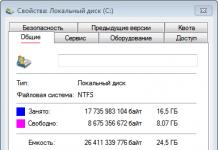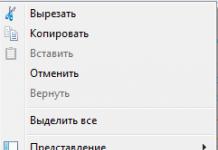Now it is very easy to use public services! First you need to go to the site www.gosuslugi.ru, register and start using a convenient service without leaving your home.
Through the public services portal, you can make an appointment with a doctor, queue up for a kindergarten, find out about tax or court debts, get or change a passport of a citizen of the Russian Federation, as well as a foreign passport, register a vehicle, and much more. You can find the full list of services by clicking on the link https://www.gosuslugi.ru/category/.
So, first you need to register on the portal.
STEP 1. PRE-REGISTRATION
We go to the site and in the upper right corner click on the button Personal account.
After clicking, the following window appears on your screen:

And at the very bottom you need to click on REGISTER.
You should have a registration field where you need to enter your data: last name, first name, mobile phone or email address.

After entering the data, click on the REGISTER button.
You will get the following window, which notifies you that an email with a confirmation code has been sent to your email.

If you specify a mobile phone number, then after pressing the REGISTER button, an SMS will be sent to your number with a confirmation code, which will need to be entered in the required window.

Here you need to come up with a password and write it 2 times, then click the DONE button.
Now simplified status on your account and you can use a limited number of public services.
To use the full range of public services, you need to fill in personal data and verify your identity, thereby increasing the account level.

STEP 2. PERSONAL DATA
After notification of completed registration, the system will automatically direct you to a page where you will need to fill in your personal data: passport information and SNILS data.

After entering valid data, click on the CONTINUE button. Your data will be automatically verified.
STEP 3. VERIFICATION OF PERSONAL DATA
After you fill in your personal details, they are sent for verification, which takes from a few minutes to 5 days.

After the end, a message about the results of the verification will be sent to your email address or mobile number, and this can also be seen in your personal account.
Congratulations! Now your account status is - standard and even more public services became available to you!
Namely:

If this list does not contain the services you need, then you need to verify your identity. What we will cover in the next step.
STEP 4. IDENTIFICATION
To fully use public services via the Internet, you need to confirm your account by entering a confirmation code.
There are several ways to get this code:
1. Personal appeal.

This method involves a personal visit to one of the specialized service centers. You must have a passport with you, the data of which you entered in your personal account.
2. Through the mail of the Russian Federation.
If you specify this option to receive the code, then you will need to enter the correct address and within two weeks you will receive an email with the code.
After receiving the letter with the code, you will need to enter the code in the box on the main page of your personal account or on the identity verification page.

3. Electronic signature or UEC
You can also confirm your identity using an electronic signature or a universal electronic card (UEC).
To use UEC, you need a card reader and related software.
So, if you have successfully verified your identity, the following services will become available to you:

We wish you success in your work with the gosuslugi.ru portal!
To enjoy the abundance of opportunities provided by the Unified State Portal, you must first learn how to register on the "State Services". Alas, you won’t get off with a simple confirmation through an electronic box - the registration procedure for the “State Services” is quite lengthy and consists of many stages.
It is important for the user of the site to know: there are several levels of accounts - simplified, standard and confirmed. It is better to bring the registration procedure to the end, because a simplified account allows you to use a minimum set of services.
Getting ready for registration
At hand, a citizen who is going to register for "State Services" should have:
- Passport of the Russian Federation - you will have to rewrite the details.
- SNILS is a green laminated document issued by the Pension Fund.
- Phone - notifications will be sent to the number. In addition, the number is useful if the user forgets the password.
- An email address is also required for notifications.
Step-by-step instructions on how to register on the State Services website will consist of 3 steps.
Step #1. Simplified registration
We start registration in this way.
Click on the "Register" button in the right block of the main page:

We fill out a simple questionnaire: we indicate the last name, first name, cell number, email address.

Click "Register" and wait for an SMS message with a code to arrive on your phone. When the code arrives, enter it in the field and click "Continue" again.


Enter the same password twice and click Done.
You can rejoice! Simplified registration on the portal "Gosuslugi" is completed. Now some of the services are available to you, for example, doctor appointment online. To fully use the portal, you need to know how to register for "Gosuslugi" with an account elevated (standard) level.
Step #2. Standard Registration
After a successful simplified registration, the system transfers the user to a page with a form for filling in personal data.

At this stage, the details of SNILS and passports will come in handy.
Tip: Complete your personal data with the TIN number, details of the compulsory medical insurance policy, driver's license, birth certificate, military ID. In case you lose one of the listed documents, the data can be easily found in the Personal Account of "Gosuslug".
After filling in all the fields, click "Continue". The system will start checking the entered data - according to the information provided on the site, the duration of the check is from 5 minutes to 5 days. There is no need to wait for the verification to be completed in front of the computer screen. Close the site and do other things - a successful check of the "Gosuslugi" will be reported via SMS.
After receiving the treasured message, you become the owner standard account.
Step 3. Identity verification
To use all the privileges on the website of the State Services, you need to get a personal code. Log in to your Personal Account and click on the "Go to identity verification" button.

You will see that the system offers three ways of identification:

A personal appeal to the service center: a multifunctional center of your city or a Russian post office - you need to go there, taking your passport with you. You can see where the nearest service centers are located using Yandex.Maps on the Gosuslugi website.

Enter the address into the search engine, select the desired service and the preferred opening hours of the center and click "Find". The results are displayed not only on the map, but also as a list of addresses.
The list will also show the approximate distance from the place of residence to the service center.
This method of identification, as a rule, is used by those citizens who need to receive the service urgently. Employees of the service center verify the data of the passport, give the applicant an envelope containing a confirmation code, and tell how an individual can register on the Gosuslugi website to the end.
Registered letter by mail. This method is the most convenient, because you don’t even need to get up from the couch to order a letter with a code through the Russian Post. You will have to wait about 2 weeks. Previously, there was no need to visit the post office (the postman brought the letter directly to the apartment), but now it will be necessary, and the site focuses the user's attention on this. The letter is issued when the customer presents the passport.
After receiving the letter, proceed as follows:
- Find the code in the letter and enter the Personal Account on the "Public Services".
- Follow the path "My data" to "General data" and click "Go to editing".

- Enter the code from the letter and click "Check".

A day after ordering a letter, the tracking service becomes available - with its help, you can find out at what stage of delivery the letter is. A link to the route appears in the code confirmation block.
Please note: If you used the code from the letter to confirm your identity, you will not receive access to the Taxpayer's Personal Account on the official website of the Federal Tax Service www.nalog.ru. Therefore, the Gosuslugi website recommends applying for identification personally.
Confirmation using an electronic signature or UEC. Although this confirmation method is the fastest, it is not popular. You can get an electronic signature in one of the accredited centers, the current list of which is published on the portal of the Ministry of Communications.
The issuance of the UEC card has been discontinued since January 1, 2017, but if the card has not expired, it can still be used for authorization and account confirmation. Additionally, you will need to install a reader and a special plug-in Web browser.
This method is more often used by legal entities that use an electronic signature regularly.
Upon completion of registration, the system will send you a congratulatory message. After that, re-enter your Personal Account - you will find that all services on the portal have become available to you.
Before receiving public services via the Internet without leaving home and without wasting time in queues, citizens of the Russian Federation need to register on the Gosuslugi.ru portal. On the website of the State Service, registration of an individual is a prerequisite for using the service. We will consider the process of creating a personal account step by step below, paying special attention to each stage of registration.
The portal has several levels of accounts: simplified, standard and verified. The set of services available for receiving depends on the level of the account. To fully use the portal and receive services, such as issuing a passport, you must first register a simplified account, then enter and submit personal data for verification, and then verify your identity in one of several ways.
Instructions for registering a personal account of the State Service
What is required for registration of the State Service?
- mobile phone or email;
- passport data;
- insurance certificate of compulsory pension insurance (SNILS number).
Go to the official website of the state service.ru and click on the button "Register". The registration form is located on the page https://esia.gosuslugi.ru/registration/ .
Signing up for a simplified account
At this stage, you need to fill in 3 fields: last name, first name, mobile phone number or email address.

Correctly fill out the form and click the button "Register". Then verify your mobile phone number or email.

If you have entered a mobile number, on the next page in the field "Confirmation code" enter a combination of numbers sent to you in the form of an SMS message. Then we press the "Continue" button. If the code is correct and the system has confirmed the phone number, on the next page you need to come up with a password and enter it twice. Be careful, this password will be used to enter, so it is not recommended to use simple combinations of numbers or letters.
If during registration you indicated an e-mail address instead of a mobile phone number, you will need to follow the link from the letter sent by the system to your e-mail. Then set the login password as well.
Registration of the State Service simplified account completed! Now you can use a limited number of government services that do not require identity verification, as well as receive referral services. In order for you to be able to fully use the portal, you need to fill in personal information and confirm your identity, thereby increasing the level of your account. This will be discussed below.

Registering a standard account. Entering personal data
After notification of successful registration, the system will redirect you to a form for filling in personal data. It includes passport data and SNILS number. These documents must be prepared in advance. After entering personal data and verifying it, the account level will increase to standard and you will have more opportunities to receive services on the portal.

You will need a passport and SNILS number (see photo).

Personal data must be filled out carefully and accurately. After that, you need to send them for automatic verification by clicking the "Save" button.
If you do not fill out information about yourself and go to the ESIA personal data page, you will see information that you have a simplified account, an offer to fill out a profile and a description of the benefits of a verified account. Thanks to it, you will be able to use all the services presented on the portal, including the issue.
You can enter the basic information for obtaining a standard account by clicking on the "Fill out profile" button.

Validation of entered data
After filling out the form at the previous stage, the specified personal data is sent for automatic verification to the Pension Fund of the Russian Federation and the Ministry of Internal Affairs.

Then the system will try to find your TIN in the registers of the Federal Tax Service of Russia.

You will be able to see the results of the check in a few minutes. In special cases, it can take more than a day, but this rarely happens. After this procedure is successfully completed, a notification with the result of the verification will be sent to the mobile phone or e-mail address, as well as the corresponding status will be displayed on the site.

Registration for public services standard account completed and you can use a limited set of services, such as "Doctor's Appointment" and "Vehicle Registration".

Identity confirmation for public services
To fully use government services via the Internet, you need to have verified account. There are 3 ways to verify your identity on the portal: a personal visit to the nearest service center (a branch of the Federal State Unitary Enterprise Russian Post, the MFC of Russia, the customer service center of OJSC Rostelecom, etc.); Internet banking of Sberbank, Tinkoff Bank or Post Bank; entering on the website a personal confirmation code received from a registered letter from the official website of the State Services.
Personal contact with the customer service center
This method involves visiting a specialized service center. This may be an MFC, a branch of the Russian Post, the Pension Fund, the Department of the Ministry of Internal Affairs of Russia, an office of the Rostelecom company, a bank branch, etc. You can verify your identity in this way for free at any time, simply by visiting the center from the list of public services offered on the website. You will need to present the document that was indicated at the stage of entering personal data (passport of a citizen of the Russian Federation or another) and SNILS.
 An example of one of the customer service centers
An example of one of the customer service centers Do not forget to log out of your account and log in again on the portal after confirming your identity in this way in order to open all services for you.
Via Tinkoff Internet Bank, Post Bank or Sberbank
A new way to verify your identity on the State Services portal is through Sberbank Online, Tinkoff Bank or Post Bank. If you are a client of one of the organizations, log in to your personal Internet banking account and follow the short instructions:
Tinkoff Bank
We described detailed instructions for this method in the article.

Sberbank Online

Post-bank

Ordered letter
Having confirmed your identity in this way, you will not be able to access the taxpayer's personal account on the nalog.ru portal.
In this case, a letter with an identity verification code will be sent to the mailing address you specified. You can see an example of such a letter and its contents below. The code is sent by registered mail, that is, you will receive a notification in the mailbox to receive it at the Russian Post office. There it will be necessary to present an identity document and a notice. The average delivery time of a letter is about 2 weeks from the date of sending.

Enter the address to which the letter should be delivered and click the "Order" button.

After receiving the code in this way, you need to enter it in a special field on the main page of the personal data of your personal account:

Some time later (usually the next day) after sending a letter with a code, a free service for checking its route on the Russian Post website (tracking) will be available to you.
The path of the letter on the Russian Post website looks like this:
There is also a way to verify your identity. using an electronic signature tool or a universal electronic card.
Result after identity verification
If the identity verification code is entered and successfully verified, all services on the portal will become available to you, and a verified account mark will appear on the personal account page. You will also receive an SMS notification about the successful completion of the procedure. Congratulations!
To start using the services via the Internet after confirmation, log out of your personal account and log in again under your account.
Finally
In conclusion, the instructions for registering the State Service, we recommend that you familiarize yourself with a short video that shows the benefits of a verified account on the portal.
Successful work with the portal "Gosuslugi"!
To use 100% of all the possibilities of Gosuslugi.ru, you must go through all the stages of registration. You will have to do this only once, and in the future all your data will be recorded and you will not need to confirm anything. It is necessary to register in public services and create a personal account in two stages. First you have to create your own account, come up with a username and password, enter a phone number. The second stage is account confirmation, after successfully passing the second stage, your personal account will allow you to use the online services available on the site. Without account verification, the account owner is limited in their capabilities.
Accounts are classified into types: simplified, standard and confirmed. The owners of a confirmed entry have a lot of opportunities provided by the portal, up to issuing a passport via the Internet. Below you will find information on how to get a verified account on Government Services after the initial registration.
How to create a full-fledged personal account on the official website of the portal gosuslugi.ru?
After you have passed the simplified registration in the State Services, you need to create a personal account. A simplified account allows a citizen to use a limited number of government services that do not require verification of the identity of the account owner, as well as reference information. To access all services, follow the instructions below.
Filling in information fields with personal data
The first step towards the full registration of a personal account on the official website of Gosuslugi.ru will be the input of a citizen's personal data. A person will have access to the data entry menu immediately after completing the initial registration.
Instruction:
- Go to the official website of the State Service.
- In the upper right corner, find the link "My Account" and click on it.

- In the menu that opens, enter your data, a field for full registration will open in front of you.

In the menu that opens, you will be prompted to enter personal data, including: last name, first name, patronymic, gender, passport details, citizenship and date of birth. Also enter the SNILS number.
After all the fields are filled in, click on the "Save" button, which is located in the lower right corner of the menu.

If you change your mind and don't want to enter personal details, click Cancel. After completing these steps, your personal account on the official website of the Gosuslugi.ru portal will receive the status "Standard".

If a citizen skips the step of entering personal data and goes to the main page, then the account will be assigned the status of "Simplified account". You can return to filling in the fields with personal information at any time by clicking on the "Fill in your profile" link.

Examination
After entering the data, you will have to wait from 5 to 15 minutes. At this time, the questionnaire will be sent to the Pension Fund of the Russian Federation and the FMS. There it will be automatically checked for compliance with reality. During the verification process, you can monitor its results in the corresponding menu.
In a few minutes, the account owner will receive the results of the verification. The result is sent to the citizen's mobile phone or e-mail. In case of successful completion, you will receive a letter of congratulations, then the possibilities of a standard account will open. The standard registration of a personal account on the official website of Gosuslugi.ru will allow you to use such services as “Make an appointment with a doctor via the Internet” or “Vehicle registration”. But the list of online services will remain limited until you complete the registration by verifying the identity of the account holder.
Account owner verification
In order to gain access to all services of the State Services, you need to complete the registration by confirming the identity of the account owner. Full registration involves sending screenshots or passport photos via the Internet. This operation is anonymous.
To confirm the identity of the account owner, a citizen enters a secret code in a special field on the site. A personal verification code can be obtained in several ways, all of them are free, but require some time.
To go through the final stage of registration, go to the official website of the public services portal, enter your username and password.

- In person at the service center.
- By registered mail, Russian Post.
- Electronic signature or UEC.

Choose the confirmation method that is most convenient for you. Below you can see each method in more detail.
Personal appeal
When applying in person to create a personal account and register with the State Services, a citizen must come to one of the specialized service centers. Available service centers: Russian Post offices, offices of Rostelecom, etc. Read more about service centers on the official website of the State Services. When confirming your account, you need to have an identity document with you, the one that you specified during the registration process, as well as SNILS.

To find available confirmation centers in your area, click on the "Find a Service Center" link. You will see a map showing suitable offices. Here you can see the opening hours of each center and choose the most convenient option.

Confirmation via Russian Post
If you select "confirmation via Russian Post", then an email containing a confirmation code will be sent to the account owner's address. In the menu, indicate the exact address of your residence, to which you would like to receive a letter, click the "Order a letter" button.

The code comes by registered mail, which can be obtained by presenting a passport at the post office at the place of residence. Beforehand, you will receive an SMS or mail notification with the appropriate content. This is the longest way to complete registration, since the letter with the code will take at least two weeks (in some cases more than a month). There is also a chance that it will be lost. The next day after confirming the sending of the code by mail, the option to track the path of the letter will open.
After receiving the code, go to the State Services website, enter your username and password. Enter the secret password in the confirmation menu. Click the "Check" button.

After that, if the password is entered correctly, the account will be confirmed and you will be able to use all the opportunities that the public services portal provides to citizens.
Please note: This method is not complete, as it does not give the user access to an account on the nalog.ru website. A citizen who has confirmed his account through the Russian Post will not be able to use the taxpayer's personal account.
Using an electronic signature and a universal electronic card
You can confirm your personal account on the official website of the Gosuslugi.ru portal using an electronic signature. To do this, go to your account, select "Identity verification" and click on the menu item "Electronic signature or UEC".


Then attach the electronic signature key carrier to the computer. After successfully entering the identity verification code, the citizen will have access to all services of the public services portal. The account page will display a verified account symbol. An SMS will be sent to the phone number with a message about successful registration.
What to do in case of problems with registration?
The first step when working with the gosuslugi.ru portal is to register a user and enter the Personal Account. Without this, the functionality of the site will not be available. All that a portal visitor can do is view information about various services, but he will not be able to receive any of them. At the same time, registration of an individual in the Personal Account of the State Services website takes very little time. The procedure for creating a new account has its own nuances, which will be discussed in this article.
How to register on the site?
If a person has registered at least once on Internet portals, then he probably already has an idea of \u200b\u200bhow the registration of an individual on the State Services portal takes place. By going to the official website, on the main page, the user can see a block with two large buttons - Login and Register. If you don't have an account on www.gosuslugi.ru yet, you need to click on the second button.

Important: everyone can register on the site and gain access to the Unified Identification and Authentication System, the service is provided free of charge.
Next, you will see a standard form for the registration procedure on most sites, in which you must enter a valid (real) name, surname and contact details (email address or phone number) in the correct format.

Attention: when registering, you will need access to the specified phone number and email address.
After clicking on the blue button Register, an individual will be sent a letter to the specified e-mail or SMS with a combination of numbers to confirm registration on the State Services website.
Important: if a mobile phone is used for registration, it is better to keep it at hand, since the code sent to the specified number will be valid for only 300 seconds, after which it will no longer be possible to enter it in the account confirmation field.
After activating the account in one of the ways (using an SMS code or a link in an email sent to an email), you will need to create a password to enter the site.

The profile on the State Services will contain personal data, in particular information from the passport and SNILS, so it is important to protect your account with a strong password. In order for a password to have a high degree of security, it must be composed taking into account the following points:
- the minimum password length is 8 characters;
- it must contain Latin capital letters;
- the password must contain numbers;
- identical signs should not be adjacent;
- punctuation must be used in the password, for example, !?;)
- special characters * and # must not be present in the password.
Under the field for entering a password, a hint will be visible indicating its degree of strength. A password that meets all of the above criteria will have a very high degree of strength, which means that personal data will be protected from unauthorized persons.
User account
After completing these simple steps, the user will see a message about the successful completion of registration and will be automatically redirected to the site after 3 seconds.

Simplified notation
At this stage, the person is the owner of the simplified account. It provides an opportunity to view information about services, contact the portal support service, pay traffic police fines, find out court debt and pay it off online. But all other services will be unavailable, so then you need to “raise” your account from simplified to standard.

standard notation
As you can see, just registering on the Gosuslugi.ru portal is not enough if you want to use all the functionality of the official site. It will become possible to receive public services only after entering personal data into the profile and confirming the identity. To convert an entry to a standard one, it is enough to indicate passport data and.
Note: foreign citizens residing in the territory of the Russian Federation also have the right to create a standard type account. But the condition for this is to receive SNILS from the Pension Fund at the place of registration.
A wider range of services is available to owners of a standard account, in particular, it becomes possible to draw up an extract from the pension fund and register a vehicle. After the introduction of passport data and the indication of the SNILS number, the verification of the received information and their reconciliation with the base in the Pension Fund and the Federal Migration Service will begin. This procedure may require about 15 minutes of waiting.
Confirmed Entry
After receiving a standard type account, registration on the State Services cannot yet be called 100% completed. To get full access, you need to have a verified account. After entering all the data in the Personal Account, you need to confirm your identity in one of the ways provided for this:
- visiting the MFC in person (you need to have a passport with you);
- using ;
- using the access code received by registered mail.
Attention! Registration on the single portal www.gosuslugi.ru with a verified account allows you to use all the functionality of the site without restrictions. It will be possible to draw up documents (foreign passport, driver's license, etc.), enroll children in kindergarten, register at the place of residence, and much more.

If you choose to verify your identity by mail, please note that the services provided by the Internal Revenue Service will not be available. In addition, to receive a letter, you will have to visit the post office, so this method is considered the most inconvenient.
Since only a few users have an electronic signature, the most popular way to verify an account is to contact the customer service center in person. During registration, the public services portal of the State Services will offer to find the nearest MFC branches on the map.

Before registering on the State Services website, it is useful to read the step-by-step instructions presented in this article, and then there will be no difficulties in going through this procedure. It is necessary to enter data into the Personal Account and get the status of a verified account. This will save much more time and effort on paperwork and obtaining various public services in the future.