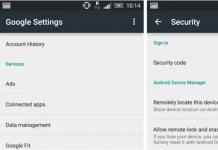Which gave hope to create a jailbreak for iOS 11.1.2 and below. If in the future you would like to jailbreak iOS 11, then now you need to, while Apple is still signing this firmware file.
This can be done using the TSS Saver online tool. To do this, you will need to know the ECID of your iPhone, iPad or iPod touch, as well as its ID.
Follow the guide below to help you save iOS 11.1.2 SHSH files.
Step 1: Find out the ECID
Step 2: Find out the ID

Step 3: Save the files SHSH
- Open the following link in a browser: https:// tsssaver.1 conan. com
- Paste in the ECID number you copied earlier.
- Select your device type: iPhone, iPad, or iPod touch.
- Enter your Model ID, which you learned in the second step.
- Click Submit.
That's all. You will be taken to a page with a link to download your ".shsh2" files. Save this link for the future. If you still lose the link, the files can be downloaded again from the link: https:// tsssaver.1 conan. com/ shsh/ <ваш ECID>. For now, Apple continues to sign iOS 11.1.1, iOS 11.1.2, and iOS 11.2 firmware files, but this may change soon.
The best thing about this method is that it can automatically save .shsh2 files for any new version of iOS that Apple releases in the future, and you don't even need to download them yourself after each update.
Do not miss Apple news - subscribe to our Telegram channel, as well as to YouTube channel.
As you know, Apple does not allow you to install older firmware versions. All this is done for security reasons, and thanks to this approach, most users do not have to worry about the safety of their personal data. How exactly does the firmware signing system work?
The update process is as follows: iTunes or the device itself (when updating over the air) accesses a special Apple server and requests a digital signature verification. The process sends a device identifier (ECID) and therefore the server response is unique for each request. If everything is fine, then the firmware is digitally signed (SHSH) and the installation process begins.
Can this system be bypassed?
Yes, SHSH with Apple's server can be requested not only by iTunes, but by any other program. The 1Conan developer has made a tool that allows you to save SHSH2 certificates: https://tsssaver.1conan.com/ . To use this method, you need to know the ECID of your iOS device.
How to find out the ECID of your iPhone, iPad or iPod Touch?
- Connect your iOS device to your computer.
- Launch iTunes and select the Browse tab in the left pane.
- Click in the Serial Number field on the Overview tab until the ECID number appears.
- Go to the site - https://tsssaver.1conan.com/.
- Enter your ECID in the iTunes (Hex) field.
- Now it remains to choose the model of your device.
- Immediately after that, certificates can be downloaded.
It is important to understand that this tool allows you to save only SHSH2 of current versions, however, after the firmware is no longer signed, the certificates will not lose their relevance and you can roll back.
In addition to saving certificates, we will need to perform one more operation - configure the nonce. How it's done? Each firmware has its own tool for this.
Actually, the utilities themselves:
https://github.com/arx8x/v0rtexNonce (iOS 10.3-10.3.3)
https://github.com/Siguza/PhoenixNonce (iOS 9.3.4-9.3.5)
https://github.com/julioverne/NonceSet112/ (iOS 11.1.1- 11.1.2)
https://github.com/Siguza/cl0ver (iOS 9.0-9.3.4)
So what is a nonce? Every time your device boots into Recovery mode, it generates a nonce value (a unique number each time). Our saved SHSH2 has a Generator string and an ID. Our task is to make the nonce number and the ID number the same. If you are using a jailbreak device, you can do so using the programs listed above.
Earlier, hacker tihmstar announced that he plans to release a new tool called "Prometheus" that will allow users to downgrade or upgrade more unsigned versions of iOS.
He also released a new tool called tsschecker that allows you to create and store the .shsh2 digital signature required for the Prometheus application to perform IOS downgrades and upgrades that Apple no longer signs.
By itself, the way .shsh digital signatures were stored was not entirely obvious to non-technical users. Luckily, "1Conan", a Reddit user, stepped in and created an online tool called AUTO-tsschecker that can save you the hassle of executing terminal commands, and instead will automatically create and store the .shsh2 signatures for you for the current version of iOS.
To use the online tool, you need the ECID and ID of your iPhone, iPad or iPod Touch.
Howdiscover ECID yourhis iPhone,iPad or iPod Touch
- Connect your iOS device to your computer.
- Select the Browse tab in the left pane.
- Click in the Serial number field on the Overview tab until the ECID number appears.
- Right click on the number and copy it to clipboard.
Note that you need the hex value of the ECID. If you send the ECID decimal value, it will not store the correct .shsh2 digital signature. You can visit this site to convert ECID decimal to hexadecimal.
How to get IDyour hisatiPhone Devices,iPad or iPod Touch
- You can check your iOS device ID on this site.
How to saveanit.SHSH2signatures for iPhone,iPad or iPod Touch
- Open the following link: https://tsssaver.1conan.com
- Paste the ECID number you copied above.
- Select device type, i.e. iPhone, iPad or iPod touch.
- Next, enter your iOS device ID, for example: 9.1 for one of the iPhone 7 models.
- Click the Submit button.
And it's all. You will be presented with a page with the result and will be given a link to the saved .shsh2 digital signature. In case you lose your link, you can download your digital signature.shsh2 by visiting the site again: https://tsssaver.1conan.com/shsh/
In this article, you will learn what is SHSH and why keep it?
SHSH certificate (ECID SHSH, SHSH blobs) is a unique digital signature that is verified on the Apple server when restoring the firmware via iTunes. If you update the firmware on your device, you will not be able to install the older firmware back, since SHSH is different for each new firmware.
Saving the SHSH certificate is necessary in the first place so that you always have the opportunity to roll back to an older firmware.
Method one

Just launch Cydia and it will automatically save the SHSH to your server. And at the top of the screen, a SHSH list of all saved firmware will appear. The disadvantage of this method is that you will not be able to install Cydia without jailbreaking. It is better to save SHSH right away, because after the release of the next firmware version, you will no longer be able to save SHSH for the current version.

Method two
No jailbreak is required to save SHSH with TinyUmbrella. The advantage of this solution is that TinyUmbrella saves SHSH not only on the Cydia server, but also on your computer.
Download the latest version for MAC or Windows
Step 1
Make sure iTunes is installed on your computer. Connect your device to your computer via a USB cable.
Step 2
Launch the TinyUmbrella program. On the left side of the window, in the “Connected Devices” section, the connected device will be displayed. Select it.

Step 3
Click on the “Save SHSH” button. The program will automatically download the current certificate from the Apple server, as well as all certificates stored on the Cydia server (if you saved them through Cydia).

Everyone once flashed their device to a newer firmware. In most cases, new features are added to the firmware and bugs are fixed, but this does not always happen. Recently, after updates, some users start to “fall off” Wi-Fi, the network is lost, or the battery runs out for a couple of hours. Apple releases iOS updates not so often, during this time you can spend a lot of time with the problem that has appeared. In such cases, there are two options: wait for the update or roll back to the old iOS.
It is currently not possible to officially roll back to the previous iOS. Why and when Apple began to prohibit rolling back to the previous version of iOS, I will try to tell you.
The concept of SHSH (hash) appeared in 2009, along with the release of the iPhone 3GS.
SHSH- a digital signature that signs the firmware file before it is written to the device. The SHSH hash is issued by a special Apple server (gs.apple.com) in response to the flashing device ID sent to it by iTunes.
The scheme of interaction between iTunes and Apple servers:
Further, starting with iOS 3.1.1, the signing system was extended to iPod touch 2G and 3G, and since the release of iOS 4.0 SHSH, iPhone 3G has also been signed. The iPhone 2G, iPod touch 1G and Apple TV 1G do not use SHSH, so these devices can always be flashed to any available version of iOS.
The total control of the firmware was able to bypass the hackers. It turned out that SHSH with the Apple server can be requested not only by iTunes, but also by any other program. So it became possible to make a backup, and with this, in turn, roll back the firmware.
- Programs that keep SHSH on your PC
- Programs that store the hash on Cydia servers (in the cloud)
Both methods have their pros and cons. For example, programs that store your digital signature on Cydia servers sometimes crash or due to server overload, the hash simply cannot be saved. But each has its own advantages! For example, saving on a PC, SHSH will always be available to you, regardless of the performance of the Cydia servers or the availability of the Internet! Everyone chooses for himself what he likes, what is convenient for him!
Let me present some of the programs with which you can save SHSH:
Cydia
When you jailbreak your iOS device, Cydia is immediately installed - a tweak store. In addition to installing those same tweaks, Cydia will automatically save your firmware hash! Saving occurs when the Internet or Wi-Fi is connected.

Saving takes place directly from your iOS device to the Cydia server. The above shows that my iPod has SHSH stored since iOS 3.3.3. A little trick, if the hash is not saved automatically, just click the "Reload" button a couple of times.
The only disadvantage of this method of saving a digital signature is the periodic server overload. For example, after the release of Evasi0n, Cydia did not work stably and the Cydia servers were not up to it.

TinyUmbrella is one of the most famous programs to save SHSH from your PC, Mac. The main feature of this application is the ability to send your SHSH directly to the Cydia servers so that you do not lose the saved certificates on your PC in the future. Also, this program is often used for the firmware downgrade itself. I will tell you about this in future articles!

iFaith (developer iH8sn0w) - A unique program that allows you to save a hash from any iOS device running an old firmware version that does not have an Apple digital signature.
When Apple stops signing old versions of firmware, there is no way to upload the hash, the iFaith utility allows you to dump SHSH files for any version of iOS and thereby restore to the iOS firmware you need!
Saving takes place on the PC in the location you specified, so SHSH will be available to you even when you do not have an Internet connection, but there is a save!
Instructions for use will appear later.
That's all you need to know about firmware rollback, this page will be updated as new information becomes available!!