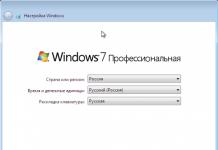Registration and downloading of the client of the popular entertainment platform Steam are absolutely free. But like any quality service, Steam is primarily interested in increasing earnings. Therefore, there are a number of restrictions in use for new users. This is also done to protect against spam and bots. You can remove the restriction in Steam by fulfilling certain service conditions.
Otherwise, the following functions will not be available:
- open a group chat;
- voting in Greenlight, surveys and workshop;
- trading platform;
- limit on the number of messages in discussions;
- leveling up and getting trading cards;
- adding items to the workshop;
- commenting on items in the workshop;
- access to the Web API;
- chat in the browser and mobile application;
- adding screenshots;
- creating groups.
To remove all restrictions, you need to spend at least $ 5. Moreover, the following actions will not lead to the opening of full access:
- activation of games purchased outside the platform;
- adding shortcuts to third-party games to the library;
- adding games obtained through promotions;
- activation of promotional codes from manufacturers of computer equipment, for example, video cards;
- the amounts returned to the bank are not counted towards the required payment. If, after the refund, the total amount of purchases of the account falls below the required $ 5, then it will be limited.
The most significant are restrictions on the Steam marketplace and adding friends. Since without this, normal use of the system is impossible.
And there are also regional restrictions in Steam that do not allow playing games purchased outside the region. This was done to avoid situations when the game was bought abroad and cheaper, and then sent as a gift to a Russian user.
Now let's consider whether it is possible to make an unlimited account on Steam without purchasing content for $ 5.
Removing restrictions
There used to be many ways to remove some of the restrictions without actually making a purchase. For example, it was possible to open the ability to invite friends by activating free game... As soon as she appeared in the library, the restriction was lifted.
The marketplace restriction could be removed by activating any game worth more than 5 USD. However, now, even if you bought a disc for $ 100, activating it will not unlock access.

Nowadays, adding friends on a limited account is possible only in such a way that he sends you an invitation, and you accept it.
You can try to bypass regional restrictions using VPN manipulations. But since Steam is an online platform, there is a risk that sooner or later it will be noticed and you will be banned.
Thus, to get full access to all the functions of the service, you need to purchase the game for at least $ 5:

After the purchase appears in the library, you can use all the features of Steam.
To remove the time limit for making an exchange, you need to install a mobile application Steam Guard... If this is not done, then you will be able to use the purchase only 15 days after it was made. To connect a mobile authenticator, do the following:

Now, every time you log into your account on a computer, you will need to enter a code. At this point, open Steam Guard in the mobile app and enter the current one on this moment code. It is regenerated every 30 seconds. This will not only remove the restriction, but also increase the security of your account.

Thus, at the moment, most of the ways how you can make an unlimited account on Steam for free do not work. Or you risk getting banned. Basically, $ 5 is not that large sum if you are passionate about computer games... After all, this is just a one-time payment, and not just like that, but for content. But you will get a full set of functions and will be able to take advantage of all the benefits of the system.
I must say that on the Internet there are many alternative stores selling keys and games that allow you to use paid content for free. How to do this is indicated in the instructions on the sites themselves applicable to specific applications. If you know of ways to open access to all the functions of Steam without any financial costs or for less than $ 5, tell us about them in the comments.
Hello everyone. Surely, many had a situation when you go to Steam account from your PC and required verification Steam Guard... Of course, after that you will not be able to use the community trading platform due to the trade ban. But thanks to this article, you can get around this sinister thing. One thing must be said: the method only works if you have Chrome browser and only if you logged into your account from your PC and made a backup of the Default folder, but more on that later. Let's get started!
So:
1) After you have logged into your Steam account, go to the folder:
C: \ Users \ USERNAME \ AppData \ Local \ Google \ Chrome \ User Data \
If you don't follow this path, try this one:
C: \ Users \ USERNAME \ AppData \ Local \ Google \ Chrome \ User Data \
2) We see the Default folder. Right-click on it and select "Restore Previous Version".

3) Next, we see such a window:

If yours is empty as in the picture, this means that you will not be able to turn this chip and you need to make a backup of this folder when the TP is working for you. And if you have recovery points, then click on the point when the TP worked.
4) Click restore.
5) Voila, you can use the Marketplace.
Today we will talk about how to open the Steam trading platform, tell you what it is and how it works.
Marketplace: description
This is a section that gives players the ability to both buy and sell many in-game items. The currency from the user's Steam wallet is used as payment.
You can specify a price for an item when it is put up for sale, which you will have to pay by whoever decides to purchase it. Also, a 10% commission is deducted from the entire value of the item. You should also take into account the fact that there is a 5% fee when crediting money to your Steam wallet. Due to recent updates, the question of how to open a marketplace on Steam has become quite relevant. Now for this you will have to buy at least one game worth $ 5, or several games, which in total will give you an amount of $ 5. After that, 1 month should pass, only then you will get access to the site itself, where you can already buy or sell any items without restrictions.
registration
However, before thinking about how to open a trading platform on Steam, you should first register with the client itself.

To do this, just fill in a few fields: come up with a name for yourself, write your email. address, password, enter the characters that will be shown in the picture, accept the user agreement and click the "Create an account" button.
Instructions: "How to open a trading floor in Steam"
Go to the "Community" tab in the client, find the "Marketplace" option there and click on it, after which we get to the section we need. At the bottom is a list of items that you can buy, on the right there is a button such as "Sell Item". When you click on it, you will be taken to your inventory. There, select the item that you want to put up for sale, and click the "Sell" button. A window with a sales schedule will open. Here you can find out what price is currently relevant for this item. Put it in the "Buyer will pay" tab and click "Ok". Now you just have to wait for someone to buy your item.
Restrictions
Also, before you open a trading platform in Steam, you should find out what restrictions apply on it.

Each user who has not sold anything yet and has forgotten the password will be blocked access to the trading floor for 15 days after switching on. If the password is reset to active account user, then the blocking time will be only 5 days, if the account has been inactive for the last two months, then the access restriction time will be one month. There is one more thing: if you use new way payment to your account, you will be blocked for a week.
Buying and Selling
Only certain types of items are allowed to buy and sell:

- GIFTS. A gift is a gift, it can be a discount coupon or even the game itself, you can either add the game to your library from the gift (provided that you don’t have it yet), or sell it or even donate it to another player.
- Game items. They can be obtained by purchasing on the marketplace or by obtaining them in, say, games such as Dota 2 or CS GO. Then you can either use such items in the game, or sell at a specified price.
- Collectible cards. You will start receiving them after four hours of playing a certain game, only if they are supported by this project. You can sell the cards, or you can collect the required number and craft yourself a badge in your profile.
That's all. Now you know how to open a trading platform on Steam and how to use it for your own purposes.
The Marketplace is one of the most popular and basic features of Steam. Selling in-game items can be a good way to make money, especially if you understand the value of items and have a little bit of market trading skills. Unfortunately, initially the Steam market is not available to all users. It is not enough just to register an account in order to gain access to it - this requires the fulfillment of a number of conditions.
Using the Steam Marketplace
All players who do not have limits on their account can easily get into this section through "Community" > "Marketplace".

In this case, it opens without additional difficulties and is available for the sale and purchase of goods.

However, new and limited accounts do not have access to these features. The reason is always indicated in the market section itself. In the screenshot below, you see two errors at once that prevent you from using this subsection of Steam: there have been no purchases on the account for a long time and it has certain restrictions. Chances are, you too have encountered some of these conditions. Let's analyze them, as well as others possible problems in more detail.

Any locks and restrictions are related to security: this is how Steam tries to prevent possible theft of items, which often follows after hacking accounts.
Limited account
Most often, restrictions are set due to the fact that the account was registered, but not confirmed: for this you have to make a purchase for $ 5 or just put this money on the Steam wallet without spending it until you want. You can replenish the wallet in parts - they will be added up until they total $ 5. Until you do this, the account will have the status "Limited", which will significantly complicate the use of it. In particular, in addition to the blocked site, you will not be able to send friend requests and use many other functions. In the article at the link below, we discussed how to purchase the game on Steam. You need to use exclusively Method 1, since the payment is required to be made through the internal service system.
When using a different currency, the amount of purchases or deposits to the Steam wallet must be equivalent to the current dollar rate. You can find it out through a search engine or in the online bank / electronic payment system you use.
A beginner may notice that there is an inscription in the right corner "You don't have a Steam wallet", however, you do not need to create it - it will appear on its own after the first deposit of money to the wallet.

The purchase was made less than 7 days and more than 1 year ago
Another problem is the rare use of Steam. To confirm your intention to use the market, at least once a year you need to make a purchase in Steam, be it a game or a Marketplace (who had it unlocked before) for any amount. In this case, in our case, you will additionally need to wait 7 days after making a purchase, naturally without returning the game and without demanding money back. If you do this, the restriction will resume.
Disabled Steam Guard
Steam Guard is required to protect your account. When it is disabled, you will not be able to use the Marketplace until you enable one of its two types. If you are not satisfied with using mobile authenticator, use linking your account to e-mail... To enable it, go to "Settings"... This can be done right there via top panel or right-click on the Steam icon in the tray.

In the tab "Account" click on the button "Managing Steam Guard Settings ...".

Choose the first or the second from the offered options depending on your needs. Linking Steam Guard to your email requires you to log into your account again, don't forget this.

Important! After enabling, you will need to wait 15 days - after that the Marketplace will be unlocked and become available. Removing and re-enabling will reset the day counter. After removing the mobile authenticator and switching to confirmation by mail, the market will be blocked for 15 days.