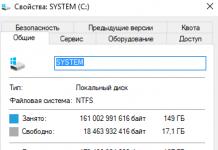The quality of the network is characterized by the following properties: performance, reliability, compatibility, manageability, security, extensibility and scalability.
There are two main approaches to ensuring network quality. The first is that the network guarantees the user compliance with a certain numerical value of the quality of service indicator. For example, frame relay and ATM networks can guarantee the user a given level of bandwidth. In the second approach (best effort), the network tries to serve the user as well as possible, but does not guarantee anything.
The main characteristics of network performance include: response time, which is defined as the time between the occurrence of a request for a network service and the receipt of a response to it; bandwidth, which reflects the amount of data transmitted by the network per unit of time, and the transmission delay, which is equal to the interval between the moment a packet arrives at the input of a network device and the moment it appears at the output of this device.
Various characteristics are used to assess the reliability of networks, including: availability ratio, which means the fraction of time during which the system can be used; security, that is, the ability of the system to protect data from unauthorized access; fault tolerance - the ability of a system to operate under conditions of failure of some of its elements.
Extensibility means the possibility of relatively easy addition of individual network elements (users, computers, applications, services), increasing the length of network segments and replacing existing equipment with more powerful ones.
Scalability means that the network allows you to increase the number of nodes and the length of links over a very wide range, while the performance of the network does not degrade.
Transparency - the property of the network to hide the details of its internal device from the user, thereby simplifying his work in the network.
Network manageability implies the ability to centrally monitor the state of the main elements of the network, identify and resolve problems that arise during the operation of the network, perform performance analysis and plan the development of the network.
Compatibility means that the network can include a wide variety of software and hardware.
Topology- configuration of physical connections between network nodes. The characteristics of the network depend on the type of topology being installed. In particular, the choice of a particular topology affects:
The composition of the required network equipment;
Network equipment capabilities;
Network expansion possibilities;
Network management method.
The term "CS topology" can mean a physical topology (configuration of physical links) or logical topology - signal transmission routes between network nodes. Physical and logical topology of the COP can be the same or different. Local area networks are built around three basic topologies known as:
· Common bus (bus);
Star
Computer network topology
One of the most important differences between different types of networks is their topology.
Under topology usually understand the relative position of network nodes relative to each other. Network nodes in this case include computers, hubs, switches, routers, access points, etc.
Topology is the configuration of the physical links between nodes on a network. The characteristics of the network depend on the type of topology being installed. In particular, the choice of a particular topology affects:
- on the composition of the required network equipment;
- on the capabilities of network equipment;
- on the possibility of expanding the network;
- on the way to manage the network.
There are the following main types of topologies: shield, ring, star, mesh topology and lattice. The rest are combinations of the basic topologies and are called mixed or hybrid.
Tire... Bus topology networks use a linear mono channel (coaxial cable) for data transmission, at the ends of which special plugs are installed - terminators (terminator). They are necessary in order
Rice. 6.1.
to turn off the signal after passing through the bus. The disadvantages of a bus topology include the following:
- data transmitted over the cable is available to all connected computers;
- in the event of a bus failure, the entire network ceases to function.
Ring- this is a topology in which each computer is connected by communication lines with two others: from one it receives information, and to the other it transfers and implies the following data transfer mechanism: data is transferred sequentially from one computer to another until it reaches the recipient computer. The disadvantages of the ring topology are the same as the bus topology:
- public availability of data;
- instability to damage to the cable system.
Star- this is the only network topology with an explicitly dedicated center, called a network hub or "hub", to which all other subscribers are connected. The functionality of the network depends on the state of that hub. In a star topology, there are no direct connections between two computers on the network. This makes it possible to solve the problem of public data availability, and also increases the resistance to damage to the cabling system.

Rice. 6.2.

Rice. 6.3. Star topology
Is a topology of a computer network in which each workstation on a network is connected to several workstations on the same network. It is characterized by high fault tolerance, configuration complexity and excessive cable consumption. Each computer has many possible ways to connect to other computers. Broken cable will not result in loss of connection between the two computers.

Rice. 6.4.
Lattice Is a topology in which the nodes form a regular multidimensional lattice. Moreover, each edge of the lattice is parallel to its axis and connects two adjacent nodes along this axis. A one-dimensional lattice is a chain connecting two external nodes (having only one neighbor) through a certain number of internal ones (which have two neighbors - left and right). When both external nodes are connected, a ring topology is obtained. 2D and 3D lattices are used in supercomputer architecture.
FDDI based networks use a double ring topology, thus achieving high reliability and performance. A multidimensional lattice connected cyclically in more than one dimension is called a "torus".
(Fig. 6.5) - the topology prevailing in large networks with arbitrary connections between computers. In such networks, individual arbitrarily connected fragments can be distinguished ( subnets ), have a typical topology, therefore they are called mixed topology networks.
To connect a large number of network nodes, network amplifiers and (or) switches are used. Also, active concentrators are used - switches, which simultaneously have the functions of an amplifier. In practice, two types of active hubs are used, providing connection of 8 or 16 lines.

Rice. 6.5.
Another type of switching device is a passive hub, which allows you to branch out the network for three workstations. The low number of connectable nodes means that the passive hub does not need an amplifier. Such concentrators are used in cases where the distance to the workstation does not exceed several tens of meters.
Compared to bus or ring, mixed topology is more reliable. Failure of one of the network components in most cases does not affect the overall performance of the network.
The topologies of local networks considered above are basic, that is, basic. Real computing networks are built based on the tasks that a given local network is designed to solve, and on the structure of its information flows. Thus, in practice, the topology of computer networks is a synthesis of traditional types of topologies.
The main characteristics of modern computer networks
The quality of the network is characterized by the following properties: performance, reliability, compatibility, manageability, security, extensibility and scalability.
To the main characteristics productivity networks include:
- reaction time - characteristic, which is defined as the time between the occurrence of a request for a network service and the receipt of a response to it;
- throughput - a characteristic that reflects the amount of data transmitted by the network per unit of time;
- transmission delay - the interval between the moment a packet arrives at the input of any network device and the moment it appears at the output of this device.
For reliability assessments networks use a variety of characteristics, including:
- availability factor, denoting the fraction of time during which the system can be used;
- safety, those. the system's ability to protect data from unauthorized access;
- fault tolerance - the ability of the system to operate under conditions of failure of some of its elements.
Extensibility means the possibility of relatively easy addition of individual network elements (users, computers, applications, services), increasing the length of network segments and replacing existing equipment with more powerful ones.
Scalability means that the network allows you to increase the number of nodes and the length of links over a very wide range, while the performance of the network does not degrade.
Transparency - the property of the network to hide the details of its internal device from the user, thereby simplifying his work in the network.
Controllability network implies the ability to centrally monitor the state of the main elements of the network, identify and resolve problems that arise during the operation of the network, perform performance analysis and plan the development of the network.
Compatibility means that the network can include a wide variety of software and hardware.
Send your good work in the knowledge base is simple. Use the form below
Students, graduate students, young scientists who use the knowledge base in their studies and work will be very grateful to you.
Posted on http://www.allbest.ru/
COURSE WORK
on the topic: "Computer networks"
Introduction
1. Computer networks
2. Local networks
2.1 Definition of a local network
2.2 The architectural principle of building networks
2.3 Local network topology
3. Global networks
3.1 Characteristics of the global network
3.2 WAN structure
3.3 Types of global networks
3.4 Example of a WAN - Internet
Bibliography
Introduction
Let's try to imagine the world about thirty-five to forty years ago. A world without public computer networks. A world in which each computer had to have its own data store and its own printer. A world without e-mail and instant messaging systems (eg ICQ). Oddly enough it sounds now, but before the advent of computer networks, it was all like that.
Computers are an important part of today's world, and computer networks make our life much easier, speeding up work and making recreation more interesting.
Almost immediately after the advent of computers, the question arose of establishing the interaction of computers with each other in order to more efficiently process information, use software and hardware resources. The first networks also appeared, at that time uniting only large computers in large computer centers. However, the real "network boom" began after the appearance of personal computers, which quickly became available to a wide range of users - first at work, and then at home. Computers began to be combined into local networks, and local networks were connected to each other, connected to regional and global networks. As a result, over the past fifteen to twenty years, hundreds of millions of computers in the world have been networked, and more than a billion users have been able to interact with each other.
topology local network computer
1 . Computer networks
When two or more computers are physically connected, computer networks are formed.
Computer network - a communication system of computers and / or computer equipment (servers, routers and other equipment). To transmit information, various physical phenomena can be used, as a rule - various types of electrical signals, light signals or electromagnetic radiation.
The purpose of all types of computer networks is determined by two functions:
1) ensuring the joint operation of computers and other shared devices (printer, scanner, etc.);
2) ensuring access and sharing of hardware, software and information resources of the network (disk space, collective databases, etc.).
Computer networks are distributed on:
a) computing;
b) informational;
c) mixed (information and computing).
Computing networks are intended mainly for solving tasks of users with the exchange of data between their subscribers. Information networks are focused mainly on the provision of information services to users. Mixed networks combine the functions of the first two.
2. Local networks
2.1 Definition of a local network
There are many ways and means of information exchange recently proposed: from the simplest transfer of files using a floppy disk to the worldwide computer network, the Internet, capable of uniting all computers in the world. What place is given to local networks in this hierarchy?
Most often, the term "local area networks" or "local area networks" (LAN, Local Area Network) is understood literally, that is, these are networks that are small, local in size, connecting closely spaced computers. However, it is enough to look at the characteristics of some modern local area networks to understand that such a definition is not accurate. For example, some local networks can easily provide communication over a distance of several tens of kilometers. These are already the dimensions of not a room, not a building, not closely located buildings, but, perhaps, even an entire city.
It is incorrect and quite common definition of a local area network as a small network that unites a small number of computers. Indeed, as a rule, a local network connects from two to several dozen computers. But the limiting capabilities of modern local networks are much higher: the maximum number of subscribers can reach a thousand.
Probably the most accurate way would be to define it as a local network, such a network that allows users to ignore the connection. You can also say that the local network should provide transparent communication. In fact, computers connected by a local network are combined into one virtual computer, the resources of which can be available to all users, and this access is no less convenient than the resources included directly in each individual computer. Convenience in this case means a high real speed of access, the speed of information exchange between applications, which is almost invisible to the user. With this definition, it becomes clear that neither slow WANs nor slow communication over serial or parallel ports qualify as a local area network.
From this definition, it follows that the transmission speed over a local network must necessarily increase as the speed of the most common computers grows.
Thus, the main difference between a local network and any other is the high speed of information transfer over the network. But that's not all, other factors are no less important.
In particular, a low level of transmission errors caused by both internal and external factors is fundamentally necessary. Indeed, even very quickly transmitted information, which is distorted by errors, simply does not make sense, it will have to be transmitted again. Therefore, local networks necessarily use specially laid high-quality and well-protected communication lines.
Of particular importance is such a characteristic of the network as the ability to work with heavy loads, that is, with a high exchange rate. After all, if the exchange control mechanism used in the network is not very effective, then computers can wait a long time for their turn to transmit. And even if this transmission is then carried out at the highest speed and error-free, for a network user such a delay in access to all network resources is unacceptable. He doesn't care why he has to wait.
The exchange control mechanism can be guaranteed to work successfully only if it is known in advance how many computers (or, as they say, subscribers, nodes) can be connected to the network. Otherwise, you can always turn on so many subscribers that any control mechanism will stall due to overload. Finally, a network can only be called a data transmission system that allows you to combine up to several dozen computers, but not two, as in the case of communication through standard ports.
Thus, the distinctive features of a local network can be formulated as follows:
1) High speed of information transfer, high bandwidth of the network.
2) Low transmission errors (high quality communication channels).
3)? An effective, high-speed mechanism for managing the exchange over the network.
4) Pre-clearly limited number of computers connected to the network.
With this definition, it is clear that global networks differ from local ones, primarily in that they are designed for an unlimited number of subscribers. In addition, they use (or may use) poor quality communication channels and a relatively low transmission speed. And the exchange control mechanism in them cannot be guaranteed to be fast. In global networks, it is not the quality of communication that is much more important, but the very fact of its existence.
Often, another class of computer networks is distinguished - metropolitan, regional networks (MAN, Metropolitan Area Network), which are usually closer to global networks in their characteristics, although sometimes they still have some features of local networks, for example, high-quality communication channels and relatively high transmission speed. In principle, an urban network can be local with all its advantages.
True, now it is no longer possible to draw a clear line between local and global networks. Most local networks have access to the global. But the nature of the transmitted information, the principles of organizing the exchange, the modes of access to resources within the local network, as a rule, are very different from those accepted in the global network. And although all computers of the local network in this case are also included in the global network, this does not change the specifics of the local network. The ability to access the global network remains just one of the resources shared by local network users.
A wide variety of digital information can be transmitted over a local network: data, images, telephone conversations, emails, etc. By the way, it is the task of transferring images, especially full-color dynamic images, that makes the highest demands on network performance. Most often, local networks are used to share (share) resources such as disk space, printers and access to the global network, but this is just a small part of the capabilities that local networks provide. For example, they allow the exchange of information between computers of different types. Full-fledged subscribers (nodes) of the network can be not only computers, but also other devices, for example, printers, plotters, scanners. Local networks also make it possible to organize a system of parallel computations on all computers in the network, which greatly speeds up the solution of complex mathematical problems. With their help, as already mentioned, it is possible to control the operation of a technological system or research facility from several computers simultaneously.
2 .2 Architectural Principle of Networking
The architectural principle of building networks (with the exception of peer-to-peer networks, in which computers are equal in rights) is called "client-server".
In a peer-to-peer network, all computers are equal. Each of them can act as a server, that is, provide files and hardware resources (drives, printers, etc.) to other computers, and as a client using the resources of other computers. For example, if a printer is installed on your computer, then with its help all other network users will be able to print their documents, and you, in turn, will be able to work with the Internet, the connection to which is carried out through a neighboring computer.
The most important concepts of the theory of "client-server" networks are "subscriber", "server", "client".
A subscriber (node, host, station) is a device connected to the network and actively participating in information exchange. Most often, the subscriber (node) of the network is a computer, but the subscriber can also be, for example, a network printer or other peripheral device that has the ability to directly connect to the network.
A server is a subscriber (node) of the network that provides its resources to other subscribers, but does not itself use their resources. Thus, it serves the network. There can be several servers in the network, and it is not at all necessary that the server is the most powerful computer. A dedicated server is a server that only deals with network tasks. A non-dedicated server can perform other tasks in addition to serving the network. A specific type of server is a network printer.
A client is a network subscriber who only uses network resources, but does not give his resources to the network himself, that is, the network serves him, and he only uses it. A client computer is also often referred to as a workstation. In principle, each computer can be both a client and a server at the same time.
A server and a client are often understood not as the computers themselves, but the software applications running on them. In this case, the application that only gives the resource to the network is the server, and the application that only uses the network resources is the client.
2 .3 LAN Topology
The topology (layout, configuration, structure) of a computer network is usually understood as the physical location of the computers in the network relative to each other and the way they are connected by communication lines. It is important to note that the concept of topology refers primarily to local area networks, in which the structure of the connections can be easily traced. In global networks, the structure of connections is usually hidden from users and is not too important, since each communication session can be made along its own path.
The topology determines the requirements for the equipment, the type of cable used, the acceptable and most convenient methods of exchange control, the reliability of operation, and the possibility of expanding the network. And although a network user does not often have to choose a topology, it is necessary to know about the features of the main topologies, their advantages and disadvantages.
There are three basic network topologies:
a) bus topology
Bus (bus) - all computers are connected in parallel to one communication line. Information from each computer is simultaneously transmitted to all other computers (Fig. 1).
Rice. 1 Bus network topology
The topology of the bus (or, as it is also called, the common bus) by its very structure assumes the identity of the network equipment of computers, as well as the equality of all subscribers to access the network. Computers on the bus can only transmit in turn, since there is only one communication line in this case. If several computers transmit information at the same time, it will be distorted as a result of overlap (conflict, collision). The bus always implements the so-called half duplex exchange mode (in both directions, but in turn, and not simultaneously).
In the bus topology, there is no clearly expressed central subscriber through which all information is transmitted, this increases its reliability (after all, if the center fails, the entire system controlled by it ceases to function). Adding new subscribers to the bus is fairly straightforward and usually possible even while the network is running. In most cases, using the bus requires a minimum amount of interconnect cable compared to other topologies.
Since there is no central subscriber, the resolution of possible conflicts in this case falls on the network equipment of each individual subscriber. As a result, the network hardware in the bus topology is more complex than in other topologies. Nevertheless, due to the widespread use of networks with a bus topology (primarily the most popular Ethernet network), the cost of network equipment is not too high.
Rice. 2. Broken cable in a bus topology network
An important advantage of the bus is that if any of the computers on the network fails, serviceable machines can continue to exchange normally.
In the event of a break or damage to the cable, the coordination of the communication line is disrupted, and the exchange is stopped even between those computers that remained connected to each other. A short circuit at any point in the bus cable will destroy the entire network.
Failure of any subscriber's network equipment on the bus can damage the entire network. In addition, such a failure is rather difficult to localize, since all subscribers are connected in parallel, and it is impossible to understand which one is out of order.
When passing through the communication line of a network with a bus topology, information signals are weakened and not restored in any way, which imposes severe restrictions on the total length of communication lines. Moreover, each subscriber can receive signals of different levels from the network, depending on the distance to the transmitting subscriber. This imposes additional requirements on the receiving nodes of network equipment.
If we assume that the signal in the network cable is attenuated to the maximum permissible level over the length L pr, then the total length of the bus cannot exceed the value of L pr. In this sense, the bus provides the shortest length in comparison with other basic topologies.
To increase the length of a network with a bus topology, several segments are often used (parts of the network, each of which is a bus), interconnected with the help of special amplifiers and signal restorers - repeaters or repeaters (Fig. 3 shows the connection of two segments, the maximum length network in this case increases to 2 L pr, since each of the segments can be of length L pr). However, such an increase in the length of the network cannot continue indefinitely. Length constraints are related to the finite speed of propagation of signals along the communication lines.
Rice. 3. Connection of bus network segments using a repeater
b) star topology;
Star (star) - other peripheral computers are connected to one central computer, and each of them uses a separate communication line (Fig. 4). Information from the peripheral computer is transmitted only to the central computer, from the central - to one or several peripheral ones.
Rice. 4. Star network topology
A star is the only network topology with an explicitly dedicated center to which all other subscribers are connected. The exchange of information is carried out exclusively through a central computer, which bears a heavy load, therefore, as a rule, it cannot be engaged in anything other than the network. It is clear that the network equipment of the central subscriber must be significantly more complex than the equipment of the peripheral subscribers. In this case, there is no need to talk about the equality of all subscribers (as in the bus). Usually the central computer is the most powerful, it is on it that all the functions of managing the exchange are entrusted. In principle, no conflicts in a network with a star topology are possible, since the control is completely centralized.
If we talk about the stability of the star to computer failures, then the failure of a peripheral computer or its network equipment does not affect the functioning of the rest of the network in any way, but any failure of the central computer makes the network completely inoperative. In this regard, special measures should be taken to improve the reliability of the central computer and its network equipment.
A break in the cable or a short circuit in it with a star topology disrupts communication with only one computer, and all other computers can continue to work normally.
In contrast to the bus, in a star on each communication line there are only two subscribers: the central one and one of the peripheral ones. Most often, two communication lines are used to connect them, each of which transmits information in one direction, that is, there is only one receiver and one transmitter on each communication line. This is the so-called point-to-point transmission. All this greatly simplifies the network equipment in comparison with the bus and eliminates the need to use additional, external terminators.
A serious disadvantage of star topology is the severe limitation of the number of subscribers. Typically, a central subscriber can serve no more than 8-16 peripheral subscribers. Within these limits, the connection of new subscribers is quite simple, but beyond them it is simply impossible. In a star, it is permissible to connect another central subscriber instead of a peripheral one (as a result, a topology of several interconnected stars is obtained).
The star shown in Fig. 4 is called an active or true star. There is also a topology called a passive star, which only looks like a star (Fig. 5). It is now much more widespread than the active star. Suffice it to say that it is used on the most popular Ethernet network today.
In the center of the network with this topology, not a computer is placed, but a special device - a hub or, as it is also called, a hub, which performs the same function as a repeater, that is, it restores incoming signals and sends them to all other lines communication.
Rice. 5. Passive star topology and its equivalent circuit
It turns out that although the cabling scheme is similar to a true or active star, in fact we are talking about a bus topology, since information from each computer is simultaneously transmitted to all other computers, and there is no central subscriber. Of course, a passive star is more expensive than a conventional bus, since in this case a hub is also required. However, it provides a number of additional features associated with the benefits of the star, in particular, simplifies network maintenance and repair. That is why in recent years the passive star is increasingly replacing the true bus, which is considered an unpromising topology.
It is also possible to distinguish an intermediate type of topology between an active and a passive star. In this case, the concentrator not only retransmits the incoming signals, but also controls the exchange, but does not participate in the exchange itself (this is done in the 100VG-AnyLAN network).
A great advantage of a star (both active and passive) is that all connection points are collected in one place. This makes it easy to control the operation of the network, localize faults by simply disconnecting certain subscribers from the center (which is impossible, for example, in the case of a bus topology), and also restrict access of unauthorized persons to connection points vital for the network. In the case of a star, a peripheral subscriber can be approached by either one cable (through which there is transmission in both directions), or two (each cable transmits in one of two opposite directions), and the latter is much more common.
A common disadvantage for all star topologies (both active and passive) is that the cable consumption is significantly higher than with other topologies. For example, if the computers are located in one line (as in Fig. 1), then when choosing a star topology, you will need several times more cable than with a bus topology. This significantly affects the cost of the network as a whole and significantly complicates the cabling.
c) ring topology;
Ring (fig. 6).
Rice. 6. Network topology ring
A ring is a topology in which each computer is connected by communication lines with two others: from one it receives information, and transfers to the other. On each communication line, as in the case of a star, only one transmitter and one receiver (point-to-point communication) operates. This eliminates the need for external terminators.
An important feature of the ring is that each computer retransmits (restores, amplifies) the signal coming to it, that is, it acts as a repeater. The signal attenuation in the entire ring is irrelevant, only the attenuation between adjacent computers in the ring is important. In practice, the size of the ring networks reaches tens of kilometers (for example, in the FDDI network). The ring in this respect is significantly superior to any other topology.
There is no clearly defined center in a ring topology, all computers can be the same and equal. However, quite often a special subscriber is allocated in the ring, which manages the exchange or controls it. It is clear that the presence of such a single control subscriber reduces the reliability of the network, since its failure immediately paralyzes the entire exchange.
Strictly speaking, computers in a ring are not completely equal in rights (unlike, for example, a bus topology). After all, one of them necessarily receives information from the computer transmitting at the moment, earlier, and the others - later. It is on this feature of the topology that the methods of controlling the exchange over the network, specially designed for the ring, are built. In such methods, the right to the next transfer (or, as they say, to capture the network) is sequentially transferred to the next computer in the circle. Connecting new subscribers to the ring is quite simple, although it requires a mandatory shutdown of the entire network for the duration of the connection. As in the case of the bus, the maximum number of subscribers in a ring can be quite large (up to a thousand or more). A ring topology is usually highly resistant to congestion, ensures reliable operation with large flows of information transmitted over the network, since, as a rule, there are no conflicts (unlike a bus), and there is also no central subscriber (unlike a star), which can be overloaded with large streams of information.
Rice. 7. Network with two rings
The signal in the ring passes sequentially through all the computers on the network, so the failure of at least one of them (or its network equipment) disrupts the operation of the network as a whole. This is a significant disadvantage of the ring.
Likewise, an open or short circuit in any of the cables in the ring makes the entire network impossible. Of the three topologies considered, the ring is the most vulnerable to cable damage, therefore, in the case of a ring topology, it is usually provided for the laying of two (or more) parallel communication lines, one of which is in reserve.
Sometimes a network with a ring topology is based on two parallel circular communication lines carrying information in opposite directions. The purpose of such a solution is to increase (ideally, twice) the speed of information transfer over the network. In addition, if one of the cables is damaged, the network can work with another cable (however, the maximum speed will decrease).
e) other topologies.
In practice, other local network topologies are often used, but most networks are focused on exactly three basic topologies.
The network topology indicates not only the physical location of computers, but also the nature of the connections between them, the features of the distribution of information, signals over the network. It is the nature of the connections that determines the degree of network fault tolerance, the required complexity of the network equipment, the most suitable exchange control method, possible types of transmission media (communication channels), the permissible size of the network (length of communication lines and the number of subscribers), the need for electrical coordination, and much more.
Moreover, the physical location of the computers connected to the network has little impact on the choice of topology. However the computers are located, they can be connected using any pre-selected topology (Figure 8).
In the event that the computers to be connected are located along the contour of a circle, they can be connected like a star or a bus. When computers are located around a certain center, it is permissible to connect them using bus or ring topologies.
Finally, when computers are lined up, they can be connected by a star or a ring. Another thing is what the required cable length will be.
Rice. 8. Examples of using different topologies
It should be noted that the topology is still not the main factor when choosing the type of network. Much more important, for example, the level of standardization of the network, the exchange rate, the number of subscribers, the cost of equipment, the selected software. But on the other hand, some networks allow different topologies to be used at different levels. This choice is entirely up to the user, who must take into account all the considerations listed in this section.
3. Global networks
3.1 Characteristics of the global network
The global network connects computers located in different parts of the city, in different cities and countries, on different continents.
Wide Area Networks, WANs), also called territorial computer networks, serve to provide their services to a large number of end subscribers scattered over a large area - within an area, region, country, continent or the entire globe. Due to the large length of communication channels, the construction of a global network requires very high costs, which include the cost of cables and work on their laying, the cost of switching equipment and intermediate amplifying equipment that provides the necessary channel bandwidth, as well as operating costs for constant maintenance in a working condition network equipment scattered over a large area.
Typical subscribers of a global computer network are local networks of enterprises located in different cities and countries that need to exchange data with each other. Individual computers also use the services of global networks.
Global networks are usually created by large telecommunications companies to provide paid services to subscribers. There are concepts like network operator and network service provider. The network operator is the company that maintains the normal operation of the network. A service provider, often referred to as a service provider, is a company that provides paid services to network subscribers.
Much less often, a global network is completely created by some large corporation (such as Dow Jones or Transneft) for its internal needs. In this case, the network is called private.
Due to the high cost of global networks, there is a long-term tendency to create a single global network that can transmit data of any type: computer data, telephone conversations, faxes, telegrams, television images, teletext (data transmission between two terminals), videotex (receiving data stored in the network to own terminal), etc., and so on. Nevertheless, each of the technologies, both computer networks and telephone, is trying today to transmit traffic "alien" to it with maximum efficiency, and attempts to create integrated networks on a new The stage of development of technologies continues under the successive name Broadband ISDN (B-ISDN), that is, broadband (high-speed) network with integrated services. B-ISDN networks will be based on ATM technology, as a universal transport, and will support various upper-level services for the distribution of various information to end users of the network - computer data, audio and video information, as well as organizing interactive user interaction.
Although local and global computer networks are based on the same method - the packet switching method, global networks have quite a lot of differences from local networks.
3 .2 WAN structure
A typical example of the structure of a global computer network is shown in Fig. 9. The following designations are used here: S (switch) - switches, K - computers, R (router) - routers, MUX (multiplexor) - multiplexer, UNI (User-Network Interface) - user-network interface and NNI (Network-Network Interface) - network-to-network interface. In addition, PBX is abbreviated as PBX, and the small black squares are DCE devices, which will be discussed below.
Rice. 9. An example of the structure of the global network
The network is built on the basis of non-commutated (dedicated) communication channels that connect the switches of the global network to each other. Switches are also called Packet Switching Centers (PSCs), which means they are packet switches.
Switches are installed in those geographic locations that require branching or merging of end-user data streams or backbones carrying data from multiple subscribers. Naturally, the choice of the location of the switches is determined by many considerations, which also include the ability to service the switches by qualified personnel, the availability of dedicated communication channels at a given point, and the reliability of the network, determined by redundant connections between switches.
Network subscribers are connected to switches in the general case also using dedicated communication channels. These links have a lower bandwidth than the backbones that connect the switches, otherwise the network would not be able to cope with the traffic of its many users. To connect end users, it is allowed to use dial-up channels, that is, telephone network channels, although in this case the quality of transport services usually deteriorates. Fundamentally, replacing a dedicated channel with a switched one does not change anything, but additional delays, failures and channel breaks are introduced due to the fault of the circuit-switched network, which in this case becomes an intermediate link between the user and the packet-switched network.
3 .3 Types of global sthere
Shown in Fig. 6.2 the global computer network operates in the most suitable mode for computer traffic - packet switching mode. The optimality of this mode for communication of local networks is proved not only by data on the total traffic transmitted by the network per unit of time, but also by the cost of services of such a territorial network. Usually, if the provided access speed is equal, a packet-switched network turns out to be 2-3 times cheaper than a circuit-switched network, that is, a public telephone network.
Therefore, when creating a corporate network, it is necessary to strive to build or use the services of a territorial network with a structure similar to that shown in Fig. 6.2, that is, networks with geographically distributed packet switches.
However, often such a computational global network for various reasons is unavailable in a particular geographic location. At the same time, services provided by telephone networks or primary networks supporting leased line services are much more widespread and available. Therefore, when building a corporate network, it is possible to supplement the missing components with services and equipment leased from the owners of the primary or telephone network.
Depending on what components have to be rented, it is customary to distinguish between corporate networks built using:
dedicated channels;
channel switching;
packet switching.
The latter case corresponds to the most favorable case when a packet-switched network is available in all geographic locations that need to be combined into a common corporate network. The first two cases require additional work to build a packet-switched network using the leased funds.
a) dedicated channels;
Dedicated (or leased) channels can be obtained from telecommunications companies that own long-distance communication channels (such as ROSTELECOM), or from telephone companies, which usually lease channels within a city or region.
Leased lines can be used in two ways. The first one consists in building with their help a territorial network of a certain technology, for example, frame relay, in which leased leased lines are used to connect intermediate, geographically distributed packet switches, as in the case shown in Fig. 10.
The second option is the connection by leased lines only of interconnected local networks or end users of a different type without installing transit packet switches operating using the global network technology (Fig. 6.4). The second option is the simplest from a technical point of view, since it is based on the use of routers or remote bridges in the interconnected local networks and the absence of global technology protocols. The same network or link-layer packets are transmitted over wide-area channels as in local networks.
Rice. 10. Using dedicated channels
It is the second way of using WANs that has received a special name "leased circuit services", since it really does not use anything from the technologies of WANs proper with packet switching.
Dedicated channels were very actively used in the very recent past and are used today, especially when building critical backbone connections between large local networks, since this service guarantees the throughput of the leased channel. However, with a large number of geographically distant points and heavy mixed traffic between them, the use of this service leads to high costs due to the large number of leased lines.
b) global networks with circuit switching;
Today, two types of circuit-switched networks are available for building global connections in a corporate network - traditional analog telephone networks and digital networks with the integration of ISDN services. The advantage of circuit-switched networks is their prevalence, which is typical especially for analog telephone networks.
All-digital switch telephone networks and ISDN networks are free of many of the disadvantages of traditional analog telephone networks. They provide users with high-quality communication lines, and the connection setup time in ISDN networks is significantly reduced.
However, even with high-quality communication channels that can be provided by circuit-switched networks, these networks can be economically ineffective for building corporate global connections. Since in such networks, users pay not for the volume of transmitted traffic, but for the connection time, then for traffic with large pulsations and, accordingly, long pauses between packets, the payment is largely not for the transmission, but for its absence. This is a direct consequence of the poor suitability of the circuit-switching method for connecting computers.
Nevertheless, when connecting mass subscribers to the corporate network, for example, employees of an enterprise working from home, the telephone network turns out to be the only suitable type of global service for reasons of availability and cost (with a short communication time between a remote employee and the corporate network).
c) global packet-switched networks.
In the 1980s, practically one technology of packet-switched global networks, X.25, was used to reliably unite local networks and large computers into a corporate network. Today the choice has become much wider. You can take advantage of the services of wide area TCP / IP networks, which are available today both in the form of an inexpensive and very widespread Internet network, and in the form of commercial global TCP / IP networks isolated from the Internet and leased by telecommunications companies.
All data is sent to the Internet in the form of packets. A packet is a special sequence of bits that carry the actual data, as well as service information about the addresses of the recipient and the sender of information, the packet number, codes for checking its integrity, and others. The total packet length is between 100 and 2000 bytes.
Each packet can move along the network with its own route, which makes the network independent of an accident or blocking of an individual node. Routers are responsible for forwarding packets depending on the network load. And the temporary storage of packets in places of forwarding allows you to check their integrity and re-request damaged packets.
3 .4 EtcWorld Wide Web ID - Internet
The Internet is a worldwide information computer network that unites into a single whole many computer networks and individual computers that provide extensive information for general use and is not a commercial organization.
The user's computer is connected via a communication line to the provider's computer, which, in turn, is connected to another computer on the network, etc. Information on the network is stored both on the provider's computers and on special computers called information servers. The computers that many other computers connect to are called servers. A provider is an organization through which ordinary computers are connected to the global network.
Internet users work according to the same rules. Data exchange protocols are used as a common language on the Internet. Protocols are standards that determine the forms of presentation and methods of sending messages, procedures for their interpretation, rules for the joint operation of various equipment in networks.
The protocol is the rules of interaction. For example, diplomatic protocol prescribes what to do when meeting foreign guests or when holding receptions. The network protocol prescribes rules for the operation of computers that are connected to a network. Standard protocols force different computers to "speak the same language." Thus, it is possible to connect to the Internet of different types of computers (IBM, Macintosh) running various operating systems (Windows, UNIX, MS DOS).
The decentralized structure of this network should be noted. There is no central governing body in the world that monitors information posted on the Internet. This role is played by the various networks connected to the Internet, which determine what information will be placed on it and how it will be transmitted. This completely distributed structure makes the Internet very flexible and provides the ability to support an unlimited number of users. However, networks connected to the Internet must meet certain standards. These standards are approved by several voluntary organizations. For example, the Internet Architecture Board (IAB) reviews and approves transmission protocols and numbering standards. The Internet Technology Standards Committee sets the standards for the day-to-day operation of the network. The Internet Alliance publishes various standards and coordinates among the various Internet regulatory bodies, service providers and users.
The Internet is based on the TCP / IP group of protocols.
TCP (Transmission Control Protocol) is a transport layer, it controls how information is transmitted (data is "sliced" into packets and marked).
IP (Internet Protocol) is a network layer protocol that adds to the packet the IP addresses of the recipient and the sender and answers the question of how to lay a route for the delivery of information.
Each computer connected to the host network has its own unique IP address. This address is expressed in four bytes, for example: 234.049.122.201, and is registered with the Network Information Center - InterNIC or with Network Solutions Inc (NSI). The organization of the IP address is such that each computer through which a TCP packet passes can determine which of its nearest "neighbors" should be forwarded.
For the convenience of users, domain addressing has been introduced on the Internet. Domains are groups of computers that have unified management and form a hierarchical structure. The domain name reflects the hierarchy of domains and consists of segments separated by a dot. For example, interweb.spb.ru is the address of the electronic reference system in St. Petersburg. The most recent one (on the right) is called the top-level domain name. Among them, geographic and thematic are distinguished.
Geographic addresses, usually two-letter addresses, determine the identity of the owner of the name to the network of a particular country. For example, ru - Russia, de - Germany, us - United States, etc.
Subject addresses, usually three- and four-letter addresses, help define the scope of their owners. For example, edu - educational institutions, com - commercial organizations, store - online stores.
To establish a connection between computers on the network, you need to know the address of the domain that includes this computer.
Conclusion
There are 2 ways to transfer information between computers:
With the help of storage media: magnetic disks and magnetic tapes, optical disks, etc. (disadvantages - slow and inconvenient).
Using communication lines: local or global.
Global networks spread their action all over the world and use all communication channels, including satellite.
Large commercial and educational organizations actively use local networks for work, built on the basis of uniform standards adopted in global networks. Depending on the tasks to be solved and measures to ensure the safety of work and access to the network, they are divided into internal (Intranet) and external (Extranet) corporate networks.
When creating computer networks, it is important to ensure compatibility in electrical and mechanical characteristics and compatibility of information support (programs and data) in the coding system and data format.
Bibliography
1. Yu. Shafrin, "Fundamentals of Computer Technology". M., ABF, 2002
2. A.M. Kenin, N.S. Pechenkina, "IBM PC for users or how to learn to work on a computer." Yekaterinburg, "ARD LTD", 1999
3. "Navigator of the game world", No. 3 (11), 4 (12), 7 (15), 2004
4.http: //www.dokanet.net/
5.http: //ovt.edurm.ru/komseti.htm
Posted on Allbest.ru
Similar documents
Description of the functions and types (computing, information, mixed) computer networks. Study of the architectural construction and topology of local networks. Characteristics, structure and types (switching of channels, packets) of the global connection of computers.
term paper, added 02/24/2010
Classification of computer networks in the technological aspect. The device and principle of operation of local and global networks. Circuit-switched networks, networks of telecom operators. Computer network topologies: bus, star. Their main advantages and disadvantages.
abstract added on 10/21/2013
Purpose and classification of computer networks. Generalized structure of a computer network and characteristics of the data transfer process. Managing the interaction of devices in the network. Typical topologies and methods of access of local networks. Work in a local network.
abstract, added 02/03/2009
Creation of computer networks using network equipment and special software. Appointment of all types of computer networks. Evolution of networks. Differences between local and global networks. The trend towards convergence of local and global networks.
presentation added on 05/04/2012
Classification of computer networks. Purpose of a computer network. The main types of computer networks. Local and global computer networks. Methods for building networks. Peer-to-peer networks. Wired and wireless channels. Data transfer protocols.
term paper, added 10/18/2008
The main features of the classification of computer networks as a new type of communication and information service. Features of local and global networks. Objects of information network technologies. Benefits of using computer networks in an organization.
term paper added 04/23/2013
Batch processing systems. The emergence of the first global and local computer networks. Classification features of computer networks. Four main types of computer crimes, their characteristics. The spread of viruses over the Internet.
abstract, added 03/29/2014
The main concepts that determine the current state and development trends of computer networks. Aspects and levels of organizing networks, from the physical to the level of application programs. Purpose and roles of local networks. Network structures. Wireless channels.
course of lectures added on 1/15/2010
The concept and structure of computer networks, their classification and varieties. Technologies used to build local networks. Security of wired local area networks. Wireless local area networks, their characteristic properties and used devices.
term paper added 01/01/2011
Computer networks and their classification. Computer network hardware and local area network topology. Technologies and protocols of computer networks. Addressing computers on the network and basic network protocols. Advantages of using network technologies.