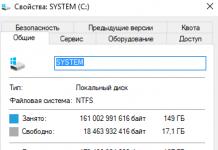YouTube is the most popular and well-known video hosting. Here you can easily post your videos or watch others.
For almost 15 years of work, a lot of various videos have accumulated there, they cannot even be counted, and new ones are constantly being released. Therefore, there is not enough life to reconsider all this. What if I only took 30 minutes to rest and YouTube is not working?
Problems with watching videos are not uncommon. The reason for the abnormal operation of the service may be in the system itself or in your device, software. Here we will look at the most common causes and their solutions.
To find out the cause of the problem, you need to carry out diagnostics. First, you need to check the operation of the service on other devices, for example, with friends, relatives. If they have problems, YouTube has a problem and is already dealing with it; work will be restored in a few hours. If everything works fine for them, then the problem is not with the video hosting, but with you.
When troubleshooting, it is important to pay attention to:
- The latest version of the video player;
- Serviceability of the provider, connection speed;
- Technical malfunctions of the device;
- Browser state, program;
- Influence of malware;
Other reasons may be much less common. Once you have identified the cause, you can proceed to resolve the problem.
YouTube video not working
It can take a long time to find the cause and correct it. But sometimes the problem is visible on the outside. For example, if the video on YouTube does not work, a black screen and an inscription about downloading the program glows, this problem can be easily solved.

You need to download the latest version of the program, the name of which will be shown. Most often it is the Adobe Flash Player. The link to the latest version will be indicated to you, or you can search the Internet by entering the name.
Often the system of a computer (or other device) notifies the user of a new version and provides a download link. In this case, you need to follow this link to download the program specifically for your device.
YouTube does not work in full screen
It happens that the video works in incomplete size, but when opened in full screen it does not play. In this case, you need to consider browser extensions and add-ons. Most often this is the problem area.
To test a specific plugin, you need to watch the video when it works, and then when it is disabled. So you can find out which extension is interfering with viewing.
No sound on YouTube
This problem is common among users. First you need to check if the speaker is on, the volume level in the video, connection to headphones, speakers. It can be damaged or broken if the sound does not work throughout the computer. Then you need to contact a specialized center.
Sometimes the problem might be with the browser. If possible, you should try to switch to another browser or download it.
Comments are not displayed on YouTube
If video comments are not displayed, then the problem is not with the device. The reason may be a problem with the service. You need to check if there are recordings on other videos from another device. Perhaps this is a problem with the YouTube channel.

Video does not load, what should I do?
With such a problem, you need to check for an Internet connection. If you are using a modem, it may not transmit wi-fi or may turn off due to long work. Check your internet connection speed. To view the video, the speed must be at least 100 Kb / s.
You can check the connection speed using websites on the Internet or a special utility. Enter "check internet speed" in your browser to go to the site for analysis.
If the video does not load with a good Internet connection on other devices, you need to check the availability of the video. Perhaps browsing is prohibited in the region, which is determined by your ip-address and you need to use a VPN to browse.

Crash on the phone
If you use a program or a browser on your phone, you also need to carry out diagnostics. It is recommended to perform a few simple steps, after which, perhaps, the program will work properly:
- Clear your cache. Search YouTube or browser in the phone settings and clear the cache. Restart your device and try to go to YouTube.
- Flash Player. Phones also have such a utility, which is a system utility. You need to check for system updates and install them to get the latest version of this video player.
- Internet. Check your internet connection and speed.
- Viruses. They can also block video viewing. You need to write down the antivirus and check the phone. Diagnostics can be carried out through a computer or online at the website of an antivirus company.
On iOS
If the program does not work, the problem might be an outdated version of the program or browser. You may be prohibited from auto-updating programs, then you need to independently find the latest version in the App Store and install it.
On android
When using a device with an Android operating system, you need to do the same. The program may stop working after installing an update. Then you need to roll back the updates. To do this, go to the program settings and click "Delete the latest update".

YouTube not working on computer
Above, we have already discussed ways to resume normal video playback. If they did not help, the problem may lie in the blocked state of YouTube by the browser. The service sometimes stopped working due to the activities of Roskomnadzor, when they tried to close Telegram, and many sites suffered.
If there are no problems with the device and the service, you can try using a VPN - a program that indicates the location where the authorities are not able to block the resource. Even a free program is suitable for this.
Google chrome
To write VPN to your browser, open the Chrome store. There enter "Proxy" and see the list of programs. Most often they use VPN Hotspot Sgield, but you can install any other one. After installation, you need to click on the extension icon on top and use.
Mozilla Firefox
To download the plugin, go to the "Extensions" section, which is located in the browser settings. In the search box, enter "VPN" and install the extension you like. Its icon will be placed on the top line. You can remove the plugin by right-clicking on it, and then select the desired label. We recommend using Hoxx VPN.
Opera
And users of this browser do not need to download an additional application, because VPN is already built-in. To enable it, click "Settings" - "Security" and there click on the desired function. To check which country the browser has chosen, in the search term of the system, enter "my ip".
Having problems playing YouTube videos? Launching a video, but it does not play and instead of the player, only a black rectangle with navigation buttons is displayed? Consider the reasons why YouTube videos do not play and how to fix them?
When opening a video, errors may occur as a result of various malfunctions. This usually manifests itself in the fact that the video simply does not play on YouTube. The thumbnails are displayed correctly, but when you try to play them when you click on them, nothing happens - instead of the "picture" a black rectangle appears, and the duration of the video is "0:00". Why does a black screen appear and what to do in this case?
Method 1: Check the installed extensions in the browser
The most common cause of the problem when the video does not play is add-ons that conflict with YouTube. There are many plugins that affect video playback on Google in one way or another. For example, there are extensions that are designed to change the look of YouTube or automatically repeat videos. Sometimes they are not compatible with the changes that appeared in YouTube and as a result, the video does not play and only a black screen is displayed.
If you do not want to uninstall the add-on, you can go to the settings in the browser, and then turn them off one by one until you find the one that is causing the problem.
After the list of extensions is displayed, it is enough to click on the "Disable" button in front of each of them and check if the video is playing on YouTube. If you find out which add-on is causing the problem, then uninstall or disable it until the author releases an update.
Method 2: Delete the data about the viewed pages in the browser
If the reason is not in the installed extensions and the video still does not play, then you can try to clear the browsing data, that is, the browser history and temporary files. There may be recordings in temporary memory that cause playback problems on YouTube. See how to clean up in different browsers.
Chrome
Click on the icon with three lines in the upper right corner, then go to "Settings". Scroll down to the bottom and select Show Advanced Settings.

In the Personal data section, click on the "Clear history" button.

In the window that opens, check the items "Browsing history", "Cookies, as well as other data of sites and plugins" and "Images and other files stored in the cache".

Firefox
Call the menu by clicking on the icon with three lines and go to the "Settings" tab. Select the "Privacy" tab in the side menu. On the right, find the "Delete your recent history" link highlighted in blue.

The Delete Recent History window appears. In the Delete field, select All. Then click on the "Details" button to mark the items to be deleted.

Check the list of "History of visits and downloads", "Cookies", "Cache", "Active sessions". Click Remove Now.
Opera
Pull out the menu in the top left corner and go to Settings. Then click on the Security tab. On the right side in the Confidentiality section you will find the "Clear browsing history" button.

Click on it and in the window that opens, mark the "History of visits", "Cookies and other site data" and "Cached images and files". Confirm the cleaning by clicking on the "Clear visit data" button.
After following the above methods, the video on YouTube should play normally again without any errors.
Why "YouTube" is not loading - one of the most popular queries in search engines from inexperienced users who like to kill time watching videos. There can be many reasons for this malfunction. Some of them depend on the user, while others are beyond his power to influence. In this article, you will get acquainted with most of the common or does not download video hosting services at all.
Possible reasons for a slow download
Consider all the options for malfunctions that can affect the download speed of the video hosting itself and videos on it. Those that depend on the user, his Internet and computer:
- poor internet connection and low speed;
- overflowed browser cache;
- outdated version of the browser or Flash Player;
- viruses in the system.
Now the reasons why "YouTube" does not load, which do not depend on actions or errors on the part of the user:
- technical work on the site;
- hacker attack on video hosting;
- accidents and unforeseen situations;
- list of prohibited sites.
Although each of the reasons is unlikely, there is a possibility of its occurrence, so it is also worth considering them. But let's start with the first list.
Bad network
This problem is relevant for those who often have problems with connection stability, use a slow tariff, or "sit" through a mobile operator. It is necessary to answer the question: does the loading of Youtube or all sites slow down? To do this, try opening any other resource through the same browser. If the connection is stable and sites open, then the problem is not with your internet.
If on the contrary, then you need to check the network settings, router, Internet payment. In the event that everything is configured properly, but YouTube still takes a long time to load, it makes sense to call your provider's support with a request to solve the problem with a slow speed. Bad internet is one of the main reasons why YouTube doesn't load on your phone.
Cleaning the cache
When all sites open properly, but video hosting slows down in this particular browser, you should clear the cache. Temporary files greatly affect browser performance and page load times. It also significantly affects the video download speed. In all browsers, the procedure for clearing history is practically the same:
- go to settings;
- go to the "History" tab (for example, in Google Chrome, this operation is performed by pressing CTRL + H);
- check the boxes to delete the entire history. Attention! Don't accidentally erase all data from the password manager and saved bookmarks;
- wait until the end of cleaning.
Now restart your browser and try to open the site again. If "YouTube" began to load stably quickly and navigate through sections, then the problem has been resolved.

Flash Player update
Why is YouTube loading slowly, namely videos? Let's figure it out. The Adobe Flash Player plug-in is responsible for playing videos, the version of which is constantly updated by the developers, and its support is added to the video hosting. If you do not have it enabled, then you will have to do it manually:
- go to the official website of the program;
- click the "Install Now" button;
- wait for the installer to finish loading;
- run the exe file and install the latest version of the plugin.
If you already have the latest version of Flash Player installed, then the service will not offer you to download the update from the specified link.
After installation, restart your browser and try to play the video on Youtube again. The site itself has a function to solve the problem with playback. Right-click on a video that is taking a long time to load. In the context menu, select the item with playback ".

Virus removal
If all else fails, then try another option. Why isn't YouTube loading due to viruses? Because they use traffic that is intended for video hosting. Most often, infection is downloaded from the hosts file. You can find it along the path windows / system32 / drivers / etc / hosts. Open it with notepad and delete all lines, then save the file with the changes.

Third party reasons
Why does YouTube take a long time to load due to technical work or accidents? Everything is simple - at this moment, the operability of google servers is minimal, so it remains to wait a few hours before restoring. Due to the site's multimillion audience, the developers cannot afford to carry out technical work for a long time, so you will not have to wait for days.
YouTube is a mega-popular Internet platform and the largest video hosting service. It is difficult to imagine the number of users visiting the site every day. And some people periodically have a question - why YouTube does not work. During its existence, the resource has grown from a simple source of short videos to a full-fledged and large-scale platform for the development of creative abilities.
Here everyone will find something interesting for themselves. In addition, YouTube is a cross-platform site, so you can use it from a smartphone, computer or any other device. To date, many versions of the software of this service have been developed for all operating operating systems. Let's consider the main problems that the user may encounter.
Like any other site, YouTube is constantly evolving, new options and features are being tested. In this regard, problems may arise in the operation of the service. Almost weekly, information about small failures and malfunctions in the functioning of the resource pops up. In almost 90% of cases, they appear on the site's server.
Experts update the functionality, create new algorithms, so that periodic braking of video hosting is quite understandable. Why is YouTube not working? This can happen primarily due to:
- slow internet connection;
- browser errors (the resource itself is not loaded);
- difficulties with the account;
- incorrect operation of the mobile application.

YouTube throws 404 error
This is the most common problem code, and it can appear on any resource. They arise in several cases:
- The user entered an incorrect link- added a link to a video that never existed or the domain is spelled incorrectly. If your web browser has a YouTube cache, another page will appear instead of the “Error 404” notification.

- No answer- due to the volume of requests, the server sometimes crashes. In this case, the notification appears at once for several visitors on different devices. The only way out is to wait for a solution to the problem, this is done by the admins. Usually, problems are eliminated in fifteen to twenty minutes.

- Software incompatibility- after the auto-update of the mobile operating system, the YouTube application may become incompatible with the system, which is why it becomes difficult to download information. In this case, you should update the utility through the application store, reconnect to the network and start the video hosting again.

Why YouTube does not work as before: video does not open
And sometimes the site itself is easily loaded, and the video does not work in the display window, it does not play.

If your browser uses Flash Player for multimedia broadcasting, you should try updating the service, for this you need to:
- go to the official developer page;
- click "Download";

- wait until the installation file is downloaded and activate it, after installation restart the PC.

After that, you can re-launch the video on YouTube, there should be no failures. If nothing has changed, delete the browser cache using the Ctrl + Shift + Del combination.
Doesn't load in all browsers
If you cannot access the site from all web browsers, including Google Chrome, Opera, most likely the resource is on the list of system restrictions. This failure occurs due to malware. To fix the error, edit the HOSTS file. The instruction is simple:
- open the folder C: \ Windows \ System32 \ drivers \ etc;
- look for the HOSTS file without the extension and open it through notepad;

- find the last line in the document - "127.0.0.1 localhost". If something else is written further, delete everything;
- click save and reboot your device.

Content on Youtube is not being added
Not only ordinary channel visitors, but also their owners suffer from site bugs. More and more often there are complaints about problems with comments, monetization of video content, views. In addition, sometimes YouTube does not work when uploading videos.
A situation may arise when a file is uploaded from a PC to a service, but everything hangs, the file is not fully downloaded even after 24 hours. This problem is clearly described in the rules of the resource. The following reasons for long loading times are common:
- low speed of the Internet and sending data;
- restriction of traffic by the provider. You can test the speed through the Speedtest or Multitest web services;
- the video is added in the wrong format. Not all extensions are supported by the service. When you try to download an unsupported format, an error appears or the video begins to be added endlessly. You can use extensions MP4, ProRes, MPEG4 and others (specify);
- the maximum length of a video clip is twelve hours. YouTube will not miss attempts to upload a file longer, it will not work. If you come across records for fifteen hours or more, then they were downloaded even before the introduction of restrictions.
Video size can be up to 128 gigabytes. To reduce this parameter, you can use a special format compression software.
The viewed record is not visible
Users often talk about problems playing a certain video, although the site itself is functioning correctly. The reasons for such failures can be as follows:
- content blocked at the request of the copyright holder... The resource clearly controls copyright. If the owner of the account has uploaded a video containing information from other authors, after a couple of days this file will be automatically blocked. When the player is turned on, a corresponding notification about blocking will appear at the request of the copyright holder.

- the owner himself imposed a restriction on access to the material and YouTube won't work. Profile owners can customize the playback mode for previously uploaded files. Often they are added to a hidden playlist, access can be opened exclusively by a special link or not played in a specific list of countries. If the blog owner himself made the settings, then you won't be able to see anything, and in the latter case, try activating the VPN. In this case, the page will open, because the country in the profile will change.

YouTube won't launch on Android
Most often, users browse the site's content on their smartphone. And if the service application has ceased to function on Android, use this instruction:
- go to the gadget settings and select the "Applications" item;

- click YouTube in the list;
- in the window that opens, delete all the parameters set in the program. Tap "Erase content", "Delete default settings". It is also worth removing all updates;
- reload the app. Its old version will appear, which is easy to update through Google Play.
Why is the YouTube site not working? As you can see, there are several reasons for errors and failures in this functional service. It is constantly being updated with new features and tools, which leads to the appearance of playback errors. If you cannot play content from a video hosting, you should first find out the type of problem, eliminate the possibility of bugs, clean HOSTS or use a VPN to open access to the blocked video.
Every time users suddenly find out that YouTube is not working, this news is for a long time in the tops of all existing search engines. This is due to the scale and popularity of the service. But the banal discussion of the video cannot be returned, therefore, in order to be able to watch the videos again, you need to understand what happened and eliminate the cause of the malfunction.
If the user has a problem with watching videos, he should adhere to the following algorithm of actions:
- first, you should make sure that the problem is not in the service itself;
- then you will have to look for the cause of the malfunction in yourself (focusing on external signs or sequentially looking through all possible options);
- after which it will remain to eliminate the detected problem.
Why is YouTube not working today in 2020?
When trying to figure out why YouTube isn't working, it's worth taking a closer look at:
- malfunctions of the service itself;
- technical malfunctions of a computer, laptop, smartphone or tablet;
- the state and relevance of the browser;
- availability of video player updates;
- viruses and malware;
- the work of the provider and the speed of the Internet.
Other reasons are possible, but they are much less common.
Browser issue
Sometimes the video does not start due to an outdated browser version. To check for the latest versions and install them, you will need:
- open a browser;
- look into the settings;
- find a button that offers to search and check for updates;
- start the verification process.
Additionally, it is worth taking a closer look at the installed applications and updates. To make sure that the absence of videos is not related to them, it is enough to disable the latest installed programs and re-enable YouTube.
Delete the cookie
An additional reason for poor loading is a full cache. Therefore, when faced with difficulties, it is worth:
- look into the browser settings;
- switch to the privacy and security tab;
- find an item or line with a mention of the cache;
- clear cache and delete cookies.
After that, it remains to check the site's performance and make sure that the difficulties disappear.
Adobe flash player
Another answer to the question of what to do if YouTube does not work is to update the player. The most convenient way to bring the player up to date is:
- visiting the official portal of the program;
- downloading a file to install the current version of the player;
- installation of the player.
But usually, when fresh offers appear on the PC screen, you will be prompted to update Adobe Flash Player to a working state.
Viruses
The most unpleasant thing is when viruses appear on the computer. The recipe for dealing with them is traditional and does not contain anything unexpected. The user will have to:
- download antivirus software;
- install the downloaded antivirus on a PC (laptop, tablet);
- make basic settings;
- start the verification procedure.
After the scan is complete, normal operation of the device will be restored, and the sites will start loading.
Hosts file
Sometimes viruses manage to make changes in the operation of the operating system, which are not eliminated after the destruction of the malicious program. To restore the correct operation of your PC and fix network problems, you will need:
- go to the computer along the route windows / system32 / drivers / etc / hosts;
- open the hosts file using standard notepad (with administrator rights);
- delete all lines except "127.0.0.1";
- save changes.
Important: if you have doubts about the correctness of your own actions, it is better to contact a specialist.

Low internet speed
After making sure that the programs are up-to-date and that there are no viruses, you should measure the connection speed. Especially if not only YouTube is slowing down, but other sites as well. To do this, you should use any program or service available on the Internet. Additionally, you should make sure that the traffic is not used by various applications, downloads and third-party programs that interfere with watching videos and channels.
Call provider
After making sure that YouTube is not working today in 2020 precisely because of the low connection speed, you should contact the provider. The responding operator should be given his or her address and last name for assistance and information. Sometimes a contract number is required. The support employee will measure the speed on their own and try to figure out the reasons for the traffic restrictions.
Other problems
It is important to emphasize that sometimes it is not possible to watch the video due to lack of registration or age restrictions. Therefore, when faced with difficulties, you need to make sure that the reason does not lie in the indicated problems. This is usually reported immediately after attempting to enable video recording. The difficulty is solved simply: the viewer needs to log in to the system or go through a short registration procedure.
YouTube video does not work: black screen
Given the many different sources of trouble, troubleshooting can be time-consuming. Fortunately, sometimes it is possible to understand what is with YouTube now by external signs.
If the user sees a black screen instead of the video, and the service itself is running, it is highly likely that the Adobe Flash Player needs to be updated. It is the outdated program that interferes with the download of videos.

YouTube does not work in full screen
If only the full-size video is not played, and the videos are loaded in the window without visible difficulties, you should take a closer look at the installed extensions and add-ons. To check for possible conflicts, you should sequentially disable the last installed programs and enabled applications and see if there have been any positive changes.
Why doesn't sound work on YouTube?
If the user has lost sound, the first step is to make sure that it is turned on. To do this, you should look at the sound icon in the trade, check if speakers or headphones are connected, see the volume level and find out if the equipment is working properly. Additionally, you should take a closer look at the volume level on YouTube. If all of the above is correct, it is worth checking the PC for serviceability and make sure that it is not a video service.
Why aren't comments showing on YouTube?
When comments disappear under the video, you should look for the cause of the problems in the channel you are watching or on the site itself. Do not worry that something has happened to your computer or its components. You should probably just wait or, if there is no time to wait, check for reviews and recordings under other clips on third-party channels.
What if YouTube doesn't load videos?
In this situation, it is worth checking the speed of the Internet connection and make sure that it is not reduced. This is especially true when the download is too slow. It is highly likely that what happened is related to the video service, and therefore the viewer will only be helped by waiting until everything is corrected on its own.
What to do if YouTube is not working on your computer?
Special attention should be paid to situations when YouTube does not work on a PC, while on other devices, channels are loaded in standard mode. This clearly indicates a problem with the computer or the browser installed on it. Therefore, in order to restore the broadcast, you will have to check all the above causes of malfunctions, especially focusing on viruses.