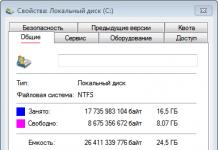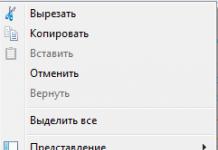By activating the function of linking to a mobile phone, you can always restore access to your game account. With this feature, if fraudsters find out your password, you can change it to a new one by requesting a verification code to your mobile phone number, thereby keeping your account safe.
When linking an account to a mobile phone, your number will only be used to send you SMS with codes. There will be no mailings to numbers.
Activation of linking an account to a mobile phone does not require any investment, this is a free service.
1. Linking an account to a phone
Step 1. In the "Linking an account to a phone" window of the Personal Account, click the button bind:

Step 2. Follow the activation link sent to the email address associated with the account:

Step 3. Enter the password and click the button CONFIRM:

Step 4. Enter your mobile phone number, country of residence and click Proceed:

Step 5. Check the correctness of the entered data and click Get SMS code:

Attention! If you entered an incorrect phone number, you will only be able to change it after 24 hours.
Step 6. An SMS with a confirmation code will be sent to the number indicated in the previous paragraph. Enter the received code in a special field and click Activate:

You can request the code again, but only 2 times a day and not earlier than 15 minutes after the previous request.
Step 7. After you are informed that the binding was successful, click on OK:

2. Change your phone number
Attention! You can change the phone number no earlier than a month after the binding and no more than 3 times in six months.

Step 1. Enter a new phone number and press Proceed:

Step 2. Check the correctness of the entered data and click Get SMS code:

Step 3. Enter the activation code sent to your new number and click Activate:

Step 4. Enter the confirmation code that was sent to the number to which the account is currently linked, and click Confirm:

Step 5. After you are informed that the number change was successful, click on OK:

3. Removing the link between an account and a phone number
Attention! You can remove a link at any time. You can re-link a phone number no earlier than one month after the last link and no more than three times every six months.
If you do not have access to your number, then you need to send a request to the mobile operator to restore the phone number.

Step 1. To confirm your desire to remove the link, click Proceed:

Step 2. Enter the activation code that you will receive via SMS to your number and click Delete:

Step 3. After you are informed that the deletion of the binding was successful, click on OK:

Instruction - "How to register in World of Tanks?" and at the same time start playing with the maximum allowable number of bonuses in the form of 1200 units of game gold and 10 days of a premium account.
We do everything step by step, with explanations and pictures. To do this, you will need a new email address, a nickname for the WoT game, and preferably a mobile phone to link to your account.
The main components for registration:
//vk.cc/9zuXtwWe fill in the column " Do you have an invite code?»

What bonuses will appear on the account and for what:
- T-127 for registration via our link
- T-34-85M for 10 days for completing a Combat mission
- Any Tier 6 vehicle for completing a Combat Mission
- rental of premium vehicles for 10 battles (SU-122-44, Type 64, Strv m/42-57, VK 45.03)
- 7 days Premium Account from our Invite code
- 3 days of Tank Premium Account for completed training
- 1450 gold for registration through our link
- 500 gold for training completed
- 100 gold for phone binding
- 100 gold for the first Tier V research
- 300 gold for password change
Your account will look like this:

Registration World of Tanks
1. You need to get to the WoT registration form, but it’s better to do it using a special reusable invite link that provides an initial bonus in the form of Pz Kpfw S35 739 (f) and 500 units of game gold immediately to your account after email confirmation.
There are others, even with premium tanks of small levels. But it's better to take 500 gold initially to spend it on the RIGHT PREMIUM TANK.
 Click REGISTER, most likely you already have a main WoT account
Click REGISTER, most likely you already have a main WoT account  You need to press CREATE A NEW ACCOUNT
You need to press CREATE A NEW ACCOUNT
 Click PLAY FOR FREE, you are most likely creating your first WoT account
Click PLAY FOR FREE, you are most likely creating your first WoT account 2. Fill out the correct form for registering a new account for World of Tanks, for this you need to specify a valid mail, come up with an individual nickname, and also remember or write down a password consisting of at least 6 characters.
 Do you have an invite code?»Additional bonus upon registration.
Do you have an invite code?»Additional bonus upon registration. Invite code 2019
The fattest invite for registration is (you can find out how to get it at the link.) But it is very difficult to get it and it is a very rare invite. However, sometimes it can be obtained in our VK group.
Previously, invite codes were available for receiving t-127 + 7 days PA + 400,000 credits, but unfortunately the number of invite codes ended abruptly, although the validity period was until 12/31/2018.
So we got to the second component when creating with the maximum number of bonuses. We need to enter a valid, working or reusable invite code. And for example, we will use a reusable invite provides 7 days of a premium account to create a new account right away and enter it in the registration form field.
 reusable invite code for WoT and WoWS
reusable invite code for WoT and WoWS 3. Next, we need to click on the continue button and go to the mailbox to complete the registration of our new account using the reusable link. It will take just a couple of minutes to complete these steps.


What we get is, after registering via the link on the account, we already have 500 units of game gold + Pz Kpfw S35 739 (f), we also entered a reusable invite code that added another 7 days of premium account.
Training ground in WoT

The training ground immediately begins with a certain number of combat missions. The main thing is not to kill allies during the training camp or in missions, since you will have to go through training again, namely, the unfulfilled combat mission will start from the beginning.
 Completing the test site adds 500 in-game gold and 3 days of Premium Account.
Completing the test site adds 500 in-game gold and 3 days of Premium Account. The training ground provided us with 3 days of premium account and 500 units of game gold in our piggy bank per account. In addition, tasks appeared: Road to Victory, Combat Instruction.
Change WoT password
Next, go to your World of Tanks personal account and change the password that was set when registering your account. Which adds 300 in-game gold.

After changing the password, 300 golds are immediately credited to the account as for participation in the promotion.

To do this, we need to go back to our personal account, go to the personal account of World of Tanks and this time we bind the mobile phone. First, a letter arrives in the mail stating that you really want to bind a mobile phone. For which we get another 100 units of game gold.

You can use any phone number that is not already linked to your account. After receiving gold, you can immediately untie it. There will only be a limit of no more than 1 phone binding per month. You will not be able to get gold again.
What bonuses did we get when registering in wot 2019
Invite link to T-127 + 600 gold - //vk.cc/9zuXtwThe account already has 1500 GOLD and 11 days of premium account, as well as a premium tank T-34-85M for 10 days
A complete list of tasks for completing which you can get various goodies in the World of Tanks game, including renting a T-34-85M tank for 10 days, an MKA New Year's Premium tank and 600,000 silver after approximately 28 battles.
Combat briefing in WoT
| № | Description | Reward |
|---|---|---|
| 1 | First victory | 10,000 silver 500 units free experience |
| 2 | Improving the car | 25,000 silver |
| 3 | New projectiles | 25,000 silver 1,000 units free experience |
| 5 | We sell unnecessary | 2 500 units free experience tank patch |
| 6 | Full set | Camouflage net for a tank |
| 7 | First of all, it's beautiful | 75,000 silver 5 pieces. Crew experience reserve 5 pieces. Reserve for combat experience |
| 8 | Improving | 3,000 units free experience 5 pieces. Provision for loans T-34-85M rent for 10 days |
P.S. I would like to remind you if you can find a valid invite code for Churchill 3 in our VK group from Rostelecom.
How to always have access to the game account? Link your phone!
- If scammers try to change your password, they will not be able to do so and you will be warned by an SMS notification.
- If you do not have access to your registration mail, you can still recover or change your account password using your phone.
- If you want to change your account email, you can also do it using your phone.
It's simple and fast!





5. Confirm the operation.


7. Get an SMS code.


9. Binding completed.

How to link an account to a phone

2. Select the "Link account to phone" option.

3. You will receive an email to your email address.


5. Confirm the operation.

6. Select a country and enter a mobile phone number.

7. Get an SMS code.

8. Enter the received SMS code.

9. Binding completed.

We do not disclose phone numbers in accordance with the Privacy Policy.
Changing your phone number
You can change the phone number no earlier than a month after the binding and no more than three times in six months.

Step 1. Enter a new phone number and click Continue:

Step 2. Check the correctness of the entered data and click Get SMS code:

Step 3. Enter the activation code sent to the new number and click Activate:

Step 4. Enter the confirmation code sent to the number to which the account is currently linked and click Confirm:

Step 5. After receiving a message about the successful change of the number, click OK:

Unlinking an account from a phone number
You can remove a link at any time. You can re-link a phone number no earlier than one month after the last link and no more than three times every six months.
If you do not have access to your mobile phone number, you must send a request to the mobile operator to restore the number.

Step 1. To confirm that you want to remove the link, click Continue:

Step 2. Enter the activation code sent to your number via SMS and click Remove:

Step 3. When you receive a message that the binding was successfully removed, click OK:

If you have an e-mail (email) - bind it to your game account.
Why Tankam Online needs your email:
- to send information about payments and various notifications to it;
- for the possibility of recovering the password from the account in case of its loss;
- for correspondence with the technical support staff of users (website) in case of any problems in the game, blocking, errors and similar situations;
- to speed up the return of the account in case of theft.
If the binding has not been completed so far, then it is better not to delay and do it right now:
Video guide on linking mail
Linking an account to the social network VKontakte
What will players see when they log into Tanki Online for the first time? Here is the registration form:

A new player may not enter anything in it, but simply click on the "VKontakte" button. After that, if the login to the social network is not completed, the player will be prompted to go through authorization. A pop-up window will appear:


By choosing a name, the recruit will immediately enter the game and will be able to start his journey to the Legend without wasting a minute! Subsequent
such a player will be able to make entries using the VKontakte button on the login form.
Now let's turn to those players who already have accounts in Tanki Online, but would like to further secure them by linking to the VKontakte service. To link an existing account, you can choose one of two options:



If you have chosen to bind through Settings, then you will not need to enter a password. The binding will happen immediately.
Unlinking an account from the social network VKontakte
If for any reason you want to unlink your game account from VKontakte, you need to go to Settings and click on the button with the icon of this social network.

Attention: if there is no VKontakte icon in the Settings, you must log out of your account (click on the red button with a cross in the upper right corner) and log in again using the login through the VKontakte service.


Linking an account to the social network Facebook
To register a new account in Tanki Online, you need to open the registration form. Here's what you'll see:

The fields are optional, just click the "Facebook" button. If you are not logged into the social network, you will be redirected to the authorization page.

After you log in, Facebook will ask you for permission to allow the game to access your account data. Agree.

After confirmation, you will be redirected to the form for choosing a game name. Enter the desired nickname, make sure it is available, and click "Confirm".

After that, you will immediately be taken to the game lobby. For subsequent logins, you just need to click the Facebook button on the login form.
ATTENTION! In order for such a recruit to enter the game with a login and password, he first needs to set a password in the game settings.
Now let's turn to those players who already have accounts in Tanki Online, but would like to further secure them by linking to the Facebook service. To link an existing account, you can choose one of two options:
Use the button on the login form:
Use the button in the game settings:
When linking through the login form, you will need to tell the system your Tanki Online login and password again so that we know that you are really linking your account.
If you have chosen to bind through Settings, then you will not need to enter a password. The binding will happen immediately.
Unlinking an account from the social network Facebook
If for any reason you want to unlink your gaming account from Facebook, you need to go to Settings and click on the button with the icon of this social network.

Attention: if there is no Facebook icon in Settings, you must log out of your account (click on the red button with a cross in the upper right corner) and log in again using the Facebook login.

After you unlink your account, a sign will appear notifying you that the action has been successfully completed.