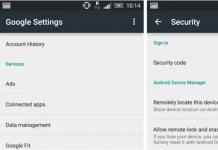5.1 General information
5.1.1 Programming the parameters of motion along the path
IN This chapter describes commands that can be used to optimize motion parameters at frame boundaries to meet special requirements. Thus, for example, it is possible to position the axes fairly quickly or, accordingly, reduce the path contours after several blocks, taking into account the acceleration limit and the overload factor. As the speed increases, the inaccuracies of the trajectory contour also increase.
The trajectory commands are programmed with the corresponding parameters.
Principal description
When changing the direction of travel in path control mode, the contour transitions are smoothed out and the programmed positions are not approached exactly. This makes it possible to go around corners continuously at as constant a speed as possible, or to optimize transitions with additional commands. With the exact stop function using additional criteria, machining accuracy can be realized with max. accuracy. The control automatically calculates the speed control a few blocks ahead using Look Ahead.
For axes, acceleration processes can be activated both in a mechanically friendly and in a time-optimized mode. These include path axes as well as positioning, geometry and following axes, which, depending on the program run, can also be switched from the corresponding blocks of the current machining. The type of precontrol and which axes should use precontrol can also be defined. When machining without pre-control, max. permissible contour error.
A waiting time or a block with an implicit stop can be inserted between two NC machining blocks pre-treatment.
For each typical toolpath command, a programming example is provided.
5.1 General information
Functions for optimizing motion parameters at frame boundaries
Optimization of motion parameters at frame boundaries is possible using the following functions:
activating modal or block-by-block exact stop
exact stop definition with additional exact stop windows
constant speed trajectory control mode
path control mode indicating the type of grinding
trajectory control mode with forward speed control
activation of the parameters of acceleration and speed of the axes
percentage control of the acceleration of the driven axes
smoothing the speed of movement along the trajectory
motion with pre-control to increase the accuracy of the trajectory
enable programmable contour accuracy
activation of programmable waiting time
(without waiting time) |
|
rapid traverse
Programming Manual, Edition 10.2004, 6FC5 298-7AB00-0PP1 |

Path parameters
5.2 Exact stop (G60, G9, G601, G602, G603)
Precise stop functions are used when it is necessary to create sharp outer corners or to finish inner corners to size.
The exact stop criteria "Exact stop window fine" and "Exact stop window coarse" define how exactly the corner point is approached and when the switch to the next block is made. At the end of the interpolation, you can start a block change at the end of the block if the control has calculated a setpoint velocity of zero for the axes involved.
Programming
Parameters
Fine and coarse limits for exact stop can be set for each axis via machine data. The speed is reduced to zero until the exact destination position is reached at the end of the block.
indication
G601, G602 and G603 are only effective when G60 or G9 is active.

Path parameters |
|||
5.2 Exact stop (G60, G9, G601, G602, G603) |
|||
;G60 still active |
|||
;exact stop window fine |
|||
;switch to trajectory control mode |
|||
;exact stop only effective in this block |
|||
;back to trajectory control mode |
|||
Description
Exact stop, G60, G9
G9 creates exact stop in the current block, G60 in the current block and in all subsequent blocks.
The G64 or G641 path control mode functions disable G60. G601/G602
The movement slows down and briefly stops at the corner point.
Note Set the exact stop limits as close to each other as necessary. How
the closer the boundaries are fixed to each other, the longer the position compensation and the transition to the destination position take.
End of interpolation, G603
A block change is triggered when the control calculates the speed setpoint for the involved axes to be zero. At this point in time, the actual value - depending on the dynamics and speed of the path - lags behind by a coast down distance. This makes it possible to grind the corners of the workpiece.
Programming Manual, Edition 10.2004, 6FC5 298-7AB00-0PP1 |

Path parameters
5.2 Exact stop (G60, G9, G601, G602, G603)
Command output In all three cases:
The auxiliary functions programmed in the NC block are activated after the end of the movement.
Note Machine manufacturer
It can be fixed in the channel-specific machine data so that preset criteria other than the programmed exact stop criteria are used automatically. If necessary, they take precedence over programmed criteria. Criteria for G0 and other G commands of the 1st G code group can be stored separately, see function descriptions, FB1, B1.
Programming Manual, Edition 10.2004, 6FC5 298-7AB00-0PP1 |

Path parameters
5.3 Continuous path control mode (G64, G641, G642, G643, G644)
In path control mode, the contour is machined at a constant path speed. Consistent speed helps the best conditions cutting, improves surface quality and reduces machining time.
Caution In the path control mode, there is no precise approach to
programmed contour transitions. Sharp corners are created with G60 or G9. The path control mode is interrupted by text outputs with "MSG" and blocks that cause an implicit preprocessing stop (eg access to certain machine status data ($A...)). The same applies to the output of auxiliary functions.
Programming
G641 ADISPOS=…
G642 ADISPOS=…
Programming Manual, Edition 10.2004, 6FC5 298-7AB00-0PP1 |

Path parameters
5.3 Continuous path control mode (G64, G641, G642, G643, G644)
G643 ADISPOS=…
Parameters
indication
Resurfacing is not a substitute for corner rounding (RND). The user should not assume what the contour will look like inside the resurfacing zone. The type of grinding may also depend on dynamic properties, for example, the speed of movement along the path. Therefore, resurfacing on the contour only makes sense with small ADIS values. If under all circumstances it is necessary to pass a certain contour at the corners, then RND should be used.
ADISPOS is used between G0 frames. Thus, when positioning, the axial stroke can be significantly smoothed and the travel time reduced.
If ADIS/ADISPOS is not programmed, the value zero and the motion characteristic as for G64 apply. With short travel distances, the regrinding interval is reduced automatically (up to max. 36%).
With this part, the approach is carried out exactly to the groove at two corners, otherwise the work is carried out in the path control mode.
Programming Manual, Edition 10.2004, 6FC5 298-7AB00-0PP1 |

Path parameters
5.3 Continuous path control mode (G64, G641, G642, G643, G644)
exact stop fine
N10 G17 T1 G41 G0 X10 Y10 Z2 S300 M3 |
;go to starting position, |
;turning on the spindle, path correction |
|
N20 G1 Z-7 F8000 |
;tool feed |
N30 G641 ADIS=0.5 |
;grinding contour transitions |
N50 X60 Y70 G60 G601 |
;exact approach to position with exact stop fine |
N90 G641 ADIS=0.5 X100 Y40 |
;grinding contour transitions |
N120 G40 G0 X-20 |
;turn off path correction |
;retract tool, end of program |
indication
For an example of rounding with G643, see also: Literature /PGA/ Programming Guide "Advanced Programming", Chapter 5, Adjustable Path Ratio, SPATH, UPATH
Trajectory control mode, G64
In path control mode, the tool traverses tangential contour transitions at a possible constant path speed (without braking at block boundaries). Corners (G09) and blocks with exact stop are braked ahead (Look Ahead, see following pages).
Programming Manual, Edition 10.2004, 6FC5 298-7AB00-0PP1 |

Path parameters
5.3 Continuous path control mode (G64, G641, G642, G643, G644)
The passage of corners is also carried out at a constant speed. To reduce loop errors, the speed is reduced accordingly, taking into account the acceleration limit and the overload factor.
References: /FB1/ Description of Functions, B1, Path Control Mode.
Note The overload factor can be set in machine data 32310.
grinding contour transitions depends on the feed rate and the overload factor. With G641, you can explicitly specify the required regrinding zone.
Resurfacing cannot and should not replace the functions for specific smoothing: RND, RNDM, ASPLINE, BSPLINE, CSPLINE.
Trajectory control mode with programmable transition grinding, G641
With G641, the control inserts transition elements at the contour transitions. With ADIS=… or ADISPOS=… you can specify to what extent the corners are ground. G641 acts like RNDM but is not limited to work plane axes.
Example: N10 G641 ADIS=0.5 G1 X… Y…
The rounding block can start at the earliest 0.5 mm before the programmed block end and must end 0.5 mm after the block end. This setting is modal. G641 also works with Look Ahead speed control. Grinding blocks with a strong bend are approached at a reduced speed.
Programming Manual, Edition 10.2004, 6FC5 298-7AB00-0PP1 |

Path parameters
5.3 Continuous path control mode (G64, G641, G642, G643, G644)
Continuous path mode G64/G641 on several blocks
To avoid undesired stopping of the path (free cutting), the following must be observed:
The output of auxiliary functions leads to a stop (exception: fast auxiliary functions and auxiliary functions during movements)
Intermediately programmed blocks with only comments, calculation blocks or subroutine calls do not cause any interference.
Resurfacing extensions
If not all path axes are included in FGROUP, a speed jump often occurs at block transitions for axes not included, which the control limits by reducing the speed at the block change to the value permitted via MD 32300: MAX_AX_ACCEL and MD 32310: _MAX_ACCEL_OVL_FACTOR. This braking can be avoided by softening the given positional relationship of the path axes through resurfacing.
Sanding with G641
With G641 and specifying the ADIS (or ADISPOS in rapid traverse) rounding radius for path functions, rounding is switched on modally. Within this radius around the block change point, the control can break the path connection and replace it with a dynamically optimal path. Disadvantage: Only one ADIS value is available for all axes.
Regrinding with axial precision with G642
G642 modally activates rounding with axial tolerances. Regrinding is not carried out within the defined ADIS range, but rather the following defined by machine data MD 33100:
COMPRESS_POS_TOL axial tolerances. The rest of the principle of operation is identical.
Programming Manual, Edition 10.2004, 6FC5 298-7AB00-0PP1 |
Path parameters
5.3 Continuous path control mode (G64, G641, G642, G643, G644)
With G642, the rounding path is determined from the shortest rounding path of all axes. This value is taken into account when creating the resurfacing block.
Rounding inside a block with G643
The maximum deviations from the fine contour during rounding with G643 are set via machine data MD 33100: COMPRESS_POS_TOL[...] for each axis. G643 does not create its own rounding block, but inserts axis-specific rounding movements within the block. With G643, the grinding path for each axis can be different.
Rounding with contour tolerance for G642 and G643
FROM With the help of the enhancements described below, parameters G642 and G643 are improved and rounding with contour tolerance is introduced. When regrinding with G642 and G643, the permitted deviations of each axis are normally specified.
FROM With MD 20480: SMOOTHING_MODE, rounding with G642 and G643 can be configured in such a way that a contour tolerance and an orientation tolerance can be specified instead of axis-specific tolerances. Here, the contour and orientation tolerances are set using two independent setting data that can be programmed in the NC program, allowing them to be set differently for each block transition.
Installation data
SD 42465: SMOOTH_CONTUR_TOL
This setting data is used to set the maximum grinding tolerance for the contour.
SD 42466: SMOOTH_ORI_TOL
With this setting data, the maximum grinding tolerance for tool orientation (angular error) is set.
This data is only valid when an orientation transformation is active. Very different data for contour tolerance and tool orientation tolerance can only be seen with G643.
Sanding with max. possible dynamics with G644
Sanding with max. possible dynamics is activated with G644 and configured with MD 20480:SMOOTHING_MODE in the fourth position.
There are possibilities: 0:
input max. axial error with MD 33100: COMPRESS_POS_TOL 1:
input max. grinding paths via programming ADIS=... or ADISPOS=...
Programming Manual, Edition 10.2004, 6FC5 298-7AB00-0PP1 |
Path parameters
5.3 Continuous path control mode (G64, G641, G642, G643, G644)
input max. possible frequency for each axis in the grinding range with MD 32440: LOOKAH_FREQUENCY. The grinding range is set in such a way that no frequencies exceeding the set max. frequency.
When regrinding with G644, neither the tolerance nor the regrinding interval is controlled. Each axle moves around a corner with max. possible dynamics.
With SOFT, the max. acceleration and max. jerk of each axle.
With BRISK, the jerk is not limited, and each axle moves with max. possible acceleration.
References: /FB1/, B1, path control mode, exact stop and LookAhead
No rounding block/no rounding movement
Command output Auxiliary functions activated after the end of the movement or before
following movement, interrupt the path control mode.
Positioning axes Positioning axes always move according to the exact stop principle, window
positioning accurate (like G601). If the positioning axes have to wait in an NC block, the path control mode of the path axes is interrupted.
In the following three situations, resurfacing is not performed:
1. A stop occurs between both frames. This happens if...
output helper function stands in front of the movement in the next frame. |
|
the next frame contains no motion along the path. |
|
for the next frame for the first time, the axis that was previously |
|
positioning axis is traversed as a path axis. |
|
for the next block for the first time, the axis that was previously the path axis, |
|
moves like a positioning axis. |
|
before threading: next block has G33 as condition |
|
moving, and the previous frame is not. |
|
transition between BRISK and SOFT. |
|
the axes that are significant for the transformation are not completely subordinated to the movement along |
|
paths (e.g. oscillation, positioning axes). |
2. The regrinding block would slow down the execution of the part program. This
happens if...
– A rounding block is inserted between very short blocks. Since at least one interpolation cycle is required for each block, an inserted intermediate block would double the processing time.
– A block transition with G64 (path control mode without rounding) can be traversed without speed reduction. Regrinding would increase processing time. This means that the value of the permitted overload factor
(MD 32310: MAX_ACCEL_OVL_FACTOR) affects whether the block transition is rounded off or not. The overload factor is only taken into account when regrinding with G641/G642.
Programming Manual, Edition 10.2004, 6FC5 298-7AB00-0PP1 |

Path parameters
5.3 Continuous path control mode (G64, G641, G642, G643, G644)
The overload factor does not affect regrinding with G643.
– this behavior can also be set for G641 and G642, whereby MD 20490 is set to: IGNORE_OVL_FACTOR_FOR_ADIS = TRUE.
3. Resurfacing is not parameterised. This happens if, with G641...
– in blocks G0 ADISPOS == 0 (default!)
– in non-G0 frames ADIS == 0 (default!)
– when changing between G0 and non-G0 or non-G0 and G0, the smaller value of
ADISPOS and ADIS.
With G642/G643, if all axis-specific tolerances are zero.
Look Ahead
In path control mode with G64 or G641, the control automatically determines the speed control for several NC blocks in advance. As a result, acceleration and deceleration for approximating tangential transitions can take place after several blocks. First of all, thanks to advanced speed control with high path feeds, it is possible to create motion chains that consist of short travel segments. The maximum number of NC blocks that can be advanced by can be set via machine data.
Note Advance by more than one block is an option.
Programming Manual, Edition 10.2004, 6FC5 298-7AB00-0PP1 |

Path control mode in rapid traverse G0
And for rapid traverse, one of the named functions G60/G9 or G64/G641 must be specified. Otherwise, the default setting specified via machine data applies.
By setting MD 20490: IGNORE_OVL_FACTOR_FOR_ADIS block transitions are always rounded off regardless of the overload factor set.
5.4 Acceleration mode
5.4.1 Acceleration modes (BRISK, SOFT, DRIVE)
BRISK, BRISKA: The axis slide moves with maximum acceleration until the feedrate is reached. BRISK allows for time-optimal work, but with jumps in the acceleration process.
SOFT, SOFTA: The axis slide moves with constant acceleration until the feedrate is reached. Due to the smooth acceleration process, SOFT contributes to higher toolpath accuracy and less stress on the machine.
DRIVE, DRIVEA: The axle slide moves with maximum acceleration up to the speed limit set via machine data. After that, the acceleration is reduced according to the machine data until the feedrate is reached. In this way, the acceleration process can be optimally matched to the desired motor characteristic, for example for stepper drives.
Programming
BRISK BRISKA(axis1,axis2,…)
SOFT SOFTA(axis1,axis2,…)
DRIVE DRIVEA(axis1,axis2,…)
Parameters
BRISK BRISKA(axis1,axis2,…)
Jump acceleration of path axes
Enabling jump axial acceleration for programmed axes
Acceleration of path axes with jerk limitation
Programming Manual, Edition 10.2004, 6FC5 298-7AB00-0PP1 |

Path parameters 5.4 Acceleration mode
SOFTA (axis1,axis2,…)
DRIVEA(axis1,axis2,…)
Enable axial acceleration with jerk limitation for programmed axes
Acceleration reduction above the speed set via $MA_ACCEL_REDUCTION_SPEED_POINT for path axes (only valid for FM-NC)
Acceleration reduction above the speed set via $MA_ACCEL_REDUCTION_SPEED_POINT for programmed axes (only valid for FM-NC) (axis1, axis2,…)
The acceleration mode set via machine data $MA_POS_AND JOG_JERK_ENABLE or $MA_ACCEL_TYPE_DRIVE applies to programmed axes
indication
Switching between BRISK and SOFT causes a stop at a block transition. The acceleration mode for path axes can be set via machine data. In addition to the path-specific jerk limitation that applies to path axes in the MDA and AUTO operating modes, there is also an axis-specific jerk limitation that can also apply to positioning axes when the axes are traversed in JOG mode.
BRISK and SOFT example
N10 G1 X… Y… F900 SOFT
N20 BRISKA(AX5,AX6)
Programming Manual, Edition 10.2004, 6FC5 298-7AB00-0PP1 |

Path parameters 5.4 Acceleration mode
Example DRIVE, DRIVEA
N10 G1 X… Y… F1000
N20 DRIVEA (AX4, AX6)
5.4.2 Acceleration control for driven axes (VELOLIMA, ACCLIMA, JERKLIMA)
The property described in the Programming Guide "Advanced |
||
programming" of the axes connections: tangential tracking, towing, |
||
main value connection and electronic gear is that in |
||
depending on one or more main axes/spindles move |
||
driven axes/spindles. |
||
Commands for correction of limits for the dynamics of the slave axis can be given from |
||
part programs or from synchronized actions. Commands for Correction |
||
slave axis limits can be applied when the axis coupling is already active. |
||
Programming |
||
VELOLIMA=75 |
75% fixed in machine data max. axial speed |
|
50% fixed in machine data max. axial acceleration |
||
JERKLIMA=50 |
50% of machine data jerk when moving along the path |
|
indication
JERLIMA is not available for all connection types. The details of the function are described in:
References: Description of functions /FB3/, M3, Axes and ESR couplings, /FB2/, S3, Synchronous spindles.
Example of an electronic gearbox
Axis 4 is connected to the X-axis via the "Electronic Gear" connection. The driven axle pick-up is limited to 70% max. acceleration. Max. allowed speed is limited to 50% max. speed. After successfully enabling the connection, max. the allowable speed is reset to 100%.
An example of connection control by master value through a static synchronous action
Axis 4 is connected to the X-axis via a master value connection.
Programming Manual, Edition 10.2004, 6FC5 298-7AB00-0PP1 |

Path parameters 5.4 Acceleration mode
5.4.3 G group technology (DYNNORM, DYNPOS, DYNROUGH, DYNSEMIFIN, DYNFISH)
Programming
Parameters
Normal dynamics as before (index n=0) |
|
Dynamics for positioning mode, tapping (index n=1) |
|
Dynamics for roughing (index n=2) |
|
Dynamics for finishing (index n=3) |
|
Dynamics for fine finishing (index n=4) |
|
Writing or reading a specific field element |
|
Machine data with dynamic field element |
|
Field element with field index n and x-axis address |
|
Value range according to technology group G |
|
Note Dynamic values are already activated in the block in which the
corresponding G code. Processing does not stop.
Programming Manual, Edition 10.2004, 6FC5 298-7AB00-0PP1 |

Trajectory motion parameters 5.5. Path speed smoothing
Dynamic values via code group G "Technology"
;initial installation |
|
DYNPOS G1 X10 Y20 Z30 F… |
;positioning mode, tapping |
DYNROUGH G1 X10 Y20 Z30 F10000 |
;roughing |
DYNSEMIFIN G1 X10 Y20 Z30 F2000 |
;finishing |
DYNFINISH G1 X10 Y20 Z30 F1000 |
;Finishing precise |
Write or read specific field element Max. acceleration for roughing, X-axis
R1=$MA_MAX_AX_ACCEL |
|
$MA_MAX_AX_ACCEL=5 |
5.5. Path speed smoothing
With the "Smoothing the speed of movement along the path" method, which takes into account |
|
special machine data and the nature of the part program, you can |
|
get a calm speed along the trajectory. |
|
The speed control uses the given axial dynamics. If |
|
programmed feed cannot be reached, then the travel speed |
|
path is controlled according to the parameterized axial limit values and |
|
limit values of the trajectory (speed, acceleration, jerk). Because of this, they may |
|
there are frequent processes of deceleration and acceleration on the trajectory. |
|
Parameters |
Machine manufacturer |
The following parameters are available to the user via machine data: |
|
Increasing processing time |
|
The execution time of the part program is specified as a percentage. Actual |
|
increase depends on the most unfavorable situation of all acceleration processes in |
|
within the part program and may even be zero. |
|
input resonant frequencies axles used |
|
It is necessary to remove only the acceleration processes leading to |
|
significant excitation of the machine axes. |
|
taking into account the programmed feed |
|
In this case, the smoothing factor is maintained particularly accurately if |
|
percentage is set to 100%. |
Programming Manual, Edition 10.2004, 6FC5 298-7AB00-0PP1 |

Path motion parameters 5.6 Feedforward motion (FFWON, FFWOF)
Note Fluctuations in path velocity due to new feedrate input are also not
change. It depends on the creator of the part program.
Note If, when processing with high speed movement along the trajectory occurs
short-term acceleration process, which after a very short period of time again leads to the braking process, this does not lead to a significant reduction in processing time. But the consequence of these acceleration processes may be undesirable manifestations, for example, the excitation of the resonance of the machine.
References: Description of Functions /FB1/, B1, "Smoothing Path Velocity"
5.6 Movement with forward control (FFWON, FFWOF)
Thanks to pre-control, the speed-dependent coast down distance is reduced to practically zero. Pre-controlled motion contributes to higher contour accuracy and thus better production results.
Programming
Parameters
Programming Manual, Edition 10.2004, 6FC5 298-7AB00-0PP1 |

Path parameters
Note Machine data determines the type of precontrol and which
path axes must be traversed via feedforward control.
Standard: Speed-dependent pre-control.
Option: Acceleration dependent pre-control (not available for 810D).
N20 G1 X… Y… F900 SOFT
5.7 Contour accuracy (CPRECON, CPRECOF)
During machining without pre-control (FFWON), contour errors can occur in the case of curved contours due to speed-dependent mismatches between the setpoint and actual positions.
The programmable contour accuracy CPRCEON allows the maximum contour error to be fixed in the NC program, which cannot be exceeded. The contour error value is specified using the setting data $SC_CONTPREC .
With Look Ahead, the entire path can be traversed with the programmed contour accuracy.
Programming
Parameters
Programming Manual, Edition 10.2004, 6FC5 298-7AB00-0PP1 |

Path parameters
5.7 Contour accuracy (CPRECON, CPRECOF)
indication
The setting data $SC_MINFEED can be used to define a minimum speed that cannot be exceeded, and the same value can be written directly from the part program via the system variable $SC_CONTPREC.
From the contour error value $SC_CONTPREC and from the KV factor (ratio of velocity to lag deviation) of the geometry axes involved, the control calculates the maximum path velocity at which the contour error resulting from the coast down does not exceed the minimum value recorded in the setting data.
5.8 Waiting time (G4)
With G4, you can interrupt the machining of a part between two NC blocks for the programmed time. For example, for free cutting.
Programming
Programming in your NC block
Parameters
indication
Only in a block with G4 words with F... and S... are used to indicate the time. The previously programmed feed F and the spindle speed S are retained.
Programming Manual, Edition 10.2004, 6FC5 298-7AB00-0PP1 |
Path parameters 5.9 Internal preprocessing stop
5.9 Internal preprocessing stop |
|
When accessing machine status data ($A...), the control performs an internal |
|
stop preprocessing. If a command is read in a subsequent frame, |
|
which implicitly creates a preprocessing stop, then the subsequent frame |
|
is performed only after all the prepared and |
|
previously saved frames. Previous frame stops with exact stop |
|
Programming
The machine status data ($A...) is generated internally by the control.
Parameters
Machine status data ($A…)
Processing must be stopped in block N50.
Animation of movement along a given trajectory is carried out using a special guiding layer . It is placed directly above the layer containing the object being animated.
Example 1 Create an animation of an apple falling from a tower along a curved path
Example 2 Create an animation of the rotation of the moon
around the earth with a period of 3 s.
Importing images of the starry sky
(sky.jpg), Earth (zem.gif) and moon (moon.gif)
to different layers. Let's turn the image of the moon into
Above the "moon" layer, add a guide layer, on which we will draw a trajectory (an oval with the fill turned off). With an eraser, we will delete a small fragment of a closed orbit in order to provide binding to the beginning and end of the trajectory.
Select the 36th frame in all layers and turn it into a key one.
Let's bind the moon to the beginning and end of the trajectory and auto-complete frames in the "moon" layer.
4. To relieve stress, a physical education session is carried out.
5. To consolidate the studied material, students are invited to implement the considered examples on a computer.
Create animations according to the proposed samples:
1. The balloon rises up. The clouds in the foreground are moving horizontally.
2. Two cars are moving towards each other against the background of stationary trees.
3. The ball moves along the created trajectory.
4. The boat moves in a horizontal direction and sways on the waves
5. Leaves fall and are oriented along curvilinear paths.
6. The lesson is summed up. Commenting and marking. The questions that caused the greatest difficulties in the course of performing tasks are explained.
Questions:
1. List the steps involved in creating a multi-motion animation.
2. How are keyframes placed?
3. What is meant by the animation of movement along the trajectory?
4. List the steps involved in creating a path animation
5. How is the motion path created?
Homework: §17-18, questions
The movement along the trajectory is implemented similarly to the above example. To implement movement along a straight line, variables that are nodal points are incremented by certain constants (in the example, variables x2, y2). To specify a more complex trajectory, you can use various parametric curves. In the case of movement on a plane, one parameter is usually changed. Consider an example of the implementation of the movement of a circle along a Cartesian sheet.
Cartesian sheet- a plane curve of the third order, satisfying the equation in a rectangular system. The parameter is defined as the diagonal of a square whose side is equal to the largest chord of the loop.

When switching to a parametric view, we get:
The software implementation looks like this:
using System.Collections.Generic;
using System.ComponentModel;
using System.Data;
using System.Drawing;
using System.Linq;
using System.Text;
using System.Windows.Forms;
namespaceWindowsFormsApplication1
public partial class Form1: Form
private int x1, y1, x2, y2;
private double a, t, fi;
private Pen pen = new Pen(Color.DarkRed, 2);
InitializeComponent();
private void Form1_Load(object sender, EventArgs e)
x1 = ClientSize.Width / 2;
y1 = ClientSize.Height / 2;
t = Math.Tan(fi);
private void Form1_Paint(object sender, PaintEventArgs e)
Graphics g = e.Graphics;
g.DrawEllipse(pen, x2, y2, 20, 20);
private void timer1_Tick(object sender, EventArgs e)
t = Math.Tan(fi);
x2 = x1 + (int)((3 * a * t) / (1 + t * t * t));
y2 = y1 - (int)((3 * a * t * t) / (1 + t * t * t));
private void button1_Click(object sender, EventArgs e)
A description of a number of interesting curves for creating a motion path can be found on Wikipedia in the article "Cycloidal Curve".
Lab assignment
Explore Class Methods and Properties with MSDN Help Graphics,color,Pen And SolidBrush. Create your own app for animations in accordance with individual requirements.
cycloid.
hypocycloid at k=3,k=4,k=6,k=2,1,k=5,5
Create a circle motion program epicycloid at different values k.
Develop a program that displays the construction process hypotrochoids.
Create a program that simulates the construction of curves using spirograph.R, r, d are set arbitrarily.
sinusoid.
Circle movement along spirals.
Develop a program for moving the circle along tractor(curve chase).
Circle movement along Trisector of Catalana(Chirnhaus Cube).
Lissajous figures, with arbitrary given parameters.
Develop an application that displays the build process associated stars, with an arbitrary number of vertices.
Create a motion program pendulum with damping.
Create a program that animates the process of building various spirals(parabolic, logarithmic, Archimedean spiral Cornu, clothoid).
Develop a program that displays the build process Bernoulli's lemniscates.
Create a motion program for an object perseus curve at different values a,b And from.
Develop a program to move the point along bezier curve fourth order. Nodal points are set arbitrarily by the user before the curve is drawn.
Design a program falling snowflake animation, which fall along different trajectories and with different speeds.
Design a program flying boomerang animation.
Create a program that shows the fall of several stars simultaneously.
Create an application that displays chaotic movement stars in the window.
Create a program that shows movement of a circle along a polygon. The number of vertices is entered by the user before the animation.
Create an application that displays Brownian motion molecules in the window.
Design a program animation of the planets in the solar system.
Create a program that shows the movement of a square along a trajectory consisting of 100 points and stored in a special array.
Trajectory(from late Latin trajectories - referring to movement) - this is the line along which the body moves (material point). The trajectory of movement can be straight (the body moves in one direction) and curvilinear, that is, mechanical movement can be rectilinear and curvilinear.
Rectilinear trajectory in this coordinate system is a straight line. For example, we can assume that the trajectory of a car on a flat road without turns is a straight line.
Curvilinear motion- this is the movement of bodies in a circle, ellipse, parabola or hyperbola. An example of curvilinear motion is the movement of a point on the wheel of a moving car, or the movement of a car in a turn.
Movement can be tricky. For example, the trajectory of the movement of the body at the beginning of the path can be rectilinear, then curvilinear. For example, a car at the beginning of the journey moves along a straight road, and then the road begins to "wind" and the car begins to curve.
Way
Way is the length of the path. The path is a scalar quantity and in the international system of units SI is measured in meters (m). Path calculation is performed in many problems in physics. Some examples will be discussed later in this tutorial.
Displacement vector
Displacement vector(or simply moving) is a directed line segment connecting the initial position of the body with its subsequent position (Fig. 1.1). Displacement is a vector quantity. The displacement vector is directed from the starting point of the movement to the end point.
Displacement vector modulus(that is, the length of the segment that connects the start and end points of the movement) can be equal to the distance traveled or less than the distance traveled. But never the module of the displacement vector can be greater than the distance traveled.
The module of the displacement vector is equal to the distance traveled when the path coincides with the trajectory (see sections and), for example, if the car moves from point A to point B along a straight road. The module of the displacement vector is less than the distance traveled when the material point moves along a curved path (Fig. 1.1).
Rice. 1.1. The displacement vector and the distance traveled.
On fig. 1.1:
Another example. If the car passes in a circle once, then it turns out that the start point of the movement will coincide with the end point of the movement, and then the displacement vector will be equal to zero, and the distance traveled will be equal to the circumference. Thus, the path and movement are two different concepts.
Vector addition rule
The displacement vectors are added geometrically according to the vector addition rule (the triangle rule or the parallelogram rule, see Fig. 1.2).

Rice. 1.2. Addition of displacement vectors.
Figure 1.2 shows the rules for adding vectors S1 and S2:
a) Addition according to the rule of a triangle
b) Addition according to the parallelogram rule
Displacement vector projections
When solving problems in physics, projections of the displacement vector onto coordinate axes are often used. The projections of the displacement vector onto the coordinate axes can be expressed in terms of the difference between the coordinates of its end and beginning. For example, if a material point has moved from point A to point B, then the displacement vector (see Fig. 1.3).
We choose the OX axis so that the vector lies with this axis in the same plane. Let's lower the perpendiculars from points A and B (from the start and end points of the displacement vector) to the intersection with the OX axis. Thus, we get the projections of points A and B on the X axis. Let us denote the projections of points A and B, respectively, A x and B x. The length of the segment A x B x on the OX axis - this is displacement vector projection on the x-axis, that is
S x = A x B x
IMPORTANT!
A reminder for those who do not know mathematics very well: do not confuse a vector with the projection of a vector on any axis (for example, S x). A vector is always denoted by a letter or several letters with an arrow above it. In some electronic documents, the arrow is not put, as this can cause difficulties when creating electronic document. In such cases, be guided by the content of the article, where the word “vector” can be written next to the letter, or in some other way they indicate to you that this is a vector, and not just a segment.

Rice. 1.3. Projection of the displacement vector.
The projection of the displacement vector onto the OX axis is equal to the difference between the coordinates of the end and beginning of the vector, that is
S x \u003d x - x 0
The projections of the displacement vector on the OY and OZ axes are defined and written in the same way:
S y = y – y 0 S z = z – z 0
Here x 0 , y 0 , z 0 are the initial coordinates, or the coordinates of the initial position of the body (material point); x, y, z - final coordinates, or coordinates of the subsequent position of the body (material point).
The projection of the displacement vector is considered positive if the direction of the vector and the direction of the coordinate axis coincide (as in Figure 1.3). If the direction of the vector and the direction of the coordinate axis do not coincide (opposite), then the projection of the vector is negative (Fig. 1.4).
If the displacement vector is parallel to the axis, then the module of its projection is equal to the module of the Vector itself. If the displacement vector is perpendicular to the axis, then the module of its projection is zero (Fig. 1.4).

Rice. 1.4. Modules of displacement vector projection.
The difference between the next and initial values some quantity is called a change in that quantity. That is, the projection of the displacement vector onto the coordinate axis is equal to the change in the corresponding coordinate. For example, for the case when the body moves perpendicular to the X axis (Fig. 1.4), it turns out that the body DOES NOT MOVEMENT relative to the X axis. That is, the displacement of the body along the X axis is zero.
Consider an example of the motion of a body on a plane. The initial position of the body is point A with coordinates x 0 and y 0, that is, A (x 0, y 0). The final position of the body is point B with coordinates x and y, that is, B (x, y). Find the modulus of displacement of the body.
From points A and B we lower the perpendiculars on the coordinate axes OX and OY (Fig. 1.5).

Rice. 1.5. Movement of a body on a plane.
Let's define the projections of the displacement vector on the axes OX and OY:
S x = x – x 0 S y = y – y 0
On fig. 1.5 it can be seen that the triangle ABC is a right triangle. It follows from this that when solving the problem, one can use Pythagorean theorem, with which you can find the modulus of the displacement vector, since
AC = s x CB = s y
According to the Pythagorean theorem
S 2 \u003d S x 2 + S y 2
Where can you find the modulus of the displacement vector, that is, the length of the body's path from point A to point B:
And finally, I suggest you consolidate your knowledge and calculate a few examples at your discretion. To do this, enter any numbers in the coordinate fields and click the CALCULATE button. Your browser must support the execution of scripts (scripts) JavaScript and the execution of scripts must be allowed in your browser settings, otherwise the calculation will not be performed. In real numbers, the integer and fractional parts must be separated by a period, for example, 10.5.
Basic concepts of kinematics and kinematic characteristics
The movement of a person is mechanical, that is, it is a change in the body or its parts relative to other bodies. Relative movement is described by kinematics.
Kinematics – a branch of mechanics that studies mechanical motion, but does not consider the causes that cause this motion. Description of the movement of both the human body (its parts) in various sports, and various sports equipment are an integral part of sports biomechanics and, in particular, kinematics.
Whatever material object or phenomenon we consider, it turns out that nothing exists outside of space and time. Any object has spatial dimensions and shape, is located in some place in space in relation to another object. Any process in which material objects participate has a beginning and an end in time, how long it lasts in time, it can be performed earlier or later than another process. That is why it becomes necessary to measure the spatial and temporal extent.
The main units of measurement of kinematic characteristics in the international system of measurements SI.
Space. One forty-millionth of the length of the earth's meridian passing through Paris was called a meter. Therefore, the length is measured in meters (m) and multiple units of measurement: kilometers (km), centimeters (cm), etc.
Time is one of the fundamental concepts. We can say that this is what separates two successive events. One way to measure time is to use any regularly repeated process. One eighty-six thousandth of an Earth day was chosen as a unit of time and was called a second (s) and its multiple units (minutes, hours, etc.).
In sports, special temporal characteristics are used:
Moment of time(t)- it is a temporary measure of the position of a material point, links of a body or a system of bodies. Moments of time denote the beginning and end of a movement or any of its parts or phases.
Duration of movement(∆t) – this is its time measure, which is measured by the difference between the moments of the end and the beginning of the movement∆t = tcon. – tini.
Movement pace(N) - it is a temporary measure of repetition of movements repeated per unit of time. N = 1/∆t; (1/c) or (cycle/c).
Rhythm of movements – this is a temporary measure of the ratio of parts (phases) of movements. It is determined by the ratio of the duration of the parts of the movement.
The position of the body in space is determined relative to some reference system, which includes the reference body (that is, relative to which the movement is considered) and the coordinate system necessary to describe the position of the body in one or another part of space at a qualitative level.
The reference body is associated with the beginning and direction of measurement. For example, in a number of competitions, the start position can be chosen as the origin of coordinates. Various competitive distances are already calculated from it in all cyclic types sports. Thus, in the chosen coordinate system "start - finish" determine the distance in space, which will move the athlete when moving. Any intermediate position of the athlete's body during movement is characterized by the current coordinate within the selected distance interval.
To accurately determine the sports result, the rules of the competition provide for which point (reference point) is counted: along the toe of the skater's skate, along the protruding point of the sprinter's chest, or along the trailing edge of the footprint of the landing jumper in length.
In some cases, to accurately describe the movement of the laws of biomechanics, the concept of a material point is introduced.
Material point – this is a body, the dimensions and internal structure of which, under given conditions, can be neglected.
The movement of bodies can be different in nature and intensity. To characterize these differences, a number of terms are introduced in kinematics, which are presented below.
Trajectory – a line described in space by a moving point of a body. In the biomechanical analysis of movements, first of all, the trajectories of movements of the characteristic points of a person are considered. As a rule, these points are the joints of the body. According to the type of trajectory of movements, they are divided into rectilinear (straight line) and curvilinear (any line other than a straight line).
moving – is the vector difference between the final and initial position of the body. Therefore, the displacement characterizes the final result of the movement.
Way – this is the length of the trajectory section traversed by the body or a point of the body for a selected period of time.
KINEMATICS OF THE POINT
Introduction to kinematics
kinematics called a branch of theoretical mechanics in which the movement of material bodies is studied from a geometric point of view, regardless of the applied forces.
The position of a moving body in space is always determined in relation to any other unchanging body, called reference body. The coordinate system, invariably associated with the body of reference, is called reference system. In Newtonian mechanics, time is considered absolute and not related to moving matter. In accordance with this, it proceeds in the same way in all frames of reference, regardless of their motion. The basic unit of time is the second (s).
If the position of the body with respect to the chosen reference system does not change over time, then they say that body with respect to a given frame of reference is at rest. If the body changes its position with respect to the chosen frame of reference, then it is said that it moves with respect to this frame. A body can be at rest with respect to one frame of reference, but move (and, moreover, completely in various ways) with respect to other reference systems. For example, a passenger sitting motionless on the bench of a moving train is at rest with respect to the frame of reference associated with the car, but is moving with respect to the frame of reference associated with the Earth. A point lying on the wheel tread surface moves in relation to the frame of reference associated with the car along a circle, and in relation to the frame of reference associated with the Earth, along a cycloid; the same point is at rest with respect to the coordinate system associated with the wheelset.
In this way, the motion or rest of a body can only be considered in relation to some chosen frame of reference. Set the motion of the body relative to any frame of reference -means to give functional dependencies with the help of which it is possible to determine the position of the body at any moment of time relative to this system. Different points of the same body with respect to the chosen frame of reference move differently. For example, in relation to the system connected with the Earth, the point of the wheel tread surface moves along the cycloid, and the center of the wheel - in a straight line. Therefore, the study of kinematics begins with the kinematics of a point.
§ 2. Methods for specifying the movement of a point
Point movement can be specified in three ways:natural, vector and coordinate.
With the natural way the task of movement is given a trajectory, i.e. the line along which the point moves (Fig. 2.1). On this trajectory, a certain point is selected, taken as the origin. The positive and negative directions of counting the arc coordinate , which determines the position of the point on the trajectory, are selected. As the point moves, the distance will change. Therefore, to determine the position of a point at any point in time, it is enough to specify the arc coordinate as a function of time:
This equality is called the equation of motion of a point along a given trajectory .
So, the movement of a point in the case under consideration is determined by the totality of the following data: the trajectory of the point, the position of the origin of the arc coordinate, the positive and negative directions of the reference, and the function .
 At vector way setting the movement of a point, the position of the point is determined by the magnitude and direction of the radius vector drawn from the fixed center to the given point (Fig. 2.2). When a point moves, its radius vector changes in magnitude and direction. Therefore, to determine the position of a point at any time, it is sufficient to specify its radius vector as a function of time:
At vector way setting the movement of a point, the position of the point is determined by the magnitude and direction of the radius vector drawn from the fixed center to the given point (Fig. 2.2). When a point moves, its radius vector changes in magnitude and direction. Therefore, to determine the position of a point at any time, it is sufficient to specify its radius vector as a function of time:
This equality is called vector equation of point motion .
 With the coordinate method
task of movement, the position of a point in relation to the selected reference system is determined using a rectangular system of Cartesian coordinates (Fig. 2.3). When a point moves, its coordinates change over time. Therefore, to determine the position of a point at any time, it is enough to specify the coordinates , ,
as a function of time:
With the coordinate method
task of movement, the position of a point in relation to the selected reference system is determined using a rectangular system of Cartesian coordinates (Fig. 2.3). When a point moves, its coordinates change over time. Therefore, to determine the position of a point at any time, it is enough to specify the coordinates , ,
as a function of time:
These equalities are called equations of point motion in rectangular Cartesian coordinates . The motion of a point in a plane is determined by two equations of the system (2.3), rectilinear motion - by one.
There is a mutual connection between the three described methods of specifying motion, which makes it possible to move from one method of specifying motion to another. This is easy to verify, for example, when considering the transition from the coordinate method of specifying motion to vector.
Let us assume that the motion of a point is given in the form of equations (2.3). Bearing in mind that
![]()
can be written
And this is the equation of the form (2.2).
Task 2.1.
Find the equation of motion and the trajectory of the midpoint of the connecting rod, as well as the equation of motion of the slider of the crank-slider mechanism (Fig. 2.4), if ![]() ;
.
;
.
 Solution. The point position is determined by two coordinates and . From fig. 2.4 shows that
Solution. The point position is determined by two coordinates and . From fig. 2.4 shows that
![]() , .
, .
Then from and :
![]() ; ;
; ; ![]() .
.
Substituting values , ![]() and , we obtain the equations of motion of the point :
and , we obtain the equations of motion of the point :
![]() ;
; ![]() .
.
To find the equation of the trajectory of a point in explicit form, it is necessary to exclude time from the equations of motion. To this end, we will carry out the necessary transformations in the equations of motion obtained above:
![]() ; .
; .
Squaring and adding the left and right sides of these equations, we obtain the trajectory equation in the form
 .
.
Therefore, the trajectory of the point is an ellipse.
The slider moves in a straight line. The coordinate that determines the position of a point can be written as
![]() .
.
Speed and acceleration
Point speed
In the previous article, the movement of a body or a point is defined as a change in position in space over time. In order to more fully characterize the qualitative and quantitative aspects of motion, the concepts of speed and acceleration are introduced.
Speed is a kinematic measure of the movement of a point, characterizing the speed of change in its position in space.
Speed is a vector quantity, i.e. it is characterized not only by the module (scalar component), but also by the direction in space.

As is known from physics, with uniform motion, the speed can be determined by the length of the path traveled per unit time: v = s/t = const
(it is assumed that the origin of the path and time coincide).
In rectilinear motion, the speed is constant both in absolute value and in direction, and its vector coincides with the trajectory.
Unit of speed in system SI determined by the length/time ratio, i.e. m/s .
Obviously, with curvilinear motion, the speed of the point will change in direction.
In order to establish the direction of the velocity vector at each moment of time during curvilinear motion, we divide the trajectory into infinitely small sections of the path, which can be considered (due to their smallness) rectilinear. Then on each section the conditional speed v p
such rectilinear motion will be directed along the chord, and the chord, in turn, with an infinite decrease in the length of the arc ( Δs
tends to zero) will coincide with the tangent to this arc.
It follows from this that during curvilinear motion, the velocity vector at each moment of time coincides with the tangent to the trajectory (Fig. 1a). Rectilinear motion can be represented as special case curvilinear motion along an arc whose radius tends to infinity (trajectory coincides with tangent).
With uneven movement of a point, the modulus of its velocity changes over time.
Imagine a point whose motion is given in a natural way by the equation s = f(t)
.

If for a short period of time Δt the point has passed the way Δs , then its average speed is:
vav = ∆s/∆t.
The average speed does not give an idea of the true speed in each this moment time (true speed is otherwise called instantaneous). Obviously, the shorter the time interval for which the average speed is determined, the closer its value will be to the instantaneous speed.
True (instantaneous) speed is the limit to which the average speed tends when Δt tends to zero:
v = lim v cf at t→0 or v = lim (Δs/Δt) = ds/dt.
Thus, the numerical value of the true speed is v = ds/dt
.
The true (instantaneous) speed for any movement of a point is equal to the first derivative of the coordinate (i.e., the distance from the origin of the movement) with respect to time.
At Δt tending to zero Δs also tends to zero, and, as we have already found out, the velocity vector will be directed tangentially (i.e., it will coincide with the true velocity vector v ). It follows from this that the limit of the conditional velocity vector v p , equal to the limit of the ratio of the point's displacement vector to an infinitesimal time interval, is equal to the point's true velocity vector.
Fig.1
Consider an example. If the disk, without rotating, can slide along the fixed axis in the given frame of reference (Fig. 1, but), then in the given reference frame, it obviously has only one degree of freedom - the position of the disk is uniquely determined, say, by the x-coordinate of its center, measured along the axis. But if the disk, in addition, can also rotate (Fig. 1, b), then it acquires one more degree of freedom - to the coordinate x the angle of rotation φ of the disk around the axis is added. If the axis with the disk is clamped in a frame that can rotate around a vertical axis (Fig. 1, in), then the number of degrees of freedom becomes equal to three - to x and φ the angle of rotation of the frame is added ϕ .
A free material point in space has three degrees of freedom: for example, Cartesian coordinates x, y And z. Point coordinates can also be determined in a cylindrical ( r, 𝜑, z) and spherical ( r, 𝜑, 𝜙) reference systems, but the number of parameters that uniquely determine the position of a point in space is always three.
A material point on a plane has two degrees of freedom. If we choose the coordinate system in the plane xОy, then the coordinates x And y determine the position of a point on a plane, acoordinate z is identically equal to zero.
A free material point on a surface of any kind has two degrees of freedom. For example: the position of a point on the surface of the Earth is determined by two parameters: latitude and longitude.
A material point on a curve of any kind has one degree of freedom. The parameter that determines the position of a point on a curve can be, for example, the distance along the curve from the origin.
Consider two material points in space connected by a rigid rod of length l(Fig. 2). The position of each point is determined by three parameters, but they are connected.

Fig.2
The equation l 2 \u003d (x 2 -x 1) 2 + (y 2 -y 1) 2 + (z 2 -z 1) 2 is the equation of communication. From this equation, any one coordinate can be expressed in terms of the other five coordinates (five independent parameters). Therefore, these two points have (2∙3-1=5) five degrees of freedom.
Consider three material points in space that do not lie on one straight line and are connected by three rigid rods. The number of degrees of freedom of these points is (3∙3-3=6) six.
A free rigid body generally has 6 degrees of freedom. Indeed, the position of a body in space relative to any reference system is determined by setting its three points that do not lie on one straight line, and the distances between points in a solid body remain unchanged during any of its movements. According to the above, the number of degrees of freedom should be equal to six.
translational movement
In kinematics, as in statistics, we will consider all rigid bodies as absolutely rigid.
Absolutely solid body a material body is called, the geometric shape of which and dimensions do not change under any mechanical influences from the side of other bodies, and the distance between any two of its points remains constant.
The kinematics of a rigid body, as well as the dynamics of a rigid body, is one of the most difficult sections of the course in theoretical mechanics.
The tasks of the kinematics of a rigid body are divided into two parts:
1) setting the movement and determining the kinematic characteristics of the movement of the body as a whole;
2) determination of the kinematic characteristics of the movement of individual points of the body.
There are five types of rigid body motion:
1) forward movement;
2) rotation around a fixed axis;
3) flat movement;
4) rotation around a fixed point;
5) free movement.
The first two are called the simplest motions of a rigid body.
Let's start by considering the translational motion of a rigid body.
Translational called such a motion of a rigid body in which any straight line drawn in this body moves, remaining parallel to its initial direction.
Translational motion should not be confused with rectilinear. During the translational motion of the body, the trajectories of its points can be any curved lines. Let's give examples.
1. The body of the car on a straight horizontal section of the road moves forward. In this case, the trajectories of its points will be straight lines.
2. Partner AB(Fig. 3) during the rotation of the cranks O 1 A and O 2 B also moves forward (any straight line drawn in it remains parallel to its initial direction). The points of the twin move along the circles.

Fig.3
The pedals of the bicycle move forward relative to its frame during movement, the pistons in the cylinders of the internal combustion engine relative to the cylinders, the cabins of the Ferris wheel in parks (Fig. 4) relative to the Earth.

Fig.4
The properties of translational motion are determined by the following theorem: in translational motion, all points of the body describe the same (coinciding when superimposed) trajectories and at each moment of time have the same velocities and accelerations in absolute value and direction.
For proof, consider a rigid body that performs translational motion relative to the reference frame Oxyz. Take two arbitrary points in the body BUT And IN, whose positions at the moment of time t are determined by the radius vectors and (Fig. 5).

Fig.5
Let's draw a vector connecting these points.
At the same time, the length AB is constant, like the distance between the points of a rigid body, and the direction AB remains unchanged as the body moves forward. So the vector AB remains constant throughout the motion of the body AB= const). As a result, the trajectory of point B is obtained from the trajectory of point A by a parallel shift of all its points by a constant vector . Therefore, the trajectories of the points BUT And IN will be indeed the same (when superimposed coinciding) curves.
To find the velocities of points BUT And IN Let us differentiate both parts of the equality with respect to time. Get
![]()
But the derivative of a constant vector AB equals zero. The derivatives of vectors and with respect to time give the velocities of the points BUT And IN. As a result, we find that
those. that the velocities of the points BUT And IN bodies at any moment of time are the same both in modulus and in direction. Taking time derivatives from both parts of the obtained equality:
![]()
Therefore, the accelerations of the points BUT And IN bodies at any moment of time are also the same in modulus and direction.
Since the points BUT And IN were chosen arbitrarily, it follows from the results found that all points of the body have their trajectories, as well as velocities and accelerations at any time will be the same. Thus, the theorem is proved.
It follows from the theorem that the translational motion of a rigid body is determined by the motion of any one of its points. Consequently, the study of the translational motion of a body is reduced to the problem of the kinematics of a point, which we have already considered.
In translational motion, the speed common to all points of the body is called the speed of the translational motion of the body, and acceleration is called the acceleration of the translational motion of the body. The vectors and can be depicted as attached to any point of the body.
Note that the concepts of velocity and acceleration of a body make sense only in translational motion. In all other cases, the points of the body, as we shall see, move at different speeds and accelerations, and the terms<<скорость тела>> or<<ускорение тела>> for these movements lose their meaning.
Fig.6
During the time ∆t, the body, moving from point A to point B, makes a displacement equal to the chord AB, and travels a path equal to the length of the arc l.
The radius vector rotates through the angle ∆φ. The angle is expressed in radians.
The speed of the body along the trajectory (circle) is directed tangentially to the trajectory. It's called linear speed. The linear velocity modulus is equal to the ratio of the length of the circular arc l to the time interval ∆t during which this arc has been traversed:
A scalar physical quantity, numerically equal to the ratio of the angle of rotation of the radius vector to the time interval during which this rotation occurred, is called the angular velocity:
The SI unit of angular velocity is the radian per second.
With uniform motion in a circle, the angular velocity and the linear velocity modulus are constant values: ω=const; v=const.
The position of the body can be determined if the modulus of the radius vector and the angle φ that it makes with the Ox axis (angular coordinate) are known. If at the initial time t 0 =0 the angular coordinate is equal to φ 0 , and at time t it is equal to φ, then the angle of rotation ∆φ of the radius vector during the time ∆t=t-t 0 is equal to ∆φ=φ-φ 0 . Then from the last formula one can obtain the kinematic equation of motion of a material point along a circle:
It allows you to determine the position of the body at any time t.
Considering that , we get:
![]()
Relationship formula between linear and angular velocity.
The period of time T during which the body makes one complete revolution is called the period of rotation:
Where N is the number of revolutions made by the body during the time Δt.
During the time ∆t=T the body passes the path l=2πR. Consequently,
![]()
With ∆t→0, the angle is ∆φ→0 and therefore β→90°. The perpendicular to the tangent to the circle is the radius. Therefore, it is directed along the radius towards the center and is therefore called centripetal acceleration:
Module , direction changes continuously (Fig. 8). Therefore, this movement is not uniformly accelerated.

Fig.8
Fig.9
Then the position of the body at any moment of time is uniquely determined by the angle φ between these half-planes taken with the corresponding sign, which we will call the angle of rotation of the body. We will consider the angle φ positive if it is plotted from the fixed plane in a counterclockwise direction (for an observer looking from the positive end of the Az axis), and negative if it is clockwise. We will always measure the angle φ in radians. To know the position of the body at any time, you need to know the dependence of the angle φ on time t, i.e.
The equation expresses the law of rotational motion of a rigid body around a fixed axis.
During the rotational motion of an absolutely rigid body around a fixed axis the angles of rotation of the radius-vector of different points of the body are the same.
The main kinematic characteristics of the rotational motion of a rigid body are its angular velocity ω and angular acceleration ε.
If for a period of time ∆t=t 1 -t the body makes a turn through the angle ∆φ=φ 1 -φ, then the numerically average angular velocity of the body for this period of time will be . In the limit as ∆t→0 we find that
Thus, the numerical value of the angular velocity of the body at a given moment of time is equal to the first derivative of the angle of rotation with respect to time. The sign of ω determines the direction of rotation of the body. It is easy to see that when the rotation is counterclockwise, ω>0, and when it is clockwise, then ω<0.
The dimension of the angular velocity is 1/T (i.e. 1/time); as a unit of measurement, rad / s or, which is also, 1 / s (s -1), is usually used, since the radian is a dimensionless quantity.
The angular velocity of the body can be represented as a vector whose modulus is equal to | | and which is directed along the axis of rotation of the body in the direction from which the rotation is seen to occur counterclockwise (Fig. 10). Such a vector immediately determines both the module of the angular velocity, and the axis of rotation, and the direction of rotation around this axis.

Fig.10
The angle of rotation and angular velocity characterize the movement of the entire absolutely rigid body as a whole. The linear speed of any point of an absolutely rigid body is proportional to the distance of the point from the axis of rotation:
![]()
With uniform rotation of an absolutely rigid body, the angles of rotation of the body for any equal time intervals are the same, there are no tangential accelerations at different points of the body, and the normal acceleration of a point of the body depends on its distance to the axis of rotation:
The vector is directed along the radius of the point trajectory to the axis of rotation.
Angular acceleration characterizes the change in the angular velocity of a body over time. If over a period of time ∆t=t 1 -t the angular velocity of the body changes by ∆ω=ω 1 -ω, then the numerical value of the average angular acceleration of the body over this period of time will be . In the limit as ∆t→0 we find,
Thus, the numerical value of the angular acceleration of the body at a given moment of time is equal to the first derivative of the angular velocity or the second derivative of the angle of rotation of the body with respect to time.
Dimension of angular acceleration 1/T 2 (1/time 2); as a unit of measurement, rad / s 2 or, which is the same, 1 / s 2 (s-2) is usually used.
If the modulus of angular velocity increases with time, the rotation of the body is called accelerated, and if it decreases, it is called slow. It is easy to see that the rotation will be accelerated when the values ω and ε have the same sign, and slow when they are different.
The angular acceleration of a body (by analogy with the angular velocity) can also be represented as a vector ε directed along the axis of rotation. Wherein
The direction ε coincides with the direction ω when the body rotates rapidly and (Fig. 10, a), opposite to ω during slow rotation (Fig. 10, b).
Fig.11 12
2. Accelerations of body points. To find the acceleration of a point M use the formulas
![]()
In our case, ρ=h. Substituting value v into the expressions a τ and a n , we get:
![]()
or finally:
The tangential component of acceleration a τ is directed tangentially to the trajectory (in the direction of motion with accelerated rotation of the body and in the opposite direction with slow rotation); the normal component a n is always directed along the radius MS to the axis of rotation (Fig. 12). Full point acceleration M will
The deviation of the total acceleration vector from the radius of the described point of the circle is determined by the angle μ, which is calculated by the formula
Substituting here the values a τ and a n , we obtain
Since ω and ε have the same value at a given moment of time for all points of the body, the accelerations of all points of a rotating rigid body are proportional to their distances from the axis of rotation and form at a given moment of time the same angle μ with the radii of the circles they describe . The acceleration field of the points of a rotating rigid body has the form shown in Fig.14.


Fig.13 Fig.14
3. Velocity and acceleration vectors of body points. To find expressions directly for the vectors v and a, we draw from an arbitrary point ABOUT axes AB point radius vector M(Fig. 13). Then h=r∙sinα and by the formula
So mo