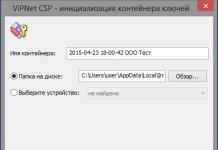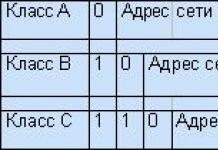When drawing up a FCD plan in 2020, it is necessary to be guided by the requirements of the Order of the Ministry of Finance No. 186n.The formation of a financial and economic activity plan for 2020 should be carried out by federal institutions in the GIIS "Electronic Budget".The rules for reporting on the results of operations and the use of property are regulated by Order of the Ministry of Finance No. 114n, taking into account updates made on December 26, 2018 No. 287n, which entered into force on January 1, 2020.Since 2020, the budget classification has also changed. The Ministry of Finance has prepared comparative tables with 2019 codes, as well as linking 2020 codes to each other.
Purpose of the courseexplain the procedure for working in the "Electronic Budget" system when drawing up a FCD plan, provide comments on new legal documents.
The course is designed for heads of financial and economic departments,accounting services of federal and regional executive authorities, GRBS and their subordinate institutions, federal budgetary and autonomous institutions.
_____________________
- Planning the financial and economic activities of state (municipal) institutions, taking into account the provisions of the order of the Ministry of Finance of Russia No. 186n . Features of the current legal regulation in terms of the procedure for the formation and financial support of the state assignment, current changes in the relevant legal acts. Rules for the formation, maintenance and approval of the All-Russian basic (industry) lists, Federal lists, Regional lists of state (municipal) services and works, on the basis of which the state (municipal) task is formed. The main reasons for the refusal of the Ministry of Finance of Russia to agree on projects of services and works, problems and errors in the formation of these lists. Requirements for regulatory legal acts establishing the rules for granting subsidies (targeted, NPOs, grants) in the implementation of National Projects.
- Methodological issues of the formation and maintenance of the FCD plan in institutions . PFCD for 2020, comments to Order 186n dated 08/31/18. The procedure for compiling and approving PFCD. Indicators on receipts and payments. An updated procedure for compiling, approving and amending the FCD Plan in accordance with changes in legislation.
- Institutional Income Planning . Features of the use of budget classification in income planning. Justification of planned income indicators. Substantiation of planned indicators of other income. New rules and sample justifications for the FCD Plan. Ataccounts receivable for income and advances received.
- Institutional cost planning for CWR . Update of the budget classification of expenditure types, comparison.
- Calculations of planned indicators for payments. Calculation of payments for the payment of taxes, the object of taxation for which is the income (profit) of the institution. Substantiation of expenditure indicators.
- Plans of FCD in the course of reorganization of budgetary and autonomous institutions . What should be taken into account when drawing up the FCD Plan.
- The procedure for posting informationincluding the approved FCD plans, in accordance with changes in legislation on the official website of state (municipal) institutions bus.gov.ru. Regulatory Regulation. Implementation of website functionality development in 2020. Using stakeholder analytics tools.Provision procedurereport on the implementation of the plan of financial and economic activities. The procedure for filling out information about targeted subsidies.
- Centralized service for treasury support of targeted funds and payments in the Electronic Budget system. Target model of information flows on treasury support. Information and technological support of treasury support. Target scheme of cooperation. Creation of a centralized service for treasury support of targeted funds in the GIIS "Electronic budget". The procedure for making payments within the framework of treasury support of targeted funds.
- Features of planning the limits of budgetary obligations in 2020 for the adoption and execution of budgetary obligations to ensure the performance of the functions of institutions. Formation and approval of the budget estimates of the institution in accordance with the General requirements approved by order of the Ministry of Finance of Russia 112n. Peculiarities of allocating expenses by sections of the budget estimate. Filling in justifications (calculations) of planned estimated indicators. The procedure for amending the budget estimate. Planned changes to the order of the Ministry of Finance of Russia 112n.
- Budget Spending in 2020: Limitations and Opportunities . Budget appropriations, limits of budget obligations: distribution (finishing), increase, redistribution. Remains: need, features of use, return. Conclusion of contracts in 2020: acceptance of budgetary (monetary) obligations, advance payments.
- Features of posting information on a single portal of the budget system of the Russian Federation budget.gov.ru (EPBS) by the chief administrators of the federal budget funds, as well as the financial authorities of the subjects of the Russian Federation, in accordance with the provisions of the order of the Ministry of Finance of Russia dated December 28, 2016 No. 243n. The functionality and capabilities of the portal integration with the subsystems "Electronic budget". All-Russian, federal and regional Lists of state and municipal services and works: changing the procedure for the formation of state and municipal assignments. Letter No. 21-03-04/82833/07-04-05/14-948 dated December 12, 2017 from the Ministry of Finance of Russia and the Federal Treasury. Draft Federal Law "On the Federal Budget" on the Single Portal. Connection procedure for posting information on the Single Portal. Communication services of the Unified Portal. Data Designer and Report Designer. Calculators. Scheme of the business process of information placement. Development of the EPBS in 2019-20.
The program will feature employees of the Ministry of Finance of Russia,Federal Treasury, specialists in budget accounting.
_________________
Form of education: full-time - part-time : April 13 (full-time part, 8 academic hours),14th of April (correspondence part, 8 academic hours).
All state and municipal institutions are required to connect to the Electronic Budget portal. The procedure for connecting institutions financed from the federal budget to the Electronic Budget system is regulated in the Letter of the Ministry of Finance of the Russian Federation No. 21-03-04 / 74624. Regional and municipal executive authorities are switching to the preparation of budget estimates in the Electronic Budget system since 2018 in accordance with the Resolution of the Russian Federation of June 30, 2015 N 658. The Ministry of Finance of the Russian Federation by Order No. 168n regulated the new procedure for compiling, approving and maintaining budget estimates. At the federal level, innovations have been in effect since 2017, at the regional and local levels they are introduced from January 1, 2018.The seminar is intended for chief accountants, heads of planning and economic departments, contract managers of federal executive authorities, GRBS and their subordinate institutions, federal budgetary, autonomous and state institutions, heads and specialists of tender and legal departments.
The purpose of the seminar is to explain to the participants of the budget process the order of work in the Electronic Budget system. Provide comments on new legal documents.
Program:
- Features of posting information on the single portal of the budget system of the Russian Federation budget.gov.ru by the chief administrators of the federal budget funds, as well as the financial authorities of the constituent entities of the Russian Federation, in accordance with the provisions of the order of the Ministry of Finance of Russia dated December 28, 2016 No. 243n. All-Russian, federal and regional Lists of state and municipal services and works: changing the procedure for the formation of state and municipal assignments. Letter No. 21-03-04/82833/07-04-05/14-948 dated December 12, 2017 from the Ministry of Finance of Russia and the Federal Treasury. Formation of state (municipal) assignments for 2018 and the planning period of 2019-2020.
- Procurement management in the "Electronic budget" system (for customers), the formation of procurement plans and procurement schedules. The procedure for working in the EIS of public procurement. General questions on the organization of control: subjects of control (federal/regional/municipal, as well as their binding to the control body, determination of the control body for the organization (customer, authorized body), placement of objects of control before passing the control. in accordance with Decrees of the Government of the Russian Federation No. 315 dated January 17, 2017 and No. 443 dated March 20, 2017. Use of LC UZ EB or LC EIS in the formation of PP and PGZ by different types of customers. Formation of PP and PGZ by branches. deletion of lines from posted PP and PPZ Formation of IPC (indication of zero OKPD, zero CVR, serial number of the line in PP, PPZ), including when changing PP, PPZ, when forming an application containing information constituting a state secret. procurement without specifying the PPP line: as a standard functionality and as a temporary measure - a “workaround” if there are problems in the form rovaniya (change) PGZ.
- Implementation of treasury control under Part 5 of Art. 99 of Law No. 44-FZ: subjects of control, objects of control, terms and procedure for conducting control.
- Features of planning the limits of budgetary obligations in 2018 for the adoption and execution of budgetary obligations to ensure the performance of the functions of institutions. Formation and approval of the budget estimates of the institution in accordance with the General requirements approved by order of the Ministry of Finance of Russia 112n. Peculiarities of allocating expenses by sections of the budget estimate. Filling in justifications (calculations) of planned estimated indicators. The procedure for amending the budget estimate. Planned changes to the order of the Ministry of Finance of Russia 112n.
- Spending budget funds in 2018: limitations and opportunities. Budget appropriations, limits of budget obligations: distribution (finishing), increase, redistribution. Remains: need, features of use, return. Conclusion of contracts in 2018: acceptance of budgetary (monetary) obligations, advance payments.
- Formation of budget (accounting) statements for the first half of 2018 in the Accounting and Reporting subsystem of the Electronic Budget system. Order of the Ministry of Finance of Russia dated November 16, 2016 No. 209n "On Amendments to Certain Orders of the Ministry of Finance of the Russian Federation in order to improve budget (accounting) accounting and reporting." Interaction of users with the Federal Treasury in case of questions when working in the Accounting and Reporting subsystem of the Electronic Budget system.
- The procedure for the formation, presentation, compilation and consolidation of budget (accounting) statements in the subsystem Accounting and reporting of the "Electronic budget" system. Setting up a reference book for the coordination of reporting forms. Import reports. Manual input of information. Carrying out control and coordination. Acceptance of reports from downstream organizations. Create summary reports, export and send to a higher organization.
- Prospects for the development of legislation on budget accounting in 2018-2020 Provisions of the accounting policy, recommendations of the Ministry of Finance of Russia on the formation of the cost of services rendered. The main mistakes that occur during the reformation of the balance sheet. The procedure for compiling and submitting quarterly reports for 2018: general requirements for reporting. Answers to audience questions and practical recommendations.
- Methodological issues of the formation and maintenance of the FCD plan in institutions. Order of the Ministry of Finance of Russia dated December 13, 2017 No. 227n “On Amendments to the Requirements for the Plan of Financial and Economic Activities of a State (Municipal) Institution. How to complete the plan. The procedure for filling out indicators of financial condition. The procedure for filling in indicators for receipts and payments. The procedure for making changes to the FCD Plan and the Information. How should a budgetary and autonomous institution reflect planned indicators in accounting. How to account for planned appointments for income and expenses. How to account for the implementation of the income plan. How to fulfill the FCD plan for expenses. How to make a commitment. How to roll over obligations at the beginning of the year. Practical issues of cost distribution and cost formation.
- Formation of Information about transactions with targeted funds in the "Electronic Budget" system. Comments on changes to Order No. 72n and changes to Order No. 81n. Letter No. 21-03-04/82833/07-04-05/14-948 dated December 12, 2017 from the Ministry of Finance of Russia and the Federal Treasury. Order of the Ministry of Finance of Russia dated December 13, 2017 No. 227n “On Amendments to the Requirements for the Plan of Financial and Economic Activities of a State (Municipal) Institution.
- Discussion of problematic issues of the participants.
— Budget planning and their solutions.
1. When you enter your personal account, it displays a window with a warning: " There is a problem with this website's security certificate «.
Solution: You need to configure Internet Explorer. To do this, click on the icon gears in the upper right corner, then from the dropdown list Browser Properties.

In the window that opens, go to the tab Safety

Choose Trusted Sites and click the button below Sites.

Adding *://ssl.budgetplan.minfin.ru in the box above and click Add.
2 . Window " Insert Key Media«

Solution: Check if your flash drive\ruToken\eToken with key information is inserted. If it is in place and works correctly, install the certificate. You can use .
3 .This page cannot be displayed.

Solution: Check browser version. For correct operation, you need internet explorer 11.0 or an equivalent with TLS GOST support. To check the version of internet explorer, you need to click on the gear , select the last line in the list that opens - About the program.

Check the correctness of the installation of the certified version of the CryptoPRO CSP crypto provider (at the time of this writing, this is version 3.9 and 4.0).
Check for other crypto providers installed with CryptoPRO CSP (possible conflict).
Check antivirus and firewall settings. Filtering of https traffic must be disabled, or the portal address must be in the exceptions.
But this is a non-exhaustive list of problems that can be encountered in the process of working on the Budget Planning portal. For a more detailed analysis, you can contact us for remote assistance (contacts in the upper right corner of the site).
4. After selecting the certificate, a window for entering the login and password appears.

Solution: The appearance of this window indicates that the user whose certificate you have chosen is not registered in the system. The system checks the user's SNILS specified in the certificate (in the subject field) with the SNILS specified during user registration in the system. There were cases when a mistake was made in SNILS during registration; for clarification, you can contact the free multi-channel technical support number 8 800 350-02-18.
5. This page cannot be displayed. Enable TLS 1.0, TLS 1.1 and TLS 1.2 protocols

Solution: Most often, this error occurs due to problems with the CryptoPRO CSP and incorrect configuration of antivirus software. To solve this problem, apply the recommendations from point 3.
This program is designed to increase transparency and openness in the main activities of government bodies and is responsible for managing public finances.
With the help of the planning program of the GIS "Electronic budget", the quality of management of government agencies is improved through the introduction of information and communication technologies and the creation of a single information space in the environment of managing state, municipal, and public finances.
The concept of developing the creation of the GIIS "Electronic budget" was confirmed in RP No. 1275-r dated 07/20/2011. Regulates the operation of the system Government Decree No. 658 of 06/30/2015.
The system consists of several subsystems aimed at the implementation of certain goals in the financial sector:
- procurement management;
- personnel management;
- budget planning;
- cash management;
- income and expense management;
- management of regulatory reference information, etc.
The following users must register and work in the program:
- bodies of state power and local self-government and state non-budgetary funds;
- organizations that are participants in the budget process and financed through the state budget and legal entities that receive funds from the budget of the Russian Federation;
- individuals and other persons - participants in the budget process;
- organizations carrying out procurement activities in accordance with the norms of 223-FZ.
Placement of schedules is carried out using the "Financial Management" subsystem, if the customer is the Russian Federation. BU, AU at the federal and municipal levels and other customer organizations form and publish schedules directly in the Unified Information System. Institutions must duplicate all procurement documentation in the EB (Order of the Ministry of Finance No. 173n dated December 29, 2014), and then transfer it to the Pacific Fleet.
"Electronic budget" of the Ministry of Finance and the Federal Treasury
The entrance to the certificate "Electronic budget" of the Ministry of Finance is carried out at the link http://ssl.budgetplan.minfin.ru. With the help of subsystems located on the website of the Ministry of Finance, the following actions are carried out:
- study information on filling out forecast forms;
- to form the state task and budget estimates;
- implement procedures for accounting and budgetary accounting for institutions;
- view various registries and reference information;
- fill in the information and documentation on the procedures of the state order and procurement activities;
- ensure information exchange;
- create, save and send to the authorized body documentation on planning and execution of the budget and on the implementation of control measures, etc.
In the system "Electronic budget" of the Federal Treasury the following functionality:
- maintaining a consolidated register of UBP and NUBP;
- interaction with the official website www.bus.gov.ru;
- development and maintenance of various industry lists;
- work with the Unified portal of the budget system of the Russian Federation;
- procurement management;
- accounting and reporting;
- cost management.
Connecting and getting started
The regulation for connecting, entering the "Electronic budget" (personal account) and starting work in it is enshrined in the letter of the Ministry of Finance of the Russian Federation No. 21-03-04 / 35490 dated 06/17/2016. First of all, the organization must issue an order on the appointment of persons responsible for the work in the ES, the definition of employees authorized to prepare documentation placed in the subsystems. The order must approve the duties of each responsible employee. Under the order, there must be signatures on the familiarization of each employee with the contents of the internal organizational document.
In order to start working, the user must:
1. Complete diagnostics and preparation of automated workstations for work with GIS "EB" in accordance with the requirements established in Appendix 1 to the Connection Procedure.
2. Prepare qualified EDS keys for each performer. New keys are obtained only for those who have not previously worked in the EIS. The rest use EDS operating in the Unified Information System.
3. Install the Windows Installer software, all the necessary drivers for the user certificate information carrier, the Continent TLS Client and Jinn-Client programs.


4. Fill out and send to the TOFC an application for connection in a special unified form (letter of the Ministry of Finance No. 21-03-04 / 61291 dated 10/20/2016). The application must be accompanied by an order on the appointment of responsible persons, files of EDS certificates, consent signed by each responsible employee for the processing of personal data, an application and a power of attorney for obtaining CIPF in the form approved by the Ministry of Finance (letter No. 21-03-04 / 35490 dated 06/17/2016) .
5. Wait for the results of checking the package of documents submitted to TOFK with an application for connection, and, if necessary, make all corrections and additions.
6. Upon successful verification, install CIPF at the workplace, register new executors in the EIS, install new EDS key certificates and enter data on responsible employees into the EB system with the simultaneous definition of the roles of each executor.


7. Connect to the "Electronic budget" system, enter your personal account and start working in it.
Setting up the E-budget workstation takes place in several stages, they are not complicated, but require care. We do everything according to the instructions for setting up an electronic budget. Short and to the point...
Electronic budget workplace setup
Root certificate e-budget
Create a key folder in My Documents to store downloaded certificates in this folder:
On the site http://roskazna.ru/gis/udostoveryayushhij-centr/kornevye-sertifikaty/ in the GIS menu -> Certification Authority -> Root certificates, you need to download " Root Certificate (Qualified)" (see figure), or if you received a flash drive with certificates, copy them from the Certificates folder.
Certificate Continent TLS VPN
The second certificate that you need to download is the TLS VPN Continent certificate, but I could not find it on the new roskazna website, so I put a link from my site. Download the Continent TLS VPN certificate to the key folder, we will need it later when we configure the Continent TLS client program.
Install the downloaded Root certificate (qualified) to work with the electronic budget.
In the START menu -> All Programs -> CRYPTO-PRO -> run the Certificates program.
Go to the Certificates item as shown in the figure below:

Go to the Action menu - All tasks - Import, the Certificate Import Wizard window will appear - Next - Overview - Find the downloaded Root certificate (qualified) in our case, it is located in My Documents in the key folder

If everything is done correctly, then the root certificate of the CA of the Federal Treasury will appear in the certificates folder.

Installation "Continent TLS Client" for working with electronic budget
Continent_tls_client_1.0.920.0 can be found on the internet.
Unpack the downloaded archive, go to the CD folder and run ContinentTLSSetup.exe

From the item, click on the Continent TLS Client KC2 and start the installation.


We accept the conditions

In the destination folder, leave by default

In the launch configurator window, check the box Run configurator after installation is complete.
During installation, the Service settings window will appear:

Address - specify lk.budget.gov.ru
Certificate - select the second certificate downloaded earlier in the key folder.

Click OK and complete the installation, Done.

Answer No to the prompt to restart the operating system.
Installing the electronic signature tool "Jinn-Client"
You can download the Jinn-Client program on the Internet.
Go to the folder Jinn-client - CD, run setup.exe

Click from the Jinn-Client list, the installation of the program starts

Ignore the error, click Continue, Next, accept the agreement and click Next.

Enter the issued license key

Set the default program, click Next


We complete the installation, answer the question about restarting the operating system No
Installing the module for working with the electronic signature "Cubesign"
If you need an archive with the program, write in the comments.
Run the installation file cubesign.msi


Setting up the Mozilla Firefox browser to work with the Electronic Budget.
1. Open the "Tools" menu and select "Settings".
2. Go to the "Advanced" section on the "Network" tab
3. In the “Connection” settings section, click the “Configure…” button.
4. In the connection parameters window that opens, set the value
"Manual configuration of the proxy service."
5. Set the values of the HTTP proxy fields: 127.0.0.1; Port: 8080.

6. Press the OK button.
7. In the "Settings" window, click the "OK" button.
Login to the personal account of the Electronic budget
A window will open with the choice of a certificate for entering the personal account of the Electronic Budget.

We select a certificate to enter the Personal Account of the Electronic Budget, if there is a password for the private part of the certificate, write and click OK, after which the Personal Account of the Electronic Budget will open.