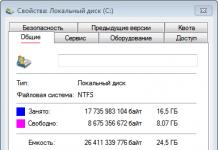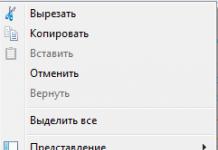At the beginning of 2013, Blackberry began to develop a new market for smartphones with touchscreens. And when the hype around the new Z10 subsided, the manufacturer released the Blackberry Q10, which returned to the area where the former RIM steadily holds the lead - smartphones with a keyboard.
Both models are designed for wealthy buyers. So, Blackberry Q10 will cost at least 12-15 thousand rubles, depending on additional services, the price can rise up to 20 thousand. For laser engraving of the Russian-language keyboard, you will have to pay about 5 thousand rubles.
What can boast Blackberry Q10? The review will tell in detail about its characteristics, interface features and user opinion.
Appearance
The smartphone has replaced the somewhat outdated and not very popular models Bold 9900 and Bold 9790.
It is made in the traditional design of the brand.

As a matter of fact, an inattentive glance will quite take it for the Bold 9900. But still, fundamentally new changes in appearance have also taken place with the Blackberry Q10 - the keyboard has become smooth, instead of rounded. Between the rows of buttons are speakers that make it easier to find them blindly.
Despite the fact that the smartphone has a full QWERTY keyboard, it cannot be called huge. Its dimensions are 12x6.7x1 cm. Its weight is also small - 139 g. Unlike its relative Z10, the back of the Blackberry Q10 is made of carbon fiber with a beautiful pattern (the rest of the body is made of plastic). The material looks solid and strict, it is quite difficult, but it can be scratched.
One metal strip, similar to those that separate the buttons on the keyboard, is present on the back of the case. It separates the camera and flash, thereby lifting them up and protecting them from scratches.

The part of the housing below the strip is very easy to remove by sliding down. The microSIM slot is “hidden” behind the battery, but the place for the microSD card does not require intervention in the smartphone’s power supply and is located to the right of the battery.
The manufacturer took into account the dissatisfaction of users caused by the location of the headphone jack on the side of the case, and moved it to the upper end. There is also a metal button for unlocking the smartphone, which is easy and convenient to press.
On the right side of the case there are three buttons - volume control and voice control activation.
On the left are microUSB and microHDMI ports for connecting your smartphone to a computer, TV and even a projector.

Equipment
Here is what is included in the standard set when buying a Blackberry Q10:
- instruction in Russian;
- the smartphone itself;
- Charger;
- battery;
- microUSB cable;
- headphones.
Characteristics
The smartphone has a dual-core 1.5 GHz Qualcomm Snapdragon processor and 2 GB of RAM. This is more than enough for most everyday tasks, so most often the smartphone works quickly and without freezing.
The model has 16 GB of internal memory, of which 5.5 GB is occupied by the operating system and other system files. The Blackberry Q10 also supports microSD cards up to 32 GB. In total, you can increase the available memory of your smartphone up to 42.5 GB.

Interface
This model, like the Z10, supports operating system BlackBerry 10. What's more, she even got her first update - 10.1 (10.1.0.238 to be exact). The release of this operating system was expected and necessary, since BlackBerry 7 began to play very badly iOS 6, Android Jelly Bean and Windows phone 8.
Since the Z10 received this OS first, it seems that it is designed for a larger screen. Of course, this does not mean that the information is ugly compressed / stretched, but not all the necessary icons fit on the display at the same time and often you have to resort to scrolling. But the smartphone does an excellent job of flipping without freezing in the process.
More resource-demanding tasks, such as new games or downloading maps, make him think, but the process does not drag on for long.
The start screen shows all the necessary information: time, date, upcoming notes from the calendar, missed calls, SMS, even notifications from social networks.
The Blackberry Q10 has a short menu that can be called up by "pulling" the shortcut from the top edge of the screen (similar to Android devices). It gives you access to settings, turn on/off Wi-fi and Bluetooth, alarm clock and adjust the ringer volume.
Using the BlackBerry Balance settings, the workspace is divided into 2 parts - the corporate one, to which the employing company has access, and the personal one, which is controlled only by the owner of the smartphone.
True, after the release of the OS 10.1 update, the employer has the ability to completely block the device if it believes that it contains classified information.

Keyboard
Without a separate mention of this characteristic feature of the Blackberry Q10, the review will be incomplete. After all, it is the main competitive advantage of this model, for which users are ready to exchange large 5-7-inch screens of touch smartphones.
The manufacturer slightly expanded the keyboard, which made the buttons slightly larger, but, of course, affected the overall size of the model. Therefore, you will have to hold the smartphone with both hands and use both thumbs to achieve good typing speed.
The characters are arranged in the same way as on a regular computer keyboard, each key has a beveled edge. In combination with metal separator strips, this makes them easy to distinguish and not make mistakes when printing.
But this is not all that the manufacturer has tried to make life easier for the user. The Blackberry Q10 has an updated dictionary and word prediction system that analyzes which words and phrases you use most often and changes your suggestions based on that data.
Screen
For phones with a full keyboard, this is usually a sore spot. Since it occupies half of the body, in this regard they cannot compete with fully sensory giants.
The Blackberry Q10 mobile phone has a large, by the standards of models with a keyboard, Super AMOLED screen - 3.1 inches diagonally, with a resolution of 720x720 pixels with a clarity of 330 pixels per inch. But compared to bestsellers from other manufacturers, it seems unusually small and too square.
If you set the maximum brightness settings, it is convenient to work with the screen even in sunlight.

How long does the battery last?
The smartphone is powered by a 2100mA battery, which is even higher than that of its relative Z10 (1800mA). The charge is consumed sparingly and Blackberry Q10 can work up to 2 days without recharging.
This sets it apart from its competitors. But we must not forget that a small screen and a weaker processor consume much less battery power, so this can hardly be considered such a big merit.
Photo and video
The main camera of the smartphone is 8 MP with LED flash, the front camera is 2 MP.
The application for working with them opens in about a second. Autofocus works well, but manual focus is somewhat difficult. The fact is that the entire preview area of the frame plays the role of a shutter button. By clicking in its area, you will take a picture. Therefore, to manually set the focus point, you need to use the drag gesture.
The settings buttons on the sides also need to be pressed carefully, otherwise the phone will take pictures.
The good news is that the volume buttons duplicate the shutter function.
The smartphone offers to take photos with an aspect ratio of 16 to 9, 4 and 1 to 1. The latter option looks good on the Q10's square display, but is strangely perceived on other widescreen devices.
The application offers 4 shooting scenarios and HDR mode. The latter significantly improves the quality of the result, making the colors more vibrant and clear.
In general, the result of the camera's operation can be quite good in normal lighting conditions, and in more difficult conditions the quality noticeably loses to smartphones of the same release time - HTC One, Nokia Lumia 920 and S4.
How about shooting video? The main camera allows you to record in HD quality with a size of 1080 pixels, and the front camera - 720 pixels. And although the result looks good on the smartphone itself, when played on other devices, it is not particularly impressive.

Customer opinion
The reviews on the Blackberry Q10 smartphone are quite contradictory. Mostly, the purchase was made by already established fans of the brand, accustomed to its features. Many people liked the updated operating system and its new features, especially the innovative gesture control. But also a lot of users were disappointed that the options they were used to were lost.
Moreover, now many people have several smartphones and Blackberry does not always win in comparison:
- the number of applications caused by the uniqueness of the OS is very limited;
- there are no functions that have become standard - for example, you can connect a smartphone via Bluetooth to the car radio, but it will not be able to play music;
- a small screen of a non-standard size and, as a result, stripes along the edges of the screen when watching videos and playing games.
Complaints are also caused by the device responsible for removing the case cover. "Out of the box" it works fine, without backlash, but soon begins to wear out. There is a risk that when you take your smartphone out of tight jeans, the lid will remain in your pocket.
Most of all, buyers like the keyboard, which is convenient to quickly type texts, high level data protection, as well as a battery that is guaranteed to hold a charge all day. Therefore, many people use this smartphone for doing business. But for personal purposes, options with Android or iOS are more convenient.
Summing up
Blackberry Q10, Z10, Z30 is an attempt by the Canadian brand to keep up with the times. However, they are still focused on fans of the brand. The main selling point of the Q10 is its keyboard. This is a smartphone for people who type a lot and are used to the peculiar Blackberry operating system.
But if you're not one of those and are just looking for an option that will allow you to stay connected and enjoy all the multimedia benefits of the Internet age, then the expensive Blackberry Q10 with its small screen and limited number of applications is unlikely to suit you.
What can be found in the box? In addition to the smartphone itself, there is a charging adapter and a spare European plug. To connect the charging plug to the Q10, a regular microUSB cable is used. He, of course, is also present, but even if something happens to him, it will be easy to find a replacement. Boxes with economy segment gadgets often contain additional accessories: here you can also find a stereo headset and spare earbuds.
The design of the model can be safely called branded, because gadgets from Blackberry cannot be confused with anything. Although, in fairness it should be said that the Q10 strongly resembles an old QWERTY smartphone from Nokia. The screen occupies almost half of the entire front space, and the rest is given over to the keyboard. Sloping side edges, rounded corners and relatively small dimensions (weight is only 139 grams, and dimensions - 120x67x10.5 mm) allow Q10 to fit comfortably in your hand. the case is almost entirely made of reliable plastic, and the back side, moreover, imitates carbon fiber.

Performance: the main thing is not to confuse anything
The Blackberry Q10 has many modifications that differ not only in chipsets, but also in the frequency of the cores. This smartphone can use two processors - TI OMAP 4470 with two cores operating at a frequency of 1.5 GHz, or Qualcomm's MSM8960, where two cores operate at the same frequency, but LTE is also additionally supported (three versions of the gadget). If the latter is necessary, then it is worth studying more carefully specifications before the purchase.
There can also be two video accelerators - Adreno 225 or PowerVR SGX544. It's hard to rate video chips by the quality of video playback or games, because the Q10 is not focused on entertainment at all (at least, games and movies are unlikely to be the main way to use it). But both Adreno and PowerVR have already established themselves in the market as reliable accelerators.
The amount of memory is quite enough - the RAM is 2 GB, and 16 GB is allocated for the needs of the user (of which about 13 GB are available). But if you wish, you can connect an additional microSD card up to 64 GB.
Own OS
Q10 runs on the proprietary Blackberry 10.1 operating system. Visually, the desktop and the interface are generally similar to iOs: you can also group and change the location of icons, there is a very similar search (although it still does not reach the competitor in terms of functionality).

In general, the interface is not much different from the predecessor of the line. Among some differences, we can note the study for a 1:1 ratio, the absence of a "smart keyboard" (indeed, it is not needed where there is a full-fledged QWERTY).
Screen: compromise for a larger diagonal
To get a convenient and comfortable display, the manufacturer had to abandon the joystick and four familiar control buttons. This made it possible to increase the screen to 3.1 inches diagonally. The resolution was 720x720 pixels. As is clear from the resolution, the display turned out to be square and this is one of the serious drawbacks. Images are usually elongated either diagonally or vertically, which means that they do not completely fit into the screen.
But what there are no complaints about is the quality of the picture. The display uses AMOLED technology. The smartphone displays more than 16 million colors and the color quality does not change much, even if you look at the picture at an angle.

There is a light sensor, so the display brightness can be changed both manually and automatically. In any case, it will be comfortable to work, although readability may deteriorate somewhat in very bright light.
Two modest cameras
Front and horizontal cameras are available in 2 megapixel and 8 megapixel resolution. By today's standards, that's not much at all. With a resolution of 2 megapixels, it is difficult to take a high-quality picture, and even when communicating via Skype, you can’t see the details.
The main camera is more thought out. With the OS update to version 10.1, the camera began to support HDR mode. Given the resolution (and at the maximum aspect ratio of 16:9 it turns out 3264x2448 pixels), the frames are quite clear and detailed.









Outcome: improved and finalized
Perhaps, the Q10 can only be compared with its predecessor Bold 9900. But even in this comparison, the hero of the review wins, because it combines comfortable keyboard, excellent performance for its level and good time battery life. But this model has received some improvements - more new version OS, more camera features. So the Blackberry Q10 remains a real salvation for those who prefer convenient push-button smartphones, but are not ready to sacrifice quality by purchasing outdated and outdated devices.
At the time of its release in 2013, the BlackBerry Classic made a lot of noise among fans of the brand. It immediately saw the reincarnation of everyone's favorite Bold, with the new BlackBerry 10 operating system and more modern hardware. It was presented by BlackBerry as a new flagship, and as it turned out, it fully corresponded to this status. BlackBerry smartphones are distinguished by reliability and durability, which the Q10 once again proved: many of those who purchased it immediately after the launch are still using it and do not plan to change even to new BlackBerry gadgets released in 2014. The speed of the BB 10 OS, along with its convenient size and stylish design, attracted many, and today it continues to attract new users even at a lower price compared to new products. In this article, we provide full specifications BlackBerry Q10.
External
Dimensions
Length 119.6 mm
Width 66.8 mm
Depth 10.4 mm
Control
Capacitive touch display, physical keyboard.
Keyboard
Full QWERTY BlackBerry keyboard, four rows of keys, auto-correction support, word prediction, word learning, and personal typing.
Special buttons
Volume, context sensitive button, power/lock button.
Display
Permission
720×720 pixels
330 PPI
24-bit color depth
Display size
3.1" (7.87cm) square display
Operating system and software for a computer
Operating system
Computer software
Drivers for a computer, BlackBerry Link for synchronization with a computer via a cloud service.
Specifications
CPU
Dual-core 1.5 GHz Qualcomm Snapdragon S4 processor
Memory
2 gigabytes of RAM
Internal storage 16 GB
Removable microSD card support up to 32 GB
USB port
Hi-Speed 2.0 USB port for battery charging and computer connection
Battery
Battery
Removable 2100 mAH
Battery life
AT GSM networks 3G
13.5 hours talk time
14.8 days standby
Camera and video
Main camera
8 megapixels
autofocus
optical image stabilization
five-element lenses f2.2
shooting in low light
led flash
5x digital zoom
hybrid IR absorbing filter
1080 HD video recording at 60 frames per second
Time Shift function to record the moment before turning on the camera
Front-camera
2 megapixels
image stabilization
3x digital zoom
720 HD video recording
Multimedia support
Image formats
BMP, WBMP, JPG, GIF, PNG, TIFF, SGI, TGA.
Audio and video formats
3GP, 3GP2, M4A, M4V, MOV, MP4, MKV, MPEG-4, AVI, ASF, WMV, WMA, MP3, MKA, AAC, AMR, F4V, WAV, MP2PS, MP2TS, AWB, OGG, FLAC.
Recognized audio and video formats
H.264, MPEG-4, H.263, AAC-LC, AAC+, eAAC, MP3, PCM, Xvid, AMR-NB, WMA 9/10, WMA10 professional, WMA-LL, VC-1, VP6, SPARK, PCM, MPEG-2, MJPEG (mov), AC-3, AMR-WB, QCELP, FLAC, VORBIS.
Applications
Preinstalled Applications
Multimedia: Music, video, images, camera, image editor.
Work and performance: BlackBerry Hub (Communication via e-mail, SMS, social networks), Universal search, calendar, contacts, Internet browser, SMS, clock, calculator, Documents To Go (work with text files), Print To Go (print), File manager , Adobe Reader, BlackBerry Remember (reminders, notes, tasks).
Other: Phone, BBM messaging, BlackBerry World (app store), Facebook, Twitter, LinkedIn, YouTube, maps and navigation, games, instructions, help.
Security
Password protection, screen lock, sleep mode.
Calls and alerts
Sound, vibration, color indicator light (customizable).
wired headset, wireless bluetooth headset, integrated loudspeaker, stereo.
Love the iconic BlackBerry design? And what if in addition you get: a capacious battery, a bright screen, a good camera and an ideal physical keyboard running on the new BlackBerry 10 operating system? Introducing the new keyboard BlackBerry you've been waiting for. Time to upgrade your devices!
The BlackBerry Q10 is the first BlackBerry 10 phone with a physical keyboard. It stays true to the BlackBerry tradition of yesteryear and will appeal to those fans who didn't want to give up a real, physical qwerty keyboard. The Q10 combines the legendary form factor of older BlackBerry models with a shiny new design that runs on a fully new system Blackberry 10.
The BlackBerry Z10 laid the foundation for BlackBerry's software strategy for the coming years, and the Q10 continues along the same path with BlackBerry OS 10's first major update - release 10.1. This is The update contains several improvements associated with the physical keyboard, for example key support shortcut . In addition to many keyboard shortcuts saved from the old days, BlackBerry has introduced Instant Action combination, which complements the output of Universal Search results and allows you to immediately open the application with the desired setting. Many of the Q10's pre-installed apps use the new dark theme, which, in addition to adding flair to the look, helps improve battery life given the AMOLED screen. Several other improvements also benefit BlackBerry 10, such as HDR mode in the camera and improvements to notifications. In the area of business use, 10.1 offers additional policies and usage settings for clients connected to a BlackBerry Enterprise Server. This brings back almost all of the functionality that was used for older BlackBerrys that were offered to business users for complete control over their employees' mobile devices. Basically, this means disabling various features and tracking user activity - this is a requirement of large corporations and government agencies. This is an important milestone for the new BlackBerry 10 - the corporate world has been waiting for this set of features before upgrading their entire fleet of BlackBerry devices.
The Q10 will ship globally, with initial launches in the UK, Canada, US at the end of April. In Russia, the EuroTest device will be available for sale in May 2012.
Prepare your thumbs
While the Q10 hardware is faithful to the classic BlackBerry design, the BlackBerry 10 software is completely free from BlackBerry OS heritage and brings a whole new experience to BlackBerry users.
If you're moving from older BlackBerrys, you'll find the BB10 runs amazingly smooth and fast. All in all, it's pretty clear that the BlackBerry Q10 is aimed at loyal BlackBerry users who don't buy other smartphones because they can't live without a physical keyboard. The Z10 began its journey by showing the world that BlackBerry is competing with the best in the smartphone world with touch screens, rather than being hastily designed after the development of QWERTY devices, as was the case with previous BlackBerry touch devices. Now that the Z10 has laid those foundations, Q10 - for qwerty keyboard fans.
BlackBerry Q10 will be extremely popular. With over 70 million BlackBerry users who love their physical keyboard, upgrading to the Q10 will be easy once carriers around the world have it. In this area, there is simply no competition - all competitors use the form factor of one large touch screen, leaving the BlackBerry the only device for users who want to feel the real keys under their fingers. And while seasoned BlackBerry users will get comfortable with the Q10's keyboard, there's a lot of new stuff that will take some getting used to. The most basic - the classic navigation keys and trackpad are gone. It will take time for the mechanical retraining of the muscles to use gestures, and not click on the keys to receive a call and other familiar commands.
Traditionally, QWERTY adopters have been business users who typed email messages day after day and who needed to have perfect spell checking and enough battery power to last all day. With the new BlackBerry having a smaller screen and larger battery, the BlackBerry Q10 promises to deliver good battery life, especially for those who don't need an extra charge during the day. As a result, the BlackBerry Q10 is a device that is somewhat familiar to us, but at the same time with a modern and fast filling, thanks to the BlackBerry 10 operating system and updated hardware.
BlackBerry Q10 Unboxing
The BlackBerry Q10 comes in yet another impressive package from BlackBerry. Inside the purple Q10 box, battery, USB charger, sync/charge cable, quality stereo headphones and manuals.
BlackBerry Q10 Features and Specs
The Q10 has a 3.1-inch screen, 720×720 pixels, with a density of 330 pixels per inch. In comparison, the Z10's screen is 4.2 inches, 1280×768 pixels, 335 ppi, while the iPhone 5's is 4 inches, 1136×640 pixels, 326 ppi. And while the Q10's screen clarity is on par with the best of devices, you'll be surprised by the small size of a physical keyboard, especially when compared to Android's giant 5-inch screens.
However, compared to any previous BlackBerry device, the Q10's specs are up to the mark. Inside dual-core 1.5 GHz processor, 2 GB RAM, 16 GB internal memory. The main camera is 8 megapixel with auto-focus (yes, no more EDOF) and 2 megapixel front camera. LTE, Wi-Fi, GPS, Bluetooth, NFC - everything is available. Of course, the main ones are the 3.1 inch, 720×720 Super AMOLED screen and the physical full QWERTY keyboard.
For us, the standout among all of this is the size of the Q10's battery. At 2100 mAh, this guy is clearly bigger than anything we've seen on a BlackBerry to date. And when you find out that the battery of the Bold 9900 is only 1230 mAh, while the Z10 has 1800 mAh, you understand that you will have an excellent battery life for the Q10.
BlackBerry Q10 First impressions of hardware

When you first pick up the BlackBerry Q10, it feels startlingly familiar. It has a classic BlackBerry design, with a physical keyboard underneath big screen. While we love the BlackBerry Z10, there's still a special sense of satisfaction when you pick up a BlackBerry with a keyboard. The back is made of lightweight-but-strong fiberglass with a matte finish and steel outer frame. The whole device feels solid, strong and will no doubt stand up to the ordeal of everyday use.
From the front, the Q10 just screams its BlackBerry affiliation. Under the touch screen 720×720 is a full QWERTY keyboard, which just asks to be typed on it.
On the right side device contains volume keys, and on the left - micro USB port sync/charge, as well as a new micro HDMI port so you can connect the Q10 to a TV or monitor.
The well-known lock / sleep / off button is located on top, and the sound of the speakers is output from the bottom.
The Q10 will be available in both black and white versions - the only difference is that the white model has a slightly different rear panel(more details below).
BlackBerry Q10 Black variant. Image Gallery
BlackBerry Q10 White variant. Image Gallery
BlackBerry Q10 Appearance and design

Let's take a closer look at the device. First of all, on the left side are the USB and micro HDMI ports. They are higher than they were on the Z10, which is great - now you can connect everything, but it will not interfere with typing. This was a big problem on some older BlackBerry phones, so we're happy to move the ports up.
On the right side, there are playback control buttons - the sound is louder, quieter and silent.
They are almost the same as the Z10 - attractively metallic, easily distinguishable by touch.
At the top is a standard 3.5mm headphone jack, an on/off button, and two holes for a noise-canceling microphone.
On the bottom side there is one speaker and the main microphone. Sorry, there are no charging contacts here.
It looks like any docking station you buy (if any) will use USB.
The front panel is almost entirely occupied by the screen and backlit keyboard.
Slightly higher, a speaker, several sensors, a notification LED and a front camera.
On the back side, except for the camera and LED flash, you will not find anything.
");