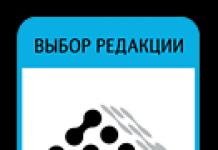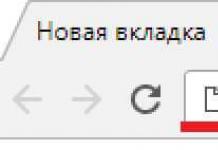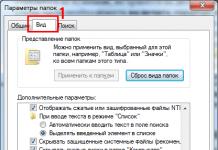Muffled sound, weak bass, and lack of mids or highs are a fairly common problem with inexpensive computer speakers. Standard Windows tools do not allow you to configure the sound settings that are responsible for this, so you have to resort to using third-party software. Next, let's talk about programs that help amplify the sound on a PC and improve its performance.
This program is a multifunctional tool for improving the quality of the reproduced sound. The functionality is quite rich - general gain, virtual subwoofer, 3D effect overlay, the ability to use a limiter, a flexible equalizer. The main "trick" is the presence of a brain wave synthesizer, which adds special harmonics to the signal, allowing you to increase concentration or, conversely, relax.

SRS Audio Sandbox
This is another powerful software that allows you to change the sound settings. Unlike Hear, it doesn't have as many fine-tuning options, but besides simply turning up the volume, many important parameters can be adjusted. The program uses signal handlers for different types of acoustics - stereo, quad and multichannel systems. There are those for headphones and speakers on a laptop.

DFX Audio Enhancer
The functionality of this program also helps to amplify and embellish the sound in inexpensive speakers. Its arsenal includes options for changing the clarity of sound and bass level and applying the effect of volume. With the equalizer, you can adjust the frequency curve and save the settings to a preset.

sound booster
The Sound Booster is intended solely for amplifying the output signal in applications. The program installs a regulator in the system that allows you to increase the sound level up to 5 times. Additional features help avoid distortion and overload.

Audio Amplifier
This program helps to amplify and equalize the sound in files with multimedia content - audio tracks and videos up to 1000%. The batch processing function included in its composition allows you to apply the specified parameters to any number of tracks at the same time. Unfortunately, the free trial only allows you to work with tracks no longer than 1 minute.

The participants in this review are able to process the audio signal, increasing the volume and improving its parameters, differing only in the set of functions. If you like to tinker with fine settings and achieve the best possible result, then your choice is Hear or SRS Audio SandBox, and if time is short and you just need a decent sound, then you can look towards DFX Audio Enhancer.
If you have problems with sound, you should use special software to amplify the sound, apply various sound effects and remove extraneous noise
Sound amplification programs may be required by owners of computers with weak acoustic systems - typical features of such PCs are muffled sound, lack of low and medium frequencies, and insufficiently powerful bass. Since the standard set of Windows OS settings will not be able to amplify the sound, you have to use a sound amplifier on a PC - modern programs offer rich functionality for increasing and embellishing the sound.
Specialized software provides opportunities to improve the quality of playback of audio tracks, increase the intensity of sound, give it spatial 3D sound, create an "environment effect", etc. Free versions of audio editors are sometimes somewhat limited, relatively easy to use and do not require payment, only the "Audio Amplifier" utility. With it, we will begin our review.
Audio Amplifier
The "Audio Amplifier" editor allows you to effectively increase the volume of audio and video files. In addition to amplifying the sound, this software allows you to reduce the volume (you may need it if the file sounds too loud), and the maximum degree of volume increase is 1000% - ten times. We note the concise interface of the utility, implemented in today's fashionable "minimalism". The utility cuts off unnecessary noise, allowing you to achieve better sound quality. Utility developer: www.dandans.com/Audio-Amplifier-Pro.htm .
Audacity
"Audacity" is a sound quality adjustment program that allows you to cut files, apply filters to improve sound quality and remove noise, apply volume diffusion effects, etc. It is possible to program hot keys, the editor is very versatile. Developer website: www.audacityteam.org/ .
mp3DirectCut
"mp3DirectCut" is an editor whose main function is to cut and copy parts of MP3 files without applying any compression (PCM). The program is applicable in all versions of Windows OS. Official website of the developers: https://ru.wikipedia.org/wiki/Mp3DirectCut .
The "Audio Amplifier", "Audacity" and "mp3DirectCut" programs will come in handy when you want to listen to audio tracks with a very low sound volume and increase the sound in all applications (as the editors below do) does not make sense. They allow you to effectively amplify the sound of each individual audio track and thus solve the playback problem.
sound booster
The Sound Booster program was created to gain the ability to achieve sound amplification up to a maximum limit of 500% (5 times), and with the help of additional functions, avoid distortion. The program is practical to use and is able to amplify the sound in various Windows products: Internet browsers, Skype, players, etc. When planning to choose an analogue for Sound Booster, keep in mind that only Sound Booster does not deform the sound when the volume is increased. Optionally, you can add selected functions to frequently used keys, which is very convenient. The program does not take up much space on your computer, and if necessary, you can configure the utility to automatically launch when Windows starts.
The trial period of use is only 2 weeks, after which you will have to purchase a paid version. You can download the utility from the developer's official Internet resource: www.letasoft.com/ru/sound-booster-download/ .
Hear
"Hear" is a sound enhancement program with a wide range of functionality, there is a surround sound implementation function, a fairly flexible equalizer (similar to that installed in a media player), a virtual subwoofer, a sound atmosphere implementation module, a sound intensity restoration module and other functions. The main feature of "Hear" is the function of the brainwave synthesizer, which allows you to endow audio with the ability to increase concentration or, conversely, dissipate when relaxing. The program is distributed for a small fee. Developer website: www.prosofteng.com/hear-audio-enhancer/ .
SRS Audio Sandbox
"SRS Audio SandBox" is an effective program for sound, which even users with not the deepest knowledge in the field of tone tuning can cope with. The utility has 6 modules that serve to create a clear and high-quality sound. There are modes: game, for video files and for listening to audio files. The SRS Audio SandBox has fewer features than the Hear, but many of the parameters are adjustable. There are signal handlers for headphones, regular speakers, and laptop speakers. Website of the creators of the program: http://www.srslabs.com/.
Also, programs are used that allow you to change the frequency of sound, bring atmosphere, etc. These include DFX Audio Enhancer, Razer Surround and VLC Player.
DFX Audio Enhancer
"DFX Audio Enhancer" is able to integrate into all kinds of modern Windows applications - Windows Media Player, Skype, etc. Allows you to create an environment effect, enhance the sound intensity, compensate for certain frequencies, etc. The equalizer allows you to adjust the frequency curve and save the settings to a preset. You can download DFX on the page: www.fxsound.com/dfx/download.php .
Razer Surround
Razer Surround works with headphones, allowing you to create a surround sound experience through fine-tuning. Among the main modules are Voice clarity (filtering sound from interference), Bass boost (bass adjustment), Sound normalization (removing volume fragmentation), etc. Developer website: www.razerzone.ru/product/software/surround.
VLC
The main feature of the VLC player is high-quality playback of network broadcasts. The software is free, but it supports all the most commonly used formats. "VLC" is able to raise the volume of any playing file. You can download "VLC" to your computer from the official website of the program: www.videolan.org/vlc/.
Audio Sliders
Developer: Code Sector Inc.
License: shareware
Short description: volume control in windows
The Windows sound mixer is not the most convenient program, although, it would seem, there is nothing to “find fault”. One of these inconveniences: the volume control is rarely “at hand” at the most crucial moment.
The Audio Sliders app replaces the default slider. It is called with one click, instead of the traditional two, from the notification area and is a collapsible panel. This Audio Sliders resembles the so-called. Widgets are mini-applications in Mac OS and Windows. Figuratively speaking, the interface is not only “rubber”, but also subtle in customization. At the top of the window (buttons from 1 to 5) you can select one of the panel options, each of which can be configured independently. Below are, in fact, the volume controls. By clicking on the speaker on the right side, the sound can be completely turned off. Fast and convenient. If you press the ~ key, the “slider” can be “cloned”.
Of the shortcomings: subjectively, the overpriced $ 19.95 and disproportionate functionality consumption of RAM Audio Sliders - about 6 MB.
This list is not exhaustive, but it reflects the main options for special software and possible sets of functions. Share in the comments if you find more functional and efficient special software for PC.
Sound Booster Increased Volume Boost 2019 is a simple, small free app to increase speaker volume. Can be useful as an additional volume booster for quieter movie files, amplifying the sound of games, and as a sound and music booster for voice calls. Works just as well as the ultimate headphone volume booster.
Can't hear the bass on your favorite song?
Want to hear the tiny details of a musical sound, but the speaker just can't get loud enough?
Want to take full control of your headphones and take them to the extreme?
With speaker booster, you can increase speaker and headphone volume as well as music volume on your mobile phone. This is a simple sound booster and music player booster that makes your phone even louder. You can also use it during a voice call to raise the audio level so you can hear better. Consider it a super addition to your music player's equalizer to boost your sound.
Download Sound Booster Enhanced Volume Booster 2019 NOW and get volume booster and ultimate control over speakers, headphones or speaker
***USE AT YOUR OWN RISK. Playing extremely loud sound at high volume, especially for extended periods of time, may damage your speakers and/or your hearing. Some users have reported destroyed speakers and headphones after using a sound amplification program. If you hear sound distortion, lower the volume (but it may be too late) ***
*** By installing this application, you agree that you will not hold its developer responsible for any damage to your equipment or hearing, and you use it at your own risk. Consider this EXPERIMENTAL volume booster software***
Amplifier! Increase Volume And Sound:
- The best music booster and music booster.
- Boost your music volume with a single tap.
- Turn up the music volume with your headphones or remote control.
- Increase voice call volume.
- Root is not required.
- It is as simple as possible to increase the volume of music and the level of sound amplification.
- Feel the bass for real!
- Get full control over your music player equalizer.
- Turn your phone into a super massive subwoofer.
- Raise the speaker volume to the maximum.
Sound Booster Enhanced Volume Booster 2019 is the most reliable volume booster and music booster for android.
Bad sound on a computer or home laptop often creates an unpleasant experience while listening to music or watching a movie. Weak sound on the device forces users to use additional equipment in the form of speakers or headphones while watching videos and distorts the perception of the picture. So, the user often has to listen to the dialogs on the screen or view the same fragment several times.
There is a solution to the issue without resorting to services and additional equipment - installing special applications that allow you to increase the volume on the device several times or make the sound clearer. Not many programs really satisfy the needs of users. But there are a number of utilities that are freely available on the Internet and justify their purpose.
Amplify the sound of the entire system
Utilities designed to improve the quality of audio playback are divided into several categories, one of which involves amplifying the sound of the entire device system.
sound booster
The program to increase the volume can be categorized as a "shareware" application. The fact is that Sound Booster offers the client to use trial version, designed for 14 days of work, after which it will be offered to purchase the full version of the service. The application allows you to increase the volume of the entire system of a computer or laptop. After installation, the user gets the ability to view movies, listen to audio and spend time playing games, with the ability to activate additional frequencies. Now the user can activate an additional volume level and use the speaker frequency to the maximum. Here it is proposed to adjust the height of the audio playback. The plugin supports work in Russian and English.
Hear
The utility can function on any operating system installed on a laptop or computer. Here the user is prompted regulate and adjust sound level, for each subsection of the sound system separately: music, movies, computer games, viewing video content through a browser. This opportunity appeared due to the fact that the developer equipped Hear with his own sound driver, which is able to work separately from the main sound card of the device. The interface is quite complicated and it will be difficult for a beginner to navigate all the system settings, but more experienced ones will appreciate the parametric features of the service. 
SRS Audio Sandbox
The plug-in uses special sound equipment that can adjust the frequency of sound broadcasting so that the room in which the device is located is “enveloped” with the desired audio frequency. This opportunity appeared after the developers added to the utility setting mode bass. Now the service works with stereo and mono system. SRS Audio SandBox keeps working on two languages: Russian and English. There is a rather complicated control system here, and in order to freely master the sound amplifier for a laptop or computer, you will have to refer to the "help" section, which contains a description of almost every section of the utility. 
DFX Audio Enhancer
The plugin, after installation, creates an internal audio card on the computer, which works using the built-in sound driver. Utility configures several frequencies of audio tracks at once and allows you to adjust the bass, as well as the depth of playback of media files. DFX Audio Enhancer appeared quite recently, in 2016, and is still under full development, but despite this, most users note the good parametric equipment of DFX Audio Enhancer. 
Amplifying audio files
In addition to utilities configured to involve the entire system, there are programs that increase the volume pointwise, namely, they affect the playback of audio files.
Audio Amplifier
The plugin is designed to change the frequency in individual media files. Here, the service client is invited to select a file to change the frequency of playing tracks. So the utility allows adjust playback depth. Audio Amplifier has the ability to increase the volume of the current settings up to 100%. The service interface supports work in English, so it will not be easy to understand the system the first time. The main advantage is the ability to save a file with a new sound in any available format. 
Audacity
File enhancer with option sound control different frequencies. Here, the client of the service is invited not only to independently adjust the musical and speech accompaniment of the file, but also to create their own voice recordings and tracks. That's how Audacity made it possible manage depth and frequency work of a media file, as well as the utility is supplemented with options for mixing and detailing the tracks of a file. The interface is presented in two languages: Russian and English, which makes it easier to get acquainted with Audacity. 
Mp3DirectCut
A completely free tool for simple editing of media files, designed to work with the Windows operating system. The developer does not offer any special features. Here, the client of the service is invited to trim the file, cut out the necessary moments and save them as a separate file on the computer. In the resulting file, you can adjust depth and frequency playback. The functionality of Mp3DirectCut is very limited and is designed to perform simple actions on a file. The plugin interface is not complicated and easy to learn even for an inexperienced user. 
K-Lite Codec Pack
The utility is completely free and is freely available on the Internet. The program is designed to interact with devices running on the Windows operating system. Here multiple packages available settings that work with all known media formats. The developer offers to use the K-Lite Codec Pack for all possible file sound settings, and also provides the ability to trim and mix multiple tracks into one. You can work with several packages at once. There is a special easy to operate transition mode. The interface is presented in English, for this reason, the initial acquaintance with the service will be quite difficult. 
Sound quality improvement
There are also special tools to improve the quality and depth of sound, both individual files and individual playback channels.
DFX Audio Enhancer
A tool that is freely available on the Internet and does not require the purchase of additional extensions. The interface is presented in Russian and English, it is not difficult to understand the utility. The service menu is intuitive. Keeps working with Windows operating system of all generations. The application allows you to adjust individual files using an equalizer. The equalizer can be adjusted manually or work in automatic mode. Here the audio has multiple modes playback and settings, as well as DFX Audio Enhancer allows you to set parameters both for individual files and for the system as a whole: video, audio, games, browser. 
Razer Surround
The tool is primarily designed to improve the sound for listening to audio files with headphones. The program for amplifying the sound creates the effect of surround sound and, as it were, immerses the user in the sound environment. There are no special parameters for adjusting the individual frequencies of the tracks. The listener is encouraged to use built-in equalizer, which automatically adjusts the desired playback frequency. Razer Surround supports English. The system interface is stylish and intuitive. You can download the amplifier on the official website. 
Most laptop speakers are not very loud. Very quiet sound can cause some inconvenience to the PC owner when watching movies or listening to audio files. Of course, all portable computers are equipped with an output for connecting speakers, but they are not always at hand. There are many ways to increase the volume on a laptop. To increase the sound on a laptop without the use of additional equipment, you can use standard Windows OS tools or specialized software.
- If your quiet sound is caused by software or system problems (it suddenly became quieter), then we recommend that you first.
- If you want to know how to improve the sound on a laptop, we recommend.
Built-in PC and Windows sound amplification capabilities
The easiest way to increase the volume on a laptop is to use the function keys on the keyboard. Each keyboard has two buttons, one of which allows you to decrease the volume of the speakers, and the second - to increase. For different PC models, these keys may differ (for example, F9 and F10, F5 and F6, or F11 and F12). To add sound, you need:
Instead of a keyboard, you can use a mouse or touchpad. In this case, you just need to click on the corresponding icon located in the system tray and drag the slider up. 
Another standard tool for increasing the volume on a laptop with Windows installed is to change the settings in the speaker properties:

Using the K-Lite Codec Pack
Adjusting the sound on a laptop can be done with a special program to increase the volume on a laptop. K-Lite Codec Pack is a program (set of codecs) for listening to audio files and watching videos in any format. With its installation, you will have much more options for amplifying sound on a laptop or desktop computer.
To increase the volume using this program, you must:
- Download the software from the official site and install it on your PC. It is recommended to download the Mega package, as it includes the largest number of decompressors for playing video and audio files.
- After launching the installer and selecting the installation folder, you will need to perform preliminary program settings. To do this, select profile number 7 (Lots of stuff) and check off everything that is possible.

- Together with codecs, we install players for playing video and audio. To do this, we mark the relevant items.

- After completing the file association (indicating which format the installed programs will open) and selecting the speaker configuration, we complete the installation.

- After that, we launch the newly installed Media Player Classic audio player, go to the "Properties" menu and in the Audio Switcher section drag the slider opposite the Boots item to the right until it stops.

This program allows you to increase the volume up to 300%. However, not all speakers will be able to reproduce such sound at a good level. Therefore, if the sound is raised too high, there may be slight distortion in playback quality.
Boosting sound with Sound Booster
One of the most effective programs designed specifically for amplifying sound is the free Sound Booster utility. It allows you to increase the playback volume of audio files up to 150% without losing sound quality. In this case, the maximum gain is five.
The size of the program after unpacking and installation is 10 MB. Another of its advantages is the small requirements for the parameters of the processor and RAM, so this utility is suitable even for a weak laptop.
After installing the program, you need to make the following settings:

To turn up the volume on your laptop, you only need to press the selected key combination.