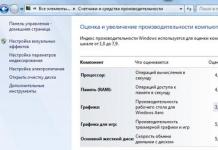Usually people ask this question before computer upgrades or before assembling a new system unit... The store gave you detailed description already assembled computers and you don't know where to stop. In this case, knowledge is the best helper. Let's take a look at what is hidden behind the numeric designations with a difference of one unit.
As a rule, the transition to new soket coincides with the emergence of a new line of processors. Intel is no exception in this case: LGA775 gave way LGA1156, and that one changed to LGA1155. Today motherboards for Intel processors available with sockets LGA2011, LGA1150, a LGA1155 already in the past. But most home systems on Intel processors are still built on the latter.
What are socket 1155 and 1156?
LGA1156 socket
LGA1156 socket- a connector on the motherboard designed for Intel processors that have received the marking Core i3, i5, i7, Pentium G69x0, Intel Celeron G1101 and Intel Xeon X, L (Clarkdale and Lynnfield cores)... Supports dual channel DDR 3 memory, PCI-E bus 2.0 as well as integrated into the processor graphics core... LGA1156 motherboards were launched in production in 2009.
LGA1155 socket
LGA1155 socket- socket on the motherboard, replacing the LGA1156, and designed for processors Intel Save Bridge and Ivy bridge ... LGA1155 motherboards were launched in production in 2011.
Comparison of socket 1155 and 1156
What's the difference between socket 1155 and 1156? Physically, both sockets are very similar to each other, in appearance they are practically indistinguishable. The abbreviation LGA (Land Grid Array) itself speaks of design features processor case - the presence of a matrix of contact pads. In this case, the processor pins are soldered in a socket on the motherboard. This allows processors to be transported and installed without additional security measures. The fastening is provided by a pressure arm.

We can say that the difference between the 2 sockets is in the name, or rather, in its numerical expression. 1156 and 1155 is the number of pins. Another design difference LGA1155- the key recess is located to the right of the conditional central axis of the case - instead of 9 mm, the distance is 11.5 mm. This was done so that dexterous hands did not try to make friends with the socket LGA1156 with processor family Save Bridge.
Despite the physical similarity of sockets, cross-platform in our case is not and cannot be. Under no circumstances will it be possible to transfer processors from one to another. Technologically difference between LGA1155 and 1156 is to support the first bus DMI 2.0, faster than DMI. In practice, this gives high capacity of the bridge between the processor and the chipset, which provides support for the operation 3.0 and new controllers 3.0 .
Despite the difference between the processors installed in the sockets (and, as a result, different heat dissipation indicators), the cooling systems for LGA1155 and 1156 are fully compatible, therefore, when switching from one platform to another, there is an opportunity to save at least on this. With the replacement of some technologies with others (even with such insignificant differences), outdated options quickly leave the market, therefore today it is almost impossible to find motherboards with the LGA1156 socket on sale. Processors for this Intel socket ceased production in 2012, respectively, and technical support is not provided. However, the market share of LGA1155 is also decreasing.
Difference between socket 1155 and 1156
- LGA1155 appeared in 2011, LGA1156 - in 2009.
- LGA1156 is intended for processors of the Core line and a number of others, LGA1155 is for the Save Bridge and Ivy Bridge line.
- LGA1156 has 1 more output pin.
- The key notch for the LGA1155 is located to the right.
- LGA1155 supports DMI 2.0 bus (provides adequate 3.0 and 3.0 operation).
- LGA1155 is a newer variant, LGA1156 is outdated and discontinued.
1155 - Socket, which radically changed the alignment of forces in the segment of PC chips. If before that moment there was a relative parity between Intel and its eternal rival, AMD, then this very product in 2011 tipped the scales in favor of the first of them. Significantly redesigned semiconductor chip architecture made it possible to achieve phenomenal processing speed, and an integrated video adapter helped build even more affordable entry-level PCs.
Platform announcement and development
This hardware platform was relevant from 2011 to 2013. It replaced the connector and then it was planned to be replaced by LGA 1150. this moment is gradually displacing the LGA 1151 from the market. Initially, the 6th chipset and the second generation of the CPU, related to the architecture codenamed Core, were released for the assembly of such PCs. A year later, the LGA 1155 processor socket received an update. Socket after that allowed installing a third-generation CPU, and it was possible to purchase more functional motherboards already 7th series. Also, this family of central processors could be installed in earlier motherboards, but for this it was necessary to sew an updated BIOS modification into them. The difference between the two generations of chips for this socket was that only the semiconductor crystal manufacturing process was changed. If earlier it complied with the 32nm standards, then the more recent family was already manufactured at 22nm and had higher clock frequencies by 100-200 MHz.

Chipsets
Motherboards were most often based on the following sets of system logic:
Entry-level PCs were built based on the H61 chipset. Moreover, this product was universal and perfectly suited for both generations of chips. Its level of functionality was minimal, but sufficient for the same office PCs.
More advanced system blocks the middle level has already been assembled on logic sets B67 and B75. In this case, there were improved hardware specifications, and this even made it possible to include several discrete graphics accelerators in the PC.
And the most powerful PCs were based on the Z68 or Z77 chipsets. Their main "feature" was the ability to flexibly configure the system, and it was even possible to overclock any component of the PC separately (for example, RAM).
Processors
As noted earlier, 2 generations of chips could be installed in Socket 1155 at once. The processors were structurally identical and had 1155 pins. The only difference was in clock frequencies (they were higher in the 3rd family) and silicon production technology (in more recent solutions it corresponded to 22nm). The premium segment was occupied by the i7 family chips. They were designated 26XX or 37XX, respectively, for the 2nd and 3rd generations. Also, the pluses of these CPUs include the ability to work in 8 computational threads, the maximum possible cache size (at the 3rd level, its size was 8 MB) and the highest frequencies.
Also, CPUs from this family with the "K" index had an unlocked multiplier, and they could be overclocked with the proper configuration. Immediately behind the i7 were the i5 products in terms of performance. They already worked in 4 data streams, had a reduced cache - 6 MB, and reduced clock speeds in comparison with the flagship products. They were designated 25XX, 24XX and 23XX (2nd generation) and 35XX, 34XX and 33XX (for the 3rd generation). The i3 was even lower in performance. They included only 2 hardware modules and 4 information processing threads. These products were similarly designated 21XX and 32XX. First level in this case, they were occupied by Pentium (designated as G8XX and G2XXX) and Celeron (G16XX and G18XX).

Perspectives
Anyway, but noticeable footprint left the LGA 1155 socket in the world of processor technologies. Socket made it possible to create even more efficient computing systems. They are still relevant to this day. Only when assembling a new computer it is more correct to pay attention to more recent solutions. Intel Core... Socket 1155 has already become quite obsolete, and after it there was even a platform change. Now the most relevant products in this regard are those based on LGA1151. They will be the right choice for assembling a new system unit.

Outcomes
Undoubtedly, in 2011 the processor socket with the number of contacts 1155 was significant. Socket at that time provided a phenomenal level of performance. But now, 5 years after the start of sales, it is outdated. For the rest, this hardware platform for the most part allows you to solve even the most challenging tasks... But when choosing a new PC, it is better to look towards more recent solutions from this manufacturer. Although they are more expensive, they are better in performance and energy efficiency.
Not so long ago, one could observe an abundance of solutions based on the x86 architecture from different manufacturers... AMD, Cyrix, Intel, VIA, NEC, NexGen, Transmeta, SiS, UMC - all of them produced integrated circuits suitable for a certain range of tasks. Today we can only mention two players on the market, which, however, need no introduction.
Despite the overly modest list of desktop CPU manufacturers, the number of models of ready-made devices is now dizzy. Celeron, Pentium, Core i3, Core i5, Core i7 - here is just a list of lines modern solutions Intel. How not to get lost in the maze of all these names?
Modern central processing units and platforms
Intel Haswell (LGA1150)
Processors based on the Haswell microarchitecture are based on this moment are the crown of creation Intel... The chips are manufactured using a 22-nm process technology. The architecture itself, in comparison with Ivy Bridge, has received a number of significant changes and improvements:
- new instruction sets AVX2.0 and FMA3 are used;
- increased throughput CACHE;
- increased buffer and queues, including reordering buffer;
- iVR voltage regulator is built directly into the processor;
- the number of launch ports has been increased from six units to eight, and new executive devices have been added;
- added new energy saving modes;
- increased virtualization speed.