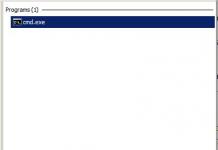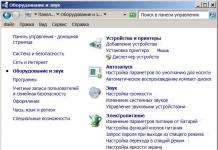Another Abit-NF7-M board is based on the nForce2 IGP + MCP2 combination, i.e. has built-in GeForce4 MX class graphics. This copy is much less interesting due to the high price and outdated, by today's standards, level of graphics.
But after the first enthusiastic responses, users gradually realized that the chipset has its own characteristics, and not all of its capabilities are fully realized. Well, let's continue to gain experience - before us is the Abit NF7-S board.
Specification of Abit NF7-S
| Abit NF7-S | |
| CPU | - AMD AthlonAthlon XP with bus frequency 100/133/166 MHz; - AMD Duron with a bus frequency of 100 MHz; - Socket 462 connector |
| nVidia nForce II chipset | - Northbridge nForce2 SPP; - South bridge nForce2 MCP-T; - Bus between bridges - HyperTransport (800 MB/s); |
| System memory | - Three 184-pin slots for DDR SDRAM DIMM - Maximum memory capacity 3 GB - PC1600/2100/2700/3200 memory type supported - 128-bit dual-channel memory access possible |
| Graphic arts | - AGP slot supporting 4X8X mode |
| Expansion options | - Five 32-bit PCI Bus Master slots; - Six USB 2.0 ports (2 built-in + 4 additional); - Two IEEE1394 (Firewire) ports - Built-in sound nForce2 APU; - nForce2 network controller |
| Overclocking options | - Change the FSB frequency from 100 to 237 MHz in steps of 1 MHz; multiplier change; - Change the voltage on the processor, memory, chipset and AGP; - Abit SoftMenu III |
| Disk subsystem | - 2 UltraDMA/100/66/33 Bus Master IDE channels (supporting up to 4 ATAPI devices) - SerialATA protocol support (2 channels) - Support LS-120/ZIP/ATAPI CD-ROM |
| BIOS | - 2MBit Flash ROM - Award BIOS Phoenix with support for Enhanced ACPI, DMI, Green, PnP Features and Trend Chip Away Virus |
| Miscellaneous | - One FDD port, two serial and one parallel ports, PS/2 mouse and keyboard ports - STR (Suspend to RAM) - SPDIF Out |
| Power management | - Wake from modem, mouse, keyboard, network, timer and USB - Standard 20-pin ATX power connector (ATX-PW) - Additional 4-pin power connector |
| Monitoring | - Monitoring processor temperature, voltage, three fan speeds | Size | - ATX form factor, 245mm x 305mm (9.63" x 12") |
Box

The box is decorated in the traditional Abit style: red tones, Formula 1 car. However, there is a sticker with information about the presence of a ParallelATA->SerialATA adapter.
Let me remind you that Abit was the only company that benefited from the widespread introduction of SerialATA controllers. The trick was simple - this adapter comes with the board.

As a result, the user has the opportunity to connect a regular hard drive to a SerialATA channel. However, the real effect of this is insignificant: the whole point is that today's models hard drives enough bandwidth ATA100 (not to mention ATA133).
Equipment
- Motherboard
- CD with software and drivers
- ATA-133 cable, FDD cable
- SerialATA cable + adapter Abit Serillel
- User manual in English
- Bracket with 2 additional USB2.0 ports
- Bracket with 2 additional IEEE1394 ports
- Blank on back panel housing
- Floppy disk with drivers for the SerialATA controller.

The rest of the equipment is standard: cables, SerialATA cable, plug for the rear panel of the board, manual and CD with drivers.
There are two brackets included: one with two Firewire ports, the other with 2 USB ports. In addition, the kit includes a 3" floppy disk with drivers for the SerialATA controller.
As for the user manual, it is very high quality and competent. The first part of the guide is a short introduction in several languages (including Russian), then there is detailed description connectors and jumpers. The description of the BIOS settings is very complete, although I did not find a description of the CPU Thermal Throttling parameter.
According to some information, this is a very interesting parameter, with which you can enable a mechanism to protect the processor from overheating. If the temperature exceeds a certain threshold, the processor begins to “skip clock cycles,” thereby reducing the load on the processor due to a drop in performance. However, in practice I did not notice real work This mechanism is quite possibly implemented in processors based on the Barton core.
One way or another, a separate review will be devoted to this issue in the near future.
Finally, the user manual has a section dedicated to installing drivers and other software.
There are some shortcomings in the user manual. In particular, there is no clear description of the memory configuration. Even the schematic image of the board does not quite correctly show the location of the slots, and the description itself does not give a clear answer to the question - in what configuration the dual-channel access will work.
Now about the CD - besides the drivers for the board, there is no additional software on it. Speaking of drivers, it is highly recommended to use drivers version 2.00 or higher ( latest version as of 10/02/2003 it is 2.03). They provide the highest level of performance.
Abit NF7-S board

The board is somewhat different from other Abit products. By appearance it looks more like a reference board from nVidia. However, the origin of the board is revealed by the original-shaped cooler installed on the north bridge.
The dimensions of the board are quite large (24.5 by 30 cm), and this moment causes some inconvenience when assembling the system. Both power connectors (main and additional) are not installed in the most optimal way - closer to the center of the board. However, they are located nearby and can be combined into one bundle. And so that the cables do not interfere with air circulation, they can be attached to the wall of the case. But unfortunately, the board does not come with a set of clamps like the AT7 MAX2 board on the KT400.

The processor socket is located very close to the edge of the board, and after installing the board in the case, installing many cooler models will be difficult.

There are special protective strips under the socket teeth to prevent the board from being damaged by a mounting clip or a slipped screwdriver.
Concerning free space around the socket, then it is quite enough to install massive coolers. And the presence of 4 mounting holes allows you to install various exotic cooling systems.
As for support for the built-in Athlon XP thermal sensor, in this respect the Abit NF7(-S) board is completely similar to the Epox 8RDA(+) board. In particular, the user cannot obtain information about the core temperature (either through the BIOS or through special utilities). However, according to Abit, the NF7(-S) board has hardware protection against overheating - CPU H.T.P. (Hardware Thermal Protection), which turns off the system when it reaches 110C (by the way, the user can change this parameter - details in the “System Monitoring” section).
Next, the Abit NF7(-S) board has three connectors for connecting conventional fans and one connector for connecting a fan on the chipset. Their location is not the best: CPUFAN is installed near the processor socket (as it should be), but CHAFAN and PWRFAN are installed on both sides of the main power connector. As a result, connecting fans to the latter is inconvenient - the power cables get in the way.
But the fact that a fan is used to cool the north bridge is a big plus of the Abit NF7(-S) board. Let's start with the fact that the north bridge of the nForce2 chipset gets very hot.

Moreover, at frequencies of 166 MHz and higher, the radiator simply gets hot - :) I first noticed this on the Epox 8RDA+ board, then the radiator on the chipset seemed hot to me. But when I removed the radiator, removed the thermal pad, which looked very much like chewing gum, and reinstalled the radiator on the KPT-8, aluminum radiator I began to burn my fingers.
So, apparently, such problems do not affect Abit NF7(-S). The cooler is mounted on more or less high-quality thermal paste and is capable of cooling the chipset at any frequency.

In any case, checking how well the northbridge cooling is implemented is an integral stage of assembling any nForce II system.
Now about the memory configuration. The NF7(-S) board has three DIMM slots: a separate slot is DIMM No. 3, which belongs to the first memory bank, and next to it are DIMM No. 1 and DIMM No. 2 slots, which belong to the second memory bank. This is such an unusual configuration :)

Let me remind you that nForce II is a dual-channel chipset, and to obtain maximum performance it is necessary to have identical modules in the first and second bank memory.
Those. Specifically for NF7-S, we install one module in DIMM No. 3, and the second in either DIMM No. 1 or DIMM No. 2. However, when upgrading, you should take into account the fact that even in single-channel mode, the nForce II board is faster than any VIA creation (KT333 or KT400).
Unfortunately, there is no LED to indicate the presence of voltage on the memory. As for the problem of the video card blocking the DIMM latches, it can only arise with very long cards. For example, my Ti4200 doesn't even reach the first DIMM slot.

By the way, please note that the AGP slot is equipped with a latch that firmly holds the video card in the slot. This is especially important for cards with massive cooling devices.
By the way, a few words about the AGP slot.

Like all nForce II boards, we can only install 1.5 V video cards of the AGP 4X or AGP 8X standard in the NF7-S.
Now about the expansion possibilities. The Abit NF7-S board has five PCI slots.

In addition, the PCB design allows for the installation of a SerialATA controller.
Expansion options
As for the SerialATA controller, we have an already familiar face: the two-channel Silicon Image Sil3112A. As a result, the user can connect 2 SerialATA devices. Moreover, if this hard disks, that is, it is possible to combine them into RAID array: RAID0 and RAID1 levels supported.

In addition to SerialATA devices, we can connect regular IDE devices. For this purpose, 2 connectors are installed on the NF7(-S). Both are painted the same, but have gaps and explanatory inscriptions between them.

Now about serial bus support. So, the Abit NF7-S board has 6 USB ports, two of which are located on the rear panel of the board, and another 4 are connected using brackets (only one bracket with 2 ports is included in the kit).
In addition, the board supports serial bus IEEE-1394 (“Firewire”) - two ports, both implemented in the form of a bracket, which is included in the kit.
I note that support for both standards is implemented in the south bridge. For the physical wiring of FireWire, a Realtek RTL8801B chip is used.
And lastly, the Abit NF7-S board has built-in six-channel audio: the ALC650 codec is used for physical wiring. In addition, the board has a Realtek RTL8201BL (10100Mbit) network controller, which also represents a physical interface network function nForce II MCP.
Now let's look at the built-in sound. I am usually not satisfied with the quality of the built-in audio, and on most boards testing its operation is kept to a minimum. But when I became familiar with the characteristics of the nForce II sound core, I decided to pay more attention to this issue.

As a result, when testing the Epox 8RDA+ board, I did not notice any difference between the built-in audio and the external Creative Live 5.1 board. Sound quality and CPU load were the same. As a result, I left the Live 5.1 card gathering dust on the shelf :)
But when testing the Abit NF7-S board, I had to return the external sound card. The thing is that when connecting speakers/headphones to the built-in sound output, noise was constantly heard, which greatly interfered with the perception of music. All the dancing with tambourines, drivers and bios did not lead to the removal of interference :(.
Perhaps this is the most main drawback Abit NF7-S boards.
Let's look at the back panel of the board.

It is easy to notice that there is no GAME port. But there is an SPDIF output.
Traditional circuit of jumpers on the board:

On the Abit NF7(-S) board there is only one jumper (with a plastic tail:) CCMOS1 - designed to reset CMOS (located near the battery).
Now let's talk about BIOS settings.
BIOS
The board's BIOS is based on Phoenix Award v6.00PG.
This is the second board based on nForce II. And what’s interesting to note is that I glanced at the reviews of others motherboards on this chipset, and noticed that all BIOS settings, in particular memory settings, are exactly the same whether it is a Chaintech, Epox or Leadtek board.
But Abit programmers have slightly altered the BIOS, dividing the settings responsible for the processor frequency and memory timings. As a result, the memory settings section looks like this:

So, we can adjust all the main timings (which are Active(Trp), Active to precharge(Tras) and Active to CMD(Trcd)) within very wide limits. But the nForce 2 chipset does not offer the user more subtle settings.
It is interesting to pay attention to the parameter for selecting the memory frequency.
On all nForce2 boards, the choice of memory frequency is implemented as a percentage relationship between the memory frequency and the processor bus (FSB) frequency. The Abit NF7-S board has the same set of ratios, but it looks a little different.


The interesting thing is that the synchronous mode can be selected as 33, 44, 55 or 66 :))
Concerning system monitoring, then this section of the BIOS of the Abit NF7-S board is very comprehensive, with the exception of the internal thermal sensor.

In addition, the user has access to information about the rotation speed of all three fans; There are readings of all voltages (including battery voltage). You can also set the value of the critical processor temperature, upon reaching which the system will turn off, and the temperature at which an audible warning will sound.
But the ability to set your own threshold for triggering hardware protection of the processor from overheating (Abit CPU H.T.P.) is located in the SoftMenu III section. Available values: 85C, 95C, 100C and 110C

Overclocking and stability
Almost immediately after the release of motherboards based on nForce II, they became the subject of increased interest from overclockers and computer enthusiasts. This was facilitated by greater flexibility in choosing the operating frequencies of the processor and memory, as well as the fact that the frequency PCI buses hard locked to 33 MHz.
All this, in principle, made it possible to increase the FSB frequency as much as possible. However, the first experiments with the Epox 8RDA+ board revealed the fact that the system was extremely reluctant to operate at frequencies above 170 MHz in synchronous dual-channel mode. It was not in vain that I emphasized the fact that the memory operates at the same frequency as the processor bus. Together with dual-channel memory access, this combination provides the highest performance indicators. And it was not by chance that I remembered the Epox 8RDA+ board - numerous users of this board noticed the fact that the obstacle to further overclocking (more than 200 MHz) is the motherboard itself, and specifically the unstable operation of the chipset at high frequencies.
In most such situations, a slight increase in the Vio voltage (voltage on the chipset) helps, but unfortunately the Epox board does not have this option (as a result, hardcore overclockers are forced to modify the board - solder a 700 Ohm - 1 KOhm resistance to the IRU3037 chip).
But the user of the Abit NF7-S board can increase the voltage on the chipset to 1.7V from the standard 1.5V.

Naturally, with increased voltage, the north bridge will heat up even more, but let me remind you that the NF7 has active cooling of the chipset.
Undoubtedly this function very useful for overclocking, which cannot be said about other functions.
Let's begin with maximum voltage on the processor is only 1.85 V. This is completely insufficient to overclock processors with the Palomino core. As for the more popular Athlon XP models with Thoroughbred A and B cores, the latter have standard voltages of 1.5V and 1.65V. For overclocking these processors, the maximum Vcore = 1.85V also looks unconvincing, and in many cases will not allow you to squeeze the maximum out of the processor.

As for increasing memory voltage, another disappointment awaits us here - maximum value Vmem is equal to 2.7V.

Let me remind you that the most efficient memory operating mode on the nForce II board is synchronous. As a result, with serious overclocking, the memory will operate at frequencies of 200 MHz and higher, and at such frequencies, even overclocking memory may require an increase in Vmem voltage by +0.3V, not to mention cheaper/available memory.
In conclusion, I would like to mention the possibility of increasing the voltage on the AGP bus. The change range is from 1.5V to 1.8V (in 0.1V steps).

So, evaluating all the possibilities for overclocking, we can draw the following conclusion. The Abit NF7-S board has a full set of overclocking tools, but is not suitable for serious overclocking due to the small voltage increase range on the memory (Vmem) and the average voltage increase range on the processor (Vcore).

We wait new version BIOS?
Now about practical overclocking. Despite the fact that the board allows you to change the FSB frequency from 100 to 237 MHz, I was only able to achieve stable operation at 195 MHz in dual-channel synchronous mode. Without a doubt, with better memory I could increase the FSB frequency.


Such a wide range is explained by the fact that to encode the multiplication coefficient, Abit uses not 4 bits, like most manufacturers, but 5 bits (5 Bit Frequency ID (FID)). As a result, the Abit NF7(-S) board has support for all existing processors and those planned for release.
By the way, our board supports processors with the Barton core, the official announcement of which will take place tomorrow - February 11th. This support appeared in the latest BIOS No. 13
As for the stability of operation, during testing there were no complaints about the NF7-S board. This is explained by a high-quality power converter, a 3-phase circuit is used and six capacitors with a capacity of 2200 μF and 4 of 1200 μF are installed.

Performance
To compare performance, I chose the Epox 8RDA+ board on the nVidia nForce2 chipset.
The following equipment was used in the test system:
| Test equipment | |
| CPU | AMD Athlon XP Processor (Thoroughbred-A) |
| Video card | Ti4200 (315600) on NVidia GeForce4 64Mb chip nVidia Detonator v40.41 |
| Sound card | Creative Live 5.1 |
| HDD | IBM DTLA 307030 30Gb |
| Memory | 256 MB PC3200 DDR SDRAM, manufactured by Samsung |
| Frame | Inwin506 with PowerMan 300W power supply |
| OS | Windows 2000 English |
So, performance measurements took place in the most severe mode for the board: FSB frequency = 166 MHz; memory frequency = 166 MHz, and the following operating timings were set:
In addition, we note the rich configuration of the board, which, in addition to all the necessary brackets, includes an Abit Serillel adapter.
But in the area of overclocking there are some disadvantages. This primarily concerns low values of Vcore and Vmem. As a result, the overclocker must purchase very high-quality memory with a guarantee of operation at high frequencies. And the dependence on the quality of a particular processor instance becomes stronger.
As some compensation, we have a voltage boost function on the chipset, which allows us to achieve higher operating frequencies in dual-channel synchronous mode.
And finally, we look at the price of the board, which is ~$130 (according to price.ru) for the NF7-S model. In my opinion, the board fully corresponds to this price. In addition, Abit’s assortment includes a cheaper model NF7 (~113$), without a SerialATA controller (and, accordingly, without a Serillel adapter:).
Conclusion
Pros:- Good stability and performance;
- 2-channel SerialATA-RAID controller;
- Built-in 6-channel audio (nForce APU) and network;
- USB2.0 (6 ports) and IEEE-1394 (Firewire; 2 ports) interface support;
- Hardware overheat protection - Abit H.T.P.
- Rich equipment.
- The built-in sound is noisy.
- Minor flaws in the BIOS and manual.
- Overclocking capabilities are relatively weak.
Everything turned out in full accordance with the well-known saying - six months have not passed, and the Abit NF7 motherboard is NVIDIA chipset nForce2 is already being tested in our laboratory. I can’t even say why there was such a delay, I just didn’t get my hands on the board. During this time, I received many letters and there were several postings in the conference asking me to test this board. With a delay, but happy to fulfill requests. I'm interested in this motherboard myself.

The chipset does not require any special introduction; everyone is familiar with it. There are no additionally installed controllers on the board, only sound and LAN card. But it’s nice and useful that a fan is installed on the north bridge. By the way, the south bridge on this chipset also gets noticeably hot. I wonder if cooling it will help with overclocking or stability? Another innovation, however, already familiar to us from the Abit KD7 (VIA KT400) motherboard is a four-pin ATX12V connector on the motherboard for Athlon.
We immediately head to the BIOS and the SoftMenu III section is the first to greet us; there are some changes here.

advertising
Now information about the type of processor and its frequency is displayed at the top. Frequency system bus we can change from 100 to 200 MHz in 1 MHz steps and further up to 237 MHz in variable steps. Multiplier – from x5 to x22. By the way, I checked that this motherboard, like the Abit KD7, can set multipliers higher than x12.5 for younger AMD Athlon XP processors, in particular for our 1700+, which “regular” motherboards from other manufacturers cannot.Next comes the AGP Frequency parameter, which adjusts the frequency on AGP and varies from 66 to 99 MHz regardless of the system bus. However, in the photo above you can see a completely different parameter - OnChip VGA Frequency. The fact is that the first time I turned on this board with a PCI video card, this parameter appeared instead of AGP Frequency. Apparently it is intended for boards with integrated video, like the Abit NF7-M. This parameter can change from 100 to 123 MHz in 1 MHz steps, can we really change the operating frequency of the integrated video card? Interesting!
The next parameter, CPU FSB/DRAM Ratio, allows you to set the memory operating frequency relative to the processor bus frequency. By default, the memory frequency is set according to SPD, but there are ample opportunities for manually selecting the frequency: 3/3, 3/4, 3/5, 3/6, 4/3, 4/4, 4/5, 4/6, 5 /3, 5/4, 5/5, 5/6, 6/3, 6/4 and 6/6. Conveniently, it is not necessary to calculate the resulting memory operating frequency; it is displayed in the BIOS and changes when the FSB or CPU FSB/DRAM Ratio divider is changed. So in the photo you can see that with an FSB of 133 MHz and a divider of 4/5, we get memory operation of 166 MHz, like DDR333 (133/4*5=166*2=333).
The CPU Interface parameter is not familiar to us, but apparently it is an analogue of the Enhance For Benchmark parameter on other boards from Abit. By default, it is set to the value and uses “most stable CPU/FSB parameters”; if you set it to the value, then more aggressive parameters are used.
This board, although it does not belong to the “MAX” series of products, is, like most models based on the NVIDIA nForce2 chipset from other manufacturers, highly functional and ready to satisfy all the needs of a modern user.
The scope of delivery includes:
- Packaging: standard design box;
- Documentation: motherboard user manual in 6 languages, including Russian;
- Cables: one Serial ATA, one ATA66/100/133 and a cable for connecting a disk drive;
- ABIT Serillel adapter for connecting ATA devices with a Serial ATA cable;
- Power splitter for connecting the Serillel adapter;
- A bracket for the back panel of a computer with 2 USB ports;
- A bracket for the rear panel of a computer with 2 IEEE 1394 ports;
- Blank for the rear panel of the board;
- Floppy disk with drivers for the Serial ATA controller;
- CD with software, including:
- drivers necessary for the board to operate;
- user manuals for the company's motherboards based on NVIDIA chipsets;
- DirectX 8.1;
- system monitoring utility;
- Adobe Acrobat Reader.

The layout of the board, unfortunately, is far from ideal, but this is an inevitable price for the integrated capabilities and standard size. The case contains inconvenient connectors for audio inputs, power supply, IDE and SATA and outputs for brackets with peripheral ports, and when a video card is inserted, it is inconvenient to manipulate memory modules and the IDE cable in the corresponding connectors. Access to the only available jumper is not difficult even when installing the board into the case, short description its functionality is shown on the PCB board.
The three-channel switching voltage regulator of the processor uses 6 capacitors of 2200 μF and 4 of 1200 μF.
The following controllers are integrated on the board:
- audio, implemented based on the capabilities of the chipset and the Avance Logic ALC650 AC"97 codec, with the ability to connect 5.1 audio systems and a connector for connecting front audio inputs/outputs;
- network, implemented based on the capabilities of the chipset, with support for 10BaseT/100BaseTX;
- Serial ATA RAID controller, implemented on the basis of the Silicon Image Sil3112ACT144 chip, with the ability to create RAID levels 0 and 1 using the SATA150 protocol;
- IEEE1394 bus controller, implemented based on the capabilities of the chipset.
Not soldered, but located on the board: TV-Out connector (it will appear in the model version with an integrated video adapter).
The board uses the system monitoring capabilities of the Winbond W83627HF-AW chip. Controlled by:
- processor voltage, AGP bus, +3.3, ±5 and ±12 V, VBAT and +5 V Standby;
- rotation speed of 3 fans;
- temperature of the processor (built-in processor sensor) and board (built-in sensor on the board).
The board has 2 connectors for adjustable fan connections and 2 for unregulated ones (the fan on the northbridge radiator of the chipset is connected to one of them).
Brief characteristics of the board: memory connectors 3 DDR SDRAM; expansion slots AGP/ 5 PCI; I/O ports 2 COM/ LPT/ 2 PS/2/ 2 IEEE1394/ 6 USB 2.0; dimensions 305x245 mm.

The board is configured:
| Using jumpers and switches | Clear CMOS jumper | ||
| From a BIOS based on AwardBIOS 6.00PG from Phoenix | Memory timing settings | + | Row-Active Delay, RAS to CAS Delay, Row Precharge Delay, CAS Latency |
| Selecting memory frequency | + | FSB:DRAM = By SPD, 3:3, 3:4, 3:5, 3:6, 4:3, 4:5, 4:6, 5:3, 5:4, 5:6, 6:3 , 6:4, 6:5 | |
| Configuring the AGP bus | - | ||
| Setting up the PCI bus | - | ||
| Ability to change the frequency divider for AGP and PCI buses | + | 6699 MHz in 1 MHz steps | |
| Manual assignment of interrupts to slots | + | ||
| Changing the FSB frequency | + | 100×237 MHz in steps of 1, 2, 3 and 5 MHz | |
| Changing the processor multiplier | + | x5x22 | |
| Changing CPU Core Voltage | + | 1.11.85 V in steps of 0.025 V | |
| Changing Memory Voltage | + | 2.4, 2.5, 2.6, 2.7 V | |
| Changing chipset voltage | + | 1.4, 1.5, 1.6, 1.7 V | |
| Changing the AGP bus voltage | + | 1.5, 1.6, 1.7, 1.8 V | |
Used BIOS version 10, as the last one available at the time of testing.
The board fully corresponds to the most advanced chipset for today AMD processors, providing the widest range of overclocking and customization options, with excellent speed and a large number of various controllers.
The launch of the nForce2 chipset on the market led to the emergence of quite interesting products based on it. For example, we have already reviewed the Chaintech CT-7NJS board on the pages. Today we bring to your attention another new product, but this time from a different manufacturer - the Abit company.
Before moving directly to the product in question, let's make a short lyrical digression and think about why boards based on NVidia nForce2 are exactly what they are?
So, as we have said many times, in Lately An increasing number of motherboard manufacturers are starting to release exclusive, super-equipped variants of their mainstream products. And some brands have gone even further - they are announcing not just single models of this class, but entire lines of “ultra-high” level boards, designed for the most demanding users. You may ask: what does nForce2 have to do with it? Everything is very simple: previously, the functionality of the board was expanded not only (and sometimes not so much) due to the use of the latest chipset, but also due to the use of as many more external microcircuits and additional devices. And now a chipset appears, the functionality of which is so wide that budget products on it look somewhat strange. This set of chips just begs to be turned into some unique, “with a twist” product, about which one can say “it’s easier to list what is not in this motherboard”...
That is why the manufacture of top products using it is quite logical. Moreover, the developer does not need to invent anything - everything is already there. Take it, assemble it, paint the board a little, package it beautifully - and that’s it, you’ll get your exclusive.
A detailed description of nForce2 is beyond the scope of this article, and we got carried away with the lyrics, so let's take a closer look at another unusual product - Abit NF7-S.
This board is built on the nForce2 SPP (System Platform Processor) chipset. As the name suggests, this is an option without built-in graphics core, i.e. the SPP chip is used as the north bridge, not the IGP. The south bridge is represented by a processor (as NVidia likes to call it) MCP-T, which, unlike the stripped-down MCP, supports two network interface, full 6.1 sound and FireWire interface.
The interesting layout of the board deserves special mention - for the first time for the Socket A platform, in addition to the standard ATX power connector, this model also uses an ATX12V connector, which came from the world of Pentium 4. This step is due to the following considerations: the processor power is obtained from a voltage of +12 V, and in a standard ATX connector this voltage is only responsible one conductor. Recall that the maximum power dissipation for Athlon processor XP 2800+ is 74.3 Watts. And it is powered by one conductor - the current passing through it is 6.2 A. It was for reasons of reliability and safety of the processor power system that Abit introduced an additional ATX12V connector, which already contains two conductors through which the voltage is +12 V. Now their total number equals three. Respectively current load on them has decreased significantly.
And now about the implementation of all this “wealth”.
Let's start with the sound. All necessary connectors, including optical S/P DIF-out, are located on the rear panel of the board, which eliminates the need for the user to screw additional brackets with connectors into the case and reduces the tangle of wires inside the case.
There are also two USB port 2.0. Two more, along with FireWire connectors, are placed on two external brackets included in the kit. The board supports a dual-channel ATA/133 interface, which is not at all surprising today. But the use of an external Sil 3112 microcircuit from Silicon Image is already more interesting... This microcircuit is a dual-channel PCI-to-SATA Host controller. Accordingly, the board has two Serial ATA ports.
But the most interesting thing is that, in addition to the SATA cable itself, the board comes with an IDE-to-SATA adapter. It seems like a trifle, and the existence of such adapters has been known for quite a long time. But how many have seen them “live”? How many people have tried to make them work and then shared the results? We think not. So we decided to fill this gap and satisfy both our curiosity and the interest of our readers in one fell swoop. After all, if such adapters exist, it would be good to imagine how they behave in a real system.
The question may arise: “Why connect an IDE drive to a SATA interface?” Well, firstly, the sizes of PATA and SATA cables differ significantly, and the desire to “clean up the case” is already becoming a habit among our users. And secondly... Secondly, simply Interesting. So to speak, “let’s not wash, just roll” to look at the new interface in action. Since there are still no such drives available, we’ll at least “start up” the host controller.
Of course, there was no talk of any increase in performance from the use of the adapter; on the contrary, it would make things worse. Therefore, the task was as follows: does it work or not? And if it works, how will this affect performance? If negative - “bad, unusable adapter.”
So let's look at the diagrams. When working via SATA, the speed has increased! Yes indeed. But how much? Yes, not by much - exactly enough to write it off as a measurement error, nothing more. The only subtest that stands out is the Winbench Business Winmarks. It actually shows some performance gain, which can even be seen with the naked eye, without the use of a magnifying glass.
Moreover, graphs for reading from plates both when the drive is connected to a standard IDE interface, and through an adapter identical. That is, when superimposed on each other, they completely coincide.
Well, it didn't get any worse. And it pleases. It’s better, too, but it couldn’t have been any other way. Therefore, we can safely recommend a new toy for exotic lovers - IDE-to-SATA adapters. The toy has been tested in the laboratory and found absolutely harmless for users of any age...
In this article, we will not compare the performance of the heroine of our review with other products on the same chipset - this is not the place, and not the time, for such comparisons. Our goal was to draw the user’s attention to another rather interesting product. Yes, it is not intended for the widest audience, but no less interesting for that. If we add to the above the rich BIOS settings overclocking, adjusting memory timings and voltage, as well as completely problem-free operation of the board during its “testing”, we will get a completely decent “fan” product that will help lonely computer enthusiasts brighten up long winter evenings.