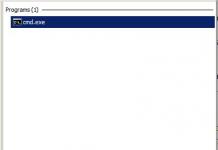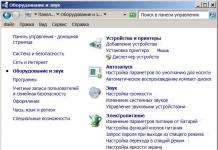Xiaomi equipment is distinguished not only by its excellent price-quality ratio, but also by the desire of developers to constantly improve their devices with the help of updates. Transparency and full support are what people love about the manufacturer. Unfortunately, localization of OTA updates does not always happen smoothly and successfully, which leads to problems for owners of certain devices, regions, etc. Next, we will show you what to do if your Xiaomi is not updated over the air.
Most often, owners of Xiaomi phones encounter this problem: Redmi Note 3-4-4x, Redmi Pro 3-4, Mi5, Mi Max and others. By the way, some statistics - there are no such problems on gadgets with Chinese firmware. In rare cases, it is recommended to install it in order to protect yourself from bugs.
What to do?
First, check the following: whether Auto Update is enabled in the settings, whether your model has the latest firmware, and whether the Internet is stable. If everything is ok with this, then move on to the steps below. Some options are effective, but difficult for inexperienced people, while others, on the contrary, are easy, but not always effective. Let's study them in detail.
Attention! Before applying anything described below, check if your bootloader is unlocked on your smartphone. There are a lot of instructions on the Internet about this.
Selecting a location
If the over-the-air update does not occur, you can try changing the region. In some cases, this helps solve the problem. You can choose as your region of residence: Indonesia, India, Vietnam, China or other Eastern countries. Here are the instructions for changing the region in Xiaomi:

Manual updates
If automatic updating does not work out, you will have to undertake the procedure yourself. As is known, any manual update is a potential risk. If you want the device to remain under warranty, then you must do everything according to the instructions and use only the factory firmware specifically for your device. Otherwise, there is a risk of not only losing free service, but also turn the device into a “brick”.
Before carrying out all procedures, you need to find out the version and type of MIUI firmware. You can define it in the settings by selecting "About the phone". Pay attention to the digital version and firmware type. Firmware type refers to the following options:
- Global Stable And Global Developer;
- China Stable And China Developer.
Please note that the number of digits in these cases is 4; if there are more digits, then this is a device with custom firmware. For example, 8.1.5.0. - official, and 8.1.51.0. – custom.

If you want to change the Stable version to Developer, you must first check compatibility. Developer– a developer version that contains a lot of new things, but may have a large number of bugs Stable– a stable version, which is maximally optimized, and the number of errors is reduced to a minimum. A couple of tips before starting the update.
- You cannot install a version lower than the current one.
- It is recommended to install updates of the same type.
In some cases, the device may not see the firmware file. To avoid this, download the file directly through the device, followed by moving it to the root of the directory via file manager. An alternative is to transfer the rom file to MicroSD (if such a slot is available), insert the USB flash drive into the phone, transfer it to the root internal memory.
Update “through 3 points”

Until the procedures are completed, do not press any buttons on the phone - only respond to prompts that appear on the screen. If you get an error "Couldn't check installation file» during downloading, then you can use the program on your computer Mi Flash or Mi PC Suite, through which you can easily install updates.
Installation via Recovery

After rebooting, your phone will be updated and ready to use. Do not forget that personal data will be erased. We also recommend moving important information to your PC or removable media and remove it.
What to do if the firmware on Xiaomi is not updated
The Xiaomi brand is distinguished not only by its wide functionality and the number of released models, but also by frequently updated operating systems - MIUI firmware, which, by the way, will soon receive a new version - MIUI 10. And as new firmwares are released, the number of problems associated with them increases. One of these problems is the inability to update Xiaomi OS. Why - we'll figure it out further.
There are a certain number of reasons why a Xiaomi smartphone is not updated. This may be due to either the inattention or carelessness of the user, or shortcomings of the manufacturer or the store itself where the device was purchased.
Why is my Xiaomi phone not updating?
- Failure to follow update instructions correctly;
- Availability of the latest and current version OS;
- Damaged or custom firmware;
- Problems with auto-update;
- Problems with settings.
There are many possible problems, so study each one separately before contacting the service center.
Failure to follow firmware update instructions correctly
A fairly simple and clear point - perhaps you misunderstood or did some step of the instructions during the update process, missed something or completed it in advance.
Or perhaps the update manual was completely incomplete and incorrect or did not suit your model: you need to replace the firmware on Xiaomi Redmi Note 5, and you are looking at the replacement instructions on Xiaomi 4x - the only difference is in the available versions of MIUI.
Many people skip this point, being confident that they are doing everything correctly, but it is still better to double-check what you have already done or do it again.
How to check what firmware is installed on your phone
The second and third points in the section of possible problems can be combined based on a simple criterion - the current firmware. It's very easy to check what's currently installed on your smartphone.
Checking the current firmware:
- Go to the “Settings” of your phone, scroll down the page and find the “About device” tab;
- By opening this section, opposite the line “MIUI Version”, you will see the current firmware, for example, “ManhiT”;
It is possible that the latest version is already installed on your smartphone. possible version firmware, and you are in vain trying to update the phone “even further”. In this case, it is worth inquiring about available this moment OS versions.
There is also a possibility that your gadget has custom firmware or the so-called “flip-flop”.
Custom firmware– an operating system created by individual amateur users who change some aspects of the smartphone’s operation “to suit themselves,” relying on the source code of ready-made operating systems. And in the process of these same changes, the ability to automatically (over the air) update and have access to new firmware is lost. In this case, you always have to use what has already been installed.
"Vietnamese"- this is the firmware that has the original on Chinese, incorrectly translated into Russian. That is, the functionality in such operating systems is completely taken from Chinese firmware, but it is in Russian, which is not acceptable. Such OS can be found on smartphones purchased in China.
In both of the above cases, you will need to reflash the phone. To do this, you will need to unlock the bootloader and reflash the device using the “Mi Flash” application and “Fastboot” mode.
Methods for fixing a device not updating
Now let's get down to how to deal with the lack of firmware updates. To finally update your phone, you need to check the following points: auto-update and update settings. You can also resort to updating.
How to fix disabled auto-update:
- Go to “Settings” and scroll down the page to the “About device” or “About phone” section;
- In this tab, scroll down the page again and click on the round “System Update” button - the arrow located at the very bottom;
- When you enter the update settings, the phone may ask you to enable automatic update– agree, if this did not happen, let’s move on. On this page you can see whether any updates are currently available or not.
- Click on the three dots, select “Settings”;
- In “Settings” you see only two functions: “Update via Wi-Fi” and “Auto-update” - the second option must be activated;
Using this method, you can check auto-update on all Xiaomi brand models: Xiaomi Mi 5 Plus, Xiaomi Redmi 4, Xiaomi Redmi 3 Pro, Xiaomi Redmi Note 4, Xiaomi Mi 5, Xiaomi Redmi 3, etc.
Another way is manual update
You never know what kind of glitches can happen on your phone. Try restoring the update yourself.
First download the file of the required firmware version from the manufacturer’s official website and place it in Explorer on your phone.
Instructions:
- For more successful implementation this method– connect to the phone Charger;
- Go to “Settings”, then “About device” (“About phone”) and “System update”;
- Check again for updates by clicking on the corresponding button;
- If there is nothing, open three dots and click on “Select firmware file”;
- Next, select the file you downloaded in advance, and then follow all the instructions from your phone;
The main thing is not to try to install VPO – embedded software.
(2
ratings)
Xiaomi is not updating
Are you the happy owner of a new smartphone from the Chinese company Xiaomi? Some time after you started shopping, did you start to notice that your Xiaomi is not updating? This kind of problem is not uncommon. On Xiaomi firmware is not updated for several reasons. Custom firmware, wrong installed settings or a specific version - all this can provoke a situation where a Xiaomi smartphone is not updated over the air. More details about each issue can be found below.

Most often, owners of Xiaomi phones face this problem: Redmi Note 3-4-4x, Redmi Pro 3-4, Mi5 and Mi Max
Types of firmware
Not every smartphone user can say exactly which version is installed on their device. On Xiaomi phones May be :
- MIUI Developer ROM is the version released by the official developer. As a rule, such firmware is preferred by more than experienced users who prefer to always be aware of innovations. Developer receives updates the fastest, but often a new version has noticeable shortcomings that are eliminated by the time the next version is released.
- MIUI Stable ROM – standard firmware, installed on most Xiaomi smartphones. It has already been tested, all errors have been eliminated. Unlike the previous type, here updates are installed much less frequently and do not have the same stable regularity. Most users are quite happy with it.
- MIUI Ported ROM - those same custom firmwares. They are not developed official developers, but by third parties, often unknown to anyone. Such firmware is developed and installed locally, depending on the type of communication supported.
Will be useful
You can check which version is installed on your smartphone in the settings section. At the very bottom of the list system settings There is a button "About phone". By clicking on it, you can get more detailed information about the device, including the firmware version. If this original version from the manufacturer, then the release date will be guessed in the numerical name.

Custom firmware installed
It is the third type of firmware that may be the reason why your Xiaomi is not updated. Custom firmware is assembled on the basis of the official one, with minor modifications. However, you cannot vouch for their quality - there may be bugs, parts of the interface not translated into Russian, and poor optimization.
If official firmware can receive updates over the air, automatically (so-called OTA), then custom .
note
Low-quality firmware from unknown manufacturers is not updated at all.
When buying a smartphone with such firmware, you need to be prepared for the fact that you will have to use what was installed initially. Even if there are defects in optimization.
There is only one way out in this situation: the user must independently unlock the bootloader and use the Mi Flash application to reflash his device.
Checking for firmware availability is disabled
Sometimes, when high-quality firmware from well-known manufacturers is installed, updates still do not arrive automatically. The reason why Xiaomi does not update over the air in this case will be simple - the over-the-air update function is simply disabled in the settings.
It's easy to check: you need to go to the settings of your smartphone and find the “System Update” button. After this, a window should open on your desktop with a “Check for updates” button. Please remember that this requires a Wi-Fi or connection.


In this way, you can install missed updates, but still many users want to return the configured automatic download. In the same window on the right top corner There is an ellipsis button. When you click on it, an additional menu opens. In the menu, select the settings section, and then check the required boxes. First of all, it is “Update automatically”.

Will be useful
If you wish, you can set a setting so that updates will only be downloaded when connected to Wi-Fi. However, if you have high-speed mobile Internet, this is not at all necessary.
Change in system files
The official firmware is updated over the air automatically. However, if the user intentionally or through negligence makes changes to system files, the ability to update via OTA will be disabled.
Fortunately, you can fix the problem manually. On the official firmware website - Muiu - you need to download the official build. It is worth noting that complete assembly, the so-called, is required. Full ROM. This is a full version of the firmware. After this, you will begin to regularly receive Incremental ROM - small additions and updates.
No updates available
As has already become clear from the previous sections, not all versions are updated with the same regularity. It is possible that the version that is installed on your smartphone is simply the newest one available, which is why your Xiaomi is not updating its firmware.

Just because your phone hasn't been updated in a while doesn't mean you're not using latest version firmware
Other reasons
Other reasons why Xiaomi (or any other smartphone model) is not updated include quite rare, but still encountered problems.
One of them is the lack of a stable Internet signal. Wi-Fi may not work correctly. Do you use it predominantly? mobile Internet, then you should check in the settings whether downloading the update via mobile networks is allowed. Most often, when selling, this feature is automatically turned off so that users with paid traffic do not spend money after each update is released.
Another reason why Xiaomi does not update is the wrong region. This situation occurs if the smartphone was purchased in one country and is subsequently used in another. Then all updates may simply not download. Through the settings it is worth changing the region, as well as the time zone.
Beta versions of MIUI 10 continue to be released for Xiaomi phones. but not all users know how to update to MIUI 10 and do this process as safe as possible for the operating system. Therefore, in this article we will discuss very relevant and important information for most owners. mobile devices.
Is it worth updating to the latest version?
Certainly, this question is individual for everyone. Some users prefer smooth and stable operation of the operating room systems on Global Stable and do not want to receive “dubious” innovations. Others are constantly testing new ones .
The fact is that Miyuai 10 did not receive any particularly new features, the whole focus was on improving energy saving, power and the absence of various glitches, which is what we are talking about. Unfortunately, The beta version cannot boast of working without bugs.
There are also purely “cosmetic” changes.: The shell has a huge number of colorful wallpapers and interesting themes, and the interface looks sophisticated and stylish.
The camera settings have changed noticeably: Even with one module, you can create good portrait shots with a bokeh effect. The tabs are now arranged more compactly, managing connected “smart” equipment is much easier, optimization is encouraging.
Well, do you already want to upgrade? Then read below.
Which Xiaomi smartphones will be updated to MIUI 10

Now let's find out which models have already received MIUI 10 Beta or will do so in the near future. huge, the company did not leave even outdated devices without due attention.
So if you are the owner Xiaomi smartphone“second” or “third generation” - don’t despair, but look for your mobile device below.
Redmi line
First, let's look at the budget branch:
- Redmi 5A, Redmi 5A Prime, Redmi 5, Redmi 5 Plus, Note 5, Note 5A, Note 5 Pro, Note 5 Al Dual;
- Redmi 4X, Redmi 4A, Redmi 4, Note 4, Note 4X;
- And of course Redmi 3S, Redmi Note 3, Redmi S2.
Mi line
- Mi 3, Mi Note 3, Note 2;
- Mi Max, Max 2, Mi MIX, MIX 2, MIX 2s;
- Xiaomi Mi 4, Mi 5S, Mi 5S Plus, Mi 5X;
- Mi 6, Mi 6X;
Pocophone line
Our list also needs to mention the new “secret brother” - Xiaomi Pocophone F1. This model has already appeared in the MIUI 9 video, but the new MIUI 10 will soon be finalized and added to the standard factory set before the global launch of Poco F1 in Europe and India.
Which Xiaomi models will receive Android 8 in the new firmware

Unfortunately, not all smartphones from the above list will become owners. Some will receive Android 6 or 7, especially for “first generation” Xiaomi devices. The only positive fact for outdated devices: the shell will not be based on a version below Lollipop.
And here operating system Android 8.0/8.1 is guaranteed for the following models:
- Redmi 5 Plus, Redmi 5, Redmi 5A, Redmi Note 5.
- Mi Max, Max 2.
- Mi MIX, MIX 2, MIX 2S (from 2019 will be based on Android P).
- Xiaomi Mi 5, 5S, 5X.
- Mi 6, 6 Pro, 6X.
- Mi A1, Mi A2.
- Poco F1.
It is quite possible that these devices will receive Android P based on MIUI 11 next year, but this information has not yet been officially confirmed.
MIUI 10 Global Stable release date – 09.15.18
The international version of Global Stable is already available for:
- Redmi Note 5
- Mi Note 2
- Redmi S2/Y2
- Mi Mix 2/2S
- Mi Mix
- Xiaomi Mi 8
Another very popular question among users is When will the global stable version of the new Miyuai be released? We also recently discussed this in this one.
According to official information, Stable firmware will appear on September 15, 2018, but for now for a limited number of models.
Global is usually released two to three months after the release of China ROM. Approximate time period – end of September – beginning of October. Smartphones released this year will receive the update first, as is always the case. And the turn for outdated mobile devices will probably come by spring.

Over-the-air update via built-in OTA technology – the easiest way. You don't need access to a computer to do this. third party files and a lengthy flashing process. The entire operation takes place through the standard “Settings” menu.
As soon as new firmware MIUI 10 will be available for the device - a smartphone with developer/global version will receive a notification. But you can check this yourself.
Checking for update availability
Find a shortcut on the desktop "Settings", go down to the very bottom of the list, where we click "About the phone".
There we click on the item we need "System Updates" And "Check Now". If the update has arrived, we agree to the flashing and click "Update Now".
The system will start downloading the file in the background and when the download is complete, it will check the file for integrity and then prompt you to restart the phone. Usually The update process takes up to 10 minutes and includes several reboots.
Do not under any circumstances perform any actions with the phone during this period of time!
The smartphone must be by 40-50%, or connected to a power source.
Update Xiaomi via Fastboot
This is a more complex procedure that requires special utility MiFlash, connections to a computer. We described the entire process in detail, which you can familiarize yourself with and easily reflash the device without threatening the operating system.
In the meantime, let’s duplicate the brief instructions here:
- Disabling digital driver signing on a computer running Windows;
- Install a program called MIUI ROM Flashing;
- Unlock the bootloader;
- Download the firmware for your phone from a reliable source (find the link to the official website in the above article).
- We transfer the device to Fastboot mode Will Xiaomi tablets be among the devices that will update to MIUI 10?
Yes, according to the latest data, updates will be received Mi Pad 4, Mi Pad 3 and Mi Pad 2.
As you can see, update your phone to MIUI 10 possible any minute no problem, there is a huge amount for this convenient ways. And by following our instructions, you will ensure the safety of your phone and your data. Have questions? Write to us. Good luck!
After the MIUI update is released and before you receive it on your phone, it may take a week or two, or even a month. Sometimes Xiaomi even stops sending updates. In order not to wait for MIUI update over the air (via wi-fi), there is an option to update Xiaomi via “three points”.
How to update MIUI via three dots?
“Three dots” are symbols that open additional features in the System Update menu. In order to update without waiting for an over-the-air update, we need to download the required MIUI firmware. You can find them either on the official MIUI website or the Mi forum.
Be careful, you can only upgrade the current version through the Update application:
China – China
Global – Global
When upgrading the version, the data is preserved; if you roll back, the data is deleted.
You can't update like this:
China – Global
China –custom
Global – China
Global –custom
Custom– China
Custom– Global
In our example, the firmware was used.
Download the update for MIUI to your computer and transfer it to your phone or memory card. In our case, the firmware file ended up in the root of the smartphone.
Before updating, make sure your smartphone is charged!
Open on Xiaomi “Settings” - “About the system” button at the bottom "System update"
The application will open "Update", click on the image of three dots on the right and select the item "Select firmware file".

Through Explorer, specify the file with the firmware and click "OK", after selecting, parsing the update file will begin immediately.