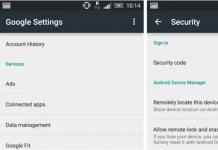Communication on social networks is sometimes annoying. If you're tired of putting your life on display, it's time to delete your account. After that, no one will be able to see your photos and videos, read comments on them. But this is not easy to do, Instagram is trying its best to keep users, so sometimes it is impossible to find the profile blocking function without instructions. We will tell you how to delete an Instagram account quickly and on any device.
When you block a profile, all of its content will be hidden from other users, as if your account no longer exists. But you can always reactivate it - it only requires a standard login with a password. You can block your account according to Instagram rules no more than once a week.
How to delete a page on Instagram for a while:
- Open instagram.com and your account in a browser.
- Click on the menu next to the user login, activate "Edit Profile".
- At the bottom, select Temporarily block.
- In the drop-down list, indicate the reason, enter the password with which you enter your page.
- The page will become unavailable.

We figured out how to temporarily delete from Instagram. Can I block from my phone? The app does not have this feature. Only through the browser in the Internet version of the service.
Delete permanently
If you want to completely remove personal data from the social network, then study below how to delete your Instagram account permanently. Please note that you are not allowed to re-register with the same username in the future. It will be impossible to recover deleted photos and videos.
From a computer
The easiest way to erase all profile information is through a web browser on a PC or mobile device. How to quickly delete a page in:
- Go to instagram.com in your account.
- Navigate in your browser to: https://www.instagram.com/accounts/remove/request/permanent/
- Select the reason for leaving the list and enter the password again.

After confirming the action, the account will be destroyed, your photos, comments and links with will be deleted. Therefore, before deleting Instagram, copy valuable frames to your computer.
From phone
We often go to Instagram from our smartphone, so we also want to find the delete button in the mobile application. To prevent users from quickly deleting a page on an impulsive impulse, the developers have made this task a little more difficult. Let's figure out how to delete an Instagram account from your phone.
Of course, you can launch a browser on your mobile device and block or completely delete your Instagram profile as described above. Official Instagram instruction says that deleting a user via proprietary application impossible. But we still found how to delete the profile page on Instagram through the phone:

A message will appear that you managed to delete the Instagram page.
Alternative ways
Before deleting your Instagram account completely, check out these alternative methods to minimize your social media activity:
- Close your profile. Activate the corresponding function in the settings, and only subscribers will be able to view all posts.
- Clear your account. Erase uploaded photos, subscriber lists, personal information, profile picture. From an empty account, you can continue to follow those you follow.
Delete app from smartphone
Let's figure out how to remove the Instagram utility on a smartphone. On iPhone:
- Press and hold your finger on the Instagram app icon.
- When an "X" appears in the left corner, release your finger and click on the "X".
On Android:
- Open "Menu".
- In the "Application Management" subsection, under the "Third Party" sub-item, click on Instagram.
- Confirm deletion.
We figured out how to delete an Instagram profile from your phone. Now you can quickly disappear from the social network or hide all information about yourself if you change your mind about deleting.
Also read on our website how to learn on a computer or vice versa from a computer to social networks. net.
You can delete Instagram both from a computer and from a phone (there is a nuance). You will have 2 methods to choose from. In the first way, you can temporarily block yours, in the second way, you can delete it forever.
Explore both methods and choose the one that suits you. To delete you will need (name or phone number) and password. If you have forgotten your password, you can recover it via email.
Let's look at these two methods in more detail.
How to temporarily delete Instagram
Go to home page Instagram website, click “login” and enter your username and password. You can access your profile through Facebook if you have one. If you do not remember your data, then try to restore them by clicking on the button below.
After you have entered your page, find the icon in the upper right corner, next to the heart and click on it. Then go to "edit profile"
Scroll down and click the “block account” button. Now you will need to answer the question and re-enter your password. Only then can you block your account. Choose the answer “other”, otherwise Instagram will start “begging” you to stay.

After blocking, all your posts, publications, photos and comments will not be available to other users until you unblock your account back. It will be possible to restore the account only after a few hours by re-entering your data.
How to delete Instagram permanently
Before deleting your page, first go to it for the last time. Enter your details. Then go here and you can proceed with the removal.
Make sure you can see the name of the account you want to block. If you didn't know, one user can have up to five Instagram accounts. For example, I have a second account, which I will now delete.

They will not let you go so easily, choose the reason why you want to leave. Then re-enter your Instagram password and click on the big red “delete” button.
After a couple of seconds, you will see a message about the successful deletion of your account.

How to delete Instagram from phone
If you want to temporarily or permanently delete Instagram from your phone, then you need to follow the same steps, but with a little nuance.
Open a browser on your phone and go to the Instagram website.

I draw your attention once again. You need to go through the browser, not from the application! If you have an iPhone, then you Safari browser, if Android, then most likely Google Chrome. Can't be deleted from the mobile app.
Find the “user” icon and click on it, then go to “edit profile”. Scroll to the very bottom and click "block".

Choose the appropriate option and don't forget to enter your password. Now confirm your choice by clicking on the “block” button.

To permanently delete an account, go to mobile phone here and do the same steps as above. Then click on the red button.

A warning! If you temporarily delete Instagram, then all your photos and videos will be saved, and friends will not disappear from subscribers. If after this procedure you go to your page, then it will be written there that such a user does not exist. You seem to be gone, but in fact everything is hidden from prying eyes.
If you decide to delete your account permanently, you will not be able to get anything back! You will not even be able to restore your nickname, you will have to come up with a new one. Now the only thing left is to remove the application itself from the phone.
Save photos and videos from Instagram with one click
 InstaG Downloader Extension
InstaG Downloader Extension
Then restart your browser and activate this extension. Then go to your Instagram page. You should now see three new buttons.

The first button allows you to download all pictures and videos at once. The second button will download only pictures, and the third one will download only videos. By the way, you can download not only your own photos, but also someone else's.
In custody
Don't get excited, try blocking your account for a while first. It happens that we delete something on emotions, and then regret it.
If in a week or two, you do not want to return to Instagram, then feel free to delete it forever, while not forgetting to save your entire archive.
Hey, Dear friends. Vasily Blinov is in touch with you.
How do you like my yesterday's article about that, I supplemented it a little more today, added the 6th method, which I forgot about and did not write right away.
Today I have prepared for you instructions on how to delete an account on Instagram.
I know from my own experience that sometimes it becomes necessary to delete a page, and do it through mobile app phone is not possible.
Step-by-step instructions for deleting an account
There are 2 ways to leave Instagram:
- Temporarily block your page.
- Delete Instagram account permanently.
This can only be done through a computer, more precisely through the regular site instagram.com, you can also go to it in a browser on your phone.
Method 1. Delete (block) a recoverable page
Step 1.
We go to our profile on the instagram.com website through a browser on a computer, tablet or phone.
Step 2
Click the "Edit Profile" button.

Step 3
Scroll down and in the lower right corner click on the link "Temporarily block my account."

Step 4
Select the reason for blocking the account and enter the current password. Then press the fat raspberry button below.

After that, your page will be blocked and inaccessible to other users.
How to recover an Instagram profile?
When you want to restore your blocked account, you just need to log into it through the mobile application on your phone using old login and password.
Method 2. Delete your Instagram account permanently
Using this method, you will not be able to restore your deleted profile and all photos in the future.
Damn, I temporarily blocked my test account, it’s impossible to restore it right away until the administrators moderate it, so I’ll continue to show on the example of the main one.
Step 1. Log in to your profile through the browser, as in the first method.
Step 2 Follow the direct link to the removal page: https://www.instagram.com/accounts/remove/request/permanent/
Step 3 Select a reason for deletion and enter your current password. Click "Permanently delete my account".

If you don't remember your password! Dear readers, if you have forgotten your Instagram password and cannot enter the page, then use the "Forgot your password?" function, and then follow the instructions above.
How to remove the Instagram app from your phone?
From iPhone
- Find the app on your phone.
- Click on the app icon and hold for a few seconds.
- The screen will start to twitch and above the icon, in the left upper corner"X" will appear.
- Click "X" and when prompted to continue, click "Delete".
with android
- Enter "Menu".
- Select Manage Applications.
- In the "Third Party" section, find the Instagram app.
- Click delete and confirm the action.
Friends, I hope you figured it out and the information was useful to you. If something does not work, you can ask your question and describe the problem in the comments to this article.
For security purposes, it is better to use trusted browsers such as Google Chrome, Yandex, Mozilla Firefox, Opera, or Safari (on Mac computers).
Go to the Edit Profile section.

You will be prompted to select a reason for blocking from a drop-down list. To continue the process, enter the password in the provided field. Only after entering the password will the lock button become active.

If you have soberly considered everything and decided - press the button and the account will be blocked.
How to delete an Instagram profile permanently
To completely and permanently delete your profile on Instagram, you need to follow this link to the permanent account deletion page: instagram.com/accounts/remove/

First, specify the reason for the deletion.

Before permanently deleting a profile, save content that you think is important or dear as a memory.
Enter your password and then click on the red button below. Now, if you want to return to the friendly Instagram family, you will have to re-download all the content.
Note! On Instagram, everything is quite simple with deletion, which cannot be said about the parent social platform -. There is no full cleanup option. To delete a profile on Facebook, you will have to turn to special third-party services for help.
Removing the Instagram app from your phone on Android and iPhone
As you should have already understood, deleting and blocking Instagram accounts is done through the browser, so it doesn’t matter what platform you have - Android, iOS or desktop computer Windows/Mac.
In any case, the sequence of steps is the same - go to Instagram through a browser or to the official website of the social network.
The question arises, now you got rid of your account, so now the mobile application is no longer needed. Because local memory mobile gadgets is very limited, I would like to make room for something more in demand, such as romantic and detective series.))
How to uninstall the Instagram app from a smartphone or tablet?
There are several options here.
- Long press the Instagram icon.
- A shopping cart image will appear at the top.
- Drag the icon to the trash.
- You will be prompted to uninstall the program.

To free even more free memory, follow the standard way to uninstall mobile applications.
- Go to "Settings".
- Open the Applications section. Scroll through the list until you find Instagram.
- Go to the application management interface.
- Here you will need two buttons - "Clear" and "Delete".
- Click "Clear" first.
- Wait for the deletion to finish and click "Delete".
- Confirm deletion. After the end of the process, you will automatically return to the interface.

That's all you need to know about how to delete an Instagram profile permanently or temporarily block a page. As you can see, everything is very simple and affordable.
The only question is whether this information is useful to you ...