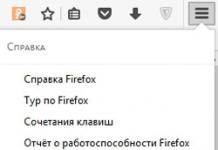Without Flash Player in Yandex, fans of movies, music, games can not do without. Many resources for playing media content, graphics use this particular technology. Annoying - if Adobe Flash does not work. This issue needs to be fixed as soon as possible. Otherwise, the world of online entertainment noticeably "fades" - all the resources of websites cannot be fully used.
If such an occasion happened in the Yandex browser on your PC, the plugin does not function, read this article. It details how to enable the Flash player in Yandex browser.
Default browser settings
Plugin activation
If you see a message on websites that Adobe Flash is disabled, does not work (for example, in video frames), first check its connection in a web browser:
1. Launch Yandex. open new tab: click "plus" in top panel.
2. In the address bar, type - browser://plugins. Press "Enter".

Note. To quickly switch to a tab, you can use the tooltip in the drop-down list.
3. In the Adobe Flash Player block, click "Enable" if the plugin is disabled.

Note. Additionally, you can enable the "Run always" add-on (check the box next to this command).

Flash Enable Control
If necessary, you can additionally configure Flash:
1. Click the "three bars" ("menu" button).

2. At the bottom of the list, click Show additional settings».

3. In the "Personal Information" section, click "Content Settings".

4. In the "Flash" block, select the plugin operation mode (enable for all sites, launch important content, disable globally).

5. For selective activation/deactivation for individual domains, use the "Manage exclusions" button.

Enter the site address in the field below the list and assign an action ("Allow", "Block").
Advice! You can edit the predefined rules in the exceptions for trusted web resources: change the action, delete.
Disabling the Flash filter
Sometimes the Flash player does not work on sites due to the fact that the built-in addon is enabled in the browser, blocking its work. You can check the filter activation status as follows:
1. On the "Settings" tab, click "Add-ons" in the top menu.
Or click on the line with the same name in the main menu of the web browser.
2. In the "Security" section, in the "Flash data blocking" column, the switch must be in the "Off" position.

If its value is "On", click on it with the mouse to toggle it.
If Flash still won't turn on...
Try the following:
Update your browser:
1. In the Yandex menu, hover over the last item "Additional".

2. In the drop-down submenu, click "About browser".

3. On the tab that opens, the update module will automatically start: the browser will check for updates on the "native" server and download them if necessary.
4. After restarting your web browser, try playing Flash content. If the player still does not work, follow the instructions below.
Install or reinstall the Flash for Windows applet:
1. Go to the page - https://get.adobe.com/en/flashplayer/.
2. In the "Step 1" line, select Windows version that is installed on your PC.
3. In "Step 2" select the distribution kit - "... Opera and Chromium ...".

4. Uncheck the checkboxes in the "Additional offers" block with a mouse click to disable the installation of third-party software.
5. Click Download.
6. Run the downloaded installer.

7. Select the applet update mode.
9. Follow the instructions of the installer. Wait for the installation to complete.
Consistently diagnose the browser if Flash is disabled. Start by checking its stock settings. If activation does not have the desired result, update Yandex, install latest version flash. Also, for prevention purposes, it is recommended to check your computer for viruses.
![]() Adobe Flash Player is a plug-in used in all browsers to display flash content on websites, including Yandex.Browser. If the Yandex flash content is not displayed in your browser, then the plugin may be disabled. In this article, you will learn how activation is carried out in the Yandex browser.
Adobe Flash Player is a plug-in used in all browsers to display flash content on websites, including Yandex.Browser. If the Yandex flash content is not displayed in your browser, then the plugin may be disabled. In this article, you will learn how activation is carried out in the Yandex browser.
The Yandex browser is based on Chromium - this engine is also used in . That is why Yandex.Browser repeats the entire set of functions that is also available in Chrome. Because If Chrome Flash Player is built in by default, then, accordingly, it is also in Yandex.Browser, and it is impossible to remove it from there.
If videos, music and flash games stop playing in your browser, then this does not mean that this plugin is missing in the browser, but perhaps it is simply deactivated.
How to activate Flash Player in Yandex browser?
- Open a browser and enter the following link in the address bar, then press the Enter key:
browser://plugins

2. A list of connected plug-ins will open, in which find the name Adobe Flash Player. If the "Enable" button is located next to it, then the plugin is disabled. Click this button to activate it and then restart your browser.
Unity and Windows XP
About the end of support for Flash technology in 2020. This means that the Flash Player plugin, which is still required for some sites, will no longer be available for installation and updates. This news affects everything modern browsers, so today we will once again recall the history of this technology and talk about the plans of Yandex.Browser.
And then came the age of the mobile internet. A phone with Internet access appeared in everyone's pocket, and new requirements began to be imposed on sites. And not only did they have to be comfortable to watch on a small screen, but they also had to be light and fast enough not to drain your phone's battery in a matter of minutes. And here Flash did not fit well. Unsurprisingly, support for the plug-in for Android devices ended rather quickly, and it was not there initially on iOS. As a result Mobile Internet became the main stimulus for the development of web technologies that did not require heavyweight plugins.
Now HTML5 and WebGL technologies have almost completely replaced Flash on all devices and platforms. Although they are not fully capable of recreating the capabilities of the plugin, their cross-platform, speed and cost-effectiveness turned out to be more important. And now it is already difficult to find a modern site that would not work without Flash Player installed in the browser.
Unity and Windows XP), so we do not plan to force blocking of the plugin in Yandex.Browser. Flash Player will continue to be supported in Yandex.Browser as far as possible and demand.
","contentType":"text/html","amp":"
About the end of support for Flash technology in 2020. This means that the Flash Player plugin, which is still required for some sites, will no longer be available for installation and updates. This news affects all modern browsers, so today we will once again recall the history of this technology and talk about Yandex.Browser's plans.
Flash technology has played an important role in the development of the Internet. With its help, millions of users around the world could watch videos or play games directly in the browser, and developers could create interactive sites with complex animation. People were only required to download and install a special plug-in, which over time began to be built directly into browsers for computers.
And then came the age of the mobile internet. A phone with Internet access appeared in everyone's pocket, and new requirements began to be imposed on sites. And not only did they have to be comfortable to watch on a small screen, but they also had to be light and fast enough not to drain your phone's battery in a matter of minutes. And here Flash did not fit well. Unsurprisingly, support for the plug-in for Android devices ended rather quickly, and it was not there initially on iOS. As a result, the mobile Internet has become the main driver for the development of web technologies that do not require heavyweight plug-ins.
Now HTML5 and WebGL technologies have almost completely replaced Flash on all devices and platforms. Although they are not fully capable of recreating the capabilities of the plugin, their cross-platform, speed and cost-effectiveness turned out to be more important. And now it is already difficult to find a modern site that would not work without Flash Player installed in the browser.
Last year, we abandoned the practice of embedding a plugin in Yandex.Browser - now Flash is offered for installation regardless of the browser. Although the complete disappearance of this technology from all sites is inevitable, we want to give users and developers time to migrate to alternative solutions (as was the case with Unity and Windows XP), so we do not plan to force the blocking of the plugin in Yandex Browser. Flash Player will continue to be supported in Yandex.Browser as far as possible and demand.
About the end of support for Flash technology in 2020. This means that the Flash Player plugin, which is still required for some sites, will no longer be available for installation and updates. This news affects all modern browsers, so today we will once again recall the history of this technology and talk about Yandex.Browser's plans.
Flash technology has played an important role in the development of the Internet. With its help, millions of users around the world could watch videos or play games directly in the browser, and developers could create interactive sites with complex animation. People were only required to download and install a special plug-in, which over time began to be built directly into browsers for computers.
And then came the age of the mobile internet. A phone with Internet access appeared in everyone's pocket, and new requirements began to be imposed on sites. And not only did they have to be comfortable to watch on a small screen, but they also had to be light and fast enough not to drain your phone's battery in a matter of minutes. And here Flash did not fit well. Unsurprisingly, support for the plug-in for Android devices ended rather quickly, and it was not there initially on iOS. As a result, the mobile Internet has become the main driver for the development of web technologies that do not require heavyweight plug-ins.
Now HTML5 and WebGL technologies have almost completely replaced Flash on all devices and platforms. Although they are not fully capable of recreating the capabilities of the plugin, their cross-platform, speed and cost-effectiveness turned out to be more important. And now it is already difficult to find a modern site that would not work without Flash Player installed in the browser.
Last year, we abandoned the practice of embedding a plugin in Yandex.Browser - now Flash is offered for installation regardless of the browser. Although the complete disappearance of this technology from all sites is inevitable, we want to give users and developers time to migrate to alternative solutions (as was the case with Unity and Windows XP), so we do not plan to force the blocking of the plugin in Yandex Browser. Flash Player will continue to be supported in Yandex.Browser as far as possible and demand.
"),"proposedBody":("source":"
About the end of support for Flash technology in 2020. This means that the Flash Player plugin, which is still required for some sites, will no longer be available for installation and updates. This news affects all modern browsers, so today we will once again recall the history of this technology and talk about Yandex.Browser's plans.
Flash technology has played an important role in the development of the Internet. With its help, millions of users around the world could watch videos or play games directly in the browser, and developers could create interactive sites with complex animation. People were only required to download and install a special plug-in, which over time began to be built directly into browsers for computers.
And then came the age of the mobile internet. A phone with Internet access appeared in everyone's pocket, and new requirements began to be imposed on sites. And not only did they have to be comfortable to watch on a small screen, but they also had to be light and fast enough not to drain your phone's battery in a matter of minutes. And here Flash did not fit well. Unsurprisingly, support for the plug-in for Android devices ended rather quickly, and it was not there initially on iOS. As a result, the mobile Internet has become the main driver for the development of web technologies that do not require heavyweight plug-ins.
Now HTML5 and WebGL technologies have almost completely replaced Flash on all devices and platforms. Although they are not fully capable of recreating the capabilities of the plugin, their cross-platform, speed and cost-effectiveness turned out to be more important. And now it is already difficult to find a modern site that would not work without Flash Player installed in the browser.
Last year, we abandoned the practice of embedding a plugin in Yandex.Browser - now Flash is offered for installation regardless of the browser. Although the complete disappearance of this technology from all sites is inevitable, we want to give users and developers time to migrate to alternative solutions (as was the case with Unity and Windows XP), so we do not plan to force the blocking of the plugin in Yandex Browser. Flash Player will continue to be supported in Yandex.Browser as far as possible and demand.
About the end of support for Flash technology in 2020. This means that the Flash Player plugin, which is still required for some sites, will no longer be available for installation and updates. This news affects all modern browsers, so today we will once again recall the history of this technology and talk about Yandex.Browser's plans.
Flash technology has played an important role in the development of the Internet. With its help, millions of users around the world could watch videos or play games directly in the browser, and developers could create interactive sites with complex animation. People were only required to download and install a special plug-in, which over time began to be built directly into browsers for computers.
And then came the age of the mobile internet. A phone with Internet access appeared in everyone's pocket, and new requirements began to be imposed on sites. And not only did they have to be comfortable to watch on a small screen, but they also had to be light and fast enough not to drain your phone's battery in a matter of minutes. And here Flash did not fit well. Unsurprisingly, support for the plug-in for Android devices ended rather quickly, and it was not there initially on iOS. As a result, the mobile Internet has become the main driver for the development of web technologies that do not require heavyweight plug-ins.
Now HTML5 and WebGL technologies have almost completely replaced Flash on all devices and platforms. Although they are not fully capable of recreating the capabilities of the plugin, their cross-platform, speed and cost-effectiveness turned out to be more important. And now it is already difficult to find a modern site that would not work without Flash Player installed in the browser.
Last year, we abandoned the practice of embedding a plugin in Yandex.Browser - now Flash is offered for installation regardless of the browser. Although the complete disappearance of this technology from all sites is inevitable, we want to give users and developers time to migrate to alternative solutions (as was the case with Unity and Windows XP), so we do not plan to force the blocking of the plugin in Yandex Browser. Flash Player will continue to be supported in Yandex.Browser as far as possible and demand.
","contentType":"text/html"),"authorId":"219724644","slug":"flash","canEdit":false,"canComment":false,"isBanned":false,"canPublish" :false,"viewType":"minor","isDraft":false,"isOnModeration":false,"isSubscriber":false,"commentsCount":96,"modificationDate":"Fri Jul 28 2017 14:26:00 GMT +0000 (Coordinated Universal Time)","isAutoPreview":false,"showPreview":true,"approvedPreview":("source":"
Adobe has announced the end of support for Flash technology in 2020. This means that the Flash Player plugin, which is still required for some sites, will no longer be available for installation and updates. This news affects all modern browsers, so today we will once again recall the history of this technology and talk about Yandex.Browser's plans.
","contentType":"text/html"),"proposedPreview":("source":"
Adobe has announced the end of support for Flash technology in 2020. This means that the Flash Player plugin, which is still required for some sites, will no longer be available for installation and updates. This news affects all modern browsers, so today we will once again recall the history of this technology and talk about Yandex.Browser's plans.
Adobe has announced the end of support for Flash technology in 2020. This means that the Flash Player plugin, which is still required for some sites, will no longer be available for installation and updates. This news affects all modern browsers, so today we will once again recall the history of this technology and talk about Yandex.Browser's plans.
","contentType":"text/html"),"titleImage":("h32":("height":32,"path":"/get-yablogs/28577/file_1501240588732/h32","width": 58,"fullPath":"https://avatars.mds.yandex.net/get-yablogs/28577/file_1501240588732/h32"),"major1000":("height":246,"path":"/get- yablogs/28577/file_1501240588732/major1000","width":444,"fullPath":"https://avatars.mds.yandex.net/get-yablogs/28577/file_1501240588732/major1000"),"major288":(" height":156,"path":"/get-yablogs/28577/file_1501240588732/major288","width":288,"fullPath":"https://avatars.mds.yandex.net/get-yablogs/28577 /file_1501240588732/major288"),"major300":("path":"/get-yablogs/28577/file_1501240588732/major300","fullPath":"https://avatars.mds.yandex.net/get-yablogs/ 28577/file_1501240588732/major300","width":300,"height":150),"major444":("path":"/get-yablogs/28577/file_1501240588732/major444","fullPath":"https:/ /avatars.mds.yandex.net/get-yablogs/28577/file_1501240588732/major444","width":444,"height":246),"major900":("path":"/get-yablogs/28577/ file_1501240 588732/major900","fullPath":"https://avatars.mds.yandex.net/get-yablogs/28577/file_1501240588732/major900","width":444,"height":246),"minor288": ("path":"/get-yablogs/28577/file_1501240588732/minor288","fullPath":"https://avatars.mds.yandex.net/get-yablogs/28577/file_1501240588732/minor288","width": 288,"height":160),"orig":("height":246,"path":"/get-yablogs/28577/file_1501240588732/orig","width":444,"fullPath":"https: //avatars.mds.yandex.net/get-yablogs/28577/file_1501240588732/orig"),"touch288":("path":"/get-yablogs/28577/file_1501240588732/touch288","fullPath":"https ://avatars.mds.yandex.net/get-yablogs/28577/file_1501240588732/touch288","width":444,"height":246),"touch444":("path":"/get-yablogs/ 28577/file_1501240588732/touch444","fullPath":"https://avatars.mds.yandex.net/get-yablogs/28577/file_1501240588732/touch444","width":444,"height":246),"touch900 ":("height":246,"path":"/get-yablogs/28577/file_1501240588732/touch900","width":444,"fullPath":"https://avatars.mds.yandex.net/get -yab logs/28577/file_1501240588732/touch900")","w1000":("height":246,"path":"/get-yablogs/28577/file_1501240588732/w1000","width":444,"fullPath":"https ://avatars.mds.yandex.net/get-yablogs/28577/file_1501240588732/w1000"),"w260h260":("height":246,"path":"/get-yablogs/28577/file_1501240588732/w260h260" ,"width":260,"fullPath":"https://avatars.mds.yandex.net/get-yablogs/28577/file_1501240588732/w260h260"),"w260h360":("height":246,"path" :"/get-yablogs/28577/file_1501240588732/w260h360","width":260,"fullPath":"https://avatars.mds.yandex.net/get-yablogs/28577/file_1501240588732/w260h360")," w288":("height":156,"path":"/get-yablogs/28577/file_1501240588732/w288","width":282,"fullPath":"https://avatars.mds.yandex.net/ get-yablogs/28577/file_1501240588732/w288"),"w288h160":("height":160,"path":"/get-yablogs/28577/file_1501240588732/w288h160","width":288,"fullPath": "https://avatars.mds.yandex.net/get-yablogs/28577/file_1501240588732/w288h160"),"w300":("height":162,"path":"/get-yablogs/28577/file_1501240 588732/w300","width":292,"fullPath":"https://avatars.mds.yandex.net/get-yablogs/28577/file_1501240588732/w300"),"w444":("height":246 ,"path":"/get-yablogs/28577/file_1501240588732/w444","width":444,"fullPath":"https://avatars.mds.yandex.net/get-yablogs/28577/file_1501240588732/w444 "),"w900":("height":246,"path":"/get-yablogs/28577/file_1501240588732/w900","width":444,"fullPath":"https://avatars.mds. yandex.net/get-yablogs/28577/file_1501240588732/w900"),"major620":("path":"/get-yablogs/28577/file_1501240588732/major620","fullPath":"https://avatars.mds .yandex.net/get-yablogs/28577/file_1501240588732/major620","width":444,"height":150)),"socialImage":("h32":("height":32,"path": "/get-yablogs/51163/file_1501240594604/h32","width":58,"fullPath":"https://avatars.mds.yandex.net/get-yablogs/51163/file_1501240594604/h32"),"major1000 ":("height":246,"path":"/get-yablogs/51163/file_1501240594604/major1000","width":444,"fullPath":"https://avatars.mds.yandex.net/get -yablogs/51163/file_1501240594604/ma jor1000"),"major288":("height":156,"path":"/get-yablogs/51163/file_1501240594604/major288","width":288,"fullPath":"https://avatars.mds .yandex.net/get-yablogs/51163/file_1501240594604/major288"),"major300":("height":162,"path":"/get-yablogs/51163/file_1501240594604/major300","width":300 ,"fullPath":"https://avatars.mds.yandex.net/get-yablogs/51163/file_1501240594604/major300"),"major444":("height":246,"path":"/get-yablogs /51163/file_1501240594604/major444","width":444,"fullPath":"https://avatars.mds.yandex.net/get-yablogs/51163/file_1501240594604/major444"),"major900":("height ":246,"path":"/get-yablogs/51163/file_1501240594604/major900","width":444,"fullPath":"https://avatars.mds.yandex.net/get-yablogs/51163/ file_1501240594604/major900"),"minor288":("height":160,"path":"/get-yablogs/51163/file_1501240594604/minor288","width":288,"fullPath":"https://avatars .mds.yandex.net/get-yablogs/51163/file_1501240594604/minor288"),"orig":("height":246,"path":"/get-yablogs/51163/fi [email protected]","defaultAvatar":"0/0-0","imageSrc":"https://avatars.mds.yandex.net/get-yapic/0/0-0/islands-middle","isYandexStaff": true),"originalModificationDate":"2017-07-28T11:26:34.512Z")))">
Flash Player support in Yandex.Browser
And then came the age of the mobile internet. A phone with Internet access appeared in everyone's pocket, and new requirements began to be imposed on sites. And not only did they have to be comfortable to watch on a small screen, but they also had to be light and fast enough not to drain your phone's battery in a matter of minutes. And here Flash did not fit well. Unsurprisingly, support for the plug-in for Android devices ended rather quickly, and it was not there initially on iOS. As a result, the mobile Internet has become the main driver for the development of web technologies that do not require heavyweight plug-ins.
Now HTML5 and WebGL technologies have almost completely replaced Flash on all devices and platforms. Although they are not fully capable of recreating the capabilities of the plugin, their cross-platform, speed and cost-effectiveness turned out to be more important. And now it is already difficult to find a modern site that would not work without Flash Player installed in the browser.
Last year, we abandoned the practice of embedding a plugin in Yandex.Browser - now Flash is offered for installation regardless of the browser. Although the complete disappearance of this technology from all sites is inevitable, we want to give users and developers time to migrate to alternative solutions (as was the case with and ), so we do not plan to force the blocking of the plugin in Yandex Browser. Flash Player will continue to be supported in Yandex.Browser as far as possible and demand.
V modern internet The popularity of flash technologies has reached the highest high level. If you want to have access to multimedia technologies, that is, watch movies, play in the browser, listen to music and do other things for work and leisure, a flash player must be installed without fail. The next task of the user is to keep it up to date.
What is a flash player and why update it in Yandex browser?
One of the most famous developments of Adobe is special program which integrates with the browser. Flash allows you to significantly expand its capabilities by presenting audio-visual data and providing interactive interaction between the user and the web environment. Without flash technology, the Internet would be filled with boring pages, oversaturated with only dry textual information (by disabling or deleting the flash player, you can see this for yourself). Despite being in demand and widespread, flash is quite vulnerable, so it is recommended to update it systematically and in a timely manner - as recommended by the developers. You can let the program do this automatically (during or after installation) or manually. For all browsers (including those from Yandex), the process is the same, as it depends on a third-party developer.
How to check the availability and performance of the flash player?
If the operating system has just been installed, or for some reason you have deleted the flash player, you need to install it correctly. Before starting, let's check if the flash player is still on your system and if it needs to be updated:
- go to the Flash Player Help page and click the “Check” button;
- if everything is in order, you will see the version of the player, your browser and OS;
- flip the page to point 5 - in a small window you should see an animation with a tree and clouds;
- if you see a red message on a black background, click on it and select Allow and Remember;
- check the result - if there is still no animation, it is better to remove the flash player and install it again.


Removing and installing flash player
The program does not want to be updated and work correctly? It is better to remove it with a special tool from Adobe, which “cleans up the tails” left over from broken software. Using the link, you can not only download Flash Player Uninstaller, but also once again check the extension's performance. Close all browsers and programs that may use Flash before using the uninstaller. Further:
- during the installation process, be sure to leave a checkmark in front of the item “Allow Adobe to install updates” - thanks to this, the flash player will be updated automatically;
- if you prefer another option, you can always select it in the Flash Player control panel;
- sometimes a correctly working flash player may stop updating because it is switched to the “Disabled” state;
- to check this guess, in the browser menu we find the “Plugins” section, inside it is the flash player itself;
- we look, whether the property “Always enable” is selected, transfer to this position if the extension was disabled.


Do you want to have a guarantee that they have a flash player already built in by the developers, which is updated automatically.
Hello, friends! If you watched movies through the Yandex browser without any problems, played online games, viewed gifs, and now none of this works, then let's figure out what is the reason.
All media content of the site is played on the page thanks to the Flash Player plugin. In all web browsers that are based on Chromium, and Yandex browser is one of them, this plugin is built-in by default and starts automatically on open sites. But it happens that instead of the Player, the site displays just white or Gray background and you can't watch the movie.
Or a puzzle is shown in the window itself, and under it the inscription "Adobe Flash Player plugin is disabled."
This could happen due to incorrect browser settings by the user himself, as a result of a virus picked up on the computer, or due to software failures. Therefore, in this article, let's look at how to get Flash Player working again on sites and enable it in the Yandex browser.

How to run Flash Player directly on the site
If you don't have White background in the playback window and it says that the plugin is disabled, then you can enable it right there on the site. Click on the puzzle with the right mouse button and select from context menu"Run this module" option. After that, the game or movie should start playing.
If this item is inactive, as shown in the screenshot below, or the window is empty, then, most likely, the Adobe Flash Player plugin is simply disabled. Let's move on to the second point.

How to enable the Flash Player plugin in the Yandex browser
If you were unable to start the Flash Player, then you need to make sure that it is not disabled in the browser itself. To do this, open the "Plugins" page in Yandex browser - paste in the address bar: browser://plugins and press "Enter".
After that, all connected plugins will be displayed in the form of a list. Find Adobe Flash Player there. If you see the "Enable" button under the name, then this plugin is disabled. Click this button to enable Flash Player.

The included plugin should not be muted, but rich color, and below it there should be a "Disable" button, as shown in the screenshot below.

Once you turn on Adobe Flash Player, you will be able to watch movies, animations, and more online again.

If the Flash Player plug-in is enabled in the browser itself, but the content of pages on the Internet is still not displayed and you need to start it manually, then you may have an outdated Adobe version Flash Player, and because of this, the browser blocks its work.
Default, Adobe program The Flash Player installed on the computer is updated automatically as soon as a new update appears on the official website of Adobe. But for various reasons, settings can be changed, and automatic update fails to do. In this case, you can do it yourself. A detailed article can be read by clicking on the link.
It may also happen that Adobe Flash Player was accidentally removed from your computer by you or by a virus. This problem is solved quite simply. Go to the official Adobe website: https://get.adobe.com/en/flashplayer/otherversions/ . By clicking on the link, you will be taken to the Flash Player download page.
Then select installed operating system Windows 7, 10 or another available from the list and specify which browser you want to download Flash Player for. Uncheck "Additional Offers" and click the "Download" button.
Run the downloaded file and wait for Flash Player to install.

I think you managed to enable the Flash Player in Yandex browser, and now you can easily watch your favorite movies online or play online games.